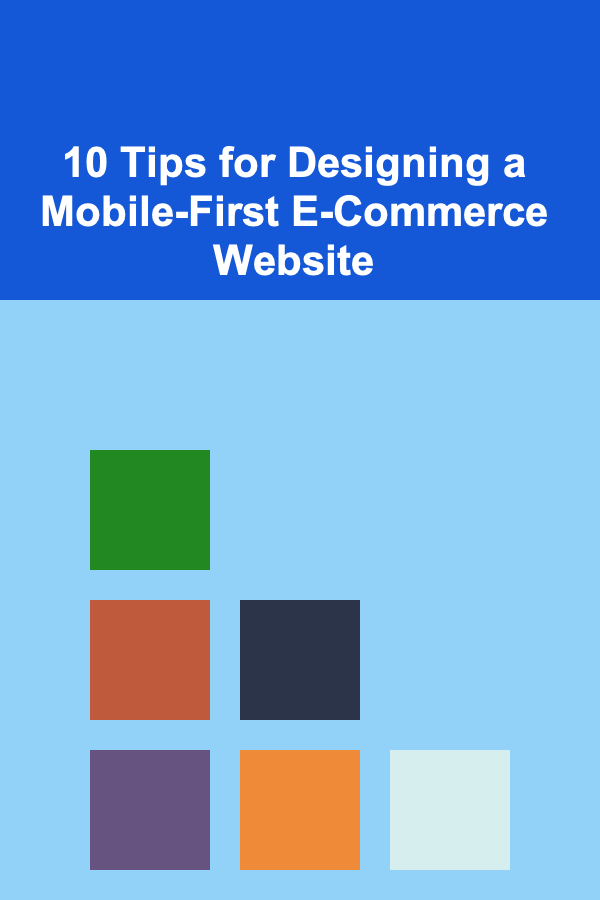
10 Tips for Designing a Mobile-First E-Commerce Website
ebook include PDF & Audio bundle (Micro Guide)
$12.99$9.99
Limited Time Offer! Order within the next:
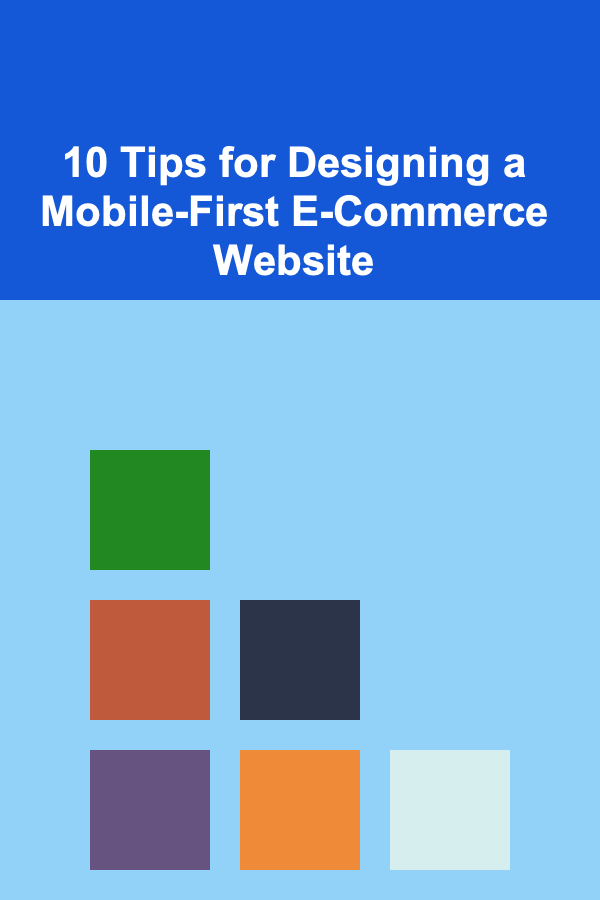
In today's digital landscape, mobile devices have become the primary gateway for users to access the internet and shop online. According to recent statistics, mobile e-commerce accounts for over half of all online sales worldwide, making it crucial for businesses to prioritize mobile design when developing e-commerce websites. A mobile-first approach means designing the website primarily for mobile users and then scaling up to accommodate desktop and larger screens. This strategy ensures that the user experience on small screens is seamless, intuitive, and efficient, which ultimately leads to higher engagement and conversions.
This article explores ten comprehensive tips for designing an effective mobile-first e-commerce website. Each tip dives deep into essential considerations, practical strategies, and technical insights to help you build a site that not only looks great on mobile devices but also performs exceptionally in terms of usability, speed, and sales conversion.
Prioritize Speed and Performance
Why Speed Matters on Mobile
Mobile users typically browse on-the-go, often with limited bandwidth or slower network connections. Research shows that 53% of mobile users abandon sites that take longer than three seconds to load. Slow-loading pages directly impact bounce rates and conversion rates.
Strategies to Improve Mobile Performance
- Optimize Images: Use responsive images that scale based on device resolution and screen size. Employ modern formats like WebP to reduce file size without losing quality.
- Minimize HTTP Requests: Reduce the number of elements that require loading by combining CSS and JavaScript files, and removing unnecessary plugins or widgets.
- Use Lazy Loading: Load images and content as the user scrolls down the page instead of loading everything upfront.
- Leverage Browser Caching: Allow returning visitors to load assets faster by caching static resources.
- Choose a Reliable Hosting Service and CDN: Content Delivery Networks distribute your content across global servers, ensuring fast loading times regardless of user location.
Tools to Measure Performance
- Google PageSpeed Insights
- Lighthouse (built into Chrome DevTools)
- GTmetrix
Simplify Navigation for Small Screens
Challenges of Mobile Navigation
Small screens mean limited space for menus, links, and navigation elements. Cluttered or complex menus frustrate users and increase bounce rates.
Best Practices for Mobile Navigation
- Use a Hamburger Menu: A collapsible menu icon that expands to reveal navigation links, saving screen space.
- Implement Sticky Navigation: Keep the main navigation accessible as users scroll to reduce the effort needed to move around the site.
- Prioritize Important Links: Limit the number of visible menu items and prioritize high-traffic or essential pages like Home, Shop, Categories, and Cart.
- Employ Search Functionality: Incorporate an easily accessible search bar, often at the top of the screen, to allow users to find products quickly.
- Use Clear Labels and Icons: Use intuitive icons paired with text to aid recognition and reduce confusion.
Navigation Patterns to Avoid
- Dropdown menus with multiple levels, which are difficult to operate on touch devices.
- Hidden navigation that requires multiple taps to access key pages.
Design with Touch-Friendly Elements
Understanding Touch Interfaces
Mobile users interact via fingers rather than precise cursors, so clickable areas must be large enough to avoid mis-taps.
Guidelines for Touch-Friendly Design
- Minimum Tap Target Size: The recommended minimum size for buttons and interactive elements is 48x48 pixels.
- Adequate Spacing: Provide enough padding between interactive elements to prevent accidental taps.
- Use Gestures Wisely: While gestures like swiping can enhance the experience, they should not replace visible buttons or navigation options, as they may not be discoverable.
- Visual Feedback: Provide clear visual cues when buttons or links are tapped, such as changing color or animation.
Common Pitfalls to Avoid
- Tiny clickable areas or links that are too close to each other.
- Hover effects that don't translate to touch interfaces.
Optimize Product Pages for Mobile
Key Elements of Mobile Product Pages
Product pages are critical to e-commerce success. They need to deliver essential information quickly and make purchasing straightforward.
Best Practices
- High-Quality Images with Zoom: Use multiple product images with pinch-to-zoom functionality to allow detailed inspection.
- Clear and Concise Product Descriptions: Keep descriptions short but informative, highlighting key features and benefits.
- Prominent Call-to-Action (CTA) Buttons: Ensure the "Add to Cart" or "Buy Now" buttons are large, prominently placed, and contrast well with the background.
- Display Price and Availability Clearly: These should be visible without scrolling.
- Include Customer Reviews and Ratings: Social proof increases trust and encourages purchases.
- Show Shipping and Return Information: Provide quick access to policies to reduce hesitation.
Layout Tips
- Stack elements vertically for easy scrolling.
- Use accordions or expandable sections for additional details like specifications or FAQs.
Streamline the Checkout Process
Why Checkout Optimization Matters on Mobile
Checkout abandonment rates are highest on mobile, often due to complicated or lengthy forms.
How to Simplify Checkout
- Minimize the Number of Steps: Ideally, keep the checkout process to a single page or just a few steps.
- Use Autofill and Input Masks: Enable browser autofill for address and payment fields, and format inputs (e.g., phone numbers) automatically.
- Offer Multiple Payment Options: Include mobile-friendly payment gateways such as Apple Pay, Google Pay, PayPal, and credit/debit cards.
- Enable Guest Checkout: Don't force users to create accounts; offer an option to check out as a guest.
- Show a Progress Indicator: Let users know how many steps remain.
- Provide Clear Error Messages: Help users fix mistakes with specific feedback instead of generic alerts.
Security and Trust Signals
- Use SSL encryption and display trust badges prominently.
- Clearly show order summary and total costs before final submission.
Implement Responsive and Adaptive Design
Difference Between Responsive and Adaptive
- Responsive Design: The layout adjusts fluidly to any screen size.
- Adaptive Design: The site detects the device and loads a specific layout optimized for that screen size.
Why Responsive is Preferred for Mobile-First
Responsive design is generally more flexible and easier to maintain. It also improves SEO, as Google prefers mobile-friendly, responsive sites.
Key Responsive Design Techniques
- Use flexible grids and layouts with CSS media queries.
- Utilize scalable vector graphics (SVGs) and fluid images.
- Adjust typography dynamically to maintain readability across devices.
Use Clear and Readable Typography
Importance of Typography on Mobile
Small screens can strain readability if fonts are too small or styles too complex.
Typography Tips for Mobile E-Commerce
- Font Size: Use a base font size of at least 16px for body text.
- Line Height: Set sufficient line spacing to improve readability.
- Contrast: Ensure text color contrasts well with backgrounds for legibility.
- Limit Font Choices: Use 1--2 fonts consistently to maintain a clean design.
- Avoid All Caps for Long Text: All caps reduce readability, especially on small devices.
Leverage Mobile-Specific Features
Enhancing User Experience with Mobile Capabilities
Mobile devices come with hardware and software features that can improve shopping experiences.
Features to Consider
- Location Services: Use geolocation to offer local store info, shipping estimates, or personalized promotions.
- Push Notifications: Send order updates or special offers (with user permission).
- Voice Search: Integrate voice search to speed up product discovery.
- Camera Access: Enable barcode scanning or image-based product search.
- Fingerprint or Face ID Authentication: Simplify login and payment with biometric security.
Test Across Devices and Platforms
Why Cross-Device Testing is Critical
Mobile devices vary widely in screen size, resolution, and operating systems. A site that works on one device may not perform well on another.
Testing Strategies
- Use real devices in addition to emulators for the most accurate results.
- Test on popular devices and browsers, including iOS Safari, Chrome on Android, and others.
- Validate responsiveness, touch interactions, page speed, and checkout functionality.
- Utilize user testing sessions to gather feedback on usability and navigation.
Tools for Testing
- BrowserStack
- Sauce Labs
- Google Mobile-Friendly Test
Monitor Analytics and Iterate Continuously
The Role of Analytics in Mobile E-Commerce Design
Design is never "done." Continuous monitoring of user behavior helps identify pain points and opportunities for improvement.
Key Metrics to Track
- Bounce Rate and Exit Pages on mobile
- Conversion Rate by device type
- Average Session Duration and Pages Per Session
- Cart Abandonment Rate
- Load Times and Interaction Delays
How to Use Insights
- A/B test design changes to measure impact.
- Adjust content hierarchy based on scroll and click data.
- Optimize CTAs and product placements for higher engagement.
- Implement feedback loops to incorporate user suggestions.
Conclusion
Designing a mobile-first e-commerce website requires a holistic approach that balances aesthetics, usability, and technical performance. By prioritizing speed, simplifying navigation, optimizing product and checkout pages, and leveraging mobile-specific features, businesses can create a seamless shopping experience that drives engagement and boosts sales on mobile devices.
Remember, the mobile-first approach is not just about shrinking a desktop site; it's about fundamentally rethinking design with mobile users at the forefront. Continuous testing, data-driven iterations, and staying abreast of mobile trends will ensure your e-commerce site remains competitive and user-friendly in an increasingly mobile world.
If you want, I can also help you with code snippets or examples for any of the above tips!
Reading More From Our Other Websites
- [Small Business 101] Small Business Marketing Plan: How to Effectively Target Your Ideal Customers
- [Stamp Making Tip 101] Eraser Stamp Projects: Tips, Tricks, and Design Ideas
- [Personal Finance Management 101] How to Integrate the 50/30/20 Budget Rule with Your Debt Repayment Plan for Faster Freedom
- [Home Budget 101] The Ultimate Guide to Creating a Household Budget That Actually Works
- [Organization Tip 101] How to Organize Children's Books for Easy Access
- [Personal Financial Planning 101] How to Deal with Debt Collectors: Protecting Your Rights and Finances
- [Organization Tip 101] How to Use Command Hooks for Creative Storage Solutions
- [Home Storage Solution 101] How to Use Baskets and Bins for a Tidy and Functional Storage System
- [Small Business 101] Effective Business Growth Strategies for Small Businesses on a Budget
- [Home Holiday Decoration 101] How to Create a Holiday Playlist for the Perfect Atmosphere

How to Maximize Your Pantry Space with Proper Storage Solutions
Read More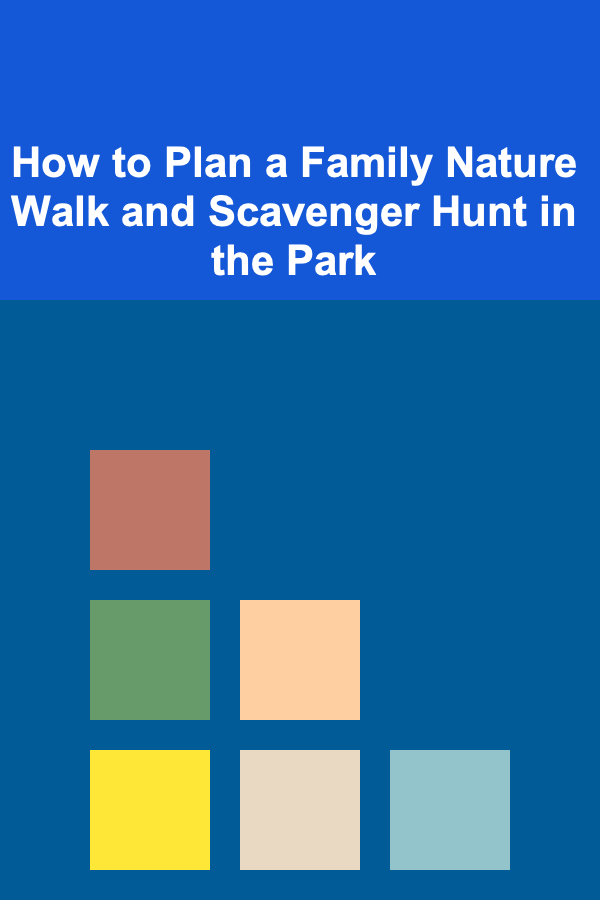
How to Plan a Family Nature Walk and Scavenger Hunt in the Park
Read More
How to Sell Handmade Wooden Crafts on Etsy: An Actionable Guide
Read More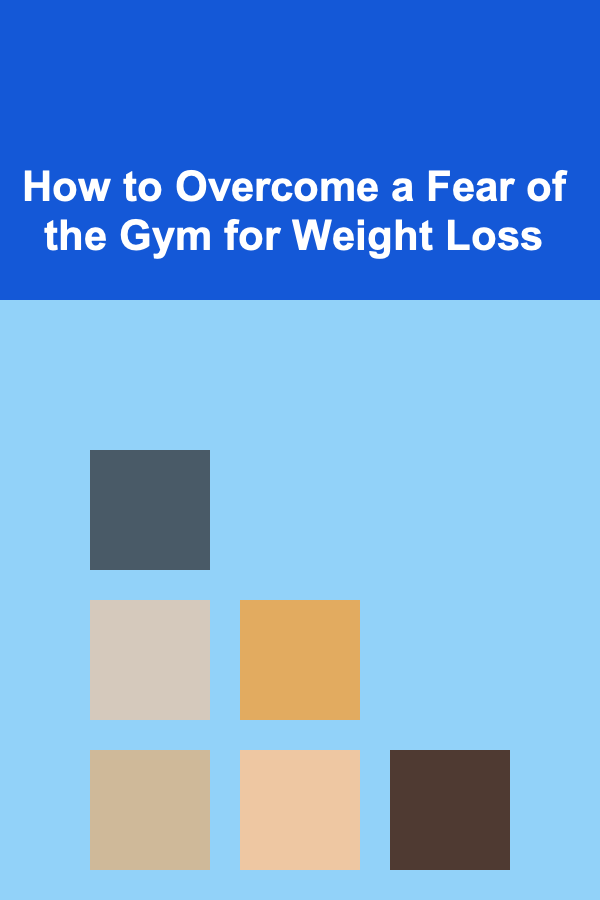
How to Overcome a Fear of the Gym for Weight Loss
Read More
How To Deal with Litter Box Aversion in Cats
Read More
How to Plan a Year of Educational Activities for Preschoolers
Read MoreOther Products

How to Maximize Your Pantry Space with Proper Storage Solutions
Read More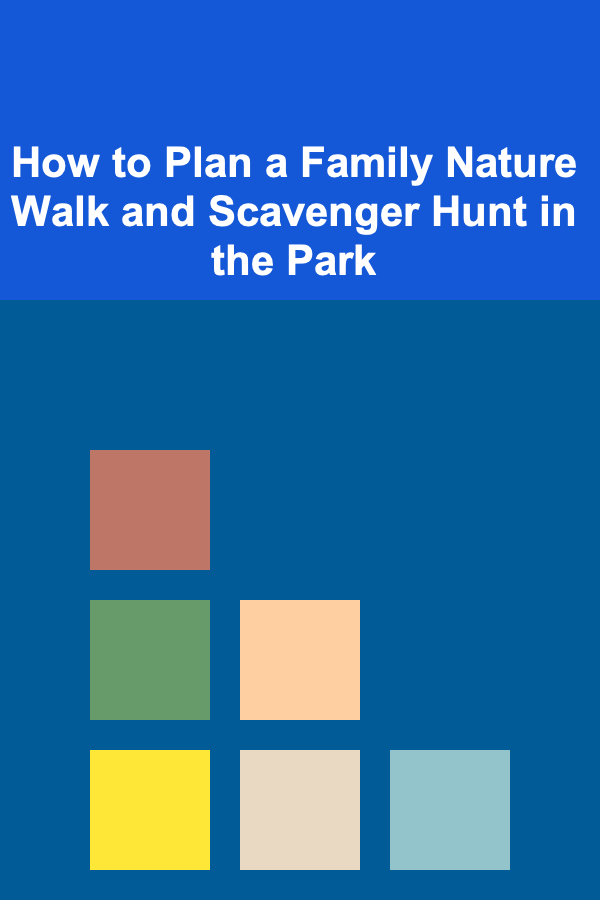
How to Plan a Family Nature Walk and Scavenger Hunt in the Park
Read More
How to Sell Handmade Wooden Crafts on Etsy: An Actionable Guide
Read More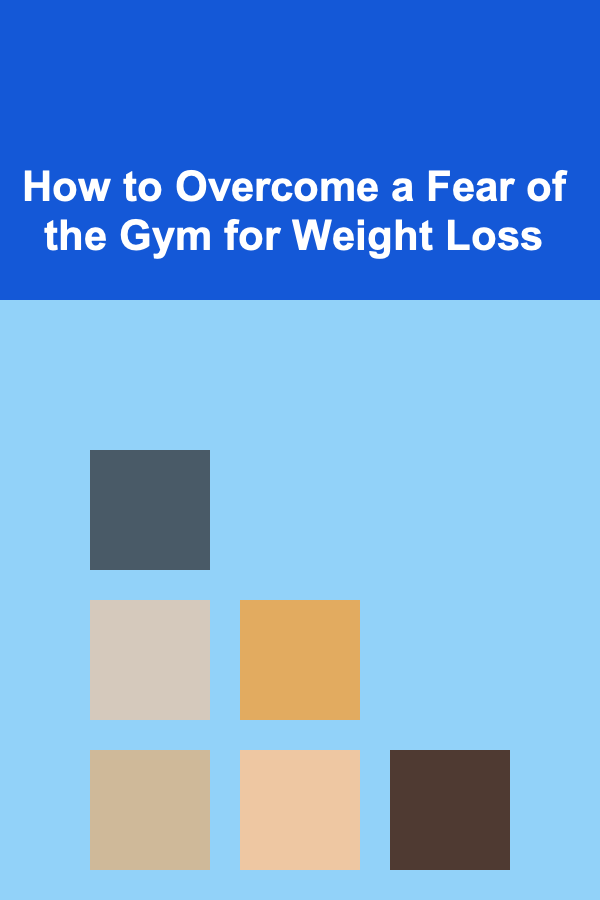
How to Overcome a Fear of the Gym for Weight Loss
Read More
How To Deal with Litter Box Aversion in Cats
Read More