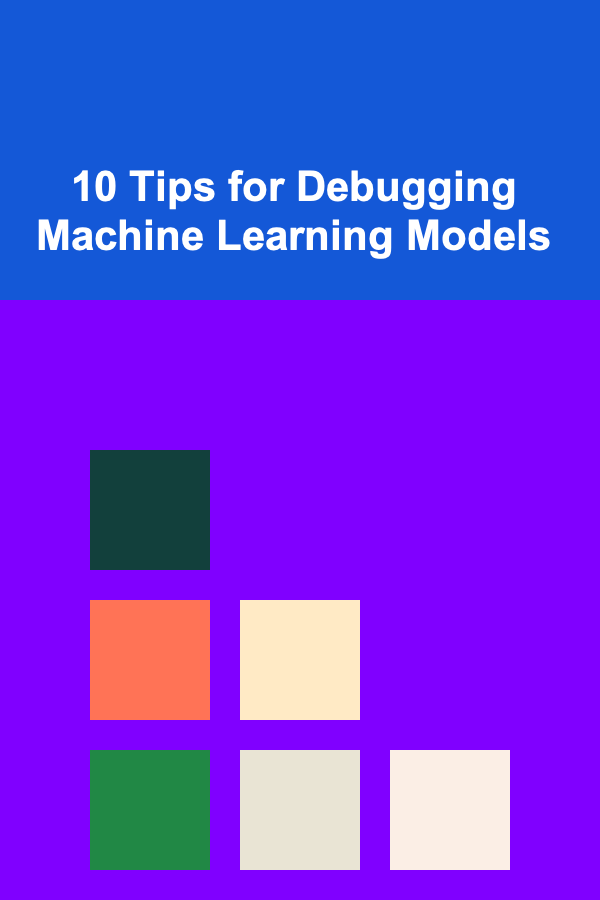
10 Tips for Debugging Machine Learning Models
ebook include PDF & Audio bundle (Micro Guide)
$12.99$7.99
Limited Time Offer! Order within the next:
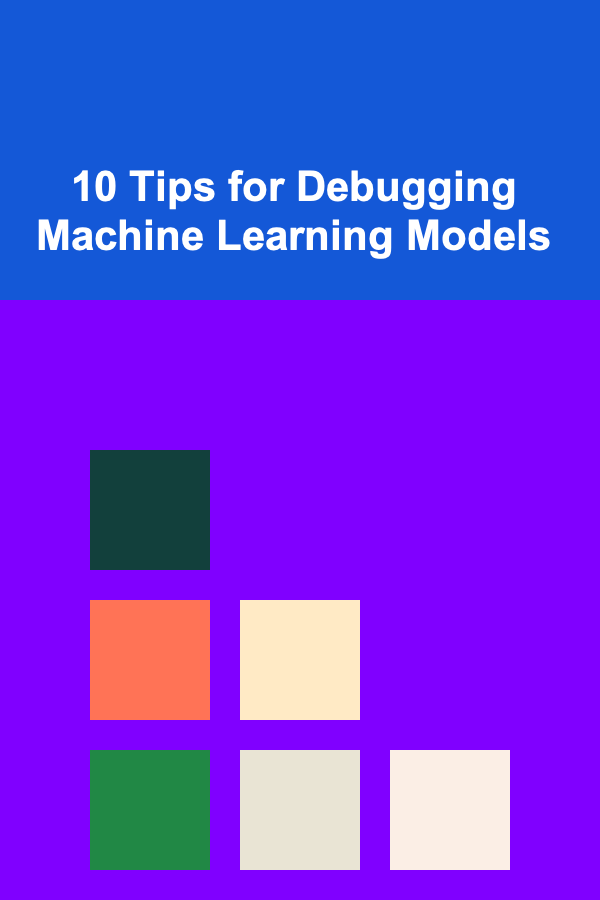
Machine learning (ML) models are often complex, and debugging them can be a daunting task. While the process of building models is exciting and full of potential, the road to a fully optimized model is often riddled with challenges. From overfitting to poor performance on unseen data, debugging is a critical skill that every data scientist, machine learning engineer, and AI practitioner must develop. This article will guide you through 10 actionable tips for debugging machine learning models that will help you understand why your model isn't performing as expected and how to fix it.
Understand Your Data Thoroughly
The first step to debugging any machine learning model begins long before the code is written or the model is trained: it begins with understanding your data. Garbage in, garbage out---if the input data is flawed, the model is likely to produce incorrect results.
Why This Matters:
- Data Quality is Key: No amount of fine-tuning will help a model if it's being fed incorrect or biased data.
- Data Preprocessing Can Make or Break Your Model: Issues like missing values, outliers, or inconsistencies can severely hinder model performance.
- Feature Engineering Is Crucial: How you transform raw data into features plays a significant role in model success.
Tips for Data Debugging:
- Explore your data: Perform exploratory data analysis (EDA) to understand distributions, correlations, and potential issues in your dataset.
- Handle Missing Data: Implement strategies like imputation, or if possible, remove rows or columns with missing values.
- Normalize/Standardize Data: Feature scaling is especially important for models sensitive to magnitude, such as support vector machines or neural networks.
- Remove Outliers: Identify and handle outliers, as they can distort model performance.
Check for Data Leakage
Data leakage occurs when information from outside the training dataset is used to build the model, resulting in an overly optimistic performance evaluation. This is one of the most common but subtle issues that can sabotage your model.
Why This Matters:
- Overfitting to the Test Set: Data leakage can lead to models that perform well on training and validation datasets but fail on real-world data.
- Unrealistic Performance Metrics: If the test data is involved in any way during training, it will artificially inflate the model's accuracy.
Tips for Avoiding Data Leakage:
- Ensure Proper Data Splitting: Make sure that the training, validation, and test sets are properly separated, with no overlap.
- Feature Selection: Avoid using future or target-dependent variables in your features. For example, using a variable that would only be available after the model is deployed.
- Cross-validation: Use cross-validation techniques to ensure that the model isn't benefiting from data leakage between folds.
Examine Model Assumptions
Different machine learning models come with different assumptions. A model's underlying assumptions must align with the structure and characteristics of your data to ensure good performance. For instance, linear models assume a linear relationship between input features and output variables, while tree-based models do not.
Why This Matters:
- Model Fit: A poor fit between the model's assumptions and your data can lead to poor predictions and underperformance.
- Misleading Results: Using a model that doesn't suit your data can result in misleading metrics, such as high bias or overfitting.
Tips for Addressing Model Assumptions:
- Understand Your Model: Before choosing a model, ensure that you understand its underlying assumptions. For example, logistic regression assumes that the data is linearly separable.
- Check for Non-Linearity: If you are using linear models, ensure that your data doesn't require a more complex, non-linear model.
- Consider Alternative Models: If your current model isn't performing well, try other algorithms that might better suit your data. For example, decision trees or neural networks can be more effective for non-linear problems.
Tune Hyperparameters
Hyperparameters are the parameters that control the learning process, such as the learning rate, regularization strength, and tree depth in decision trees. Tuning these hyperparameters can have a significant impact on model performance, but finding the optimal set of hyperparameters can be challenging.
Why This Matters:
- Model Sensitivity: Hyperparameters can control how well the model fits the data and generalizes to unseen data.
- Overfitting and Underfitting: Incorrectly tuned hyperparameters can lead to models that either overfit (too complex) or underfit (too simple) the data.
Tips for Hyperparameter Tuning:
- Use Grid Search or Random Search: Use techniques like grid search or random search to explore a wide range of hyperparameter values.
- Optimize One Hyperparameter at a Time: Start by tuning the most important hyperparameters (e.g., learning rate) and gradually explore others.
- Consider Bayesian Optimization: For complex models or large search spaces, Bayesian optimization is an efficient method to find the optimal hyperparameters.
Investigate the Loss Function
The loss function is the objective that the model is trying to minimize during training. If the loss function is poorly chosen or not aligned with the problem, the model can struggle to learn the right patterns in the data.
Why This Matters:
- Misleading Guidance: If the loss function doesn't properly reflect the goal of the task (e.g., classification vs. regression), the model may not improve.
- Performance Bottlenecks: An inappropriate loss function can result in poor convergence or make it difficult for the optimizer to find an optimal solution.
Tips for Checking Your Loss Function:
- Match Loss Function to Task: Ensure that your loss function is appropriate for the problem. For example, use cross-entropy loss for classification tasks and mean squared error for regression tasks.
- Monitor Loss During Training: Track the loss curve during training to ensure it is decreasing steadily. If the loss doesn't decrease or fluctuates wildly, it may indicate issues with the loss function or training process.
- Consider Custom Loss Functions: If the default loss function isn't working well, consider designing a custom loss function that better captures the problem's nuances.
Monitor the Model's Performance Over Time
Machine learning models can degrade over time, especially if they are exposed to new types of data that were not present during training. This phenomenon, known as model drift, can lead to poor predictions and decreased performance.
Why This Matters:
- Performance Degradation: Models can perform well initially but suffer from performance loss due to changes in the underlying data distribution.
- Real-World Relevance: Your model's performance on a test set may not reflect its real-world performance, especially in dynamic environments where the data evolves.
Tips for Monitoring Model Performance:
- Continuous Monitoring: Regularly evaluate the model's performance using new data to identify when it starts to degrade.
- Retraining Strategies: Implement a strategy for retraining the model with new data periodically to ensure that it remains accurate over time.
- Use of Drift Detection Techniques: Use techniques like concept drift detection or model performance tracking to identify shifts in the data distribution that might necessitate retraining.
Handle Overfitting and Underfitting
Overfitting and underfitting are two common issues in machine learning that can severely impact the generalization ability of a model. Overfitting occurs when the model learns the noise in the training data, while underfitting happens when the model is too simple to capture the underlying patterns.
Why This Matters:
- Model Complexity: Finding the right balance between a model that is too simple and one that is too complex is crucial for good generalization.
- Bias and Variance: Overfitting results in high variance (fluctuating predictions), while underfitting leads to high bias (systematic errors).
Tips for Preventing Overfitting and Underfitting:
- Cross-Validation: Use cross-validation to assess your model's performance on multiple subsets of the data and prevent overfitting.
- Regularization: Implement regularization techniques such as L1/L2 regularization or dropout (for neural networks) to reduce overfitting.
- Use a More Complex Model: If you're underfitting, consider using more powerful models, such as neural networks or ensemble methods (e.g., random forests, gradient boosting).
Use Feature Importance to Debug
Understanding which features are contributing to the predictions can give valuable insights into how well the model is working and where issues may lie. Feature importance can help identify whether the model is relying too heavily on certain features or is ignoring others.
Why This Matters:
- Identifying Irrelevant Features: Some features may have little to no impact on the model's predictions, and removing them can simplify the model and reduce overfitting.
- Model Transparency: Knowing which features are important helps you understand the decision-making process of the model, improving its interpretability.
Tips for Using Feature Importance:
- Use Built-in Tools: Many models, like decision trees or random forests, have built-in methods for computing feature importance.
- Permutation Importance: For any model, permutation importance can be used to measure the impact of each feature by randomly shuffling them and observing the change in performance.
- Remove Redundant Features: Drop features with low or no importance to reduce noise and improve model interpretability.
Experiment with Different Algorithms
Sometimes the problem isn't with your data or hyperparameters but with the choice of algorithm. Different machine learning algorithms have varying strengths and weaknesses depending on the type of data and problem at hand.
Why This Matters:
- Algorithm Fit: Some algorithms perform better with high-dimensional data, while others may excel with sparse data. Choosing the right algorithm is critical for model success.
- Performance Variability: Even with the same data, different algorithms can yield significantly different results.
Tips for Exploring Algorithms:
- Try a Variety of Models: If your current model isn't working well, try experimenting with different algorithms, such as decision trees, support vector machines, neural networks, or ensemble methods.
- Ensemble Methods: Consider using ensemble techniques like bagging (random forests) or boosting (XGBoost) to combine multiple models for improved performance.
- Consider Model Complexity: Sometimes a simple model like logistic regression might work better for small datasets, while complex models like neural networks are better suited for large datasets.
Use Advanced Debugging Tools and Techniques
Finally, debugging machine learning models involves more than just fixing errors in the code. Advanced tools and techniques can help you identify issues that may not be immediately apparent.
Why This Matters:
- Tools for Efficiency: Advanced debugging tools save time by automatically identifying potential issues that are difficult to spot manually.
- Advanced Metrics: Metrics beyond accuracy, such as precision, recall, and F1 score, can provide deeper insights into model performance.
Tips for Using Debugging Tools:
- Use TensorFlow Debugger (tfdbg): For deep learning models, TensorFlow provides a debugger that can be invaluable in identifying issues with model architecture or data flow.
- Leverage Visualization Tools: Tools like TensorBoard or SHAP (SHapley Additive exPlanations) can help visualize model performance and feature importance.
- Profiling Tools: Use profiling tools like Line Profiler or memory profilers to identify bottlenecks in model training and inference.
Debugging machine learning models is a multi-faceted process that requires a deep understanding of both your data and your algorithms. By following these tips, you can systematically address issues that may arise during model development and optimize your models for better performance, robustness, and generalization. Debugging is a crucial skill that improves over time with experience, and the more you practice, the more efficient and effective your debugging process will become.
Reading More From Our Other Websites
- [Personal Care Tips 101] How to Exfoliate Your Face After a Long Day
- [Personal Financial Planning 101] How to Invest in Sustainable and Ethical Companies
- [Personal Finance Management 101] How to Maximize Your Tax Refund Each Year
- [Home Storage Solution 101] How to Organize Your Linen Closet Like a Pro
- [Home Soundproofing 101] How to Soundproof a Utility Closet for Quieter Storage Spaces
- [Home Holiday Decoration 101] How to Use Fresh Flowers for Elegant Holiday Home Decor
- [Biking 101] Fixed Gear Bike vs. Single-Speed: What's the Difference and Which Is Right for You?
- [Simple Life Tip 101] The Best Minimalist Wardrobe Capsule for All‑Season Travel
- [Personal Investment 101] Best Small Business Investment Strategies for Millennials Just Starting Out
- [Home Pet Care 101] How to Keep Your Pet's Skin Healthy and Free from Irritations
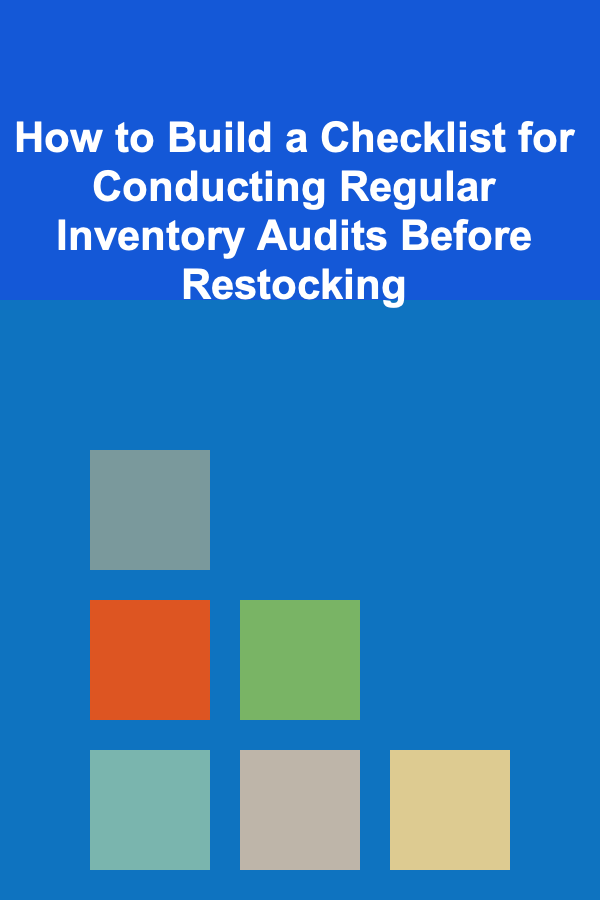
How to Build a Checklist for Conducting Regular Inventory Audits Before Restocking
Read More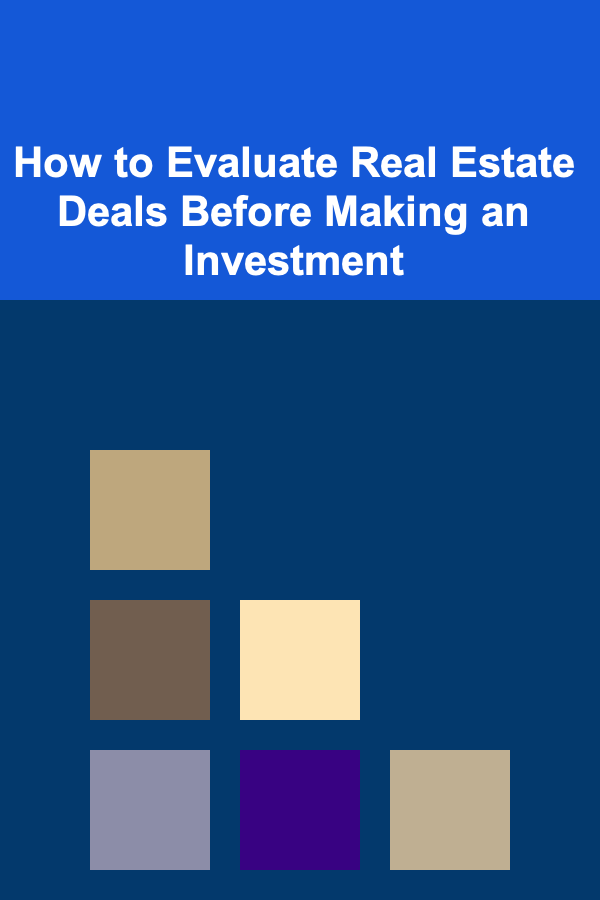
How to Evaluate Real Estate Deals Before Making an Investment
Read More
How to Market Your Rental Property to Potential Tenants
Read More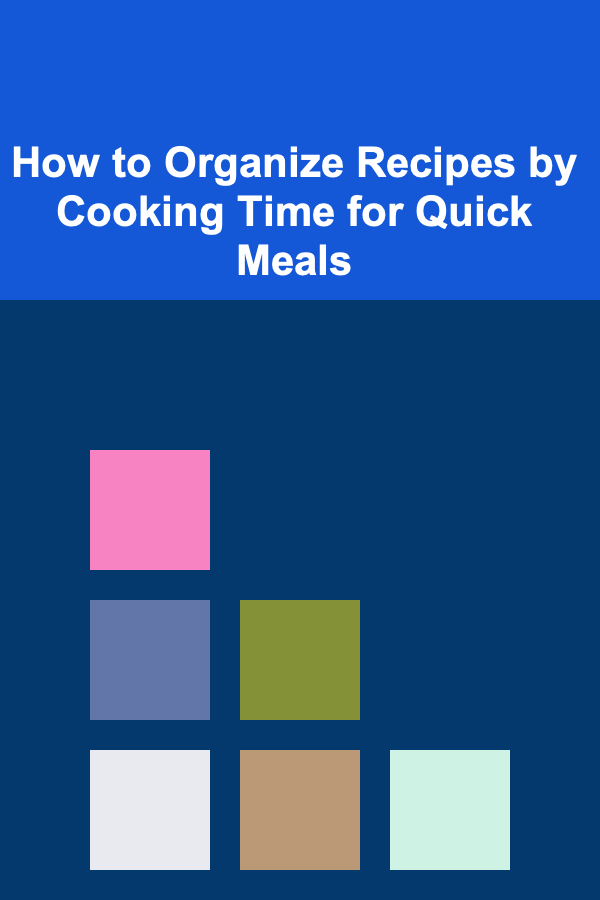
How to Organize Recipes by Cooking Time for Quick Meals
Read More
How to Reduce Food Waste in a Minimalist Kitchen
Read More
How to Design an Inclusive and Accessible Event
Read MoreOther Products
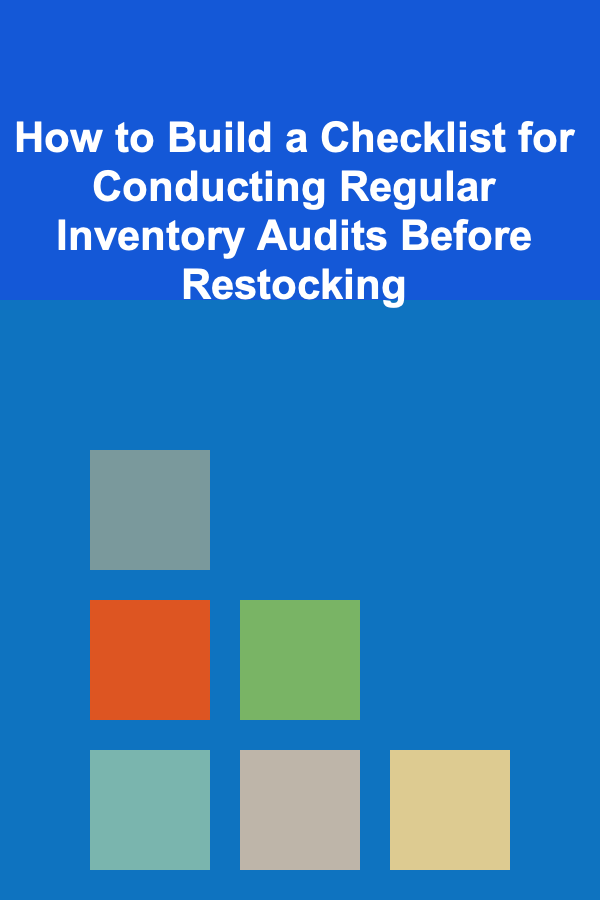
How to Build a Checklist for Conducting Regular Inventory Audits Before Restocking
Read More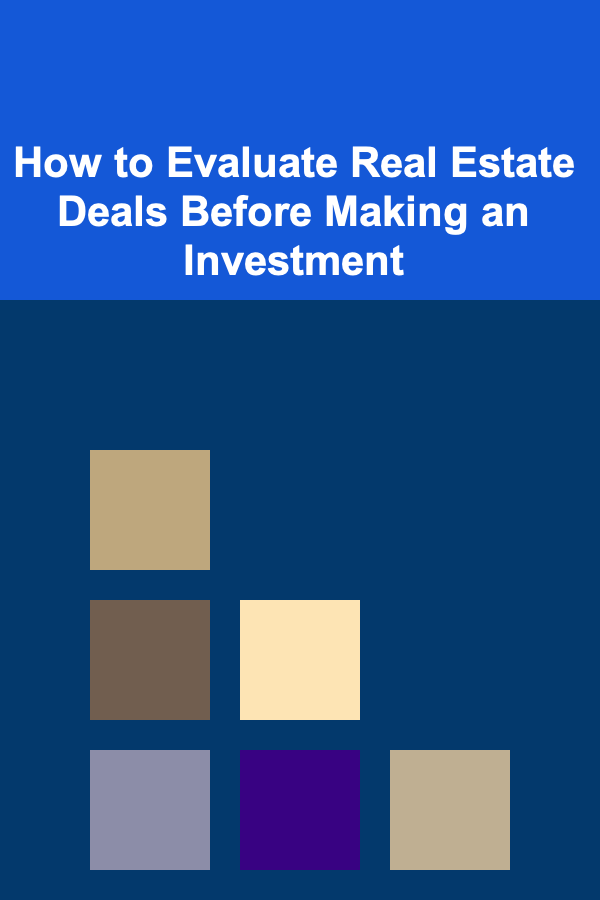
How to Evaluate Real Estate Deals Before Making an Investment
Read More
How to Market Your Rental Property to Potential Tenants
Read More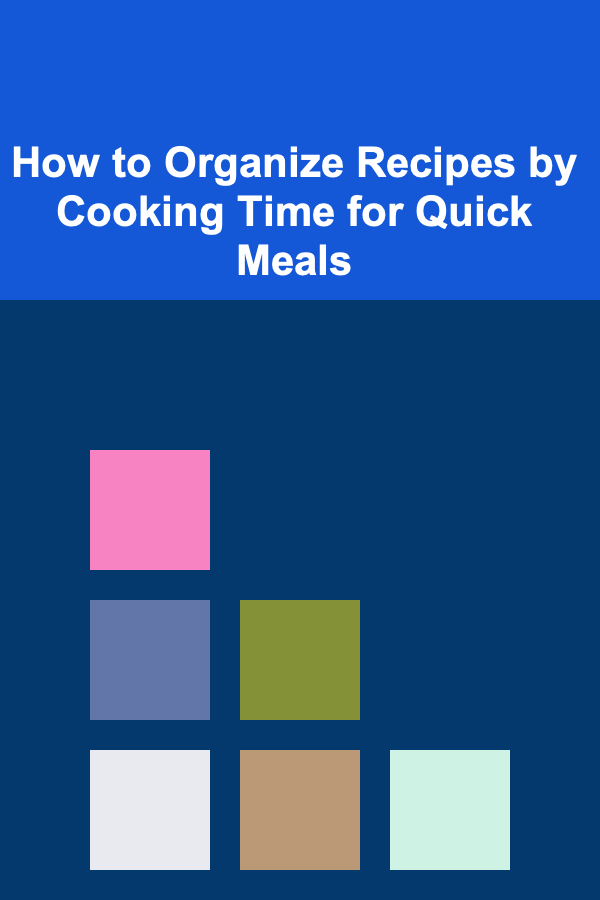
How to Organize Recipes by Cooking Time for Quick Meals
Read More
How to Reduce Food Waste in a Minimalist Kitchen
Read More