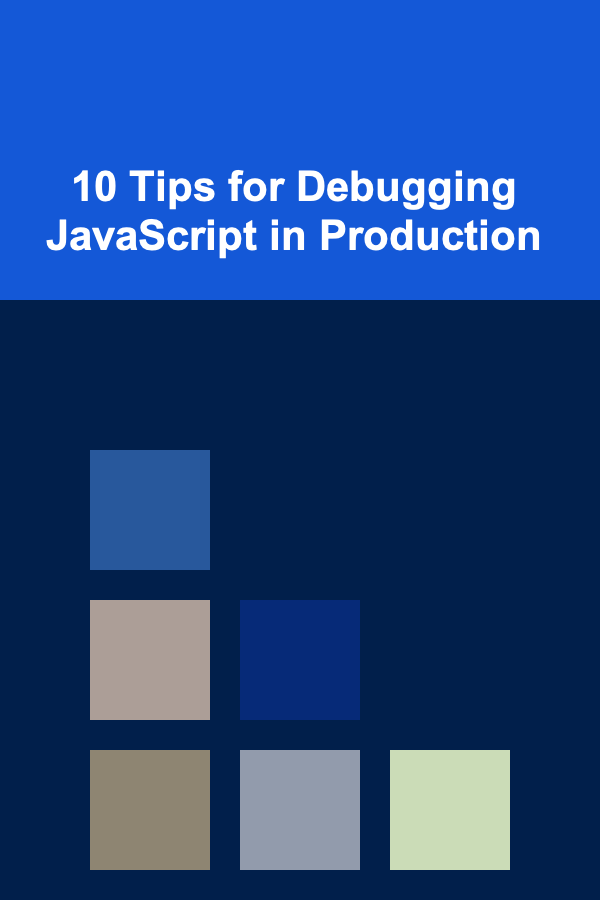
10 Tips for Debugging JavaScript in Production
ebook include PDF & Audio bundle (Micro Guide)
$12.99$6.99
Limited Time Offer! Order within the next:
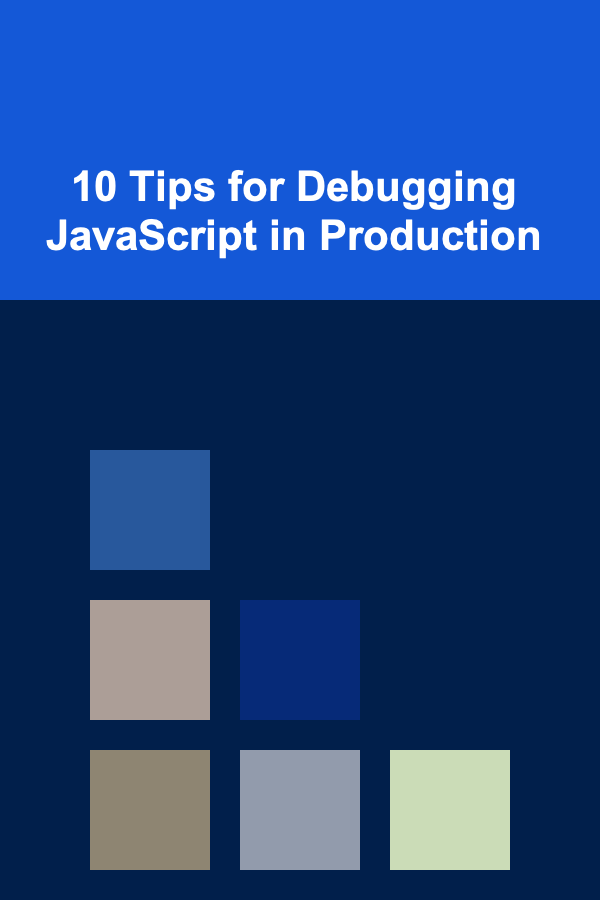
Debugging JavaScript in a production environment can be challenging. Unlike development environments where developers have full access to logs, debuggers, and tools, production systems often lack the visibility needed to identify and fix issues swiftly. Despite these challenges, debugging in production is not only possible but essential for maintaining the health of live applications. In this article, we'll explore ten effective strategies for debugging JavaScript in production. By applying these tips, developers can minimize the impact of bugs, ensure smoother user experiences, and maintain the reliability of web applications.
Use Remote Debugging Tools
When a bug only appears in production, and you can't replicate it in the development environment, remote debugging tools are invaluable. These tools allow you to connect directly to a live site and inspect JavaScript execution in real-time.
Actionable Tip:
- Chrome DevTools Remote Debugging: If you can reproduce the issue on a mobile device or another environment, Chrome's remote debugging allows you to inspect, set breakpoints, and debug live applications on any device. Simply connect your device to your computer, open DevTools, and start debugging as if you were working on a local application.
- Sentry or Raygun: These services provide real-time JavaScript error tracking. When an error occurs, they automatically capture detailed information, including stack traces, user context, and browser details.
Use Feature Flags to Control Releases
One of the most effective ways to minimize the impact of a bug in production is through feature flags. Feature flags allow you to deploy new code while controlling which users can access the feature. If something goes wrong, you can turn off the feature without needing to roll back your entire deployment.
Actionable Tip:
- Implementing Feature Flags : Use feature flagging libraries like LaunchDarkly , Unleash , or Flagsmith. With feature flags in place, you can toggle functionality remotely and even debug code with minimal disruption to the end user. This is particularly useful when releasing new features or testing experimental code.
Implement Client-Side Error Monitoring
Client-side JavaScript errors can often go unnoticed by users but may result in a poor user experience. Monitoring these errors in real-time is essential for quickly identifying and fixing bugs. Integrating a client-side error monitoring system into your production environment allows you to detect issues as soon as they occur.
Actionable Tip:
- Sentry: Integrating Sentry into your JavaScript code will automatically capture unhandled errors and send them to your dashboard with detailed information about the environment, user context, and the state of the application.
- Rollbar: Like Sentry, Rollbar provides real-time error reporting and detailed stack traces, helping you troubleshoot issues that occur in production.
Leverage Logging for Insights
Production environments are typically not equipped with traditional debuggers or verbose logging tools. However, logging can be a powerful debugging tool when used correctly. It's crucial to log only relevant information, as excessive or poorly managed logs can lead to performance issues and data overload.
Actionable Tip:
- Log Only Necessary Data : Implement logging that captures critical errors, API responses, and user interactions that lead to the problem. Use console.error() for exceptions and console.log() for tracking state and flow during execution.
- Use a Logging Library : Libraries like Winston or Bunyan can provide structured logging, outputting log data in JSON format. This makes it easier to parse and analyze logs.
Reproduce Bugs in Staging Before Fixing
If you encounter a bug in production, it's essential to reproduce the issue in a staging environment before attempting a fix. A staging environment should mirror production as closely as possible to ensure that the solution you apply works in both environments.
Actionable Tip:
- Replicate User Behavior : Use production data and user interactions to simulate the problem. Consider using tools like BrowserStack or Sauce Labs to test your site across various devices and browsers. Once you can reproduce the issue, you can investigate further and debug the root cause more effectively.
Leverage Source Maps for Minified JavaScript
In production, JavaScript is often minified to reduce load times. This can make it extremely difficult to debug since the code will be obfuscated, and stack traces will point to non-human-readable code. However, if you use source maps, you can map minified code back to the original source code.
Actionable Tip:
- Enable Source Maps : Ensure that your build process includes source maps when minifying your JavaScript. Tools like Webpack or Rollup can automatically generate source maps during the build process. If an error occurs in production, you can use the source map to debug the original, unminified code.
- Host Source Maps Securely: While it's important to keep source maps available in production, ensure they are hosted securely so that they do not expose sensitive code or internal structure to unauthorized users.
Use Performance Monitoring Tools
Performance issues in production can be difficult to diagnose without the right tools. JavaScript performance bottlenecks, memory leaks, and slow loading times can significantly affect user experience. By utilizing performance monitoring tools, you can collect valuable insights into how your application performs in the real world.
Actionable Tip:
- Google Lighthouse: Use Lighthouse, a tool available in Chrome DevTools, to audit your application's performance, accessibility, and SEO. It provides actionable feedback and helps identify performance bottlenecks.
- New Relic or Datadog: These application performance monitoring (APM) tools help you monitor the real-time performance of your application in production. They track metrics like page load time, API response times, and JavaScript execution performance.
Monitor User Sessions for Context
Sometimes, understanding the user's behavior leading up to an issue is key to debugging JavaScript problems in production. By monitoring user sessions, you can track their actions and identify which steps caused the problem.
Actionable Tip:
- Session Replay Tools : Tools like FullStory or Hotjar can capture session replays, allowing you to watch exactly what the user did before encountering the issue. This can provide crucial insights into the user flow and the sequence of events that led to the bug.
Use A/B Testing to Isolate Issues
A/B testing is a powerful technique for experimenting with different versions of your application. In production, it can help you isolate issues by testing changes in a controlled environment before deploying them globally.
Actionable Tip:
- Run A/B Tests : Implement A/B testing frameworks like Optimizely or Google Optimize. By testing different variations of your code, you can determine whether the bug is specific to a particular version of your application and gather data on the root cause.
Establish a Fast Rollback Plan
Even with thorough testing and monitoring in place, production bugs will occasionally slip through. In these cases, you need a fast and reliable rollback plan to minimize downtime and user frustration.
Actionable Tip:
- Version Control and CI/CD : Ensure your application is deployed using a version control system like Git and that you have a Continuous Integration/Continuous Deployment (CI/CD) pipeline set up. This allows you to quickly revert to a stable version of the application if a bug occurs. Tools like Jenkins , CircleCI , and GitLab CI/CD can help you automate deployments and rollbacks.
Conclusion
Debugging JavaScript in production is undoubtedly challenging, but with the right tools and strategies, you can minimize downtime, identify issues faster, and maintain a seamless user experience. By using remote debugging tools, implementing feature flags, logging effectively, and leveraging performance monitoring, you'll be well-equipped to handle production issues with confidence. Always ensure that your system is prepared for unexpected errors by establishing solid error monitoring, rollbacks, and debugging workflows. The key is to stay proactive and continuously improve your debugging processes to keep production environments healthy and your users satisfied.
Reading More From Our Other Websites
- [Organization Tip 101] How to Stay Accountable When Working from Home
- [Home Security 101] How to Create a Neighborhood Watch Program
- [Organization Tip 101] Seasonal Home Maintenance Checklist: DIY Tips for Every Season
- [Personal Finance Management 101] How to Save for a Down Payment on a Home While Renting
- [Home Party Planning 101] How to Make Your Home Party Favor Packaging Stand Out
- [Home Security 101] How to Keep Your Home Safe While Working from Home
- [Organization Tip 101] How to Use Baskets and Bins for Sorting Laundry
- [Toy Making Tip 101] Upcycling Everyday Items: Transform Household Objects Into Creative Toys
- [Organization Tip 101] Best Organization Tools for Inventory Management
- [Organization Tip 101] How to Implement a Cleaning Schedule for Your Wellness Area

How to Keep Your Hobby Room Clean and Clutter-Free
Read More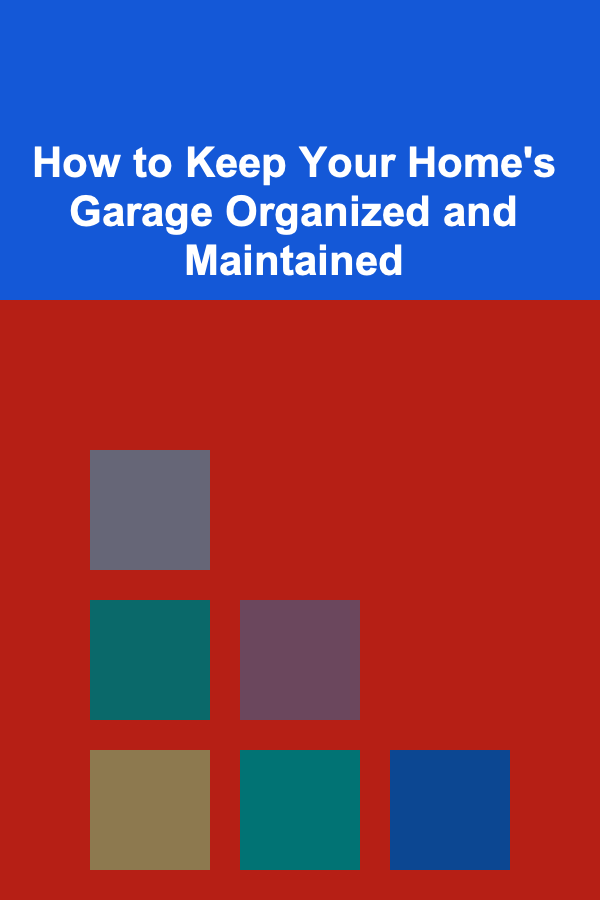
How to Keep Your Home's Garage Organized and Maintained
Read More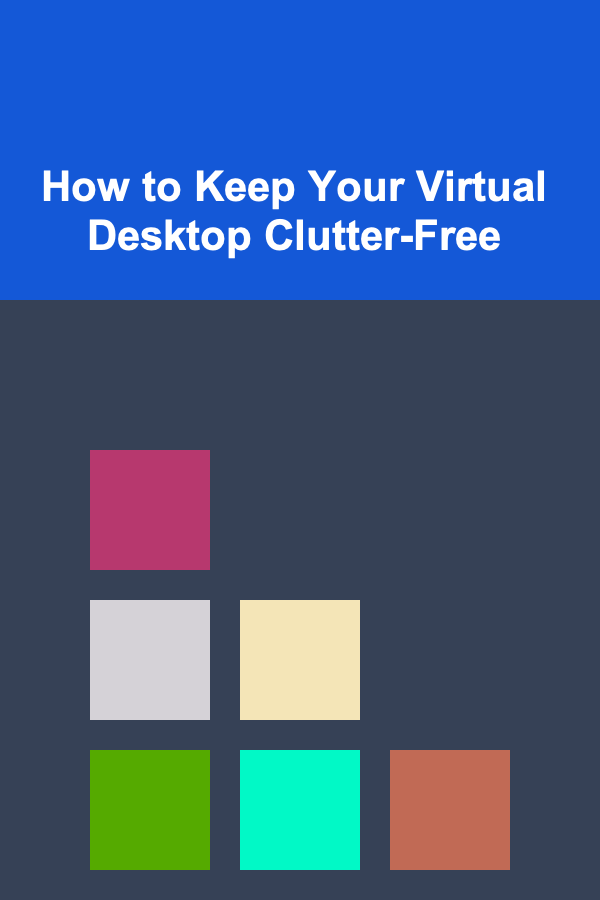
How to Keep Your Virtual Desktop Clutter-Free
Read More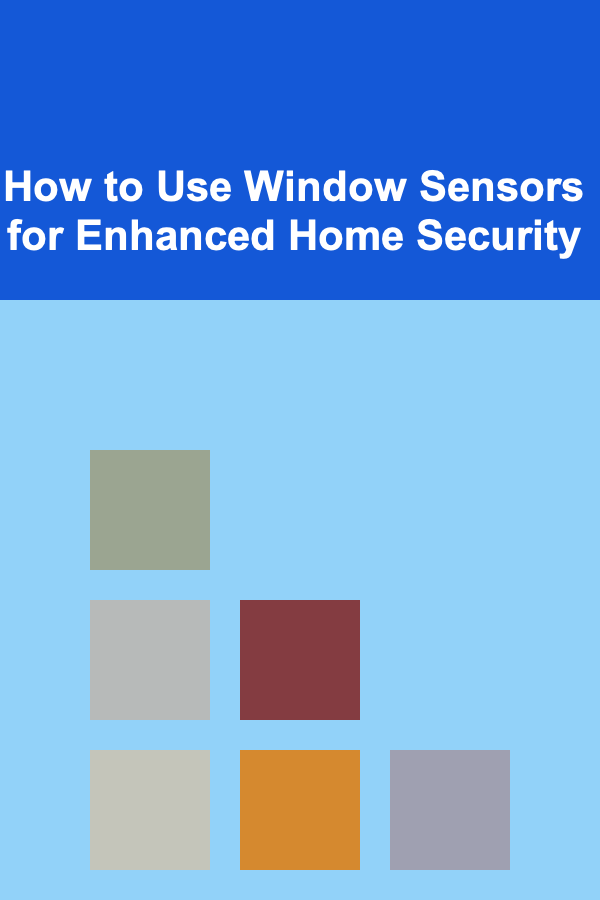
How to Use Window Sensors for Enhanced Home Security
Read More
How to Identify Wine Quality and Value
Read More
Designing a Spaceship for Deep Space Exploration
Read MoreOther Products

How to Keep Your Hobby Room Clean and Clutter-Free
Read More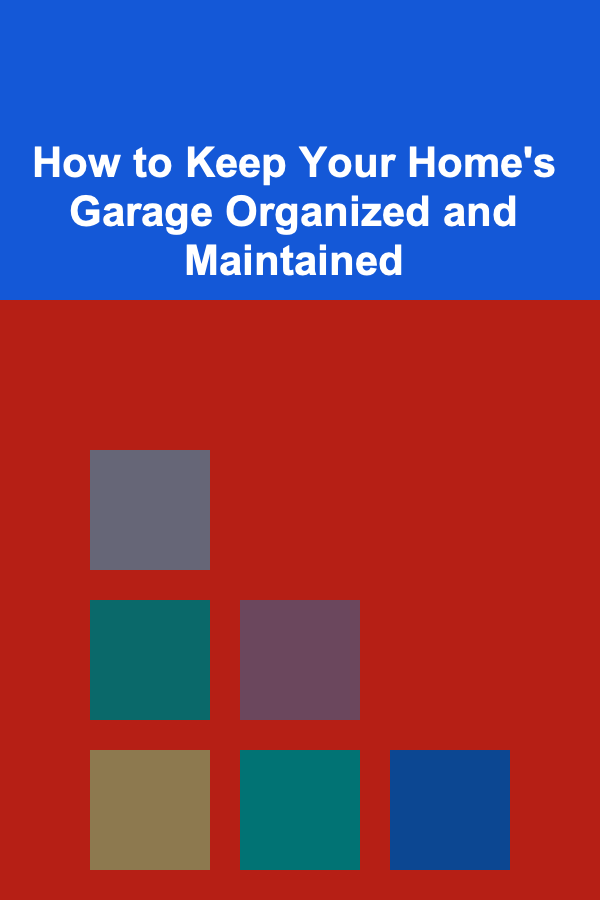
How to Keep Your Home's Garage Organized and Maintained
Read More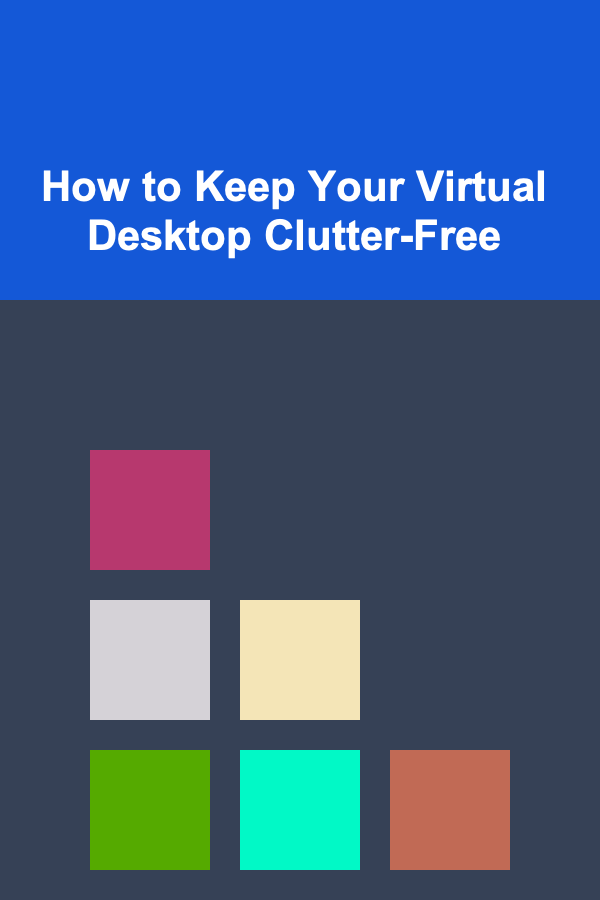
How to Keep Your Virtual Desktop Clutter-Free
Read More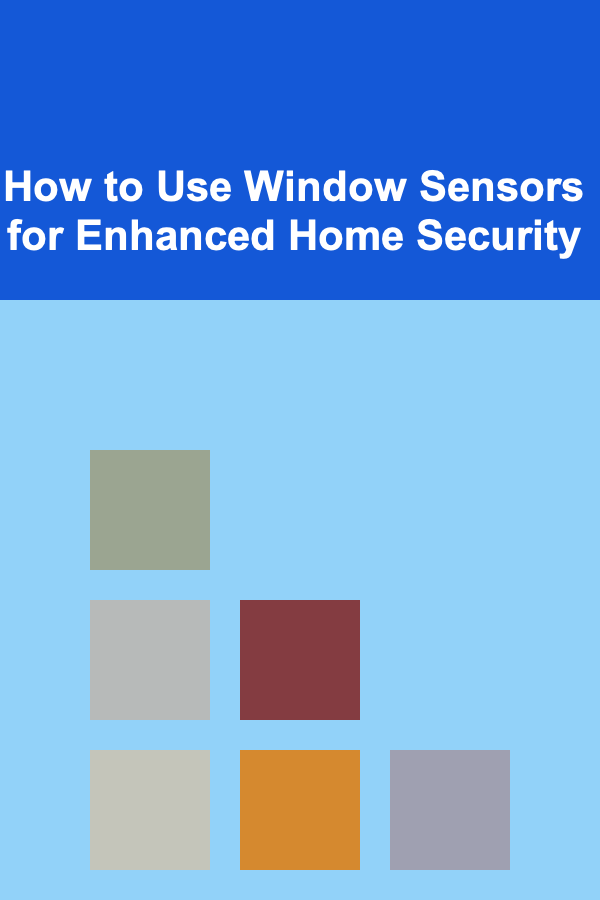
How to Use Window Sensors for Enhanced Home Security
Read More
How to Identify Wine Quality and Value
Read More