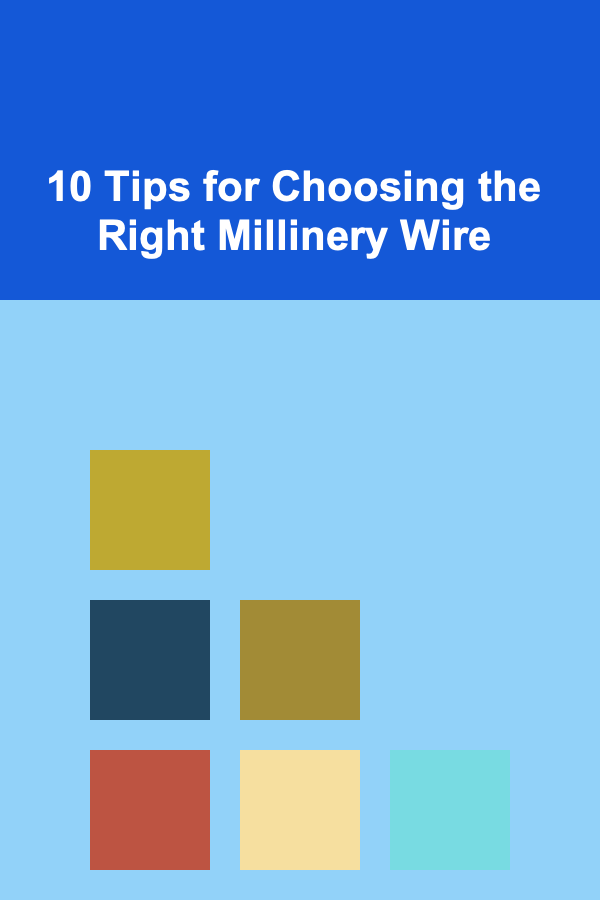10 Tips for Customizing Your Project Management Planner
ebook include PDF & Audio bundle (Micro Guide)
$12.99$11.99
Limited Time Offer! Order within the next:

Project management planners are essential tools that help you stay organized, meet deadlines, and manage your projects effectively. Whether you're handling multiple projects, teams, or tasks, having a well-organized and customized planner can make a significant difference in your workflow and productivity. A generic planner can often feel limiting or ineffective because it doesn't cater to your specific needs. Customizing your planner allows you to make it work for your unique project management style.
In this article, we'll explore 10 practical tips to help you customize your project management planner. These tips will guide you on how to adapt your planner for better organization, clearer prioritization, and streamlined communication, ultimately increasing your efficiency and success in managing projects.
1. Understand Your Needs Before Customizing
The first step in customizing your project management planner is understanding your specific needs and the demands of the projects you're working on. Different projects require different levels of detail, types of tasks, and focus areas. For instance, a creative project may have different milestones and deadlines than a software development project.
Key Questions to Ask:
- What types of projects am I managing (e.g., marketing, IT, construction)?
- What level of detail do I need for each project (e.g., broad overview, detailed daily tasks)?
- Do I need to track tasks, deadlines, milestones, or resources?
- Who else will be using the planner (if it's a shared planner)?
By understanding these needs, you can begin to decide how to structure your planner in a way that serves you best.
2. Create a Layout That Reflects Your Workflow
Once you understand the types of tasks and projects you're working on, you can begin designing a layout that supports your natural workflow. Your layout is the foundation for your planner's customization.
Common Layouts:
- Weekly Overview: This layout allows you to view your projects by week, providing a higher-level view of your responsibilities and upcoming deadlines.
- Daily Tasks: For more detailed day-to-day management, breaking your planner into daily task blocks allows you to focus on what needs to be done each day.
- Kanban or Task Boards: For teams or personal projects, you can use a visual layout with columns (e.g., "To Do," "In Progress," "Completed") to track progress.
Customizing your layout helps ensure that you can easily access the information that is most important to you, such as upcoming deadlines or project milestones.
3. Use Color Coding for Easy Categorization
Color coding is one of the simplest yet most effective ways to visually organize your planner and make important information stand out. Assign different colors to various categories, such as:
- Project Status: Green for tasks that are on track, yellow for those that need attention, and red for overdue tasks.
- Task Types: Use different colors to denote tasks such as meetings, deliverables, or personal reminders.
- Team Members: Assign different colors to tasks or items related to specific team members or departments.
By visually organizing your planner with color coding, you can quickly identify what's urgent, who is responsible for each task, and how far along each project is.
4. Incorporate Milestones and Deadlines
In project management, milestones and deadlines are essential for tracking progress and ensuring that the project stays on track. Customize your planner to include visual representations of milestones and deadlines. This can help you anticipate potential bottlenecks and prevent tasks from slipping through the cracks.
Key Features to Include:
- Milestone Markers: Add clear markers or symbols for milestones to make them easy to spot.
- Deadline Tracking: Include deadline sections for each project or task to ensure that important due dates are highlighted.
- Progress Bars: Visual progress bars or percentage indicators can be useful for tracking the completion status of long-term projects.
By prioritizing deadlines and breaking down the project into smaller milestones, you can create a roadmap that helps you maintain momentum.
5. Use Sections for Different Project Phases
Every project goes through distinct phases, such as planning, execution, and closing. Customizing your planner to include sections dedicated to each project phase will help you stay organized throughout the project's lifecycle.
Suggested Sections:
- Planning: This section can include objectives, scope, and timelines.
- Execution: Track ongoing tasks, resources, and project team members involved.
- Monitoring and Control: Focus on progress reports, task tracking, and budget management.
- Closing: Record final deliverables, lessons learned, and project closure tasks.
Organizing your planner with distinct sections for each phase can help you stay focused on what needs to be done at every stage of the project and ensure that important tasks aren't forgotten.
6. Integrate Team Collaboration Features
If you're working on a team project, incorporating features into your planner that facilitate collaboration will streamline communication and task management. These features can be especially helpful when you're working remotely or with a team spread across different locations.
Collaborative Features to Add:
- Shared Task Lists: Include task lists that can be shared among team members to track what each person is responsible for.
- Notes Section: Add a notes section for team members to leave comments, ideas, or updates on progress.
- Team Meeting Tracker: Include a space to log important meeting dates, agendas, and action items.
By designing your planner to accommodate team input, you can ensure everyone is on the same page and tasks are completed efficiently.
7. Include a Budget Tracker
For many projects, especially those that involve multiple resources or financial investments, keeping track of the budget is essential. You can customize your planner by adding a dedicated section for budget tracking, which will help you monitor expenses and avoid budget overruns.
Budget Tracker Features:
- Expense Categories: Break down the budget into categories such as equipment, labor, and supplies.
- Budget vs. Actual: Include columns to compare the planned budget with actual expenditures.
- Financial Milestones: Add markers for when key financial milestones need to be met.
Having a clear view of your project's finances within the planner will help ensure that your projects stay within budget and that no costs are overlooked.
8. Personalize with Motivational and Inspirational Elements
Managing projects can sometimes feel overwhelming, especially when deadlines are tight or challenges arise. Personalizing your planner with motivational quotes, affirmations, or images can help you stay focused and positive.
Customization Ideas:
- Motivational Quotes: Include a weekly or monthly motivational quote to inspire you or your team.
- Personal Goals: Incorporate a section for personal development goals that tie into your project goals, helping you stay aligned with your bigger objectives.
- Inspirational Images: Consider adding images or symbols that remind you of why you're doing the project or what you hope to achieve.
Adding these personal elements can help keep your morale high and encourage you to keep going during tough times.
9. Incorporate Flexibility for Changes
Project management is rarely a straight line; things change, new tasks emerge, and priorities shift. Your planner should reflect this flexibility to accommodate changes and adjustments.
Features to Improve Flexibility:
- Editable Sections: Leave space for adding or removing tasks, notes, or timelines as the project evolves.
- Task Priority Adjustments: Allow for easy modification of task priorities as new developments occur or deadlines shift.
- Backup Plans: Have a section dedicated to contingency planning, outlining what steps to take if things go wrong or if the project faces setbacks.
By incorporating flexibility into your planner, you can quickly adapt to changes and ensure that the project doesn't get off track.
10. Digital vs. Physical Planners: Choose the Right Format
The final step in customizing your planner is deciding whether to use a digital or physical planner---or a combination of both. Each format has its own benefits and drawbacks, and the right choice depends on your personal preferences and the nature of your projects.
Benefits of Digital Planners:
- Accessibility: Can be accessed on multiple devices, allowing you to update the planner on the go.
- Collaboration: Easier to share with team members, especially in remote teams.
- Automation: Some digital planners have built-in features like task reminders, integrations with other tools, and automatic progress tracking.
Benefits of Physical Planners:
- Tactile Experience: Many people find writing things down by hand helps with memory and focus.
- Customization: Physical planners allow for more creativity, as you can personalize them with stickers, colors, and designs.
- No Battery Required: Physical planners don't require charging or internet access.
The best choice for you depends on your needs, but many project managers find using a combination of both---digital for collaboration and scheduling, physical for daily tasks and note-taking---works best.
Conclusion
Customizing your project management planner can help you streamline your workflow, increase productivity, and ensure that your projects are completed on time and within budget. By following the tips outlined in this article, you can create a planner that is uniquely tailored to your needs, whether you are managing a single project or juggling multiple tasks.
Remember, the key to effective project management is not just about tracking tasks but also about staying organized, maintaining clear communication, and adapting to changes as they arise. A well-customized planner can be your secret weapon in achieving these goals.
Reading More From Our Other Websites
- [Home Party Planning 101] How to Plan the Ultimate Dinner Party at Home
- [Personal Care Tips 101] How to Boost Your Confidence with Smooth, Exfoliated Skin
- [Home Lighting 101] How to Choose the Best Task Lighting for Your Home Office Productivity
- [Hiking with Kids Tip 101] Adventure Safely: How to Teach Children the Golden Rules of Hiking
- [Personal Care Tips 101] How to Create a Sensory-Friendly Personal Care Routine for Sensitive Individuals
- [Organization Tip 101] How to Create a Mudroom Area in Your Garage
- [Simple Life Tip 101] How to Transition to a Low‑Maintenance Indoor Plant Collection for Busy Lives
- [Personal Care Tips 101] How to Maintain Healthy Scalp and Hair with Dry Shampoo
- [Trail Running Tip 101] Innovations in Trail Running Fabrics: What's New and Why It Matters
- [Screen Printing Tip 101] Best Maintenance Routines to Extend the Life of Screens and Frames in Print Shops
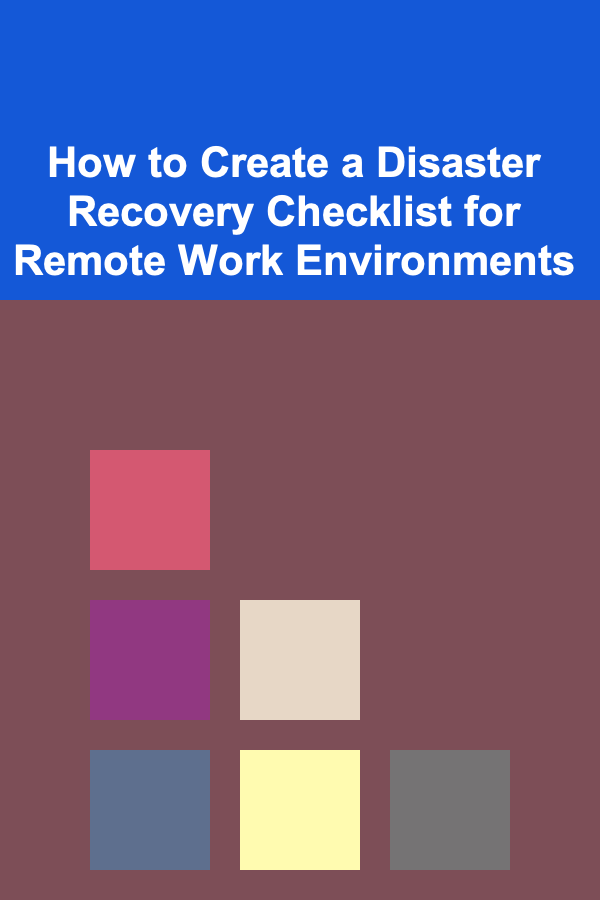
How to Create a Disaster Recovery Checklist for Remote Work Environments
Read More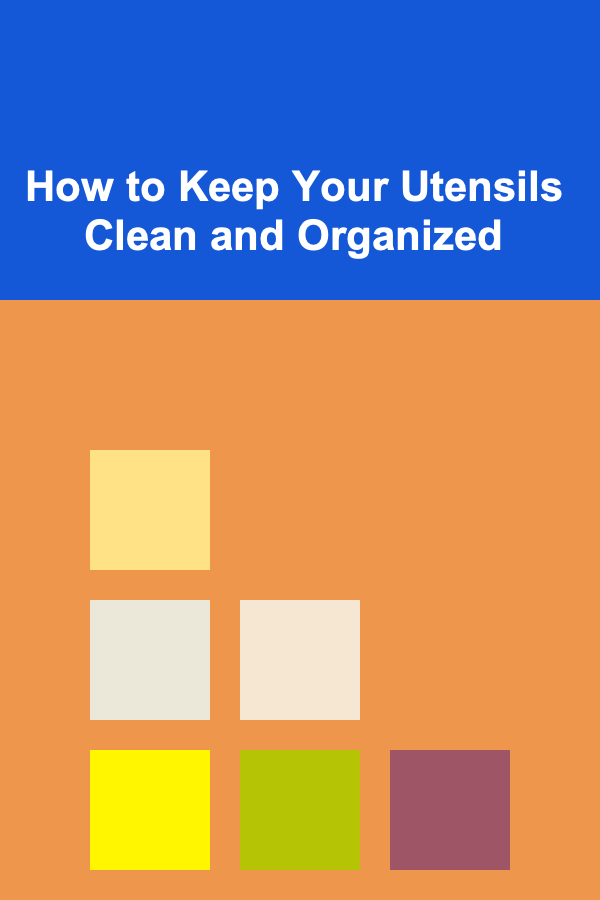
How to Keep Your Utensils Clean and Organized
Read More
How to Invest in Stocks
Read More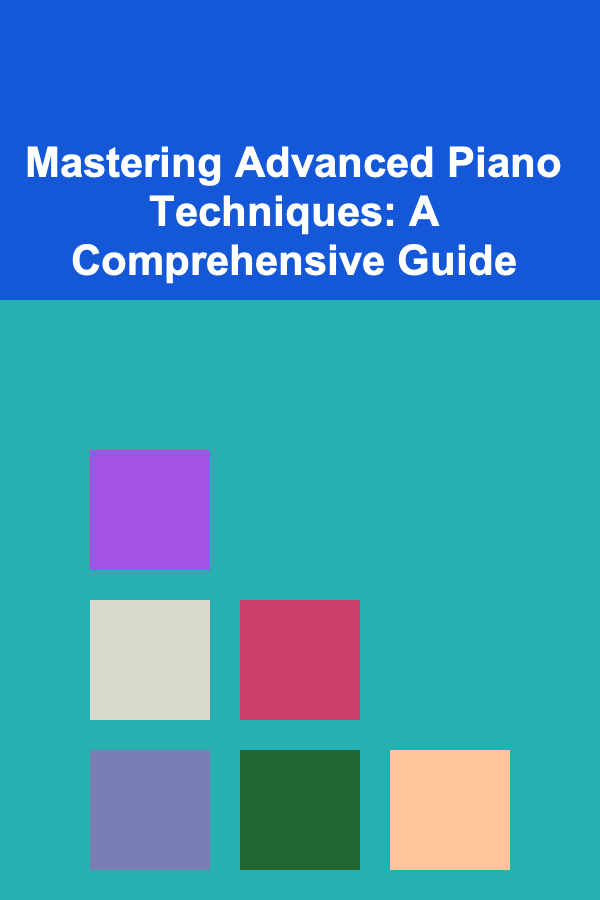
Mastering Advanced Piano Techniques: A Comprehensive Guide
Read More
How to Design a Morning Routine Checklist for Creative Professionals
Read More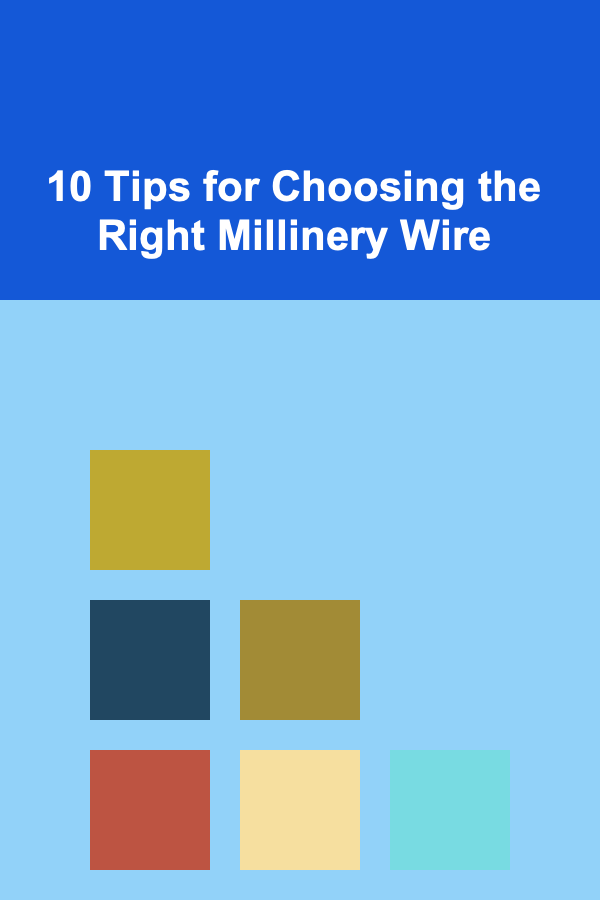
10 Tips for Choosing the Right Millinery Wire
Read MoreOther Products
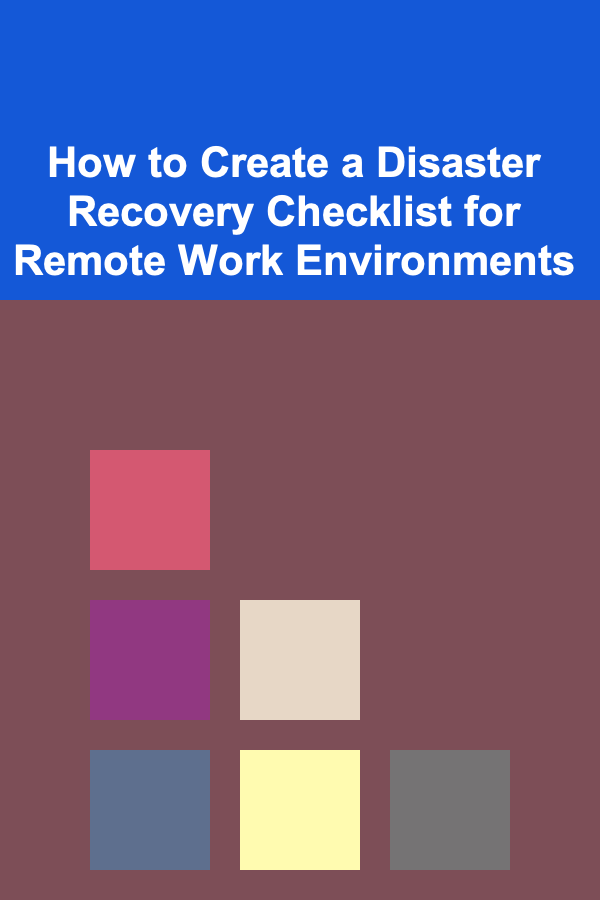
How to Create a Disaster Recovery Checklist for Remote Work Environments
Read More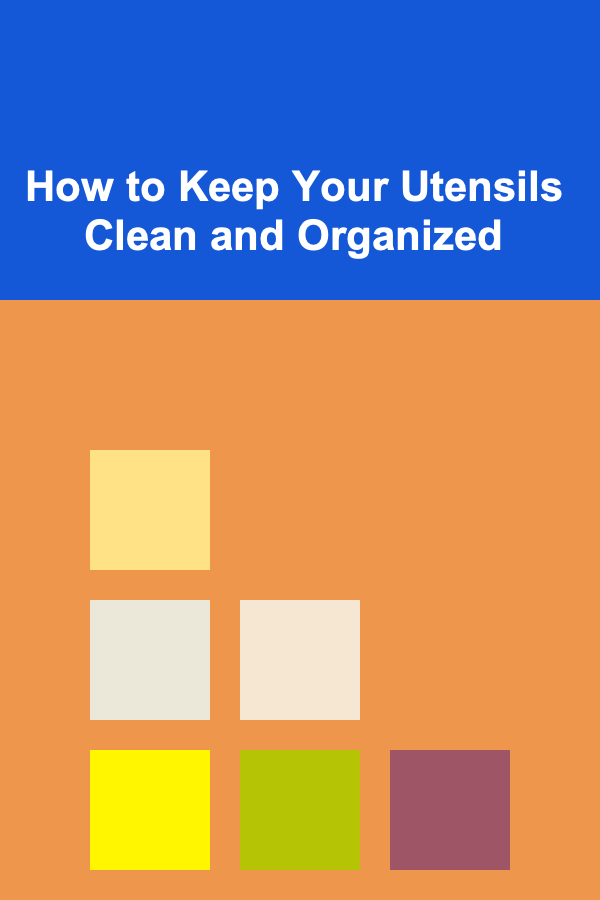
How to Keep Your Utensils Clean and Organized
Read More
How to Invest in Stocks
Read More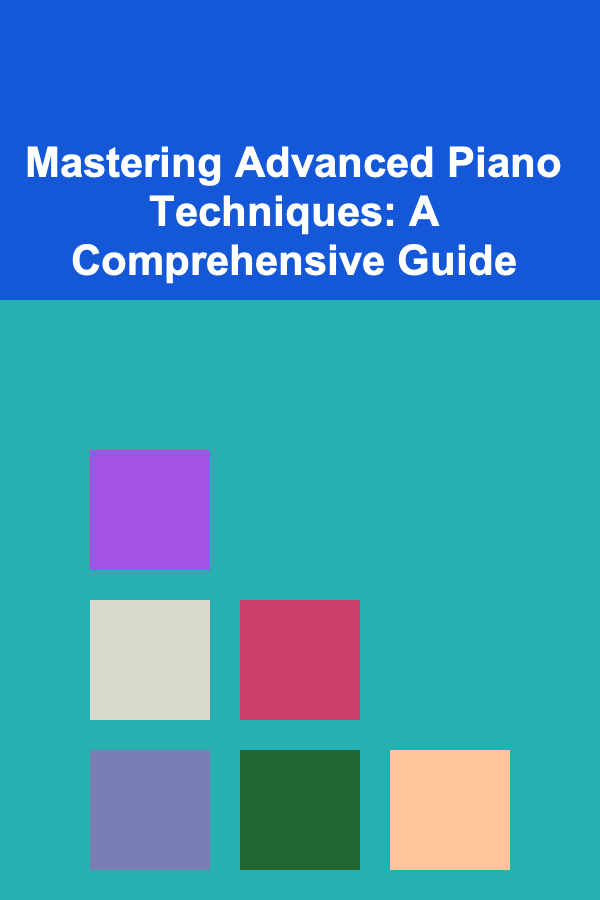
Mastering Advanced Piano Techniques: A Comprehensive Guide
Read More
How to Design a Morning Routine Checklist for Creative Professionals
Read More