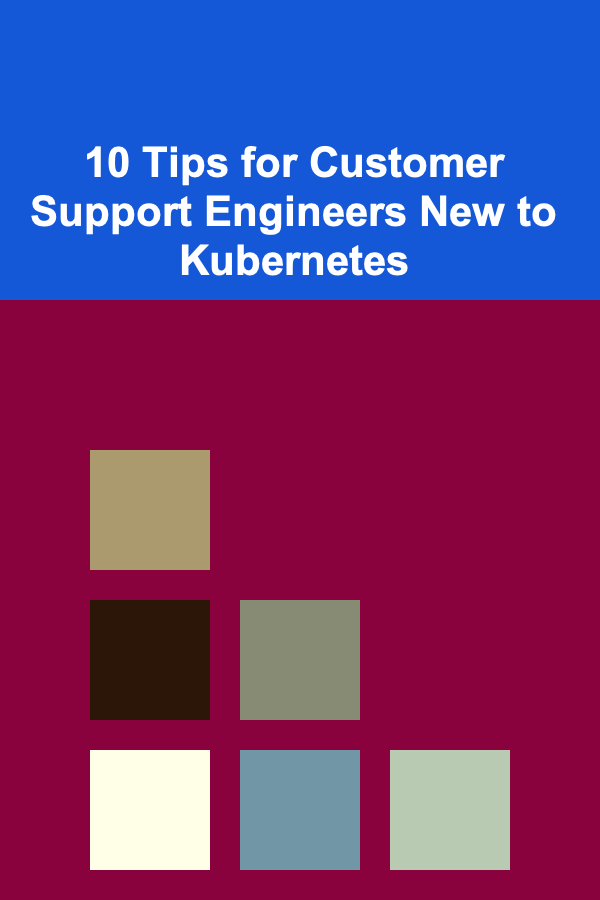
10 Tips for Customer Support Engineers New to Kubernetes
ebook include PDF & Audio bundle (Micro Guide)
$12.99$11.99
Limited Time Offer! Order within the next:
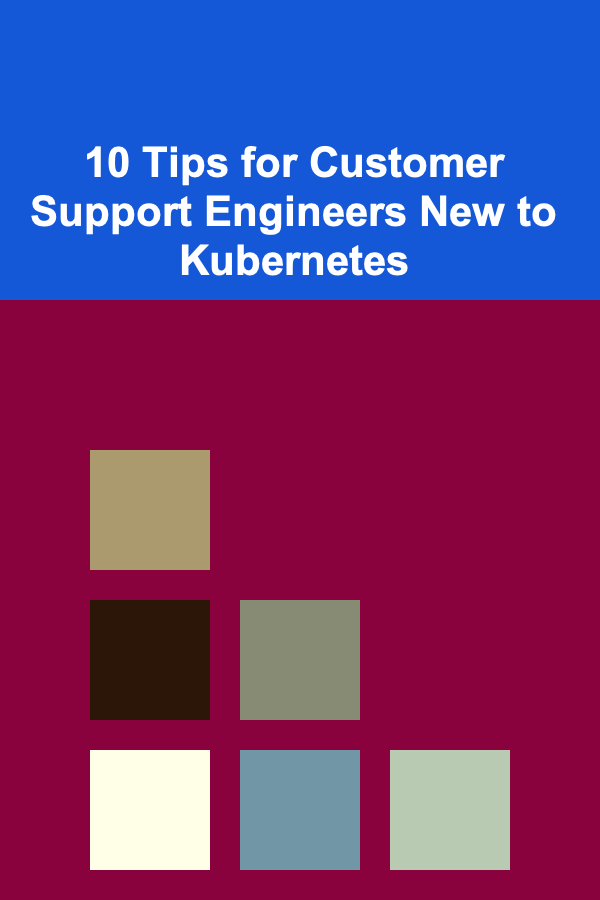
Kubernetes, an open-source platform designed to automate deploying, scaling, and operating application containers, has become an essential tool for modern infrastructure management. With its rise in popularity, many customer support engineers are finding themselves interacting with Kubernetes as part of their job. If you're a customer support engineer new to Kubernetes, understanding the core principles, troubleshooting strategies, and best practices can significantly improve your ability to support your customers effectively.
In this article, we will provide ten tips to help you get started with Kubernetes, enhance your skills, and provide excellent support to users navigating this complex system.
Understand the Basics of Kubernetes Architecture
Kubernetes has a complex architecture that can seem daunting to beginners. However, grasping its foundational components is crucial for troubleshooting and supporting your customers effectively.
Core Components:
- Cluster: A set of nodes (machines) running Kubernetes and providing the compute resources to run applications.
- Node: A worker machine in Kubernetes, which may be a virtual or physical machine. Each node runs a container runtime, like Docker, and the Kubelet agent, which helps manage containers.
- Pod: The smallest and simplest unit in Kubernetes, representing a group of one or more containers that share networking and storage resources.
- Service: A Kubernetes resource that defines a logical set of Pods and a policy by which to access them, often used to expose an application or microservice.
Understanding the architecture will help you better assist customers when they encounter issues with resource management, scaling, or networking.
Familiarize Yourself with kubectl
The command-line tool, kubectl, is the primary way to interact with a Kubernetes cluster. As a customer support engineer, you'll often use kubectl to check cluster status, retrieve logs, or perform administrative tasks.
Common kubectl Commands:
- kubectl get : List resources in a cluster, e.g.,
kubectl get podsto see running pods. - kubectl describe : Get detailed information about a resource, e.g.,
kubectl describe pod <pod-name>. - kubectl logs : View logs of a specific pod or container, e.g.,
kubectl logs <pod-name>. - kubectl apply : Apply configuration changes to a cluster, e.g.,
kubectl apply -f deployment.yaml.
Mastering kubectl is essential for troubleshooting issues and supporting your customers in resolving their problems efficiently.
Learn About Namespaces for Resource Isolation
Namespaces in Kubernetes allow for the isolation of resources within a cluster. This feature is especially useful in multi-tenant environments where different teams or users share the same Kubernetes cluster.
- Namespace Usage: They help organize resources like pods, services, and deployments into distinct logical groups. For example, you might have a
developmentnamespace for testing and aproductionnamespace for live applications.
Understanding namespaces is essential when assisting customers with issues related to resource access, permissions, and isolation.
Understand the Role of Controllers and Deployments
Controllers are responsible for maintaining the desired state of your cluster. They automatically manage the lifecycle of resources such as Pods and Deployments. As a support engineer, you'll need to understand how different controllers work, especially when troubleshooting.
Key Controllers:
- Deployment Controller: Ensures that the specified number of replicas of a Pod are running. It handles rolling updates and ensures the availability of applications.
- ReplicaSet: Manages the replication of Pods to maintain the desired number of replicas.
- StatefulSet: Similar to Deployments but designed for stateful applications that require persistent storage (e.g., databases).
Understanding how these controllers work can help you identify why a pod or service may not be scaling correctly or if there is an issue with application updates.
Get Acquainted with Kubernetes Networking
Networking in Kubernetes can be complex because it involves multiple components, such as Services, Pods, and Network Policies. As a customer support engineer, you'll need to understand the basic networking concepts to troubleshoot issues related to connectivity.
Key Networking Concepts:
- Pod Networking: Each Pod gets its own unique IP address within the cluster, which is how it communicates with other Pods.
- Services: Kubernetes uses services to expose Pods and manage access to them. Services enable communication between Pods and external resources.
- Ingress and Egress: Ingress controllers manage incoming traffic to your cluster, while egress handles outbound traffic from Pods.
Familiarity with networking in Kubernetes will allow you to troubleshoot connectivity issues, DNS problems, or access control difficulties.
Master Logging and Monitoring
Kubernetes is a distributed system, so troubleshooting can be challenging without the right tools for logging and monitoring. It's crucial for support engineers to know how to collect and analyze logs from both Kubernetes and application components.
Useful Tools:
- kubectl logs: For accessing logs from Pods.
- Prometheus and Grafana: Popular tools for monitoring Kubernetes clusters. Prometheus collects metrics from the cluster, and Grafana provides visualizations of those metrics.
- Fluentd/ELK Stack: These tools aggregate and analyze logs from various sources in the cluster.
Setting up a logging and monitoring solution helps identify potential problems early and supports better decision-making during troubleshooting.
Learn About Resource Requests and Limits
Managing resources in Kubernetes is crucial for ensuring that applications run smoothly without over-consuming or under-utilizing cluster resources. Kubernetes allows you to set resource requests and limits for CPU and memory on containers.
- Resource Requests: Define the minimum amount of resources required for a container to run.
- Resource Limits: Specify the maximum amount of resources a container can use.
Understanding how to configure these resource parameters helps avoid performance bottlenecks and ensures that customers' applications run efficiently.
Understand Kubernetes Security Best Practices
Security is a critical consideration in Kubernetes clusters. Customer support engineers should be familiar with Kubernetes security features, including Role-Based Access Control (RBAC), Network Policies, and Pod Security Policies.
Key Security Features:
- RBAC (Role-Based Access Control): Controls access to resources based on user roles.
- Pod Security Policies (PSPs): Defines the security standards for Pods in the cluster.
- Network Policies: Controls how Pods communicate with each other and with external services.
Security knowledge will help you advise customers on best practices for securing their applications and clusters, as well as troubleshoot access or configuration issues.
Use Helm for Managing Kubernetes Applications
Helm is a package manager for Kubernetes that simplifies the deployment of applications and services. As a support engineer, knowing how to work with Helm can help you manage complex applications in your Kubernetes cluster more easily.
Helm Key Features:
- Charts: Pre-configured applications that can be deployed to Kubernetes.
- Releases: Instances of a chart deployed in your cluster, making it easy to track and manage applications.
Helm allows for easy installation, upgrades, and management of applications. It also helps ensure that deployments are consistent across different environments, which is crucial when troubleshooting.
Stay Up-to-Date with Kubernetes Releases
Kubernetes is an actively developed project, and new features, improvements, and bug fixes are regularly released. As a customer support engineer, it's essential to stay current with Kubernetes releases to better assist customers with new features, deprecated components, or issues related to specific versions.
Useful Resources:
- Kubernetes GitHub Repository: Keep an eye on the official Kubernetes GitHub repository for new releases and changelogs.
- Kubernetes Documentation: Regularly check the official Kubernetes documentation for updates on features, best practices, and troubleshooting guides.
Staying informed about new Kubernetes features and best practices will help you provide timely and accurate support to your customers.
Conclusion
Kubernetes is a powerful tool that enables the efficient management of containerized applications. As a customer support engineer, it's important to have a solid understanding of Kubernetes architecture, key components, and troubleshooting strategies. By mastering the basics, including kubectl commands, networking, security, and monitoring tools, you will be well-equipped to support your customers effectively.
With Kubernetes evolving rapidly, continuous learning and staying up-to-date with new developments will be crucial for your success as a support engineer. By following the tips outlined in this article, you'll be better prepared to assist your customers and help them navigate the complexities of Kubernetes with confidence.
Reading More From Our Other Websites
- [Home Holiday Decoration 101] How to Create a Winter Wonderland in Your Entryway
- [Home Budget 101] Best Home Budget for Minimalists: Streamlining Your Finances for a Simple Home Life
- [Organization Tip 101] How to Retrofit Your Home with Smart Devices for Better Energy Management
- [Home Cleaning 101] How to Organize and Declutter Before Cleaning
- [Personal Finance Management 101] How to Achieve Financial Independence with Smart Investing
- [Organization Tip 101] How to Manage Seasonal Changes in Antique Display
- [Star Gazing Tip 101] Starlight Adventures: A Family Guide to Nighttime Sky Exploration
- [Organization Tip 101] How to Create a Family Meeting Space in Shared Areas
- [Personal Financial Planning 101] How to Choose a Bank That Aligns With Your Financial Goals and Spending Habits
- [Home Cleaning 101] How to Clean Your House Before a Party or Gathering

How to Keep Your Pet's Ears Clean and Free of Infection
Read More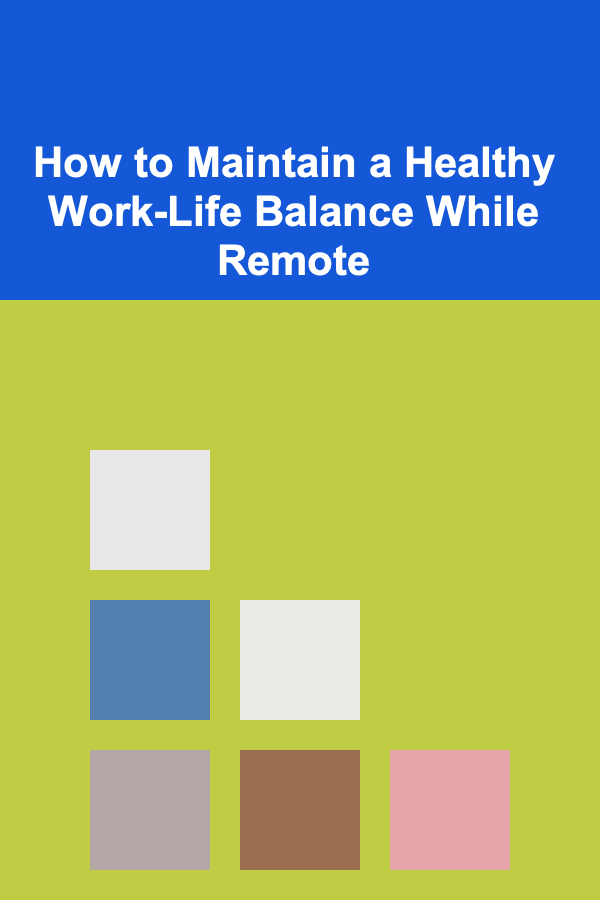
How to Maintain a Healthy Work-Life Balance While Remote
Read More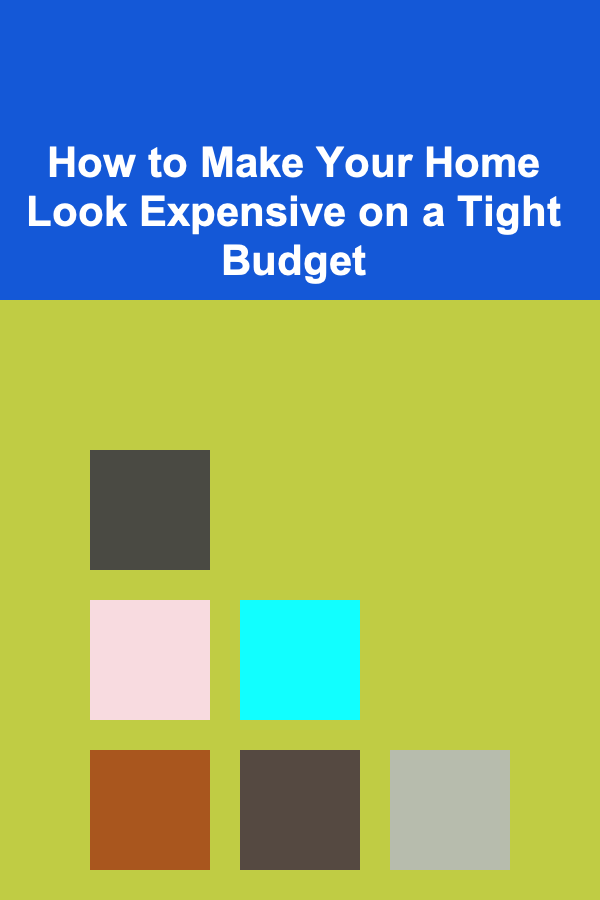
How to Make Your Home Look Expensive on a Tight Budget
Read More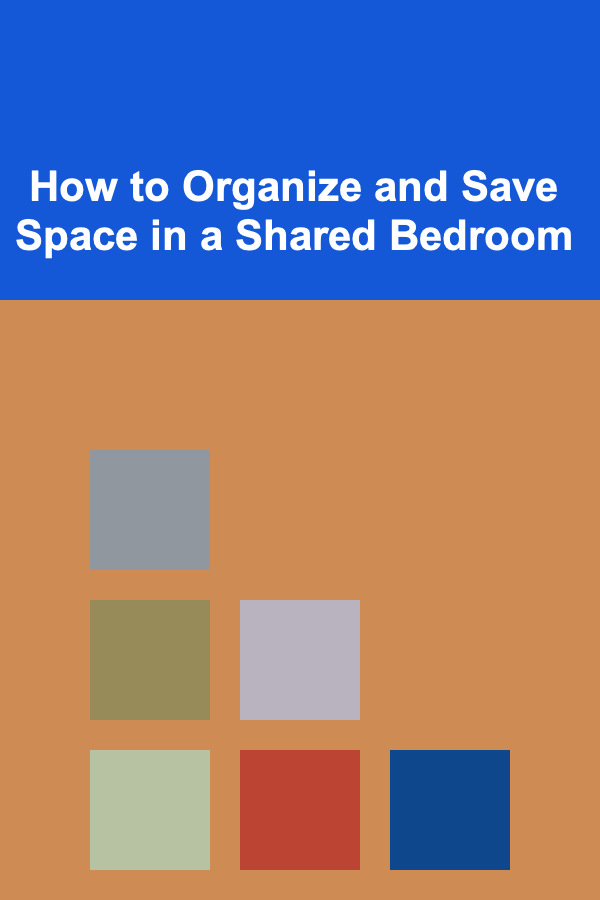
How to Organize and Save Space in a Shared Bedroom
Read More
How to Streamline Your Apartment Setup for Guests
Read More
How to Understand Green Hydrogen Production
Read MoreOther Products

How to Keep Your Pet's Ears Clean and Free of Infection
Read More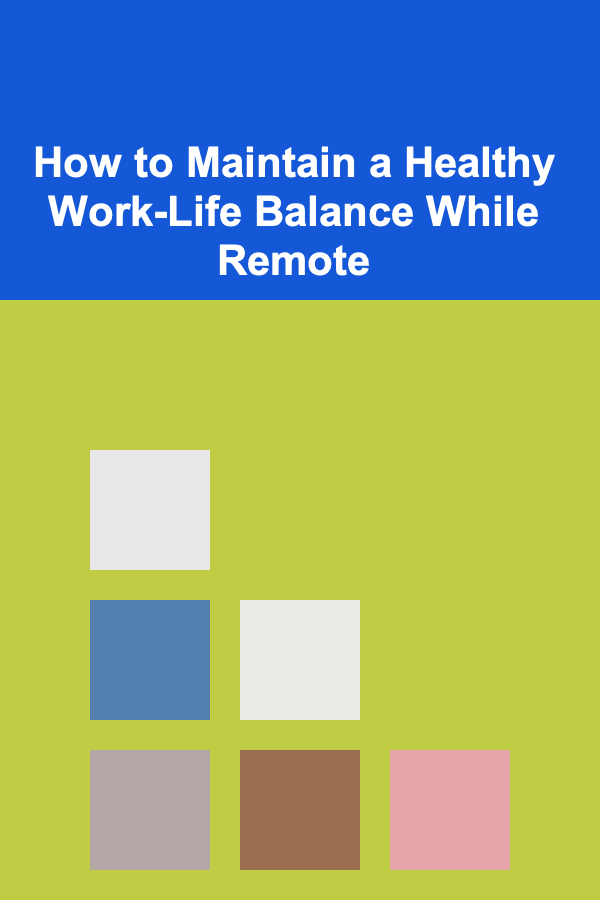
How to Maintain a Healthy Work-Life Balance While Remote
Read More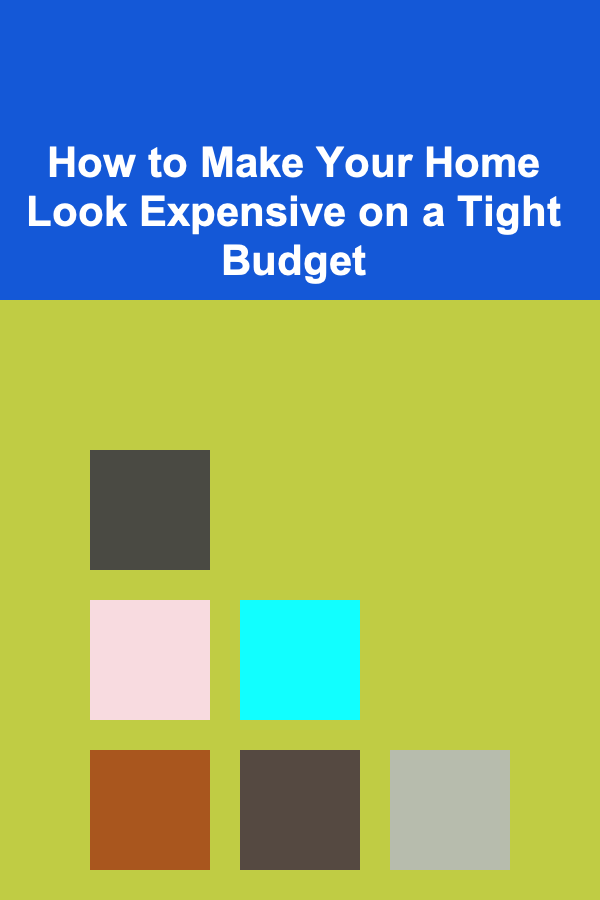
How to Make Your Home Look Expensive on a Tight Budget
Read More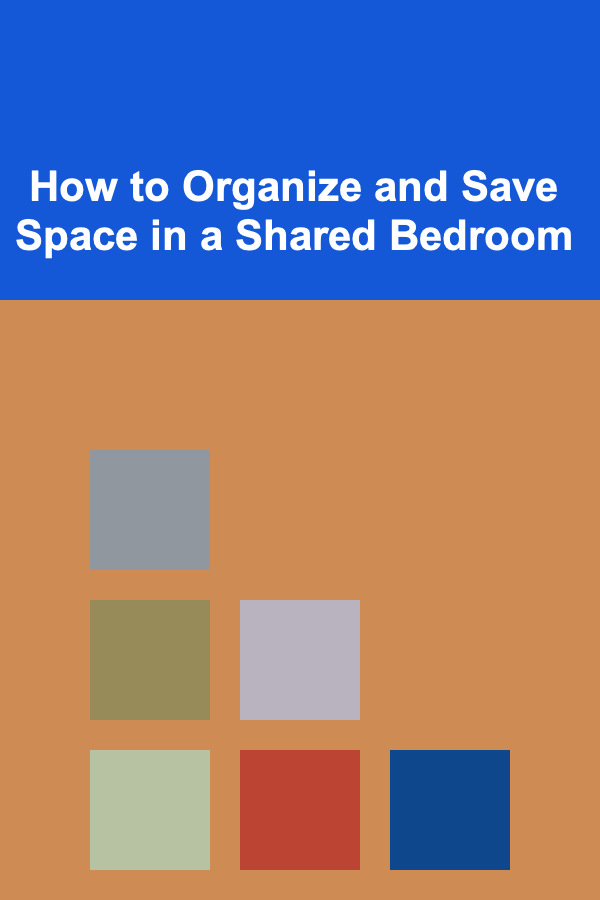
How to Organize and Save Space in a Shared Bedroom
Read More
How to Streamline Your Apartment Setup for Guests
Read More