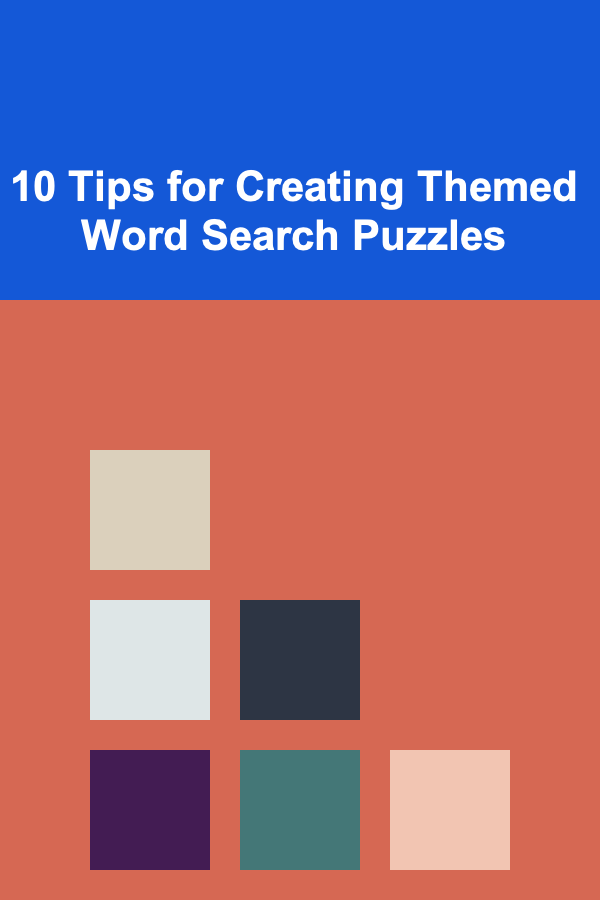
10 Tips for Creating Themed Word Search Puzzles
ebook include PDF & Audio bundle (Micro Guide)
$12.99$8.99
Limited Time Offer! Order within the next:
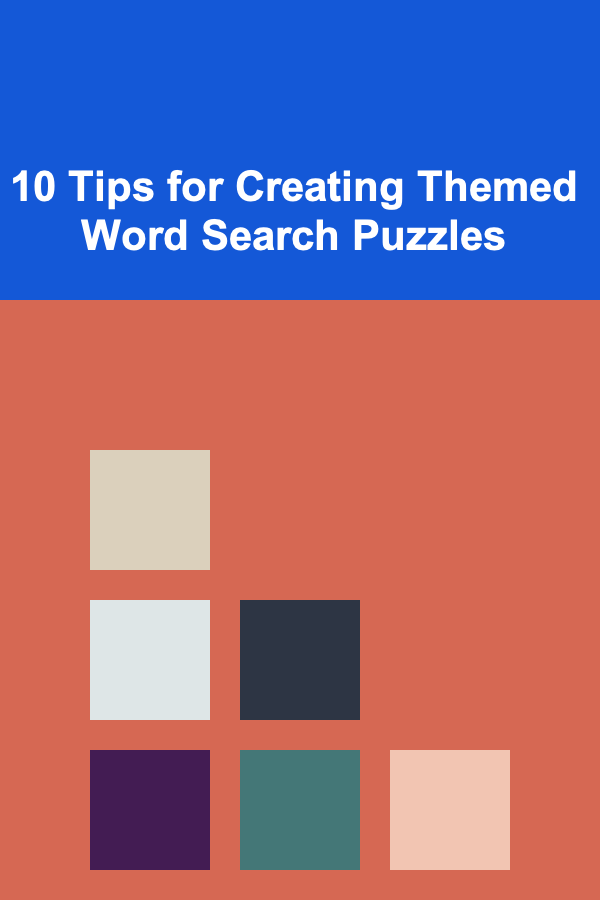
Word search puzzles are a fun and engaging activity enjoyed by people of all ages. They are often used in classrooms, puzzle books, or simply as a pastime during moments of relaxation. But creating an excellent word search puzzle requires more than just scattering random words in a grid. Designing a themed word search can add a layer of complexity, creativity, and entertainment for the puzzle solver.
In this article, we'll explore 10 essential tips for creating themed word search puzzles that are both enjoyable and challenging. Whether you're creating puzzles for a book, an educational setting, or a fun activity for friends and family, these tips will help ensure that your word search stands out.
Choose a Clear and Engaging Theme
The first and most important step in creating a themed word search puzzle is to select a strong, clear theme. The theme will shape the words you include and the overall feel of the puzzle. Here are a few suggestions for interesting themes you could explore:
- Nature: Forests, oceans, seasons, animals, plants, weather
- Holidays: Christmas, Halloween, Easter, Thanksgiving
- Historical Events: World War II, Ancient Rome, Renaissance
- Sports: Soccer, basketball, tennis, Olympic Games
- Movies or TV Shows: Harry Potter, Game of Thrones, Star Wars
- Travel: Countries, cities, landmarks, modes of transportation
Choosing a theme that excites you will make the puzzle creation process more enjoyable. Also, consider your target audience---young children, adults, or seniors---as this will guide the complexity and word choices.
Select Words that Fit the Theme
Once you have your theme, the next step is to select words related to it. Aim for a mix of short, medium, and long words to provide a good balance of difficulty levels in your puzzle. For example, if your theme is "animals," you might include words like "dog," "elephant," "giraffe," and "kangaroo."
Here are a few tips for selecting words:
- Relevance: Make sure the words are strongly related to the theme. For instance, in a "space" themed puzzle, you might include words like "planet," "moon," "rocket," and "astronaut."
- Difficulty Level: Choose a variety of word lengths and difficulty levels to cater to different solvers. A good mix of easy and challenging words will keep the puzzle interesting.
- Word Count: Aim for 12--20 words. Too few words might make the puzzle too easy, while too many words could make it frustrating. However, you can adjust the number depending on the size of the grid and the difficulty level you want to achieve.
Create a Balanced Grid Size
The size of the word search grid should reflect the number of words you're using. If you're using a large number of long words, a larger grid (e.g., 15x15 or 20x20) may be necessary. On the other hand, a smaller grid (e.g., 10x10) works well for a shorter list of words or simpler puzzles.
Consider these general guidelines:
- Smaller Grids (10x10): For beginners or young children, a smaller grid will help them focus and prevent frustration.
- Medium Grids (12x12, 15x15): For intermediate solvers, a moderate grid with an average of 12--16 words will provide a good challenge.
- Larger Grids (18x18, 20x20): These grids are ideal for adult solvers or those who enjoy a more difficult puzzle. They can handle a larger number of words, including both short and long words.
Arrange Words in Multiple Directions
While most traditional word searches are made with words placed horizontally and vertically, adding more variety to the directions in which words appear can significantly enhance the puzzle's difficulty. Consider the following options:
- Horizontally: Words can go left to right or right to left.
- Vertically: Words can go top to bottom or bottom to top.
- Diagonally: Words can be placed diagonally in any direction.
- Backwards: Some words can be placed backwards (e.g., "apple" can be written as "elppa").
Using multiple directions will prevent the puzzle from being too easy and will engage solvers in more challenging ways.
Hide Some Words in the Background
An interesting tactic is to hide some words in the background of the puzzle. This means that some words are deliberately placed next to one another or hidden in more difficult spots. For example:
- Overlap Words: Place words in the puzzle that overlap or share letters with others. This forces the solver to look more carefully and may add an extra layer of difficulty.
- Hidden in Corners: Sometimes, the trickiest words are tucked away in the corners or along the edges of the grid. This will require solvers to look more closely at every corner of the puzzle.
This technique enhances the challenge and adds a sense of discovery, which makes the puzzle more satisfying when completed.
Avoid Repeating Words
While it may seem tempting to repeat words to fill out the grid, avoid using the same word more than once. Repeated words reduce the puzzle's authenticity and can make it seem like you're trying to artificially increase its difficulty.
Instead, focus on finding new, unique words that fit your theme. This ensures that each word search is fresh and challenging. Additionally, ensure that no two words share the same starting point unless they overlap.
Add Fun Visual Elements
Although word search puzzles are traditionally text-based, there's no reason why you can't include fun visual elements. If your theme lends itself to it, consider including a small illustration or image related to the puzzle theme. For example:
- Incorporate Images: For a "beach" theme, you could include images of the sun, waves, or a sandcastle as a visual touch.
- Add Color: You can design the puzzle in colorful grids or highlight some of the words in the grid with color to make the puzzle more visually engaging.
Visual elements enhance the overall aesthetic and enjoyment of the puzzle, making it a more immersive experience for solvers.
Test the Puzzle Yourself
Before publishing or sharing your puzzle, always test it yourself or ask someone else to try it. This is essential for ensuring that:
- All Words Are Found: Ensure that all of the words are present in the grid and can be found.
- The Puzzle Isn't Too Difficult: Check if the puzzle is too challenging or frustrating. The words should be logically placed, and the difficulty level should be balanced.
- No Errors: Check for spelling errors or unintentional mistakes in the puzzle that might make it unsolvable or unclear.
By testing your puzzle, you can make adjustments to improve its overall quality and make sure it provides an enjoyable experience for the solver.
Include a Word List for Clarity
Including a word list is a must in most word search puzzles. The list will guide the solver in knowing which words to look for, and it helps set the context for the theme.
Here are a few ways to make the word list effective:
- Group Words by Category: For a "sports" theme, you might group the words by categories like "equipment," "teams," and "locations." This can help make the puzzle more engaging.
- Add Clues: If your word search is intended to be educational or challenging, consider providing a small clue next to each word. For example, next to "tennis," you could add a clue like, "A sport played with rackets."
Including a word list ensures that solvers know what to look for and reinforces the connection to your puzzle's theme.
Experiment with Word Search Software
While creating word search puzzles manually is an option, many designers now use word search generator software to streamline the process. These tools allow you to input your words and automatically generate the grid and word placements.
Some popular word search generator tools include:
- Puzzle-Maker.com: A simple tool for generating word search puzzles based on your word list.
- WordSearchLabs.com: Allows for customization in terms of puzzle size, word direction, and grid formatting.
- Discovery Education's Puzzle Maker: Offers a variety of options for creating word searches for educational purposes.
Using these tools can save time and help you focus more on the creative aspects of puzzle design, such as theme selection and word choice.
Conclusion
Creating a themed word search puzzle is an enjoyable and rewarding task, whether you're designing one for an educational setting, a book, or simply as a fun activity for family and friends. By following these 10 tips, you'll be able to create word search puzzles that are not only engaging and challenging but also perfectly aligned with your theme.
Remember, the key to a great word search puzzle is a combination of creativity, attention to detail, and a genuine effort to provide a fun experience for the solver. Happy puzzling!
Reading More From Our Other Websites
- [Home Renovating 101] How to Safely Demolish a Wall Without Damaging Your Home
- [Whitewater Rafting Tip 101] Top 7 Scenic Rivers Where Camping Makes the Rafting Experience Unforgettable
- [Organization Tip 101] How to Set Up a Calming Home Environment
- [Home Pet Care 101] How to Improve Pet Dental Health with a Simple At-Home Routine and Prevent Common Issues
- [Toy Making Tip 101] How to Create Interactive Mechanical Toys with Simple Gear Systems for Kids Ages 5‑10
- [Organization Tip 101] How to Maximize Space in a Small Apartment
- [Home Staging 101] How to Home Stage on Different Budgets: Tips for Every Buyer
- [Home Storage Solution 101] How to Keep Your Entryway Clutter-Free with Shoe Storage Solutions
- [Home Budget 101] How to Create a Budget-Friendly Home Office Space
- [Home Family Activity 101] How to Host a Family Cooking Class at Home

How to Ensure Your Pet Gets Enough Exercise Indoors
Read More
How to Make a Checklist for Consistent Use of Visual Elements
Read More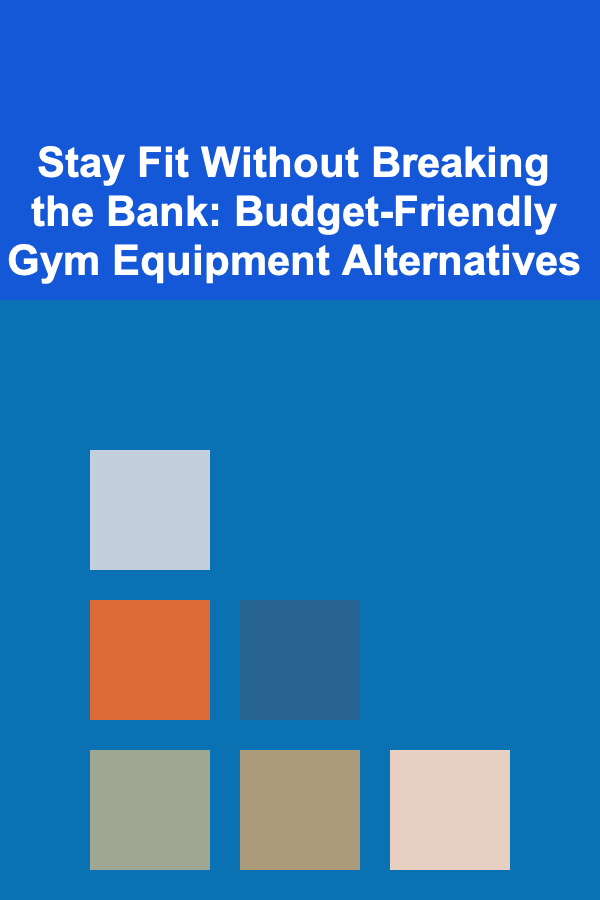
Stay Fit Without Breaking the Bank: Budget-Friendly Gym Equipment Alternatives
Read More
How to Teach Your Child Financial Responsibility: A To-Do List
Read More
10 Tips for Using a Health Planner to Improve Sleep Habits
Read More
10 Tips for Marketing Your Printable Activity Books Online
Read MoreOther Products

How to Ensure Your Pet Gets Enough Exercise Indoors
Read More
How to Make a Checklist for Consistent Use of Visual Elements
Read More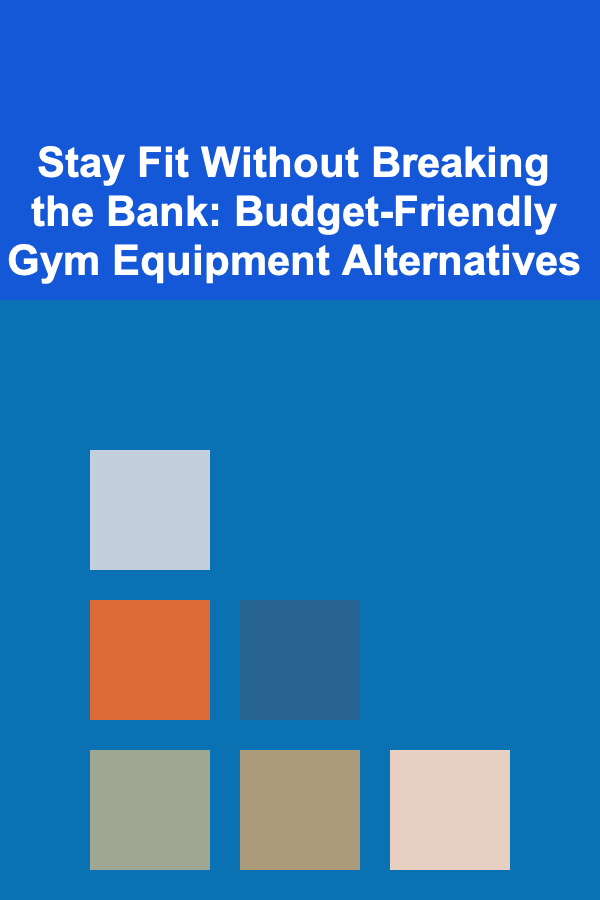
Stay Fit Without Breaking the Bank: Budget-Friendly Gym Equipment Alternatives
Read More
How to Teach Your Child Financial Responsibility: A To-Do List
Read More
10 Tips for Using a Health Planner to Improve Sleep Habits
Read More