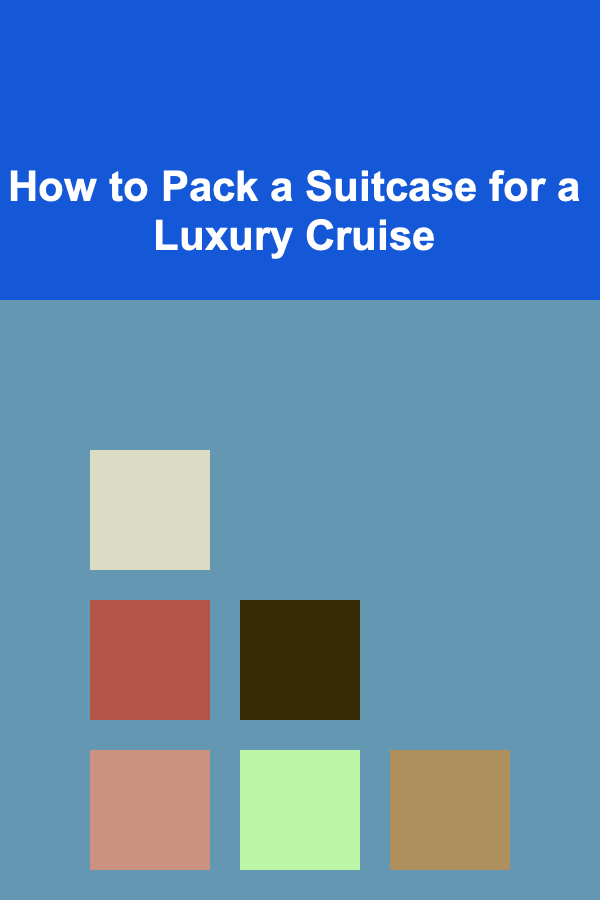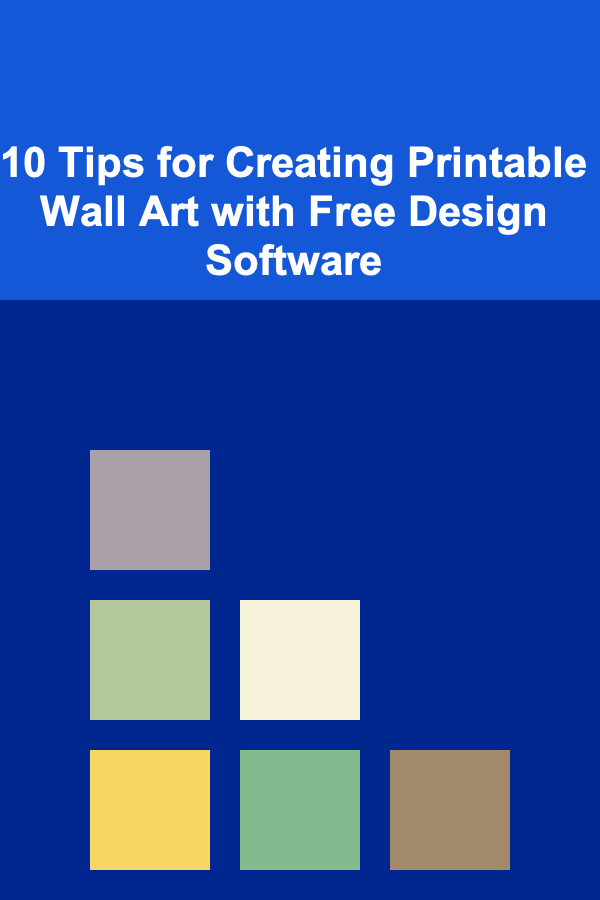
10 Tips for Creating Printable Wall Art with Free Design Software
ebook include PDF & Audio bundle (Micro Guide)
$12.99$6.99
Limited Time Offer! Order within the next:
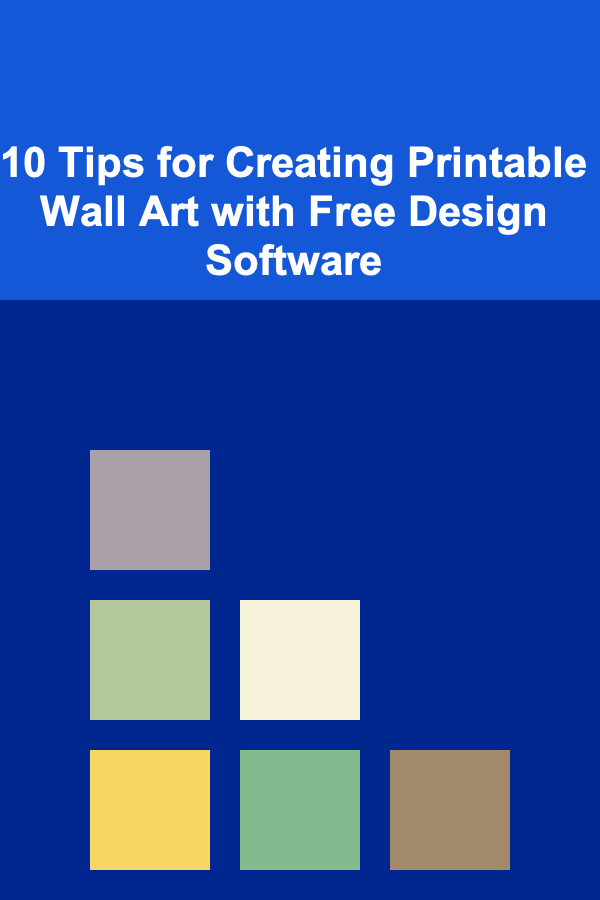
Creating printable wall art can be a fun, rewarding, and creative process. Whether you're a beginner or a seasoned artist, the advent of free design software has made it easier than ever to design beautiful artwork that can be printed and displayed in your home or office. With just a few basic skills and the right tools, anyone can create stunning designs that transform spaces.
In this article, we will explore ten practical tips for creating printable wall art using free design software. These tips will guide you through the process of crafting art pieces that are not only visually appealing but also easy to produce and print.
Choose the Right Free Design Software
Before diving into the design process, the first step is selecting the right software. While there are many free design tools available, choosing one that fits your needs will make a significant difference. Some of the most popular free design software for creating printable wall art includes:
- Canva: A user-friendly tool with a wide range of templates, fonts, and design elements perfect for beginners.
- GIMP: A powerful and feature-rich alternative to Adobe Photoshop, ideal for more advanced users.
- Inkscape: A vector graphic design software great for creating scalable artwork without losing quality.
- Gravit Designer: A free vector design tool that allows you to create detailed artwork and print-ready files.
When selecting a tool, consider your comfort level, the type of artwork you want to create, and the output formats required for printing.
Understand the Dimensions and Resolution for Printing
The quality of your printed wall art depends on the dimensions and resolution of the image file. It's important to design with print in mind to ensure the best possible outcome.
- Resolution: For a sharp, high-quality print, aim for a resolution of 300 dots per inch (DPI). Lower resolutions (72 DPI) may result in blurry prints, especially for large sizes.
- Dimensions: Most printable wall art comes in standard sizes such as 8x10 inches, 16x20 inches, or 24x36 inches. However, it's important to keep in mind the aspect ratio (the ratio of width to height) so that your design doesn't appear stretched or pixelated when resized.
Check the dimensions of your chosen canvas or art print to ensure it matches the output file size.
Start with Templates for Inspiration
For those just starting out or those looking for quick results, using templates can be a great way to begin. Free design software like Canva, Gravit Designer, and others offer pre-designed templates for wall art, ranging from minimalistic quotes to intricate illustrations.
- Customize Templates: Use these templates as a starting point, then adjust colors, fonts, and graphics to suit your style. This allows you to explore design possibilities without starting from scratch.
- Be Mindful of Copyright: When using templates or stock images, ensure that the assets you're working with are free for commercial use, especially if you plan to sell your creations.
Experiment with Typography
Typography plays a critical role in the overall design of your wall art. Whether you're creating a quote print or an abstract design, the choice of font can drastically change the mood and tone of your artwork.
- Choose Complementary Fonts: Select fonts that complement each other. For example, pairing a bold sans-serif with a light script font can create visual interest without overwhelming the design.
- Limit the Number of Fonts: Stick to two or three fonts to avoid visual clutter. Too many fonts can make the design feel chaotic rather than harmonious.
- Use Font Effects: Many design tools allow you to apply effects like shadows, gradients, or outlines to text. Use these effects sparingly to enhance the typography without making it too distracting.
Play with Color Theory
Color can evoke powerful emotions and set the tone of your design. Understanding color theory and the psychological impact of colors is essential for creating visually pleasing wall art.
- Complementary Colors: These are colors opposite each other on the color wheel (e.g., blue and orange). Pairing complementary colors creates contrast and makes elements stand out.
- Analogous Colors: These are colors next to each other on the color wheel (e.g., blue, blue-green, and green). They create a more harmonious and calming effect.
- Monochromatic Schemes: Using different shades and tints of a single color can produce a cohesive, elegant design.
Be sure to experiment with color palettes, but avoid overwhelming the viewer with too many bold colors. Soft, muted tones often work well for creating sophisticated, calming prints.
Incorporate Simple Illustrations or Graphics
Incorporating illustrations or graphic elements into your design can enhance its visual appeal. Free design software offers a wide variety of icons, vectors, and clip art that you can use in your artwork.
- Geometric Shapes: Simple geometric shapes like circles, triangles, and squares can add structure and a modern feel to your design.
- Nature-Inspired Elements: Flowers, leaves, mountains, and other natural motifs can bring warmth and life to your art.
- Abstract Graphics: Using abstract lines or patterns can create a sophisticated, contemporary vibe.
While it's tempting to fill the space with as many illustrations as possible, remember that less is often more. Aim for a balanced composition that directs the viewer's focus.
Focus on Negative Space
Negative space refers to the empty or blank areas around the subject of your design. Proper use of negative space can enhance the impact of your artwork and create a sense of openness and balance.
- Let the Design Breathe: Avoid crowding the design with too many elements. Give your artwork space to breathe, allowing the eye to rest on the important details.
- Use Negative Space Creatively: Sometimes, the absence of content can be as powerful as the content itself. Think of ways to creatively use the blank space, such as forming shapes or designs within the negative space.
Use Layers to Organize Your Design
One of the greatest advantages of free design software like GIMP, Inkscape, or Gravit Designer is the ability to work with layers. Layers allow you to separate different elements of your design, making it easier to make adjustments and fine-tune your artwork.
- Keep Layers Organized: Label each layer with a descriptive name to avoid confusion. For example, label your text layer as "Main Text" and your graphic layer as "Floral Design."
- Adjust Layer Opacity: You can make elements more transparent by adjusting their opacity. This is useful for creating depth or for adding subtle background textures.
Layers are also helpful if you want to create multiple variations of the same design without altering the original elements.
Consider Print-Ready Formats
Once you've completed your design, it's important to save your artwork in the right format for printing. The most common formats for printable wall art include:
- PDF: Often preferred by printers for its high-quality output and versatility. Most design tools allow you to export your file as a PDF, and it ensures that fonts and images are preserved.
- JPEG: A widely accepted format, though it's more suited for photographs or designs with gradients. Save your file in high resolution (300 DPI) for the best quality.
- PNG: Ideal for designs with transparent backgrounds or when you need to use the artwork digitally as well as print it.
Check with your printing service to determine the best file format for your needs. Some printers may have specific file requirements, such as color profiles or bleed areas.
Test Print Before Finalizing
Before committing to a large print or selling your artwork, it's always a good idea to do a test print. This will allow you to check the colors, quality, and dimensions of your artwork.
- Print at Home: If you have a high-quality printer, print your design on a smaller scale to see how it looks on paper.
- Use a Print Service: If you're unsure about your printer's capabilities, consider using an online printing service. Many services offer sample prints or proofs so that you can evaluate the design before printing a larger quantity.
Testing ensures that you catch any issues with the design before printing a large batch or framing it for display.
Conclusion
Creating printable wall art with free design software is a fulfilling and cost-effective way to bring your creative ideas to life. By following the tips outlined in this article, you can create stunning designs that not only look professional but also reflect your unique style. Whether you're designing for personal use, gifting, or selling, these steps will help you produce beautiful and print-ready wall art.
Reading More From Our Other Websites
- [Organization Tip 101] How to Style Your Furniture for Maximum Functionality
- [Hiking with Kids Tip 101] Bite-Sized Peaks: 5 Short Hikes That Won't Exhaust Little Legs
- [Personal Financial Planning 101] How to Invest in the Stock Market: A Beginner's Guide to Building Wealth
- [Home Staging 101] How to Optimize Your Staging Budget: Smart Home Staging Furniture Rental Strategies
- [Personal Care Tips 101] How to Use Body Butter to Soothe Skin After Shaving
- [Polymer Clay Modeling Tip 101] Troubleshooting Common Finishing Mistakes and How to Fix Them Quickly
- [Home Budget 101] How to Stay Within Budget on DIY Home Projects
- [Toy Making Tip 101] Beyond the Basics: Innovative Designs for Interactive Wooden Toy Sets
- [Personal Finance Management 101] How to Understand and Lower Your Tax Bill
- [Personal Care Tips 101] How to Brighten Your Skin with a Face Mask
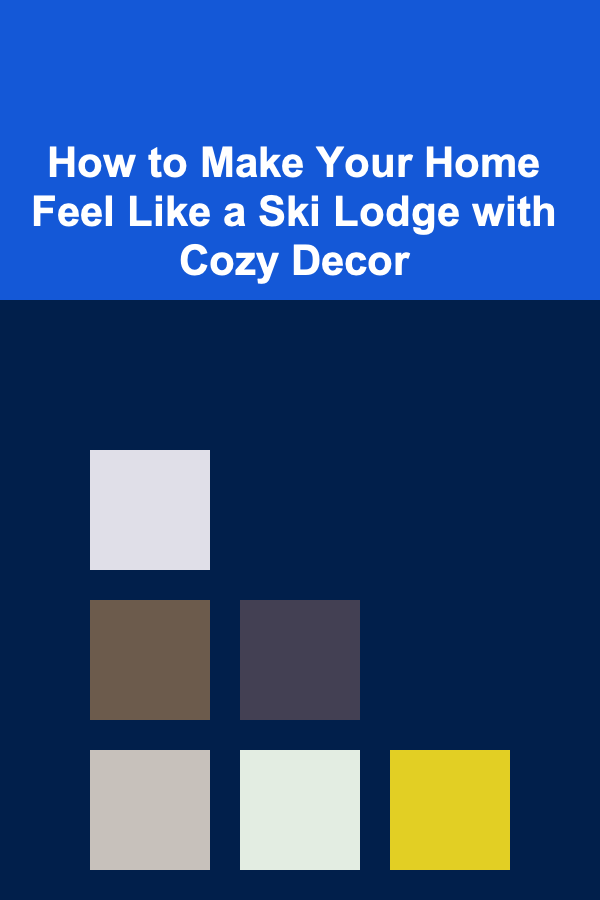
How to Make Your Home Feel Like a Ski Lodge with Cozy Decor
Read More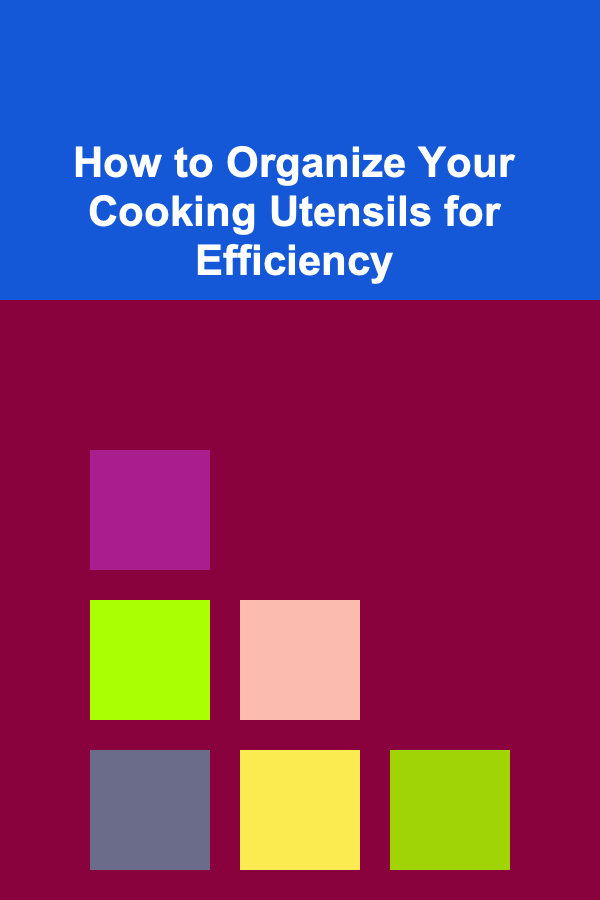
How to Organize Your Cooking Utensils for Efficiency
Read More
How to Use Furniture Layout to Improve the Flow of Your Home
Read More
How to Use Vertical Space for Bedroom Organization
Read More
Top 10 Affordable Beauty and Skincare Products That Actually Work
Read More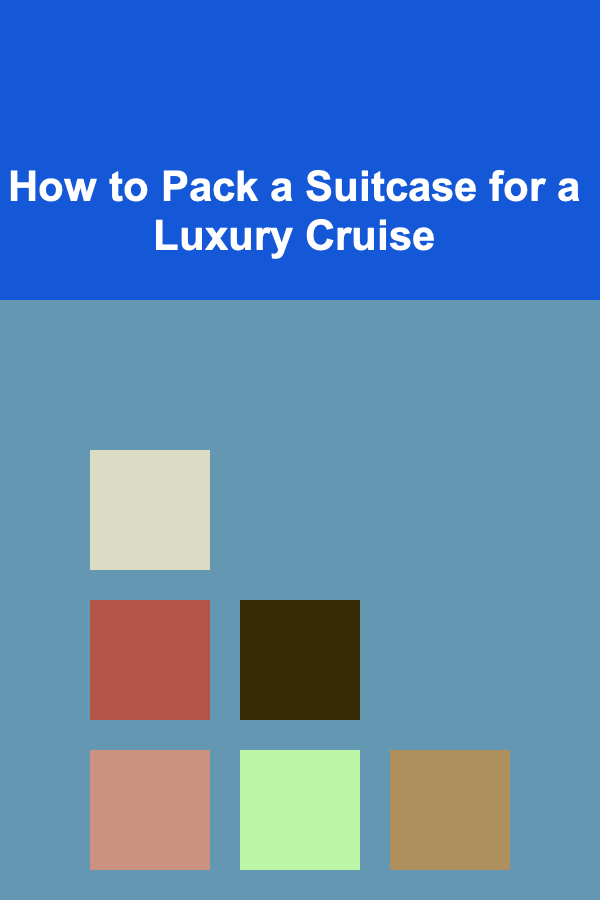
How to Pack a Suitcase for a Luxury Cruise
Read MoreOther Products
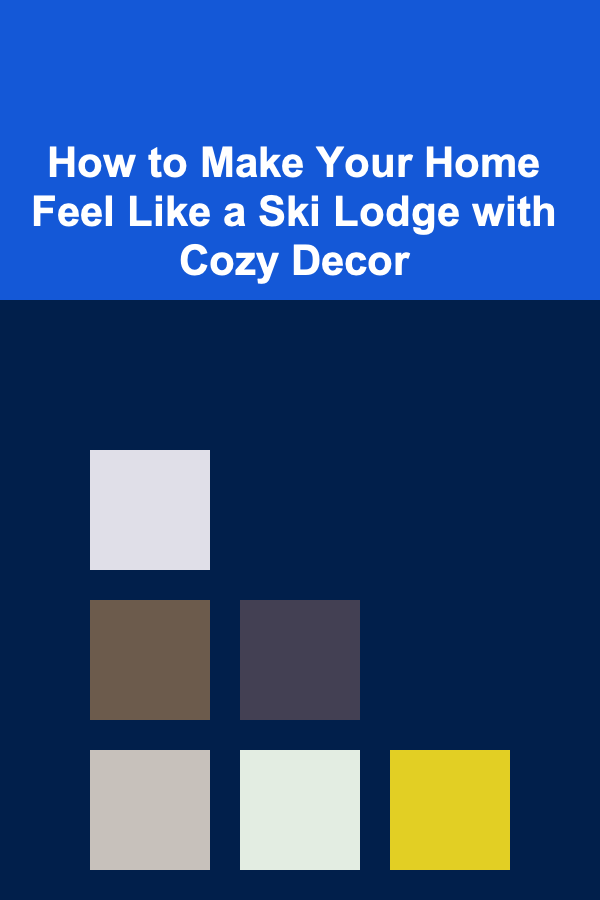
How to Make Your Home Feel Like a Ski Lodge with Cozy Decor
Read More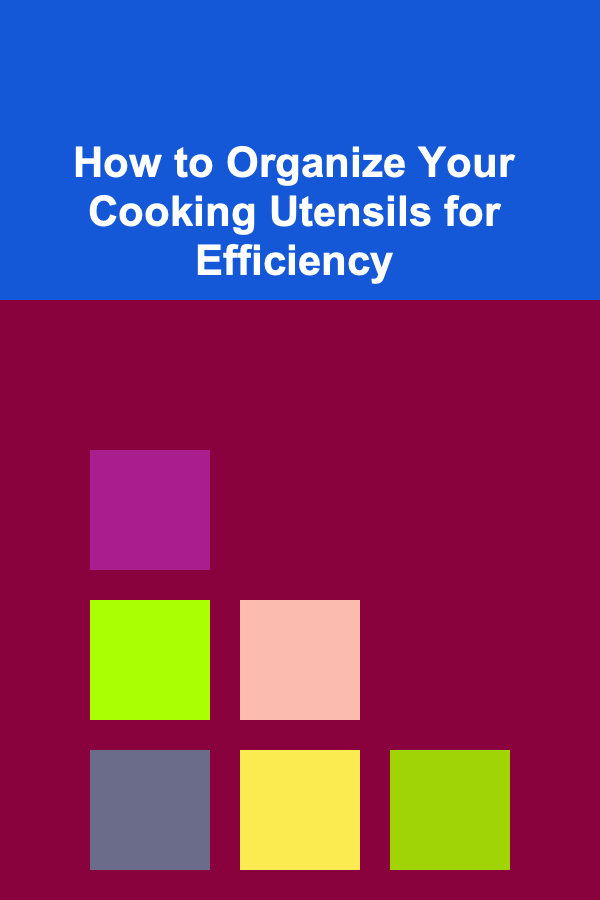
How to Organize Your Cooking Utensils for Efficiency
Read More
How to Use Furniture Layout to Improve the Flow of Your Home
Read More
How to Use Vertical Space for Bedroom Organization
Read More
Top 10 Affordable Beauty and Skincare Products That Actually Work
Read More