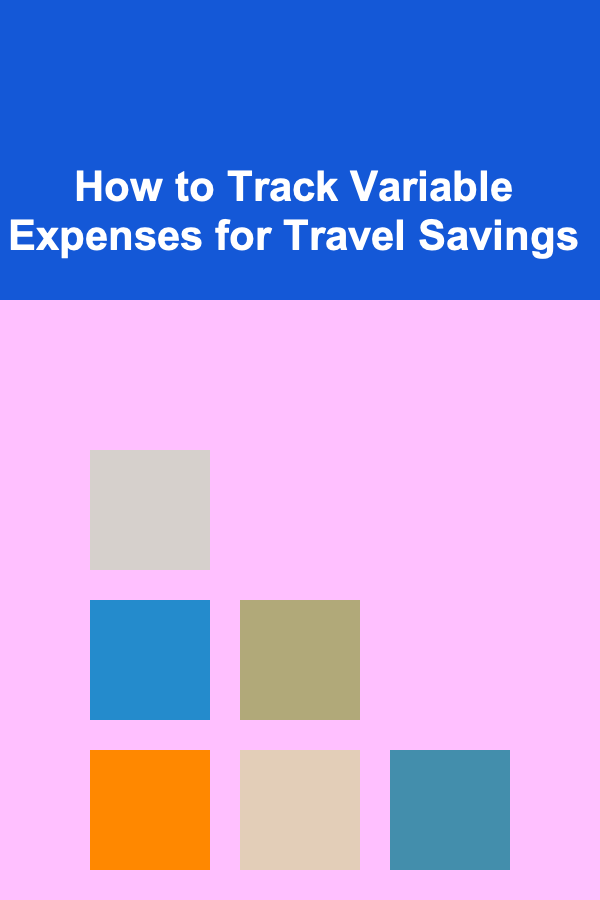10 Tips for Creating Immersive Soundscapes for Indie Games
ebook include PDF & Audio bundle (Micro Guide)
$12.99$10.99
Limited Time Offer! Order within the next:

Sound design plays a critical role in creating the atmosphere and emotional depth of a game. For indie game developers, crafting an immersive soundscape can be the difference between a memorable gaming experience and one that fades into obscurity. In this article, we'll dive deep into the importance of soundscapes, the core elements that make them effective, and provide you with 10 practical tips for creating immersive audio experiences for your indie game.
Understand the Role of Sound in Your Game
Before you start adding sounds to your game, it's essential to understand what role each sound will play in the overall experience. Sound is more than just background noise---it can be used to convey emotions, create tension, inform the player, and provide a sense of place.
Emotional Impact
Sound has the power to evoke strong emotional responses. In a horror game, eerie whispers or creaking doors can increase the sense of dread. In contrast, a fantasy game might use orchestral themes or ambient nature sounds to create a sense of wonder and adventure. Identifying the emotional tone of your game will help guide your sound design choices.
Immersion and Player Feedback
Immersive soundscapes make the player feel like they are part of the world. Sounds like footsteps, wind, or distant birds chirping help players feel grounded in the environment. Additionally, sound is an essential tool for player feedback, offering cues when something important happens, such as receiving damage, finding an item, or triggering a puzzle.
Use High-Quality Sound Assets
The quality of the sound assets you use is crucial to the overall experience. Low-quality or distorted sounds can quickly pull players out of the world you've created. While it might seem tempting to use free or royalty-free sounds from the internet, investing in high-quality audio assets or creating your own sounds will greatly enhance your game's production value.
Recording Your Own Sounds
Recording your own sounds ensures that you have complete control over the audio environment of your game. You can use various microphones, such as shotgun mics for focused sound capture or omnidirectional mics for ambient sounds. This will allow you to capture the unique textures and details you need.
Editing and Processing Audio
Even high-quality recordings may need to be edited or processed before they can be used. Editing tools like Audacity or Adobe Audition allow you to clean up noise, adjust volume levels, and apply effects. Ensure that your sound assets are crisp, clear, and free of unnecessary background noise or distortion.
Establish an Effective Sound Palette
An effective sound palette refers to a selection of audio elements that define the sound identity of your game. This could include specific environmental sounds, creature noises, or particular musical themes. Establishing a cohesive sound palette is essential to maintaining consistency and immersion throughout the game.
Consistency is Key
Avoid overwhelming the player with too many different types of sounds. Instead, focus on developing a set of core sound elements that can be used in different ways to build variety while retaining consistency. For example, if you're designing a forest environment, the wind, animals, and foliage might all share certain characteristics, such as light rustling or soothing echoes, making them part of your sound palette.
Layering Sounds
Layering sounds can add depth and complexity to your soundscape without overwhelming the player. For instance, in an outdoor scene, you might layer distant thunder, a flowing river, and birds chirping. Each of these sounds could have different levels of volume or panning to create a sense of space and movement, giving the soundscape a dynamic, evolving feel.
Focus on Environmental Sound Design
Environmental sounds are critical for creating a sense of place and time. These sounds set the stage for the player's experience and can offer valuable context about the world you're building. Whether it's the buzzing of city traffic, the crackling of a campfire, or the soft hum of a spaceship, the environment's audio identity will help immerse the player.
Ambient Soundscapes
Ambient sounds are the backbone of environmental audio. These should be subtle yet constant, providing the player with cues about the setting and emotional tone. For example, the constant hum of a spaceship in a sci-fi game, or the rustling of leaves in a dense forest, can significantly enhance the immersion. Make sure these sounds are not too overpowering; they should support the player's focus rather than distract from the gameplay.
Dynamic Sound Design
Your soundscape should adapt to changes in the player's environment. This can include transitioning from day to night sounds, reacting to the player's actions (e.g., moving through different biomes), or triggering specific events. For example, a storm could start quietly in the distance and gradually build up as the player approaches, adding suspense and dynamic interest to the environment.
Implement Adaptive Music
Music is one of the most powerful tools in sound design, capable of driving emotional engagement and reinforcing gameplay themes. Adaptive music, or dynamic music, changes in response to the player's actions or the game's environment, enhancing immersion.
Transition Between Music States
A well-composed score should have various states that can smoothly transition based on the game's context. For example, during combat, the music might become more intense, and once the combat ends, it should ease back into a calm, atmospheric tune. These transitions should feel seamless, with the music naturally ebbing and flowing with the game's narrative or gameplay elements.
Use Musical Themes
Musical themes or motifs associated with specific characters, locations, or events can help to reinforce emotional connections. For example, a heroic theme might be used when the player defeats a major boss, whereas a somber theme could accompany a story-driven loss or defeat. Make sure that the music you use resonates with the player, enhancing their connection to the in-game world.
Utilize Sound Effects for Gameplay Feedback
Sound effects play a crucial role in providing immediate feedback to the player. Whether the player has successfully completed a task, triggered a trap, or collected an item, sound effects can instantly communicate these changes to the player.
Be Purposeful with Sound Effects
Use sound effects to guide the player's actions. For example, the sound of a door creaking open can give the player an indication of something new or dangerous ahead. Positive feedback sounds, such as a satisfying chime when the player completes a task, can provide motivation and reinforce the satisfaction of progression.
Avoid Overusing Sound Effects
While sound effects are important, using too many can quickly become overwhelming. You want each sound effect to feel impactful, so avoid bombarding the player with an excessive amount of noises. Instead, prioritize the most essential sounds that communicate critical information to the player, such as when a game mechanic is triggered or when the player interacts with the environment.
Design Character and Creature Sounds
Characters and creatures are often the central focus of a game, and their sounds help to define their identity. Whether it's the footsteps of a character, the growl of a creature, or the voice of an NPC, sound is essential for bringing these entities to life.
Voice Acting and Dialogue
If your game includes voice acting, it's important to ensure that the delivery of the lines fits the character's personality and the tone of the game. High-quality voice acting can create an emotional connection with the player, while poorly executed voice lines can detract from the immersion. Ensure that dialogue is recorded at a professional level, with appropriate pacing and tone.
Creature Sounds
For non-human characters, like monsters or animals, sound design is especially important in conveying their behavior and personality. A creature's growl, for example, can indicate whether it's hungry, aggressive, or scared. Experiment with different animal sounds and voice effects to create unique creatures that sound distinct from one another.
Consider Spatial Audio and 3D Sound
In today's gaming environment, many games incorporate 3D or spatial audio to enhance immersion. Spatial audio refers to the positioning of sounds within a 3D space, which mimics how humans perceive sound in the real world. Implementing spatial audio allows players to locate sounds based on direction, distance, and movement.
Positioning Sounds
By using 3D audio, sounds can be placed in the game world with more precision. For example, footsteps from behind the player will be heard as coming from a specific location in the environment, helping the player orient themselves. Spatial audio can enhance atmospheric effects, such as hearing distant gunfire, animals, or environmental changes.
Tools and Middleware
To implement spatial audio, you can use middleware like FMOD or Wwise, which provide tools to incorporate 3D sound into your game. These tools offer various effects, such as reverb, that can make the sound environment feel more immersive.
Optimize Audio for Performance
While immersive sound design is crucial, it's also important to ensure that your game's audio doesn't negatively impact performance. Audio files, particularly high-quality ones, can quickly increase the size of your game and strain system resources.
Compression and File Formats
Compress audio files without losing too much quality. Use formats like Ogg Vorbis for high-quality compressed audio, as they offer a good balance between sound quality and file size. You should also consider using mono sound files for environmental sounds that don't require stereo effects, reducing the load on memory and processing.
Adaptive Sound Quality
For performance optimization, consider implementing adaptive sound quality. This means that depending on the player's hardware or system settings, the game can adjust the quality of sound assets in real time, offering a smoother experience for players with lower-end devices.
Test, Iterate, and Get Feedback
Sound design is an iterative process. Once you've implemented your soundscape, it's crucial to test the audio within the context of your game and gather feedback. Playtesting with a focus on audio can help identify whether your sounds are functioning as intended or if they are breaking immersion.
Playtesting and Feedback
Conduct extensive playtesting to evaluate how the audio works in various situations, such as different environments, combat sequences, or narrative moments. Get feedback not just from players, but also from sound designers and other professionals who can help pinpoint areas for improvement.
Continuous Improvement
Sound design is rarely perfect on the first try. Be prepared to tweak and refine your soundscape throughout development. Adjust volume levels, tweak the timing of sound effects, and experiment with different music tracks to ensure the final product meets your vision.
Conclusion
Creating an immersive soundscape for your indie game is a challenging yet rewarding task. Sound design, when done well, can elevate your game to a new level of emotional engagement and immersion. By focusing on high-quality assets, effective use of ambient sounds, adaptive music, and careful character audio, you can create a soundscape that resonates with your players. Always remember that sound is an essential part of the narrative, and with the right attention to detail, your game's audio can become just as compelling as its visual and gameplay elements.
Reading More From Our Other Websites
- [Organization Tip 101] How to Incorporate DIY Projects into Your Seasonal Organization
- [Organization Tip 101] How to Maximize Vertical Space in Kitchen Drawers
- [Star Gazing Tip 101] Seasonal Skies: When and Where to Catch Meteor Showers and Constellations in National Parks
- [Reading Habit Tip 101] Best Tips for Using Social Media Reading Challenges to Boost Your Personal Reading Frequency
- [Home Renovating 101] How to Do a DIY Home Renovation Without Sacrificing Quality
- [Home Pet Care 101] How to Adapt Pet-Friendly Baking Recipes for Pets with Allergies: Substituting Common Ingredients
- [Home Space Saving 101] How to Maximize Small Spaces with Vertical Shelving Systems
- [Home Renovating 101] How to Incorporate Smart Home Renovation Tips for a Tech-Savvy Space
- [Home Family Activity 101] How to Create an At-Home Escape Room for Family Fun
- [Organization Tip 101] How to Use Shade Cloth for Plant Protection and Organization

How to Clean Hard-to-Reach Places in Your Home
Read More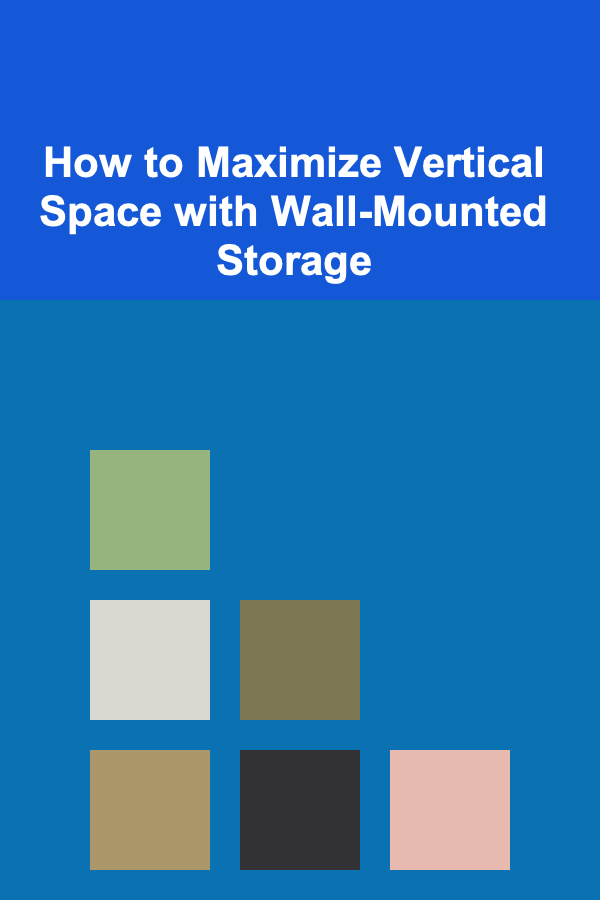
How to Maximize Vertical Space with Wall-Mounted Storage
Read More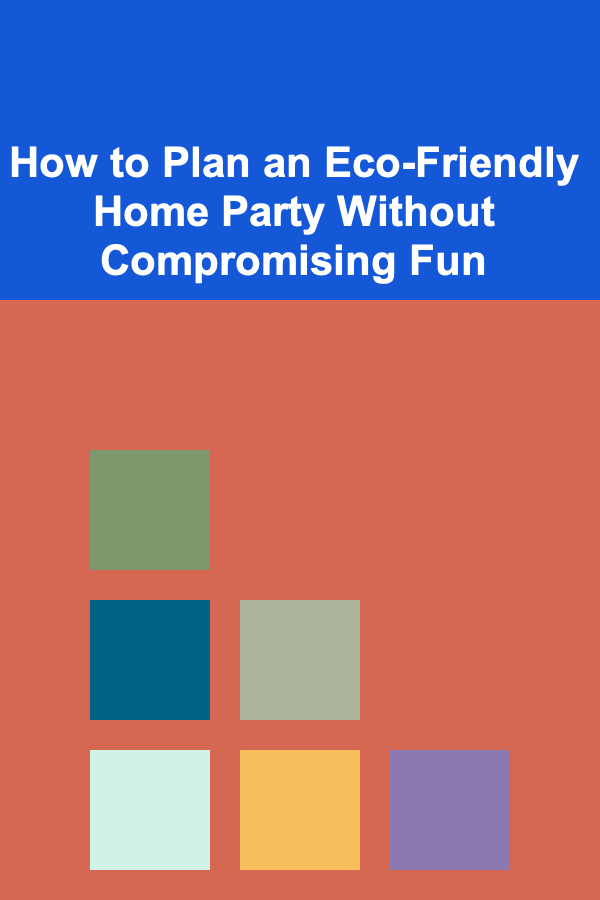
How to Plan an Eco-Friendly Home Party Without Compromising Fun
Read More
How to Master Knot Tying for Outdoor Activities
Read More
How to Start a Butterfly Journal
Read More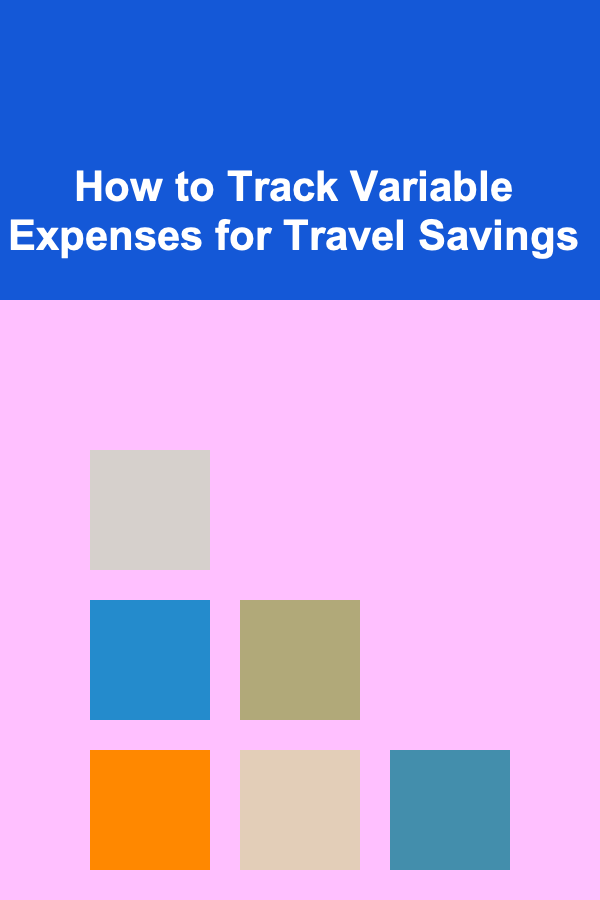
How to Track Variable Expenses for Travel Savings
Read MoreOther Products

How to Clean Hard-to-Reach Places in Your Home
Read More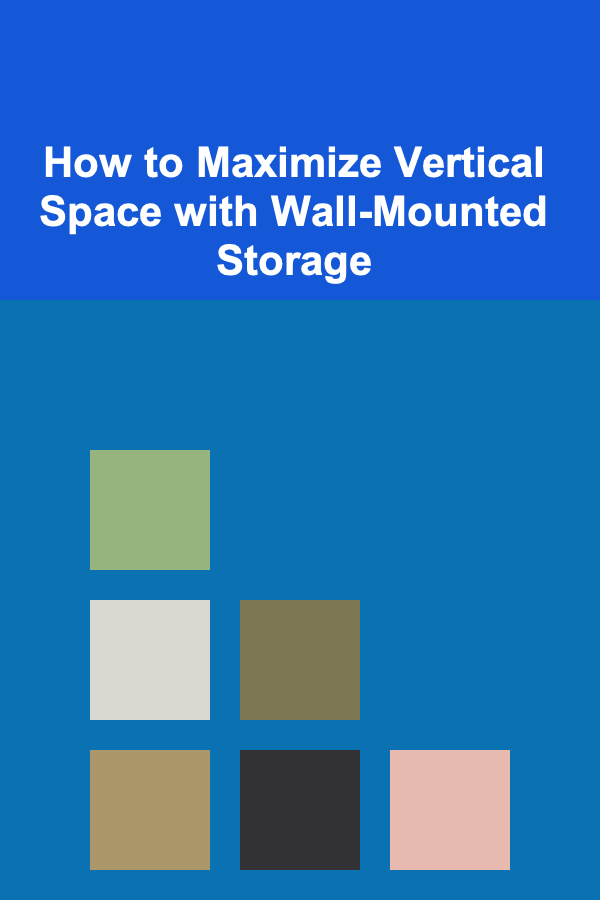
How to Maximize Vertical Space with Wall-Mounted Storage
Read More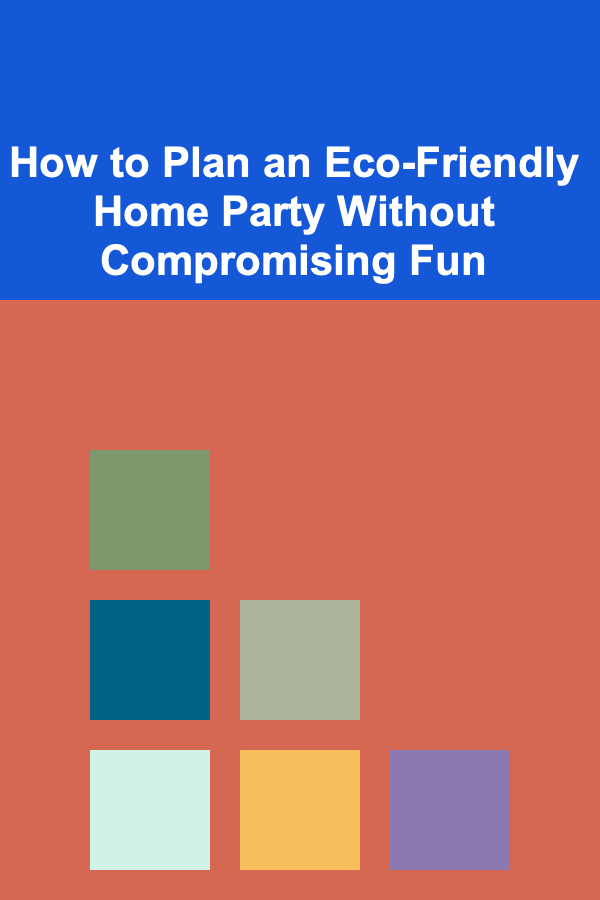
How to Plan an Eco-Friendly Home Party Without Compromising Fun
Read More
How to Master Knot Tying for Outdoor Activities
Read More
How to Start a Butterfly Journal
Read More