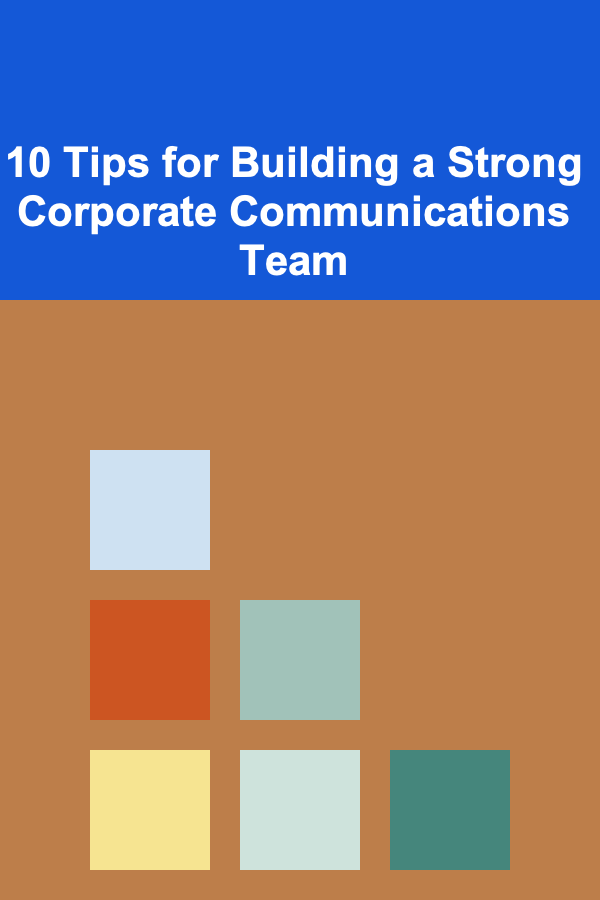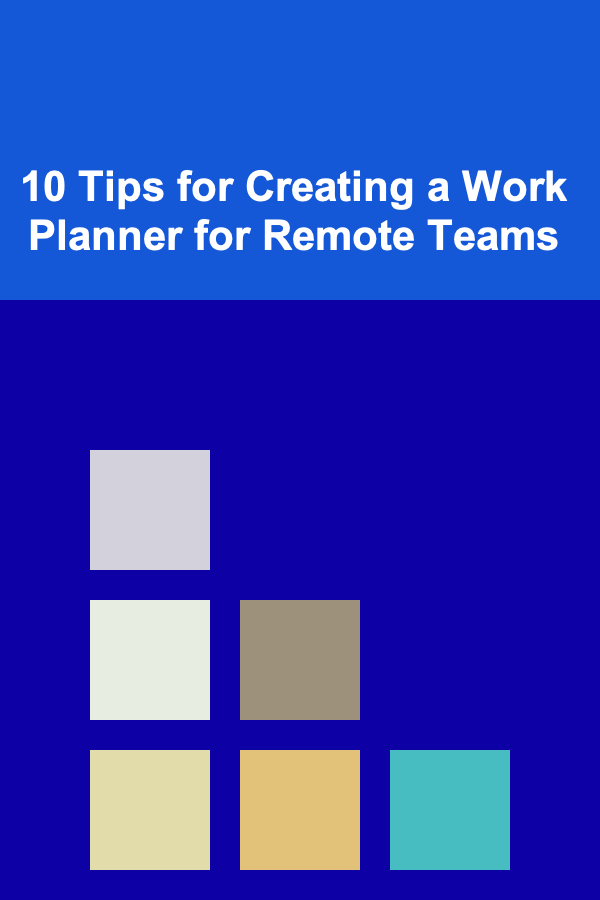
10 Tips for Creating a Work Planner for Remote Teams
ebook include PDF & Audio bundle (Micro Guide)
$12.99$9.99
Limited Time Offer! Order within the next:
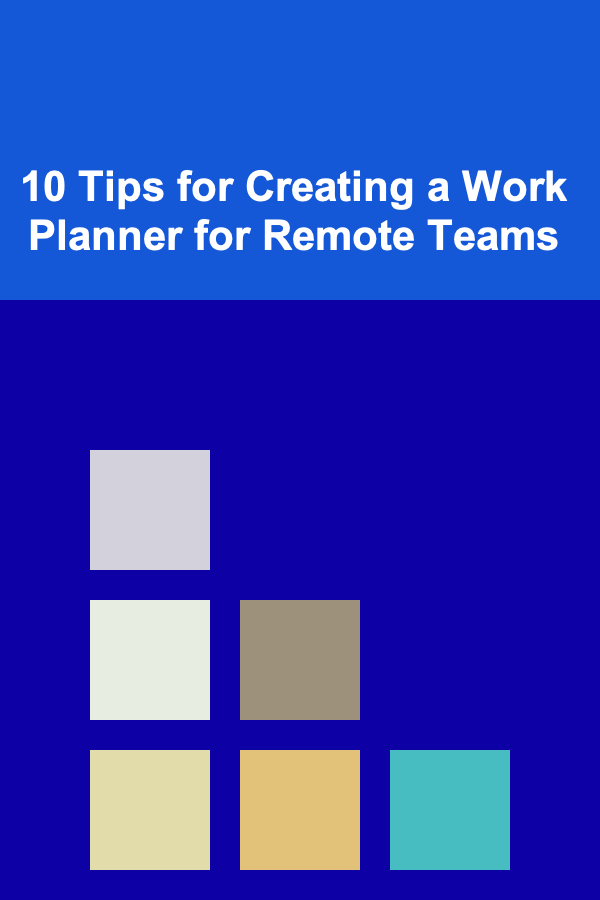
Managing remote teams effectively requires careful planning and communication. Without the physical presence of team members, coordinating tasks, managing deadlines, and ensuring productivity can become challenging. One of the most effective tools for overcoming these challenges is a well-designed work planner. A remote team work planner allows managers and employees to keep track of their responsibilities, deadlines, and progress in a structured and organized manner.
In this article, we'll explore 10 actionable tips for creating an efficient work planner tailored to the needs of remote teams.
Set Clear Objectives and Goals
The foundation of any effective work planner begins with clearly defined goals and objectives. When working with a remote team, it's essential to ensure that everyone understands what the collective goals are and how their individual tasks contribute to these goals.
Key Actions:
- Break down larger goals into smaller, manageable tasks.
- Use SMART goals (Specific, Measurable, Achievable, Relevant, Time-bound) to clarify expectations.
- Align individual tasks with the team's broader mission to maintain focus and drive.
For remote teams, clarity around these objectives is crucial, as team members might not have the same direct oversight as they would in an office environment. Ensure that each member knows what their priorities are and how their contributions impact the overall success of the project.
Use a Collaborative Digital Tool
Choosing the right digital tool is critical for remote teams. A collaborative digital tool or software is key to keeping everyone on the same page and maintaining transparency in task management. Tools like Trello, Asana, Monday.com, or Notion are popular choices because they provide real-time updates, allow for easy task assignment, and offer visual boards to track progress.
Key Actions:
- Select a tool that suits the team's workflow (Kanban, Gantt charts, etc.).
- Ensure all team members are trained on how to use the tool.
- Enable notifications to keep everyone informed of changes.
Collaborative tools allow everyone to stay informed about project timelines, assigned tasks, and the status of ongoing work. This ensures that no one feels isolated and that accountability is clear.
Prioritize Tasks Based on Importance and Urgency
Remote work environments can be prone to distractions and a lack of physical proximity, which can lead to missed deadlines and unfinished tasks. In a work planner, it's essential to prioritize tasks based on their importance and urgency. This can help team members focus on high-priority work first, ensuring that the most crucial tasks are completed in a timely manner.
Key Actions:
- Use methods like the Eisenhower Matrix to categorize tasks into four quadrants: urgent and important, important but not urgent, urgent but not important, and neither urgent nor important.
- Regularly review and adjust priorities as necessary.
- Communicate any changes in priorities to the team promptly.
By clearly establishing task priorities, remote teams can ensure that critical tasks are not overlooked and that focus is maintained throughout the workday.
Establish Regular Check-ins and Updates
Regular check-ins are essential to ensure that remote team members stay on track and are progressing toward their goals. Setting up daily or weekly meetings provides an opportunity for team members to share updates, address challenges, and seek help if necessary.
Key Actions:
- Set recurring meetings (daily stand-ups, weekly reviews, etc.) based on the team's needs.
- Use video conferencing tools (Zoom, Google Meet, Microsoft Teams) for face-to-face interactions.
- Encourage team members to update their work planner before each check-in.
Check-ins not only serve as a moment for task updates but also foster communication and team bonding, which can sometimes be lost in remote settings.
Implement Time Blocking and Focused Work Hours
One challenge of remote work is maintaining a consistent work schedule and minimizing distractions. Time blocking is a strategy where team members allocate specific time periods to particular tasks, which helps them stay focused and productive.
Key Actions:
- Encourage team members to block off time for specific tasks or types of work (e.g., coding, writing, meetings).
- Set expectations for core working hours during which team members should be available for collaboration.
- Use tools like Google Calendar or Outlook to schedule blocks of focused work time.
This method can help team members avoid multitasking, reduce distractions, and create a structured approach to their workday.
Monitor Progress with Milestones and Deadlines
To ensure that tasks are completed on time and that projects are advancing, it's crucial to monitor progress regularly. Setting milestones and deadlines provides a framework for tracking how far along the team is with their tasks and ensures that they are moving toward completion.
Key Actions:
- Set clear deadlines for each task or project phase.
- Break down large tasks into smaller milestones that are easier to achieve and track.
- Use progress tracking tools in your work planner to visualize completed milestones.
Milestones provide a sense of accomplishment, which is important for motivation, especially in a remote environment where team members may feel disconnected. Celebrating small wins is key to maintaining morale.
Maintain Flexibility and Adaptability
While it's important to have a structured work planner, remote teams often face unforeseen challenges, such as personal emergencies, changes in project scope, or technical issues. Maintaining flexibility in the work planner ensures that your team can adapt to these challenges without falling behind.
Key Actions:
- Build buffer time into deadlines to account for unexpected disruptions.
- Allow team members to adjust their schedules when necessary (as long as they communicate any changes).
- Encourage a culture of flexibility and problem-solving.
A flexible work planner ensures that the team remains resilient and can quickly adjust to changes without compromising the overall quality of work.
Foster Open Communication and Transparency
In remote teams, communication is key. Ensuring that team members have easy access to the information they need and that they can reach out for support when required is crucial for project success. A work planner should include a system for transparent communication.
Key Actions:
- Include a communication channel for each task or project within the work planner tool (e.g., comment sections, Slack channels).
- Establish clear guidelines for when and how team members should communicate with each other (e.g., Slack for quick questions, email for detailed information).
- Promote a culture of openness and encourage team members to provide regular feedback.
Effective communication minimizes misunderstandings and ensures that everyone is on the same page, especially when working remotely.
Incorporate Time for Breaks and Downtime
Remote teams can sometimes struggle with work-life balance, especially when they work from home. Without the structure of an office, it can be easy to burn out. A work planner should not only include tasks and deadlines but also allocate time for breaks and personal downtime.
Key Actions:
- Encourage team members to take regular breaks, following techniques like the Pomodoro Method (work for 25 minutes, then take a 5-minute break).
- Set guidelines for maintaining boundaries between work and personal life (e.g., no work emails after 6 p.m.).
- Incorporate rest days and personal time into the planner to ensure that team members recharge.
Taking breaks and having time to step away from work can significantly improve productivity and creativity, reducing the risk of burnout in remote teams.
Evaluate and Adjust the Work Planner Regularly
Finally, a work planner should not be static. As the team works together and learns about what does and doesn't work, the planner should evolve to reflect new insights, processes, and tools. Continuous improvement ensures that the team remains efficient and aligned with their goals.
Key Actions:
- Regularly gather feedback from team members on how well the planner is working for them.
- Analyze completed projects to identify areas where the planner could be improved.
- Implement small changes to optimize workflows and task management based on feedback.
By making regular adjustments, you ensure that the work planner remains relevant and effective for the team's evolving needs.
Conclusion
Creating an efficient work planner for remote teams requires a combination of clear goals, effective tools, communication strategies, and flexibility. By incorporating the tips outlined in this article, you can build a system that supports productivity, fosters collaboration, and helps your remote team stay on track. Whether you're managing a small team or leading a large, distributed workforce, a thoughtful work planner will serve as the foundation for streamlined workflows and successful project outcomes.
Effective planning, when executed properly, allows remote teams to navigate the challenges of working from different locations and deliver high-quality results consistently.
Reading More From Our Other Websites
- [Home Budget 101] How to Prioritize Home Expenses in Your Monthly Budget
- [Star Gazing Tip 101] The Science of Night Skies: How Observing Stars Inspires New Exploration Technologies
- [Home Staging 101] How to Stage a Historical Home to Showcase Its Charm
- [Screen Printing Tip 101] Best Strategies for Scaling Up Custom Screen Printing Operations Without Losing Quality
- [Home Budget 101] How to Use Budgeting Apps to Manage Your Household Finances
- [Home Renovating 101] How to Navigate Home Renovation Permits and Regulations
- [Rock Climbing Tip 101] High Altitude Stories: Must-Watch Climbing Documentaries for Adventure Lovers
- [Sewing Tip 101] Secret Stitch Techniques That Turn Ordinary Projects into Works of Art
- [Organization Tip 101] Common Mistakes to Avoid When Using Crown Molding Installation Tools
- [Organization Tip 101] How to Set Up a Craft Station for Easy Access
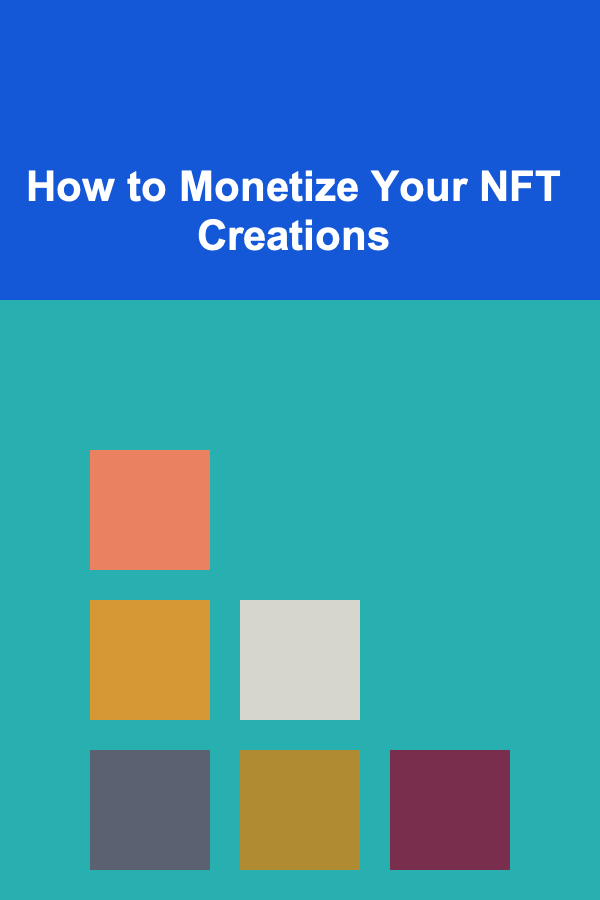
How to Monetize Your NFT Creations
Read More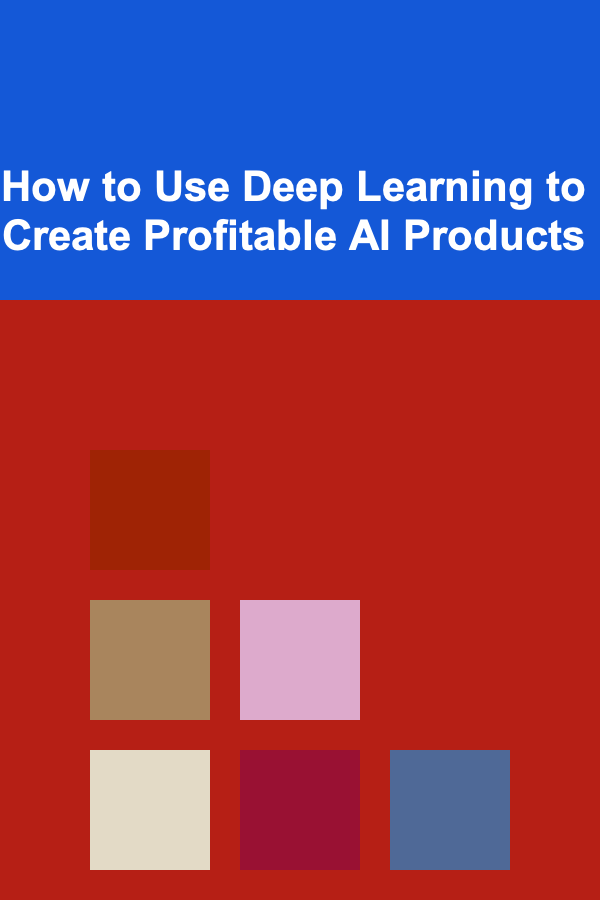
How to Use Deep Learning to Create Profitable AI Products
Read More
How To Master Coffee Photography and Food Styling
Read More
How to Build a Comic Book Collection on a Budget
Read More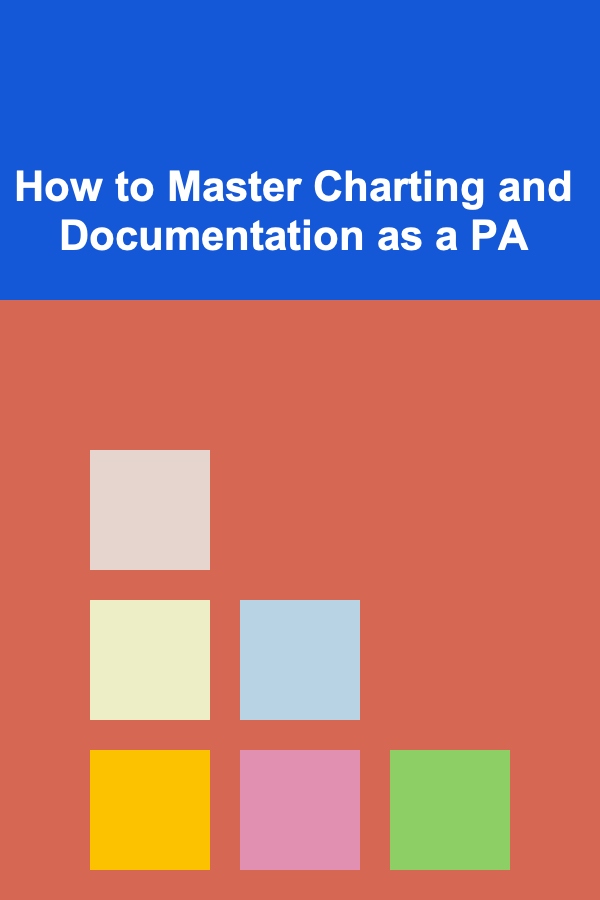
How to Master Charting and Documentation as a PA
Read More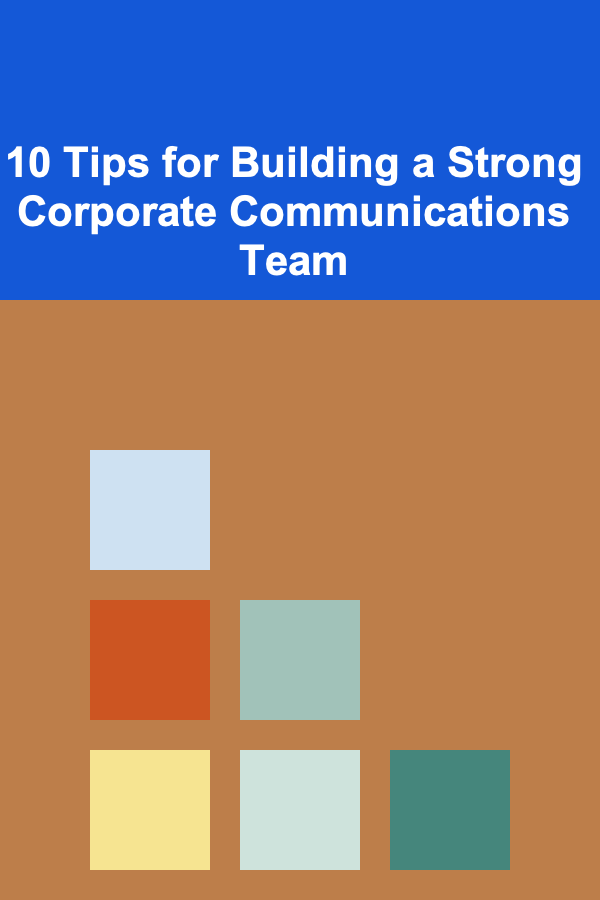
10 Tips for Building a Strong Corporate Communications Team
Read MoreOther Products
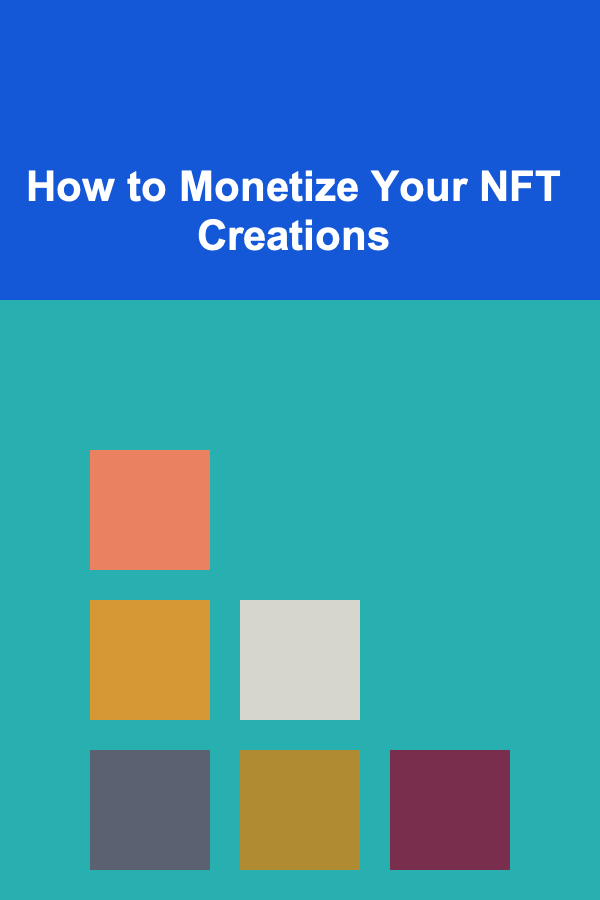
How to Monetize Your NFT Creations
Read More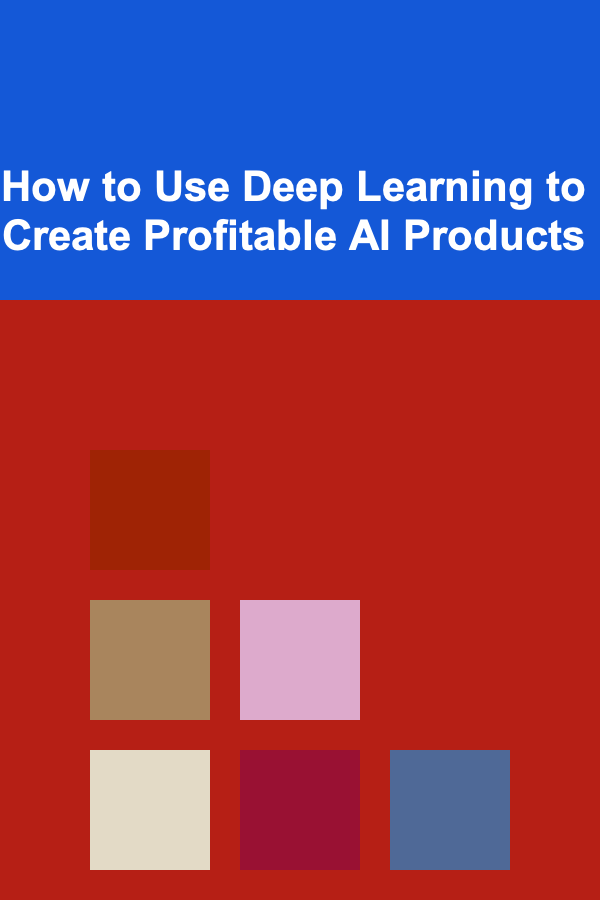
How to Use Deep Learning to Create Profitable AI Products
Read More
How To Master Coffee Photography and Food Styling
Read More
How to Build a Comic Book Collection on a Budget
Read More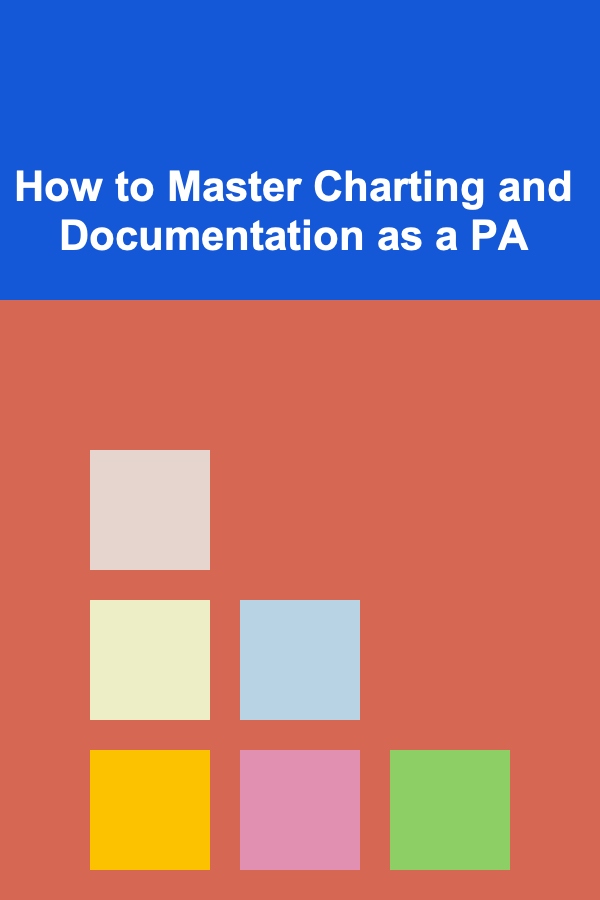
How to Master Charting and Documentation as a PA
Read More