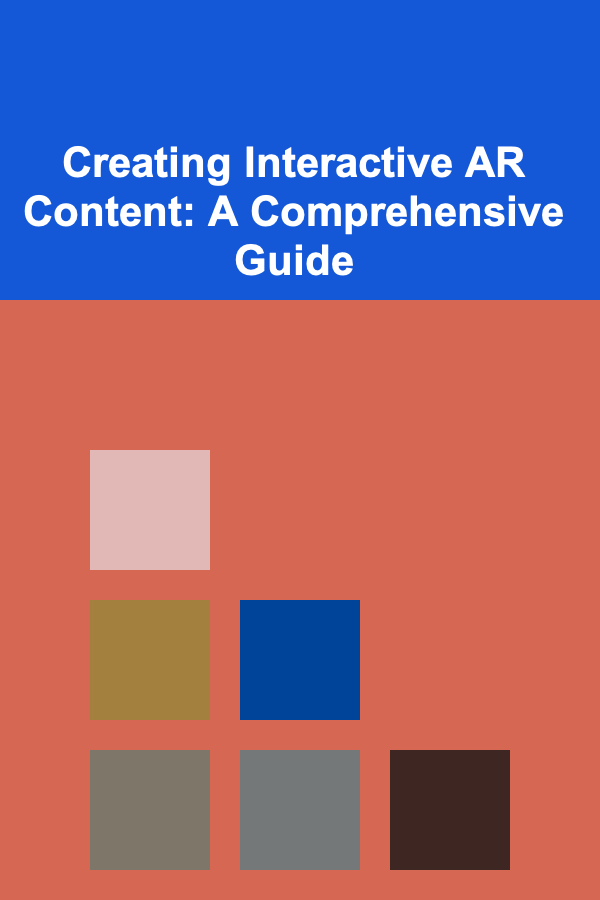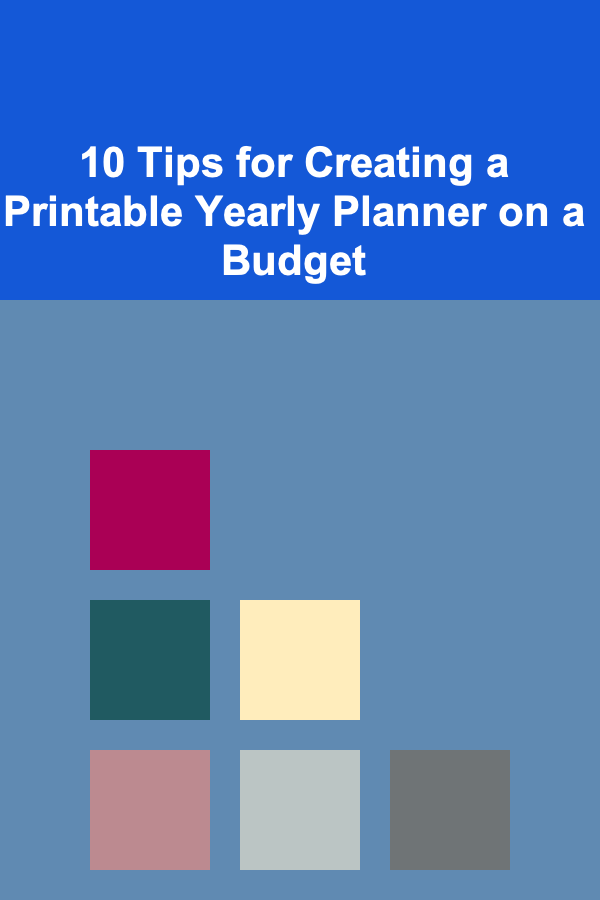
10 Tips for Creating a Printable Yearly Planner on a Budget
ebook include PDF & Audio bundle (Micro Guide)
$12.99$6.99
Limited Time Offer! Order within the next:
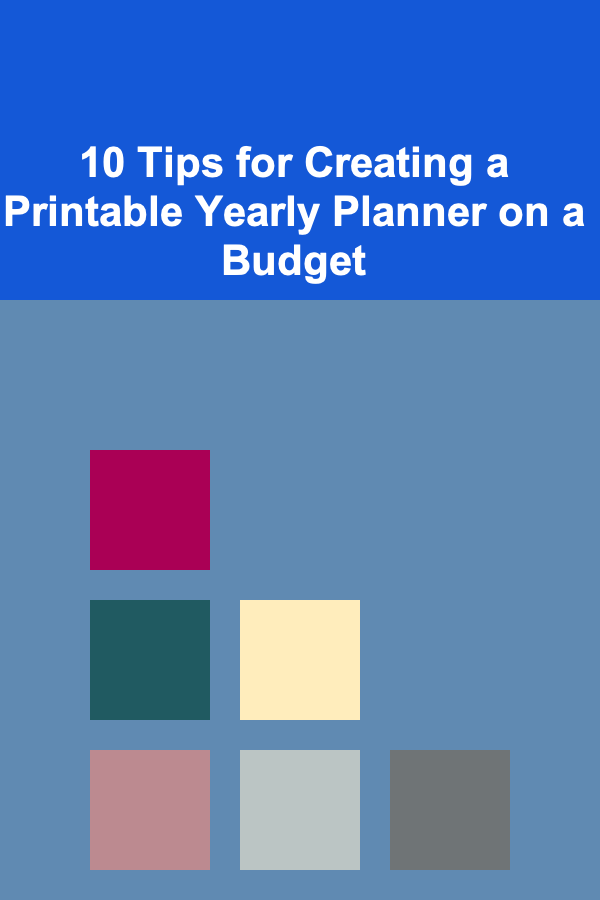
A yearly planner is a useful tool for anyone looking to stay organized and on top of their goals and commitments throughout the year. Whether you're a student, professional, or stay-at-home parent, a well-organized planner can streamline your life, increase productivity, and help you focus on what truly matters. However, purchasing pre-made planners can be expensive, especially when you want something tailored to your specific needs.
Creating your own printable yearly planner is a cost-effective solution that not only saves you money but also allows for customization according to your personal preferences. In this guide, we'll provide 10 tips on how to create a functional and aesthetically pleasing yearly planner without breaking the bank.
Start with a Clear Vision of Your Needs
Before diving into design, it's crucial to outline exactly what you want from your yearly planner. A clear vision will guide you in choosing the right structure, layout, and content for your planner, ensuring it suits your specific needs.
Action Points:
- Define Your Goals: Are you using the planner for professional or personal reasons? Do you need space for goal-setting, tracking habits, or notes? Consider how you plan to use the planner on a daily, weekly, and monthly basis.
- Consider Your Schedule: Do you need ample space for each day, or do you prefer to see the entire month at a glance? The more specific you are, the better your planner will be in helping you stay organized.
Use Free Design Tools
The internet is full of free design tools that can help you create a beautiful and functional planner. These tools offer templates, customization options, and various export formats, making it easy to design your planner without needing to hire a professional graphic designer.
Action Points:
- Canva: Canva offers an easy-to-use design platform with various free templates for planners. You can customize colors, fonts, and layouts to fit your style. Once you're done, you can download your design as a PDF or PNG file.
- Google Docs/Sheets: For simple, text-based planners, Google Docs or Sheets can be a great option. You can use tables, lists, and text boxes to structure your planner and export it as a PDF for printing.
- Microsoft Word: If you're already familiar with Word, it can be an excellent tool for creating simple planners. Word's grid and table functions allow for quick layout customization.
Find Free Planner Templates Online
If you don't have the time or inclination to start from scratch, there are plenty of websites offering free downloadable templates for yearly planners. These templates can help you save both time and money while still allowing you to create a custom planner.
Action Points:
- Pinterest: Pinterest is a goldmine for free printable templates. Search for "free yearly planner template" and you'll find dozens of options that can be tailored to your needs.
- Template Websites : Websites like Template.net or Vertex42 offer free, downloadable planner templates. These can range from simple calendar grids to more elaborate planners with space for goals, notes, and more.
Consider a Minimalist Layout
While it's tempting to add elaborate designs, colors, and illustrations to your planner, a minimalist layout can be just as effective. A clean, simple design makes the planner more functional and less distracting, ensuring that you can focus on your goals and tasks.
Action Points:
- Stick to Essential Sections: Focus on the key components, such as yearly, monthly, and weekly calendars, goals section, and space for notes. You can always add embellishments later if you feel the need.
- Use Simple Fonts: Instead of relying on fancy fonts that may distract from the content, opt for easy-to-read typefaces. This will improve readability and keep the design simple yet elegant.
Optimize for Printing
One of the key benefits of creating a printable planner is the ability to print it yourself. However, printing costs can quickly add up, especially if your design is high in color or uses multiple pages. To keep printing costs low, optimize your planner for efficient printing.
Action Points:
- Use Black and White: Limit the use of colors to save on ink. If you want a pop of color, consider using it sparingly for headers or accents.
- Design for Standard Paper Sizes: Most printers use standard paper sizes like 8.5 x 11 inches (Letter size) or A4. Ensure that your planner fits these sizes to avoid having to resize the document.
- Optimize Margins: Avoid wasting paper by using narrow margins. This will allow you to fit more content on each page and reduce the number of pages you need to print.
Incorporate Customizable Sections
One of the benefits of creating your own planner is the ability to tailor it to your lifestyle. Including customizable sections allows you to further personalize your planner and make it more functional for your day-to-day activities.
Action Points:
- Add a Habit Tracker: If you want to track your daily habits, include a habit tracker section in your planner. This can be as simple as a checklist or as detailed as a monthly progress graph.
- Include a Budget Section: Many people find it helpful to have a dedicated space for budgeting and expenses. Include a section where you can track monthly income, expenses, and savings goals.
- Create a Goal-Setting Page: A page for setting long-term and short-term goals can provide a visual reminder of your priorities for the year.
Use Cost-Effective Materials for Printing
Once you've designed your planner, you'll need to print it. While professional printing services are available, they can be quite expensive. To cut costs, consider printing the planner yourself and using affordable materials.
Action Points:
- Print at Home: If you have access to a good-quality printer, print your planner at home. Choose standard printer paper for the interior pages to keep costs low.
- Use Thicker Paper for Covers: If you want your planner to have a durable cover, use a thicker cardstock or laminating film. This will help protect your planner from wear and tear throughout the year.
- Bind Your Planner Yourself: Instead of paying for a professional binding service, use a simple 3-ring binder to hold your pages together. You can also opt for binding techniques like spiral binding or a stapler for a DIY solution.
Include Yearly Reflection Pages
A key aspect of any yearly planner is reviewing the year and reflecting on progress. Including a section for yearly reflections can help you track personal growth and plan for the next year more effectively.
Action Points:
- Create a Year-End Review: Design a section where you can jot down accomplishments, challenges, and lessons learned throughout the year. This can serve as a source of motivation for the upcoming year.
- Include a Gratitude Section: A gratitude section can help foster a positive mindset and encourage mindfulness throughout the year. It could be a dedicated space for writing down things you're grateful for on a weekly or monthly basis.
Incorporate Inspirational Quotes and Design Elements
Adding small design elements or motivational quotes can give your planner a personal touch and keep you inspired as you go through the year.
Action Points:
- Motivational Quotes: Add a few short, meaningful quotes on each page or at the beginning of each month. These can be related to personal growth, productivity, or whatever inspires you most.
- Simple Icons or Graphics: If you're comfortable with design tools, incorporate small icons, such as checkboxes, arrows, or stars, to make the planner visually appealing while maintaining functionality.
Utilize Digital Features
If you prefer a more interactive approach, consider creating a digital version of your yearly planner. This can be done in tools like Google Docs or Notion, where you can easily access and edit the planner on your phone, tablet, or computer.
Action Points:
- Interactive Checklists: Incorporate checkboxes or task lists that can be checked off digitally for easy access.
- Cloud Storage: Store your planner in the cloud so you can access it from multiple devices, ensuring that your planner is always with you.
Conclusion
Creating a printable yearly planner on a budget doesn't have to be difficult or expensive. By following these 10 tips, you can design a functional, personalized, and aesthetically pleasing planner that keeps you on track throughout the year. With the help of free design tools, templates, and cost-effective materials, you can have a professional-quality planner for a fraction of the cost of store-bought alternatives.
Reading More From Our Other Websites
- [Home Soundproofing 101] How to Soundproof Your Space as a Renter: Smart Solutions for Noise Control
- [Personal Finance Management 101] How to Use Cash Envelopes to Control Your Spending
- [Star Gazing Tip 101] Capturing the Cosmos: Essential Gear and Settings for Stunning Night Sky Shots
- [Organization Tip 101] How to Organize Photos for a Charity or Fundraiser
- [Home Staging 101] How to Stage a Luxury Home to Appeal to High-End Buyers
- [Personal Finance Management 101] How to Set Up Financial Milestones for a Successful Future
- [Home Pet Care 101] How to Create a Safe and Enriching Indoor Environment for Rabbits
- [Home Pet Care 101] How to Make Your Home Safe for Small Pets like Hamsters and Rabbits
- [Personal Care Tips 101] How to Use Soap to Reduce Inflammation in the Body
- [Personal Care Tips 101] How to Choose the Best Acne Treatment Cream for Your Skin Type
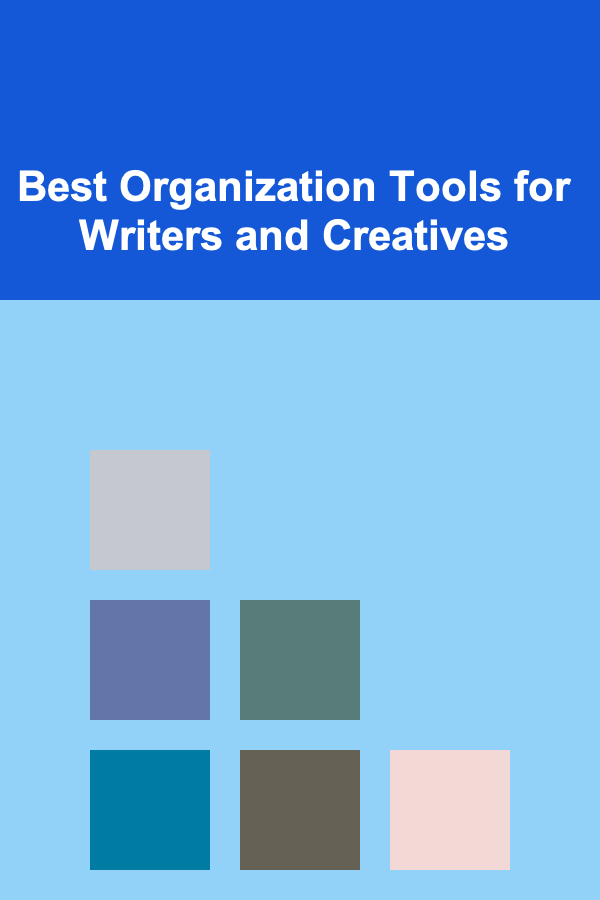
Best Organization Tools for Writers and Creatives
Read More
How to Create a Checklist for Networking Opportunities at Your Event
Read More
How to Explore the Healing Power of Yoga
Read More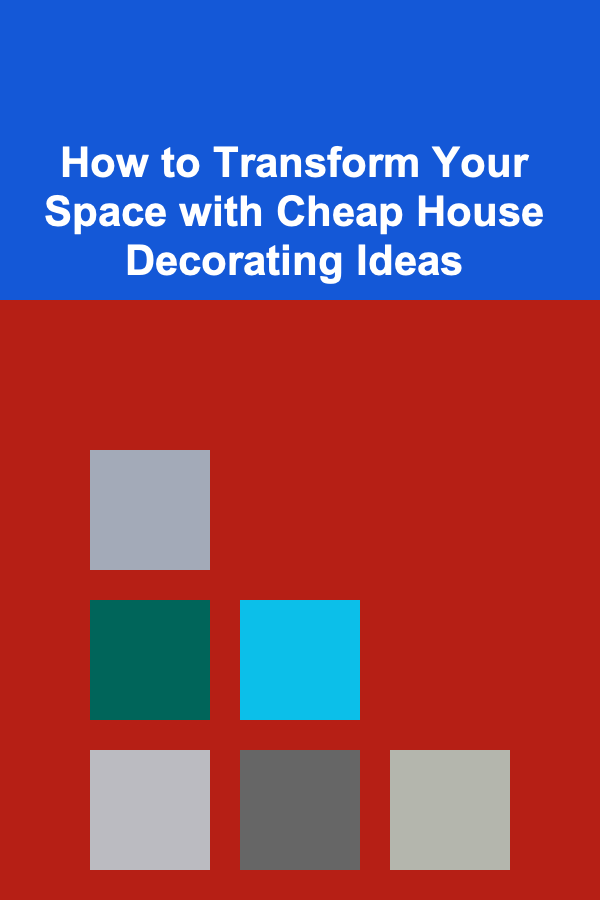
How to Transform Your Space with Cheap House Decorating Ideas
Read More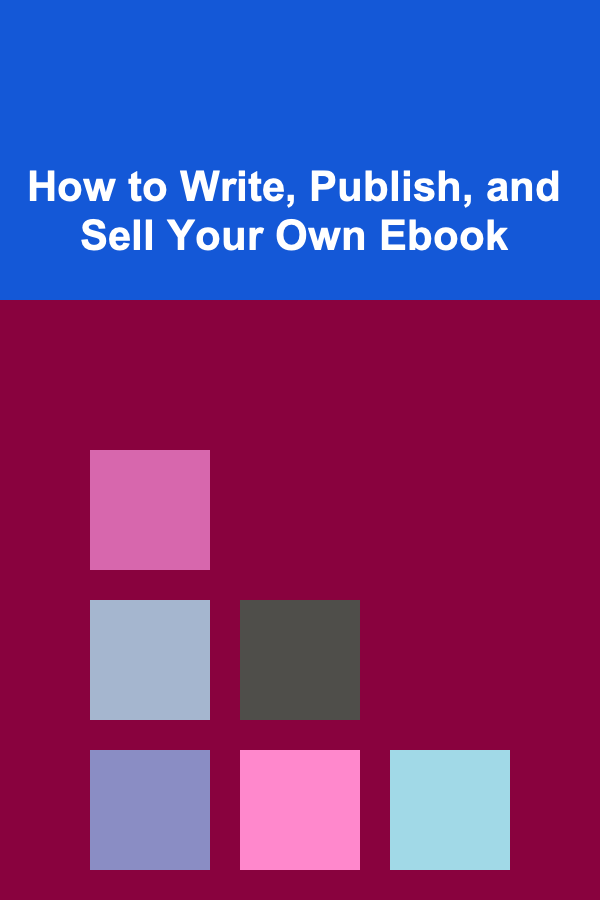
How to Write, Publish, and Sell Your Own Ebook
Read More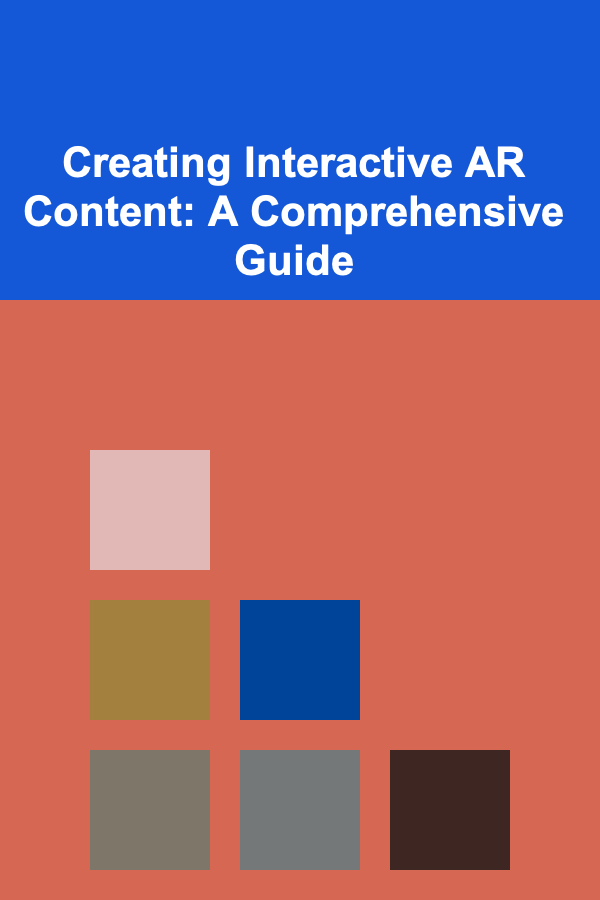
Creating Interactive AR Content: A Comprehensive Guide
Read MoreOther Products
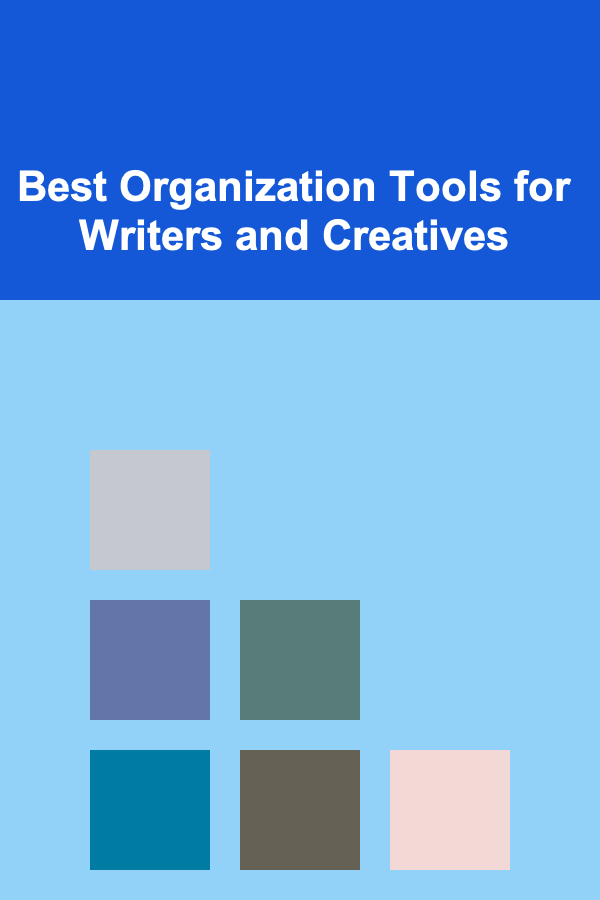
Best Organization Tools for Writers and Creatives
Read More
How to Create a Checklist for Networking Opportunities at Your Event
Read More
How to Explore the Healing Power of Yoga
Read More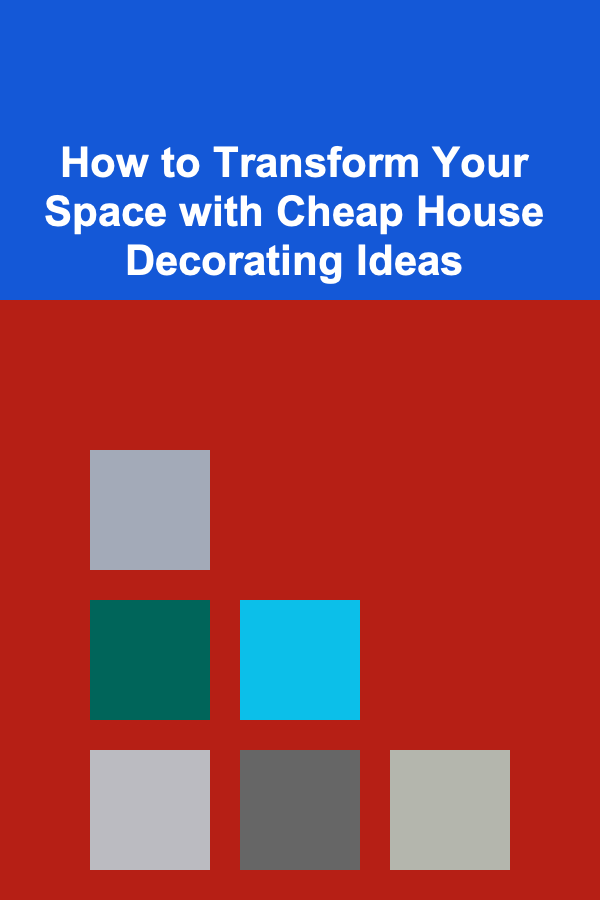
How to Transform Your Space with Cheap House Decorating Ideas
Read More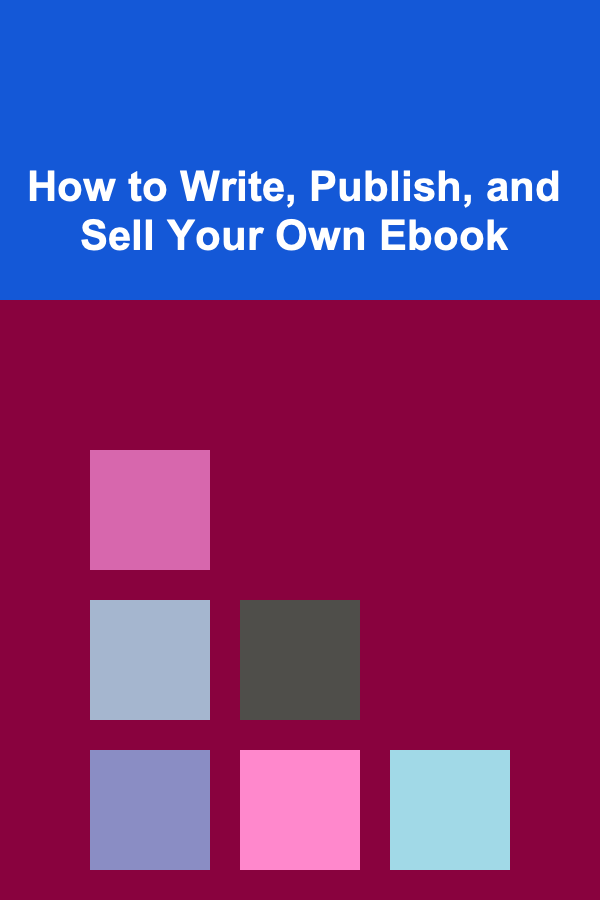
How to Write, Publish, and Sell Your Own Ebook
Read More