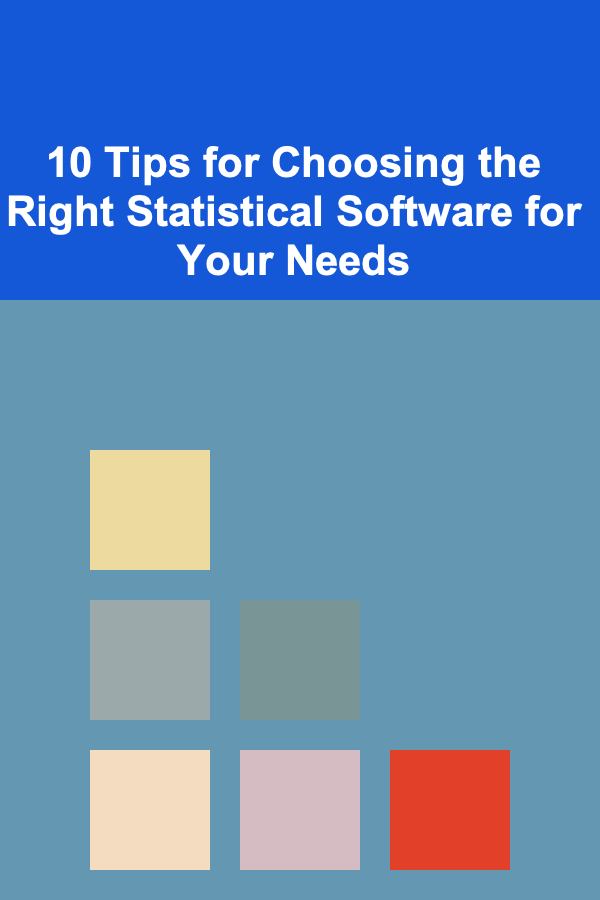
10 Tips for Choosing the Right Statistical Software for Your Needs
ebook include PDF & Audio bundle (Micro Guide)
$12.99$7.99
Limited Time Offer! Order within the next:
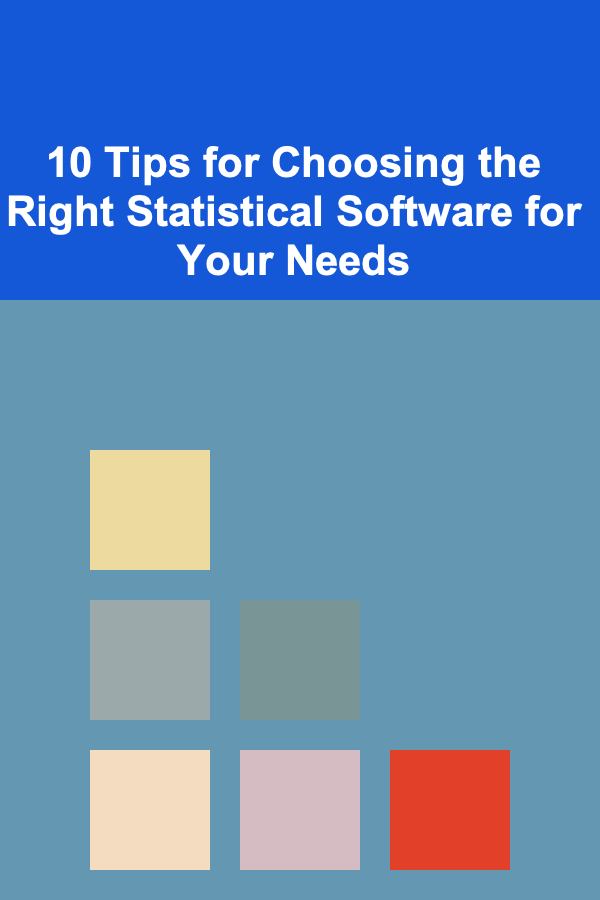
In the world of data analysis and research, statistical software plays an indispensable role in transforming raw data into valuable insights. Whether you're conducting research in academia, analyzing business performance, or evaluating public health trends, selecting the right statistical software is crucial to the quality and efficiency of your work. The vast array of available statistical tools can make the decision daunting, as each software package offers unique features, strengths, and limitations.
This article will explore 10 essential tips to help you choose the right statistical software for your specific needs, whether you're a beginner, an experienced analyst, or a professional researcher.
Define Your Analytical Needs
Before diving into the software selection process, the first step is to clearly define your analytical needs. Different projects and fields of research require different types of statistical analyses, and not all software packages are suitable for every type of analysis. For example, if you're performing simple descriptive statistics, basic software like Microsoft Excel may suffice. However, if you're dealing with complex modeling, machine learning, or time-series analysis, you will need more advanced software.
Here are some questions to help you assess your needs:
- What type of analysis will you perform (descriptive, inferential, predictive, etc.)?
- Will you need to perform regression analysis, hypothesis testing, or multivariate analysis?
- Do you require the ability to work with large datasets or big data?
- Will you need visualization tools to communicate your results?
- Are you interested in statistical modeling or machine learning techniques?
By answering these questions, you'll be able to narrow down your options and select a software package that aligns with your analytical goals.
Consider Your Level of Expertise
Your level of statistical knowledge and technical expertise will heavily influence your choice of software. If you're a beginner or have limited experience with statistics, you'll likely prefer a software package with a user-friendly interface and pre-built statistical functions. On the other hand, if you are an experienced analyst or statistician, you may be comfortable working with more advanced tools that offer greater flexibility and customization.
Here are some software options based on expertise level:
- Beginner : Tools like SPSS , Excel , or Google Sheets are user-friendly and suitable for basic analysis.
- Intermediate : R and Stata offer a balance of ease of use and statistical depth, with both graphical and command-line interfaces.
- Advanced : SAS , MATLAB , and Python (with libraries like NumPy, SciPy, and pandas) are highly versatile, offering a wide range of statistical techniques and advanced data manipulation capabilities.
It's essential to choose software that matches both your skill level and the complexity of the analysis you plan to conduct. A software that is too advanced might overwhelm you, while one that is too simple might limit your analytical capabilities.
Evaluate the Software's Statistical Capabilities
Not all statistical software is created equal when it comes to statistical techniques and capabilities. Some programs specialize in certain types of analysis, while others offer a broader range of statistical methods. Depending on your research or analytical goals, you may need a software that can handle specific techniques.
Here are some statistical features to consider:
- Descriptive Statistics: Basic measures like mean, median, standard deviation, and frequency distributions.
- Inferential Statistics: Hypothesis testing, confidence intervals, and p-values.
- Regression Analysis: Linear regression, logistic regression, multiple regression, etc.
- Multivariate Analysis: Factor analysis, cluster analysis, principal component analysis (PCA), etc.
- Time Series Analysis: Trend analysis, forecasting, and autoregressive integrated moving average (ARIMA) models.
- Machine Learning: Supervised learning, unsupervised learning, and model evaluation.
If you need to perform sophisticated statistical techniques, make sure the software you choose has the built-in tools and functionality to support your analysis.
Think About the Software's Flexibility and Customization
Flexibility is another critical factor when choosing statistical software. Some software packages are highly specialized and only cater to specific types of analysis, while others are more versatile and allow users to perform a wide range of statistical procedures.
If you require flexibility in the types of analyses you can perform or if you anticipate needing to create customized workflows, you'll need software that allows for programming or scripting. Here's a comparison of flexibility across software options:
- Excel: While not as flexible as some other options, Excel allows you to use add-ins, macros, and VBA scripting to extend its functionality.
- R and Python: These are open-source programming languages that offer unparalleled flexibility. You can write custom scripts, create functions, and integrate additional libraries to handle virtually any statistical task.
- SPSS and SAS: Both software options provide an interactive graphical interface for users, but also allow for programming (via SPSS Syntax and SAS's PROC steps) to perform more advanced analyses or automate workflows.
Choose software that gives you the level of flexibility you need for future analysis or customization.
Consider the Software's Data Management Capabilities
Efficient data management is critical when working with large datasets or complex research projects. When selecting statistical software, it's important to evaluate how well the software handles data import, cleaning, manipulation, and storage. Some software packages offer robust data management tools, while others may require additional programs or manual data preparation.
Look for the following data management features:
- Data Import/Export: Can the software handle a variety of file formats (e.g., CSV, Excel, SQL databases, SPSS files)?
- Data Cleaning and Transformation: Does the software allow you to handle missing data, remove outliers, merge datasets, or perform transformations (e.g., log transformation, normalization)?
- Database Integration: If you're working with large databases or big data, does the software integrate with database management systems (DBMS) like SQL?
- Data Visualization: Does the software allow for easy generation of graphs and charts to help you interpret and communicate your results?
For complex datasets, choosing a software that offers robust data management features can save significant time and effort.
Factor in Software Cost and Licensing
The cost of statistical software can vary significantly, from free open-source options to expensive commercial licenses. If you're on a budget or conducting personal or small-scale research, free or low-cost software may be sufficient. However, for large organizations or professional research purposes, it may be worth investing in premium software.
Here are some options to consider:
- Free/Open Source : R , Python , and PSPP (an open-source alternative to SPSS) are completely free to use and have active user communities.
- Subscription-Based : Software like Stata and MATLAB often offers subscription-based models, where you pay on an annual or monthly basis for access to the latest versions and features.
- One-Time Purchase : Programs like SAS and SPSS typically offer one-time purchases or perpetual licenses, which can be quite expensive, but may provide better long-term value for larger organizations.
Don't forget to consider additional costs such as training, support, and any add-on modules or extensions that may be necessary for your work.
Assess the Software's User Interface and Learning Curve
The ease of use and user interface (UI) are critical factors in determining how quickly you can start using a software package effectively. If you're new to statistical analysis or just starting to learn a new software tool, the learning curve can be steep. Software with a user-friendly interface and strong documentation can help you get up to speed faster.
Here are some aspects to consider:
- Graphical Interface : Software like SPSS , Minitab , and JMP offers intuitive graphical interfaces that let you perform analyses with little to no coding. This can be a huge time-saver for beginners.
- Command-Line Interface : Tools like R , Python , and MATLAB require users to write code or scripts, which can be intimidating for beginners. However, these tools offer greater flexibility and scalability.
- Learning Resources: Look for software that offers comprehensive tutorials, manuals, and an active user community. This will help you get support when you encounter challenges or need to learn new techniques.
Choosing software with an interface that aligns with your preferences and skills will help you avoid unnecessary frustration and streamline your workflow.
Look for Available Support and Resources
When using any statistical software, you may encounter technical difficulties or need guidance on how to perform certain analyses. Access to quality support is essential to help you troubleshoot problems and ensure you're using the software to its full potential.
Consider these support options:
- Technical Support: Does the software vendor offer phone, email, or live chat support?
- Documentation: Is the user manual or online help system detailed and easy to navigate?
- Online Communities: Are there active forums or user groups where you can ask questions and share knowledge with other users?
- Training: Does the software offer training resources, either free or paid, to help you get up to speed quickly?
Reliable support can make a huge difference when you're facing challenges or need to learn advanced techniques.
Ensure Compatibility with Other Tools
If you're working in an environment where multiple software packages are used (e.g., data analytics, reporting tools, or database systems), it's essential that your chosen statistical software can easily integrate with other tools in your workflow.
Here are some integration considerations:
- Data Integration: Can you import and export data seamlessly between your statistical software and other tools like Excel, SQL, or Tableau?
- Reporting Tools: If you're sharing results, does the software support integration with reporting tools like Microsoft Word, PowerPoint, or LaTeX?
- APIs and Extensions: Does the software support APIs or extensions that allow you to integrate it with other programs, or add extra features?
Choosing software that can easily integrate with other systems can improve productivity and reduce the need for manual data transfers.
Consider the Software's Scalability
Finally, consider how the software will scale as your needs grow. If you're starting with a small project but expect your analysis to become more complex or handle larger datasets in the future, you'll want software that can grow with you.
Here are some questions to ask:
- Can the software handle large datasets (millions of rows or columns)?
- Does the software have performance optimization features (e.g., parallel processing, distributed computing)?
- If you switch to a more advanced analysis, will the software continue to meet your needs?
Choosing software that can scale with your projects will save you time and effort in the long term, particularly if your data analysis needs grow more sophisticated over time.
Conclusion
Choosing the right statistical software for your needs is a critical decision that can impact the quality, efficiency, and accuracy of your analyses. By evaluating your analytical goals, technical skills, software capabilities, and budget, you can make an informed decision that sets you up for success. Whether you're just starting out in data analysis or you're a seasoned professional, the right software can enhance your productivity and help you achieve your research objectives. By considering the factors discussed in this article, you'll be well-equipped to select a statistical software package that meets your needs and supports your analytical journey.
Reading More From Our Other Websites
- [Organization Tip 101] How to Encourage Good Habits with Office Organization
- [Home Budget 101] How to Budget for Kids' Activities & Hobbies at Home
- [Home Rental Property 101] How to Negotiate the Security Deposit and Security System Responsibilities for Houses for Rent with a Security System
- [Organization Tip 101] How to Organize Kids' Shoes for Quick Morning Routines
- [Ziplining Tip 101] The Art of the Zip: Mastering Technique and Building Passion for Aerial Thrills
- [Home Space Saving 101] How to Use Transparent Storage Bins for Maximized Space Efficiency
- [Home Security 101] How to Secure Your Vacation Home: Essential Tips for Remote Protection
- [Hiking with Kids Tip 101] Adventure-Ready: The Best Kids' Hiking Safety Harnesses for Every Trail Difficulty
- [Organization Tip 101] How to Make the Most of Limited Volunteer Space
- [Organization Tip 101] How to Organize Storage Areas for a Neat Appearance

How to Make Money Online as a Data Scientist: 10 Actionable Ideas
Read More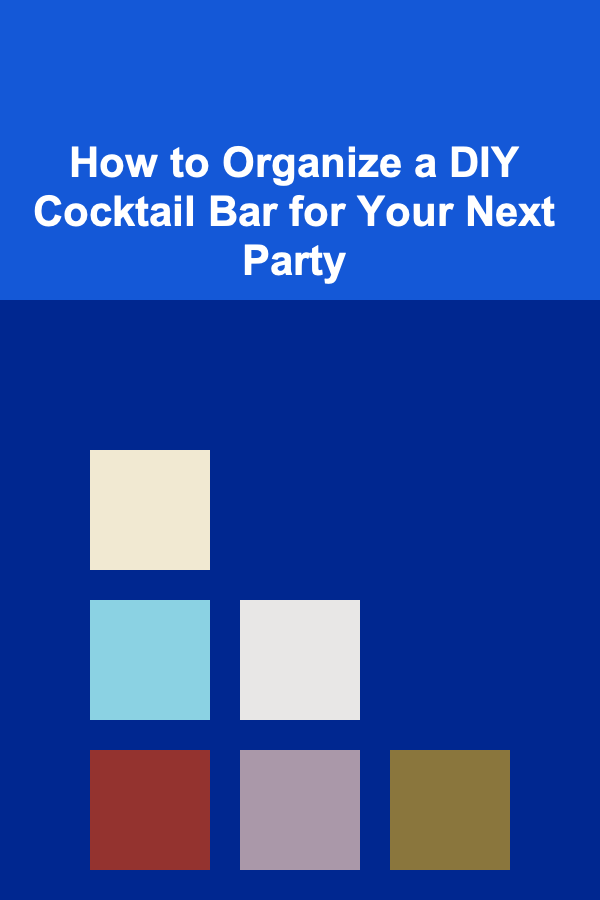
How to Organize a DIY Cocktail Bar for Your Next Party
Read MoreHow to Organize Your Guest List for Easy Tracking
Read More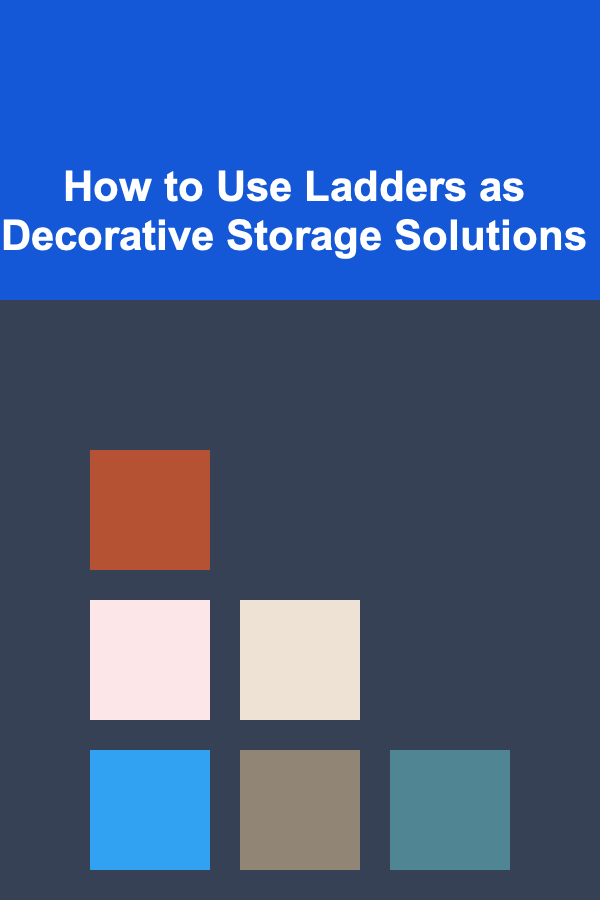
How to Use Ladders as Decorative Storage Solutions
Read More
How to Calculate Net Worth Using Budgeting Apps
Read More
10 Tips for Editing Black and White Portraits
Read MoreOther Products

How to Make Money Online as a Data Scientist: 10 Actionable Ideas
Read More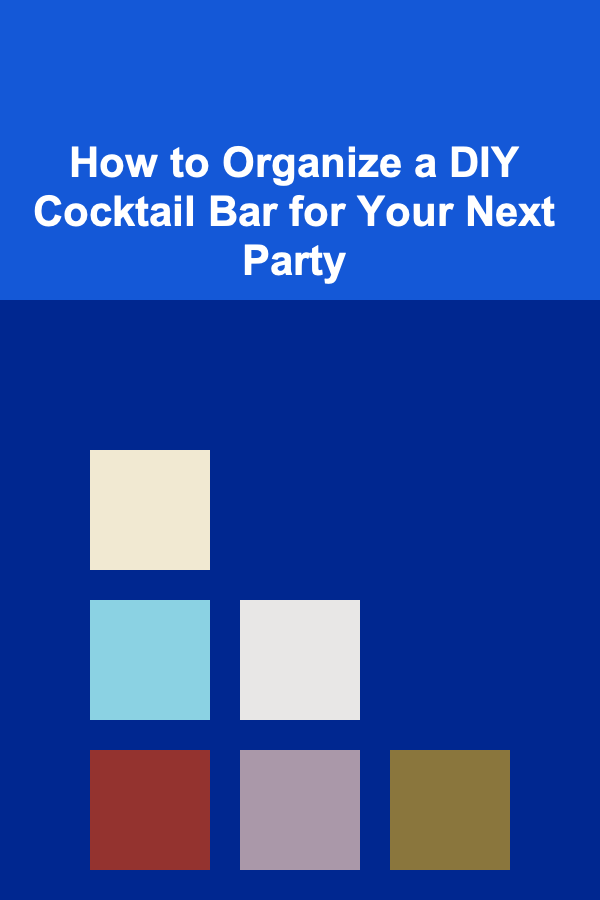
How to Organize a DIY Cocktail Bar for Your Next Party
Read MoreHow to Organize Your Guest List for Easy Tracking
Read More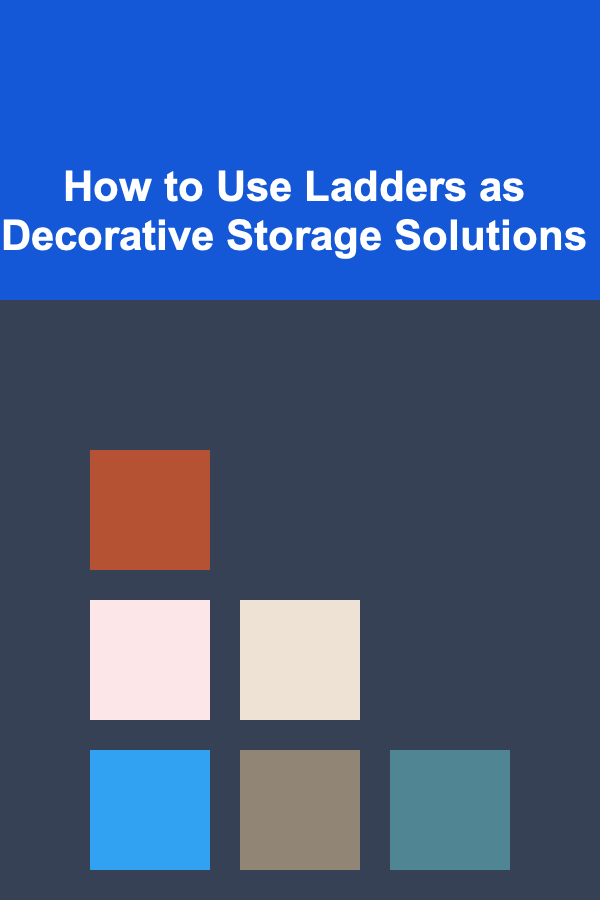
How to Use Ladders as Decorative Storage Solutions
Read More
How to Calculate Net Worth Using Budgeting Apps
Read More