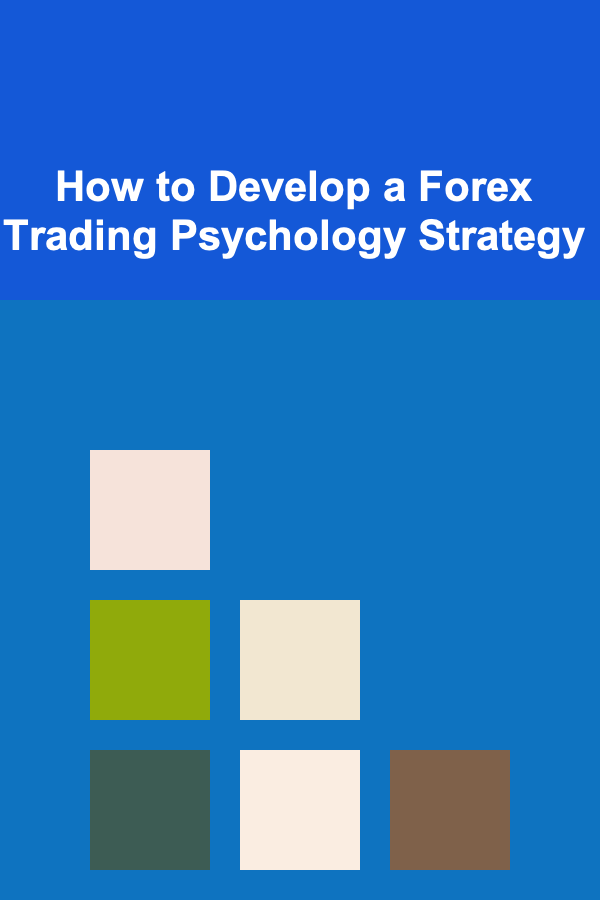10 Tips for Choosing the Right Professional Development Expense Tracker
ebook include PDF & Audio bundle (Micro Guide)
$12.99$9.99
Limited Time Offer! Order within the next:
In the fast-paced world of professional growth, keeping track of expenses related to professional development (PD) is essential for both individual professionals and organizations. Whether you're attending conferences, taking courses, or engaging in other educational opportunities, having a reliable way to track and manage those expenses is key. A well-chosen expense tracker can simplify this process, ensuring that you stay within budget, remain organized, and make the most of your professional development opportunities.
This article will outline 10 essential tips for selecting the right professional development expense tracker. By understanding the features and capabilities that matter most, you can make a more informed decision about which tracker best suits your needs.
Define Your Expense Tracking Needs
The first step in selecting the right professional development expense tracker is to define exactly what you need to track. Different professionals or organizations will have different types of expenses, such as:
- Conference or seminar fees
- Travel costs (flights, transportation)
- Accommodation expenses (hotels, lodging)
- Educational resources (books, courses, subscriptions)
- Membership fees for professional organizations
By listing all potential types of expenses, you can narrow down your choices and focus on an expense tracker that can handle the specific categories you need. This will help ensure that the tracker is a good fit for your personal or organizational requirements.
Key Questions to Ask:
- What types of professional development expenses do I incur regularly?
- Do I need to track travel and accommodation in addition to course fees or seminar costs?
- Is it important to track recurring expenses, like membership fees?
Ensure Compatibility with Your Accounting Systems
For organizations or professionals who need to integrate expense tracking with larger accounting systems, compatibility is crucial. The best expense tracker should easily integrate with your existing tools, whether that's QuickBooks, Xero, or another accounting software. This integration ensures that the process of tracking and managing PD expenses is streamlined, reducing the need for manual data entry and minimizing errors.
Key Considerations for Compatibility:
- Does the expense tracker offer export options (e.g., CSV, PDF, Excel) that align with your accounting systems?
- Are there direct integrations available with other financial tools you use?
- Does the system support multi-currency or multi-region expenses for global professionals?
Look for Customizable Categories
Professional development expenses vary greatly depending on your industry, goals, and the type of learning you're engaging in. A good tracker should allow for customizable categories and tags so you can group related expenses together. Customization ensures that you can track expenses in a way that makes sense for your unique professional development path.
For example, you might want separate categories for different courses, travel, meals, or networking events. Customizable categories allow you to create a system that reflects your personal or organizational priorities.
Features to Look For:
- Ability to add custom categories or tags for specific PD areas (e.g., "Leadership Training," "Language Courses," "Conferences").
- Option to create subcategories for more granular tracking.
- Filters to sort and analyze expenses by category, date, or project.
Consider Budgeting and Forecasting Tools
A good professional development expense tracker should do more than simply track your spending---it should also help you stay within your budget. Look for trackers that offer budgeting and forecasting tools, which will enable you to plan for future expenses and track your progress toward meeting your professional development goals.
For instance, if your budget allows for $5,000 in PD expenses for the year, a tracker that can show you how much you've spent and how much you have left can help you prioritize your future PD investments.
Budgeting Features to Consider:
- Budget setting for each expense category or overall PD expenses.
- Alerts or notifications when you approach or exceed your budget limits.
- Visual graphs or reports that show how much you've spent in relation to your budget.
Ensure User-Friendliness
The tracker you choose should be easy to use. An intuitive interface reduces the time spent learning the system and makes it more likely that you'll consistently track your expenses. Look for a solution with a user-friendly design that allows you to quickly add expenses, categorize them, and run reports.
Features of User-Friendly Trackers:
- Simple, clean interface that doesn't overwhelm the user.
- Quick-add features that allow you to input expenses on the go.
- A mobile app or web version that syncs across devices, allowing you to add expenses anytime, anywhere.
Enable Receipt Scanning and Attachment
A key feature of an effective PD expense tracker is the ability to scan, attach, and store receipts. Many trackers offer receipt scanning functionality that allows you to capture images of receipts directly from your phone, which can then be linked to specific expenses. This makes it easier to keep track of your expenses in one place and ensures that you have all necessary documentation for reimbursement or tax purposes.
Features to Look For:
- Receipt scanning functionality for quick and easy documentation.
- Option to store and categorize receipts alongside their corresponding expenses.
- Cloud storage for easy access and backup of all documents.
Consider Multi-User Support for Teams or Organizations
For teams or organizations that need to track professional development expenses for multiple employees, it's important to choose a tracker that supports multiple users. This allows employees to input their own expenses while administrators can oversee and manage the overall PD budget.
Look for trackers that allow team members to have their own logins but still provide centralized oversight and reporting for management purposes.
Multi-User Features to Consider:
- Permissions that allow for different levels of access (e.g., employees can input expenses, but managers have approval rights).
- Team or company-wide expense reporting tools.
- Support for group-level budgeting and forecasting.
Ensure Scalability for Future Growth
As your professional development needs grow, your expense tracking system should be able to scale with you. Look for a tracker that is flexible enough to accommodate more users, categories, and integrations as your business or personal professional development evolves.
This is particularly important for organizations that expect growth in terms of both employee headcount and professional development programs. Scalability ensures that the tracker can continue to serve your needs as your goals and operations expand.
Considerations for Scalability:
- Does the platform offer tiered pricing plans that accommodate growth?
- Can you add additional users or categories easily?
- Does the software support more advanced features (e.g., custom reporting, multi-currency support) as you scale?
Provide Detailed Reporting and Analytics
A key benefit of using a professional development expense tracker is the ability to generate reports that provide insights into your spending patterns. Look for trackers that offer detailed reporting and analytics features that can help you understand where your PD budget is going and identify areas for potential savings.
Reports should be customizable, allowing you to break down expenses by category, department, date, or other filters.
Reporting Features to Look For:
- Customizable reports that allow you to filter and sort data by various criteria.
- Visual graphs and charts that help you understand spending trends.
- Exportable reports for sharing with colleagues, managers, or accountants.
Consider Data Security and Backup
Since professional development expenses often include sensitive financial information, it's critical to choose an expense tracker that prioritizes data security. Look for platforms that offer secure encryption and automatic backups to protect your data.
This is especially important if you're storing receipts, invoices, or other sensitive documents related to professional development.
Data Security Features to Consider:
- Encryption for storing and transmitting sensitive financial information.
- Secure login options, such as two-factor authentication.
- Cloud-based storage with regular backups to prevent data loss.
Conclusion
Choosing the right professional development expense tracker is crucial for individuals and organizations that want to maintain control over their development budgets and make the most of their educational investments. By considering factors such as customization, user-friendliness, integration capabilities, and scalability, you can select a tracker that aligns with your specific needs and goals.
Take the time to evaluate your tracking needs, explore different solutions, and test them to see which one provides the best value for your professional development journey. The right expense tracker will not only help you stay organized but also enable you to make more strategic decisions about where to invest in your growth.
Reading More From Our Other Websites
- [Home Space Saving 101] How to Store Appliances Efficiently: Tips and Tricks
- [Organization Tip 101] The Essentials of a Minimalist Home Office Setup
- [Home Staging 101] How to Stage a Home to Highlight Natural Light and Open Spaces
- [Organization Tip 101] Common Mistakes to Avoid When Using a Nail Gun for Trim Projects
- [Screen Printing Tip 101] Choosing the Right Screen Printing Ink: A Beginner's Guide
- [Home Budget Decorating 101] How to Update Your Home Decor with DIY Projects
- [Personal Care Tips 101] How to Choose a Vegan Lip Gloss for a Cruelty-Free Beauty Routine
- [Home Budget Decorating 101] How to Transform Thrift Store Finds with Spray Paint: A Beginner's Guide to Budget Decor
- [Personal Care Tips 101] How to Maintain Personal Hygiene in a Busy Schedule
- [Organization Tip 101] How to Prepare Your Home for Seasonal Allergies with Smart Organizing
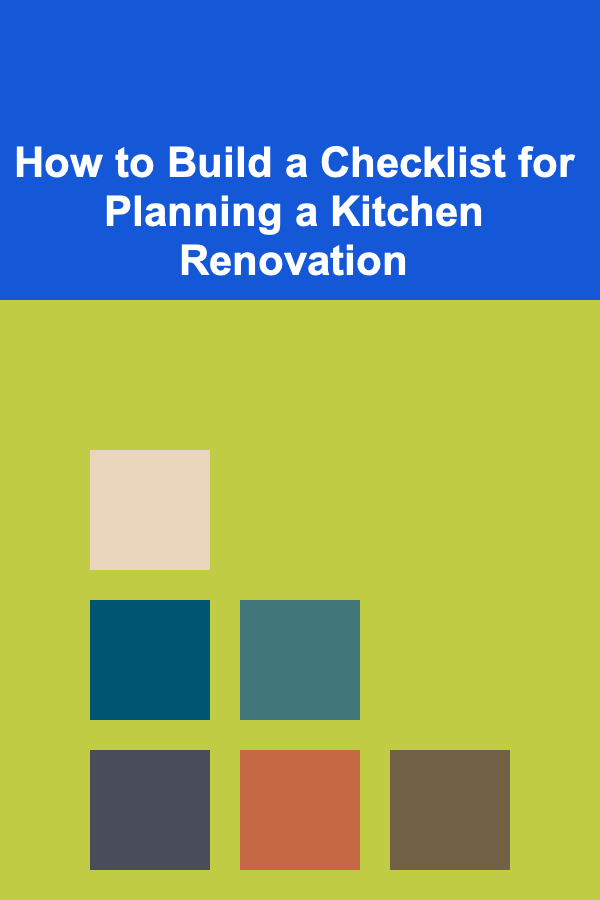
How to Build a Checklist for Planning a Kitchen Renovation
Read More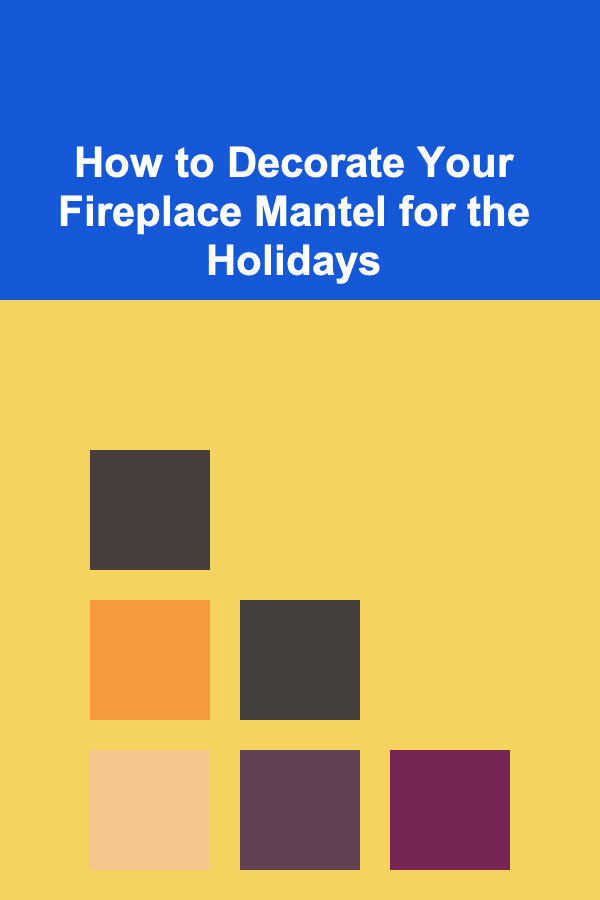
How to Decorate Your Fireplace Mantel for the Holidays
Read More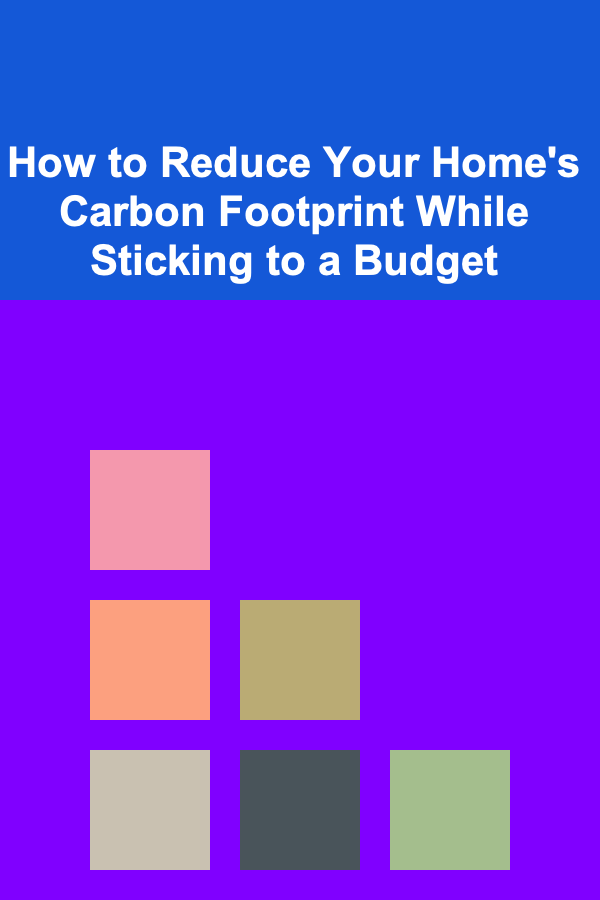
How to Reduce Your Home's Carbon Footprint While Sticking to a Budget
Read More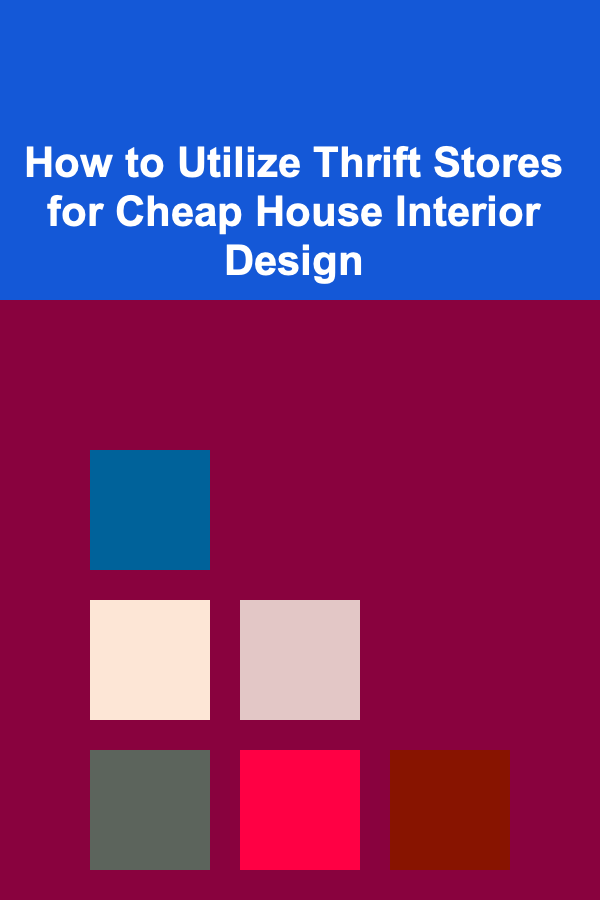
How to Utilize Thrift Stores for Cheap House Interior Design
Read More
Ultimate Guide to Utilizing Public Wi-Fi for Internet Access While Traveling
Read More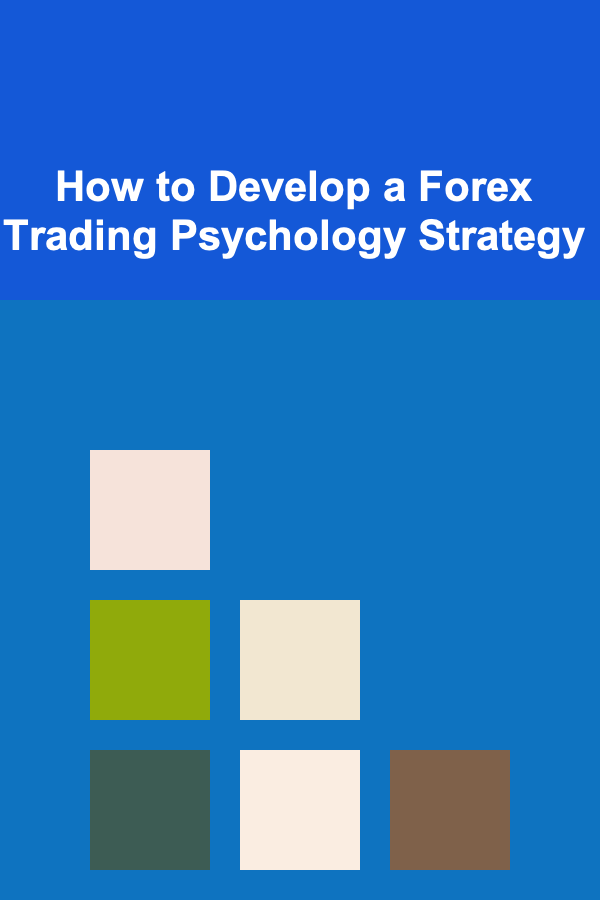
How to Develop a Forex Trading Psychology Strategy
Read MoreOther Products
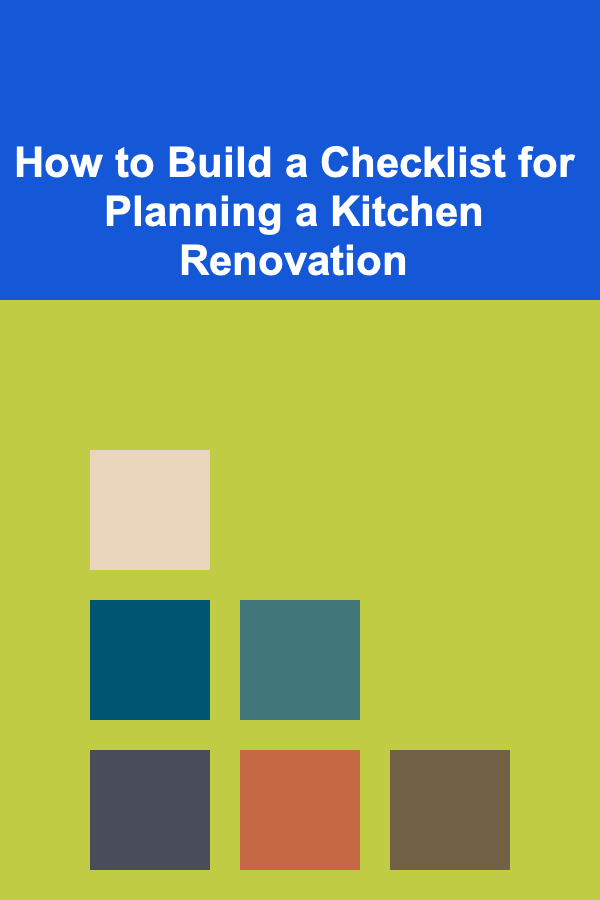
How to Build a Checklist for Planning a Kitchen Renovation
Read More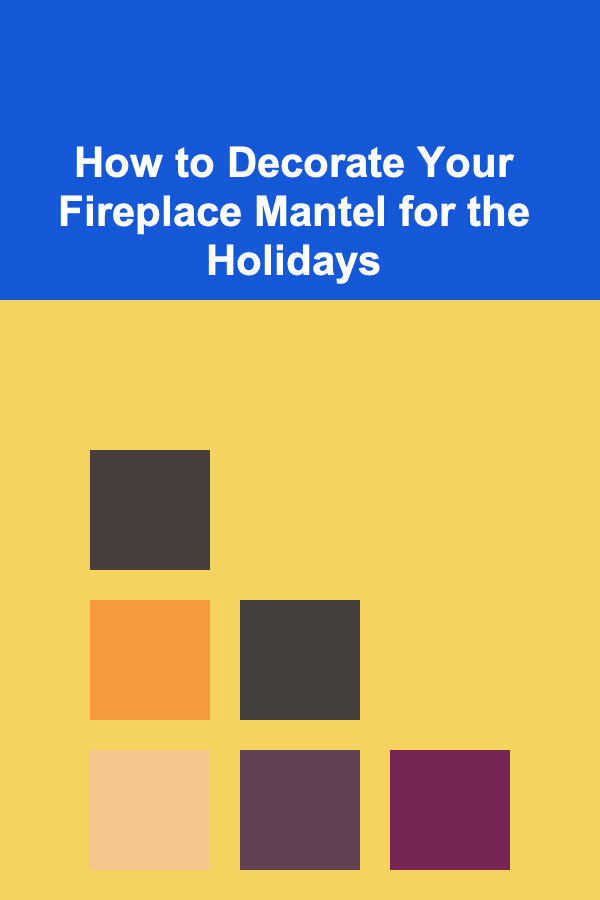
How to Decorate Your Fireplace Mantel for the Holidays
Read More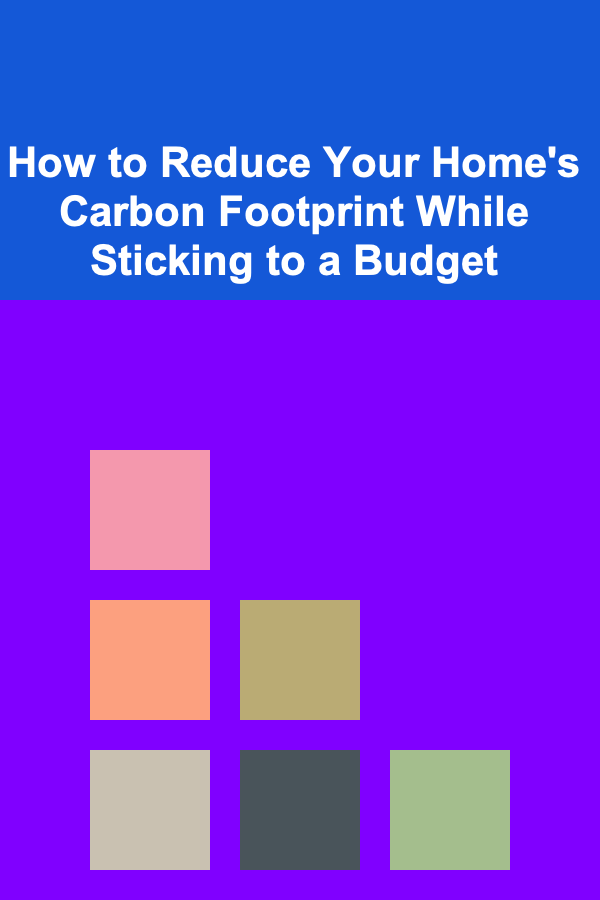
How to Reduce Your Home's Carbon Footprint While Sticking to a Budget
Read More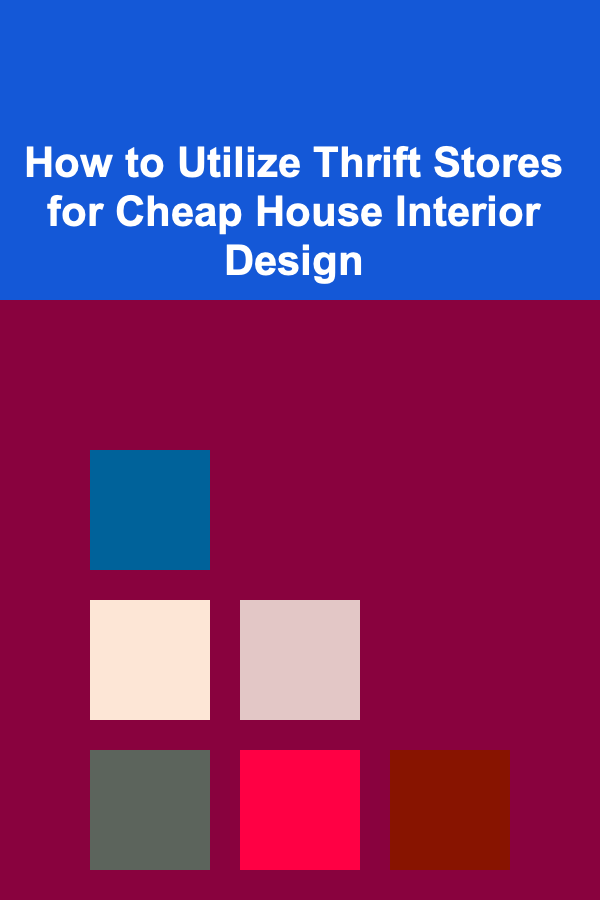
How to Utilize Thrift Stores for Cheap House Interior Design
Read More
Ultimate Guide to Utilizing Public Wi-Fi for Internet Access While Traveling
Read More