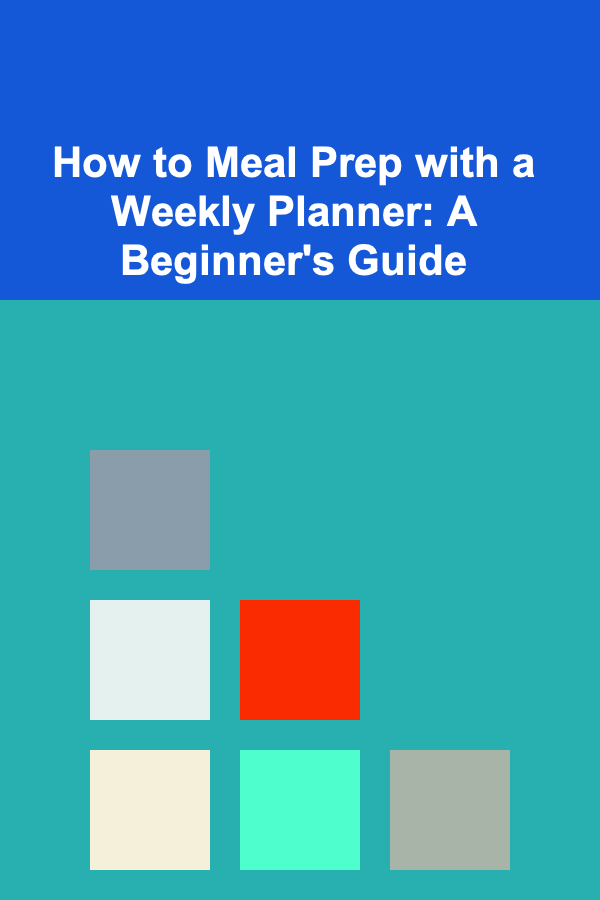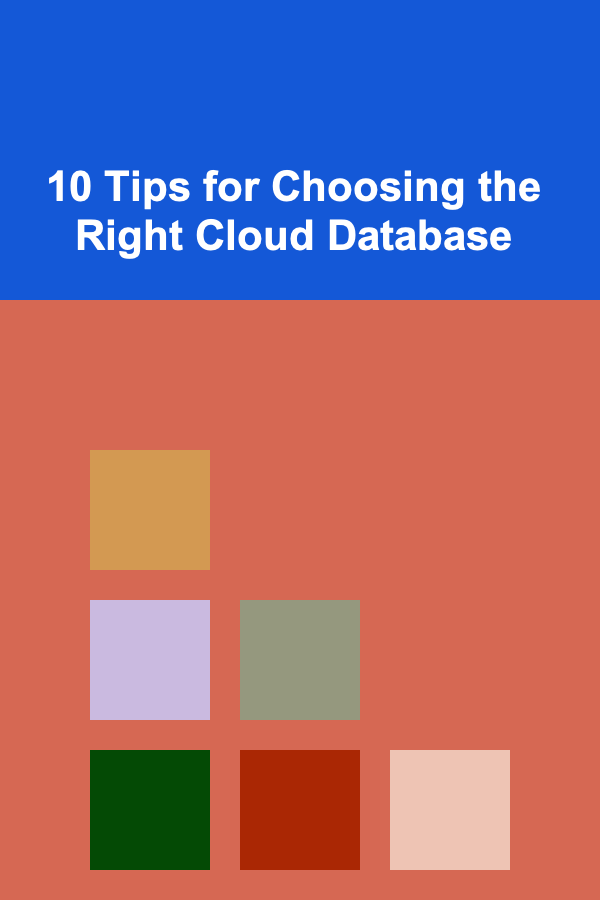
10 Tips for Choosing the Right Cloud Database
ebook include PDF & Audio bundle (Micro Guide)
$12.99$5.99
Limited Time Offer! Order within the next:
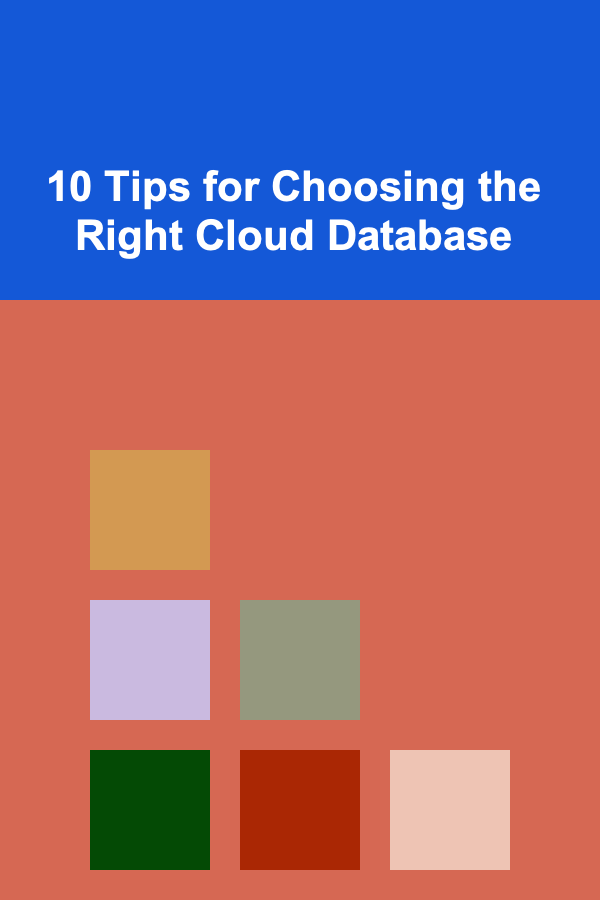
In the modern age of technology, data has become the cornerstone of every business operation. Whether you are running a small startup or managing a global enterprise, your ability to manage and store data efficiently can determine the success of your business. This is where cloud databases come into play.
Cloud databases have revolutionized the way businesses handle their data by providing scalable, flexible, and reliable solutions without the need for on-premise infrastructure. But with so many cloud database options available, how do you know which one is right for your needs?
In this article, we'll explore 10 essential tips to help you choose the right cloud database. From performance requirements to security considerations, this guide will provide you with the tools to make an informed decision that aligns with your business goals and technical needs.
Understand Your Data Requirements
The first step in choosing the right cloud database is to have a clear understanding of your data requirements. What type of data are you dealing with? Is it structured or unstructured? The nature of your data will influence the type of cloud database that best suits your needs.
1.1 Structured Data
If your data is highly organized and fits into predefined tables or schemas (e.g., customer information, transaction records), a relational database is typically the best choice. Relational databases (RDBMS) are designed to handle structured data and offer strong consistency, which ensures the accuracy and integrity of your data.
1.2 Unstructured Data
For unstructured data, such as media files, social media posts, logs, or sensor data, a NoSQL database may be a better fit. NoSQL databases, like MongoDB or Cassandra, are designed to store large volumes of unstructured or semi-structured data, and they provide flexibility in terms of schema and scaling.
Evaluate Performance Needs
Performance is a critical consideration when choosing a cloud database. You need to assess your application's response time, throughput, and the volume of queries it will handle. Some cloud databases are optimized for low-latency read and write operations, while others are better suited for complex transactions.
2.1 Latency and Throughput
If your application requires fast, real-time data processing, look for a database that offers low-latency reads and writes. A traditional RDBMS may struggle with very high-throughput workloads, while NoSQL databases like Redis and DynamoDB are designed for low-latency and high-throughput environments.
2.2 Consistency vs. Availability
A key performance metric is the trade-off between consistency, availability, and partition tolerance (CAP theorem). Depending on the criticality of your application, you may need to prioritize one over the other:
- Consistency ensures that all database nodes reflect the same data at the same time.
- Availability guarantees that the database is always accessible.
- Partition tolerance ensures that the database can continue operating even if parts of the network are unavailable.
Consider whether your application needs immediate consistency or can tolerate some delays in data synchronization.
Consider Scalability Requirements
Scalability is one of the major advantages of cloud databases. With the ability to automatically scale up or down, cloud databases provide flexibility as your data grows. However, not all cloud databases scale the same way. It's essential to understand how a database will handle increased traffic and data volume over time.
3.1 Vertical Scaling
Vertical scaling refers to increasing the power of a single server, such as adding more CPU or memory resources. While this approach can work for smaller databases, it has its limits and is not ideal for long-term growth.
3.2 Horizontal Scaling
Horizontal scaling, on the other hand, involves adding more servers or nodes to distribute the load. This approach is typically preferred for large-scale applications that handle high volumes of traffic. NoSQL databases like Cassandra or cloud-native databases like Amazon Aurora offer horizontal scalability, allowing you to scale more efficiently.
Analyze Data Security Features
Security is paramount when handling sensitive data. Cloud databases must offer robust security features to ensure that your data is protected from unauthorized access, data breaches, and cyber threats.
4.1 Encryption
Look for a database that offers encryption both in transit and at rest. Encryption ensures that your data is unreadable to anyone without the proper decryption keys, adding an extra layer of protection. Many cloud providers offer built-in encryption services, which help secure your data without the need for complex configurations.
4.2 Access Controls and Authentication
Granular access controls and strong authentication mechanisms are essential for protecting your cloud database. You need to ensure that only authorized users or applications can access the data. Role-based access control (RBAC) and integration with identity and access management (IAM) systems are features you should look for in a secure cloud database.
Evaluate High Availability and Disaster Recovery
A cloud database should offer high availability and disaster recovery capabilities. These features ensure that your application remains up and running, even in the event of hardware failures or network disruptions.
5.1 Replication
Many cloud databases provide automatic data replication across multiple regions or data centers. This ensures that in case one server or data center fails, your database can continue operating from another location without service disruption. Make sure to check if the database supports synchronous or asynchronous replication and how this impacts the consistency and latency of your data.
5.2 Automated Backups
Regular backups are crucial for disaster recovery. A reliable cloud database should offer automated backups and easy restore options in case of data loss. This can help you quickly recover from accidental deletions, corruption, or hardware failures.
Consider Integration with Other Cloud Services
When choosing a cloud database, consider how well it integrates with other cloud services you use, such as storage, analytics, and machine learning. Most cloud providers offer a suite of integrated services that work seamlessly with their databases.
For instance, if you're using AWS, Amazon RDS integrates smoothly with services like AWS Lambda, Amazon S3, and Amazon Redshift, allowing you to leverage other cloud services within your application. Similarly, Google Cloud's Firestore works well with Firebase for real-time apps, while Microsoft Azure offers a range of integrated services with its SQL Database.
Analyze Cost and Pricing Models
Cloud databases can be cost-effective, but the pricing models can vary significantly between different providers. It's important to assess your expected usage patterns and estimate the cost of your cloud database based on storage, query volume, and compute requirements.
7.1 Pay-as-You-Go vs. Subscription
Some cloud providers offer pay-as-you-go pricing, where you only pay for what you use, while others have subscription-based models that charge a fixed fee. If your usage fluctuates, pay-as-you-go might be a more cost-efficient option, as you only incur costs when your database is actively in use.
7.2 Storage and Compute Costs
Consider both the storage costs and compute costs when evaluating pricing. For instance, storing large amounts of data might not be expensive, but performing complex queries on that data can incur high compute costs. It's essential to understand the pricing structure of the database you're considering and estimate your total monthly expenses.
Evaluate Vendor Support and Documentation
When choosing a cloud database, consider the level of support and documentation provided by the cloud vendor. Good support can be invaluable when you're troubleshooting issues or need guidance on best practices.
8.1 Technical Support
Check whether the vendor offers 24/7 technical support and if there are different tiers of support available (e.g., basic, premium). If you're working on a mission-critical application, you may want to opt for a service that offers higher levels of support.
8.2 Documentation and Community
Comprehensive documentation can significantly reduce the time it takes to learn and use a cloud database. Additionally, an active user community can provide helpful tips, tutorials, and troubleshooting advice. Popular cloud databases, like PostgreSQL or MySQL, have extensive documentation and strong community support.
Assess Compliance and Regulatory Requirements
If you're operating in a regulated industry, such as healthcare, finance, or government, you need to ensure that the cloud database complies with relevant regulations and standards.
9.1 HIPAA, GDPR, and Other Standards
Look for cloud databases that comply with regulations like the Health Insurance Portability and Accountability Act (HIPAA) for healthcare data or the General Data Protection Regulation (GDPR) for European Union residents. Cloud providers often list their certifications, such as SOC 2 or ISO 27001, to demonstrate their compliance with industry standards.
9.2 Data Residency
Some industries require that data be stored in specific geographic locations to comply with data residency laws. If this is a concern, ensure that your chosen cloud provider has data centers in the required regions.
Test with a Pilot Project
Before committing to a particular cloud database, consider testing it with a small-scale pilot project. This allows you to assess the database's performance, ease of use, scalability, and compatibility with your existing infrastructure.
A pilot project helps you identify potential challenges and issues before scaling your solution, allowing you to make an informed decision and avoid costly mistakes in the future.
Conclusion
Choosing the right cloud database is a critical decision that will impact your application's performance, scalability, security, and overall success. By following these 10 tips, you can make an informed choice that aligns with your business needs and technical requirements.
Remember to consider your data's nature, performance needs, security features, and scalability requirements. Evaluate costs, vendor support, and regulatory compliance to ensure that your cloud database is the best fit for your organization. With careful planning and research, you'll be able to select a cloud database that will help your business thrive in an increasingly data-driven world.
Reading More From Our Other Websites
- [Small Business 101] Best Subscription Box Models for Small Craft & Handmade Brands
- [Personal Care Tips 101] How to Make Your Deodorant Last Longer Throughout the Day
- [Organization Tip 101] How to Create a Time Capsule for Your Child's Room
- [Home Pet Care 101] Creating a Safe and Stimulating Environment for Your Pet Bird
- [Organization Tip 101] How to Create a Budget for Holiday Spending
- [Organization Tip 101] How to Store Jewelry in Your Closet Without Tangling
- [Organization Tip 101] How to Keep Office Decor Simple Yet Stylish
- [Horseback Riding Tip 101] From Lessons to Competitions: A Step-by-Step Roadmap for Your Child's Riding Journey
- [Reading Habit Tip 101] Best Ways to Use Public Libraries and Community Events to Sustain a Vibrant Reading Habit
- [Star Gazing Tip 101] Post-Processing Secrets: Turning Raw Night Sky Images into Stellar Masterpieces
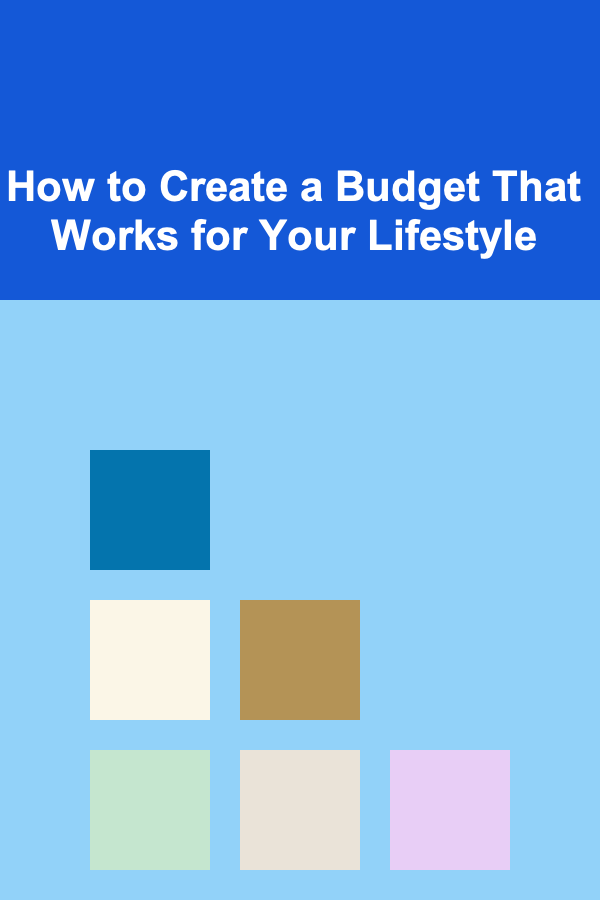
How to Create a Budget That Works for Your Lifestyle
Read More
How to Create a Stylish Gallery Wall in a Small Home
Read More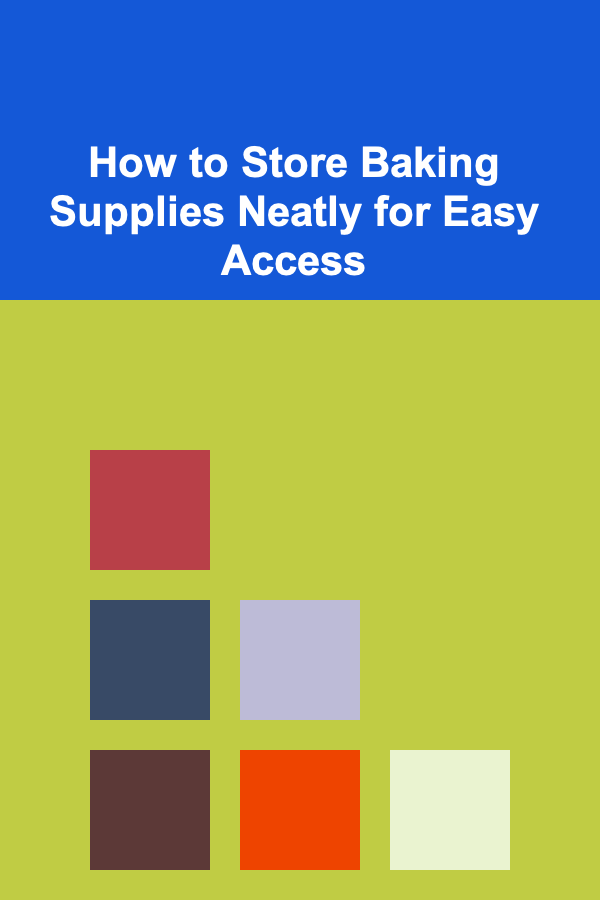
How to Store Baking Supplies Neatly for Easy Access
Read More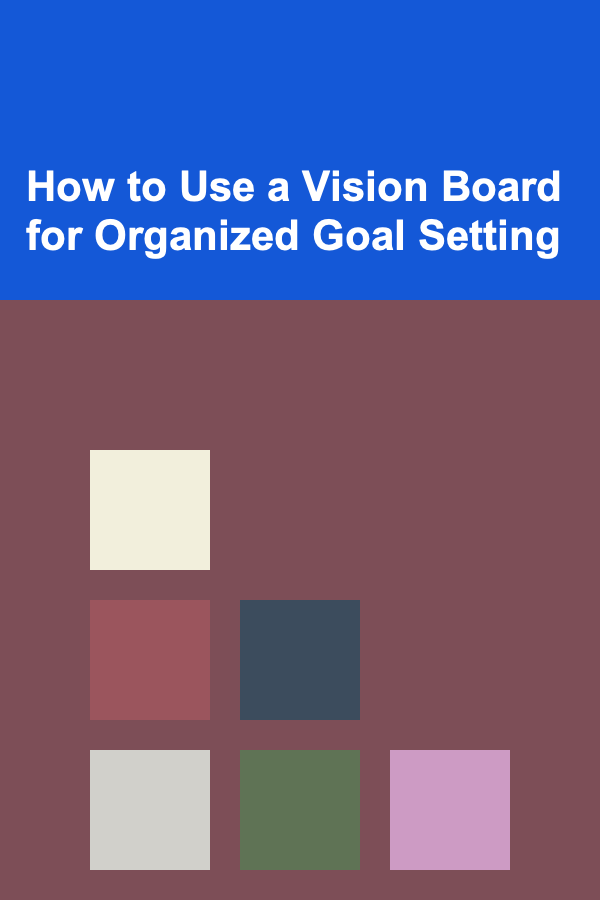
How to Use a Vision Board for Organized Goal Setting
Read More
How To Start Your First Small Business From Scratch
Read More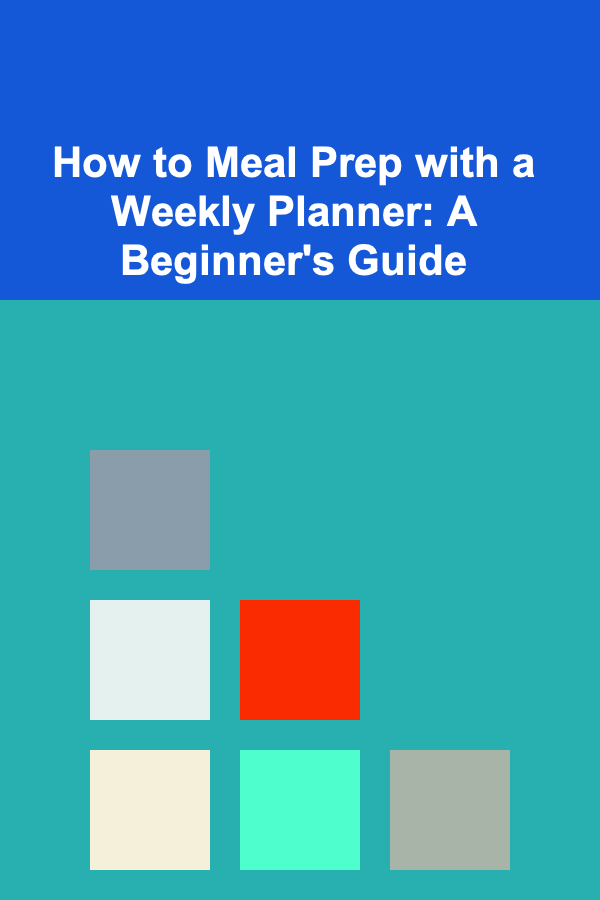
How to Meal Prep with a Weekly Planner: A Beginner's Guide
Read MoreOther Products
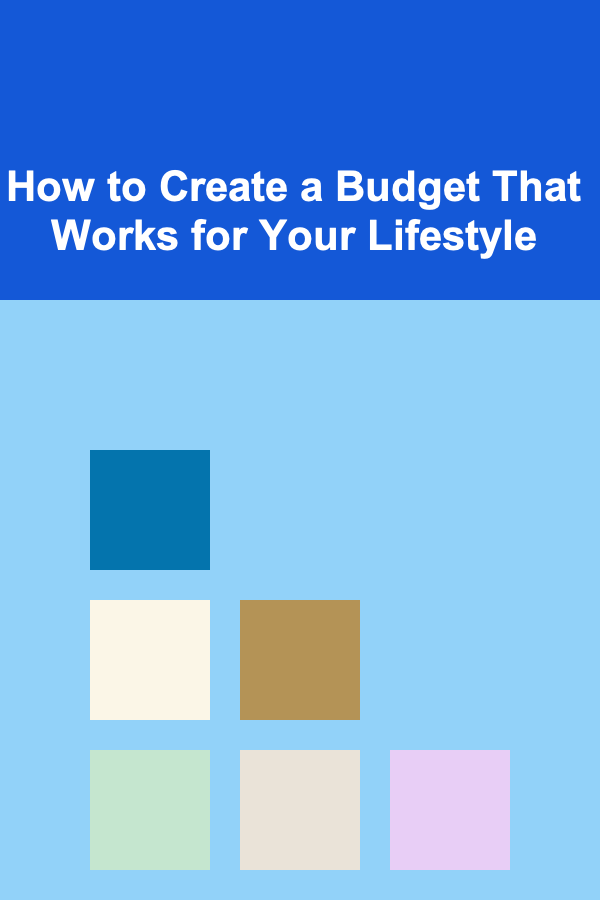
How to Create a Budget That Works for Your Lifestyle
Read More
How to Create a Stylish Gallery Wall in a Small Home
Read More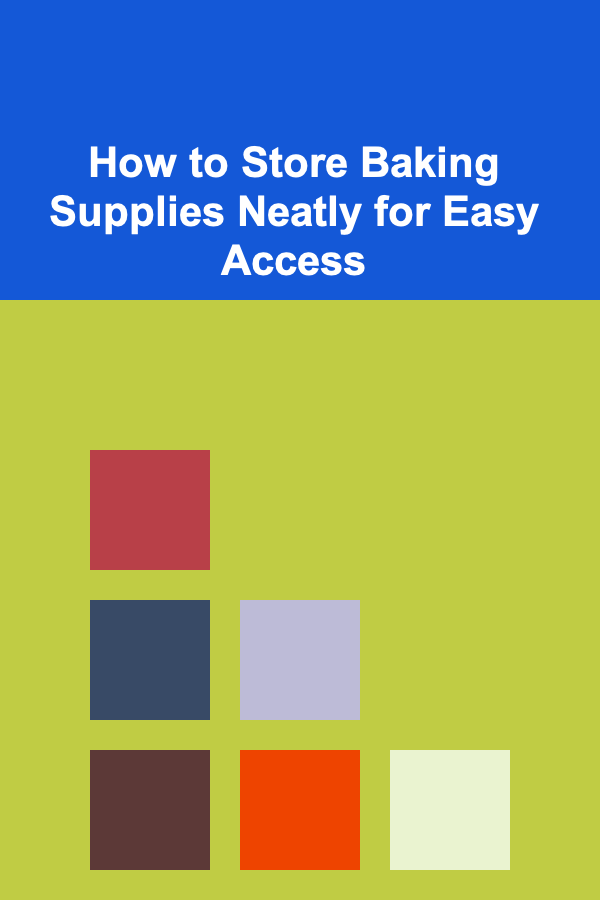
How to Store Baking Supplies Neatly for Easy Access
Read More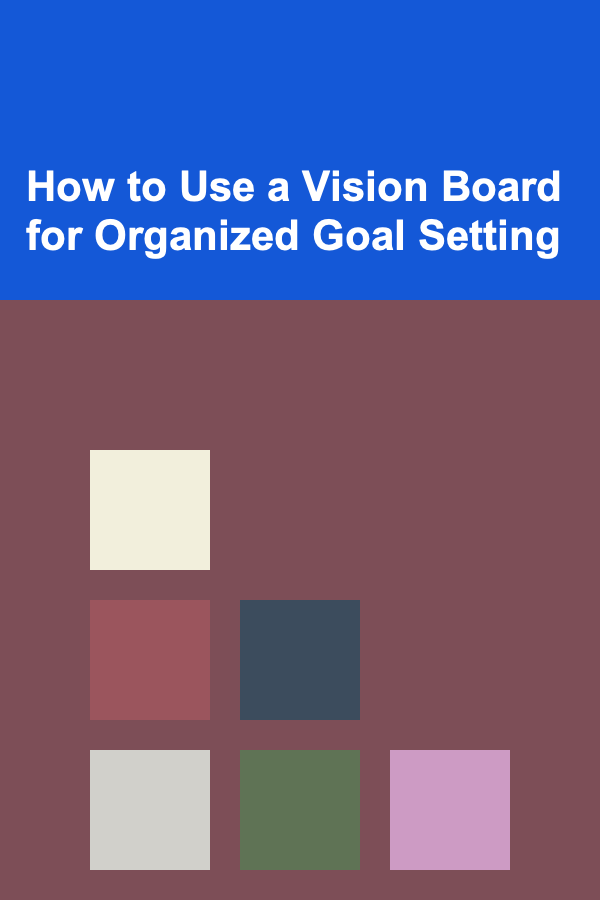
How to Use a Vision Board for Organized Goal Setting
Read More
How To Start Your First Small Business From Scratch
Read More