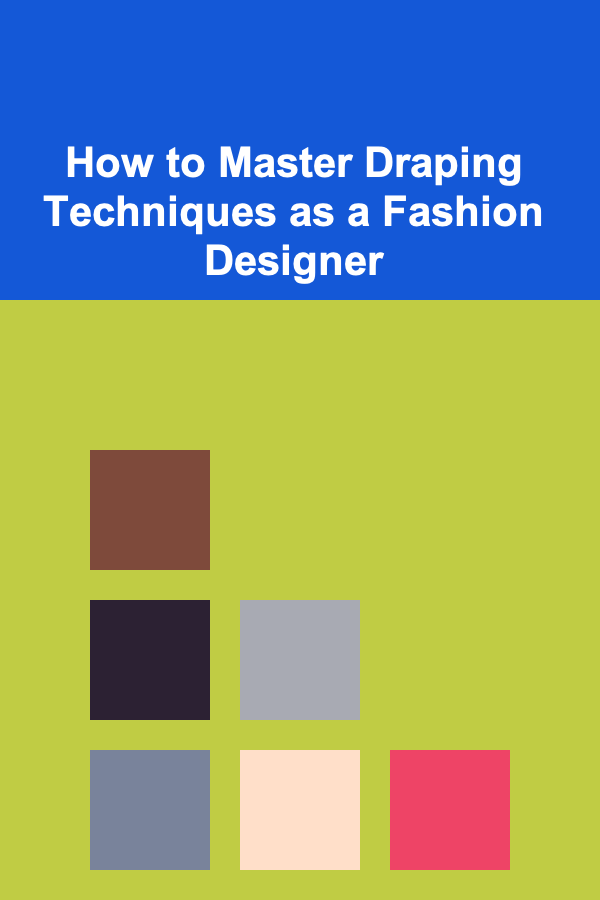10 Tips for Building Voice UI Prototypes with Limited Resources
ebook include PDF & Audio bundle (Micro Guide)
$12.99$5.99
Limited Time Offer! Order within the next:

Voice user interfaces (VUIs) are rapidly becoming a staple in the world of design. From virtual assistants like Siri and Alexa to voice-activated systems in cars and smart devices, voice is shaping how we interact with technology. As demand for voice-enabled products grows, designers and developers are exploring ways to create prototypes of voice UIs efficiently. However, building prototypes for voice interfaces can be challenging, especially when resources are limited. Whether you're working with a small team, have a tight budget, or simply lack specialized tools, creating high-quality voice prototypes is still achievable.
In this article, we will share 10 actionable tips to help you build effective voice UI prototypes with limited resources. These tips will guide you through the process, ensuring that you create usable, intuitive, and innovative prototypes without the need for expensive tools or extensive teams.
Start with Clear Objectives
Before diving into prototype creation, it's crucial to have clear objectives. Ask yourself: What problem is the voice interface solving? What are the key actions or outcomes you want users to achieve? Having a defined goal helps ensure that the voice interaction is purposeful and focused, even when resources are limited.
For instance, if you're creating a voice UI for a mobile app, your objective might be to help users navigate through the app more easily using voice commands. By clearly defining the objectives, you can narrow down the scope of your prototype, ensuring that you're building something both manageable and meaningful.
Key Actions:
- Identify user needs and pain points.
- Define the primary tasks the voice interface will accomplish.
- Keep your objectives narrow and focused.
Use Low-Fidelity Prototyping Tools
When working with limited resources, you don't need to start by building an advanced, high-fidelity prototype. Instead, use low-fidelity prototyping tools to create basic wireframes or sketches of the voice interface's interactions. These tools allow you to visually map out the user journey and key voice commands without requiring heavy development or design skills.
Some simple tools you can use include:
- Google Slides or PowerPoint: These can be used to create clickable wireframes and mockups for voice interfaces.
- Figma: A powerful, free design tool that allows for easy prototyping with limited resources, including options for voice interface design.
By starting with low-fidelity tools, you can iterate faster and refine your ideas without investing significant time or money.
Key Actions:
- Use free tools like Google Slides, Figma, or Adobe XD for basic wireframes.
- Focus on user flow and key interactions rather than details.
- Create an interactive experience using links and slides for easy navigation.
Create a Script or Flowchart
A voice interface's success often depends on how well the conversation flows. With limited resources, one of the best ways to design an effective VUI is by creating a script or flowchart of the interaction. This approach allows you to map out voice commands, responses, and user prompts, ensuring a smooth flow of conversation.
A flowchart helps visualize the different paths a user can take within the voice interaction. By sketching out this dialogue tree, you can ensure that there are no dead ends or confusing responses in your voice prototype.
Key Actions:
- Use tools like Lucidchart , Miro , or draw.io to create flowcharts for voice interactions.
- Design clear conversational paths that lead users through the interface logically.
- Consider user errors and design fallback responses.
Leverage Free Speech-to-Text APIs
One major challenge of building voice interfaces is integrating speech recognition and response capabilities. Fortunately, there are several free or low-cost speech-to-text APIs that allow you to integrate voice recognition into your prototypes. While these may not have all the advanced features of paid services, they provide enough functionality for basic prototyping.
Some popular free or affordable APIs include:
- Google Cloud Speech-to-Text: Offers limited free usage each month and is easy to integrate.
- IBM Watson Speech to Text: Provides a free tier with up to 500 minutes per month of speech recognition.
- Microsoft Azure Speech: Offers a free trial for basic speech-to-text capabilities.
Using these APIs allows you to build interactive voice prototypes without needing to develop your own voice recognition system.
Key Actions:
- Utilize free or low-cost APIs for speech-to-text functionality.
- Integrate speech recognition into your prototype to test basic interactions.
- Focus on simple commands or phrases to test key features of your VUI.
Embrace Text-Based Prototypes for Initial Testing
While voice interactions are central to a VUI, initial testing can be done through text-based prototypes. By simulating the voice interface with written dialogue, you can quickly gather feedback on the conversation flow, tone, and clarity without needing complex voice recognition systems in place. This is especially useful for user testing during the early stages.
Tools like Chatbot frameworks (e.g., Botpress, Dialogflow) can help create text-based versions of your voice prototype. Once the conversation design is solidified in text form, you can move forward with voice interaction.
Key Actions:
- Prototype using text-based interactions first to reduce complexity.
- Use chatbot tools or simple scripts to simulate the conversation flow.
- Test with users and gather feedback before implementing voice features.
Conduct User Testing Early and Often
User feedback is crucial to any design process, and it's no different for voice interfaces. Even with limited resources, it's essential to test your prototype with real users to ensure it meets their needs and is intuitive to use. User testing doesn't require expensive equipment or tools -- simple audio recording apps or even a mobile phone can suffice for basic testing.
Invite users to interact with your voice UI, observe their reactions, and note any pain points or difficulties they encounter. This direct feedback helps refine your design, making it more usable and effective.
Key Actions:
- Use your smartphone or a voice recorder to conduct simple user tests.
- Record user interactions and analyze areas where the voice interface is confusing.
- Iterate based on feedback and continuously improve the flow and clarity.
Focus on a Few Key Commands and Responses
With limited resources, it's better to focus on building a small, functional prototype rather than attempting to cover every possible user command. Focus on a few key actions and responses that are core to your voice interface. Once these interactions are smooth, you can expand the functionality later on.
For example, if you're building a VUI for a smart home device, start with basic commands like "turn on the lights" and "adjust the temperature" before branching into more complex actions.
Key Actions:
- Identify the most critical tasks and interactions for your users.
- Start with a simple set of commands and refine them.
- Expand the prototype gradually as resources allow.
Use Voice Recording for Realistic Interactions
One of the simplest ways to simulate voice interactions without advanced speech recognition systems is by recording your own voice responses. Record natural-sounding dialogues for your prototype and play them back when users interact with the interface. This approach allows you to test how the voice responses sound without building a fully functional voice recognition system.
Tools like Audacity (free audio recording software) or even a smartphone recording app can help you create realistic voice samples for your prototype.
Key Actions:
- Record your own voice or use pre-recorded sound effects for prototype testing.
- Integrate the recordings into your design using free prototyping tools.
- Use simple playback techniques to simulate voice interaction.
Optimize for Voice-Friendly Design
When designing for voice, it's essential to keep in mind that voice interactions should be simple, clear, and user-friendly. Users don't have the same visual cues they might get from a traditional interface, so you need to focus on concise language and simple commands. Use short, easy-to-understand phrases that users can remember easily.
Key Actions:
- Simplify language and reduce cognitive load in voice prompts.
- Avoid long sentences and use direct commands.
- Test your voice interface for clarity and ease of use.
Iterate and Improve Over Time
Building a voice UI prototype with limited resources is an ongoing process. Once you've completed the initial version of your prototype, continue refining it based on user feedback, testing, and technological improvements. Voice interface design is an iterative process that requires continuous evaluation and fine-tuning to ensure a seamless user experience.
As you gain access to more resources, you can enhance the prototype with more advanced features, such as natural language processing (NLP), AI-driven conversation logic, and multi-language support.
Key Actions:
- Regularly revisit your prototype and gather user feedback.
- Improve and optimize based on insights from real-world usage.
- Expand your prototype as your resources grow.
Conclusion
Building a voice UI prototype with limited resources doesn't have to be an insurmountable challenge. By following these 10 tips, you can create effective, functional voice interfaces without the need for expensive tools or a large team. Start with clear objectives, use low-cost tools, test early, and iterate often, and you'll be well on your way to creating a voice interface that meets the needs of your users.
Remember, the key to success is to focus on simplicity and user-centered design. With these principles in mind, you can create a voice UI prototype that will stand the test of time and evolve as resources allow.
Reading More From Our Other Websites
- [Organization Tip 101] How to Use a Binder for Essential Oil Recipes and Tips
- [Home Staging 101] How to Stage a New Construction Home to Attract Potential Buyers
- [Home Holiday Decoration 101] How to Perfect Your Holiday Gift Wrapping for a Polished Look
- [Home Maintenance 101] How to Get the Right Building Permits for Your DIY Projects
- [Personal Care Tips 101] How to Use Hair Mousse for a Quick and Easy Morning Hairstyle
- [Personal Care Tips 101] How to Choose a Body Lotion That Improves Skin Elasticity
- [Organization Tip 101] How to Choose the Best Tools for Virtual Collaboration
- [Tiny Home Living Tip 101] Best Minimalist Color Palettes to Make Your Tiny Home Feel Spacious
- [Personal Finance Management 101] How to Combine Multiple Streams of Passive Income Ideas for Financial Freedom
- [Personal Care Tips 101] How to Prepare for a Long Flight with Personal Care Essentials

How to Build a Pet Play Area in Your Living Room
Read More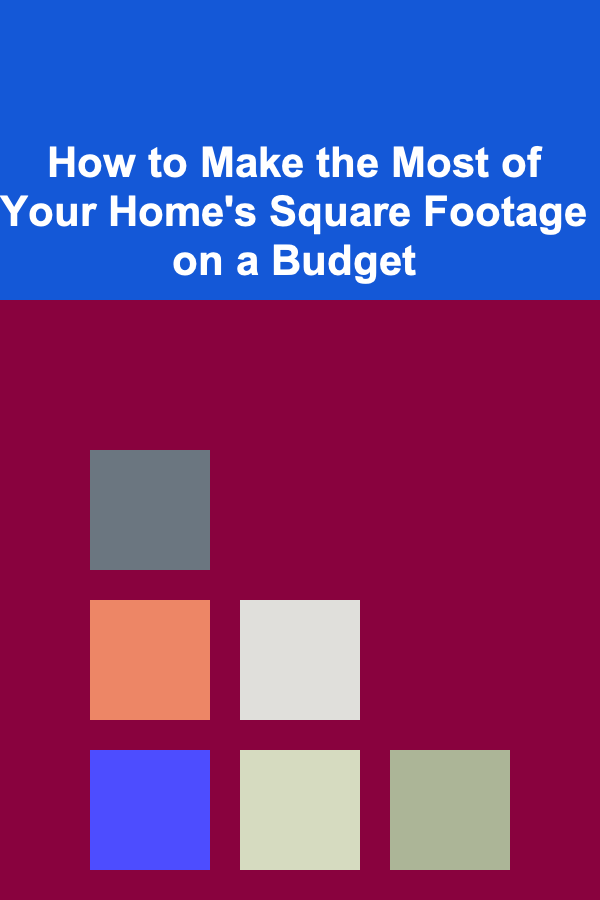
How to Make the Most of Your Home's Square Footage on a Budget
Read More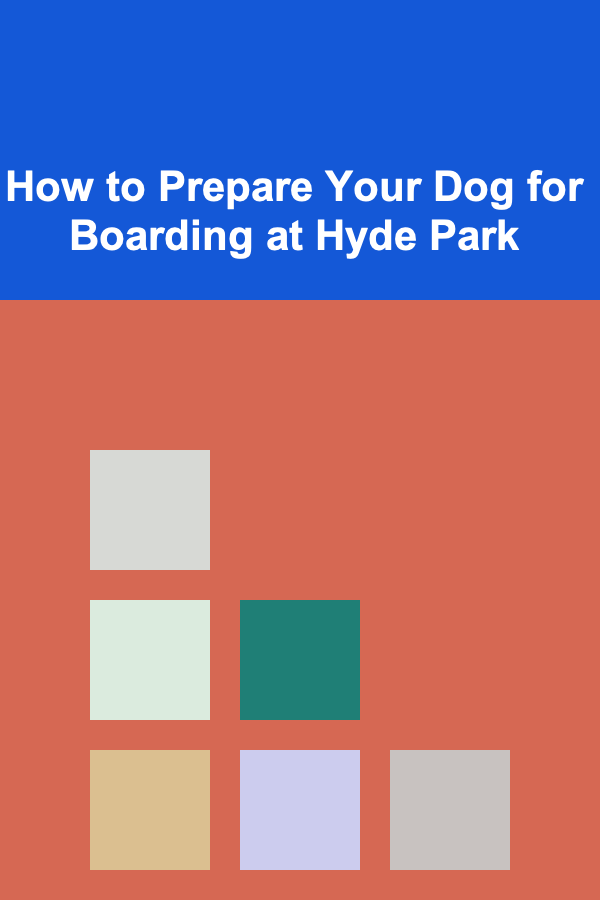
How to Prepare Your Dog for Boarding at Hyde Park
Read More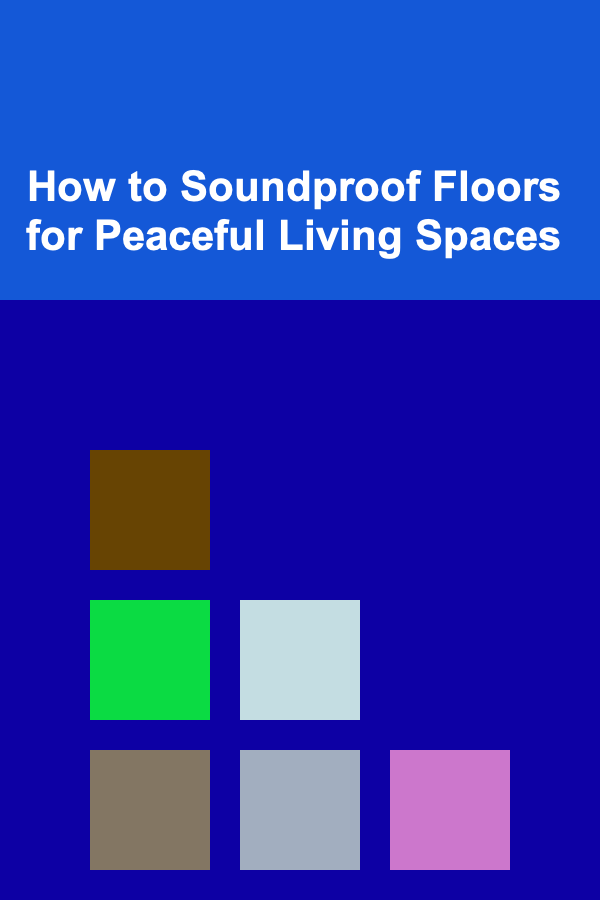
How to Soundproof Floors for Peaceful Living Spaces
Read More
How to Turn Your Investment Property into a Passive Income Stream
Read More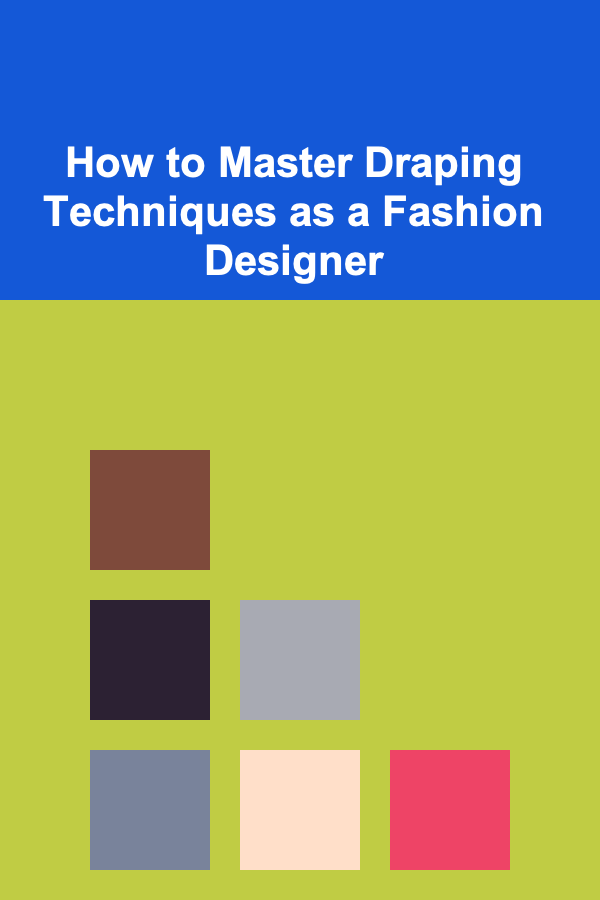
How to Master Draping Techniques as a Fashion Designer
Read MoreOther Products

How to Build a Pet Play Area in Your Living Room
Read More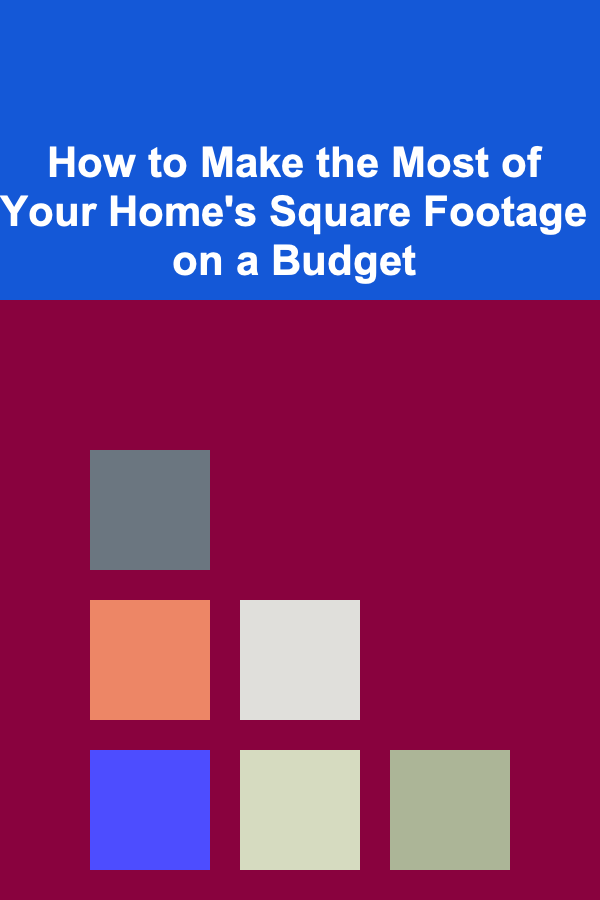
How to Make the Most of Your Home's Square Footage on a Budget
Read More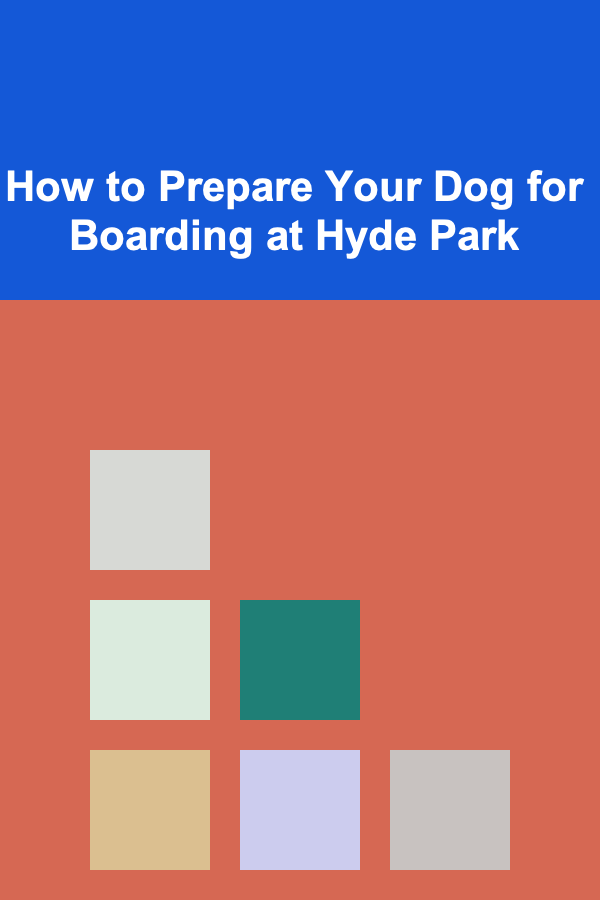
How to Prepare Your Dog for Boarding at Hyde Park
Read More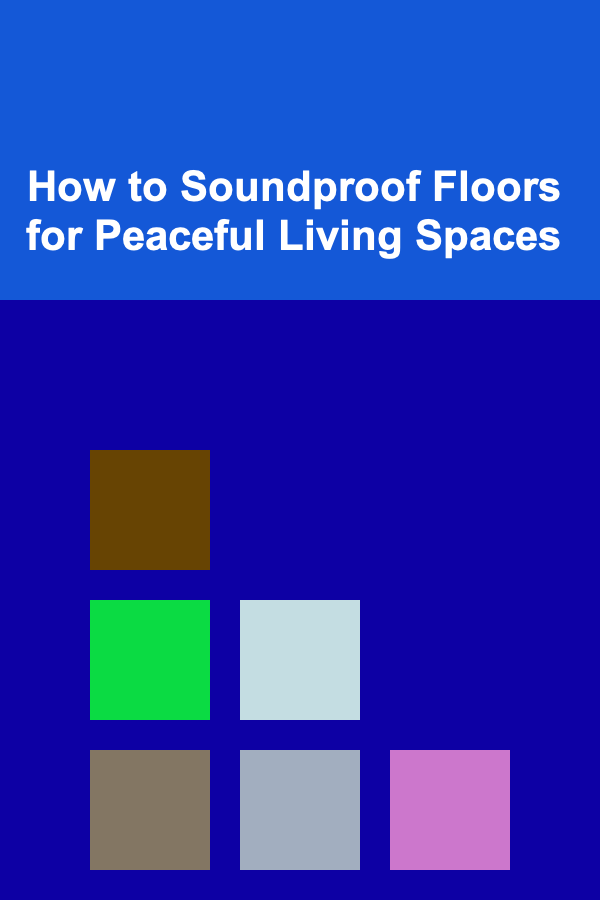
How to Soundproof Floors for Peaceful Living Spaces
Read More
How to Turn Your Investment Property into a Passive Income Stream
Read More