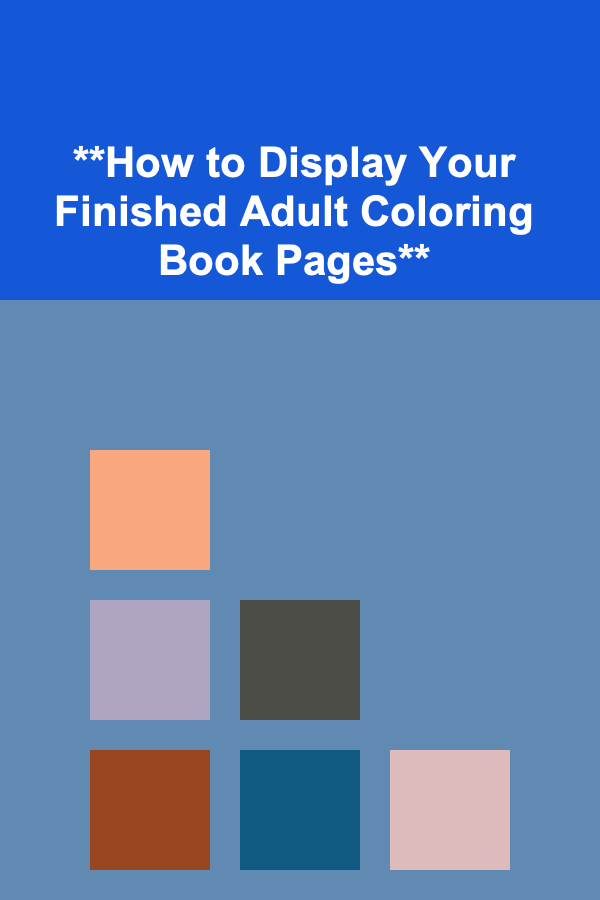10 Tips for Building a Bonus Income Tracker Spreadsheet
ebook include PDF & Audio bundle (Micro Guide)
$12.99$11.99
Limited Time Offer! Order within the next:
Tracking bonus income can be a game-changer for managing your personal finances effectively. Unlike regular salaries or wages, bonuses often come irregularly and in varying amounts, making it harder to budget and plan ahead. By building a dedicated bonus income tracker spreadsheet, you can gain a clearer understanding of your financial inflows, set goals, and make smarter decisions for saving, investing, or spending.
In this comprehensive article, we will explore 10 practical tips for building a bonus income tracker spreadsheet that is detailed, efficient, and tailored to your needs. These tips cover everything from planning and layout to formulas, visualization, and ongoing maintenance. Whether you're an employee, freelancer, or business owner, a well-designed bonus tracker can elevate your financial awareness and discipline.
Tip 1: Define Your Objectives Clearly
Before creating any spreadsheet, it's crucial to identify exactly what you want to achieve with it. A clear objective shapes the design and functionality of your tracker.
What to Consider
- What types of bonuses do you receive? Examples include performance bonuses, holiday bonuses, commission, referral bonuses, or profit-sharing.
- How frequently do you receive bonuses? Some may get quarterly or annual bonuses; others may receive bonuses irregularly.
- What do you want to track? Is it just the gross amount, or do you want to track net after tax, source of the bonus, related goals, or reinvestment?
- Do you want to analyze trends or set goals? Your tracker could include charts to visualize bonus history or sections to plan future targets.
Why This Matters
Without clarity on objectives, your spreadsheet can become cluttered or miss essential details, making it less useful. A focused goal keeps the tracker simple, effective, and relevant to your financial planning.
Tip 2: Organize Your Spreadsheet with Logical Sections
A well-structured layout enhances usability and readability. Consider dividing your spreadsheet into distinct sections that cater to different types of data.
Suggested Sections
- Bonus Entry Table: The core table where you enter each bonus's details such as date, type, amount, source, and notes.
- Summary Dashboard: A high-level overview showing total bonuses by year, average bonus size, and cumulative amounts.
- Goal Tracking: A section where you set bonus income targets and track progress.
- Tax and Deductions: If applicable, a section calculating estimated taxes or deductions to reflect net bonus income.
- Notes/Remarks: For recording contextual information like performance metrics, unexpected bonuses, or changes in company policy.
Layout Tips
-
Use separate tabs for raw data and dashboards to keep things clean.
-
Freeze header rows or columns to keep important labels visible while scrolling.
-
Group related columns to collapse or expand as needed.
Tip 3: Use Consistent Data Entry Formats
Consistency is key to accuracy and ease of analysis. Define clear formats for dates, currency, and categorical data.
Practical Guidelines
- Dates: Use a consistent date format like YYYY-MM-DD. This makes it easier to filter and sort chronologically.
- Currency: Format all monetary values as currency with appropriate symbols and decimal places.
- Categories: For bonus types or sources, create a drop-down list using data validation. This prevents typos and ensures uniformity.
- Text Notes: Keep notes concise but meaningful. Use a separate column for comments.
Benefits
Consistent data formats allow you to use formulas, pivot tables, and charts without errors or misinterpretations. It also speeds up data entry and reduces the risk of mistakes.
Tip 4: Automate Calculations with Formulas
Formulas are the engine that powers your bonus tracker. Automating calculations saves time and improves accuracy.
Key Formulas to Include
- Sum Totals: Use
SUM()to calculate total bonus income over a specified period. - Monthly or Quarterly Totals: Use
SUMIFS()orFILTER()to calculate bonus sums within date ranges. - Average Bonus Amount: Use
AVERAGE()to determine the typical bonus size. - Running Totals: Use cumulative sum formulas to track how bonuses accumulate over time.
- Tax Calculations: If relevant, include formulas that calculate estimated tax withholding based on defined rates.
Example: Summing Bonuses in 2024
Why Automate
Manual calculations increase errors and consume time. Automation makes your tracker dynamic --- it updates instantly when you add or modify data.
Tip 5: Incorporate Data Validation and Error Checks
Maintaining data integrity is essential, especially over time. Incorporate validation rules and error alerts to prevent incorrect entries.
Techniques
- Data Validation Lists: For bonus categories, sources, or payment methods, use drop-down menus.
- Input Restrictions: Restrict date entries to valid date ranges, amounts to positive numbers.
- Conditional Formatting: Highlight entries that fall outside expected ranges or are missing crucial information.
- Error Flags: Use formulas like
ISNUMBER()orISBLANK()to check for invalid or empty inputs and mark these for review.
Impact
Data validation keeps your dataset clean and reliable, reducing the need for manual corrections and improving trust in your tracker.
Tip 6: Use Pivot Tables to Analyze Your Data
Pivot tables are powerful tools for summarizing and analyzing large datasets without complex formulas.
What You Can Do with Pivot Tables
-
Summarize total bonuses by type, source, or year.
-
Analyze bonus trends over months or quarters.
-
Compare bonus income against set goals.
-
Identify your largest bonus sources or months.
How to Build Pivot Tables for Bonuses
-
Select your bonus entry table.
-
Insert a pivot table on a new sheet.
-
Drag relevant fields into Rows (e.g., Bonus Type), Columns (e.g., Year), and Values (e.g., Sum of Amount).
-
Use filters to drill down by date range or other categories.
Benefits
Pivot tables provide flexible, interactive summaries that help you gain insights without changing your raw data.
Tip 7: Visualize Data with Charts and Graphs
Visual representation makes bonus income data easier to understand and communicate.
Recommended Chart Types
- Line Charts: Track bonus amounts over time to identify trends.
- Bar Charts: Compare total bonuses by category or year.
- Pie Charts: Show proportionate contributions of different bonus types.
- Gauge or Progress Charts: Visualize progress toward bonus income goals.
Tips for Effective Visualization
-
Keep charts simple and focused on key metrics.
-
Label axes and legends clearly.
-
Use consistent colors to represent categories.
-
Place charts on a dedicated dashboard tab for easy review.
Why Visualize?
Charts make patterns and outliers obvious at a glance, motivating better financial decisions and goal setting.
Tip 8: Include Goal-Setting and Progress Tracking
Setting goals for bonus income helps you stay motivated and focused. Your tracker can include goal-setting features to measure performance against targets.
How to Implement
-
Add a goal input cell for your annual or quarterly bonus target.
-
Create formulas calculating cumulative bonus income to date.
-
Add a progress percentage:
-
Use conditional formatting or data bars to visually show progress.
-
Include space for notes or adjustments to goals as circumstances change.
Advantages
Tracking goals makes your bonus income management proactive rather than reactive, helping with budgeting and planning.
Tip 9: Backup and Protect Your Spreadsheet
Your bonus tracker contains valuable financial data. Ensuring its security and availability is important.
Recommended Practices
- Regular Backups: Save copies in multiple locations --- cloud storage, external drives, or email.
- Version Control: Keep dated versions to track changes and revert if necessary.
- Password Protection: If using Excel or similar software, protect sheets or the entire workbook with passwords.
- Access Control: Limit sharing or edit access to trusted individuals only.
Rationale
Backups prevent data loss, while protection safeguards privacy and prevents accidental changes.
Tip 10: Maintain and Update Your Tracker Regularly
A bonus tracker is only as useful as it is current. Make updating your spreadsheet a habit to maintain accuracy.
Best Practices
-
Update your tracker immediately when you receive a bonus.
-
Schedule monthly reviews to reconcile and clean up data.
-
Adjust goals and assumptions based on real-world changes.
-
Periodically review formulas and formatting to ensure everything works correctly.
-
Archive old data or create annual summaries to keep the file size manageable.
Why Regular Maintenance Matters
Keeping the tracker up to date maximizes its usefulness, helping you make informed financial decisions continuously.
Conclusion
Building a comprehensive bonus income tracker spreadsheet requires thoughtful planning and attention to detail. By defining clear objectives, organizing your data effectively, automating calculations, and visualizing your progress, you can transform sporadic and unpredictable bonuses into a powerful tool for financial control.
Using these 10 tips, you can create a personalized bonus income tracker that not only records your earnings but also motivates you toward achieving financial goals, optimizing tax planning, and enhancing overall financial literacy.
Ultimately, a bonus income tracker is more than just a spreadsheet --- it's an instrument of empowerment that helps you harness irregular income streams and shape a more secure and prosperous financial future.
Reading More From Our Other Websites
- [Home Maintenance 101] How to Clean and Maintain Your HVAC System for Optimal Performance
- [Personal Finance Management 101] How to Unleash Your Inner Entrepreneur: Practical Side Hustles for Extra Income You Can Start Today
- [Home Staging 101] How to Stage a Fixer-Upper: Uncover Hidden Potential and Make a Great First Impression Despite Imperfections
- [Scrapbooking Tip 101] Mini Marvels: How to Turn Everyday Moments into Pocket-Size Memories
- [Home Pet Care 101] How to Prepare Your Home for a New Puppy or Kitten
- [Personal Care Tips 101] How to Choose the Best Face Oil for Sensitive Skin
- [Home Storage Solution 101] How to Create a DIY Storage Solution on a Budget
- [Home Lighting 101] How to Light Your Dining Room for a Perfect Dinner Setting
- [Organization Tip 101] How to Organize Shoes by Season for Easy Access
- [Hiking with Kids Tip 101] From Backpack to Footprint: A Parent's Guide to Raising Eco-Conscious Hikers
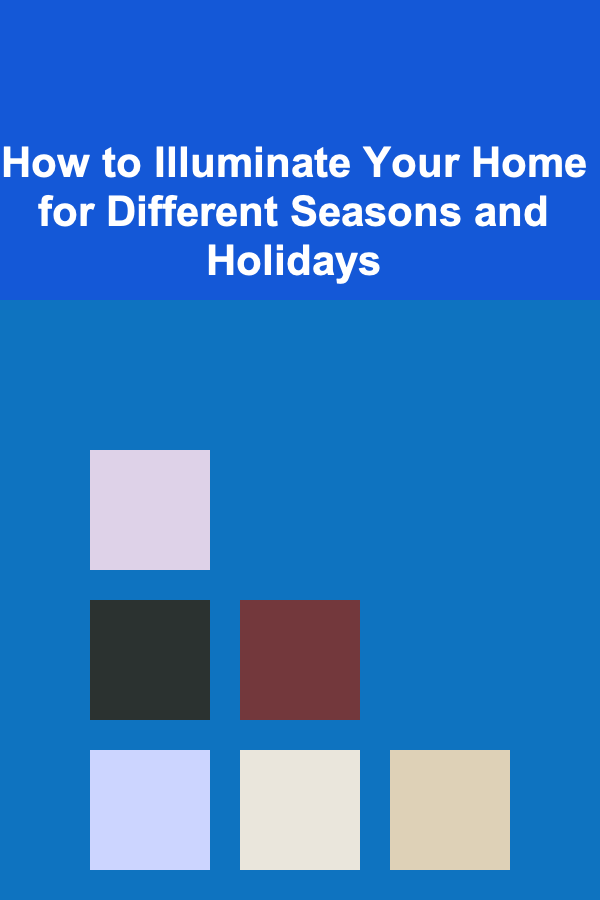
How to Illuminate Your Home for Different Seasons and Holidays
Read More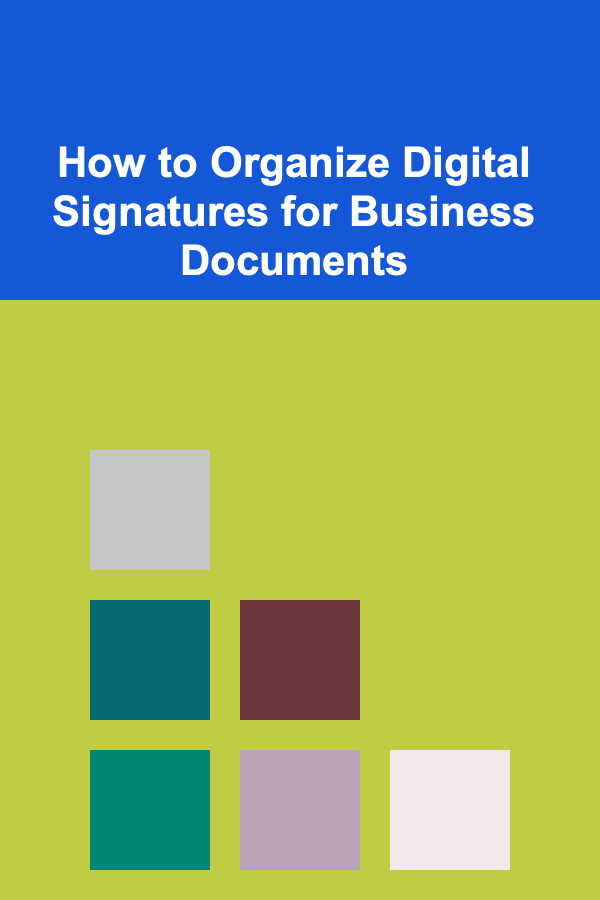
How to Organize Digital Signatures for Business Documents
Read More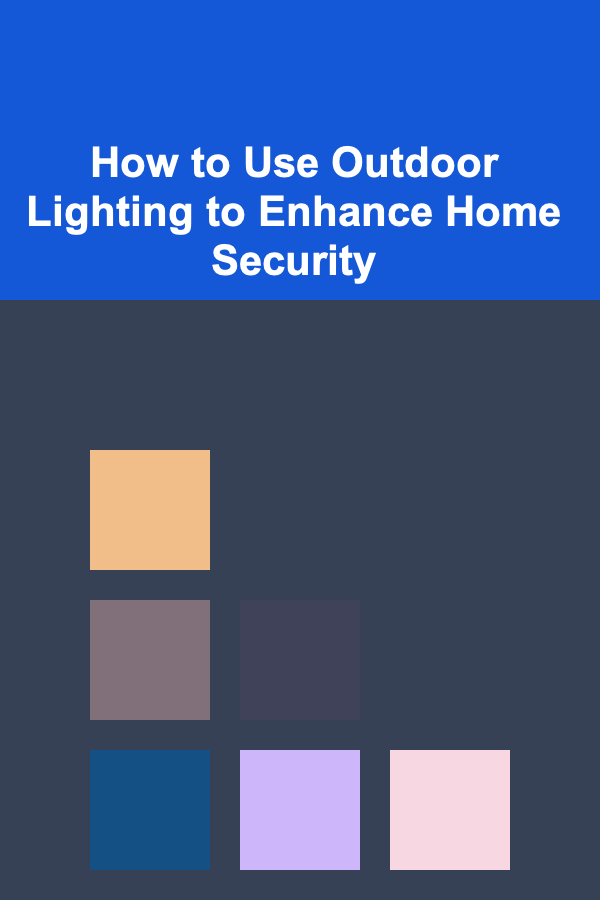
How to Use Outdoor Lighting to Enhance Home Security
Read More
Education and Knowledge Feng Shui: Supporting Learning
Read More
10 Tips for Dealing with Expansive Soils
Read More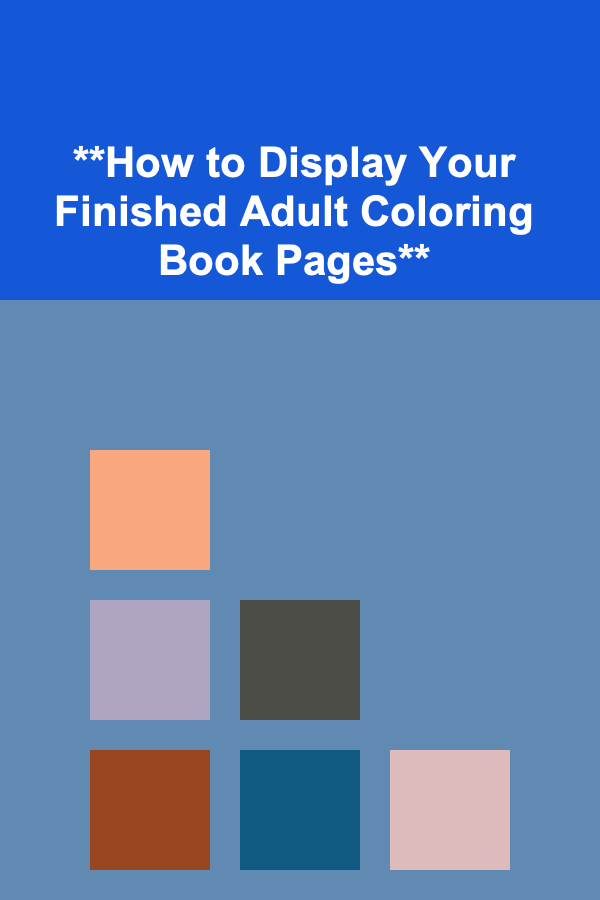
**How to Display Your Finished Adult Coloring Book Pages**
Read MoreOther Products
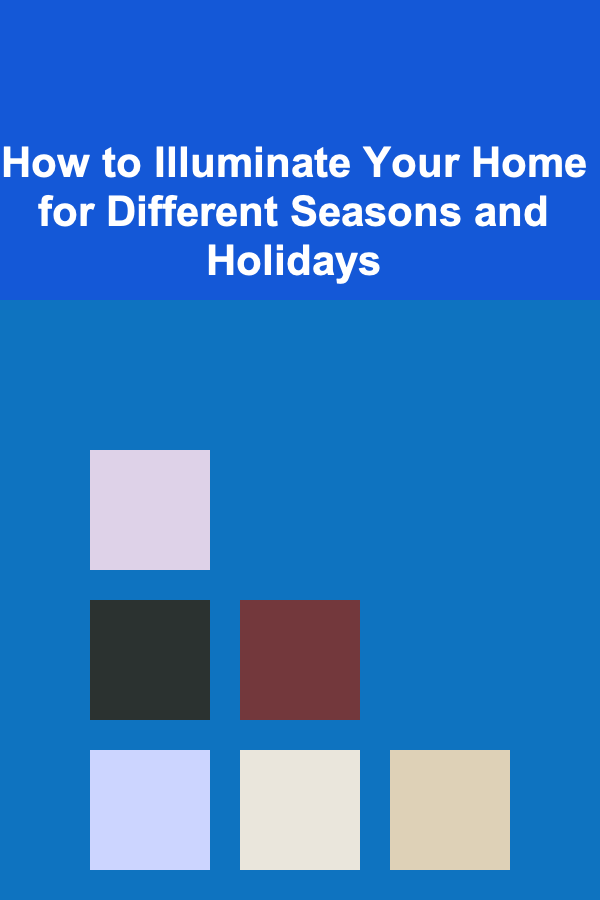
How to Illuminate Your Home for Different Seasons and Holidays
Read More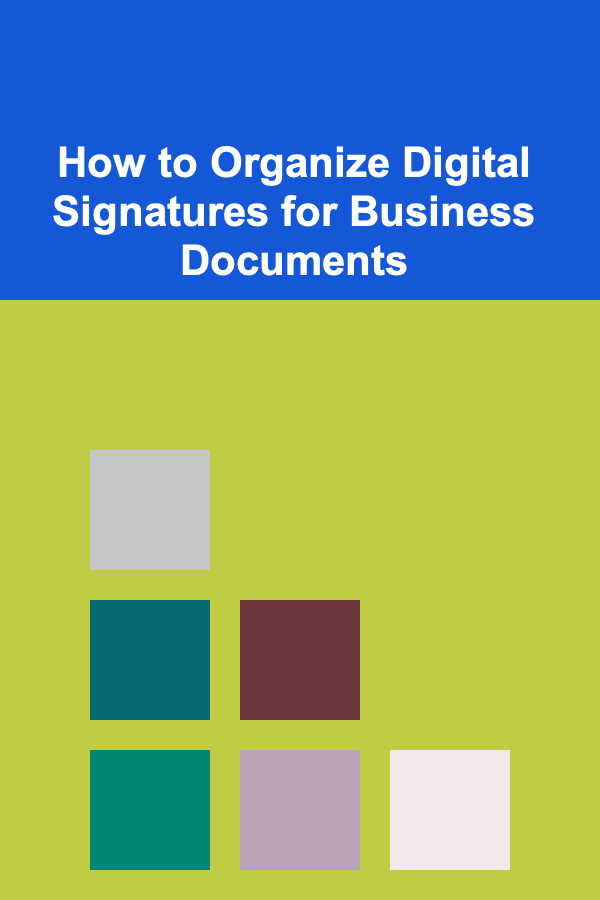
How to Organize Digital Signatures for Business Documents
Read More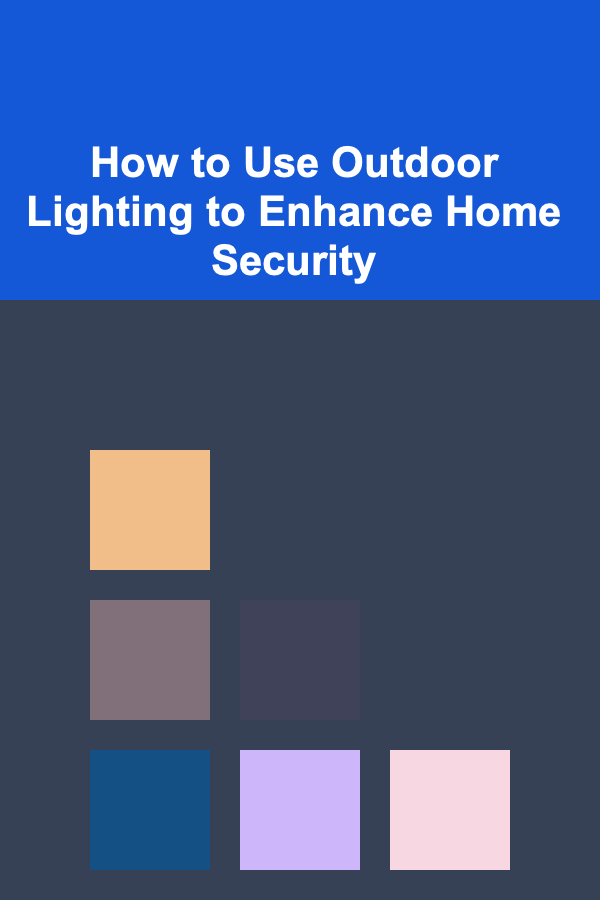
How to Use Outdoor Lighting to Enhance Home Security
Read More
Education and Knowledge Feng Shui: Supporting Learning
Read More
10 Tips for Dealing with Expansive Soils
Read More