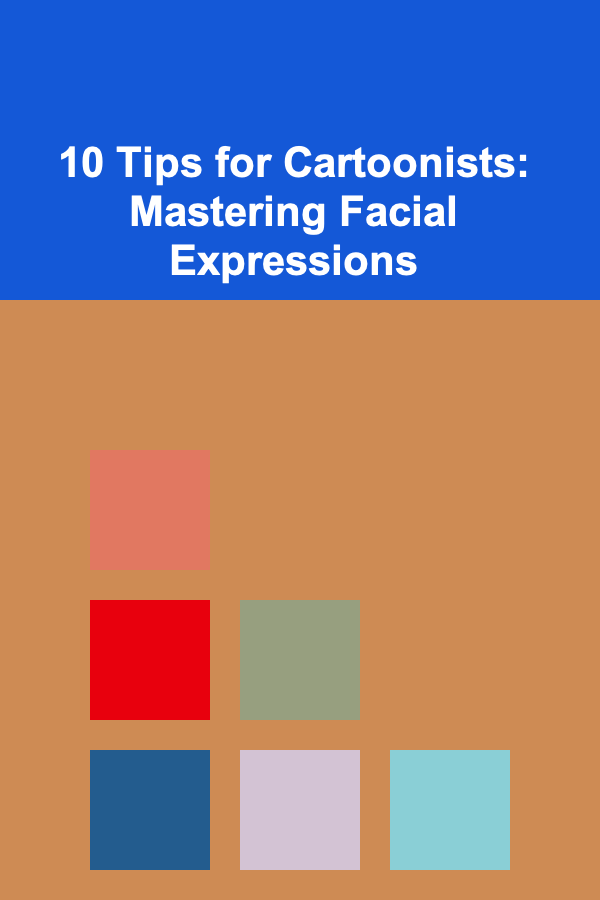10 Tips for Budget Tracking Using Spreadsheets
ebook include PDF & Audio bundle (Micro Guide)
$12.99$11.99
Limited Time Offer! Order within the next:
Budgeting is a critical skill for managing personal finances, whether you're trying to save for a future goal, pay down debt, or simply ensure that you live within your means. Among the various tools available for budgeting, spreadsheets stand out as one of the most versatile and powerful options. They offer flexibility, customization, and a clear overview of your financial situation, allowing you to track your income and expenses, monitor your savings, and stay on top of your financial goals.
Spreadsheets, particularly Excel or Google Sheets, are ideal for budget tracking because they allow for automation, visualization, and organization. You can build and maintain a personalized budget that works for your specific needs, and easily adjust it as your financial circumstances evolve. However, without proper setup and organization, tracking your budget through spreadsheets can quickly become overwhelming.
In this article, we'll dive into 10 essential tips for budget tracking using spreadsheets. These tips will help you create a robust, manageable budget that will allow you to maintain financial clarity and control.
Start with a Clear Budget Template
When creating a budget in a spreadsheet, it's crucial to start with a clear and organized template. A budget template provides structure and makes it easier to track income, expenses, and savings. While you can design your own from scratch, using a pre-built template can save you a significant amount of time and effort.
Tip:
- Use online templates available for Google Sheets or Excel. These are preformatted and often come with built-in categories for income, fixed expenses (like rent or bills), and variable expenses (like groceries or entertainment).
- Choose a template that allows you to track not only your spending but also savings goals, debt repayment, and investments.
- Ensure that the template offers enough flexibility for you to adjust categories, modify amounts, and add new income or expense categories as needed.
Starting with a clear and functional template will help you avoid overwhelm and ensure that all necessary information is included in your budget from the start.
Set Up Categories for Income and Expenses
Categorizing your income and expenses is an essential step in organizing your budget. By separating your expenses into different categories, you can identify where your money is going and pinpoint areas where you might be able to cut back or allocate funds more efficiently.
Tip:
- Common categories for expenses include housing (rent or mortgage), utilities, transportation, food (groceries and dining out), insurance, and entertainment.
- You can also create subcategories within each main category. For example, under "Transportation," you might have subcategories for gas, car payment, and public transit.
- For income, you might categorize it into salary, side income, and passive income (like dividends or interest).
- If you have irregular expenses, such as annual insurance premiums or vacation spending, consider creating a "Sinking Fund" category to set aside money each month for these future costs.
Having clear categories makes it easier to track spending patterns and identify areas where you may be overspending. It also ensures that you aren't forgetting to include essential categories, like savings or investments, in your budget.
Track Both Fixed and Variable Expenses
Understanding the difference between fixed and variable expenses is key to effective budgeting. Fixed expenses are costs that remain the same each month, such as rent, utilities, and subscriptions. Variable expenses, on the other hand, fluctuate based on usage or lifestyle choices, such as groceries, entertainment, and dining out.
Tip:
- In your spreadsheet, clearly separate fixed and variable expenses. This distinction will help you understand which costs are non-negotiable and which can be adjusted based on your financial situation.
- When tracking fixed expenses, you can create a formula to automatically deduct the set amount from your total budget each month.
- For variable expenses, use an average of your past spending patterns to estimate monthly costs, but remain flexible and adjust if you find that you are spending more or less than expected.
Tracking both fixed and variable expenses allows you to better manage your finances by seeing which costs you can control and which are unavoidable.
Use Formulas for Automatic Calculations
One of the greatest strengths of spreadsheets is their ability to automate calculations. With the right formulas, you can track your budget without having to manually calculate totals, balances, or percentage changes each time. By automating your budget tracking, you can save time and reduce the risk of errors.
Tip:
- Use basic formulas like SUM to calculate totals for categories and subcategories. For example, if your "Groceries" column has multiple entries for the month, use the SUM formula to calculate the total amount spent on groceries.
- To track your overall budget, use a formula like =Income -- Expenses to automatically calculate your remaining balance for the month.
- If you're saving for a specific goal, use a formula to calculate your savings rate or the percentage of your income that is being saved. This can help you stay on track with your financial goals.
Using formulas for automatic calculations will make your budgeting process faster and more accurate, giving you more time to focus on adjusting and refining your spending habits.
Track Your Spending in Real-Time
One of the key benefits of using a spreadsheet for budget tracking is that it allows you to track your spending in real-time. Instead of waiting until the end of the month to review your spending, you can enter expenses as they occur, allowing you to see where you stand at any given moment.
Tip:
- Set aside a few minutes each day to update your spreadsheet with any new expenses or income. This will help you stay on top of your finances and avoid the end-of-month scramble to catch up on entries.
- If you prefer a mobile solution, consider using Google Sheets, which can be accessed from your smartphone. You can update your budget while on the go, making it easier to track small expenses like coffee or transportation.
- Use separate columns for the date of the expense, the category, and the amount spent to maintain an organized and chronological record.
Tracking your spending in real-time ensures that you are aware of your financial situation at all times and can make adjustments before it's too late.
Analyze Trends and Adjust Accordingly
Once you've been tracking your budget for a while, it's important to analyze your spending patterns. Spreadsheets offer the ability to visualize trends, which can help you identify areas where you can improve or where you are overspending.
Tip:
- Use charts or graphs to visualize your income and expenses. This could include pie charts to show the percentage of income spent in each category or line graphs to track monthly trends.
- After reviewing your spending patterns, make adjustments as necessary. For example, if you notice that you are consistently overspending in one category (e.g., dining out), create a goal to reduce that spending in the following months.
- Analyze your savings rate and ensure that you're allocating enough money to long-term financial goals, such as retirement or an emergency fund.
By analyzing trends and adjusting your budget based on what you find, you can continue improving your financial situation and working towards your long-term goals.
Plan for Irregular Expenses
In addition to your regular monthly expenses, there are also irregular costs that can arise throughout the year. These might include gifts, vacations, medical bills, or home repairs. Since these expenses don't occur monthly, it's easy to forget about them when budgeting. However, failing to account for them can throw off your budget if you're not prepared.
Tip:
- Create a section in your spreadsheet for irregular expenses and estimate how much you will spend on them each year.
- Divide the estimated total for these expenses by 12 to get a monthly savings target. Set aside this amount each month into a dedicated "savings for irregular expenses" fund.
- You can also use a "Sinking Fund" approach, where you put small amounts aside each month to cover annual or one-time expenses, ensuring that you're prepared when they arise.
Planning for irregular expenses prevents these costs from derailing your budget when they appear and ensures that you have the funds set aside when needed.
Set Realistic Financial Goals
Budget tracking isn't just about keeping track of income and expenses---it's also about achieving financial goals. Whether you're saving for a vacation, paying off debt, or building an emergency fund, it's important to include your financial goals in your budget.
Tip:
- Add a section to your spreadsheet where you can track progress toward specific financial goals.
- Set clear, measurable targets, such as "Save $500 for vacation by the end of the year" or "Pay off credit card debt by 6 months from now."
- Use formulas to calculate the amount you need to save each month to reach your goals, and track your progress over time. This can serve as a motivating factor to stay committed to your financial objectives.
By setting and tracking your financial goals within your budget spreadsheet, you can stay focused on what matters most and make adjustments as necessary.
Review and Adjust Your Budget Regularly
Your financial situation is likely to change over time, whether due to a new job, an unexpected expense, or changes in your lifestyle. As such, it's important to review and adjust your budget regularly to ensure that it remains accurate and reflects your current situation.
Tip:
- Set a reminder to review your budget at least once a month. During this review, update your income and expenses, and make any necessary adjustments.
- If you notice that your actual spending consistently exceeds your budgeted amounts, consider reducing certain categories or finding additional sources of income.
- Conversely, if you have extra funds in certain categories, consider reallocating them to savings or investments.
Regularly reviewing and adjusting your budget will help you stay aligned with your financial goals and ensure that your budget remains effective as your life circumstances evolve.
Stay Consistent and Be Patient
Finally, one of the most important aspects of budget tracking is consistency. It takes time to develop good budgeting habits, and it's easy to become frustrated if things don't go as planned. However, staying consistent and being patient with yourself will pay off in the long run.
Tip:
- Make budgeting a regular part of your routine. The more consistently you track your spending and review your budget, the easier it will become.
- Don't be discouraged by mistakes or setbacks. Financial progress takes time, and it's important to stay motivated and keep adjusting your budget as needed.
- Celebrate small wins, like staying under budget for a month or reaching a savings milestone. These accomplishments will help you stay motivated and focused on your long-term goals.
Consistency and patience are key to mastering budget tracking. By staying committed and adjusting as needed, you'll gain better control over your finances and work toward achieving your financial goals.
Conclusion
Budget tracking using spreadsheets offers an effective and customizable way to manage your finances. By setting up clear categories, automating calculations, tracking spending in real-time, and regularly reviewing and adjusting your budget, you can gain better control over your financial situation. The flexibility of spreadsheets allows you to tailor your budget to your unique circumstances, helping you stay on track with your financial goals. With consistent effort and the right approach, you'll be able to create a solid financial foundation that will support your long-term financial success.
Reading More From Our Other Websites
- [Biking 101] Bike Bags vs. Backpacks: Which Is Better for Cycling?
- [Home Pet Care 101] Is Your Pet Depressed? Recognizing the Signs
- [Home Space Saving 101] How to Store Your Clothes Efficiently Without Taking Up Space
- [Home Staging 101] How to Use Neutral Colors in Home Staging for Wider Appeal
- [Skydiving Tip 101] Adrenaline & Attraction: Planning the Perfect First-Date Skydiving Adventure
- [Needle Felting Tip 101] Creative Toy Designs: Innovative Needle‑Felted Characters for All Ages
- [Organization Tip 101] How to Incorporate Eco-Friendly Practices in Your Kitchen
- [Organization Tip 101] The Best Low VOC Paint Brands for Interior and Exterior Walls
- [Organization Tip 101] How to Use Clear Jars for Kitchen Ingredient Organization
- [Personal Finance Management 101] How to Maximize Your Savings When Living on One Income
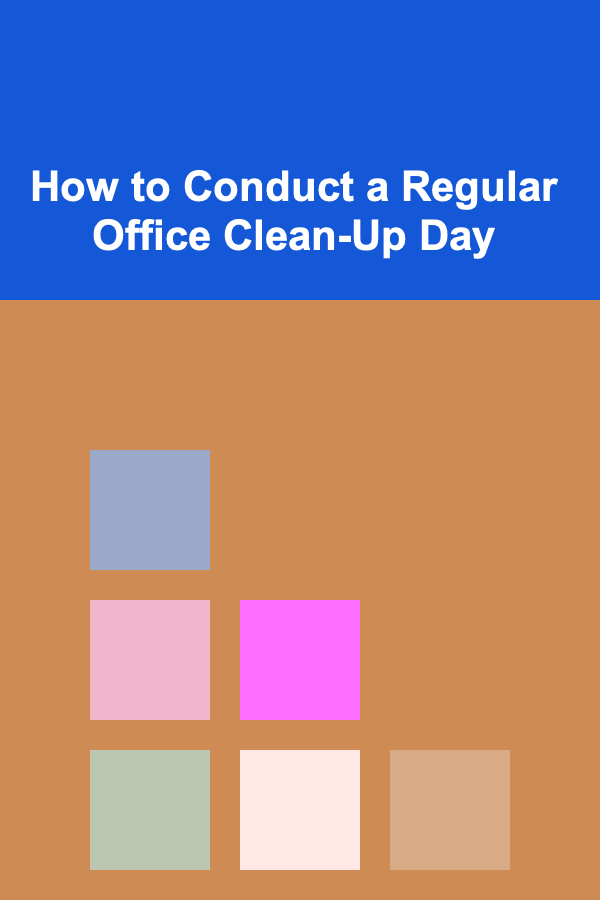
How to Conduct a Regular Office Clean-Up Day
Read More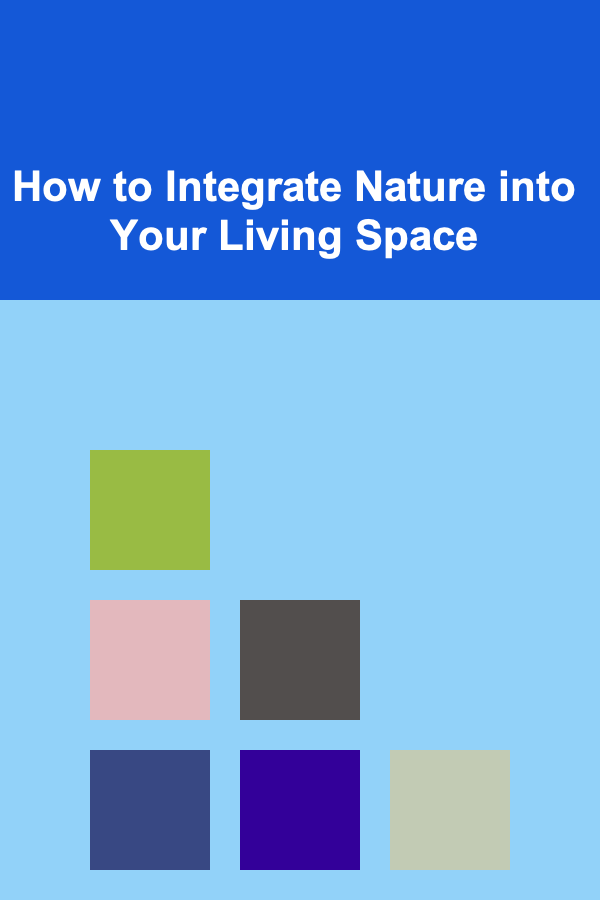
How to Integrate Nature into Your Living Space
Read More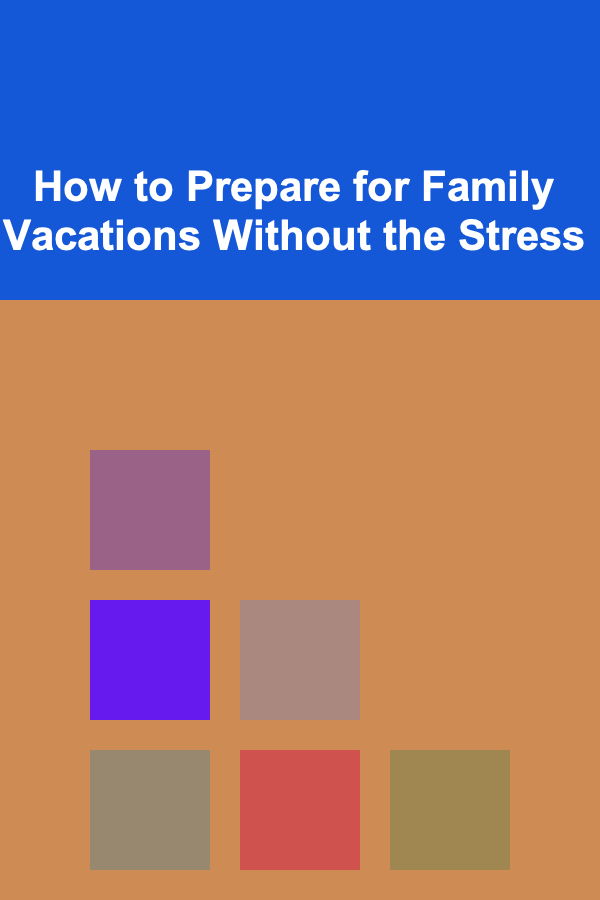
How to Prepare for Family Vacations Without the Stress
Read More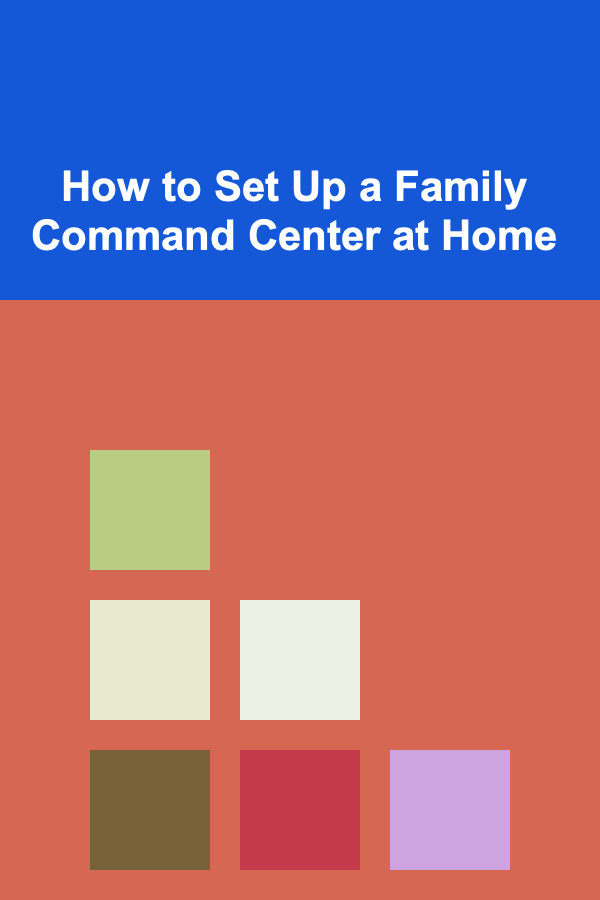
How to Set Up a Family Command Center at Home
Read More
The Mindful Parent: Raising Conscious Kids in a Hectic World
Read More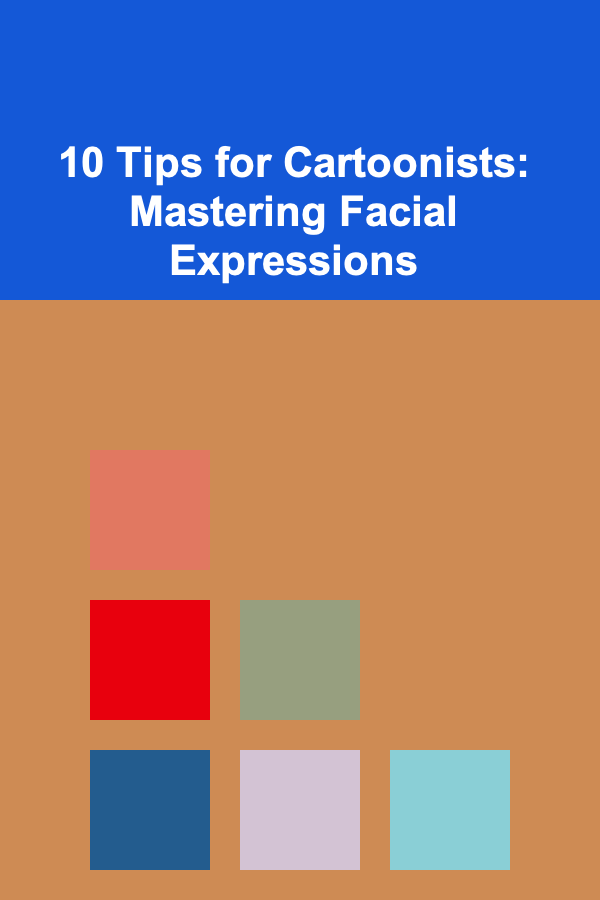
10 Tips for Cartoonists: Mastering Facial Expressions
Read MoreOther Products
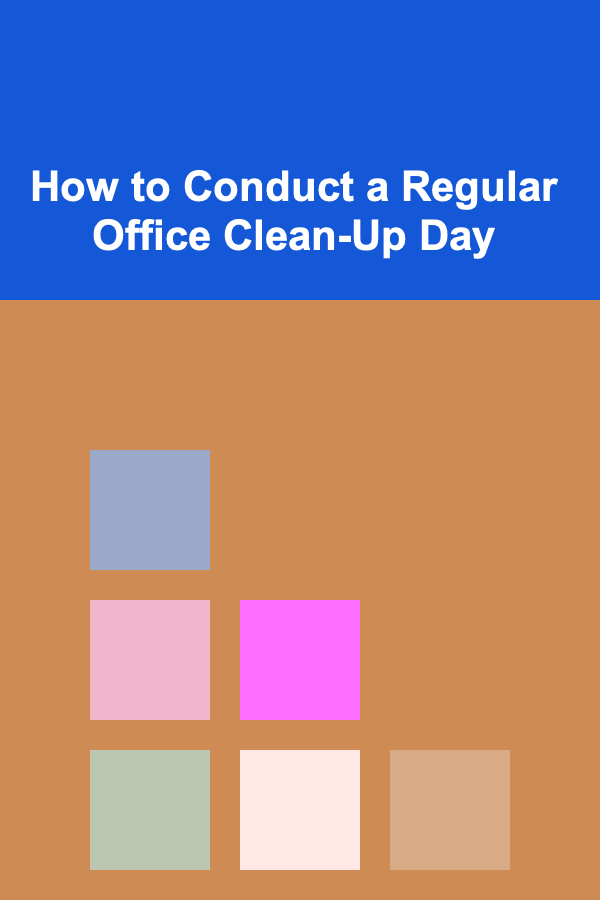
How to Conduct a Regular Office Clean-Up Day
Read More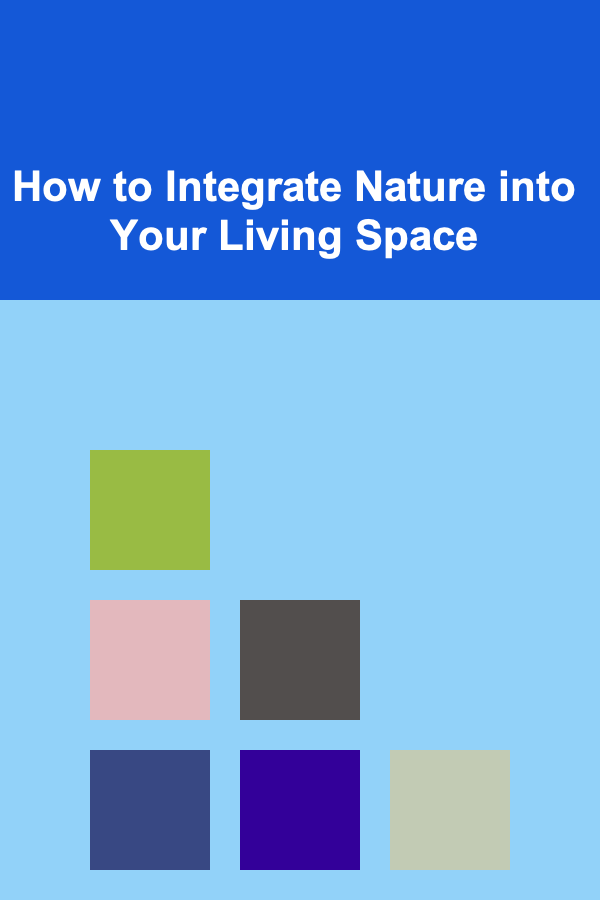
How to Integrate Nature into Your Living Space
Read More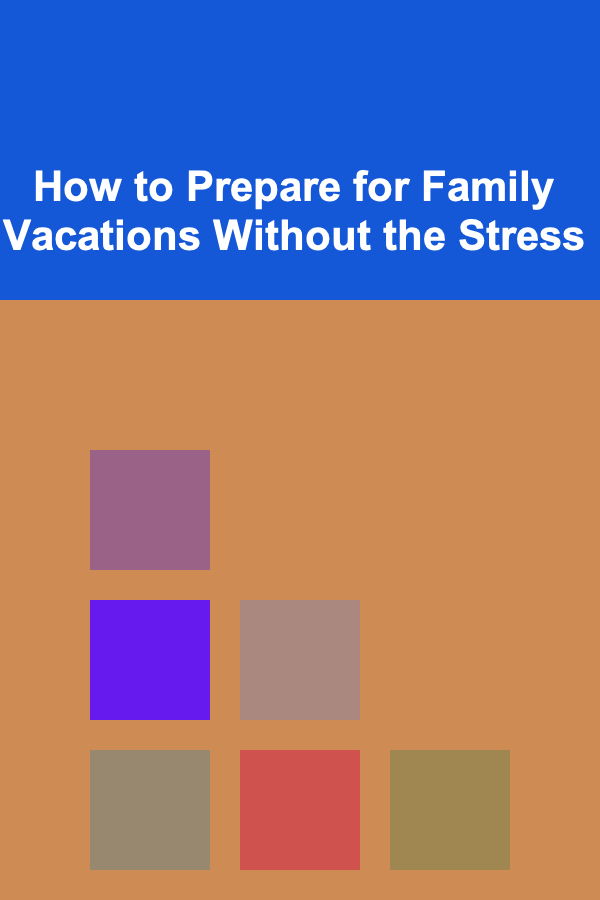
How to Prepare for Family Vacations Without the Stress
Read More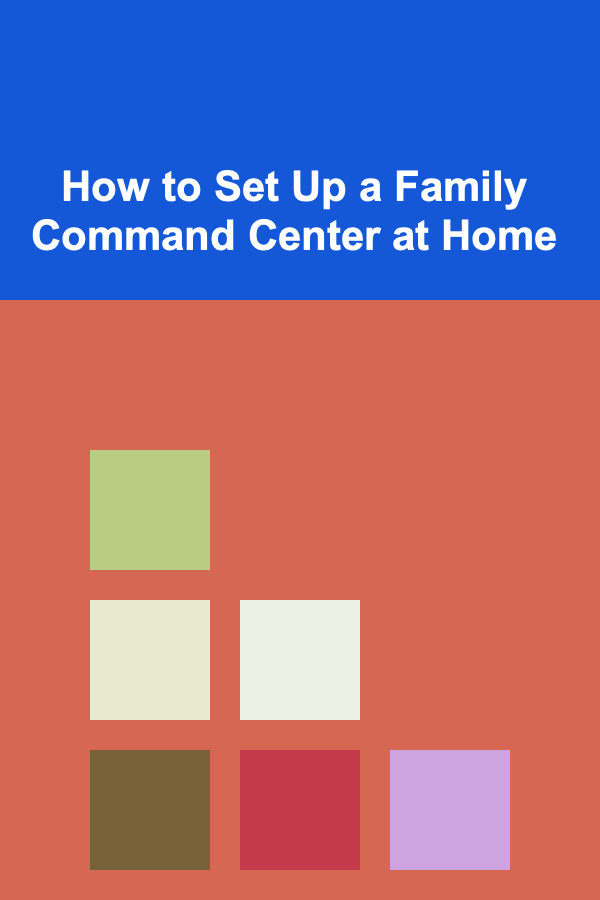
How to Set Up a Family Command Center at Home
Read More
The Mindful Parent: Raising Conscious Kids in a Hectic World
Read More