
10 Tips for Batch Creating YouTube Content
ebook include PDF & Audio bundle (Micro Guide)
$12.99$6.99
Limited Time Offer! Order within the next:

As a YouTube content creator, one of the most common challenges is maintaining a consistent posting schedule while ensuring high-quality content. Balancing the demands of filming, editing, scripting, and planning can quickly become overwhelming, leading to burnout or creative blocks. This is where batch creating content can be a game-changer.
Batch content creation is the process of creating multiple videos or content pieces in one dedicated time block. Instead of working on individual videos on different days, you dedicate a specific period to produce a bulk of content, saving time and increasing productivity.
In this article, we'll explore 10 tips for batch creating YouTube content effectively, ensuring that you not only streamline your workflow but also keep your creative energy high and your output consistent.
Plan Your Content Calendar Ahead of Time
The first step to batch content creation is meticulous planning. Without a clear plan, it's easy to get sidetracked or overwhelmed. A content calendar is an essential tool for any content creator, allowing you to visualize what you will create over the upcoming weeks or months. By planning in advance, you can ensure that all your videos are aligned with your channel's theme and are well-paced.
How to do it:
- Brainstorm Video Ideas: Take some time to jot down potential video ideas. Think about your audience's needs, trending topics, seasonal content, and any series or themes you may want to explore.
- Create a Content Calendar: Use a calendar (digital or physical) to map out your video release schedule. Assign dates for scripting, shooting, editing, and publishing.
- Organize by Themes: If you're working on a series or related videos, group them together so that you can batch these topics. For instance, if your channel focuses on technology, you might group videos about different gadgets together for efficiency.
By creating a content calendar, you'll not only save time but also have a roadmap to follow, which ensures consistency and reduces last-minute scrambling.
Create a List of Video Topics and Scripting Ideas
Having a list of video topics and corresponding scripting ideas is the backbone of efficient batch creation. Rather than scrambling to come up with fresh ideas every time you sit down to create, having a predetermined list of topics ensures that you remain on track and focused.
How to do it:
- Create Video Titles: Brainstorm and create titles for your videos. These don't need to be set in stone but will provide a starting point.
- Outline Your Script: For each video, create a rough outline of the points you want to cover. If you prefer scripting, jot down the full script to minimize distractions when filming.
- Consider SEO: Research keywords and phrases related to your video topics. This not only helps with your content planning but also optimizes your videos for search engines.
Once you have your video topics and scripts ready, batch writing them becomes much easier, which allows you to focus on shooting and editing in a more streamlined fashion.
Set the Right Filming Environment
Batch filming requires a setup that minimizes distractions and optimizes time. By preparing your filming space ahead of time, you can quickly transition between shooting different videos without having to redo the setup.
How to do it:
- Prepare Your Equipment: Ensure that your camera, microphone, lighting, and other gear are ready and functioning before you begin shooting. Having everything in place eliminates the need to stop and adjust mid-filming.
- Check Lighting: Consistent lighting is key to making your videos look professional. Whether you use natural light or artificial lights, make sure the lighting setup is even and flattering.
- Create a Filming Schedule: Set aside uninterrupted blocks of time to shoot. This will help you maintain energy and focus. Consider shooting multiple videos in one day, taking breaks between batches if necessary.
A well-prepared filming environment enables smoother transitions between videos and ensures that you remain productive during batch filming.
Film Multiple Videos in One Session
The core of batch content creation is filming multiple videos during one session. Rather than shooting one video, stopping to edit, and then filming another, you create several pieces of content in a single session. This maximizes the efficiency of your filming time.
How to do it:
- Film Videos Back-to-Back: Once you're in your filming environment and ready to go, film multiple videos one after the other. Stick to one outfit, background, and camera setup for all the videos.
- Stick to Your Script/Outline: Use the outlines or scripts you've prepared earlier to guide you. This helps you maintain flow and ensures each video is covered efficiently.
- Take Breaks Between Batches: It's easy to get fatigued when filming for extended periods. Schedule small breaks to recharge and keep your energy high.
Batch filming allows you to create several weeks' worth of content in just one day, leaving you with more time for editing and other tasks.
Use Time-Saving Editing Shortcuts
Editing is often the most time-consuming aspect of YouTube content creation. However, by using time-saving editing strategies, you can drastically reduce the time spent on post-production.
How to do it:
- Use Templates: Create templates for your intros, outros, and overlays. This allows you to quickly drop them into each video without needing to re-edit the same sequences repeatedly.
- Automate Repetitive Tasks: Use preset transitions, color corrections, and audio adjustments that you can apply across multiple videos.
- Batch Edit: Rather than editing each video individually, batch the editing process. Start with basic edits for all videos (e.g., cutting out unnecessary footage), then move on to more detailed edits (e.g., adding music, captions, or effects).
By optimizing your editing workflow, you'll be able to complete post-production for multiple videos more quickly and efficiently.
Create a Consistent Branding and Format
Maintaining a consistent style across all your videos ensures that your audience instantly recognizes your content, even before clicking on the video. Having a consistent format also reduces decision fatigue, making the process smoother and quicker.
How to do it:
- Design Your Channel Branding: Use the same colors, fonts, and logo in your thumbnails, banners, and video intros. This helps create a cohesive look and feel for your channel.
- Establish a Video Format: Keep the structure of your videos consistent. For example, always start with an introduction, follow up with a main content section, and close with a call to action or outro. Consistency helps you create content faster and maintain viewer engagement.
With a consistent branding and format in place, batch creating becomes more of a systematic process, reducing decision-making time and increasing content creation speed.
Use Scheduling Tools for Uploads
Once you have several videos filmed and edited, scheduling your uploads in advance can relieve stress and allow you to focus on other aspects of your YouTube channel. Platforms like YouTube allow you to schedule videos for future publication, enabling you to create content in bulk without worrying about posting deadlines.
How to do it:
- Upload and Schedule in Bulk: After editing your videos, upload them to YouTube and schedule their release. This will free up time for other creative tasks while ensuring that your content is published consistently.
- Set a Posting Calendar: Based on your content calendar, plan when each video will go live. Scheduling ahead of time helps you avoid last-minute rushes and maintains a consistent posting frequency.
Scheduling uploads also gives you more flexibility to focus on engagement with your audience, promotion, or even new content creation.
Repurpose Content for Multiple Platforms
Batch content creation doesn't have to be limited to YouTube. By repurposing your videos into smaller clips or adapting them for other platforms, you can extend the reach of your content and grow your audience across multiple channels.
How to do it:
- Create Teasers for Social Media: Take short snippets from your YouTube videos and share them as teasers on platforms like Instagram, TikTok, or Twitter.
- Write Blog Posts or Articles: Convert the main ideas of your videos into written blog posts or articles, linking back to your YouTube channel for additional traffic.
- Use Snippets for Email Newsletters: If you send out a newsletter, include snippets from your videos or summarize key points to entice your audience to watch.
Repurposing content allows you to maximize the value of your batch-produced videos and gives you more exposure across different platforms.
Outsource or Delegate Tasks When Possible
While batch creating content is an effective way to streamline your workflow, certain aspects of the process can still be time-consuming. If you have the resources, consider outsourcing or delegating some tasks to free up your time for creative activities.
How to do it:
- Hire an Editor: If video editing takes up too much of your time, consider hiring a freelance editor to help you. This will allow you to focus on other aspects of your channel while still maintaining high-quality videos.
- Delegate Social Media Management: If promoting your videos on social media feels overwhelming, you can delegate this task to a social media manager or use automated scheduling tools.
By outsourcing or delegating some of the more tedious tasks, you can focus on the aspects of content creation that you truly enjoy, such as brainstorming new video ideas or engaging with your audience.
Track Your Performance and Optimize
Once your videos are live and you're consistently posting content, it's important to track your performance and optimize your future videos based on the data. By analyzing how your videos are performing, you can make informed decisions about what types of content resonate most with your audience.
How to do it:
- Monitor Analytics: Regularly check your YouTube analytics for insights on watch time, click-through rates, audience retention, and other key metrics.
- Iterate Based on Feedback: Use the data from your analytics to refine your content strategy. If you notice that certain video types perform better than others, consider making more of that type of content in future batches.
Tracking performance and optimizing based on real feedback ensures that your content stays relevant and engaging, allowing you to create even more effective content during your next batch creation session.
Conclusion
Batch creating YouTube content can significantly improve your workflow, allowing you to focus on other aspects of your channel while maintaining consistency and high-quality output. By planning ahead, creating a structured filming and editing environment, repurposing content across platforms, and delegating tasks, you can streamline your content creation process and reduce the stress of keeping up with regular uploads.
With these 10 tips, you'll be able to efficiently batch create content that resonates with your audience, builds momentum for your channel, and keeps your creative energy flowing without the burnout. Happy creating!
Reading More From Our Other Websites
- [Personal Investment 101] How to Use Robo-Advisors to Simplify Your Investment Strategy
- [Home Lighting 101] How to Install Recessed Lighting for a Modern Look in Your Home
- [Organization Tip 101] How to Create a Dedicated Space for Sports Equipment
- [Personal Care Tips 101] How to Use Hand Cream to Combat Excessive Hand Washing
- [Home Soundproofing 101] How to Block Out Noise in an Urban Apartment
- [Biking 101] Top 5 Benefits of Riding a Tandem Bike Together
- [Home Family Activity 101] How to Transform Your Backyard into a Kid-Friendly Oasis for Backyard Gardening with Kids
- [Organization Tip 101] How to Celebrate Your Meal Prep Successes
- [Organization Tip 101] How to Curate a Recipe Collection for Special Occasions
- [Personal Care Tips 101] How to Use Hair Gel for Styling Different Hair Lengths and Types
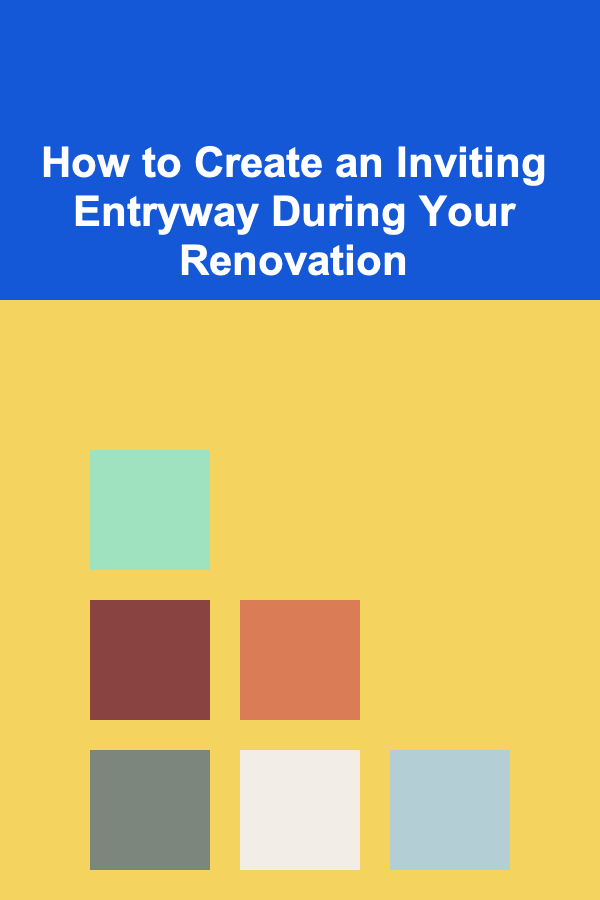
How to Create an Inviting Entryway During Your Renovation
Read More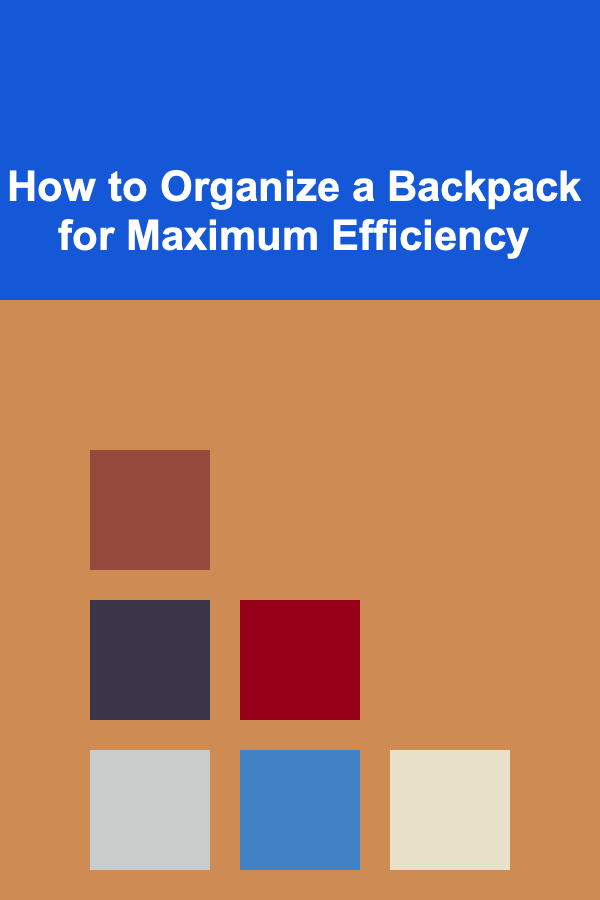
How to Organize a Backpack for Maximum Efficiency
Read More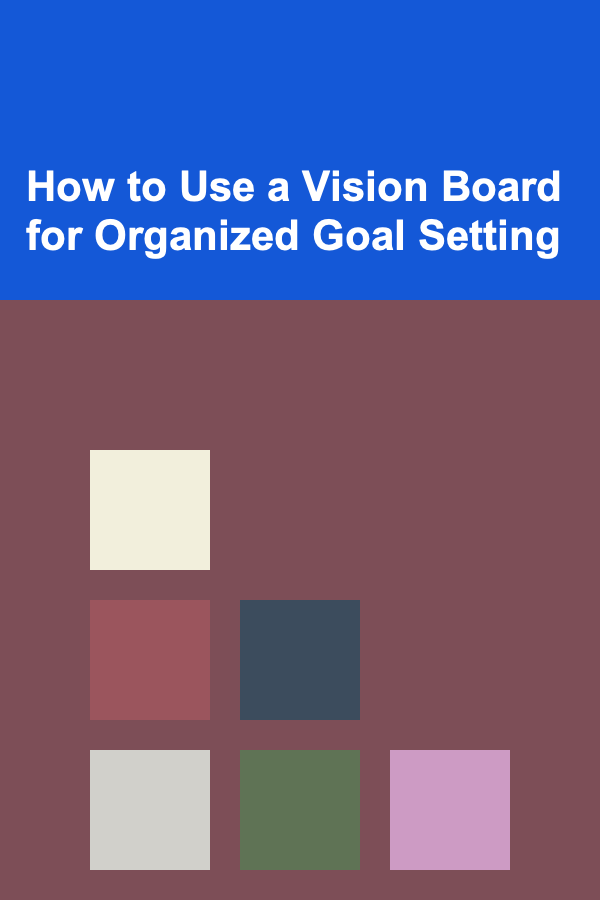
How to Use a Vision Board for Organized Goal Setting
Read More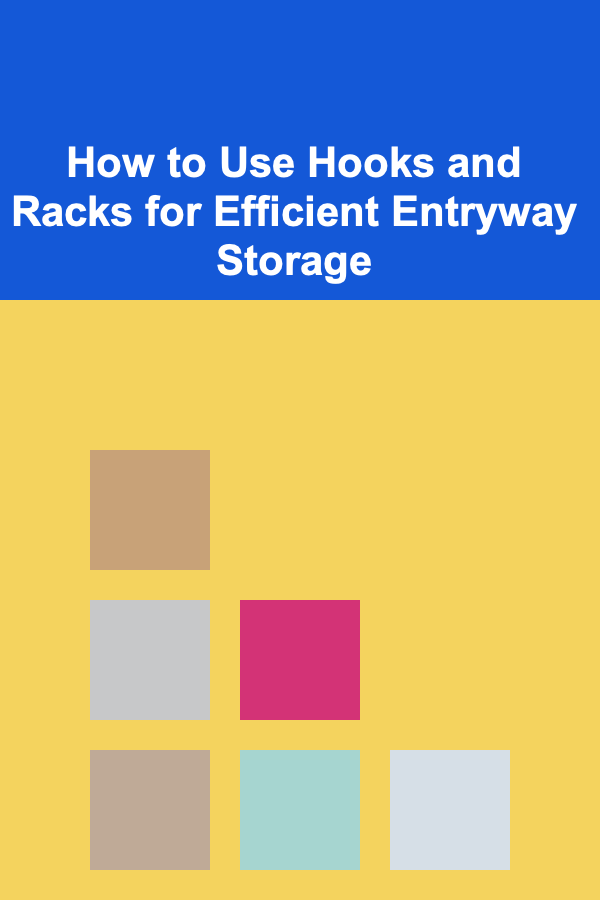
How to Use Hooks and Racks for Efficient Entryway Storage
Read More
What Should You Consider When Creating an Organized Kids' Study Space?
Read More
How to Fuel Your Body for Exercise
Read MoreOther Products
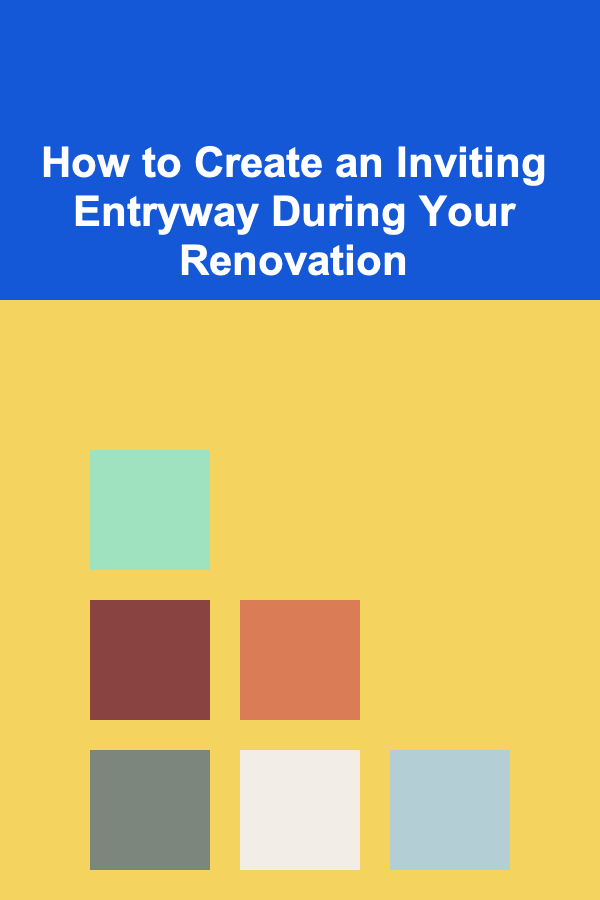
How to Create an Inviting Entryway During Your Renovation
Read More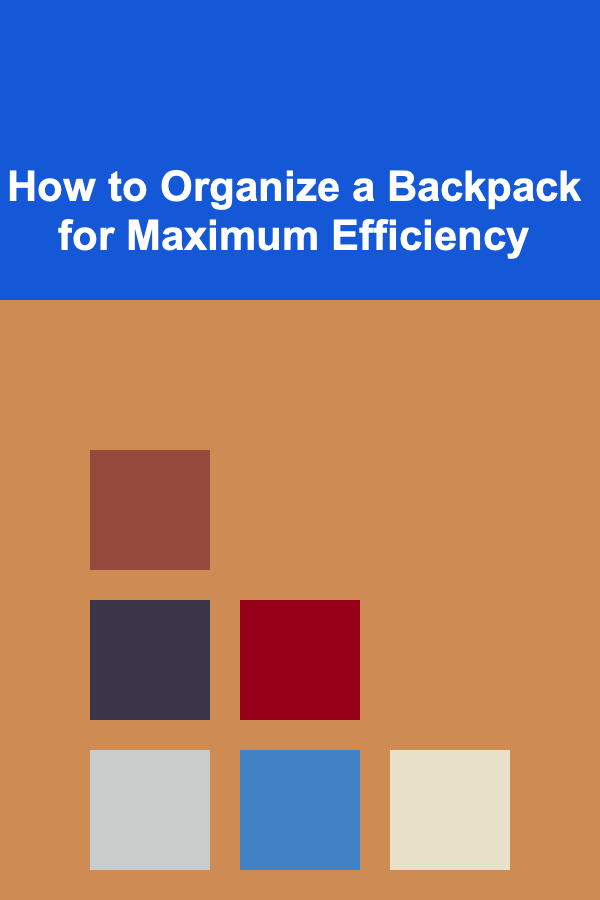
How to Organize a Backpack for Maximum Efficiency
Read More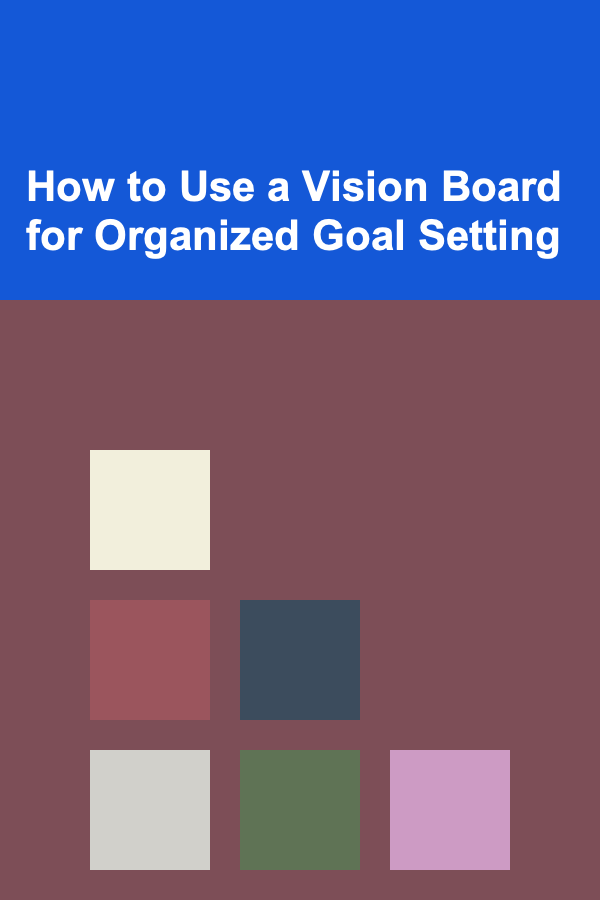
How to Use a Vision Board for Organized Goal Setting
Read More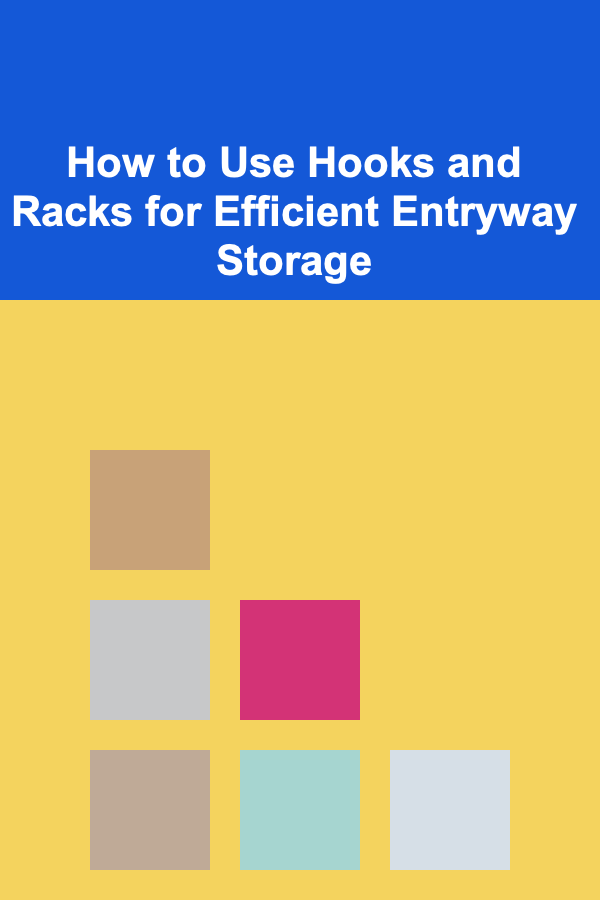
How to Use Hooks and Racks for Efficient Entryway Storage
Read More
What Should You Consider When Creating an Organized Kids' Study Space?
Read More