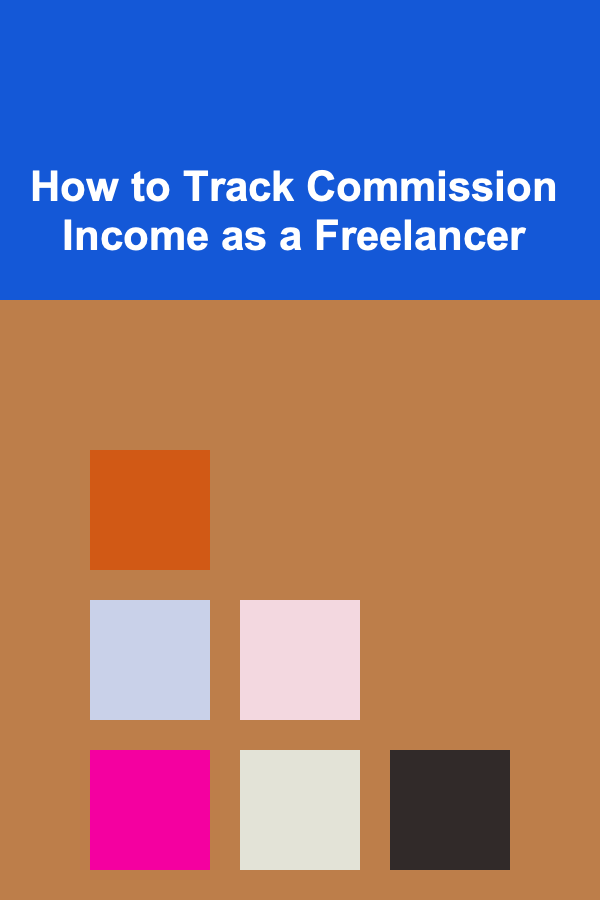10 Tips for Automating Your Petty Cash Expense Tracking
ebook include PDF & Audio bundle (Micro Guide)
$12.99$7.99
Limited Time Offer! Order within the next:
Managing petty cash can be a cumbersome task, often involving manual entries, tracking receipts, and verifying expenses. However, with advancements in technology, automating petty cash tracking is now more accessible than ever. In this article, we will explore ten effective tips to automate your petty cash expense tracking, streamline processes, reduce human error, and enhance transparency.
Leverage Expense Management Software
The first and perhaps most crucial step to automating petty cash tracking is to implement an expense management software solution. These tools offer a range of features designed to make the process much simpler and more accurate.
Why It Matters:
Expense management software allows for real-time tracking, automated data entry, and seamless reporting. Most of these platforms integrate with accounting systems, ensuring that your petty cash expenses are directly reflected in your financial records.
How to Implement:
- Choose the right software: Look for software that can handle not just petty cash, but all types of expenses. Solutions like Expensify, Zoho Expense, or QuickBooks offer integration with bank accounts, credit cards, and even mobile apps for easier tracking.
- Set up automation rules: Customize the software to automatically categorize transactions, alert you to unusual expenses, or even send reminders when receipts are due.
Integrate with Accounting Systems
Automating petty cash tracking isn't just about collecting data; it's also about integrating that data seamlessly into your larger financial ecosystem. Integration with accounting systems ensures that every petty cash transaction automatically syncs with your main ledger.
Why It Matters:
Manual entry is prone to errors and can lead to discrepancies between what's reported in petty cash and what's reflected in your overall financials. Integration removes this risk.
How to Implement:
- Use APIs and connectors: Most modern expense management tools can integrate with accounting software like QuickBooks, Xero, or FreshBooks.
- Ensure regular syncing: Set up automatic synchronization between petty cash systems and accounting platforms to ensure accurate, up-to-date reporting.
Automate Receipt Capture with Mobile Apps
One of the most time-consuming aspects of managing petty cash is manually entering receipts. Mobile apps can automate this process by allowing employees to capture receipts instantly and upload them directly into the system.
Why It Matters:
Automating receipt capture reduces the need for physical receipts to be stored, lost, or misfiled. It also ensures that your records are always accurate and complete, reducing the potential for fraud or missed expenses.
How to Implement:
- Use OCR technology: Many modern apps use Optical Character Recognition (OCR) to automatically extract relevant information from receipts such as vendor name, date, and amount.
- Enable mobile upload: Set up a system where employees can take pictures of receipts and upload them directly from their phones. Apps like Expensify or Receipt Bank are great for this purpose.
Set Up Pre-Approved Petty Cash Limits
To streamline the approval process, set up automated petty cash limits based on employee roles or departments. This ensures that all cash expenditures are within pre-approved guidelines, reducing unnecessary spending.
Why It Matters:
Having clear guidelines and automated limits ensures that petty cash is used appropriately and helps prevent misuse or overspending. It also streamlines the approval process.
How to Implement:
- Customize roles: Set spending limits based on department, employee role, or project needs.
- Automate approvals: If an employee exceeds their set limit, an automatic approval request can be sent to a manager for review, reducing manual oversight.
Implement Digital Petty Cash Logs
Instead of using physical ledgers to record petty cash transactions, switch to digital logs that can be automatically updated in real-time. A digital ledger ensures that your records are easily accessible and up-to-date.
Why It Matters:
Digital logs make it much easier to track, audit, and report petty cash transactions. They also make it easier to share information across teams and departments without needing to dig through physical records.
How to Implement:
- Use cloud-based storage: Cloud services like Google Drive, OneDrive, or Dropbox allow your team to access petty cash records from anywhere.
- Integrate with accounting software: Link your digital logs to your accounting system so that updates are reflected in your main financial records in real time.
Enable Real-Time Notifications for Transactions
Real-time notifications can be a game-changer when it comes to tracking petty cash. By setting up alerts, both employees and managers are notified whenever a transaction occurs, helping to keep everything transparent.
Why It Matters:
Real-time notifications ensure that every transaction is immediately tracked, preventing any unauthorized withdrawals or errors. Managers can address potential issues as soon as they arise.
How to Implement:
- Use alert systems: Set up automatic email or mobile notifications when a petty cash transaction occurs. This keeps both employees and managers in the loop.
- Track transaction status: Set up alerts for transactions awaiting approval, pending receipts, or other important milestones.
Audit Transactions with Automation Tools
Auditing petty cash can be time-consuming, but automation tools can help streamline this process. Automated auditing ensures that all petty cash transactions comply with company policies and are correctly entered into the financial system.
Why It Matters:
Automation removes the risk of human error during audits and ensures that discrepancies are detected immediately. It also makes it easier to maintain compliance with internal controls.
How to Implement:
- Use audit tools in expense management software: Most expense tracking platforms come with built-in audit features that allow managers to review transactions automatically.
- Set up regular audit schedules: Configure your system to run automatic audits at regular intervals, such as weekly or monthly, to identify potential issues before they escalate.
Implement Multi-User Access and Role-Based Permissions
Petty cash tracking often involves multiple employees, and each employee may have different responsibilities. By setting up role-based permissions, you can ensure that only the right people have access to sensitive information or the ability to make certain changes.
Why It Matters:
Role-based access ensures that sensitive information is protected and that only authorized personnel can make changes to the petty cash system.
How to Implement:
- Use access controls: Set up permissions based on employee roles. For instance, only managers should be able to approve transactions, while other employees may only be allowed to request funds.
- Monitor user activities: Track actions taken by different users within the system to identify any irregularities.
Automate Reconciliation with Bank Accounts
Another key step in automating petty cash tracking is reconciling your petty cash account with your bank account on a regular basis. This ensures that your records match what is actually in your cash drawer.
Why It Matters:
Automated reconciliation ensures that there are no discrepancies between your petty cash records and your actual available funds. This process also helps identify errors or fraudulent transactions quickly.
How to Implement:
- Link your petty cash system to your bank account: Use software that can automatically match your petty cash records with bank transactions in real-time.
- Schedule regular reconciliations: Set up automatic reconciliations at specified intervals, such as weekly or monthly.
Use Analytics to Gain Insights
Finally, by automating petty cash tracking, you can take advantage of analytics tools to gain insights into your spending habits. This data can help identify trends, uncover areas for improvement, and optimize your overall petty cash management.
Why It Matters:
Analytics provide actionable insights into how petty cash is being spent, which can help you optimize processes and reduce waste. Over time, this leads to better budgeting and more efficient use of resources.
How to Implement:
- Track spending patterns: Use analytics to categorize and visualize how petty cash is being used. For example, you can track spending by department or expense type.
- Generate reports: Set up automatic reports that provide detailed overviews of petty cash usage for management review.
Conclusion
Automating your petty cash expense tracking can significantly enhance the efficiency, accuracy, and transparency of your financial operations. By using modern software solutions, integrating with accounting systems, enabling real-time notifications, and leveraging analytics, you can take control of your petty cash management in a way that's both secure and scalable. Following these 10 tips will not only streamline your petty cash processes but also free up valuable time and resources that can be used for other strategic initiatives.
Reading More From Our Other Websites
- [Personal Finance Management 101] How to Start Investing in Real Estate with No Experience
- [Home Rental Property 101] How to Rent a Home with a Screened Porch: Enjoying Outdoor Living Year-Round
- [Organization Tip 101] How to Master the Herringbone Tile Pattern in Your Home
- [Soap Making Tip 101] Lye-Free Luxury: Crafting Gourmet Soaps with Melt-and-Pour Bases
- [Rock Climbing Tip 101] From Hike-In to Top-Rope: Essential Etiquette Rules for Every Type of Climb
- [Home Rental Property 101] How to Create a Solid Property Maintenance Plan
- [Home Renovating 101] How to Install Smart Home Devices During a Renovation
- [Organization Tip 101] How a Whole-House Fan Can Improve Your Home's Airflow and Comfort
- [Small Business 101] Small Business Growth Hacks: How to Scale Without Losing Your Identity
- [Home Holiday Decoration 101] How to Choose Holiday-Themed Party Favors That Suit Your Festivities

How to Choose the Right Lighting for Each Room in Your Home
Read More
Mastering the Pastry Blender: The Secret to Flaky Pie Crusts
Read More
Identifying Profitable Niches: A Comprehensive Guide
Read More
10 Tips for Paying Off Debt While Still Saving
Read More
10 Essential Elements for a Professional Wine Tasting Checklist
Read More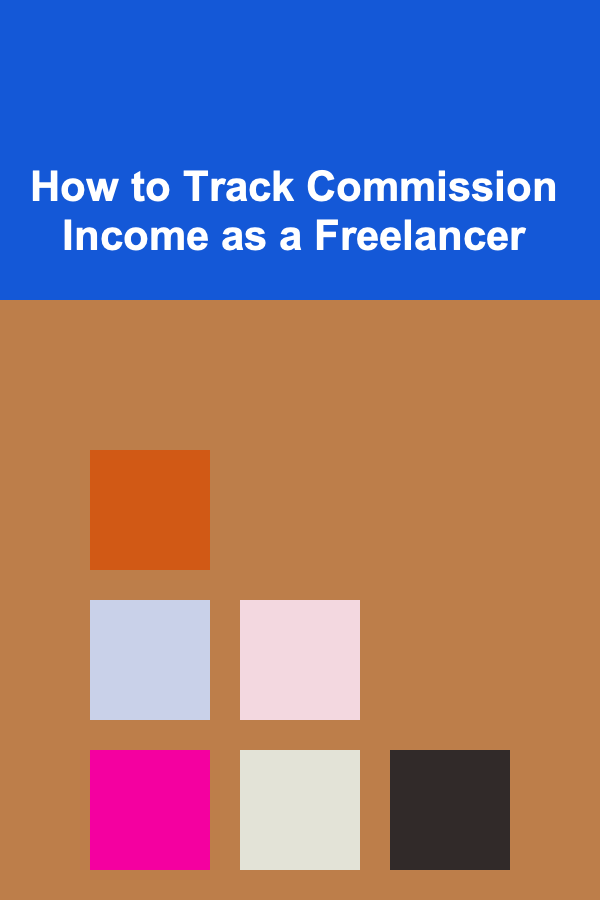
How to Track Commission Income as a Freelancer
Read MoreOther Products

How to Choose the Right Lighting for Each Room in Your Home
Read More
Mastering the Pastry Blender: The Secret to Flaky Pie Crusts
Read More
Identifying Profitable Niches: A Comprehensive Guide
Read More
10 Tips for Paying Off Debt While Still Saving
Read More
10 Essential Elements for a Professional Wine Tasting Checklist
Read More