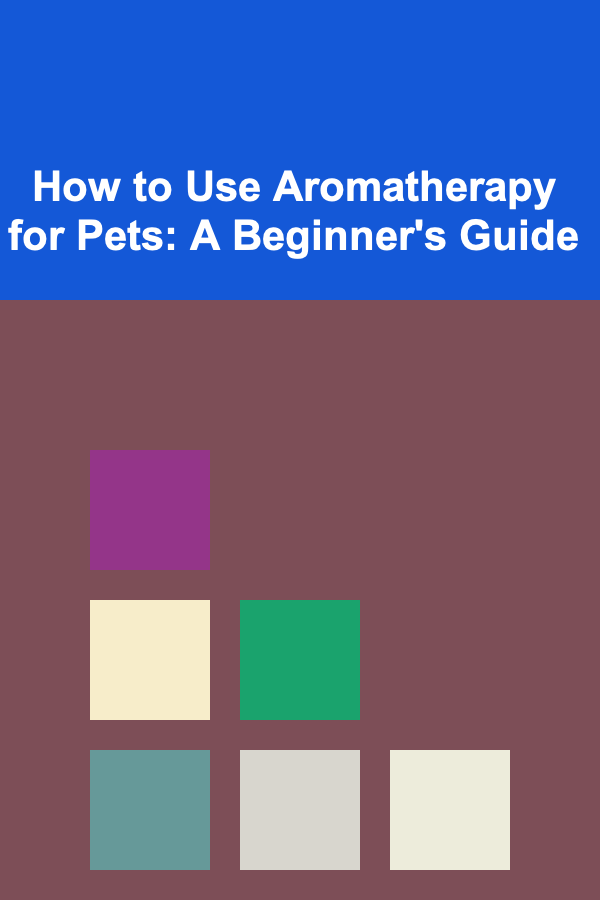10 Tips for Automating Your Emergency Fund Tracking
ebook include PDF & Audio bundle (Micro Guide)
$12.99$9.99
Limited Time Offer! Order within the next:
An emergency fund is one of the most important financial safety nets you can have. It helps protect you from unexpected expenses, such as medical bills, car repairs, or job loss. However, managing and tracking this fund can sometimes be a challenge. Fortunately, automation has made it easier than ever to stay on top of your emergency savings. In this article, we will explore 10 tips for automating your emergency fund tracking, so you can ensure your financial safety net is always intact.
Set Up Automatic Transfers to Your Emergency Fund
One of the best ways to ensure consistent contributions to your emergency fund is to set up automatic transfers. Many banks and financial institutions offer automatic transfer features, where you can schedule a certain amount of money to be moved from your checking account to your emergency fund account each week, bi-weekly, or monthly.
1.1 Benefits of Automatic Transfers
- Consistency: Regular deposits ensure that your emergency fund grows steadily over time, without the need to remember to make manual transfers.
- Discipline: Automating your transfers removes the temptation to spend money that could be earmarked for your fund.
- No Effort: Once set up, you don't have to worry about remembering to contribute each time.
By automating this process, you essentially make saving for an emergency fund effortless and non-negotiable.
Use a Separate Savings Account for Your Emergency Fund
To keep your emergency savings distinct from other funds and reduce the temptation to dip into it, it's crucial to open a separate savings account dedicated solely to your emergency fund.
2.1 Choosing the Right Account
- High-Yield Savings Account: Opt for a high-yield savings account to ensure that your emergency fund earns interest over time. This can help grow your savings, even if the rate is relatively low.
- Easy Access: Make sure the account allows quick withdrawals if you need to access it during an emergency.
Once you've opened this account, link it to your checking account for automatic transfers, and use it solely for your emergency savings.
Set Clear Fund Growth Goals
Setting clear, measurable goals for your emergency fund is essential for staying motivated and tracking your progress. You should have a target amount in mind---ideally, three to six months' worth of living expenses.
3.1 Goal Automation Tools
- Budgeting Apps: Many budgeting apps allow you to set goals for your emergency fund. These apps can track your progress and send you reminders when it's time to contribute more to your fund.
- Spreadsheets: If you prefer to keep track manually, consider using automated spreadsheet templates that calculate the remaining balance required to meet your emergency fund goal.
Having a clear goal not only gives you a target to work towards but also allows you to measure how close you are to achieving financial stability.
Automate Expense Categorization
Understanding where your money goes each month is crucial for saving effectively. Many budgeting apps, such as Mint, YNAB (You Need A Budget), and PocketGuard, allow you to automatically categorize your expenses, which helps you identify areas where you can cut back in order to increase contributions to your emergency fund.
4.1 How Expense Categorization Helps
- Track Spending: Automatic categorization shows you where your money is being spent, which can highlight unnecessary expenses you can eliminate.
- Identify Savings Opportunities: By tracking your expenses, you can see if you're overspending in non-essential categories like dining out, subscriptions, or entertainment, and allocate those funds to your emergency savings instead.
Automating expense tracking ensures that you don't miss any opportunities to cut back and save more effectively.
Utilize Round-Up Features to Boost Your Emergency Fund
Many apps and financial institutions offer a round-up feature, where every purchase you make is rounded up to the nearest dollar, and the difference is automatically transferred to your emergency fund. This can be an easy and hands-off way to build your emergency savings without much effort.
5.1 Examples of Round-Up Services
- Acorns: This app automatically rounds up your purchases and invests the spare change into a portfolio. You can also set it up to funnel this round-up change into a separate emergency savings account.
- Chime: This online bank offers a round-up program that transfers your rounded-up change directly into a savings account.
Although the individual amounts may seem small, they can add up over time, especially if you use your credit or debit card frequently.
Integrate Emergency Fund Tracking Into Your Budgeting System
Your emergency fund should be considered part of your overall financial plan. By integrating it into your budgeting system, you can ensure that it aligns with your long-term financial goals. Many budgeting apps allow you to track your emergency fund as a line item in your overall budget, making it easier to monitor its growth alongside other savings and spending goals.
6.1 Budgeting Apps with Emergency Fund Integration
- You Need A Budget (YNAB): YNAB allows you to create specific categories for savings goals, including emergency funds. The app's intuitive interface shows you exactly how much you've allocated to your fund and how much more you need to save.
- Mint: Mint automatically categorizes your spending and helps you set up goals for your emergency fund, providing insights into your progress and helping you track your contributions.
Integrating emergency fund tracking into your budget allows you to view your financial picture as a whole, ensuring that your savings are on track.
Set Up Notifications and Alerts for Fund Milestones
Many apps and banking platforms offer automated notifications to keep you updated on your progress toward your savings goal. You can set up alerts that notify you whenever a deposit has been made, when you're nearing your goal, or when you've reached a significant milestone.
7.1 Benefits of Notifications
- Encouragement: Notifications can keep you motivated by acknowledging your progress and rewarding you for reaching certain thresholds.
- Proactive Alerts: Alerts can help you stay on top of your financial health by reminding you to make contributions or check the status of your emergency fund.
By receiving these notifications, you'll be more attuned to your progress and remain committed to building your emergency fund.
Link Your Emergency Fund to Your Debt Repayment Strategy
If you're also focusing on paying down debt, automating your emergency fund and debt repayment strategy can work hand in hand. By linking your emergency savings with your debt repayment goals, you can allocate a fixed percentage of your income to both.
8.1 Debt-Savings Balance
- Debt Repayment Apps: Many apps, such as Tally and Debt Payoff Planner, allow you to balance debt repayment with emergency savings goals. By automating contributions to both, you'll strike a healthy balance between saving for unexpected expenses and paying down existing debt.
- Split Contributions: You can set up automatic transfers that allocate a certain percentage of your income to emergency savings and the rest to paying off your debt. This ensures that you're working towards both financial security and debt freedom simultaneously.
By automating both aspects of your finances, you can avoid putting off one goal for the sake of the other.
Use a Financial Planner for More Advanced Tracking
For those with more complex financial situations, using a digital financial planner or a robo-advisor can provide more advanced tools for tracking your emergency fund. These platforms often use algorithms to recommend how much you should save based on your income, expenses, and goals.
9.1 Robo-Advisors and Financial Planning Apps
- Personal Capital: This app allows you to track your spending, investments, and savings goals, including your emergency fund. It uses advanced analytics to help you stay on track with your financial planning.
- Betterment: As a robo-advisor, Betterment offers automated investing and savings strategies, including emergency fund tracking, that consider your long-term financial goals.
By using a financial planner or robo-advisor, you can take the guesswork out of saving for emergencies and ensure that you're optimizing your strategy for growth.
Periodically Review and Adjust Your Automation Strategy
Lastly, it's important to periodically review and adjust your automated emergency fund strategy. Life circumstances change---your income may increase, your expenses may decrease, or you may face unexpected financial challenges.
10.1 Adjust for Changing Goals
- Income Increases: If you receive a raise or bonus, consider increasing your automatic transfer amounts to grow your emergency fund faster.
- Unexpected Expenses: If you face financial hardships, you may need to temporarily adjust the amount you're contributing to your emergency fund.
Regularly reviewing your automation settings ensures that your emergency fund evolves with your financial situation.
Conclusion
Automating your emergency fund tracking not only simplifies the process but also helps you stay on top of your financial goals. From setting up automatic transfers to using round-up features and integrating your emergency savings into your broader financial plan, there are many ways to make your emergency fund growth a seamless part of your financial life. By leveraging technology and taking advantage of automation, you can ensure that your financial safety net is always in place, ready to protect you when life throws the unexpected your way.
Reading More From Our Other Websites
- [Home Soundproofing 101] How to Soundproof a Laundry Room for a Quieter Home
- [Personal Care Tips 101] Building a Support Network When Living with an Autoimmune Disease
- [Home Space Saving 101] How to Fit More Books in Less Space: Innovative Bookshelf Ideas for Small Rooms
- [Horseback Riding Tip 101] Saddle Up! A Beginner's Guide to Introducing Kids to Horse Riding
- [Organization Tip 101] How to Organize Your Dining Room for Effortless Entertaining
- [Organization Tip 101] How to Create a Smart Home Organization System
- [Personal Care Tips 101] How to Naturally Lower Your Cholesterol Levels Without Medication
- [Home Soundproofing 101] How to Soundproof Your Home Office for Better Productivity
- [Home Space Saving 101] How to Create a Beautiful Vertical Garden in Your Small Space
- [Personal Investment 101] How to Use ETFs to Simplify Your Investment Strategy
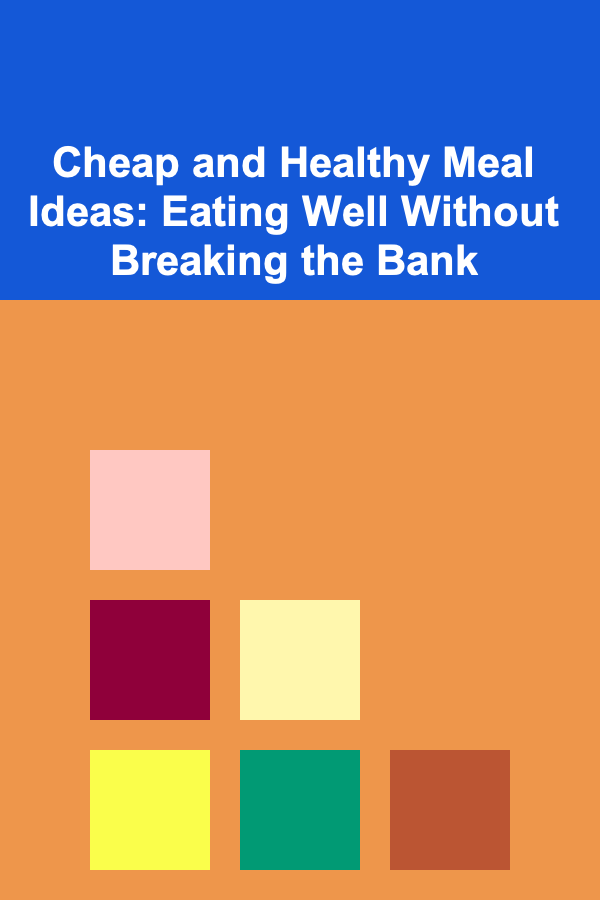
Cheap and Healthy Meal Ideas: Eating Well Without Breaking the Bank
Read More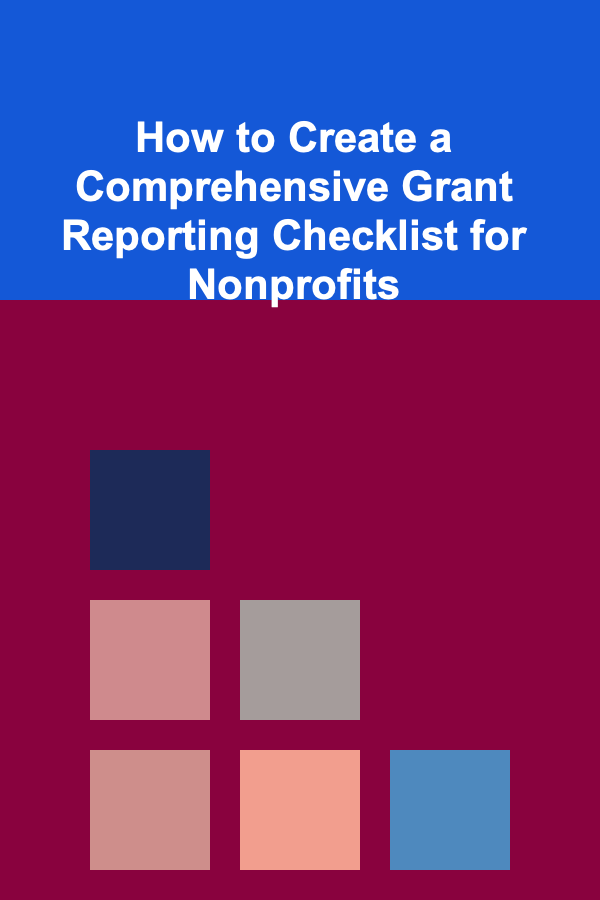
How to Create a Comprehensive Grant Reporting Checklist for Nonprofits
Read More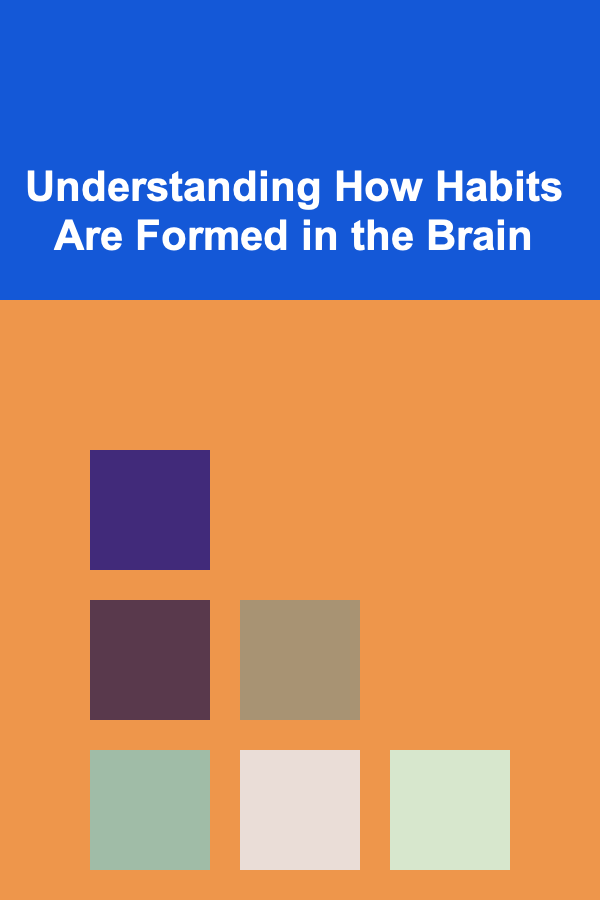
Understanding How Habits Are Formed in the Brain
Read More
Navigating the Landscape of Age-Gap Relationships
Read More
How to Utilize Credit Score Simulations for Financial Planning
Read More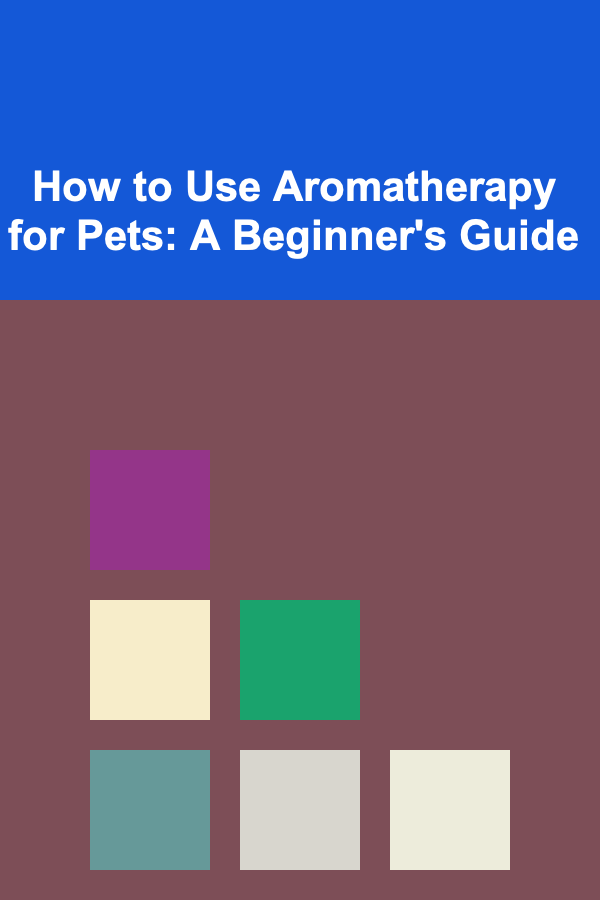
How to Use Aromatherapy for Pets: A Beginner's Guide
Read MoreOther Products
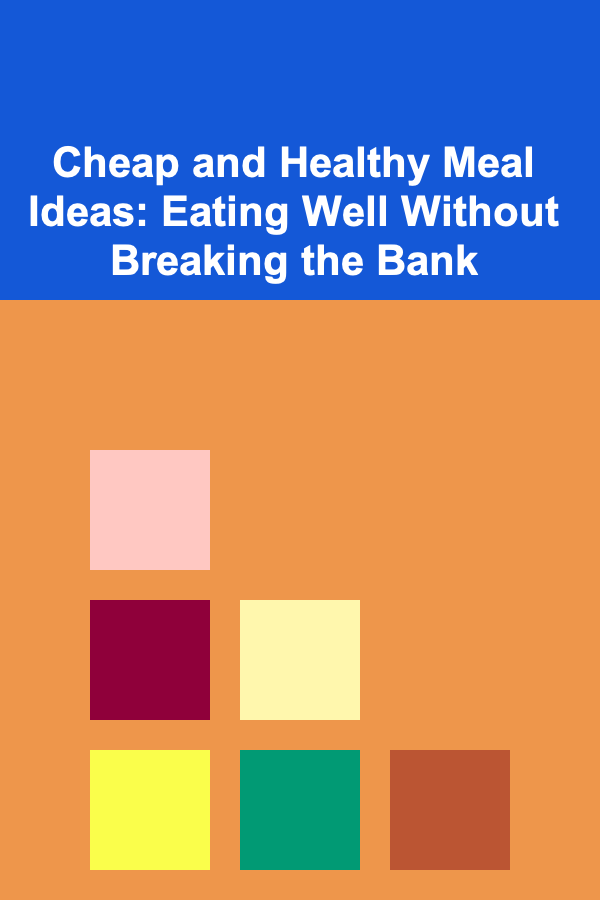
Cheap and Healthy Meal Ideas: Eating Well Without Breaking the Bank
Read More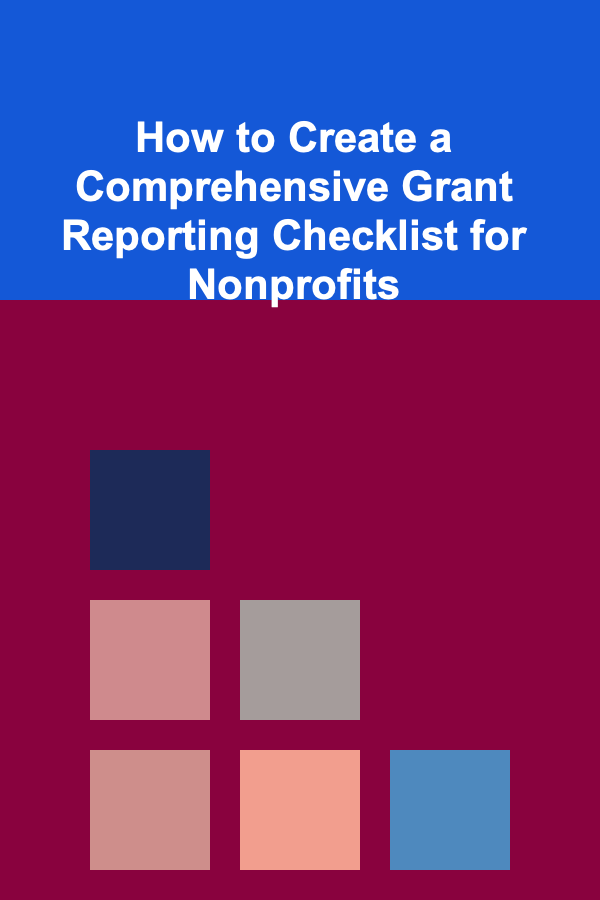
How to Create a Comprehensive Grant Reporting Checklist for Nonprofits
Read More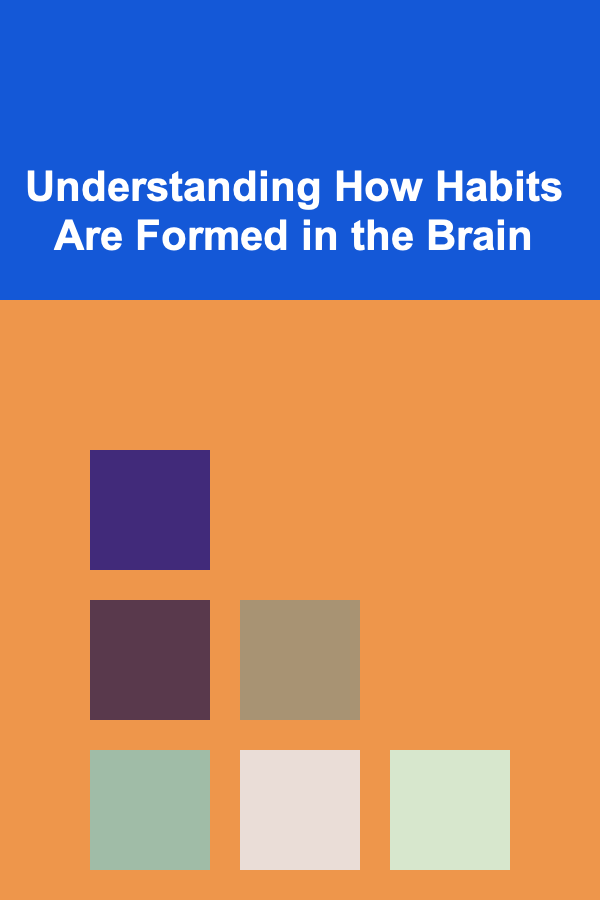
Understanding How Habits Are Formed in the Brain
Read More
Navigating the Landscape of Age-Gap Relationships
Read More
How to Utilize Credit Score Simulations for Financial Planning
Read More