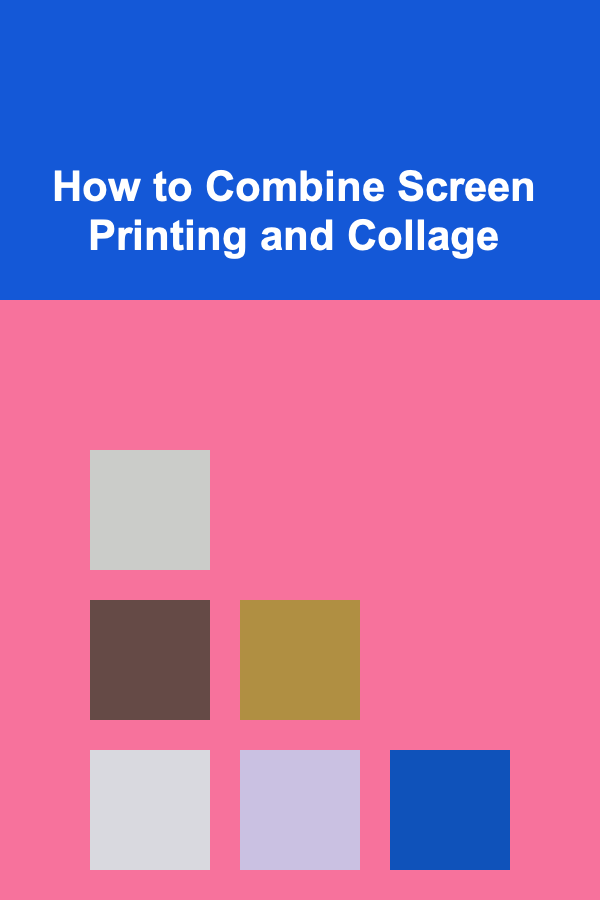10 Tips for Automating Your Bill Payment Tracking
ebook include PDF & Audio bundle (Micro Guide)
$12.99$6.99
Limited Time Offer! Order within the next:
Managing bill payments is an essential part of personal finance management, and automation has made this task easier, more accurate, and less time-consuming. However, many people still find themselves scrambling at the last minute to ensure their bills are paid on time. Automating bill payment tracking not only saves time but also reduces the risk of missing payments, incurring late fees, and negatively impacting your credit score.
In this article, we'll provide you with 10 practical tips for automating your bill payment tracking, ensuring your finances stay organized, and giving you peace of mind.
Use Bill Payment Apps or Software
One of the easiest ways to automate your bill payment tracking is to use a bill payment app or financial software. These tools are designed to track upcoming bills, provide reminders, and even automate payments.
- Examples of Bill Payment Apps: Apps like Mint, YNAB (You Need a Budget), or PocketGuard can help you keep track of all your bills in one place. These apps often allow you to link your bank accounts, credit cards, and other payment methods to set up automatic payments.
- Features to Look For: When selecting a bill payment app, look for features such as bill due date tracking, automatic payment options, notification alerts, and integration with your bank accounts for seamless bill payments.
By automating your tracking with these apps, you reduce the need for manual tracking and improve your overall financial management.
Set Up Automatic Payments with Your Service Providers
Many service providers offer the option to set up automatic payments directly from your bank account or credit card. This ensures that your bills are paid automatically on the due date without requiring you to remember them manually.
- Common Bills Eligible for Automation: Utility bills (electricity, water, gas), internet and cable, loan payments, and credit card bills are typically eligible for automatic payments.
- How to Set It Up: To set up automatic payments, simply log into your service provider's account online, navigate to the billing section, and select the option to enable automatic payments. Enter your preferred payment method, such as a bank account or credit card, and choose the payment schedule.
Setting up automatic payments directly with your service providers guarantees that bills will always be paid on time, even when you are busy or out of town.
Use Your Bank's Bill Pay Feature
Many banks offer bill pay services that allow you to schedule and track your bills directly through your online banking platform. This feature can be a useful way to automate bill payments without needing to rely on third-party apps.
- Advantages: With your bank's bill pay feature, you have more control over payment timing and can schedule payments for each bill in advance. This feature can also help you monitor your entire bill payment history in one place.
- How to Use It: To set this up, log into your online banking account, navigate to the "Bill Pay" section, and enter your biller's information (company name, account number, etc.). You can then schedule one-time or recurring payments for each bill.
Many banks also provide reminders when bills are due, adding an extra layer of convenience.
Create a Centralized Calendar for Bill Due Dates
One of the simplest yet effective ways to track bills automatically is by maintaining a digital calendar. Use a cloud-based calendar (like Google Calendar) to keep track of payment due dates.
- Why Use a Calendar: A centralized calendar helps you visualize upcoming payments and avoid late fees. You can set reminders for several days before each due date, giving you enough time to review your bills and ensure funds are available.
- How to Set It Up: Input each bill's due date into your calendar, and set a notification for a few days before. If you receive bills monthly, you can create recurring events. For bills that come at irregular intervals, set reminders a few days before the payment date.
This method is simple, free, and effective for anyone who likes having a clear overview of their financial responsibilities.
Link Your Bills to Your Credit Card or Debit Card
Linking your bills to your credit card or debit card is another automated way to handle payments. This can be especially useful for bills like subscriptions, memberships, or any service that allows payments via card.
- Benefits: Using a credit card or debit card for bill payments can earn you rewards, points, or cash back. Additionally, some cards offer enhanced protection and tracking for automatic bill payments.
- Setting Up Card Payments: To link your bills to your credit card or debit card, simply provide your card information during the payment setup process with your service providers. Make sure to check if your card provider offers any tools for tracking your monthly bills or notifying you of pending payments.
Ensure that your credit card or bank account has enough available balance to avoid missed payments or overdraft fees.
Set Up Alerts for Payment Due Dates
Even if you've automated your payments, it's still a good idea to receive reminders for upcoming bill due dates. Many banks, apps, and service providers offer notification services that can alert you a few days before your payment is due.
- Reminder Types: You can receive reminders via email, text message, or push notifications in apps. Some apps allow you to customize the frequency and timing of reminders based on your preferences.
- Why Alerts Matter: Alerts are helpful for ensuring that there are sufficient funds in your account to cover the payments. They also give you time to review your bills in case of errors or discrepancies before the payment is processed.
By setting up alerts, you add an extra layer of protection against missed payments or mistakes.
Automate Bill Payment Tracking with Budgeting Software
Budgeting software is a comprehensive tool that not only helps you track spending and income but also enables you to monitor your bill payments. These tools can connect to your bank accounts and automatically import transaction data, allowing you to see which bills have been paid and which are still outstanding.
- Popular Budgeting Tools: Tools like Mint, Quicken, and EveryDollar allow you to link your financial accounts and track all of your bills and expenses in one place.
- How to Use Budgeting Software: After connecting your accounts, categorize each bill and set up recurring payments for those that are regularly due. The software will automatically track your payments, giving you a clear picture of your overall financial health.
Many of these tools can also sync with credit reporting agencies, providing updates on your payment history and how it affects your credit score.
Review Your Bills Periodically
Even though automating your bill payment tracking reduces the time spent managing finances, it's still essential to review your bills periodically. Over time, your financial situation and spending habits may change, and so will the bills you receive.
- Reasons for Regular Reviews: You might want to check for unexpected charges, evaluate whether your current service providers are offering competitive rates, or ensure that you're not overpaying for subscriptions or services you no longer use.
- How Often to Review: Make it a habit to review your bills at least once every month. This doesn't have to be a time-consuming task, but it will help you catch any errors and adjust your automated payments if necessary.
This ensures that you're not paying for services or subscriptions that are no longer beneficial.
Set Up Overdraft Protection for Automatic Payments
One common worry when automating bill payments is the possibility of insufficient funds in your account on the due date, which can result in missed payments, overdraft fees, or declines in payment attempts. To protect against this, you can set up overdraft protection with your bank or financial institution.
- What Is Overdraft Protection?: Overdraft protection ensures that if there aren't enough funds in your account to cover a bill payment, the bank will either cover the difference with a linked account, such as a savings account, or will notify you to add funds.
- How to Set It Up: Contact your bank or financial institution and ask them about overdraft protection options. Some banks offer this as a free service, while others may charge a fee.
By having overdraft protection, you ensure that automated bill payments are processed smoothly without any interruptions.
Use a Consolidated Bill Payment Service
Some financial institutions and third-party services offer consolidated bill payment services, where they act as an intermediary between you and all your billers. These services allow you to pay all your bills through one platform and even schedule recurring payments automatically.
- Benefits: Consolidated services simplify the process by allowing you to manage and track all bills from a single account. You can also receive alerts and keep track of past payments in one place.
- Examples of Services: Services such as Prism and Truebill provide bill tracking, bill payment automation, and alert notifications, all in one app.
These services are particularly helpful for individuals who want an all-in-one solution for managing bills and tracking payments.
Conclusion
Automating your bill payment tracking is a smart and effective way to ensure that you never miss a payment, avoid unnecessary fees, and stay on top of your finances. By using the right tools, setting up automated payments, and regularly reviewing your bills, you can streamline your financial responsibilities, save time, and reduce stress. With the help of technology, you can take control of your finances and have peace of mind knowing that your bills are always paid on time.
Reading More From Our Other Websites
- [Trail Running Tip 101] From Solo to Duo: Turning Your Solo Trail Runs Into Fun Friend Challenges
- [Home Pet Care 101] How to Socialize Your Puppy or Kitten Effectively
- [Home Rental Property 101] How to Handle Tenant Complaints Professionally and Efficiently
- [Home Soundproofing 101] How to Soundproof a Home Using Green and Sustainable Materials
- [Organization Tip 101] How to Archive Past Volunteer Projects for Reference
- [Small Business 101] How to Build a Zero‑Waste Supply Chain for a Boutique Coffee Roastery
- [Whitewater Rafting Tip 101] Best Whitewater Rafting Expeditions: Exploring Remote & Uncharted Rivers
- [Paragliding Tip 101] The Ultimate Paragliding Travel Packing List: Essentials for Every Pilot
- [Simple Life Tip 101] Best Budget‑Friendly Hobbies That Promote a Calm, Simple Life
- [Personal Investment 101] How to Use an Investment Calculator to Forecast Your Financial Future and Set Realistic Goals

How to Create a Cozy and Inviting Atmosphere for Your Home Party
Read More
How to Create a Digital Inventory of Office Supplies
Read More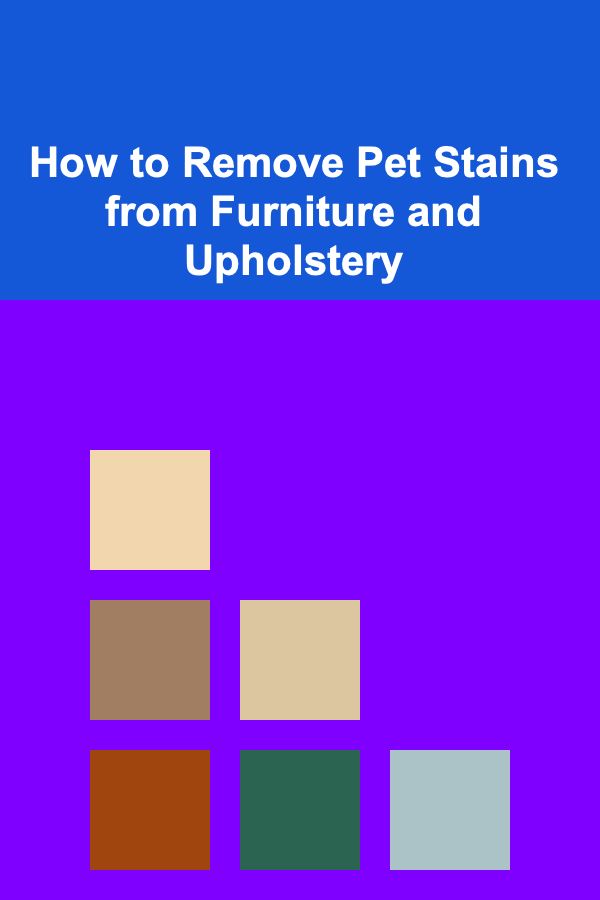
How to Remove Pet Stains from Furniture and Upholstery
Read More
How to Set Up Automated Follow-ups After Dropshipping Webinars for Better Conversion
Read More
How to Build Simple Robotic Prosthetics
Read More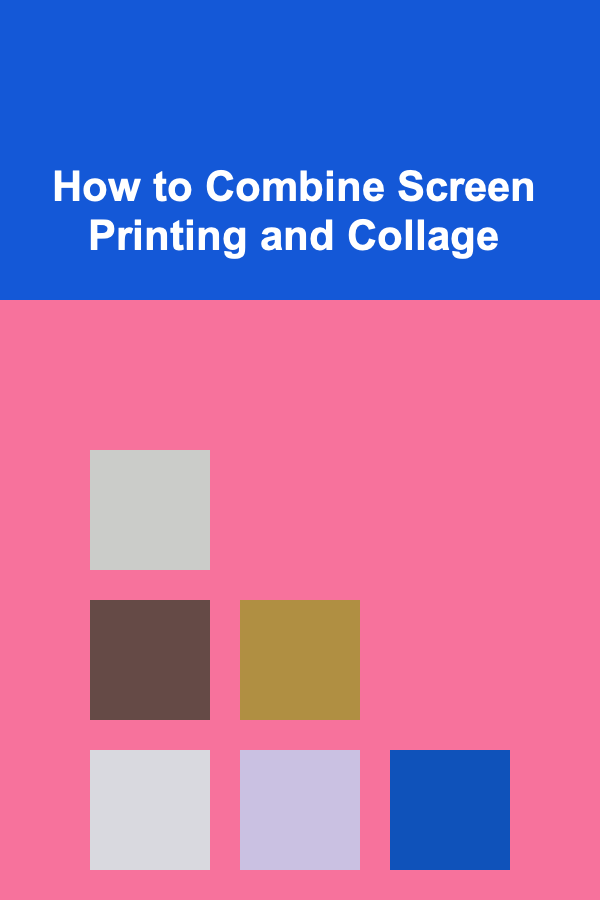
How to Combine Screen Printing and Collage
Read MoreOther Products

How to Create a Cozy and Inviting Atmosphere for Your Home Party
Read More
How to Create a Digital Inventory of Office Supplies
Read More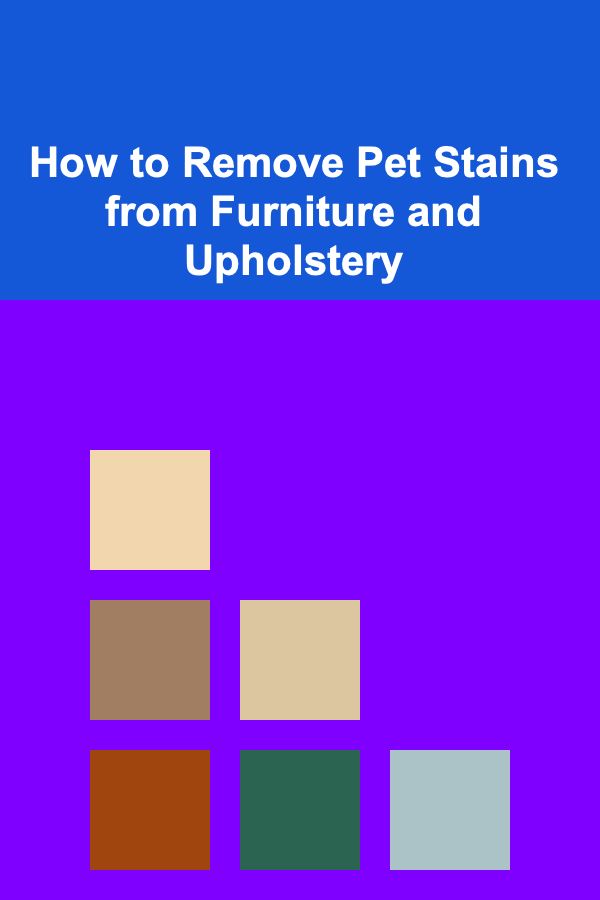
How to Remove Pet Stains from Furniture and Upholstery
Read More
How to Set Up Automated Follow-ups After Dropshipping Webinars for Better Conversion
Read More
How to Build Simple Robotic Prosthetics
Read More