
10 Tips for Automating Tasks Within Your Customer Service Planner
ebook include PDF & Audio bundle (Micro Guide)
$12.99$8.99
Limited Time Offer! Order within the next:

In today's fast-paced business environment, automation has become a vital tool in enhancing efficiency, streamlining workflows, and improving customer satisfaction. Particularly within customer service departments, automation helps reduce the burden of repetitive tasks, allowing customer service representatives to focus on higher-value interactions and problem-solving. By automating specific tasks within a customer service planner, businesses can provide faster responses, increase accuracy, and ensure a seamless experience for customers.
The integration of automation into a customer service planner not only reduces operational costs but also improves the consistency and quality of service. With the right tools and strategies, customer service teams can transform their approach to handling queries, complaints, and feedback. In this article, we'll explore 10 actionable tips for automating tasks within your customer service planner, ensuring that your team operates more efficiently and delivers exceptional service to customers.
Automate Ticket Routing to Appropriate Teams
One of the first steps in automating customer service is to automate ticket routing. When a customer submits a query, having an automated system in place to direct the ticket to the relevant team can save valuable time. This ensures that the customer's issue is addressed by the right person from the start, reducing delays and improving the customer experience.
How to Implement:
- Set Up Rules and Triggers: Many customer service software tools, such as Zendesk or Freshdesk, offer rule-based ticket routing systems. You can configure triggers based on keywords, issue types, or customer data that direct tickets to specific departments or teams.
- Tagging and Prioritization: Automatically tag tickets based on the nature of the inquiry and assign a priority level. For example, urgent issues like account access can be tagged with "high priority," while general queries can be tagged as "low priority."
- Automation Tools: Explore automation platforms like Zapier or Integromat, which integrate with your customer service software to create custom workflows for ticket routing.
By automating ticket routing, you can ensure that each ticket is handled by the right team member, improving both response time and issue resolution.
Automate Customer Follow-Up Emails
After a customer service interaction, following up with customers is crucial to ensure their issue was resolved to their satisfaction. However, manually sending follow-up emails can be time-consuming. Automating this task can save time while ensuring that your customers are consistently engaged.
How to Implement:
- Set Automated Follow-Up Triggers: Use your customer service software to trigger follow-up emails after a case has been closed. You can set timelines for follow-up (e.g., 24 hours after resolution) to ensure you're maintaining contact without delay.
- Personalized Templates: Design automated email templates that can be customized with customer details, such as their name, ticket number, and issue summary. This personalization helps maintain a human touch even with automation.
- Feedback Requests: Include a customer satisfaction survey or a request for feedback in the follow-up email. Automation can track if the customer has responded, ensuring that no follow-up is missed.
Automated follow-up emails can enhance customer satisfaction by showing that you care about their experience, without requiring manual effort from your team.
Automate FAQs and Knowledge Base Updates
A significant portion of customer service queries can be answered by a well-organized FAQ section or knowledge base. However, keeping these resources up to date can be a time-consuming task. Automating the process of updating FAQs and knowledge base articles based on customer queries can improve efficiency and ensure that information is always current.
How to Implement:
- Monitor Common Queries: Use data analytics tools within your customer service software to monitor common questions or recurring issues. Identify gaps in your knowledge base or FAQs that can be filled automatically.
- Auto-Update Knowledge Base: Some customer service platforms allow integration with AI tools that can automatically suggest updates to knowledge base articles based on trending issues or customer inquiries.
- Self-Service Automation: Implement a chatbot or self-service portal that can automatically direct customers to the right knowledge base articles or provide instant answers to common questions.
By automating the management of your knowledge base, you can reduce the need for live agents to answer repetitive queries and empower customers to find answers on their own.
Integrate Chatbots for Initial Customer Interaction
Chatbots are one of the most common and effective ways to automate customer service tasks. By deploying a chatbot, you can provide customers with instant responses to frequently asked questions, while saving time for your human agents. Chatbots can also be used to collect initial information about the customer's issue before escalating the query to a human representative.
How to Implement:
- Define the Scope of the Chatbot: Start by defining what types of queries your chatbot should handle. For instance, the chatbot can provide answers related to order tracking, billing inquiries, or account management.
- Use AI and Machine Learning: Leverage AI-driven chatbots that learn from previous interactions and improve their responses over time. These bots can also handle more complex queries as they gather more data.
- Seamless Handover to Human Agents: If a chatbot is unable to resolve an issue, ensure that it can seamlessly escalate the query to a human representative, passing along all relevant information.
With the right AI tools, chatbots can handle a significant portion of initial customer interactions, allowing your team to focus on more complex issues.
Automate Appointment Scheduling and Reminders
For businesses that need to schedule appointments or meetings with customers, automating this process can significantly reduce administrative workload and improve customer convenience. Automated appointment scheduling ensures that customers can book, reschedule, or cancel appointments without requiring manual input from customer service agents.
How to Implement:
- Self-Scheduling Tools: Use software like Calendly, Acuity Scheduling, or integrated scheduling tools in your customer service platform to allow customers to schedule their own appointments.
- Automated Reminders: Once an appointment is booked, set up automated reminders via email or SMS to ensure customers don't forget about their appointments.
- Confirmation and Follow-Ups: Automate confirmation emails when appointments are booked and send reminders closer to the scheduled time. After the meeting, follow up with customers to gather feedback or provide additional resources.
Automating appointment scheduling and reminders ensures a smoother, more efficient process for both customers and your customer service team.
Automate Customer Feedback Collection
Gathering customer feedback is critical for understanding how your team is performing and where improvements can be made. Automating the process of collecting feedback allows for real-time insights without adding extra work for your team.
How to Implement:
- Automated Surveys: After a support ticket is closed, automate the process of sending a survey to the customer. Use platforms like SurveyMonkey or Google Forms to create customizable surveys that align with your business goals.
- Trigger-Based Feedback Requests: Set triggers based on the customer's interaction with your service (e.g., after resolving an issue, or after a particular type of interaction). These triggers ensure that feedback is collected at the most relevant moments.
- Analyze Feedback in Real-Time: Use automation tools that aggregate and analyze feedback, providing you with insights into common pain points or areas for improvement.
Automating the feedback collection process allows you to consistently gather valuable insights without burdening your customer service team.
Automate Customer Onboarding
The customer onboarding process is crucial for setting the tone for long-term customer relationships. By automating parts of the onboarding process, businesses can provide a smoother and more consistent experience for new customers.
How to Implement:
- Automated Welcome Emails: Once a new customer signs up or makes a purchase, automate a series of welcome emails that guide them through the initial steps of using your product or service.
- Onboarding Workflows: Use workflow automation tools to trigger a sequence of emails, tutorials, or product demos based on customer behavior. For example, if a customer logs into the platform for the first time, send them a step-by-step tutorial.
- Progress Tracking: Automatically track a customer's progress through the onboarding process and send them reminders if they haven't completed key steps.
Automated onboarding ensures that customers are well-informed and feel supported, leading to greater satisfaction and retention.
Automate Customer Escalation Process
Handling customer escalations efficiently is essential to maintain high service quality. Automating the escalation process ensures that high-priority issues are identified and directed to the right team member without delay.
How to Implement:
- Set Up Escalation Triggers: Configure your customer service platform to automatically escalate issues based on criteria such as time passed, issue complexity, or customer frustration.
- Automatic Alerts: When an escalation occurs, send automatic alerts to the appropriate team member, ensuring that no high-priority issue is left unaddressed.
- Escalation Reporting: Automate the generation of escalation reports to provide management with an overview of frequently escalated issues and opportunities for process improvements.
Automating the escalation process ensures that urgent issues are prioritized, improving response time and customer satisfaction.
Automate Ticket Status Updates
Keeping customers informed about the status of their support tickets is essential for managing expectations. Automating ticket status updates reduces the workload on customer service agents while ensuring customers are kept in the loop.
How to Implement:
- Automatic Status Notifications: Set up triggers to send automatic updates when the status of a ticket changes. This could include updates when the ticket is acknowledged, being worked on, or resolved.
- Customize Notifications: Ensure that notifications are personalized, including the ticket number, issue summary, and expected resolution time.
- Integration with Other Tools: If you use project management tools, integrate your customer service platform so that status updates are reflected across your system.
By automating ticket status updates, you keep customers informed, reducing the need for them to follow up with your team.
Automate Data Entry and Reporting
Manual data entry is often time-consuming and error-prone. By automating the data entry process, customer service teams can save time and ensure that customer information is accurate and up to date.
How to Implement:
- CRM Integration: Integrate your customer service software with your Customer Relationship Management (CRM) system to automatically update customer profiles with the latest interaction history, purchase data, and support tickets.
- Automated Reporting: Use automation tools to generate reports on key customer service metrics, such as response time, resolution rate, and customer satisfaction. These reports can be generated on a daily, weekly, or monthly basis without manual input.
- Data Synchronization: Ensure that data is synced in real-time across all platforms, preventing discrepancies and ensuring the team always has accurate, up-to-date information.
Automating data entry and reporting ensures that your team can focus on customer interactions rather than administrative tasks.
Conclusion
Integrating automation into your customer service planner can drastically improve the efficiency, consistency, and quality of service your team delivers. From ticket routing and follow-up emails to feedback collection and data entry, automating routine tasks allows your team to focus on more complex, value-added interactions. By adopting these 10 tips, businesses can provide exceptional customer service while reducing operational costs and improving overall productivity. Automation is no longer a luxury; it's a necessity for businesses aiming to thrive in a competitive landscape.
Reading More From Our Other Websites
- [Personal Finance Management 101] How to Budget and Save Money as a Couple
- [Paragliding Tip 101] Best Beginner's Guide to Paragliding: Mastering the Basics and Finding Your First Launch Site
- [Organization Tip 101] Common Garage Door Opener Problems and How to Fix Them
- [Biking 101] Best Gravel Biking Routes in the Pacific Northwest
- [Organization Tip 101] How to Store Ironing Boards Without Taking Up Space
- [Personal Investment 101] How to Evaluate Investment Opportunities in Cryptocurrencies
- [Digital Decluttering Tip 101] Best Digital Decluttering: Conquer Email Overload & Reclaim Your Inbox Peace
- [Personal Care Tips 101] How to Find the Best Shaving Cream Alternatives for a Smooth Shave
- [Home Family Activity 101] How to Start a Family Scrapbooking Tradition to Capture Memories
- [Personal Care Tips 101] How to Avoid Common Myths About Exfoliating Body Scrubs

From Controller to CFO: Essential Skills and Knowledge for Success
Read More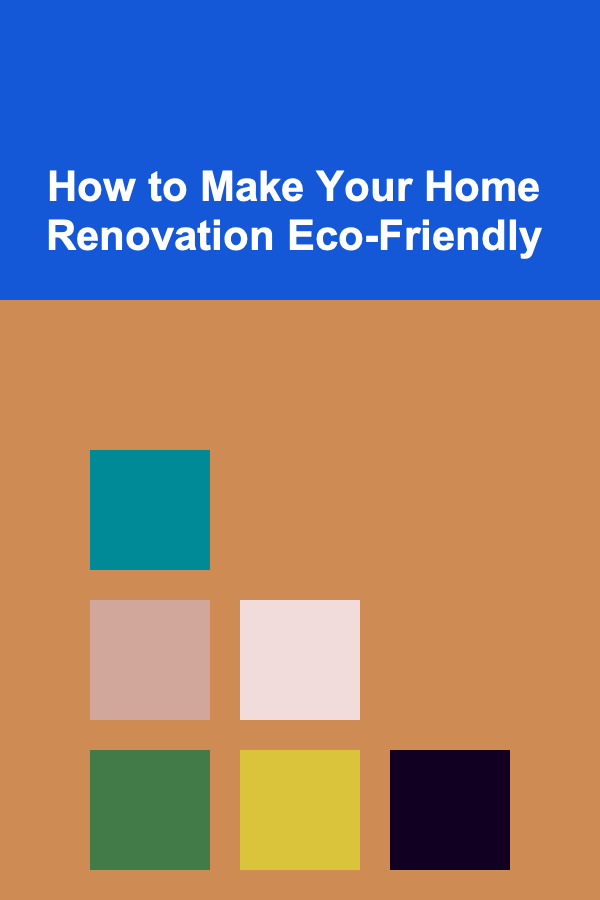
How to Make Your Home Renovation Eco-Friendly
Read More
How to Make Your Small Apartment Feel Bigger with Smart Storage Solutions
Read More
How to Soundproof Your Home Gym for a Better Workout Experience
Read More
How to Use a Rolling Cart for Mobile School Supply Organization
Read More
Mastering Spark Plug Gapping: A Comprehensive Guide for Optimal Engine Performance
Read MoreOther Products

From Controller to CFO: Essential Skills and Knowledge for Success
Read More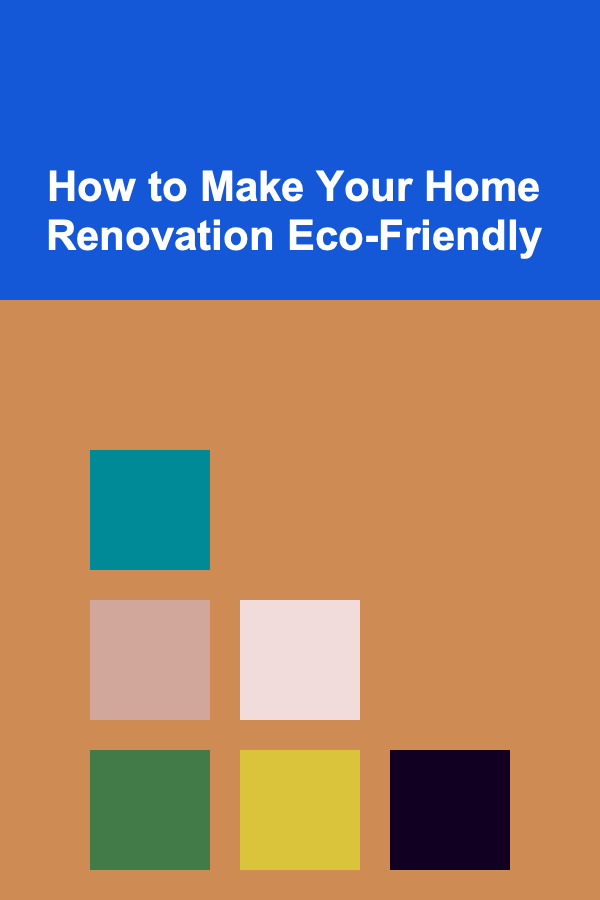
How to Make Your Home Renovation Eco-Friendly
Read More
How to Make Your Small Apartment Feel Bigger with Smart Storage Solutions
Read More
How to Soundproof Your Home Gym for a Better Workout Experience
Read More
How to Use a Rolling Cart for Mobile School Supply Organization
Read More