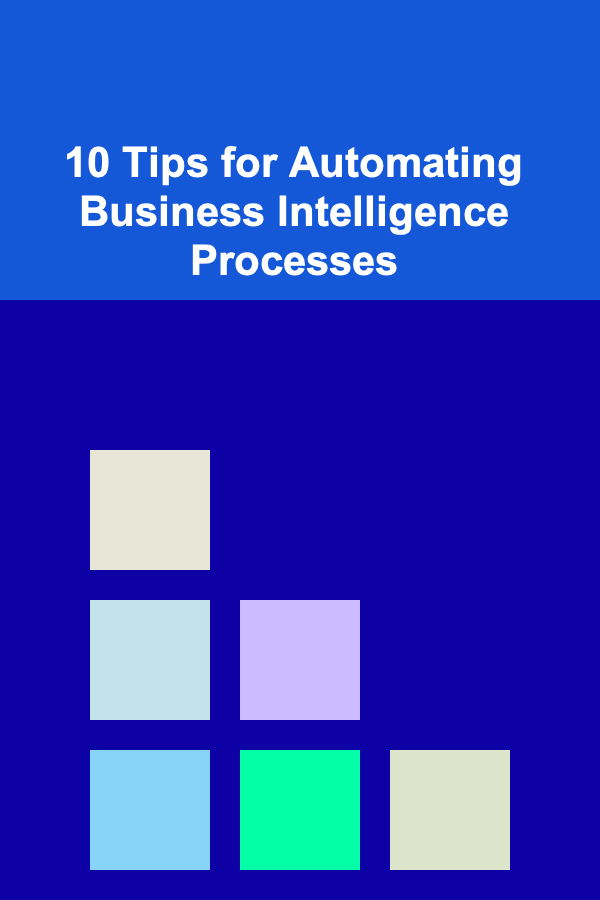
10 Tips for Automating Business Intelligence Processes
ebook include PDF & Audio bundle (Micro Guide)
$12.99$9.99
Limited Time Offer! Order within the next:
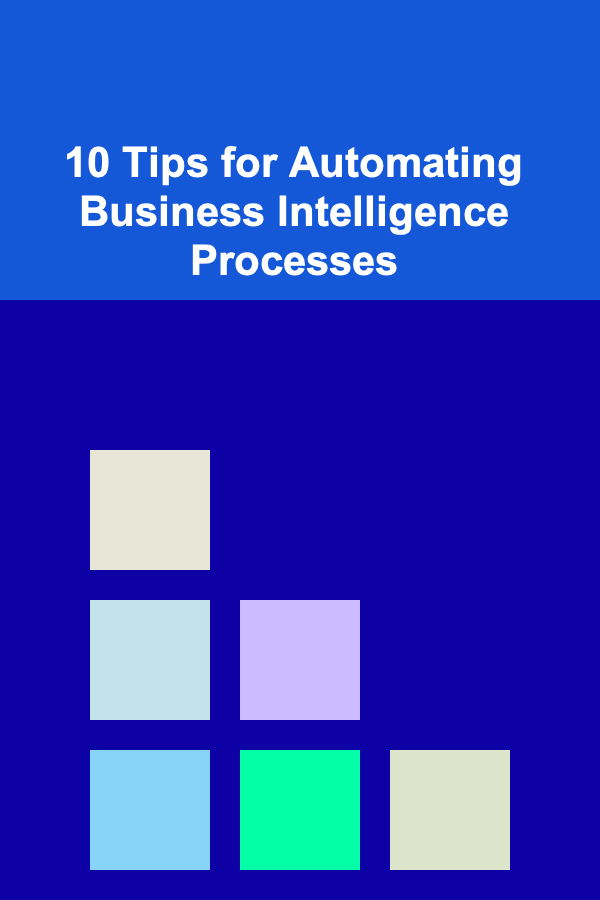
Business Intelligence (BI) is a critical component in today's data-driven decision-making environment. Organizations are constantly striving to extract valuable insights from vast amounts of data to drive growth, improve efficiency, and stay competitive. However, the complexity and scale of data processing and analysis often make BI processes time-consuming and labor-intensive. Automating these processes can significantly enhance productivity, improve the speed of insights, and reduce human error.
Automation in business intelligence is not just about making tasks easier; it's about transforming the way organizations handle data, ensuring better accuracy, faster decision-making, and scalability. This article provides 10 essential tips for automating business intelligence processes to maximize the potential of your data and deliver actionable insights in real-time.
Define Clear Objectives and KPIs
Before diving into automation, it's crucial to understand the business goals that automation is meant to support. Automating BI processes without a clear understanding of business objectives can result in wasted resources and ineffective solutions.
Steps to Define Objectives:
- Align with Business Strategy: Understand the key objectives and how data can be leveraged to achieve them.
- Identify Critical Metrics: Define the Key Performance Indicators (KPIs) that are directly linked to business success.
- Establish Metrics Benchmarks: Set benchmarks for performance measurement so that automation success can be tracked and evaluated over time.
Once objectives are well-defined, automation can be tailored to directly address those needs, ensuring that the BI system works for the business, not just as a tool for data processing.
Leverage Data Integration Tools
One of the first steps in automating business intelligence processes is to streamline data collection and integration. In the past, integrating data from multiple sources was a manual and tedious process. However, with the availability of advanced data integration tools, this step can now be automated to reduce data silos and ensure accurate, real-time insights.
Tools to Use:
- ETL (Extract, Transform, Load) Tools: Tools like Talend, Apache Nifi, and Informatica can automate the extraction of data from different sources, transform the data into a usable format, and load it into a centralized data warehouse or BI system.
- Cloud Data Integration: Services such as Microsoft Azure Data Factory, AWS Glue, and Google Cloud Dataflow provide automated cloud-based solutions to integrate data across platforms.
Automating the data integration process ensures that data is consistently and accurately transferred, transforming raw data into actionable insights without manual intervention.
Automate Data Cleaning and Preprocessing
Data quality is essential for accurate business intelligence. Cleaning and preprocessing data can be one of the most time-consuming tasks, but automation can simplify and speed up this process.
Data Cleaning Automation Strategies:
- Data Profiling: Automate the identification of anomalies, inconsistencies, and missing values in datasets using tools like Alteryx or Talend Data Quality.
- Standardization: Create automated rules for standardizing data, such as converting date formats, normalizing units of measure, or correcting spelling errors.
- Data Transformation Pipelines: Use machine learning or AI-powered tools to automatically detect and correct data anomalies in real-time.
By automating data cleaning, businesses can ensure that only high-quality data is used for reporting and analysis, reducing the risk of inaccurate or misleading insights.
Implement Real-Time Data Processing
Real-time data processing allows organizations to access up-to-the-minute information, enabling faster decision-making. Instead of relying on batch processing, real-time BI automation allows businesses to act immediately on emerging trends or issues.
How to Automate Real-Time Data Processing:
- Streaming Analytics: Use platforms such as Apache Kafka, Amazon Kinesis, or Azure Stream Analytics to automatically process streaming data in real time.
- Real-Time Dashboards: Implement real-time dashboards using tools like Power BI or Tableau to visualize key metrics instantly as data flows in.
- Event-Driven Automation: Set up event-driven systems where specific actions or triggers (like a stock price drop) automatically initiate data processing or reporting.
Real-time BI automation allows businesses to respond quickly to changes in the market or operations, ensuring they stay ahead of competitors and can mitigate risks more effectively.
Automate Report Generation and Distribution
Manual report creation is a resource-intensive task. Automating the report generation and distribution process not only saves time but also ensures that reports are always consistent and available when needed.
Tips for Automating Reports:
- Scheduled Reporting: Use BI tools such as Power BI, Google Data Studio, or Tableau to schedule automated report generation at defined intervals (e.g., daily, weekly, or monthly).
- Custom Alerts and Notifications: Set up automatic alerts that notify stakeholders when key metrics reach certain thresholds. These alerts can be configured to deliver via email, text, or push notifications.
- Interactive Dashboards: Provide self-service BI tools that allow users to access reports and dashboards on-demand. Automating the updates and distribution of these resources keeps everyone informed without manual effort.
By automating report generation and distribution, businesses can ensure that insights are consistently available to decision-makers, leading to faster responses and more informed actions.
Utilize Machine Learning for Predictive Analytics
Machine learning (ML) can be used to enhance business intelligence processes by identifying trends, forecasting future outcomes, and offering data-driven predictions. Automating predictive analytics with machine learning can help businesses identify opportunities or potential issues before they arise.
Steps for Automating Predictive Analytics:
- Data-Driven Models: Use historical data to train machine learning models that predict future trends, such as sales forecasting, customer churn, or market demand.
- Automated Training and Deployment: Set up pipelines to automatically retrain models using new data and deploy them into production for real-time predictions.
- BI Platform Integration: Integrate machine learning models with BI tools (like Power BI or Tableau) to visualize and analyze predictions alongside historical data.
By automating the predictive analytics process, businesses can make proactive decisions, adjust strategies in real-time, and stay ahead of the competition.
Set Up Workflow Automation for Data Analysis
In addition to automating individual BI processes, automating entire workflows can streamline data analysis from start to finish. A complete, automated workflow encompasses everything from data collection and preparation to analysis and report generation.
Workflow Automation Tools:
- Business Process Automation (BPA): Use tools like Zapier, Microsoft Power Automate, or Integromat to create automated workflows that connect different BI tools, data sources, and reporting systems.
- RPA (Robotic Process Automation): Implement RPA solutions, such as UiPath or Automation Anywhere, to automate repetitive, rule-based data analysis tasks and decision-making processes.
- Integrated BI Platforms: Platforms like IBM Cognos and Qlik Sense allow businesses to automate end-to-end BI workflows, enabling smooth data collection, analysis, reporting, and distribution.
Automating workflows eliminates bottlenecks and ensures that data analysis is performed efficiently and consistently across the organization.
Enable Self-Service BI for End Users
Empowering end-users with self-service BI tools reduces the dependency on IT departments and allows employees to explore data and generate reports without technical expertise. Self-service BI can be partially automated to ensure data consistency and accuracy while giving users the freedom to interact with the data.
Self-Service BI Best Practices:
- Governed Data Access: Implement automated access controls to ensure that users can only access data that they are authorized to view.
- Interactive Dashboards: Set up BI tools with interactive features, such as drag-and-drop interfaces or natural language processing (NLP) queries, to enable users to create customized reports.
- Training and Support: Provide automated training resources or tutorials to help users become proficient in using self-service BI tools.
By automating the setup and management of self-service BI, organizations can ensure that employees have the tools they need to analyze data independently, fostering a data-driven culture.
Integrate with External Data Sources
In today's interconnected world, businesses rely on external data sources (social media, market trends, third-party databases, etc.) to enrich their insights. Automating the integration of external data sources into BI processes ensures that businesses can incorporate the most relevant and timely information.
Steps for Integrating External Data:
- API Integration: Use APIs to automatically pull data from external sources and incorporate it into your BI system.
- Data Feeds: Subscribe to automated data feeds that update your system with fresh data in real time.
- Web Scraping: Implement automated web scraping tools to collect public data from websites, forums, or blogs that could provide valuable insights.
By automating the integration of external data, businesses can enrich their analytics, uncover hidden trends, and gain a competitive edge.
Monitor and Improve Automation Over Time
Automation is not a one-time task---it's an ongoing process that requires constant monitoring and optimization. As business needs evolve, so should your BI automation processes.
Strategies for Continuous Improvement:
- Performance Tracking: Implement monitoring tools to track the performance of automated BI processes and identify areas for improvement.
- Iterative Refinement: Regularly review automated workflows, reporting structures, and data models to ensure they are meeting business objectives.
- Feedback Loops: Collect feedback from users and stakeholders to identify pain points or opportunities for further automation.
By continuously evaluating and improving your BI automation processes, you can ensure that they remain aligned with business needs and continue to deliver valuable insights.
Conclusion
Automating business intelligence processes is a powerful way to improve data-driven decision-making, enhance operational efficiency, and provide organizations with a competitive edge. By defining clear objectives, automating data integration, cleaning, reporting, and integrating advanced technologies like machine learning, businesses can unlock the full potential of their data.
These 10 tips provide a solid foundation for automating business intelligence, but it's important to remember that automation is an ongoing journey. By continuously improving automation processes and staying up-to-date with the latest BI tools and technologies, businesses can ensure that they are always making the most of their data.
With the right approach, BI automation can transform how organizations operate, driving smarter decisions, increasing efficiency, and delivering a more personalized and insightful experience for both businesses and customers.
Reading More From Our Other Websites
- [Rock Climbing Tip 101] Chalk Up Without the Mess: Tips for Keeping Your Gear Clean and Fresh
- [Organization Tip 101] How to Organize Your Favorite Recipes for Quick Cooking
- [Home Space Saving 101] How to Turn Your Entryway into a Practical Space-Saving Area
- [Star Gazing Tip 101] Family-Friendly Stargazing: Keeping Kids Safe While Exploring the Cosmos
- [Organization Tip 101] How to Organize Kids' Snacks for Easy Access
- [Home Maintenance 101] How to Handle Seasonal Changes in Home Maintenance Needs
- [Organization Tip 101] How to Choose the Right Container for Your Time Capsule
- [Home Rental Property 101] How to Find Apartments for Rent Under $X and Stay Within Your Budget
- [Home Holiday Decoration 101] How to Incorporate Vintage Decorations into Your Holiday Home Decor
- [Horseback Riding Tip 101] Best DIY Saddle Pad Patterns for Riders Seeking a Custom Fit
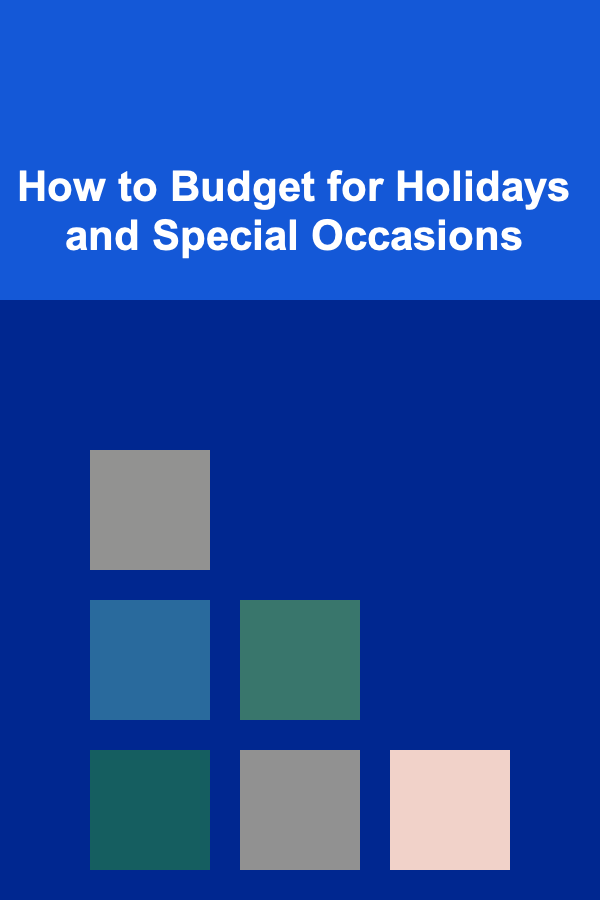
How to Budget for Holidays and Special Occasions
Read More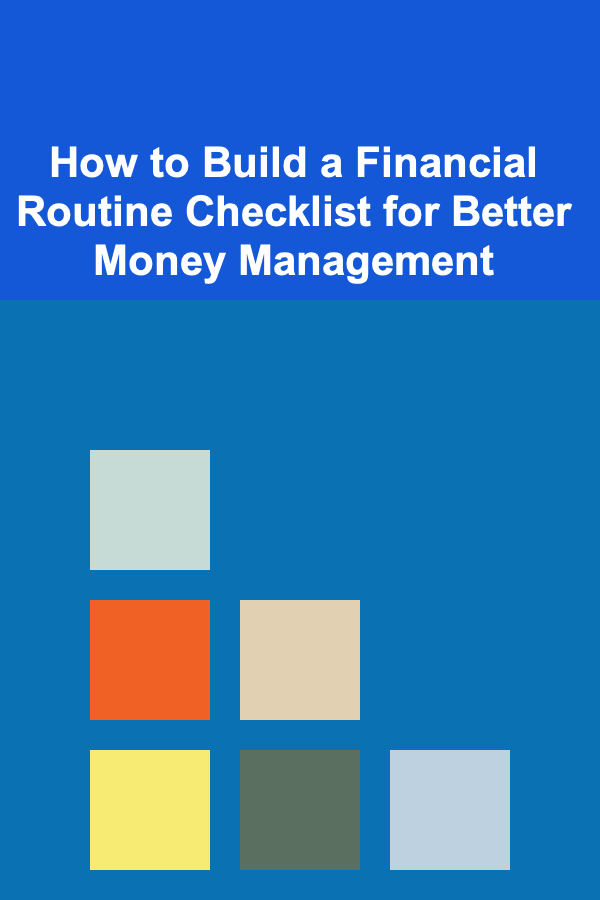
How to Build a Financial Routine Checklist for Better Money Management
Read More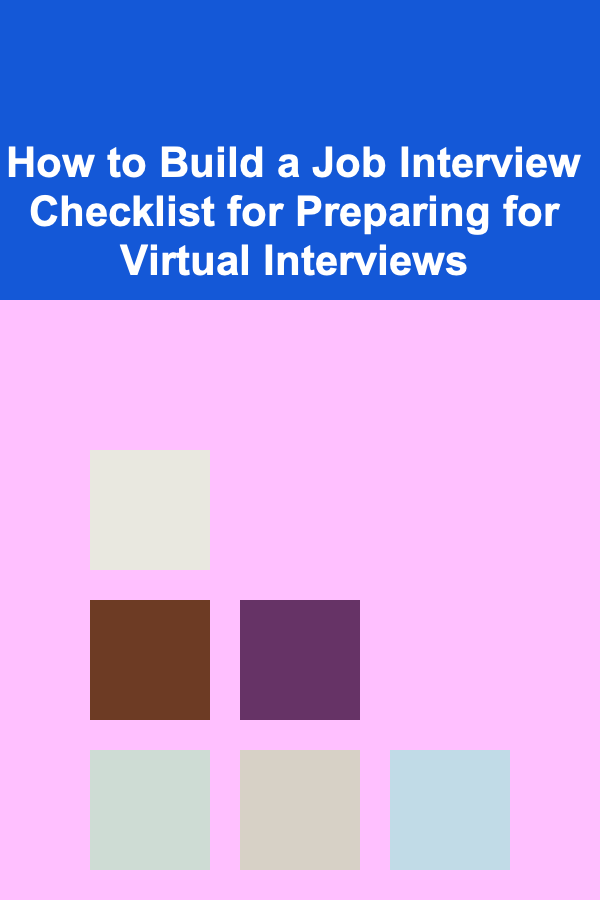
How to Build a Job Interview Checklist for Preparing for Virtual Interviews
Read More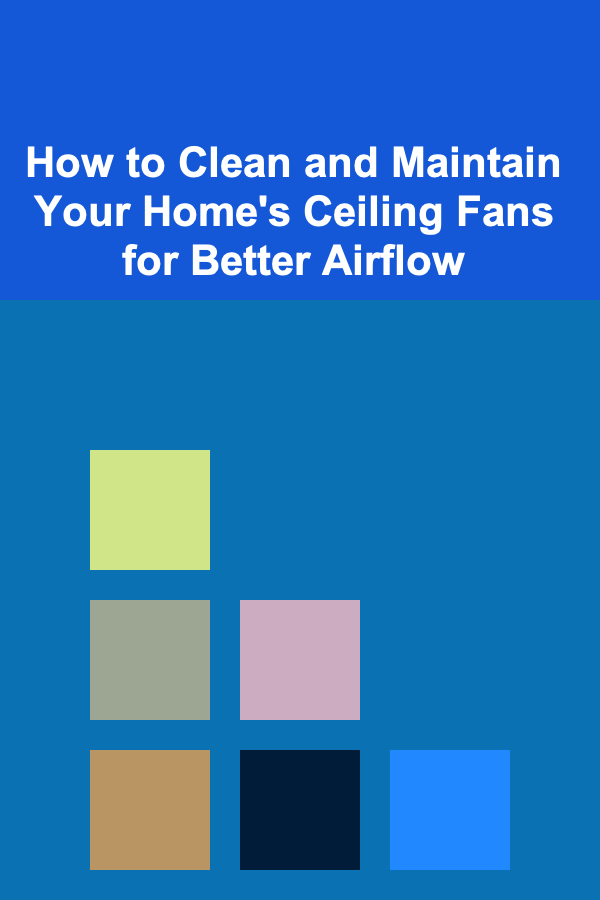
How to Clean and Maintain Your Home's Ceiling Fans for Better Airflow
Read More
How to Eat Healthy When You Have Limited Kitchen Space
Read More
10 Must-Have Beach Vacation Checklist Items for Surfers
Read MoreOther Products
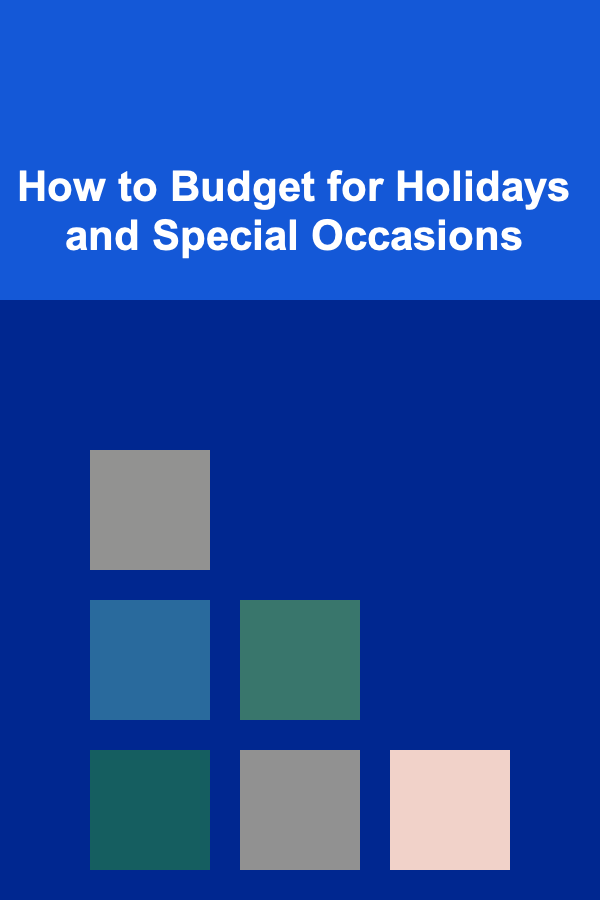
How to Budget for Holidays and Special Occasions
Read More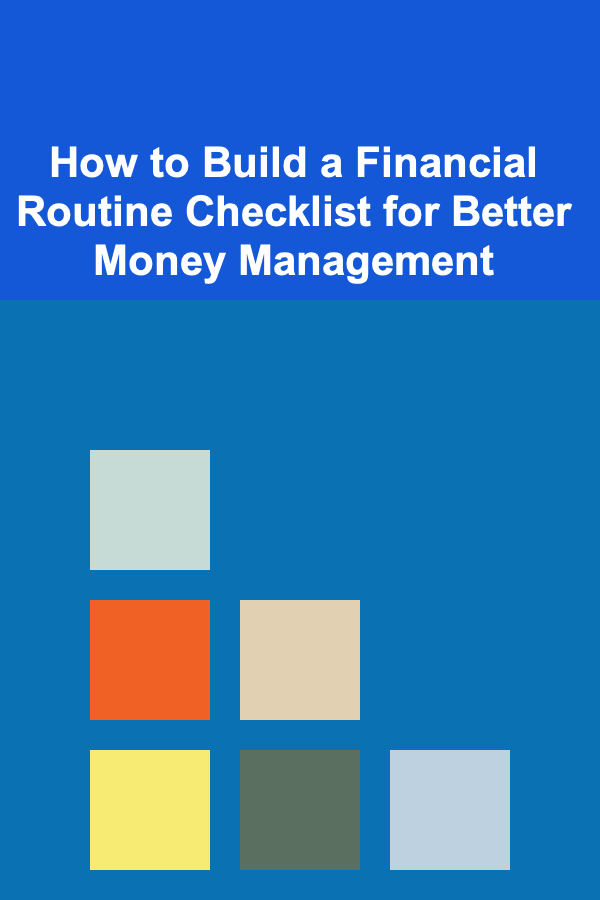
How to Build a Financial Routine Checklist for Better Money Management
Read More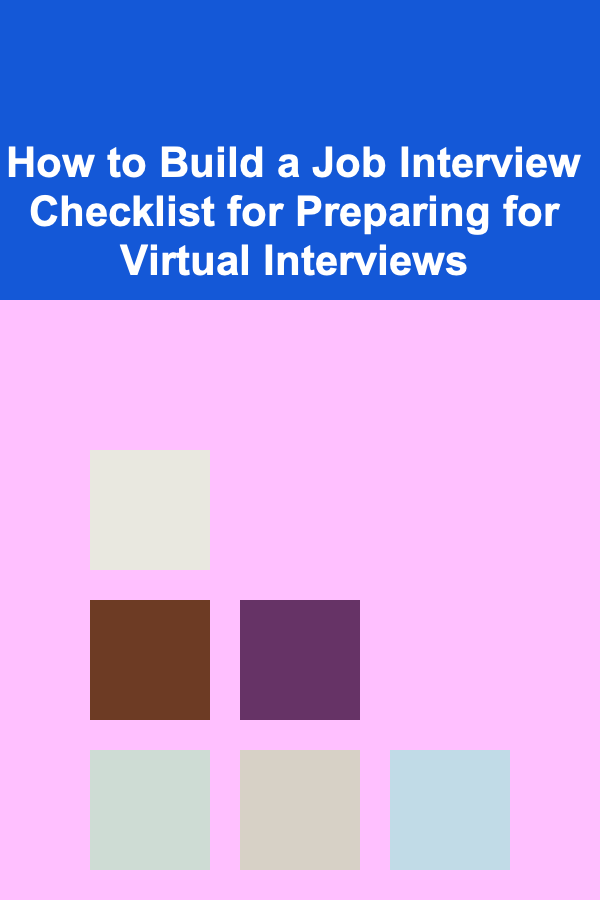
How to Build a Job Interview Checklist for Preparing for Virtual Interviews
Read More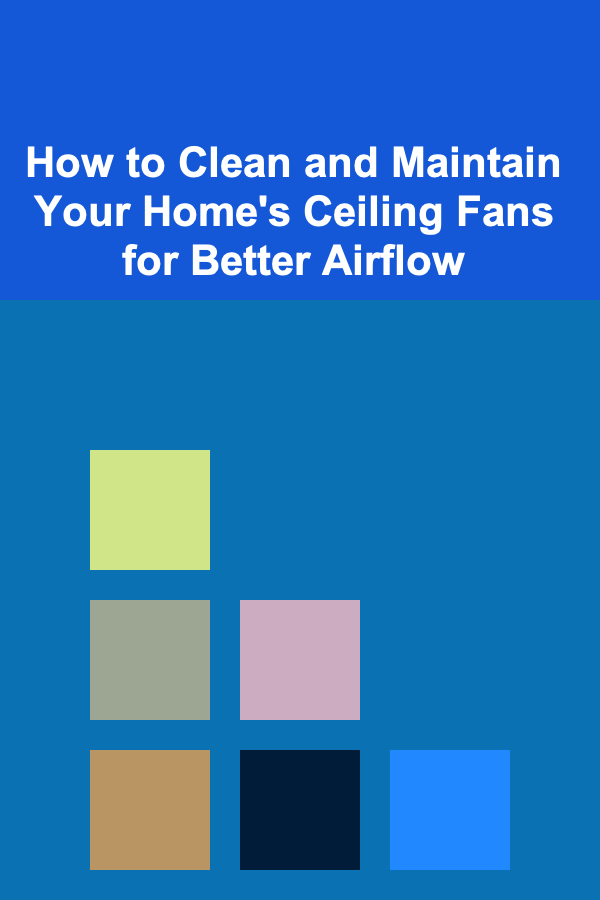
How to Clean and Maintain Your Home's Ceiling Fans for Better Airflow
Read More
How to Eat Healthy When You Have Limited Kitchen Space
Read More