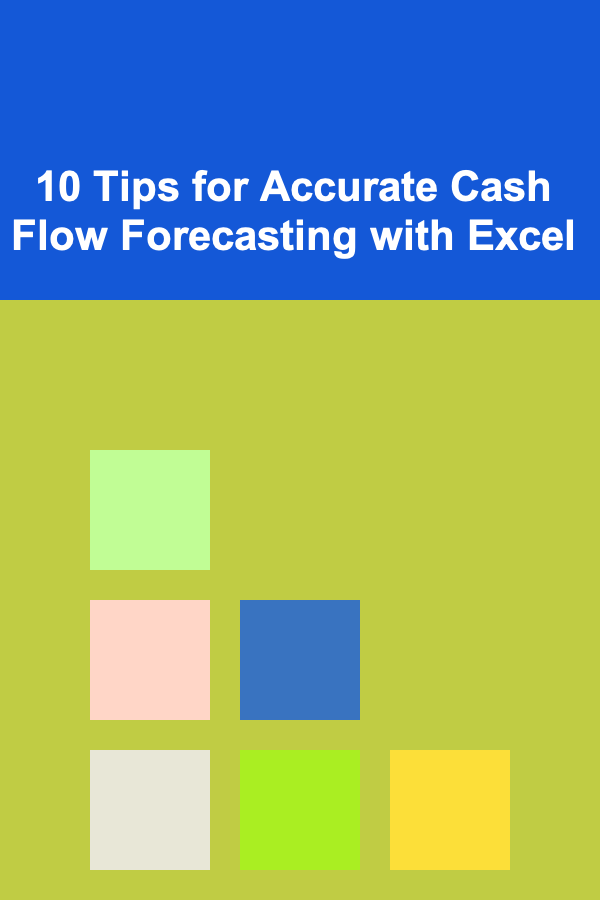
10 Tips for Accurate Cash Flow Forecasting with Excel
ebook include PDF & Audio bundle (Micro Guide)
$12.99$9.99
Limited Time Offer! Order within the next:
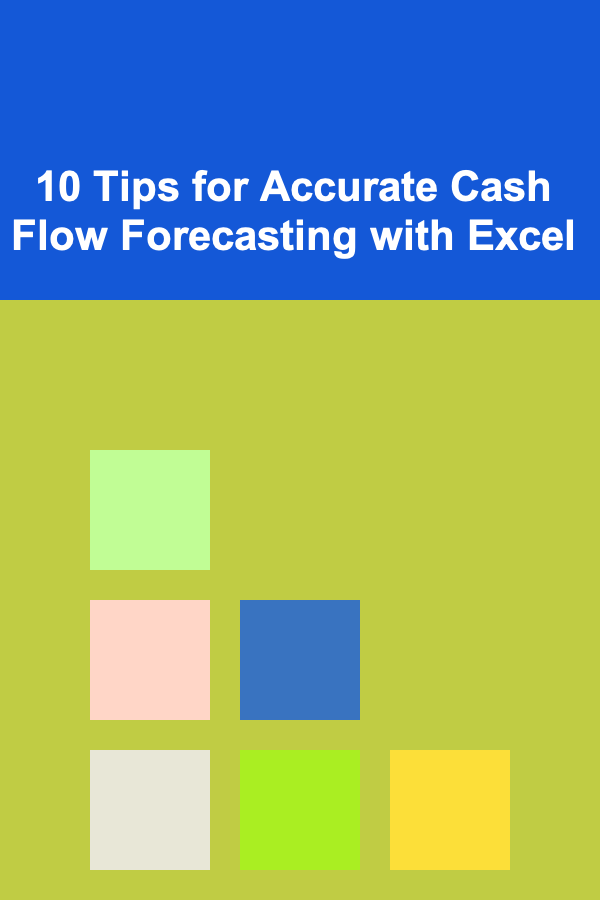
Effective cash flow forecasting is crucial for managing business finances, ensuring that there's always enough liquidity to meet obligations, and helping businesses make informed decisions about spending, investment, and growth. Cash flow forecasting, however, can be challenging, especially when relying on spreadsheets like Excel, where accuracy and timely updates are paramount. With the right strategies and techniques, Excel can be a powerful tool for cash flow forecasting.
In this article, we'll explore ten practical tips to help you create and maintain an accurate cash flow forecast using Excel, ensuring your financial projections reflect your business's reality.
Start with Clear Definitions of Cash Inflows and Outflows
Before you begin creating your cash flow forecast, it's essential to define what constitutes a cash inflow and a cash outflow for your business. Understanding these terms helps you categorize transactions correctly and ensures that you don't accidentally overlook or misclassify any item.
Inflows:
- Sales Revenue: This is the primary source of income for most businesses and should be categorized by product, service, or project.
- Loans or Capital Infusion: Any cash injection from loans, investors, or grants should be recorded as inflows.
- Receivables: Payments from clients or customers that are expected within the forecasted period.
Outflows:
- Operating Expenses: Include salaries, rent, utilities, supplies, and any other recurring costs.
- Debt Repayments: Include loan payments, interest expenses, and other liabilities.
- Capital Expenditures: Payments for machinery, equipment, or other long-term investments.
Once you have a clear understanding of these categories, you can organize your data within Excel accordingly.
Use Excel Templates for Cash Flow Forecasting
Starting from scratch can be time-consuming and inefficient. Excel offers a variety of pre-built templates for cash flow forecasting that can help you organize your financial data quickly and effectively. These templates typically come with built-in formulas for calculating net cash flow, making them an excellent resource for beginners and experts alike.
How to Use Templates:
- Template Selection: Search for free or premium Excel templates that suit your business model. You can find cash flow templates with weekly, monthly, or quarterly breakdowns.
- Customization: Customize the template by adding or removing rows for different inflows and outflows based on your business needs.
- Formula Integration: Most templates come with pre-programmed formulas for calculations such as net cash flow, opening and closing balances, and projected future cash flow.
Utilizing a template ensures that your spreadsheet is well-structured and reduces the likelihood of errors.
Create Separate Tabs for Different Forecasting Periods
Cash flow forecasting typically requires monthly, quarterly, or even weekly projections, depending on the nature of your business. Rather than cluttering a single sheet with all your data, it's wise to create separate tabs for each period. This makes your forecast easier to read, track, and update.
How to Organize:
- Monthly Tabs: Create individual tabs for each month or week, depending on the level of detail you need.
- Summary Tab: Include a summary tab that consolidates all the information from the individual periods, giving you a clear snapshot of your financial status at a glance.
This method helps you break down your forecast into manageable segments and allows for better tracking and comparison over time.
Be Conservative with Your Sales Projections
One of the most significant challenges in cash flow forecasting is accurately predicting future sales. While it's tempting to forecast high sales figures based on optimistic assumptions, a conservative approach is recommended to prevent cash shortages.
Tips for Conservative Forecasting:
- Use Historical Data: Refer to past sales data, including seasonal fluctuations, and adjust your forecast accordingly.
- Factor in Market Trends: Research industry trends and consider any potential economic factors that might affect sales.
- Account for Delays: Be mindful that customers may delay payments, so ensure your forecast accounts for this delay in receivables.
By underestimating sales and overestimating expenses, you can avoid overextending your cash flow and ensure more reliable forecasts.
Accurately Account for Payment Terms
In many businesses, the timing of cash inflows is influenced by payment terms and invoicing cycles. For example, if you offer your customers a 30-day credit term, you must adjust your cash flow forecast to account for the time gap between sales and receipt of payment.
Key Strategies:
- Track Payment Terms: Maintain a record of standard payment terms for each customer and vendor to project when payments will actually arrive.
- Factor in Discounts: Some businesses offer early payment discounts, so ensure your forecast reflects any adjustments in payment dates or amounts.
- Update Regularly: As payments are received, update your forecast to reflect actual cash inflows rather than relying solely on projections.
Including realistic payment terms in your forecast helps prevent cash flow discrepancies and ensures that you don't assume money will arrive sooner than it actually will.
Factor in Seasonality and Cyclical Changes
Many businesses experience fluctuations in cash flow due to seasonal demand or cyclical patterns in their industry. These fluctuations can significantly affect your cash position, and therefore, your forecast must account for these variations.
How to Address Seasonality:
- Identify Trends: Use historical data to identify any seasonal patterns, such as increased sales during holidays or lower demand during the off-season.
- Adjust for Cycles: If your business operates in an industry with a cycle (e.g., agriculture, retail), make sure your forecast includes the highs and lows of each cycle.
- Plan for Buffer Periods: If your business experiences a cash flow dip during certain months, ensure you have a buffer or reserve to cover costs.
By adjusting for seasonality, you'll have a more accurate reflection of your actual cash flow over time.
Use Excel's Conditional Formatting for Better Visualization
Excel offers powerful tools to visualize your forecasted cash flow and make the data easier to interpret. One of the most useful features is Conditional Formatting, which highlights key metrics such as cash shortages, surpluses, or unusually high expenses.
How to Apply Conditional Formatting:
- Highlight Cash Shortages: Use conditional formatting to turn cash flow shortages red, signaling the need for adjustments.
- Color-Code Positive Cash Flow: Use green to highlight months or periods with a positive cash flow, making it easy to see when you have a surplus.
- Create Alerts: Set up rules to alert you when expenses exceed projected levels or when cash flow dips below a certain threshold.
These visual cues will make it easier to spot potential issues early and adjust your forecast accordingly.
Regularly Update Your Cash Flow Forecast
A key component of accurate cash flow forecasting is regular updates. Businesses face constant changes, whether in sales, expenses, or economic conditions, so updating your forecast frequently is necessary to keep it aligned with reality.
Update Strategies:
- Monthly Updates: Aim to update your forecast at least once a month to reflect actual sales, expenses, and any changes in market conditions.
- Quarterly Revisions: If monthly updates are too frequent, consider doing a deeper revision every quarter to account for seasonal shifts or larger trends.
- Scenario Planning: Incorporate different scenarios, such as "best case," "worst case," and "most likely" outcomes, to help you prepare for various possibilities.
Frequent updates help you stay proactive and avoid surprises, particularly when you need to adjust your cash flow strategies.
Integrate Cash Flow with Other Financial Statements
While your cash flow forecast is a standalone tool, it's essential to integrate it with other financial statements such as the income statement and balance sheet. This gives you a more holistic view of your business's financial health and helps you identify correlations between your cash flow and overall profitability.
How to Integrate:
- Link to the Income Statement: Use your sales and expense data from the income statement to update your cash flow forecast.
- Review Capital Expenditures: Ensure your capital expenses align with the balance sheet and reflect any asset purchases or sales.
- Maintain Liquidity Ratios: Regularly check liquidity ratios such as the quick ratio and current ratio to ensure you maintain healthy cash flow.
By connecting your cash flow forecast to other financial statements, you can create a more accurate, integrated financial picture for your business.
Automate Cash Flow Forecasting with Excel Formulas
Excel offers various formulas that can automate calculations, saving you time and reducing the risk of manual errors. Mastering these formulas can significantly enhance the accuracy and efficiency of your cash flow forecasting.
Essential Excel Formulas:
- SUM(): Use the SUM function to calculate the total of your cash inflows and outflows.
- IF(): The IF function helps you set up conditional statements, such as predicting when cash shortages will occur.
- PMT(): For businesses with loans, the PMT function can help calculate monthly debt repayments based on interest rates and terms.
- VLOOKUP(): Use VLOOKUP to cross-reference customer or vendor data, helping you quickly pull payment terms or past sales data into your forecast.
Mastering Excel formulas can streamline your forecasting process, reduce errors, and save you valuable time.
Conclusion
Accurate cash flow forecasting is a critical tool for managing business finances, especially in uncertain times. By using Excel efficiently, you can create a dynamic cash flow forecast that helps you stay ahead of potential liquidity issues and make informed financial decisions. Whether you're a small business owner or managing a large enterprise, following these ten tips will allow you to build a robust and reliable forecasting model, ensuring financial stability and long-term success.
Reading More From Our Other Websites
- [Home Staging 101] How to Stage a Bedroom for Maximum Relaxation and Comfort
- [Personal Care Tips 101] How to Use Mouthwash to Treat Mouth Sores and Ulcers
- [Home Staging 101] How to Stage Your Home for Virtual Tours
- [Home Family Activity 101] How to Host a Themed Dinner Night at Home
- [Organization Tip 101] How to Set Up a Cleaning Schedule That Works for You
- [Organization Tip 101] How to Use a Garden Planner App to Stay Organized
- [Stamp Making Tip 101] DIY Stamp Making: Essential Tools and Materials for Craft Lovers
- [Trail Running Tip 101] How to Prepare Your Body for Repeated Hill Sprints on Rocky Trail Sections
- [Home Security 101] How to Protect Your Home from Cybersecurity Threats
- [Home Party Planning 101] Best Ways to Plan a Home Party That's Both Comfortable and Socially Engaging

How to Create a Family Journal to Document Special Moments
Read More
How to Master the Art of Financial Negotiation
Read More
How to Score Free Wi-Fi on the Go
Read More
How to Make Herbal Infused Oils for Skincare
Read More
How to Build a Butterfly Habitat
Read More
How to Plan a Virtual Baby Shower with Flair
Read MoreOther Products

How to Create a Family Journal to Document Special Moments
Read More
How to Master the Art of Financial Negotiation
Read More
How to Score Free Wi-Fi on the Go
Read More
How to Make Herbal Infused Oils for Skincare
Read More
How to Build a Butterfly Habitat
Read More