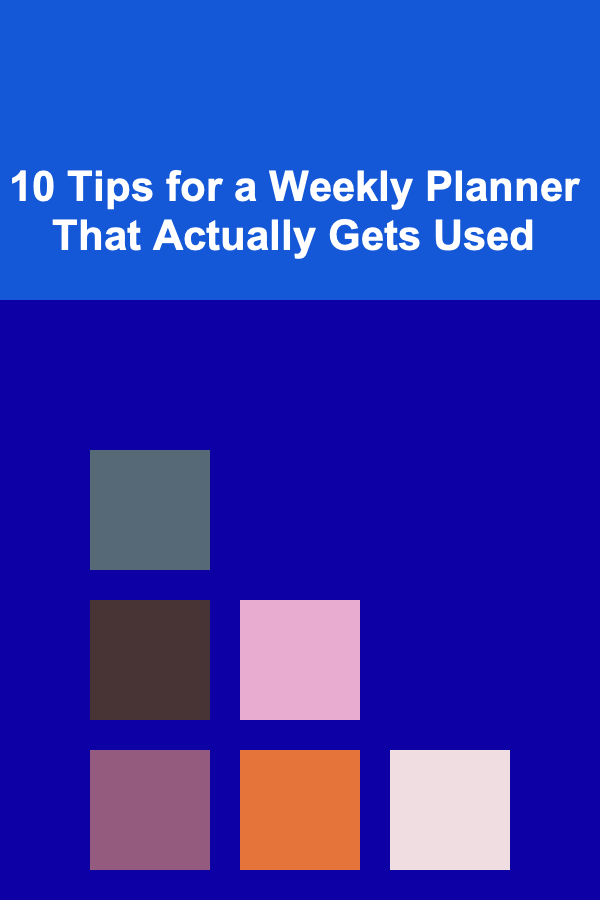
10 Tips for a Weekly Planner That Actually Gets Used
ebook include PDF & Audio bundle (Micro Guide)
$12.99$10.99
Limited Time Offer! Order within the next:
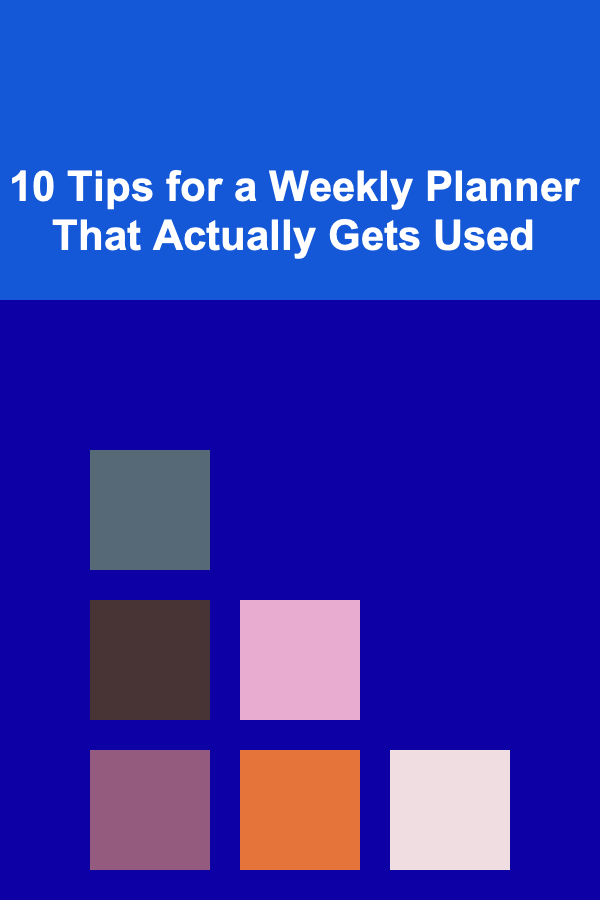
A weekly planner is one of the most powerful tools you can use to boost productivity, stay organized, and maintain a sense of control over your time. However, despite its potential benefits, many people struggle to use their planners consistently. The key is not just purchasing a planner but setting it up in a way that works for your specific needs, habits, and lifestyle. A planner is only effective if it becomes a part of your routine.
In this article, we'll explore 10 essential tips for creating a weekly planner that you'll actually use, helping you stay on track and achieve your goals. Whether you're a busy professional, a student, or someone looking to organize your personal life, these strategies will help you maximize your planner's effectiveness.
Choose the Right Type of Planner
The first step in making your weekly planner effective is selecting the right format. There are a variety of planners on the market, ranging from paper planners to digital apps. The format you choose will depend on your personal preferences and needs.
- Paper Planners: If you prefer writing things down by hand and enjoy the tactile experience, a traditional paper planner might be your best option. Paper planners come in many styles, from weekly layouts with space for each day's tasks to more minimalist designs.
- Digital Planners: If you are someone who prefers using your smartphone or computer to manage your schedule, a digital planner can offer additional flexibility. Popular digital tools like Google Calendar, Notion, or Todoist provide a lot of customization and are accessible anywhere.
- Hybrid Options: Some people opt for a hybrid approach, using both a paper planner for physical tasks and a digital tool for things like reminders and syncing with other devices. Consider your preferences before settling on one.
Ultimately, the best planner is the one that fits seamlessly into your life, so experiment with different formats until you find what works for you.
Set Clear and Achievable Goals
Before you start filling out your weekly planner, it's crucial to set clear goals. Without goals, it's easy for your planner to become a cluttered list of tasks rather than a tool for progress. Think about what you want to achieve over the course of the week, and make sure these goals are realistic.
Start with broad, long-term goals, then break them down into smaller, actionable steps that you can complete during the week. For example, if your goal is to "complete a project at work," break that down into smaller tasks like "research," "draft outline," and "send draft for review." This approach makes the goal less daunting and provides clear direction for each day.
You can also prioritize these goals using the Eisenhower Matrix, which divides tasks into categories based on urgency and importance. Doing so ensures that you're focusing on high-priority items that align with your overall objectives.
Use Time Blocking
One of the most effective techniques for using a weekly planner is time blocking, which involves scheduling specific blocks of time for specific tasks. This method helps you allocate time for both work and personal activities, ensuring that you can balance your responsibilities effectively.
When time-blocking, start by filling in fixed commitments first, such as work meetings, classes, or appointments. Once you've accounted for these non-negotiable tasks, use the remaining time for your other to-dos. Be realistic about how long each task will take, and try to estimate how much time you'll need for breaks, meals, or leisure activities.
Time blocking not only helps you stay organized, but it also ensures that you're not overburdened or under-committed on any given day. Additionally, it reduces decision fatigue by giving you a clear schedule to follow.
Incorporate Flexibility
While time blocking is effective for structuring your day, it's also important to leave room for flexibility. Life is unpredictable, and unexpected events may arise that require you to shift priorities. If you over-schedule your week without leaving time for adjustments, it's easy to feel overwhelmed and frustrated when things don't go according to plan.
To build flexibility into your weekly planner, consider the following:
- Leave gaps between time blocks: Instead of scheduling every minute, leave 15-30 minutes between blocks to account for delays or additional time needed for tasks.
- Use buffer days: Plan for one or two "buffer days" in the week, where you don't have any major deadlines or commitments. This provides space to handle unforeseen tasks or to relax.
- Plan for the unexpected: When filling out your weekly planner, write down a few "wild card" tasks that can be done if you have extra time or if something else falls through.
By leaving space for the unpredictable, you reduce the chances of your planner becoming overwhelming or rigid.
Prioritize Your Most Important Tasks
At the start of each week, identify your most important tasks (MITs)---the tasks that will have the biggest impact on your goals or contribute the most value to your personal or professional life. These tasks should be your primary focus throughout the week.
A great way to manage MITs is to highlight or circle them in your planner. By doing this, you create a visual reminder of what's most important, and it becomes harder to overlook or procrastinate on these critical tasks.
Remember, you don't need to tackle everything in a week. The key is to focus on your MITs first and save less critical tasks for later. This approach helps you maintain focus and avoid spreading yourself too thin.
Break Tasks Into Manageable Steps
Large tasks can be intimidating and may discourage you from even starting. To prevent this, break your tasks down into smaller, manageable steps. For example, if you have a task like "write a report," break it into smaller tasks like:
- Research topic
- Create an outline
- Write introduction
- Write body
- Proofread and edit
Breaking down a large project into small, actionable steps makes it less overwhelming and gives you a sense of accomplishment as you check off each step.
Review and Reflect Regularly
A weekly planner isn't just for scheduling future tasks---it's also a tool for reflection. At the end of each week, take some time to review your planner and reflect on what you've accomplished. This step is crucial for improving your planning process and maintaining motivation.
Ask yourself questions like:
- Did I complete my MITs?
- What went well this week?
- What didn't go as planned?
- Were there any recurring obstacles or patterns that I should address?
- How can I improve my schedule for next week?
This reflection allows you to adjust your approach for the upcoming week and to learn from your successes and challenges. Regular reflection helps you refine your system and ensures that you're continuously improving your productivity.
Stay Consistent and Make It a Habit
Consistency is key when it comes to using your weekly planner effectively. Even if you feel that your planner is well-structured, it won't help you if you don't use it consistently. Make it a habit to fill out your planner at the same time each week.
Here's a strategy for building this habit:
- Set a weekly planning session: Dedicate a set time each week---preferably at the start or end of the week---to fill out your planner. This could be Sunday evening or Monday morning, depending on when you have the most time and mental clarity.
- Review your planner daily: Each day, take a few minutes to review your schedule, update your tasks, and check off completed items. This daily habit reinforces the use of the planner and ensures you stay on track.
- Be patient: Habits take time to form, so don't get discouraged if it takes a few weeks before you consistently use your planner. Stick with it, and over time, it will become second nature.
Personalize Your Planner to Make It Engaging
The more personalized your planner is, the more likely you are to use it. If your planner feels like a reflection of your personality or fits your style, you'll be more motivated to interact with it regularly. You can make your planner more engaging by:
- Color coding: Use different colors for work, personal tasks, and important events. Color coding not only makes your planner visually appealing but also helps you easily distinguish between different types of activities.
- Add motivational quotes or affirmations: Include inspiring quotes or affirmations that resonate with you. These can help keep you motivated, especially when your schedule gets tough.
- Incorporate personal touch: If you prefer handwritten planners, add stickers, doodles, or creative elements that make your planner more enjoyable to use. The more you enjoy the process of filling out your planner, the more likely you are to stick with it.
Use Reminders and Alerts
If you tend to forget things or get sidetracked easily, setting up reminders is crucial for staying on top of your tasks. For digital planners, you can set up automatic reminders to notify you of upcoming tasks or events.
For paper planners, consider using sticky notes or flags as physical reminders for important tasks or appointments. These visual cues can serve as helpful nudges throughout the week, ensuring that important items don't slip through the cracks.
Conclusion
Creating a weekly planner that actually gets used is all about making it a functional, realistic, and enjoyable tool. By choosing the right format, setting clear goals, prioritizing your tasks, and incorporating flexibility, you can set yourself up for success. Remember to break tasks into manageable steps, stay consistent, and reflect on your progress regularly. Personalizing your planner and using reminders further enhances its effectiveness.
With these 10 tips, you'll have a planner that becomes an indispensable part of your weekly routine, helping you stay organized, productive, and on track to achieve your goals. Start today, and watch your efficiency and success grow week by week.
Reading More From Our Other Websites
- [Tiny Home Living Tip 101] Best Tiny Home Organization Systems for Small Closet Spaces
- [Home Party Planning 101] How to Plan a Party in a Small Space Without Feeling Crowded
- [Personal Care Tips 101] How to Use Body Lotion as a Massage Cream for Relaxation
- [Hiking with Kids Tip 101] From Day Hikes to Overnight Camps: A Complete Family Hiking Itinerary Guide
- [Home Security 101] How to Set Up Google Nest Security for Maximum Protection
- [Home Budget Decorating 101] How to Use Plants to Brighten Up Your Home on a Budget
- [Trail Running Tip 101] Best Trail‑Running Shoes for Ultra‑Technical Mountain Terrain in 2025
- [Home Budget Decorating 101] How to Redecorate Your Apartment Without Losing Your Deposit
- [Home Storage Solution 101] How to Use Modular Storage Systems for Flexible Home Organization
- [Home Budget 101] How to Save Money on Household Bills Without Sacrificing Comfort
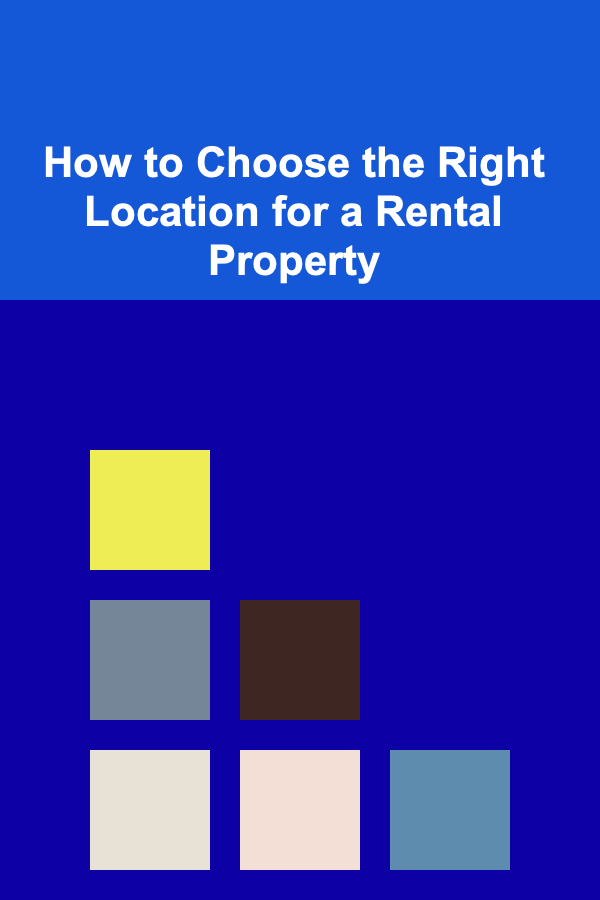
How to Choose the Right Location for a Rental Property
Read More
How to Cut Unnecessary Subscriptions from Your Budget
Read More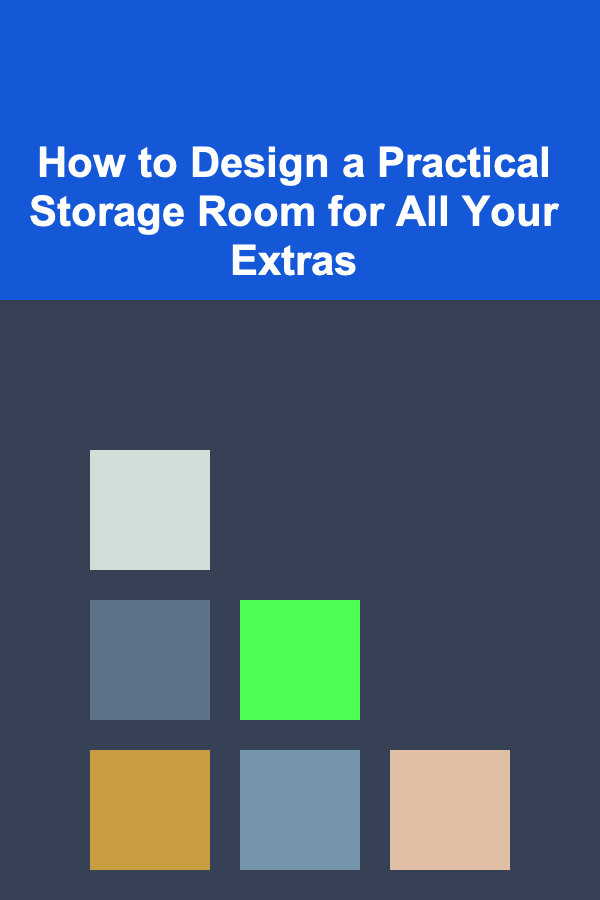
How to Design a Practical Storage Room for All Your Extras
Read More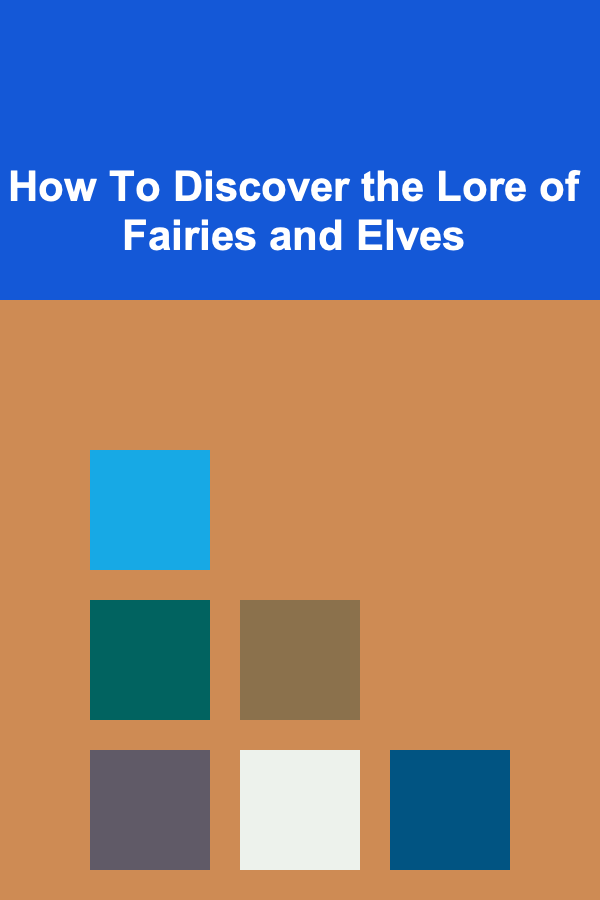
How To Discover the Lore of Fairies and Elves
Read More
How to Use Blockchain for Smart Legal Contracts
Read More
How To Master Early Game Aggression in RTS Esports
Read MoreOther Products
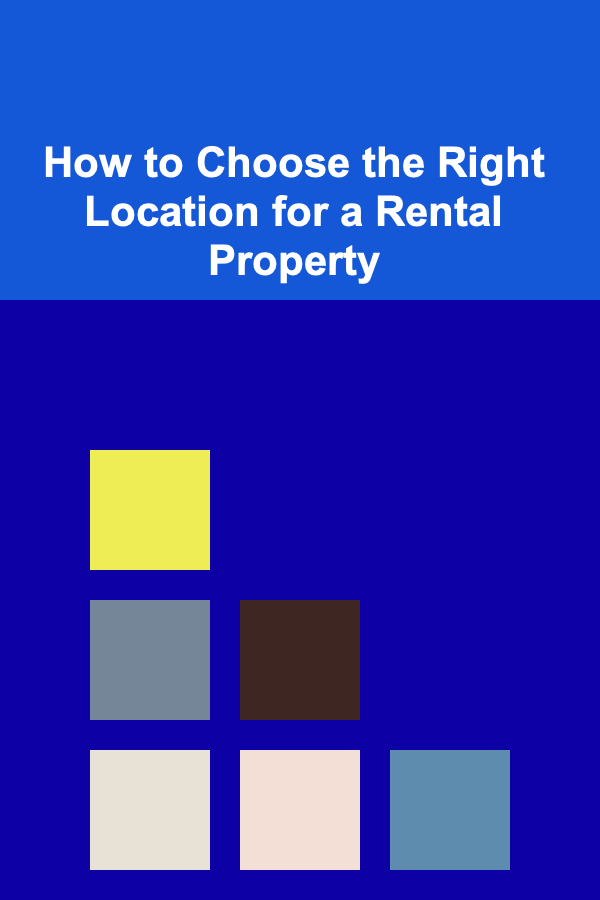
How to Choose the Right Location for a Rental Property
Read More
How to Cut Unnecessary Subscriptions from Your Budget
Read More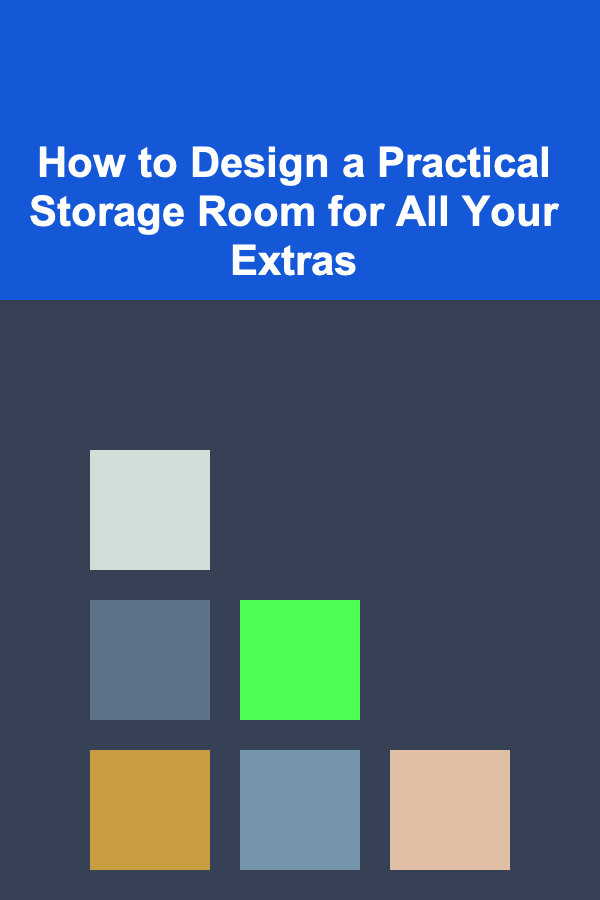
How to Design a Practical Storage Room for All Your Extras
Read More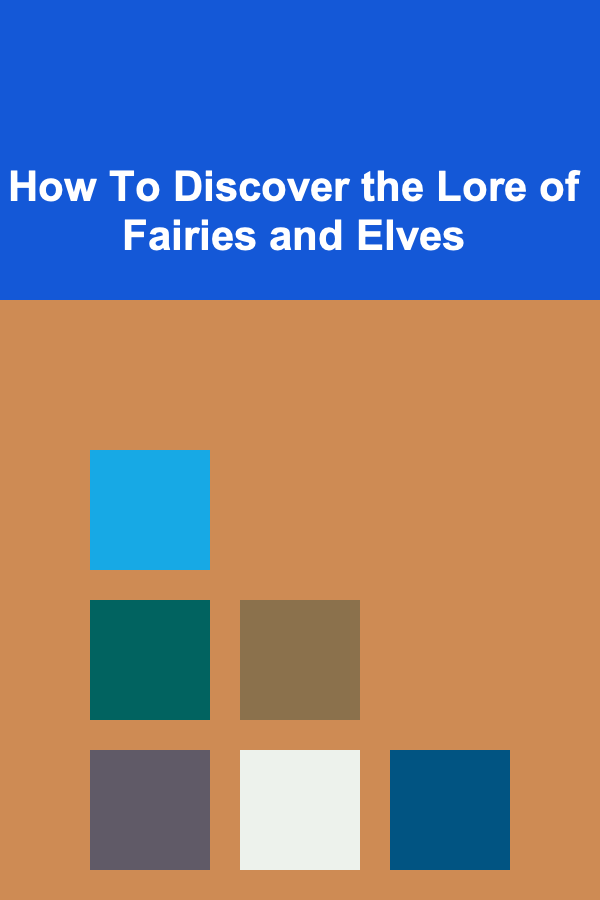
How To Discover the Lore of Fairies and Elves
Read More
How to Use Blockchain for Smart Legal Contracts
Read More