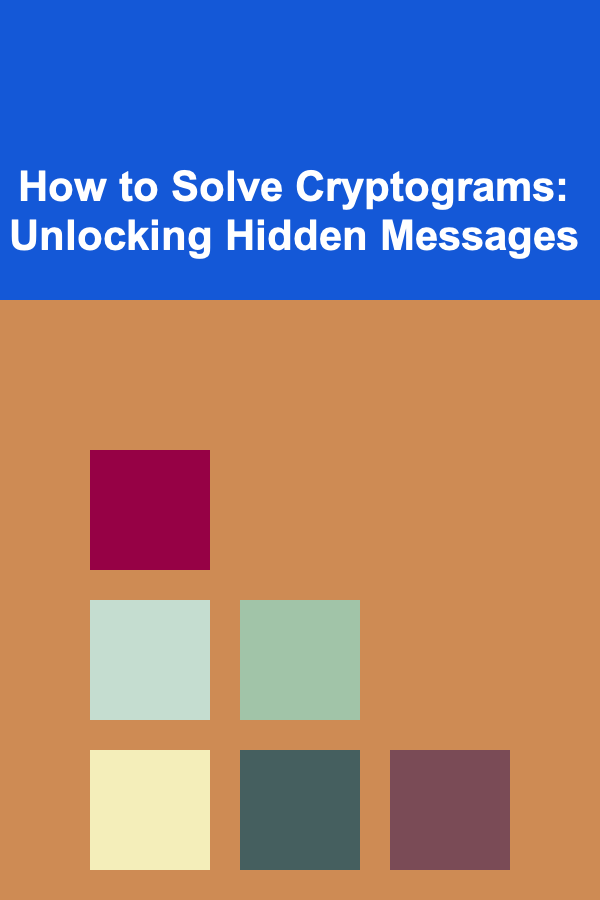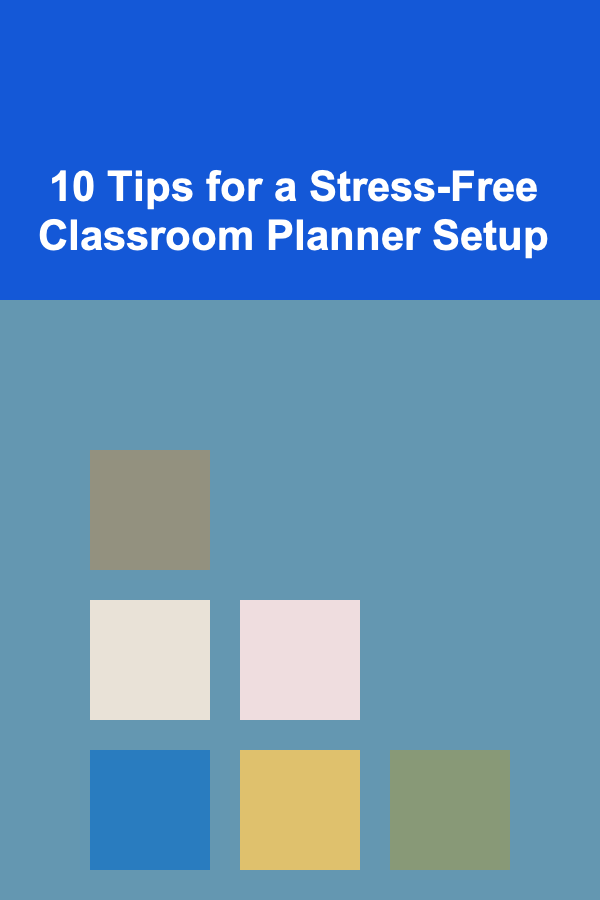
10 Tips for a Stress-Free Classroom Planner Setup
ebook include PDF & Audio bundle (Micro Guide)
$12.99$11.99
Limited Time Offer! Order within the next:
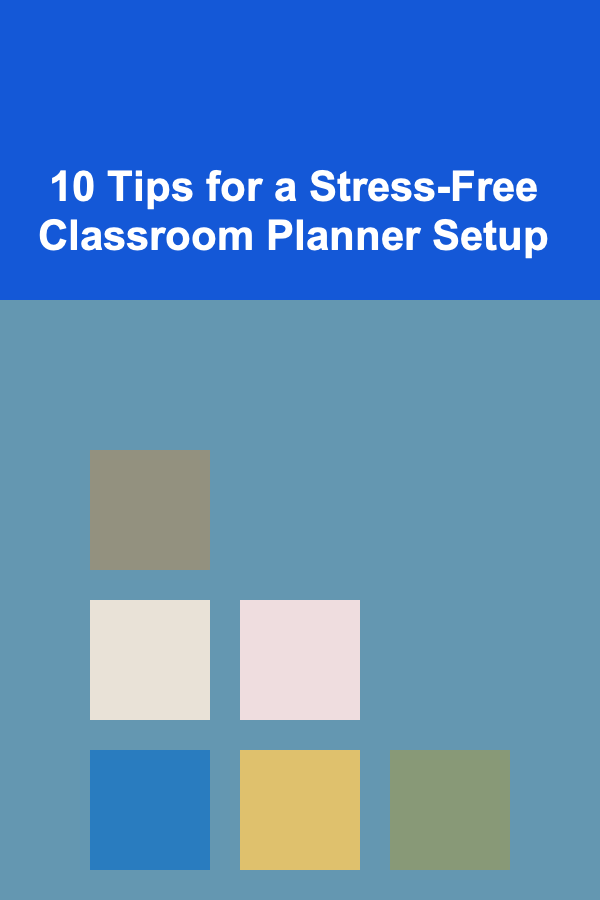
Setting up a classroom planner is an essential task for teachers, whether they are seasoned educators or just starting their careers. A well-organized classroom planner helps ensure that lessons run smoothly, administrative tasks are manageable, and student progress is tracked effectively. However, the process of setting up a planner can sometimes feel overwhelming, especially if you're juggling lesson plans, grading, and other responsibilities.
In this article, we'll explore 10 tips for creating a stress-free classroom planner setup that works for you. These tips will help you organize your thoughts, save time, and create an efficient and effective planning system that enhances your teaching experience and ensures your classroom operates seamlessly.
Start with Clear Goals
Before diving into the specifics of organizing your classroom planner, take a step back and think about your long-term and short-term goals for the year. What do you want to accomplish in your classroom? This could include academic milestones, student engagement, classroom management goals, or even personal development as a teacher.
Why It's Important:
Setting clear goals will serve as a foundation for your planner. With defined objectives in mind, you will be able to structure your planning around achieving these outcomes. Whether you're focusing on student achievement, fostering a positive classroom culture, or experimenting with new teaching strategies, knowing your goals will guide your planning process.
How to Implement:
- Reflect on your priorities for the year.
- Break down your goals into manageable chunks.
- Align your weekly or monthly plans with these objectives.
Choose the Right Format
Classroom planners come in many formats---digital, paper, or a combination of both. Choosing the right format is critical because it impacts how easily you can organize your tasks, track student progress, and make adjustments on the fly.
Why It's Important:
Each planner format has its benefits and drawbacks. For instance, digital planners are great for real-time editing and easy access, but some teachers may find that paper planners provide a more tactile, organized approach that allows them to visually see their week at a glance. The key is finding what works best for your lifestyle and teaching style.
How to Implement:
- Consider using a digital planner for flexibility, but ensure you have access to a device and the necessary software.
- Try a paper planner if you prefer the tactile experience and find it easier to focus without digital distractions.
- If you want the best of both worlds, consider a hybrid approach that combines digital and paper planners.
Use a Calendar System
One of the most important components of any classroom planner is the calendar. A well-organized calendar allows you to map out key dates, deadlines, and events that will occur throughout the year. From school holidays to parent-teacher conferences and special events, having these dates clearly marked in your planner will ensure that nothing slips through the cracks.
Why It's Important:
By using a calendar system, you gain an overview of the entire academic year. This makes it easier to plan lesson cycles, track progress, and prepare for upcoming events. A calendar system helps to manage your time and expectations effectively.
How to Implement:
- Dedicate a section of your planner (or a separate planner) solely to the calendar.
- Use color coding or symbols to indicate different types of events (e.g., tests, school holidays, field trips).
- Update the calendar regularly to account for any last-minute changes or additions.
Create a Lesson Plan Template
Creating a reusable lesson plan template helps streamline your planning process, ensuring that you hit all the key points of a lesson without missing anything important. A lesson plan template can help you organize your thoughts and clearly outline the structure of each lesson.
Why It's Important:
A template provides a structured framework for each lesson. This not only saves you time when planning but also ensures consistency across your teaching. Having a template that you can adapt week after week helps reduce stress and gives you a clear starting point for each class.
How to Implement:
- Include essential components like objectives, materials needed, activities, assessments, and homework.
- Keep your template flexible so that you can adjust it depending on the class's needs.
- Consider including a section for reflections or notes to track what worked and what needs improvement.
Organize by Subject and Theme
Instead of treating your planner as a generic collection of lessons, try organizing it by subject, theme, or unit. This method ensures that you are able to clearly track progress across multiple subjects and allows you to focus on the thematic or content-based connections in your teaching.
Why It's Important:
Organizing by subject or theme helps you ensure that all key areas of your curriculum are covered, and it allows you to focus your planning on specific topics or skills. It also helps in identifying when subjects overlap, creating opportunities for cross-curricular lessons.
How to Implement:
- Use dividers or color-coding to separate subjects and themes.
- Label each section with the specific area of focus (e.g., Math, English, Science, History).
- For multi-subject lessons, create a section where you can integrate themes across different content areas.
Incorporate Student Tracking Tools
Tracking student progress is a critical component of any teacher's planning process. This allows you to monitor each student's development, identify areas for improvement, and tailor your teaching to meet individual needs.
Why It's Important:
By including student tracking tools in your classroom planner, you can efficiently record grades, attendance, participation, and other key performance indicators. This helps you maintain a clear overview of each student's academic journey and provides valuable data for parent-teacher conferences.
How to Implement:
- Include a section in your planner for tracking grades, assignments, and assessments.
- Use a seating chart with space for notes about each student's behavior, strengths, and areas for improvement.
- Consider using an online grade book or spreadsheet for more efficient tracking and real-time updates.
Incorporate Time Management Strategies
Time management is one of the most crucial elements of running a successful classroom. With multiple tasks to juggle---lesson planning, grading, student interactions, and meetings---having effective time management strategies is key to reducing stress.
Why It's Important:
Without a solid time management plan, it's easy to feel overwhelmed by the sheer number of responsibilities. By setting aside specific times for each task, you can avoid last-minute scrambling and ensure that each responsibility gets the attention it needs.
How to Implement:
- Block out specific times for planning, grading, meetings, and personal time in your planner.
- Prioritize tasks and use the "Pomodoro Technique" or other time-blocking methods to break your work into manageable segments.
- Don't over-schedule---leave some buffer time for unforeseen events or adjustments.
Leave Room for Flexibility
While structure is important in any classroom planner, it's equally important to leave room for flexibility. Unexpected events, such as a snow day or an impromptu classroom discussion, can throw off your plans. Having flexibility built into your planner ensures that these events don't disrupt your entire schedule.
Why It's Important:
Teaching is dynamic, and not every day will go as planned. Flexibility allows you to adapt quickly to changes and ensures that you don't get too bogged down when things don't go according to schedule.
How to Implement:
- Allow for some "wiggle room" in your daily and weekly plans to accommodate changes.
- Keep your lessons adaptable---have alternative activities or tasks ready in case a lesson finishes early or takes longer than expected.
- Use a "buffer period" during each class for unplanned events or additional questions from students.
Include Self-Reflection Sections
Incorporating self-reflection into your planner is an essential practice for growth as an educator. Reflecting on your teaching practices, student progress, and classroom dynamics helps you identify what's working and what's not.
Why It's Important:
Self-reflection provides insights into your strengths as a teacher and areas where you can improve. It also helps in setting goals for the future and adjusting your teaching methods to meet the evolving needs of your students.
How to Implement:
- Dedicate a space at the end of each week or month for reflection.
- Answer prompts such as: What went well? What challenges did I face? What adjustments can I make for next time?
- Use this space to set goals for professional development or to track personal teaching achievements.
Stay Consistent with Review and Updates
A planner is only effective if you keep it up to date. Regular reviews and updates are essential for ensuring that your classroom planner remains relevant and useful throughout the year.
Why It's Important:
Staying consistent with updating your planner prevents it from becoming a burden. A planner that's not regularly updated can quickly become overwhelming and counterproductive. Consistency ensures that your planner remains a valuable tool for teaching and organizing your classroom.
How to Implement:
- Schedule time each week or month to review your planner and make adjustments as needed.
- Update lesson plans, student progress, and event dates as things evolve.
- Reflect on your use of the planner and make changes to improve its usefulness.
Conclusion
Setting up a classroom planner doesn't have to be a stressful or overwhelming task. By following these 10 tips, you can create a planner that is organized, flexible, and effective in supporting your teaching and student success. Whether you're a new teacher or an experienced educator, a well-structured planner will help you stay on track, reduce stress, and make your teaching experience more enjoyable and fulfilling.
Reading More From Our Other Websites
- [Personal Care Tips 101] How to Use Body Lotion to Combat Dry Skin in Winter
- [Personal Care Tips 101] How to Choose a Cruelty-Free Hair Gel for Ethical Beauty
- [Personal Care Tips 101] How to Apply Brow Gel for a Bold and Dramatic Brow
- [Personal Investment 101] The Best Ways to Generate Passive Income with Deep Learning
- [Home Storage Solution 101] How to Use Vertical Storage to Save Floor Space
- [Organization Tip 101] How to Use a Dry Erase Board for Daily To-Do Lists
- [Personal Finance Management 101] How to Negotiate Bills and Save Money on Monthly Expenses
- [Ziplining Tip 101] Behind the Harness: How Modern Gear Keeps Zipline Riders Secure
- [Home Soundproofing 101] How to Use Soundproof Foam Panels to Improve Your Home's Acoustic Quality
- [Home Party Planning 101] How to Plan a Decade-Themed Retro Party (e.g., 80s, 90s) in 2023
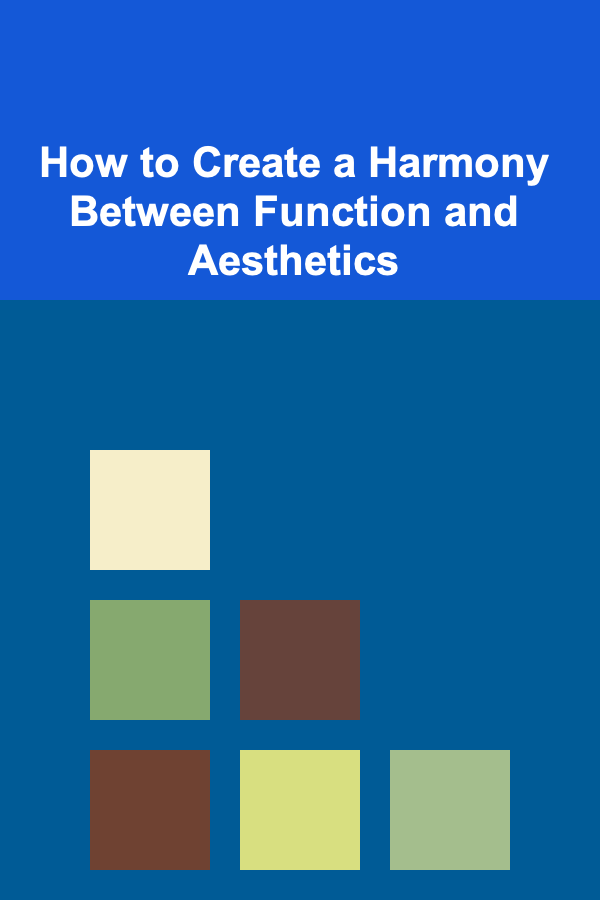
How to Create a Harmony Between Function and Aesthetics
Read More
Wholesale Shopping 101: What You Need to Know Before Making Your First Purchase
Read More
How To Practice the Art of Contentment
Read More
Maintaining Your Power Drill for an Extended Lifespan
Read More
10 Secrets to Writing Catchy Synth Melodies
Read More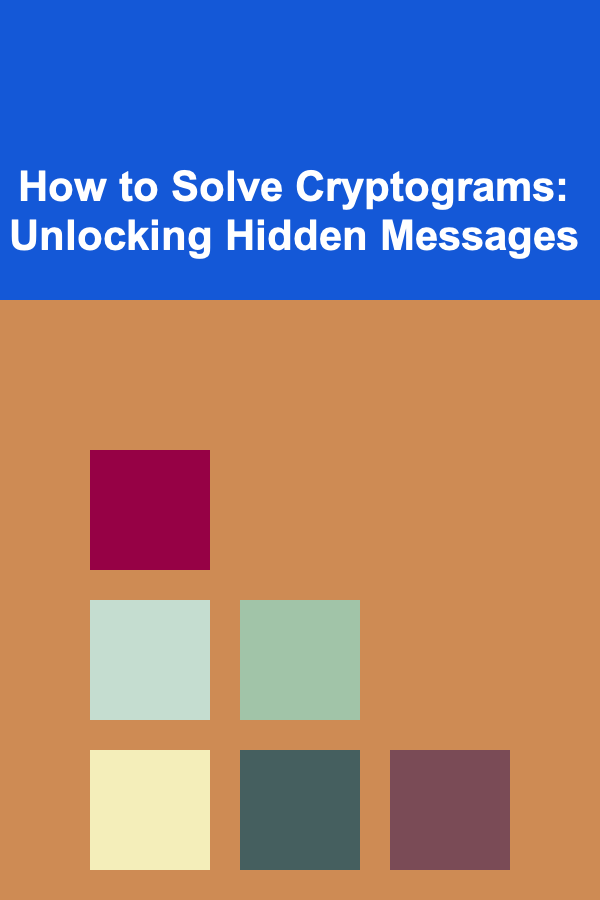
How to Solve Cryptograms: Unlocking Hidden Messages
Read MoreOther Products
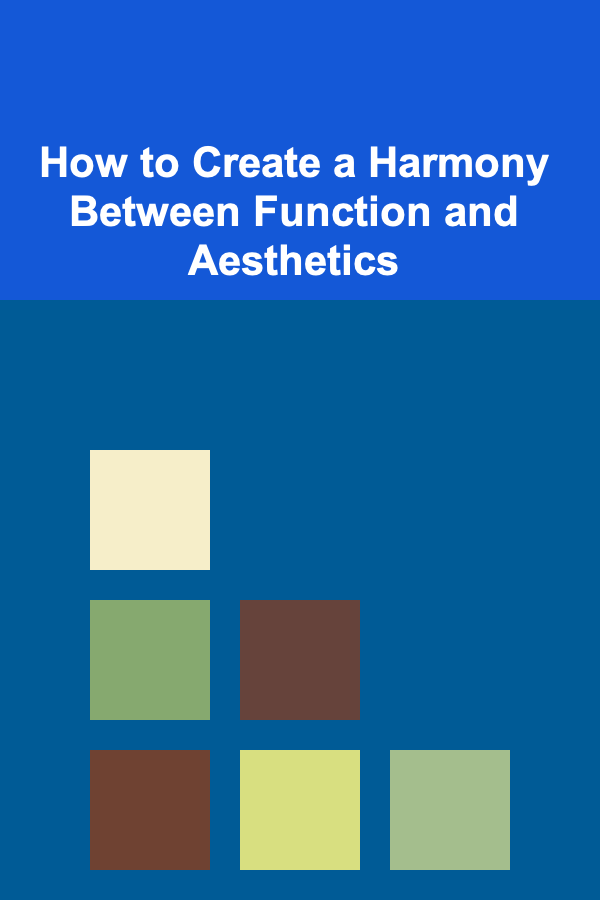
How to Create a Harmony Between Function and Aesthetics
Read More
Wholesale Shopping 101: What You Need to Know Before Making Your First Purchase
Read More
How To Practice the Art of Contentment
Read More
Maintaining Your Power Drill for an Extended Lifespan
Read More
10 Secrets to Writing Catchy Synth Melodies
Read More