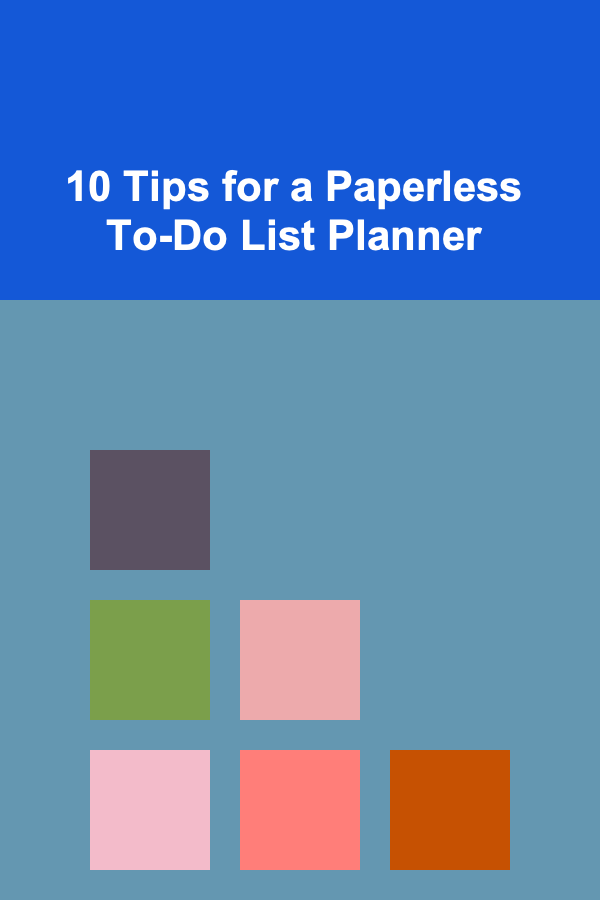
10 Tips for a Paperless To-Do List Planner
ebook include PDF & Audio bundle (Micro Guide)
$12.99$9.99
Limited Time Offer! Order within the next:
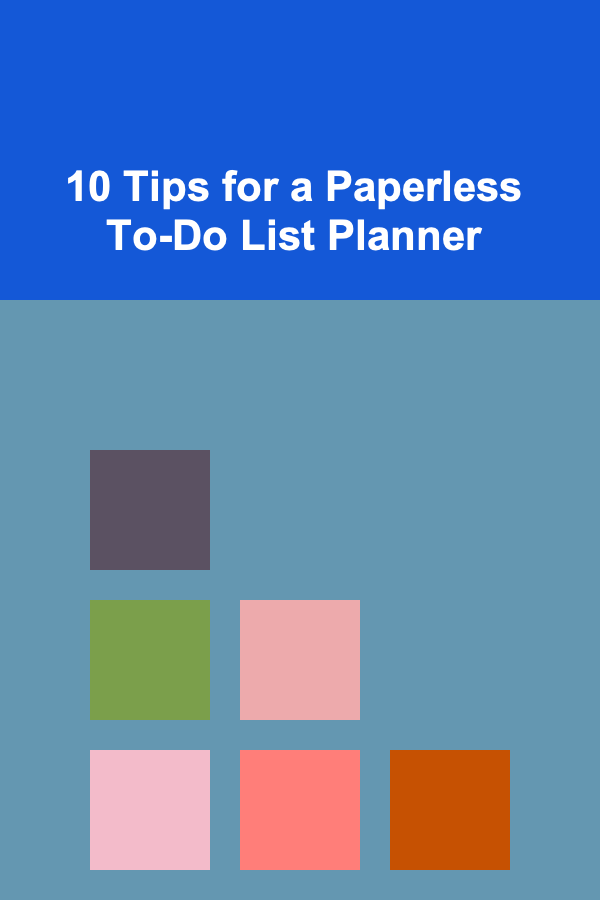
In today's fast-paced digital age, managing tasks efficiently is more important than ever. While traditional paper to-do lists have served their purpose for many, a paperless approach offers numerous advantages, including environmental sustainability, accessibility, and enhanced productivity. Transitioning to a paperless to-do list planner allows you to leverage digital tools, streamline task management, and integrate various functionalities that paper simply can't match. Whether you're using a smartphone, tablet, or computer, there are countless ways to keep your tasks organized, on track, and readily available at your fingertips.
In this article, we will explore ten practical and effective tips for creating a paperless to-do list planner that works for you, improves your productivity, and simplifies your daily life.
Choose the Right Digital Tool
The first step toward going paperless is selecting the right tool for your needs. There are countless digital task management tools available, each with its own set of features and benefits. Here are a few factors to consider when making your choice:
- Ease of Use: Select a tool that is user-friendly and simple to navigate. The more intuitive it is, the less time you'll spend figuring out how to use it.
- Platform Compatibility: Ensure that your chosen tool works across multiple devices, including smartphones, tablets, and desktops. This way, you can access your to-do list on the go.
- Cloud Integration: Opt for a tool that syncs your data across platforms, ensuring that your tasks are up-to-date no matter where you're working.
- Customization: Choose a tool that allows you to tailor your to-do list to fit your workflow. Features like categorization, prioritization, and due dates are essential for organizing tasks effectively.
Popular task management apps like Todoist , Trello , Microsoft To Do , Notion , and Google Keep offer great functionality for creating paperless to-do lists. Take some time to explore different options and pick the one that feels best for your needs.
Set Up Categories and Priorities
When it comes to task management, organization is key. A well-structured to-do list can help you stay focused, prevent overwhelm, and ensure that important tasks are completed on time. One of the first things to do when setting up your paperless to-do list planner is to create categories that reflect different areas of your life or work.
Task Categories:
- Work: Tasks related to your professional life, such as meetings, project deadlines, and client communications.
- Personal: Items like errands, appointments, and household chores.
- Health & Fitness: Exercise routines, meal prep, doctor's appointments, and wellness goals.
- Finance: Bill payments, budgeting, or reviewing investments.
These categories can be color-coded or labeled within your digital tool to make them visually distinct. Most digital tools also allow you to set tags or labels, making it easier to search and filter tasks based on different criteria.
Prioritize Tasks:
- Urgent vs. Important : Implement the Eisenhower Matrix or another prioritization system to distinguish between tasks that are urgent, important, or less critical.
- Due Dates: Use deadlines and reminders to keep tasks time-bound and ensure that nothing slips through the cracks.
- Tasks vs. Projects: Separate simple, one-off tasks from larger projects that require more steps or collaboration.
By categorizing and prioritizing tasks, you will make it easier to focus on what matters most and avoid feeling overwhelmed.
Break Tasks into Smaller, Manageable Steps
Large projects or overwhelming tasks can often lead to procrastination, especially when they seem too big or complicated. One effective way to tackle this is by breaking tasks into smaller, more manageable steps. This is especially important in a digital to-do list planner, where you can create sub-tasks or checklists.
How to Break Tasks Down:
- Identify Key Milestones: For a large project, break it down into key milestones or phases. For example, instead of writing "Write Report," create individual tasks like "Research Topic," "Create Outline," and "Write Introduction."
- Use Checklists: Most digital task managers allow you to create checklists within each task. Use these to outline the specific steps required to complete a task, making it easier to track progress.
- Set Sub-tasks: Digital tools like Todoist and Trello allow you to add sub-tasks, so you can break down complex tasks into smaller, actionable items.
Breaking tasks into smaller steps not only makes them seem more achievable but also provides a sense of accomplishment as you check off each item.
Integrate Reminders and Notifications
One of the most powerful features of paperless task planners is the ability to set reminders and notifications. These automated alerts can help you stay on track with deadlines and ensure that nothing is forgotten. Whether it's a reminder for an appointment or a task that needs to be completed by a certain time, digital tools can be your virtual assistant in managing your time effectively.
How to Use Reminders Effectively:
- Set Daily or Weekly Alerts: Use reminders to keep tasks in the forefront of your mind. Set daily reminders for tasks you need to complete that day and weekly reminders for recurring tasks.
- Use Smart Notifications: Some apps offer smart notifications that pop up when a task is due based on your location or the time of day. For example, a task like "Pick up groceries" could trigger a reminder when you're near the store.
- Avoid Overloading Notifications: While reminders are helpful, too many notifications can become overwhelming and lead to "alert fatigue." Set them selectively for only the most important tasks or deadlines.
With well-placed reminders, you can ensure that your to-do list stays front and center, and tasks don't get overlooked or forgotten.
Incorporate Collaboration Features
A paperless to-do list planner can be a powerful tool for collaboration, especially in a work environment. Many digital task management tools allow you to share tasks, assign responsibilities, and track progress with others. This can improve communication, reduce duplication of work, and ensure that everyone is on the same page.
Collaboration Tips:
- Assign Tasks to Team Members: If you're working with others, assign specific tasks to team members within the app. You can set due dates and track their progress, ensuring that everyone is accountable.
- Shared Lists or Projects: For family, friends, or work groups, create shared lists or projects where everyone can add and track tasks. This ensures that all contributors have access to the same information.
- Comments and Discussions: Many digital tools include features for adding comments or notes to tasks. This allows team members to communicate without needing to switch between apps.
By leveraging collaboration features, you can ensure a smoother workflow and better communication, all while keeping everything organized in one place.
Use Cloud Syncing for Seamless Access
One of the greatest advantages of a paperless to-do list planner is the ability to access your tasks from anywhere, at any time. Cloud syncing allows you to keep your to-do list consistent across multiple devices, so you're never without your task manager, no matter where you are.
Why Cloud Syncing Matters:
- Access from Multiple Devices: Whether you're using your phone, tablet, or computer, cloud syncing ensures that you always have the latest version of your to-do list available.
- No Data Loss: Cloud-based apps protect your data from being lost due to device failure. Even if your phone or laptop crashes, your tasks are securely stored in the cloud.
- Real-time Collaboration: If you're working on a shared list with others, cloud syncing ensures that updates made by one person are reflected immediately for everyone else.
Most modern to-do list apps offer seamless cloud syncing, so choose a tool that integrates well across the devices you use most frequently.
Integrate with Other Productivity Tools
To further optimize your paperless to-do list planner, consider integrating it with other productivity tools. This could include calendars, email apps, time management tools, and project management software. Integration helps you streamline your workflow and ensure that everything is aligned across platforms.
Productivity Tool Integrations:
- Calendar Syncing: Many task apps allow you to sync your to-do list with your calendar (e.g., Google Calendar), ensuring that deadlines and appointments are visible in both places.
- Email Integration: Tools like Microsoft To Do allow you to turn emails into tasks, helping you keep track of things you need to respond to or act on.
- Time Tracking: Integrate time-tracking tools (like Toggl) with your task manager to monitor how much time you're spending on various tasks and optimize your productivity.
By connecting your to-do list planner with other tools, you can create a cohesive, all-in-one productivity ecosystem.
Review and Update Regularly
An important aspect of a paperless to-do list planner is maintaining it. Just like a paper planner, your digital to-do list needs regular attention to ensure that it remains accurate and up-to-date.
How to Stay on Top of Your To-Do List:
- Daily Review: At the start of each day, review your to-do list, make adjustments, and reprioritize tasks as needed.
- Weekly Planning: Take time at the beginning or end of each week to look ahead at your tasks, deadlines, and goals for the upcoming week.
- Archive Completed Tasks: Once a task is completed, archive it or mark it as done. This keeps your active task list clutter-free and focused on what's left to do.
By regularly reviewing and updating your to-do list, you ensure that it remains an effective tool for managing your tasks.
Use Templates for Repetitive Tasks
If you have tasks that repeat regularly, creating templates for them can save you a lot of time. Instead of creating the same tasks over and over again, use the template feature in your task manager to set up recurring tasks.
How to Use Templates:
- Create Recurring Tasks: Set up tasks like "Weekly Meeting," "Monthly Report," or "Grocery Shopping" to automatically recur at specified intervals.
- Pre-fill Information: Use templates to pre-fill common task details like due dates, categories, or assigned team members.
- Save Time: Templates help you save time and energy by eliminating the need to repeatedly enter the same information.
This feature is especially useful for tasks that don't change much from week to week but still need to be tracked.
Focus on Simplicity
While it can be tempting to add every feature and integration available, it's important to keep your paperless to-do list planner simple and streamlined. Overcomplicating your to-do list can lead to confusion, missed tasks, or feelings of overwhelm.
Simplicity Tips:
- Limit Categories and Tags: Stick to the most essential categories and tags that make sense for your workflow.
- Avoid Feature Overload: Don't get distracted by every available feature. Focus on the functionalities that will actually improve your productivity.
- Maintain Focus on Core Tasks: Keep your to-do list focused on actionable tasks and avoid unnecessary distractions or overly detailed information.
By keeping your system simple and intuitive, you ensure that your paperless to-do list remains an effective and efficient tool for managing your daily responsibilities.
Conclusion
Transitioning to a paperless to-do list planner can be a game-changer for managing tasks, boosting productivity, and reducing clutter. By following these ten tips, you can create a digital task management system that works for you, helps you stay organized, and allows you to focus on what matters most. Whether you're managing work tasks, personal to-dos, or large projects, a well-designed paperless planner can streamline your workflow and enhance your productivity. So take the leap and embrace the power of a paperless to-do list --- your future self will thank you.
Reading More From Our Other Websites
- [Digital Decluttering Tip 101] Protecting Your Digital Life: Step‑by‑Step Backup Checklist for Every Device
- [Organization Tip 101] How to Use Under-Bed Storage for Seasonal Shoe Organization
- [Simple Life Tip 101] Best One‑Room Apartment Layouts That Maximize Space and Simplicity
- [Home Party Planning 101] How to Create DIY Decorations for a Fun and Personal Party
- [Home Renovating 101] How to Optimize Small Space Renovation Ideas for Maximum Comfort
- [Organization Tip 101] How to Store Your Holiday Gifts Effectively
- [Polymer Clay Modeling Tip 101] Best Recipes for Homemade Polymer Clay Softening Agents to Extend Working Time
- [Home Renovating 101] How to Incorporate Eco-Friendly Elements into Your Home Renovation
- [Horseback Riding Tip 101] Choosing the Perfect Western Horse: Breed, Temperament, and Training Considerations
- [Personal Care Tips 101] How to Choose a Deodorant for Men's Heavy Sweating Issues
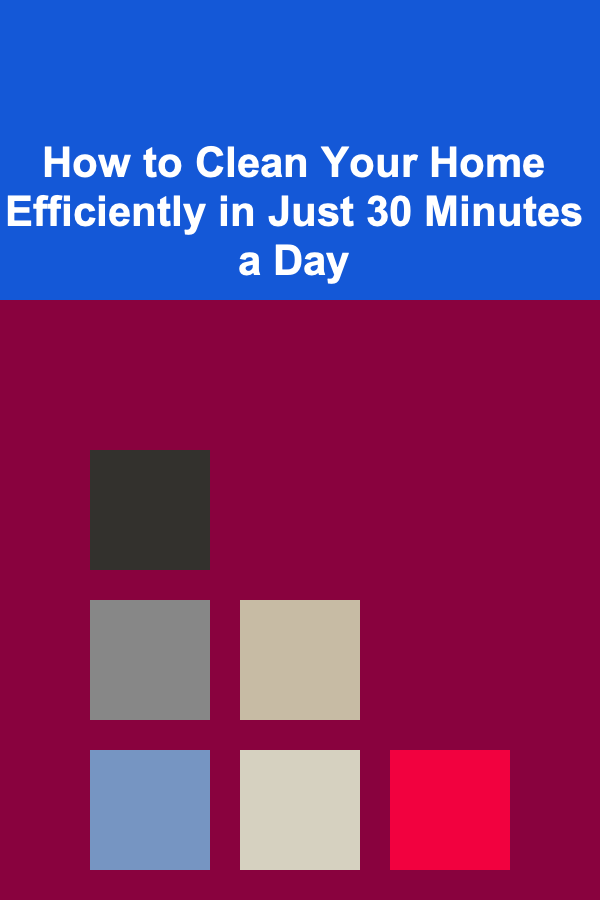
How to Clean Your Home Efficiently in Just 30 Minutes a Day
Read More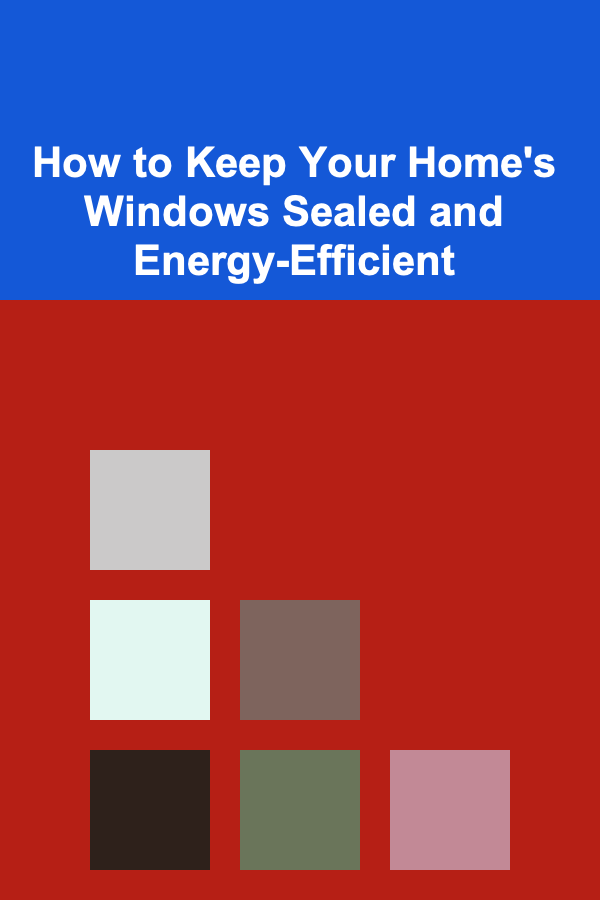
How to Keep Your Home's Windows Sealed and Energy-Efficient
Read More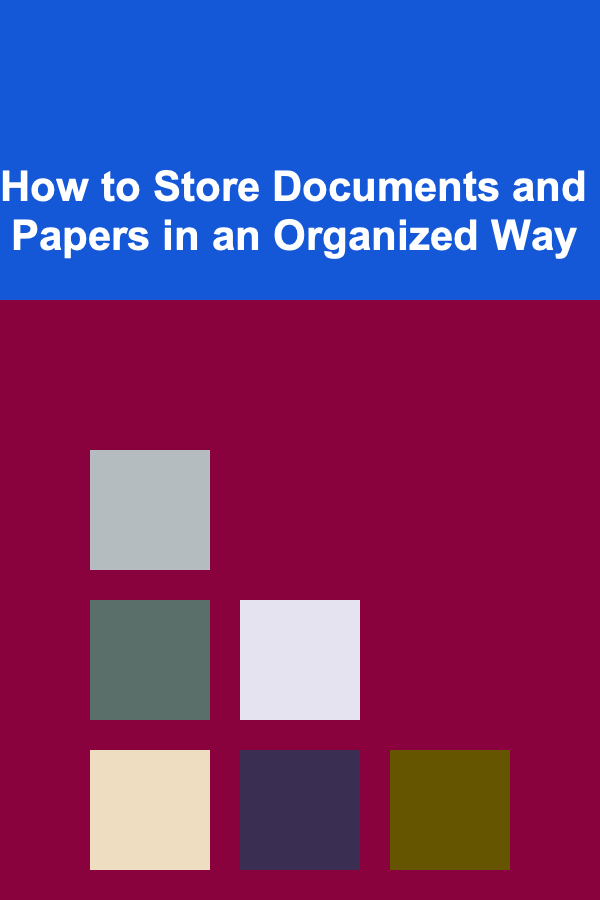
How to Store Documents and Papers in an Organized Way
Read More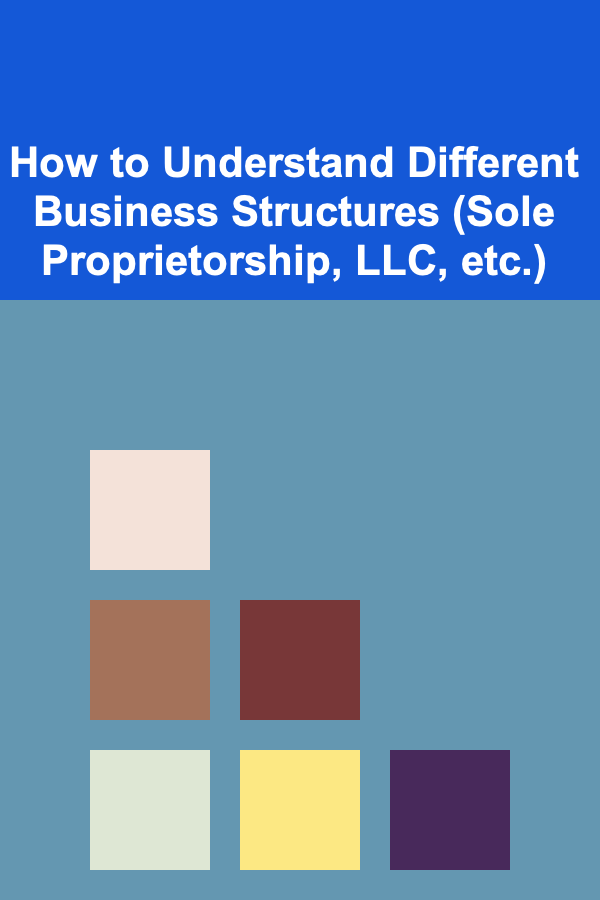
How to Understand Different Business Structures (Sole Proprietorship, LLC, etc.)
Read More
How To Explore the Benefits of Kundalini Yoga
Read More
How to Fundraise for Specialized Animal Rescue Needs
Read MoreOther Products
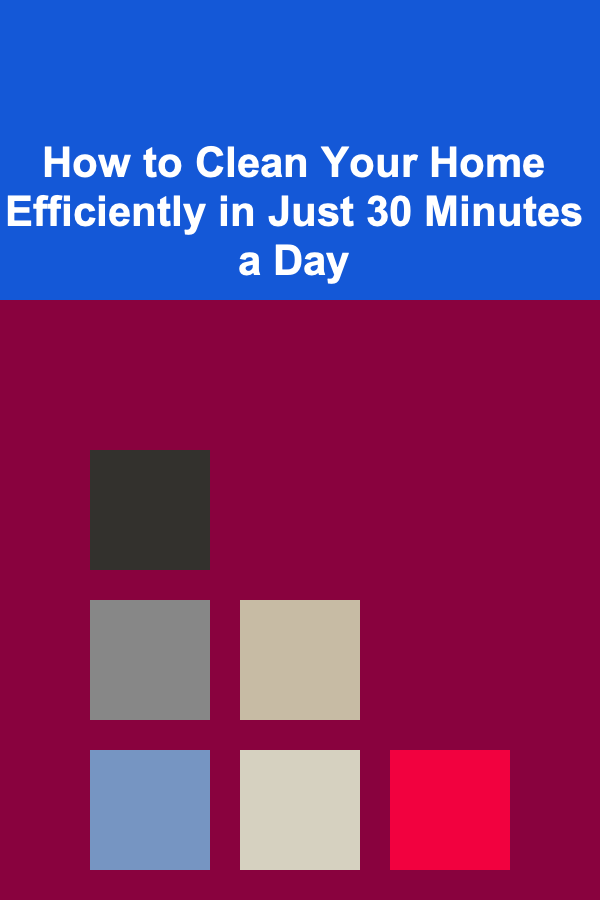
How to Clean Your Home Efficiently in Just 30 Minutes a Day
Read More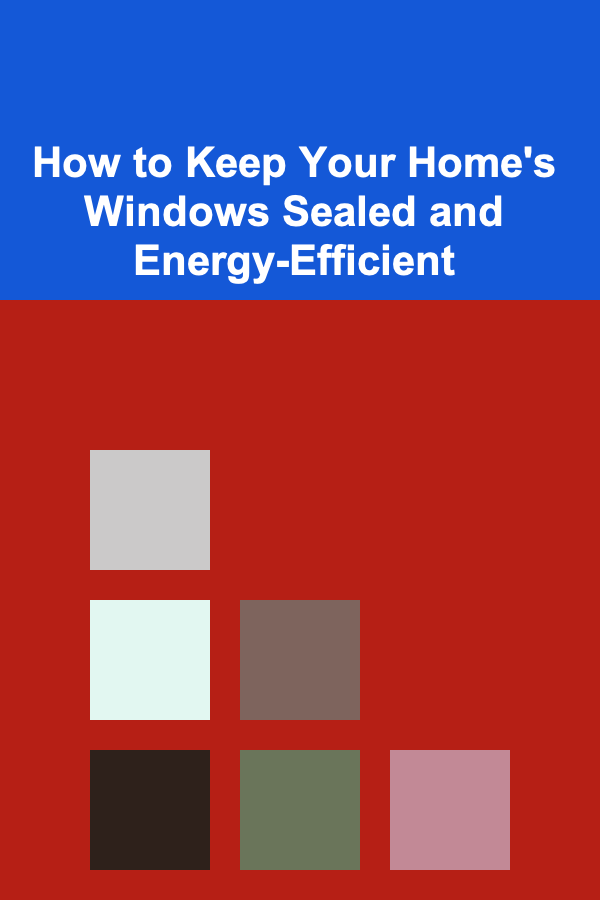
How to Keep Your Home's Windows Sealed and Energy-Efficient
Read More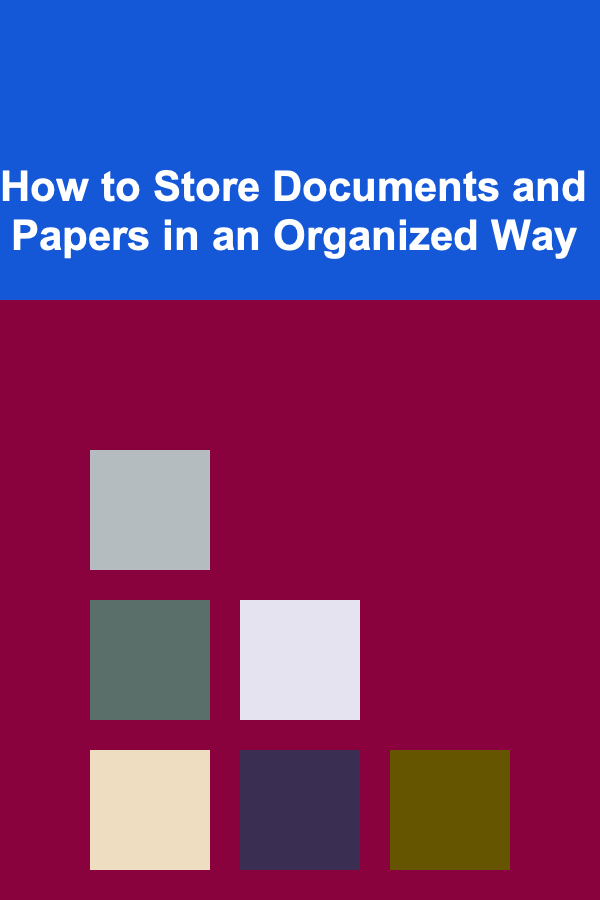
How to Store Documents and Papers in an Organized Way
Read More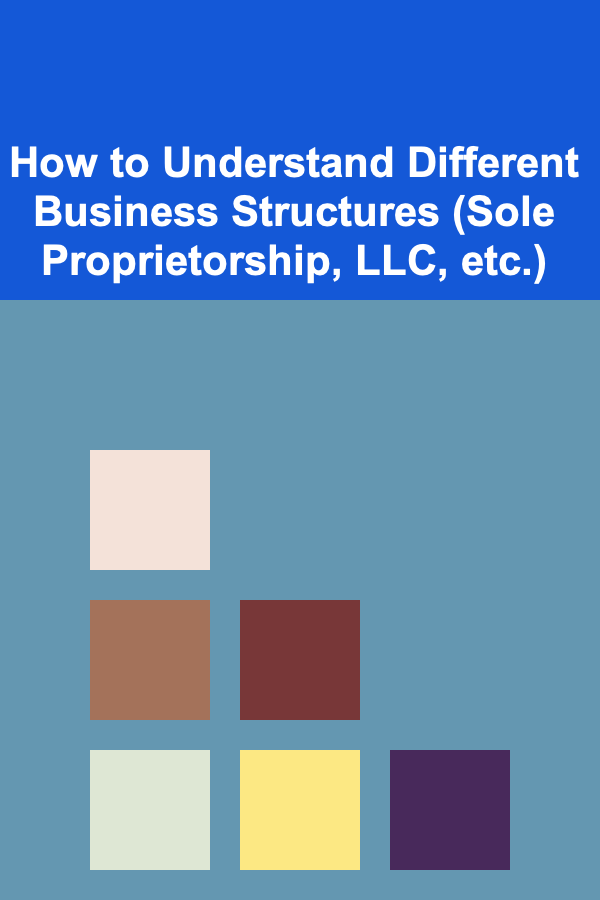
How to Understand Different Business Structures (Sole Proprietorship, LLC, etc.)
Read More
How To Explore the Benefits of Kundalini Yoga
Read More