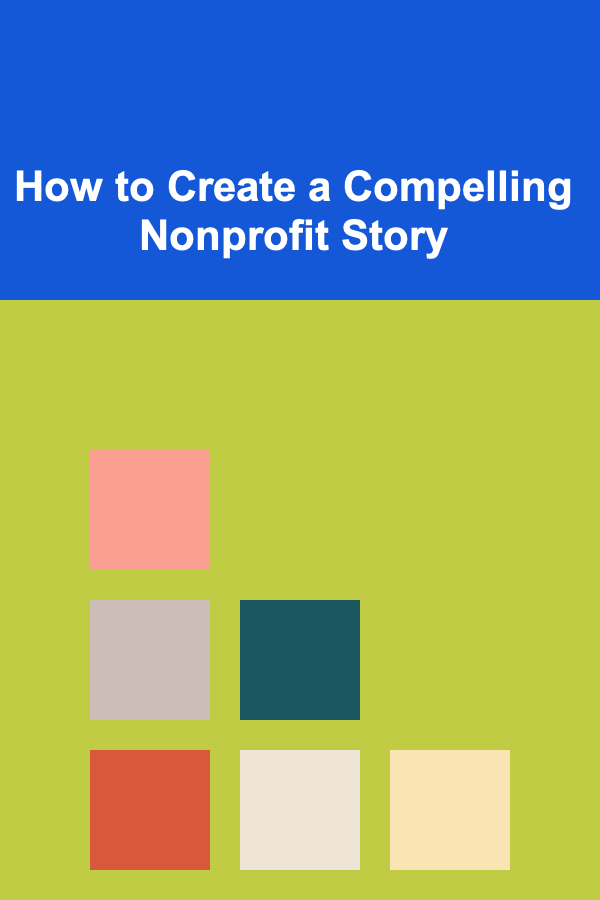10 Key Considerations for App Security Planning
ebook include PDF & Audio bundle (Micro Guide)
$12.99$5.99
Limited Time Offer! Order within the next:

In today's digital landscape, mobile and web applications are at the forefront of technological innovation. As organizations increasingly rely on apps to facilitate business operations, customer engagement, and service delivery, ensuring the security of these applications has never been more critical. Cyber threats are becoming more sophisticated, and the consequences of security breaches can be severe, affecting an organization's reputation, financial stability, and user trust.
Effective app security planning is essential for mitigating risks and safeguarding sensitive data. In this article, we will explore 10 key considerations for app security planning, providing a comprehensive guide for developers, security professionals, and organizations to build secure, resilient applications.
Define Your Security Requirements Early
The foundation of any effective security plan is a clear understanding of the security requirements for your app. This includes identifying the types of data the app will handle, the regulatory compliance requirements, and the potential risks the app could face. Security should not be an afterthought; rather, it should be embedded in every phase of the app development lifecycle.
Key Questions to Consider:
- What types of data will the app process? (e.g., personal, financial, health information)
- Are there specific industry regulations that must be complied with? (e.g., GDPR, HIPAA, PCI DSS)
- What are the potential threats to your app, and how might they impact users?
By addressing these questions upfront, you can set the stage for a robust security strategy that aligns with your app's goals and user needs.
Use Strong Authentication Mechanisms
Authentication is one of the most important aspects of app security. The process of verifying the identity of users is critical to preventing unauthorized access and ensuring that only legitimate users can interact with your application.
Best Practices for Authentication:
- Multi-Factor Authentication (MFA): Implementing MFA adds an extra layer of security by requiring users to provide multiple forms of verification, such as a password and a fingerprint or a one-time code sent to their phone.
- OAuth 2.0: OAuth is an open standard for access delegation. By integrating OAuth into your app, you can allow users to authenticate via third-party services (e.g., Google, Facebook) securely without exposing sensitive credentials.
- Session Management: Properly managing user sessions ensures that credentials are not compromised. Set session timeouts and avoid exposing session tokens in URLs.
Secure authentication is key to protecting user data and preventing unauthorized access to sensitive information.
Encrypt Sensitive Data
Data encryption is one of the most effective ways to protect user data from being intercepted or accessed by unauthorized parties. Sensitive data, whether at rest or in transit, should always be encrypted using strong encryption algorithms.
Encryption Considerations:
- Encrypt Data at Rest: This protects data stored on servers, databases, and local devices from unauthorized access.
- Encrypt Data in Transit: Secure the transmission of data between the app and the server by using Transport Layer Security (TLS). TLS ensures that data is encrypted and protected from man-in-the-middle attacks.
- Use Strong Encryption Algorithms: Employ industry-standard encryption methods like AES (Advanced Encryption Standard) for data encryption.
By ensuring that data is encrypted both at rest and in transit, you can mitigate the risk of data breaches and unauthorized access.
Secure API Communication
APIs are a critical component of modern app development, enabling communication between different services and data exchanges. However, APIs are often targeted by cyber attackers, making API security a top priority.
API Security Best Practices:
- Use API Keys and OAuth: Require API keys or OAuth tokens for all API calls to ensure that only authorized users and apps can access your services.
- Rate Limiting: Implement rate limiting to prevent abuse of your APIs, such as brute-force attacks or denial-of-service (DoS) attempts.
- Secure Endpoints: Use HTTPS for all API communication and avoid exposing sensitive data through API endpoints.
- Validate Inputs: Ensure that input validation is in place to prevent SQL injection, cross-site scripting (XSS), and other common injection attacks.
By securing your API communication, you can protect the app's back-end systems from unauthorized access and attacks.
Regularly Update Dependencies and Libraries
Modern applications rely on various third-party libraries, frameworks, and dependencies to accelerate development. While these resources can save time and effort, they can also introduce security vulnerabilities if not properly managed.
Dependency Management Best Practices:
- Keep Libraries Updated: Regularly check for updates to third-party libraries and frameworks. Many security vulnerabilities are discovered and patched over time, so staying up-to-date is essential.
- Use Dependency Scanners: Tools like OWASP Dependency-Check and Snyk can help identify known vulnerabilities in your app's dependencies.
- Evaluate Libraries: Be selective when choosing third-party libraries. Prioritize well-maintained, widely-used libraries over obscure or abandoned projects.
By managing and updating your app's dependencies, you reduce the risk of inheriting security vulnerabilities from third-party code.
Implement Proper Access Controls
Access control is essential for ensuring that users and systems can only access resources and perform actions that are necessary for their roles. Inadequate access control can lead to privilege escalation and unauthorized actions.
Access Control Best Practices:
- Role-Based Access Control (RBAC): Implement RBAC to ensure that users can only access the resources they are authorized to. For example, an admin user should have access to different data and functionality than a regular user.
- Least Privilege: Follow the principle of least privilege by granting users and applications only the minimum level of access required for their tasks.
- Audit Logs: Maintain audit logs of access control changes and other critical actions. These logs can help identify unauthorized access and facilitate incident response.
By enforcing strict access controls, you can minimize the potential damage from internal threats and unauthorized actions.
Conduct Regular Security Testing
Security testing is crucial to identify vulnerabilities in your app before attackers can exploit them. Regular testing helps you catch security flaws early and mitigate risks.
Types of Security Testing:
- Penetration Testing: Simulate real-world attacks to identify weaknesses in your app's defenses. Ethical hackers attempt to exploit vulnerabilities to assess how resilient your app is to various attack vectors.
- Vulnerability Scanning: Use automated tools to scan your app for known vulnerabilities. These tools can help identify common weaknesses such as outdated libraries or unpatched security flaws.
- Code Reviews: Conduct regular code reviews to ensure that your app's code adheres to security best practices and is free from vulnerabilities like SQL injection, cross-site scripting (XSS), or improper input validation.
By incorporating regular security testing into your development cycle, you can proactively address security issues before they become significant problems.
Prepare for Incident Response
No app is completely immune to security threats, so it's important to have an incident response plan in place. This plan outlines the steps to take if your app experiences a security breach or data leak.
Key Components of an Incident Response Plan:
- Detection: Implement monitoring tools to detect security breaches as soon as they occur.
- Containment: Have procedures in place to quickly isolate the affected systems and prevent the spread of the breach.
- Recovery: Define how to restore affected systems and data to normal operation, including data restoration and patching vulnerabilities.
- Communication: Outline how to communicate with users, stakeholders, and regulatory bodies if a breach occurs. Transparency and timely communication can help mitigate reputational damage.
- Post-Incident Review: After an incident, conduct a thorough review to identify the root cause and implement improvements to prevent future incidents.
Having a solid incident response plan ensures that your organization can respond effectively and minimize the impact of a security breach.
Educate Users on Security Best Practices
While you can implement strong security measures on the app side, users also play a vital role in maintaining the security of the app. Educating users about security best practices can reduce the likelihood of successful attacks.
User Education Tips:
- Encourage Strong Passwords: Educate users on creating strong, unique passwords and discourage the use of easily guessable credentials.
- Warn About Phishing: Alert users to potential phishing scams and provide guidance on how to spot and avoid them.
- Promote Regular Updates: Remind users to keep their devices and apps updated to benefit from the latest security patches.
User education helps prevent common security threats, such as phishing attacks and weak passwords, from compromising your app.
Stay Compliant with Regulations
Depending on the nature of your app and the data it handles, you may be subject to various data protection regulations. Compliance with these regulations is not only a legal obligation but also a key component of your app's security planning.
Regulatory Compliance Considerations:
- GDPR (General Data Protection Regulation): If your app handles personal data of EU citizens, you must comply with GDPR, which mandates strict data protection measures and user rights.
- HIPAA (Health Insurance Portability and Accountability Act): If your app handles health-related data, ensure compliance with HIPAA, which establishes standards for the protection of sensitive patient information.
- CCPA (California Consumer Privacy Act): For apps that serve California residents, compliance with CCPA is required, focusing on privacy and consumer rights.
By ensuring that your app is compliant with relevant regulations, you can avoid legal issues and build trust with your users.
Conclusion
App security is a multifaceted challenge that requires careful planning and ongoing vigilance. By considering these 10 key factors---defining security requirements, implementing strong authentication, encrypting sensitive data, securing APIs, and more---you can build a robust security strategy that minimizes risks and protects your users. Security should be integrated into every stage of the app development lifecycle, from initial design to post-launch updates.
As cyber threats continue to evolve, staying informed about the latest security trends and best practices is essential. By prioritizing app security, you not only protect your app and its users but also build trust and credibility in the marketplace.
Reading More From Our Other Websites
- [Personal Care Tips 101] A Beginner's Guide to the Benefits of Cold Plunges for Athletes
- [Ziplining Tip 101] From Fear to Freedom: The Therapeutic Benefits of Ziplining
- [Personal Finance Management 101] How to Invest in Stocks for Beginners
- [Home Security 101] How to Use Home Security Lighting to Deter Intruders and Enhance Safety
- [Organization Tip 101] How to Choose the Perfect Coastal Decor Colors for Your Home
- [Organization Tip 101] How to Incorporate Lighting for a Functional Garage Space
- [Home Holiday Decoration 101] How to Decorate for Thanksgiving with Elegant and Simple Touches
- [Home Budget 101] How to Create a Realistic Home Budget That Works
- [Home Renovating 101] How to Choose the Best Tools for Home Renovation: A Comprehensive Guide
- [Personal Financial Planning 101] How to Choose the Best Online Brokers for Your Investment Style: A Beginner's Guide

How to Use Shelf Risers for Maximizing Space
Read More
How To Master Self-Discipline Through Psychology
Read More
10 Tips for Planning Your Craft Room Decor with a Planner
Read More
10 Tips for Chess Photography: Capturing the Game
Read More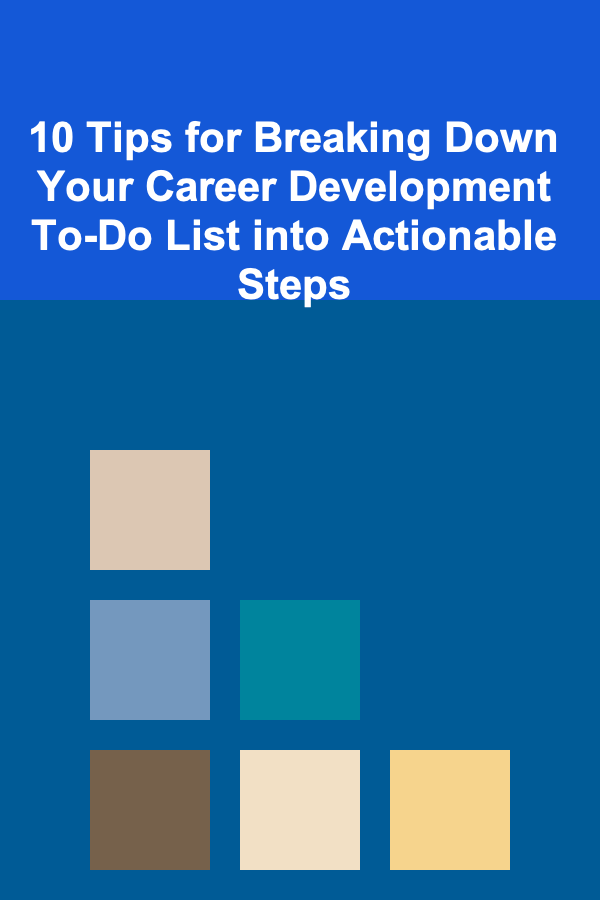
10 Tips for Breaking Down Your Career Development To-Do List into Actionable Steps
Read More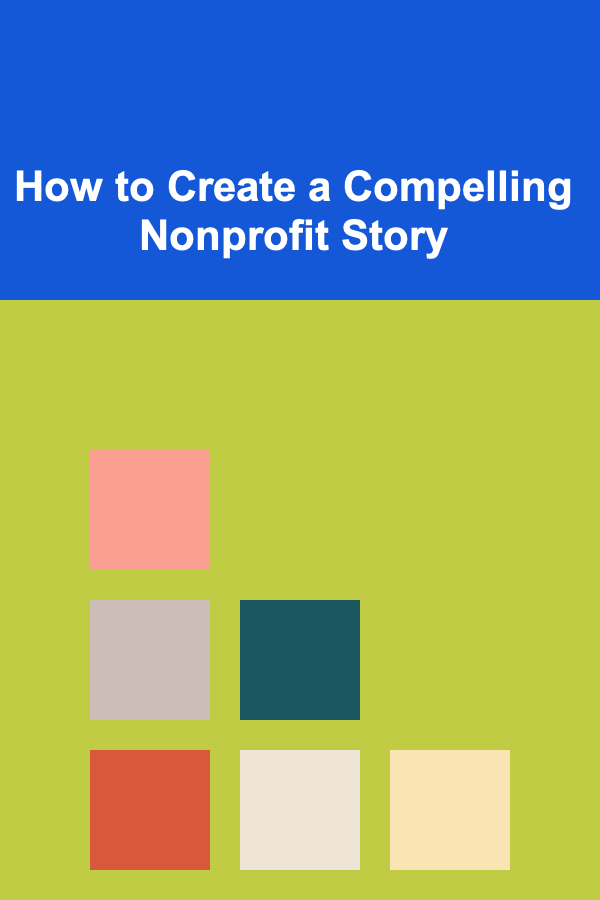
How to Create a Compelling Nonprofit Story
Read MoreOther Products

How to Use Shelf Risers for Maximizing Space
Read More
How To Master Self-Discipline Through Psychology
Read More
10 Tips for Planning Your Craft Room Decor with a Planner
Read More
10 Tips for Chess Photography: Capturing the Game
Read More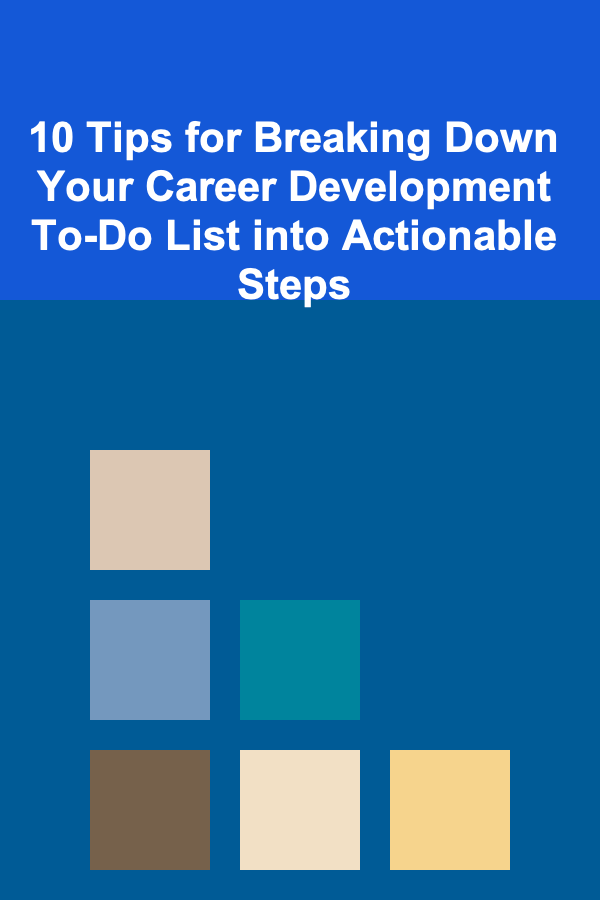
10 Tips for Breaking Down Your Career Development To-Do List into Actionable Steps
Read More