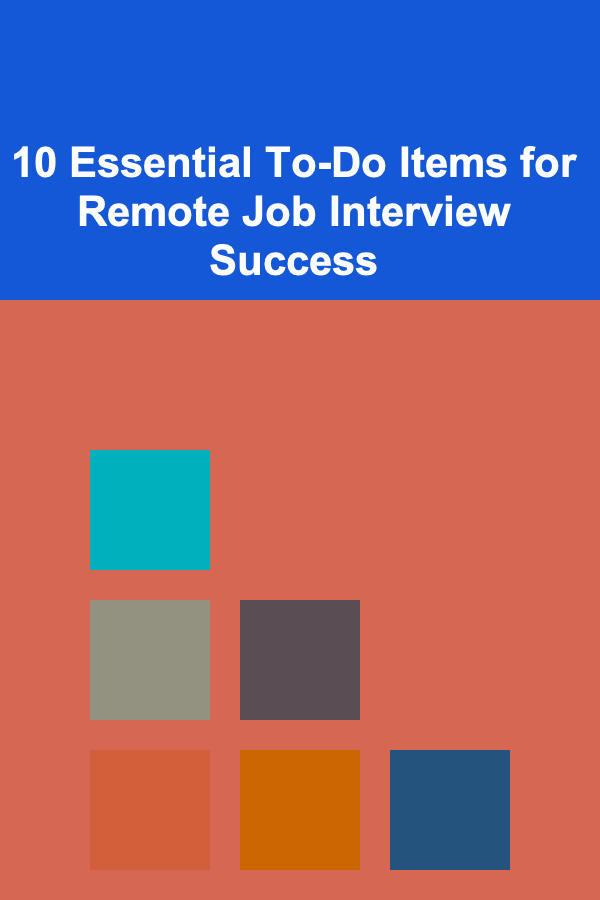
10 Essential To-Do Items for Remote Job Interview Success
ebook include PDF & Audio bundle (Micro Guide)
$12.99$5.99
Limited Time Offer! Order within the next:
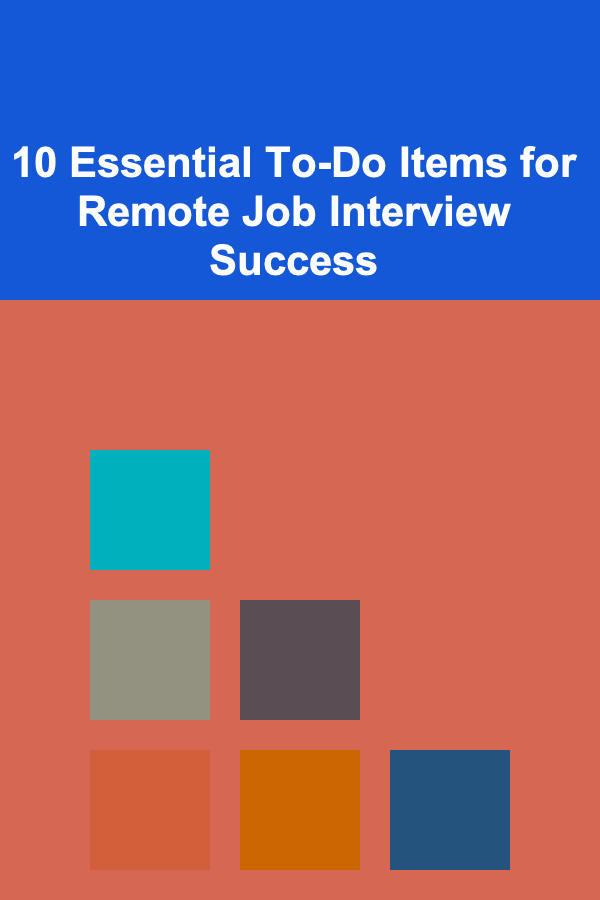
Remote job interviews have become the new norm, especially with the surge of remote work options worldwide. While the process of interviewing for a remote position may seem similar to traditional in-person interviews, there are unique factors you must consider to ensure success. From technical setups to virtual presence, each element plays a significant role in helping you make a lasting impression.
In this guide, we will walk you through 10 essential to-do items for preparing for and acing your remote job interview. These steps will help you present yourself professionally, showcase your skills, and improve your chances of landing the job.
Test Your Technology and Internet Connection
The first and most critical step in preparing for a remote interview is ensuring that your technology is up to par. Nothing ruins an interview faster than technical difficulties. Here's what you need to check:
Check Your Internet Connection
- A stable and fast internet connection is crucial for a smooth video call. Test your connection well in advance to avoid lag or dropped calls.
- If you have the option, use a wired connection instead of Wi-Fi for better stability.
- If your internet speed is unreliable, consider using a backup plan, such as a mobile hotspot.
Test Your Device and Software
- Make sure the device you're using (laptop, tablet, desktop) is working properly. Ensure your microphone, camera, and speakers are functioning.
- Test the software or platform you'll be using (Zoom, Microsoft Teams, Google Meet, etc.). Install any necessary updates and familiarize yourself with the platform's features (mute, screen share, video, etc.).
- If possible, do a practice call with a friend or family member to make sure everything is in working order.
Create a Professional and Distraction-Free Environment
The setting for your remote interview can have a significant impact on the impression you make. Creating a professional, quiet, and distraction-free environment will show your potential employer that you take the interview seriously. Here are a few tips for setting up the perfect space:
Choose a Quiet Location
- Find a room where you won't be disturbed. Inform housemates or family members ahead of time about your interview.
- Close any doors to block out noise, and silence your phone to avoid interruptions.
- If you have pets, ensure they are kept in a separate room during the interview.
Prepare the Background
- Choose a clean, neutral background. Ideally, place yourself in front of a plain wall, a tidy bookshelf, or a room with minimal clutter.
- Avoid sitting in front of windows, as natural light can cause visibility issues and create glare on your screen.
- If you can't find an ideal location, consider using virtual backgrounds offered by many video conferencing tools (but avoid overly distracting or playful ones).
Dress for Success, Even If It's Remote
Even though you're interviewing from home, your attire should reflect your professionalism. While the dress code may vary depending on the industry, it's always a good idea to err on the side of formality. Dress in a way that shows you take the opportunity seriously and respect the interview process.
Choose Appropriate Attire
- Dress as if you were going to an in-person interview. For most professional roles, this means wearing business casual or formal clothing.
- Avoid wearing bright or distracting colors. Opt for neutral shades like black, white, navy, or gray, which are both professional and camera-friendly.
- Pay attention to grooming. Make sure your hair is neat and any facial hair is well-maintained.
Dress from Head to Toe
- Even though only your upper body is visible on camera, dressing fully can help you maintain the mindset of professionalism.
- Avoid wearing pajamas or loungewear. It might seem tempting, but dressing the part will help you feel more confident and focused.
Prepare Your Resume and Key Documents
While the interview is virtual, you should still have hard copies or digital versions of your resume and any other important documents readily available. Be prepared to refer to them during the interview if needed.
Keep Your Resume Accessible
- Have your most recent resume open on your screen for easy access. Some platforms allow you to share your screen, so being able to reference specific points can be helpful.
- If the interviewer asks for any additional documents (e.g., portfolios, certifications), have those open and ready to share.
Organize Other Materials
- If you're asked about specific job experiences, be ready to reference examples from your past work. Use the STAR method (Situation, Task, Action, Result) to structure your responses.
Master the Art of Virtual Body Language
In a remote interview, non-verbal cues can be more challenging to read. However, your body language remains one of the most important aspects of the interview. Here's how you can maintain a positive and engaging virtual presence:
Maintain Eye Contact
- In a virtual interview, eye contact translates into looking at the camera, not the screen. This gives the interviewer the impression that you are directly engaging with them.
- Avoid looking at your own image or the picture of the interviewer while talking.
Sit Upright and Stay Engaged
- Sit upright and avoid slouching. A strong posture demonstrates confidence and interest.
- Nod occasionally when the interviewer speaks to show you're actively listening.
- Avoid distractions, like looking at your phone or typing on your computer during the interview.
Use Hand Gestures Moderately
- If necessary, use hand gestures to emphasize points, but ensure that they're not too exaggerated or distracting.
Research the Company and Role Thoroughly
No matter how well-prepared you are for a remote interview, you won't make a great impression unless you've done your research. Take time to understand the company's values, mission, and culture. Familiarize yourself with the job description to anticipate the kinds of questions you may be asked.
Understand the Company's Vision
- Read up on the company's website, their About Us page, and any recent news or press releases.
- If the company has a blog or social media presence, follow them to stay up-to-date on their latest projects or achievements.
Prepare for Common Interview Questions
- Be ready to answer common interview questions such as "Tell me about yourself," "Why do you want this role?" and "What are your strengths and weaknesses?"
- Tailor your responses to reflect the company's values and how your skills align with the job.
Practice Answering Questions and Mock Interviews
Practice makes perfect, especially when it comes to remote interviews. Conduct mock interviews with a friend or family member to simulate the experience. Use this opportunity to refine your answers, practice speaking clearly, and improve your confidence.
Simulate Real Interview Conditions
- Set up your camera and microphone, and conduct the mock interview just like a real one.
- Record the session if possible to evaluate your performance later. Look for areas where you can improve, such as tone, clarity, or pacing.
Prepare for Behavioral and Technical Questions
- Be ready for both behavioral questions (e.g., "Tell me about a time when you worked in a team") and technical questions related to the job role.
- Practice providing clear, concise, and structured answers that reflect your skills and experience.
Follow the Interview Etiquette
Just like in an in-person interview, remote job interviews have their own set of professional etiquettes to follow. These unwritten rules help create a positive impression and show your respect for the interviewer's time and effort.
Be On Time
- Log in to the video platform a few minutes before the scheduled interview time. This gives you a moment to ensure that everything is working properly.
- Being late can create a negative first impression, even in a remote setting.
Mute When Not Speaking
- If there is background noise, be sure to mute your microphone when you're not speaking. This keeps the audio clear for both you and the interviewer.
- Make sure to unmute yourself when answering questions.
Show Appreciation
- At the end of the interview, thank the interviewer for their time and express your enthusiasm for the role. A polite and thoughtful sign-off can leave a lasting impression.
Prepare Questions for the Interviewer
Interviewers often leave time at the end for candidates to ask questions. This is your chance to show your interest in the role and the company, and to gain insight into the organization's culture and values.
Ask Meaningful Questions
- Focus on questions that show you've done your research and are genuinely interested in the position. Examples include:
- "Can you tell me more about the team I would be working with?"
- "How do you measure success in this role?"
- "What are the immediate challenges I would face in this position?"
Avoid Common Questions
- Try to avoid asking questions that can be easily answered by researching the company's website, such as "What does your company do?" or "What's the salary for this role?"
Follow Up with a Thank-You Email
After the interview, always send a follow-up thank-you email within 24 hours. This not only shows professionalism but also reinforces your enthusiasm for the position.
Craft a Thoughtful Thank-You Email
- Express appreciation for the opportunity to interview and reiterate your interest in the role.
- Mention a specific point from the interview that was particularly insightful or that deepened your interest in the position.
By following these 10 essential steps, you will position yourself for success in your remote job interview. A well-prepared candidate who can showcase their skills, professionalism, and adaptability will stand out in any remote job market.
Reading More From Our Other Websites
- [Home Soundproofing 101] How to Choose Between Sound Dampening and Sound Blocking for Effective Noise Control
- [Home Rental Property 101] How to Select Rental Properties for Students That Balance Affordability and Amenities
- [Home Soundproofing 101] How to Soundproof Doors for Better Noise Control and Privacy
- [Home Security 101] How to Use Surveillance Cameras to Enhance Your Home Security
- [Home Staging 101] How to Stage Your Home When You're on a Tight Timeline
- [Personal Financial Planning 101] How to Navigate Student Loan Repayment and Forgiveness Programs
- [Paragliding Tip 101] From Beginner to Pro: Essential Gear for Safe Thermal Soaring
- [Biking 101] How Bike Cassettes Can Improve Your Cycling Performance
- [Organization Tip 101] How to Compile a Recipe Book from Online Sources
- [Organization Tip 101] How to Use Wall-Mounted Racks for Efficient Garage Storage

How to Create a Healthy Diet Plan for Your Pet
Read More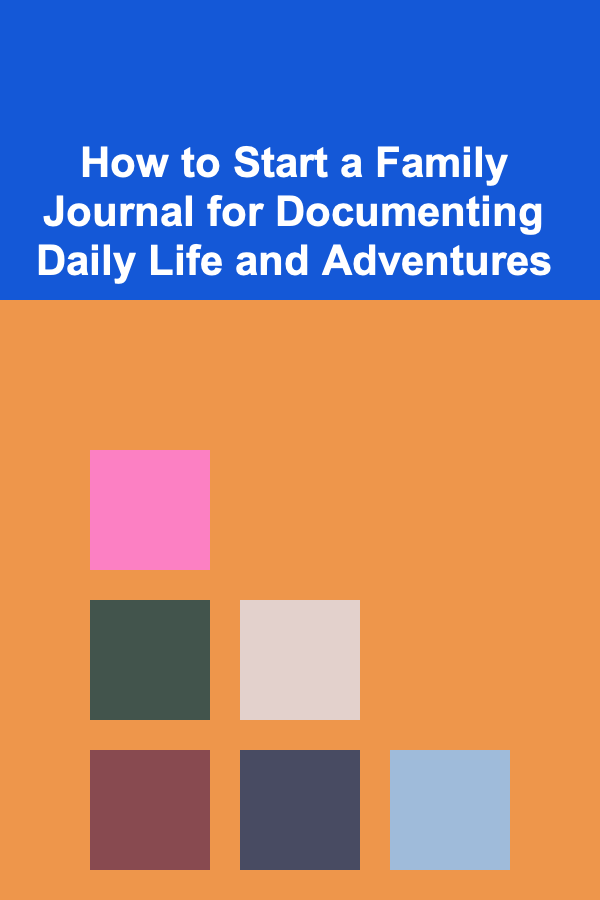
How to Start a Family Journal for Documenting Daily Life and Adventures
Read More
How to Use Slim Hangers to Save Space in Your Closet
Read More
Understanding Different Business Structures
Read More
How to Protect Yourself from Identity Theft
Read More
How to Advocate for Marine Conservation Efforts
Read MoreOther Products

How to Create a Healthy Diet Plan for Your Pet
Read More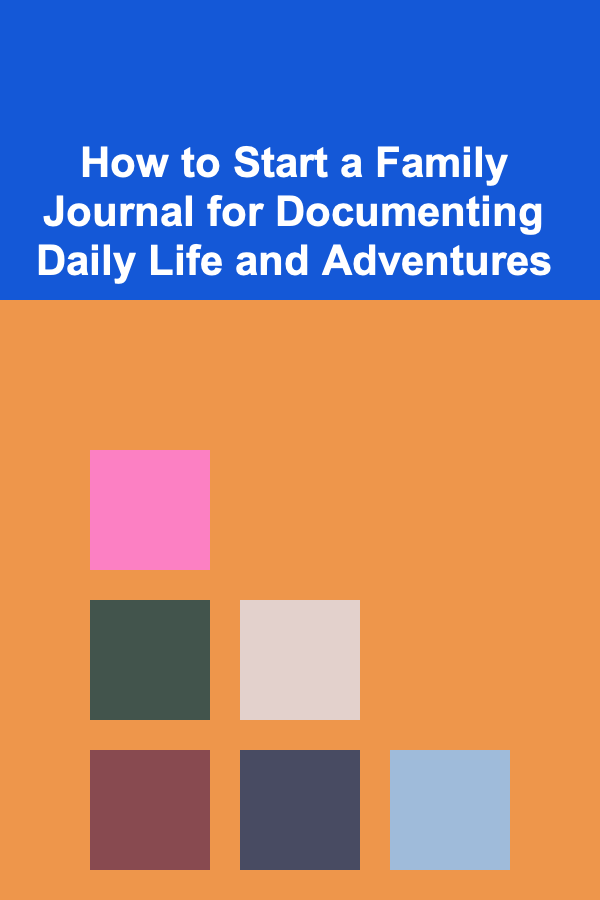
How to Start a Family Journal for Documenting Daily Life and Adventures
Read More
How to Use Slim Hangers to Save Space in Your Closet
Read More
Understanding Different Business Structures
Read More
How to Protect Yourself from Identity Theft
Read More