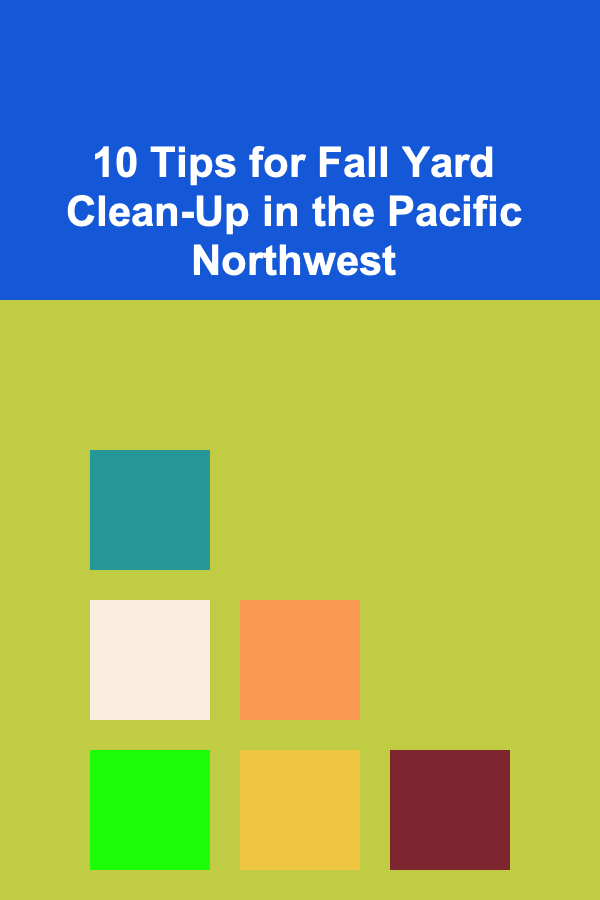10 Essential App Development Planning Tools for 2024
ebook include PDF & Audio bundle (Micro Guide)
$12.99$11.99
Limited Time Offer! Order within the next:

The world of app development is rapidly evolving, and planning a successful app launch is more intricate than ever before. Whether you're working on a mobile app for iOS, Android, or a web app, the tools you use to plan and execute your project can make or break the development process. In this article, we'll explore the ten essential app development planning tools that will help you streamline your workflow, ensure project efficiency, and create a high-quality app in 2024.
Trello: Visual Project Management
Trello is a widely-used tool for managing tasks and projects through visual boards, lists, and cards. Its simple yet powerful interface makes it an ideal tool for planning the various stages of an app development project. Whether you're a small team or a large development company, Trello allows you to:
- Create boards for different phases of app development (design, coding, testing, deployment)
- Assign tasks to different team members
- Track progress through checklists, labels, and due dates
- Integrate with other tools like Slack and Google Drive for seamless collaboration
The visual aspect of Trello helps everyone stay on the same page and allows you to break down your project into manageable tasks. As a planning tool, it ensures no task is overlooked, helping you meet deadlines and milestones.
Asana: Task and Workflow Management
Asana is a robust project management tool designed for teams to collaborate effectively. With Asana, teams can break down app development projects into tasks, sub-tasks, and projects. Key features include:
- Creating timelines and Gantt charts to visualize progress
- Organizing tasks by priority and deadlines
- Enabling team communication within tasks, reducing reliance on emails
- Customizing workflows for various stages of development
Asana is an excellent choice for app development teams looking for a more structured approach to project management. Its intuitive interface and powerful features help you keep track of tasks and ensure nothing falls through the cracks.
Figma: Collaborative UI/UX Design
Design is a crucial aspect of any app, and Figma has become the go-to tool for UI/UX design. Figma's cloud-based platform allows for real-time collaboration, which is perfect for teams working remotely or in different time zones. With Figma, you can:
- Design interactive app prototypes
- Collaborate on designs with developers, project managers, and other designers in real-time
- Create design systems to ensure consistency across your app
- Export assets for developers to implement directly into the app
Figma makes it easy to move from conceptualization to wireframing, prototyping, and final design. With its seamless collaboration and easy integration into development workflows, it is an essential tool for any app development project in 2024.
Jira: Issue Tracking and Agile Project Management
Jira, developed by Atlassian, is a powerful tool for Agile project management. It is particularly useful for development teams that follow the Scrum or Kanban methodology. Jira helps teams track issues, bugs, and user stories through the development cycle. With Jira, you can:
- Plan sprints and track progress using burndown charts
- Organize tasks into issues, epics, and user stories
- Assign tasks and bugs to developers, track their progress, and resolve issues quickly
- Integrate with other tools like Confluence and Bitbucket to streamline the development process
Jira is ideal for app development teams working on complex projects that require detailed tracking and issue management. Its flexibility and customizability make it a top choice for 2024.
GitHub: Version Control and Code Collaboration
GitHub is the go-to platform for version control and collaborative coding. It allows developers to work on code simultaneously without overwriting each other's work. GitHub's key features include:
- Branching and pull requests to manage different versions of the app
- Collaborating with teammates via issues, discussions, and code reviews
- Storing code securely and tracking all changes made to it
- Integrating with Continuous Integration/Continuous Deployment (CI/CD) pipelines
GitHub is an essential tool for managing the app's codebase, ensuring that your team can work efficiently and avoid code conflicts. The platform's version control capabilities are crucial for maintaining the integrity of your app during development.
Slack: Team Communication and Collaboration
Slack is one of the most popular communication tools used by app development teams. Whether you're discussing a new feature, debugging a problem, or reviewing a design, Slack enables seamless communication within the team. Key features include:
- Organizing conversations into channels by project, team, or topic
- Direct messaging for one-on-one communication
- Integration with other tools like Trello, GitHub, and Google Drive for streamlined collaboration
- File sharing and quick access to important documents
Effective communication is key to successful app development, and Slack provides an organized space for teams to collaborate quickly and efficiently. It's especially useful for remote teams that need a central hub for all discussions.
Balsamiq: Wireframing and Low-Fidelity Prototyping
Balsamiq is a simple tool designed for creating wireframes and low-fidelity prototypes. While it may not have the advanced features of Figma, its primary strength lies in quickly sketching out app interfaces to visualize the user experience. Features include:
- Drag-and-drop interface for easy wireframe creation
- Library of pre-built components to speed up the design process
- Interactive prototyping features to test basic functionality
- Simple export options to share wireframes with team members and stakeholders
For app developers looking to rapidly test design concepts or work out user flows, Balsamiq is an excellent choice. It helps you focus on the structure and functionality of the app before diving into the more detailed design phase.
Notion: All-in-One Workspace for App Development
Notion is an all-in-one workspace that can be used for task management, documentation, and knowledge sharing. It is highly flexible and allows teams to organize and structure information in a way that suits their workflow. Key features include:
- Creating databases, tables, and kanban boards to organize tasks and track progress
- Writing documentation for the app's architecture, design decisions, and features
- Collaborating on notes, ideas, and meeting agendas in real-time
- Integrating with other tools like Slack, Google Drive, and GitHub
Notion's flexibility makes it an excellent tool for small and medium-sized development teams that need to manage a variety of tasks and documents in one place. It helps centralize all your planning and development efforts.
Miro: Visual Collaboration and Brainstorming
Miro is an online whiteboard tool that facilitates visual collaboration. It's especially useful during the early planning stages of app development when brainstorming ideas, mapping out user journeys, and collaborating on feature prioritization. Miro's features include:
- Interactive whiteboard for brainstorming and ideation
- Pre-built templates for user flows, wireframes, and mind maps
- Real-time collaboration with team members
- Easy sharing options for presentations and stakeholder reviews
Miro is perfect for teams that want to visually organize ideas and workflows, and it's a great tool for agile development teams that need to pivot quickly and adapt to new requirements.
App Annie: App Analytics and Market Insights
Once your app is developed and launched, tracking its performance in the market is crucial. App Annie (now known as data.ai) provides in-depth analytics and insights into how your app is performing, who your users are, and how to improve user engagement. Features include:
- Tracking app downloads, revenue, and user demographics
- Analyzing user reviews and feedback for continuous improvement
- Comparing app performance against competitors in the market
- Gaining insights into app store trends and market opportunities
App Annie is essential for post-launch planning. It helps you understand your app's position in the market and provides data-driven insights to refine your app and make it more successful.
Conclusion
In 2024, the app development process is more complex than ever before, with multiple stages and a wide array of stakeholders involved. The tools mentioned in this article are essential for efficiently managing the various phases of app development---from initial planning and design to coding, testing, and post-launch analysis.
By using the right combination of project management, design, development, and analytics tools, your app development team can stay organized, collaborate seamlessly, and ensure a successful product launch. Adopting these essential tools will not only improve the quality of your app but also streamline the entire development lifecycle, making your project more manageable and efficient.
Reading More From Our Other Websites
- [Personal Investment 101] How to Take Advantage of Employer-sponsored Retirement Plans
- [Biking 101] The Ultimate Guide to Fixed Gear Bikes: Features and Maintenance Tips
- [Screen Printing Tip 101] From Hobby to Hustle: Starting Your Own Screen-Printing Side Business
- [Personal Investment 101] How to Maximize Your 401(k) Contributions for Retirement
- [Personal Investment 101] How to Build a Crypto Portfolio for Long-Term Gains
- [Polymer Clay Modeling Tip 101] Step‑by‑Step Guide: Crafting Realistic Miniature Foods with Polymer Clay
- [Home Staging 101] How to Stage Your Home's Garage to Maximize Appeal
- [Personal Financial Planning 101] How to Avoid Lifestyle Inflation as Your Income Grows
- [Gardening 101] Understanding Different Types of Garden Fertilizer and Their Benefits
- [Home Soundproofing 101] How to Select the Best Soundproofing Materials for Your Home
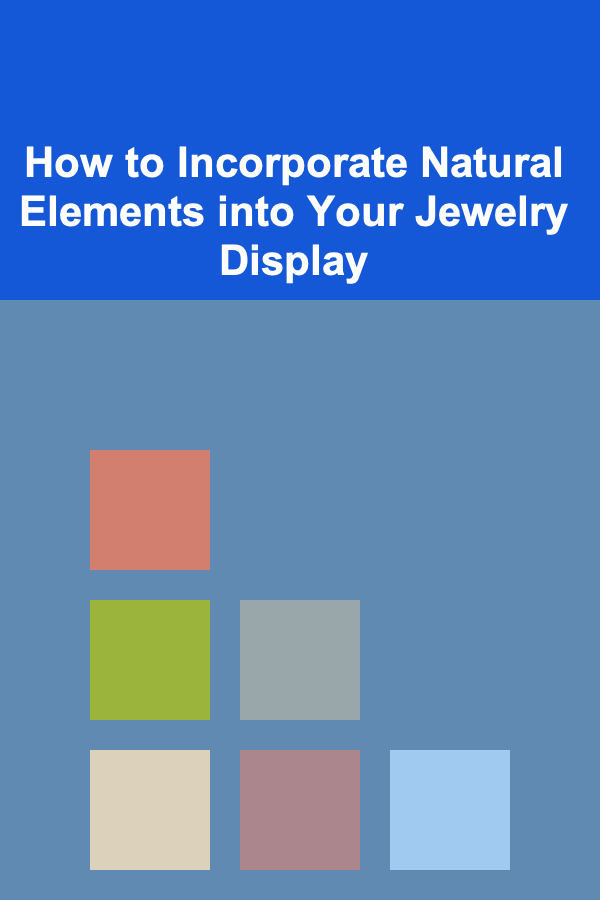
How to Incorporate Natural Elements into Your Jewelry Display
Read More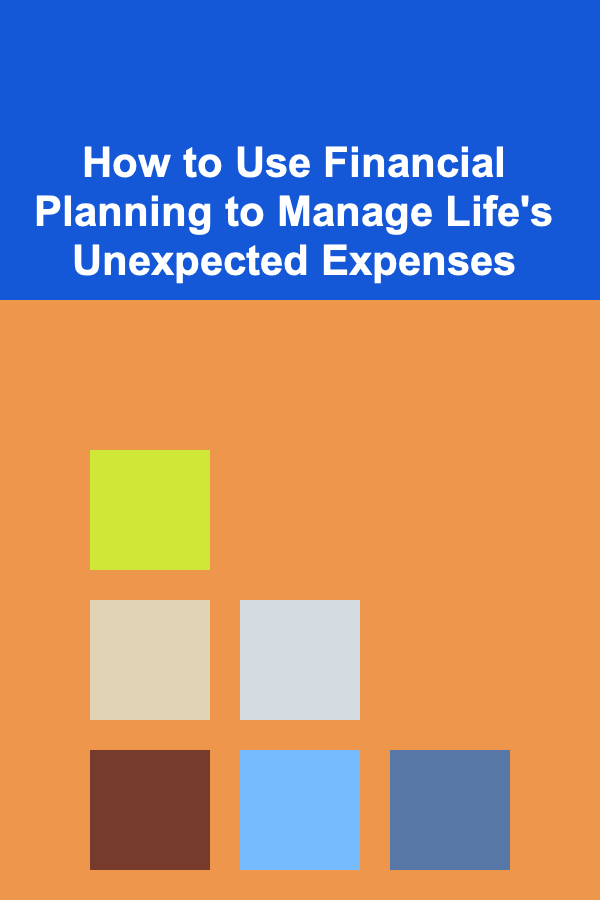
How to Use Financial Planning to Manage Life's Unexpected Expenses
Read More
How to Use Networking to Generate Profit
Read More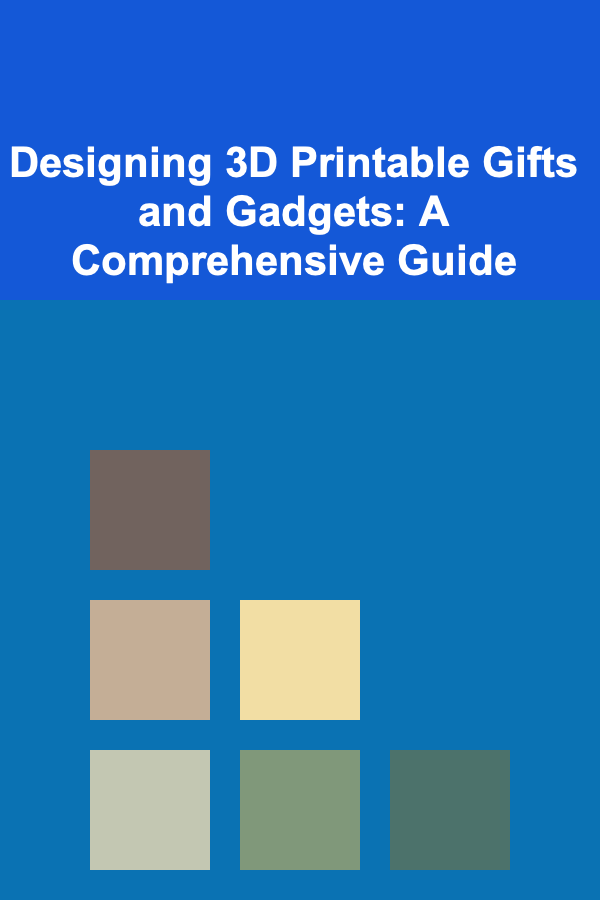
Designing 3D Printable Gifts and Gadgets: A Comprehensive Guide
Read More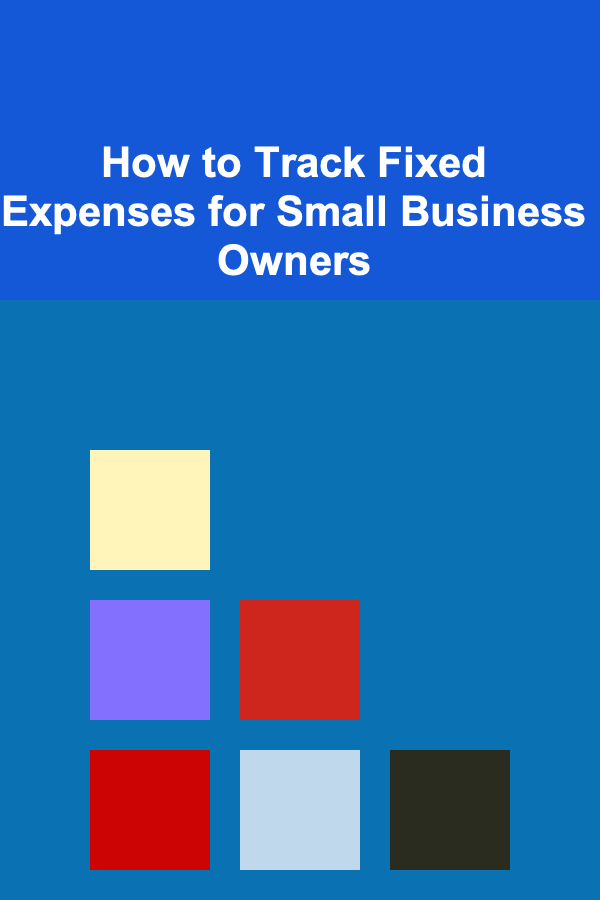
How to Track Fixed Expenses for Small Business Owners
Read More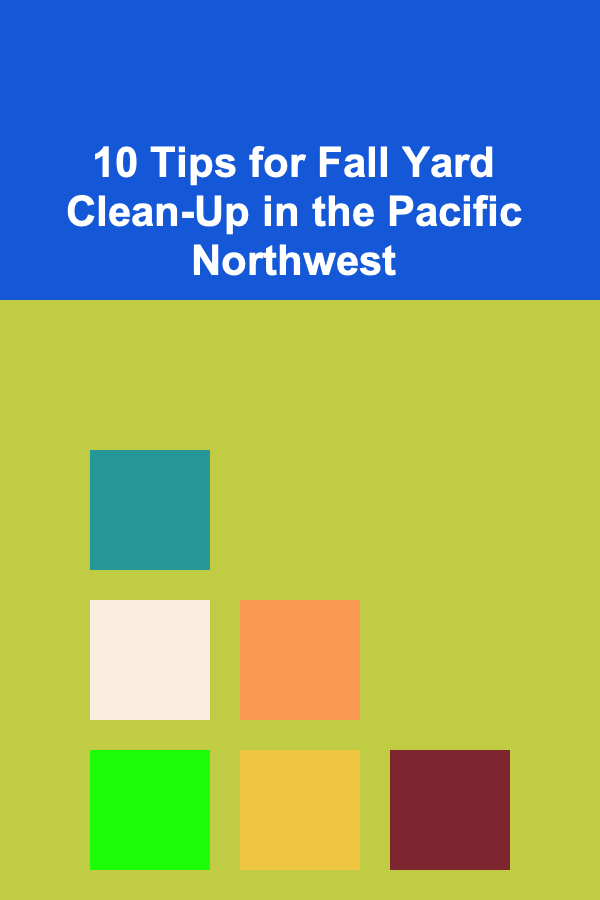
10 Tips for Fall Yard Clean-Up in the Pacific Northwest
Read MoreOther Products
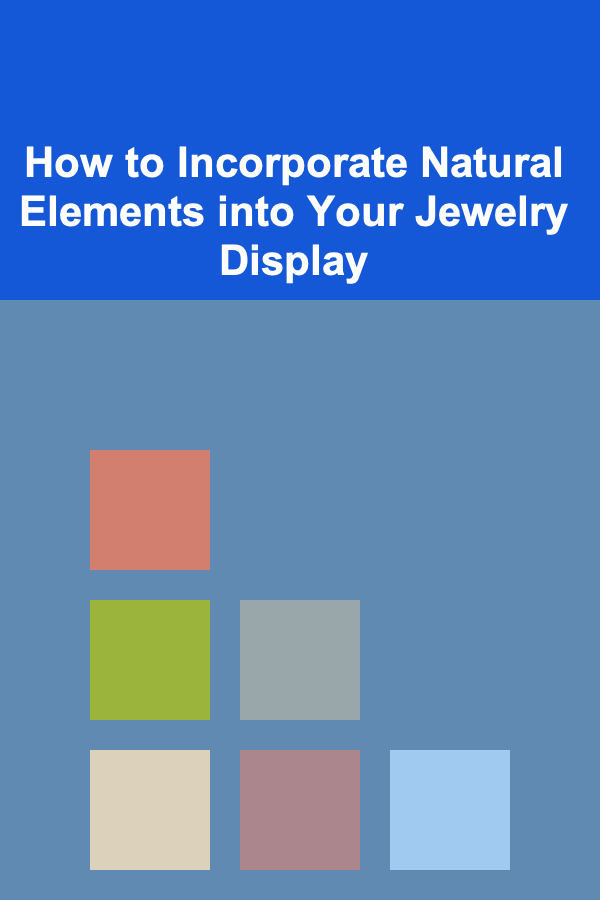
How to Incorporate Natural Elements into Your Jewelry Display
Read More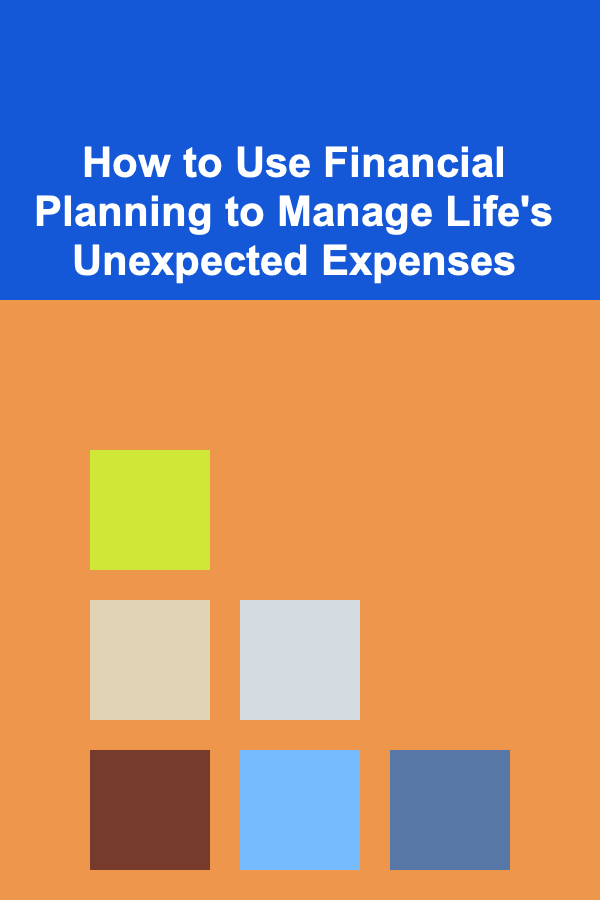
How to Use Financial Planning to Manage Life's Unexpected Expenses
Read More
How to Use Networking to Generate Profit
Read More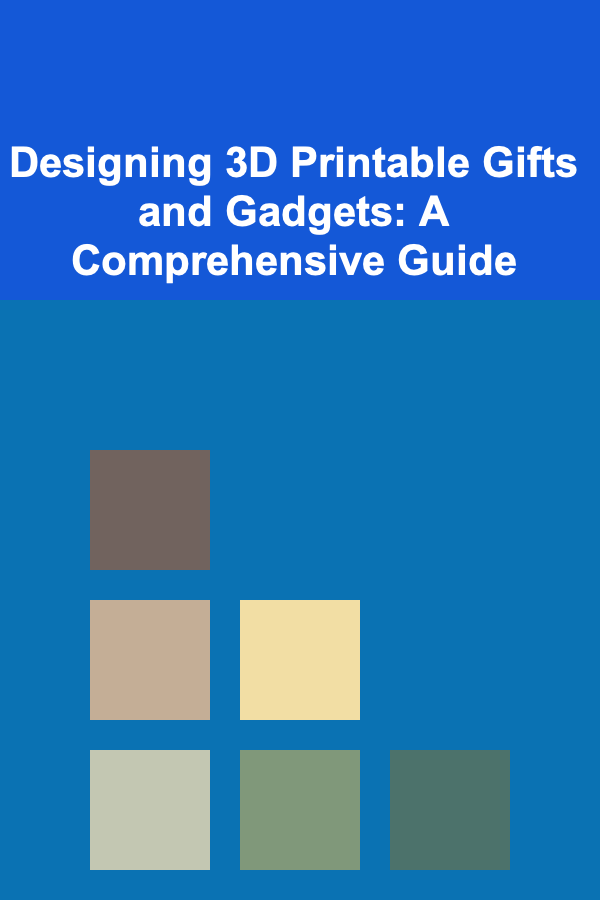
Designing 3D Printable Gifts and Gadgets: A Comprehensive Guide
Read More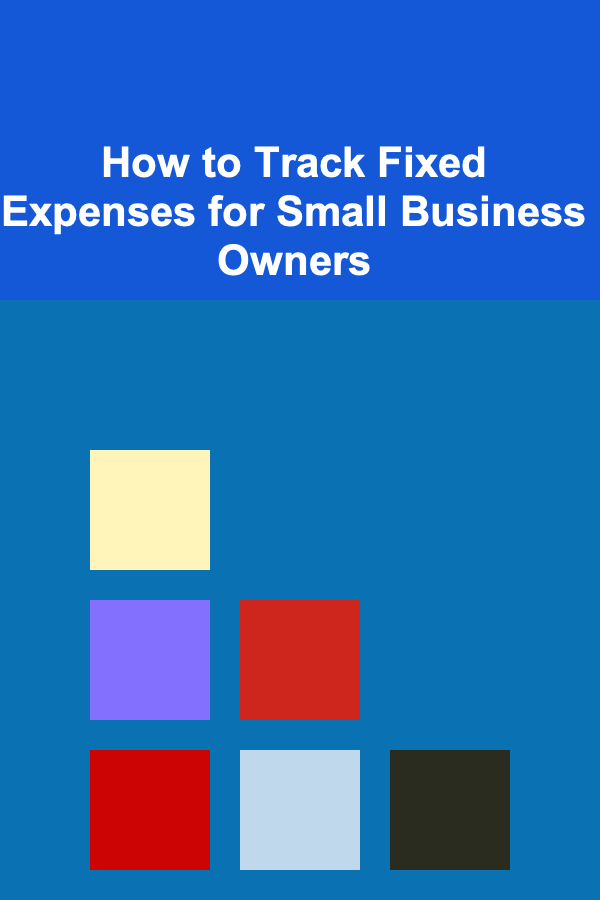
How to Track Fixed Expenses for Small Business Owners
Read More