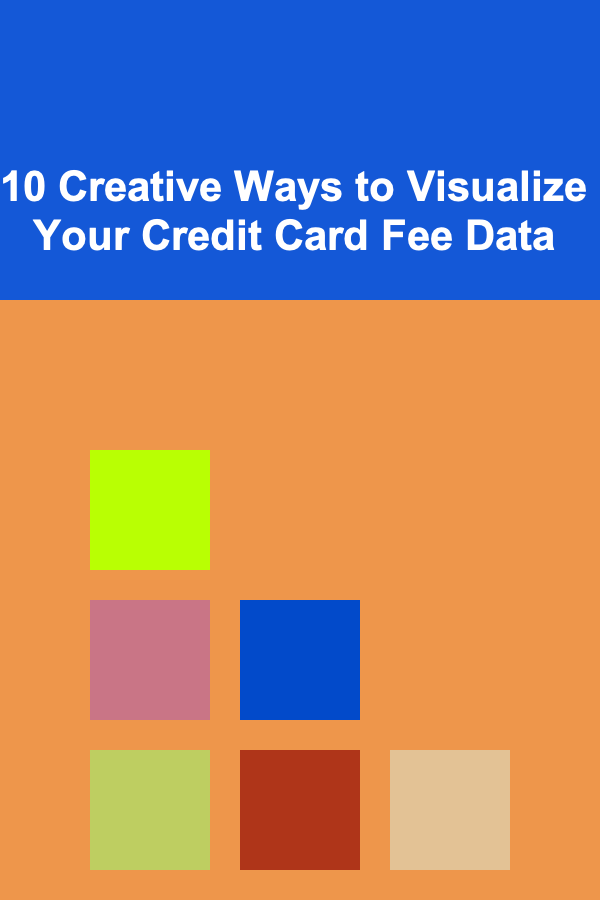
10 Creative Ways to Visualize Your Credit Card Fee Data
ebook include PDF & Audio bundle (Micro Guide)
$12.99$7.99
Limited Time Offer! Order within the next:
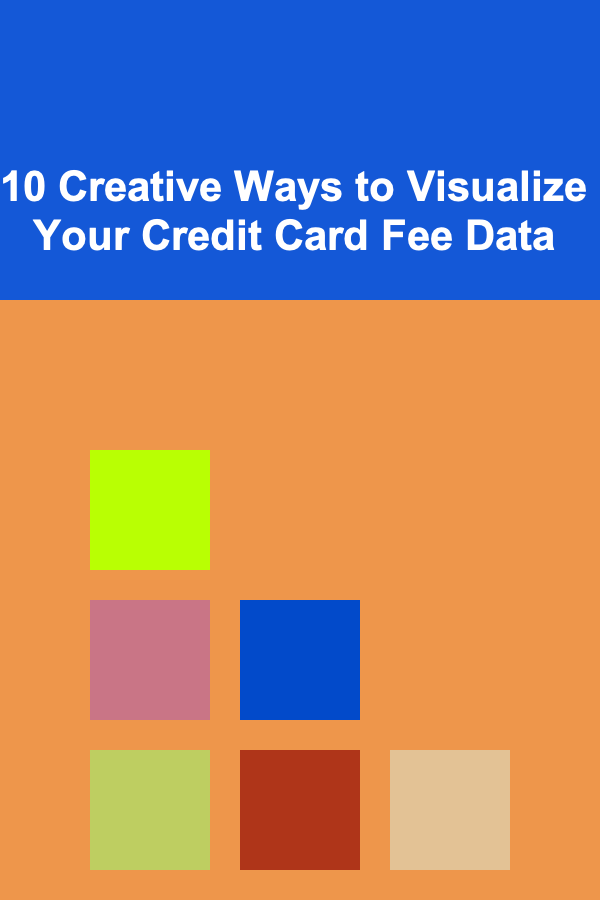
Managing your credit card fees can be an essential part of your personal finance strategy. Fees, ranging from annual charges to late payment penalties, can add up quickly and impact your financial health. One of the most effective ways to keep track of these expenses and ensure you're not overpaying is through data visualization. Visualizing your credit card fee data not only helps you understand where your money is going but also aids in making smarter decisions that can save you money in the long term.
In this article, we explore ten creative ways to visualize your credit card fee data. These methods will give you the insights needed to manage your credit card expenses effectively, whether you're tracking the amount paid over time, comparing fees across cards, or identifying potential cost-saving opportunities.
Pie Chart of Fee Categories
One of the simplest yet most effective ways to visualize credit card fee data is through a pie chart. This visualization allows you to break down your fees into different categories, such as:
- Annual Fees
- Late Payment Fees
- Cash Advance Fees
- Foreign Transaction Fees
- Interest Charges
A pie chart provides a clear and intuitive representation of how each fee category contributes to your total fees. By visualizing your fees this way, you can quickly identify which categories are consuming the largest portion of your financial resources. For example, if you notice that late payment fees or interest charges represent a significant part of your expenses, you can take action to reduce these costs, like setting up automatic payments or paying off your balance in full each month.
How to Create It:
- List all types of fees you incur on your credit cards.
- Calculate the total amount spent per category.
- Input the data into a pie chart tool such as Excel or Google Sheets.
- Adjust the chart's colors to represent different fee categories for better clarity.
Time Series Line Graph for Fee Trends
Tracking how your credit card fees change over time can provide valuable insights into your financial habits. A time series line graph is perfect for visualizing how your fees fluctuate month over month or year over year. You can plot the total fees or break it down by fee category.
This visualization helps you spot trends such as whether your fees are increasing due to late payments or interest charges. By identifying these trends early, you can adjust your behavior, reduce spending, or even change credit cards if necessary.
How to Create It:
- Gather your credit card fee data over a period (e.g., monthly for the past year).
- Plot the total fees or individual categories on the y-axis.
- Plot the time period (e.g., months or years) on the x-axis.
- Use different colors for various fee categories, if applicable, to make the graph easy to read.
Bar Graph for Comparison Across Multiple Credit Cards
If you have multiple credit cards, comparing the fees across them can be a helpful way to make decisions about which cards to keep or ditch. A bar graph is ideal for this purpose. You can visually compare different fee categories (annual fees, interest rates, etc.) for each card.
This helps you quickly see which card charges the highest fees and identify areas where you might be overpaying. For instance, a credit card with a high annual fee and fewer benefits might not be worth keeping, especially when there are other options available with lower fees or better perks.
How to Create It:
- List your credit cards on the x-axis.
- Plot the fee categories on the y-axis.
- Create bars for each card, showing the fee values for each category.
- Use different colors or patterns for each type of fee.
Heat Map for Fee Amounts
A heat map can be a dynamic way to visualize credit card fees, especially when dealing with large datasets. This tool assigns different colors to various fee amounts, so you can easily spot patterns. The darker colors could represent higher fees, while lighter colors show lower fees.
This method is useful if you want to quickly scan a lot of data and pinpoint which months or fee categories are most expensive. For example, you can use a heat map to visualize your monthly fees over the past year, seeing which months you were charged the most.
How to Create It:
- Input your data into a spreadsheet.
- Assign each value a color based on the fee amount (e.g., higher fees could be darker).
- Use conditional formatting in tools like Excel or Google Sheets to apply color gradients automatically.
Radar Chart for Fee Comparison Across Cards
A radar chart (also known as a spider chart) is an effective way to compare multiple credit cards and their fee structures. This chart allows you to visualize various fee categories (annual fee, late payment fee, foreign transaction fee, etc.) for each credit card on a single, multi-axis graph.
This type of visualization is particularly helpful for comparing cards that have different fee structures. You can quickly see if one card has a high annual fee but low interest rates, while another card has lower annual fees but higher fees in other categories.
How to Create It:
- List all credit cards and fee categories as axes on the radar chart.
- For each card, plot the values of the fee categories on the chart.
- Each card will have its own unique line, and the chart will give you a clear view of how each card's fees stack up against each other.
Stacked Column Chart for Monthly Fee Breakdown
A stacked column chart is a great tool for showing the breakdown of your credit card fees each month. Each bar in the chart represents a month, and the stacked sections within the bar represent different fee categories.
This type of visualization allows you to see at a glance which fee categories are increasing or decreasing over time. It's particularly helpful if you want to track how specific fees, like annual fees or interest charges, change month by month.
How to Create It:
- List months on the x-axis.
- Use the y-axis to represent the total fees.
- Stack the different fee categories (interest, annual fees, etc.) on top of each other to show how each contributes to the total monthly fee.
Bubble Chart for Fee Amount vs. Card Balance
A bubble chart can be an interesting way to visualize the relationship between your credit card fees and your card balances. Each bubble represents a credit card, with the size of the bubble reflecting the total balance, and the color of the bubble indicating the total fees.
This type of chart can highlight which cards are costing you more in terms of fees compared to the balance you're carrying. If your card balance is high but the fee amount is low, it may suggest that your card's interest rates are relatively low. On the other hand, a large balance coupled with high fees could indicate high-interest charges or excessive fees.
How to Create It:
- List your credit cards on the x-axis.
- Plot the credit card balance on the y-axis.
- The size of the bubble reflects the amount of fees.
- Color the bubbles based on the type or total amount of fees.
Treemap for Hierarchical Fee Breakdown
A treemap is a visualization tool that can break down your credit card fees into a hierarchy, showing how much each fee category contributes to the total fees. This is particularly useful if you have multiple credit cards and want to see which card and fee category are the largest contributors to your overall fees.
For example, you could use a treemap to show how your total fees break down by credit card, and then within each card, show how annual fees, late payment fees, and interest charges contribute to the total.
How to Create It:
- Organize your data hierarchically---first by credit card, then by fee type.
- Use a tool like Excel or Google Sheets to create a treemap, which will automatically adjust the size of the blocks based on the data you input.
Funnel Chart for Fee Reduction Progress
A funnel chart is a creative way to visualize the progress of reducing your credit card fees over time. The chart is ideal for tracking how various actions (e.g., paying off debt, eliminating late fees, negotiating lower rates) are helping to reduce the total amount of fees you're incurring.
This type of chart can help you track your progress toward lowering your credit card fees and provide motivation as you see the narrowing of your expenses.
How to Create It:
- Set milestones for reducing your credit card fees (e.g., pay off 25%, 50%, and 75% of your fees).
- Create a funnel chart that shows the percentage of fees reduced at each milestone.
- Each section of the funnel will represent a step in your progress.
Gantt Chart for Payment Timelines and Fee Impact
A Gantt chart is typically used for project management, but it can also be applied to track your credit card payment schedule and its impact on fees. By setting deadlines for paying off certain portions of your debt, you can visualize how your payments will reduce fees over time.
This is especially useful if you're trying to avoid late fees or plan to pay off high-interest balances quickly.
How to Create It:
- Create a timeline showing when each payment is due.
- Use bars to represent payment deadlines and the potential impact of payments on your fees.
- Color code the bars to show whether a payment will help you avoid fees or reduce the total amount owed.
Conclusion
Visualizing credit card fee data in creative and insightful ways can help you better understand your financial situation and make smarter decisions about how to manage your credit card debt. Whether you're using a simple pie chart or a more complex Gantt chart, the right visualization can give you clarity on how to reduce fees, avoid unnecessary charges, and optimize your credit card usage.
By incorporating these ten creative visualization methods into your personal finance strategy, you can stay on top of your credit card fees, gain insights into your spending habits, and ultimately save money in the long run. Start with one or two visualizations that best suit your needs, and as you become more comfortable, explore additional tools to further enhance your financial management.
Reading More From Our Other Websites
- [Home Staging 101] How to Stage a Vacant Home: Tips for Maximum Impact
- [Home Space Saving 101] How to Combine a Decluttering Challenge with Clever Storage Ideas for Long-Term Organization
- [Organization Tip 101] How to Create a Cozy Reading Nook in Your Entryway
- [Home Pet Care 101] How to Manage Pet Allergies While Keeping Your Furry Friends Happy
- [Polymer Clay Modeling Tip 101] From Clay to Canvas: Integrating Polymer Clay Creations into Mixed-Media Projects
- [Home Budget Decorating 101] How to Choose Budget-Friendly Lighting for Your Home
- [Home Budget 101] How to Set a Realistic Budget for Your Dream Home
- [Star Gazing Tip 101] Choosing Your First Telescope: A Beginner's Guide to the Best Options
- [Gardening 101] Seasonal Care Calendar for a Thriving Native Plant Landscape
- [Digital Decluttering Tip 101] Silencing the Static: Practical Strategies to Reduce Digital Noise in Your Workflow

How to Make a Checklist for Making Your Website Mobile-Accessible
Read More
How to Make Sure Your Home Party Is Comfortable for All Guests
Read More
How to Use Coupons and Discounts to Save on Home Items
Read More
How to Use Crowdfunding Platforms for Charitable Causes
Read More
The Science of Influence: How to Stand Out by Understanding Human Behavior
Read More
How to Use Filters for Landscape Photography
Read MoreOther Products

How to Make a Checklist for Making Your Website Mobile-Accessible
Read More
How to Make Sure Your Home Party Is Comfortable for All Guests
Read More
How to Use Coupons and Discounts to Save on Home Items
Read More
How to Use Crowdfunding Platforms for Charitable Causes
Read More
The Science of Influence: How to Stand Out by Understanding Human Behavior
Read More