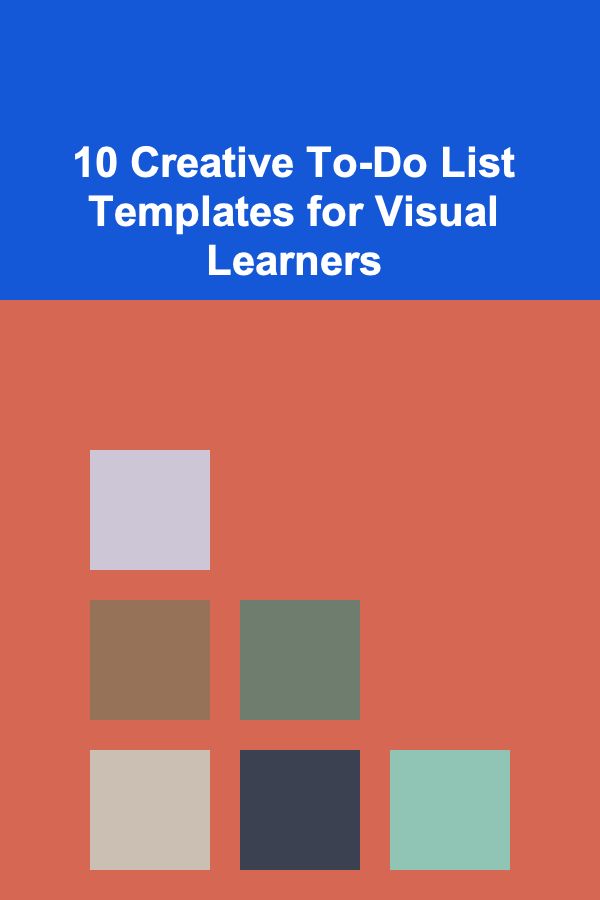
10 Creative To-Do List Templates for Visual Learners
ebook include PDF & Audio bundle (Micro Guide)
$12.99$10.99
Limited Time Offer! Order within the next:
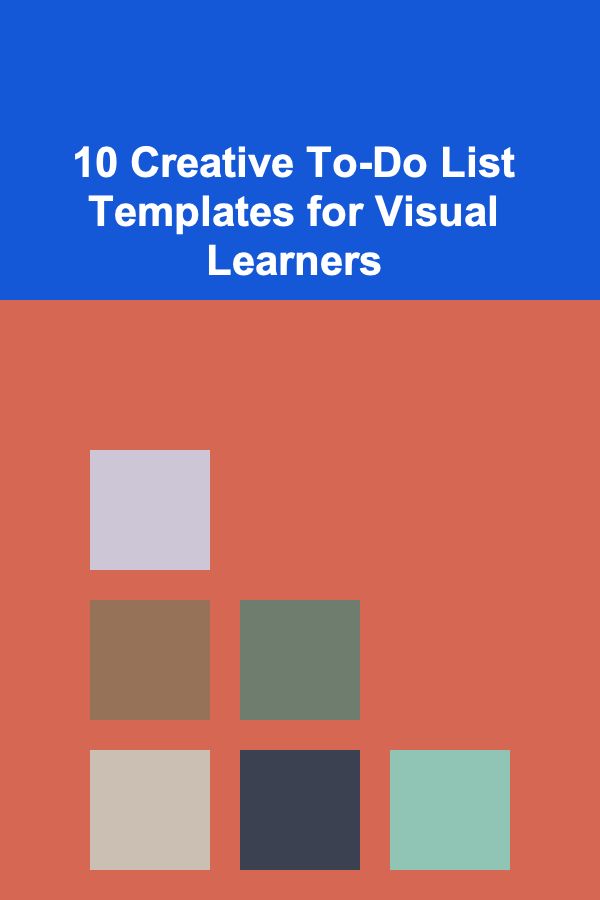
For many of us, organizing tasks and staying productive can be a challenge, especially when juggling multiple projects or responsibilities. One way to overcome this obstacle is by incorporating creative, visually engaging to-do lists into our routines. Visual learners, in particular, thrive when information is presented in a clear and organized visual format. These individuals retain information best through images, colors, and spatial arrangements, making visual to-do lists an ideal solution for keeping tasks on track.
In this article, we'll explore ten creative to-do list templates that are designed specifically for visual learners. These templates will help you organize your daily tasks, track progress, and stay motivated---all while making the process more fun and visually stimulating.
Color-Coded Priority List
For visual learners, the use of color is a powerful tool. Color coding helps differentiate between tasks, prioritize them, and adds an immediate visual cue to your to-do list. This template breaks tasks down into categories like "Urgent," "High Priority," "Medium Priority," and "Low Priority." By assigning different colors to each category, you can easily spot which tasks need attention.
How to Use:
- Use red for urgent tasks, yellow for high priority, green for medium, and blue for low priority.
- Place tasks in their respective categories and color them accordingly.
- Cross off tasks as you complete them, keeping the colors intact for an ongoing overview.
Benefits:
- Immediate visual cues to prioritize tasks.
- Reduces overwhelm by distinguishing between important and less important tasks.
Bullet Journal-style List
A Bullet Journal is a popular tool among visual learners for organizing tasks, notes, and goals. A simple bullet journal layout combines handwritten or printed to-do lists with visual symbols, such as bullets (•), checkboxes, or stars, to mark completed tasks. Each task gets a unique symbol to represent its status, which is a satisfying and visual way of marking progress.
How to Use:
- Create a list with simple symbols to represent tasks. A circle (o) can signify a task, and a filled-in circle (•) means the task is complete.
- Add stars (★) or checkmarks (✔) for tasks that are important or especially satisfying to complete.
- Use different symbols for tasks in different stages (e.g., a triangle for tasks in progress).
Benefits:
- Highly customizable to suit individual preferences.
- The act of filling in symbols offers a sense of accomplishment.
Task Flowchart Template
Flowcharts are an excellent way to visually map out the steps needed to complete a task. This template is ideal for breaking down complex tasks into smaller, actionable steps. Each step is represented as a box, connected by arrows that show the progression from one task to the next. This format is especially helpful when working on projects that require multiple steps and decisions.
How to Use:
- Write your main task at the top, and then branch out into smaller tasks.
- Use arrows to show how each step leads to the next.
- As you complete each step, cross it out or highlight it to visually track your progress.
Benefits:
- Clarifies complex tasks by breaking them down into manageable steps.
- Provides a visual path to follow, reducing confusion.
Kanban Board Template
The Kanban method is a popular visual project management tool. It involves organizing tasks into three columns: "To Do," "In Progress," and "Done." This template is perfect for visual learners because it allows you to see exactly where each task stands at any given time. It is especially useful for larger projects or team-based work where multiple people are involved.
How to Use:
- Create three columns (To Do, In Progress, Done).
- Write each task on a sticky note (or digital equivalent) and place it in the appropriate column.
- Move tasks from "To Do" to "In Progress" and finally to "Done" as they progress.
Benefits:
- Provides a clear visual overview of where tasks are in the process.
- Motivates by allowing you to see your completed tasks accumulate in the "Done" column.
Time-Block Schedule
Visual learners often benefit from a structured approach to time management. A time-block schedule allows you to assign specific blocks of time to each task, helping you stay on track throughout the day. This template visually represents your day as a series of time slots, making it easier to see how your time is allocated.
How to Use:
- Create a list of your tasks for the day.
- Assign each task to a specific time slot (e.g., 9:00 AM - 10:00 AM for Task A).
- Use a visual timer (like a color-coded bar) to show when each task is scheduled.
Benefits:
- Helps visual learners see the exact timing and structure of their day.
- Reduces procrastination by setting clear time limits for each task.
Mind Map Task List
A mind map is a visual representation of ideas and tasks, with a central theme in the middle and branches that radiate outward. This template is perfect for brainstorming or when you need to generate ideas or tasks related to a larger project. Mind maps help visual learners organize their thoughts in a non-linear format, allowing them to see connections between tasks that may not be obvious in a traditional list.
How to Use:
- Write your main project or goal in the center of the page.
- Branch out into sub-tasks or related ideas, adding more branches as needed.
- Use colors, images, or icons to represent different categories or themes.
Benefits:
- Provides a creative and flexible way to organize tasks and ideas.
- Encourages creativity by visually representing connections between tasks.
Gantt Chart Timeline
A Gantt chart is a project management tool that uses horizontal bars to show the timeline for each task or project phase. It is ideal for visual learners who prefer to see a clear timeline of when tasks need to be completed and how they relate to one another. This template is especially useful for long-term projects that have multiple milestones.
How to Use:
- List all the tasks or phases of your project along the vertical axis.
- On the horizontal axis, represent the timeline (e.g., weeks or days).
- For each task, draw a bar that spans the appropriate time frame.
Benefits:
- Provides a clear overview of how tasks fit into the overall timeline.
- Helps you identify dependencies between tasks and avoid bottlenecks.
Checklist with Icons
A checklist with icons allows you to assign simple, visual symbols to your tasks, helping you quickly identify the type or priority of each task. For example, use a pencil icon for writing tasks, a phone icon for calls, and a shopping cart for errands. This template is perfect for adding extra flair to your to-do lists.
How to Use:
- List tasks with corresponding icons next to each item.
- As you complete each task, check it off and update the icon if necessary.
- Add color to the icons to make them even more visually appealing.
Benefits:
- Makes it easy to differentiate between types of tasks.
- Provides a fun and visually stimulating way to check off completed tasks.
Progress Bar Template
A progress bar is a simple yet effective way to visually track the completion of tasks. This template allows you to fill in a bar for each task as you make progress. The more you work on a task, the longer the bar becomes, providing a satisfying visual representation of your progress.
How to Use:
- Create a horizontal bar for each task.
- As you complete portions of the task, fill in the bar accordingly.
- When the bar is full, the task is complete.
Benefits:
- Provides immediate visual feedback on your progress.
- Motivates you to keep going as the bars fill up.
Weekly Planner with Visual Cues
For visual learners, a weekly planner that includes visual cues, such as icons, color-coding, or images, is an excellent way to keep track of tasks and appointments. Each day is broken down into blocks, with visually distinct cues to highlight the most important tasks. You can also add personal symbols to reflect the type of task (e.g., a briefcase for work-related tasks, a book for study, etc.).
How to Use:
- Create a weekly calendar with sections for each day of the week.
- Use visual cues for each task or event (e.g., different colors or icons).
- Review your planner each day to stay on top of tasks and deadlines.
Benefits:
- Organizes your week in a visually clear and structured manner.
- Helps reduce stress by offering a visual overview of your week at a glance.
Conclusion
Incorporating visual elements into your to-do lists not only helps with task organization but also boosts motivation and clarity for visual learners. Whether you're using color-coding, mind maps, flowcharts, or progress bars, these creative templates can make your task management more enjoyable and efficient. By customizing your to-do list with visual elements that work for you, you'll be able to stay focused, stay on track, and accomplish more.
Reading More From Our Other Websites
- [Screen Printing Tip 101] Exploring Specialty Inks: Metallic, Neon, and Discharge Methods for Standout Prints
- [Home Family Activity 101] How to Create a Family Reading Ritual with Books for All Ages
- [Home Storage Solution 101] How to Create a Decluttered Bedroom with Storage Solutions
- [Home Cleaning 101] How to Properly Wash and Store Your Bedding
- [Home Party Planning 101] How to Plan a Holiday-Themed Party for Any Occasion
- [Home Staging 101] How to Price Your Home Staging Services: Understanding the Value of Your Salary and Skills
- [Personal Investment 101] How to Invest in Bonds and Understand Their Risks
- [Home Cleaning 101] How to Clean Your Walls and Baseboards Easily
- [Home Security 101] How to Install a Home Security System on Your Own
- [Organization Tip 101] How to Use Ladder Stabilizers for Uneven Ground: A Safety Guide

Building Stronger Bonds Through Effective Communication: Tips and Techniques for Call Center Professionals
Read More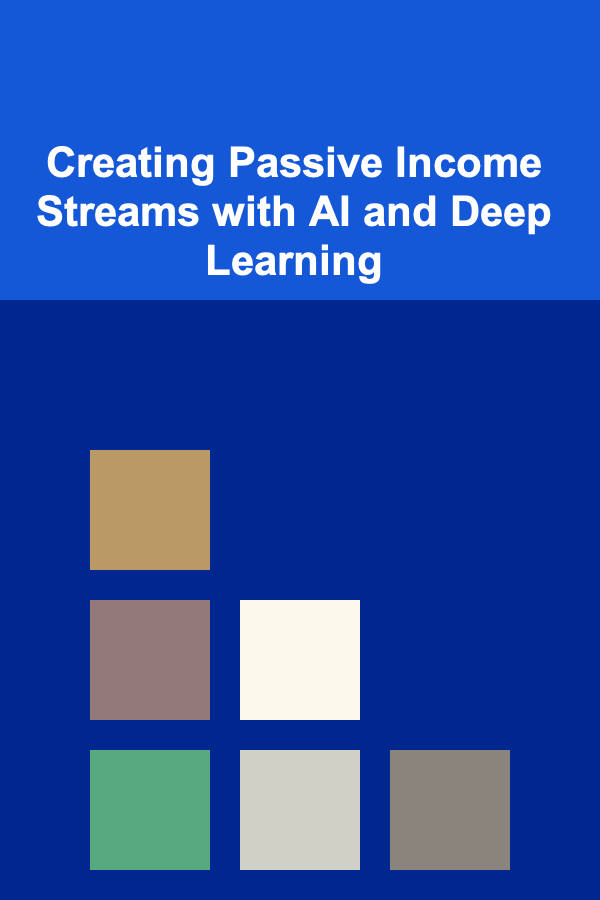
Creating Passive Income Streams with AI and Deep Learning
Read More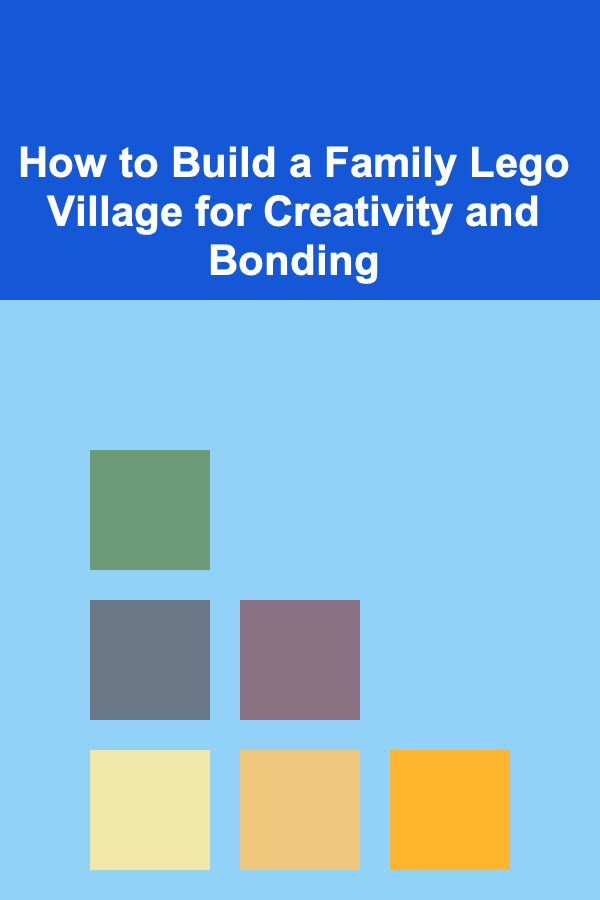
How to Build a Family Lego Village for Creativity and Bonding
Read More
How to Create a Game Night Station in the Room
Read More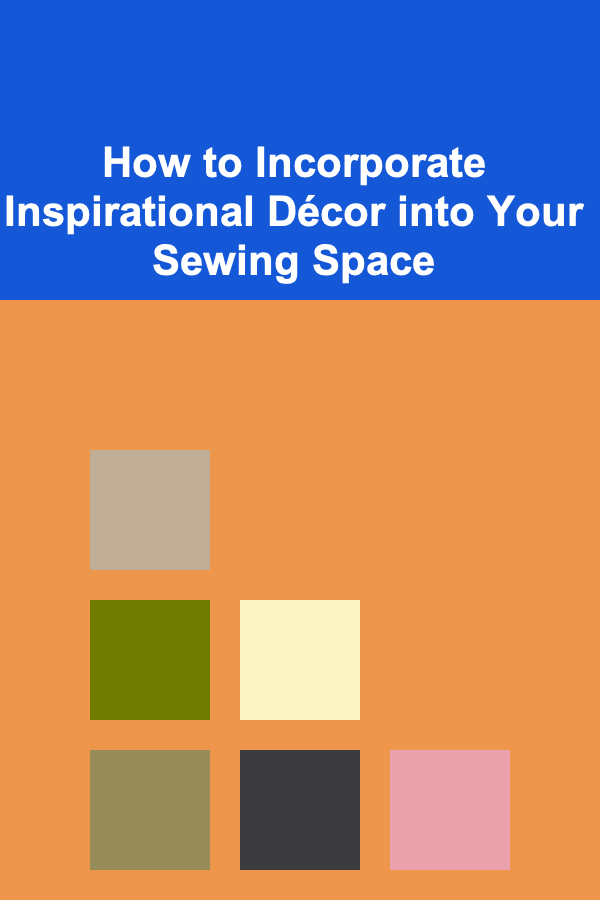
How to Incorporate Inspirational Décor into Your Sewing Space
Read More
How to Maximize Your Retirement Contributions
Read MoreOther Products

Building Stronger Bonds Through Effective Communication: Tips and Techniques for Call Center Professionals
Read More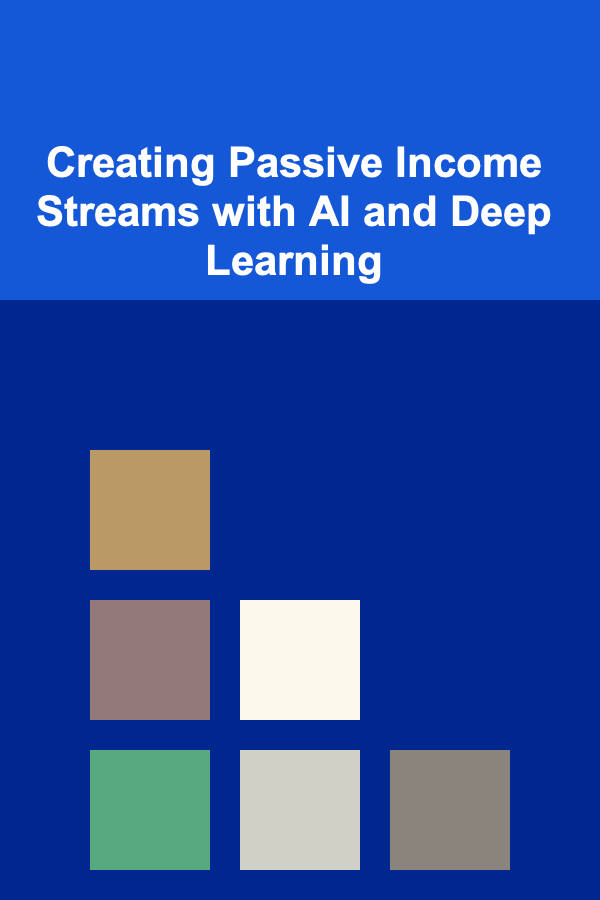
Creating Passive Income Streams with AI and Deep Learning
Read More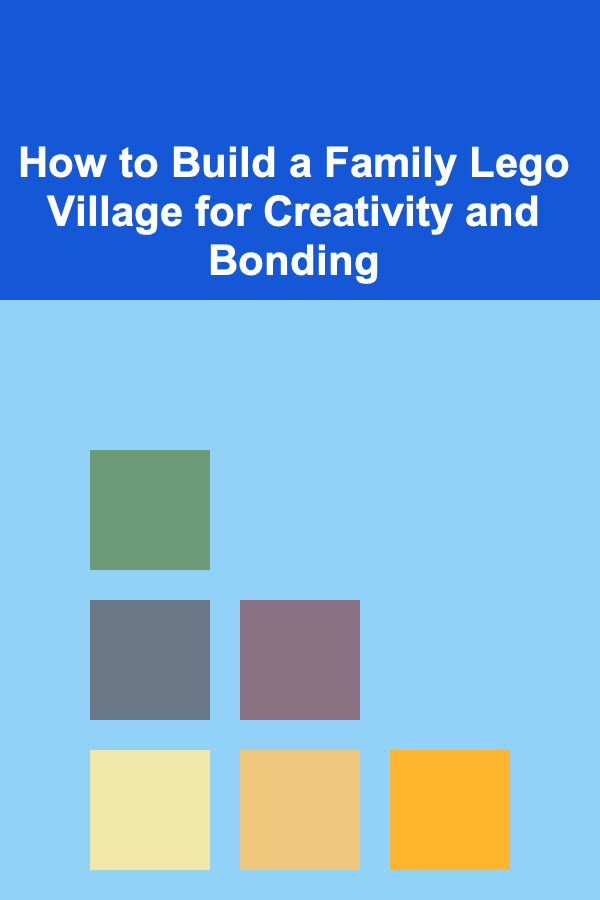
How to Build a Family Lego Village for Creativity and Bonding
Read More
How to Create a Game Night Station in the Room
Read More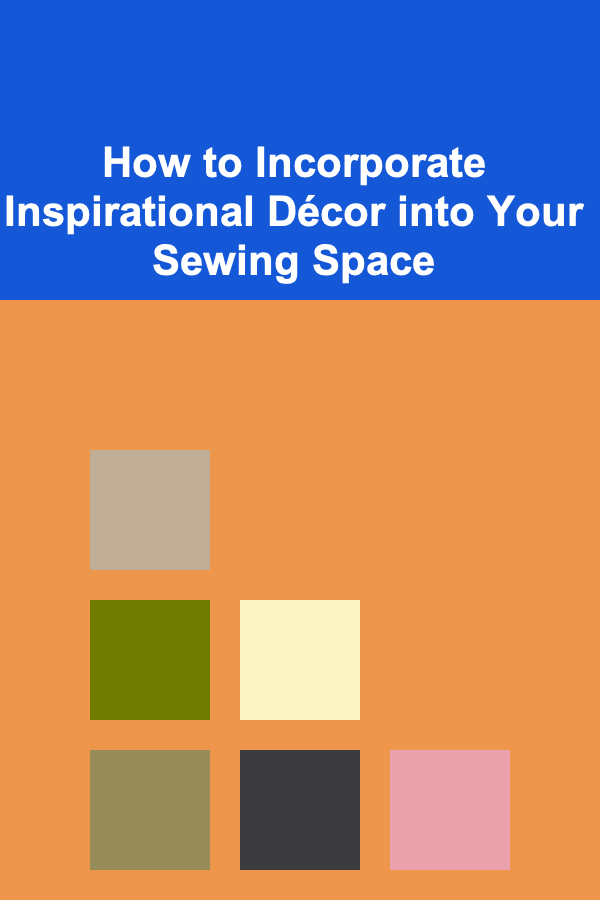
How to Incorporate Inspirational Décor into Your Sewing Space
Read More