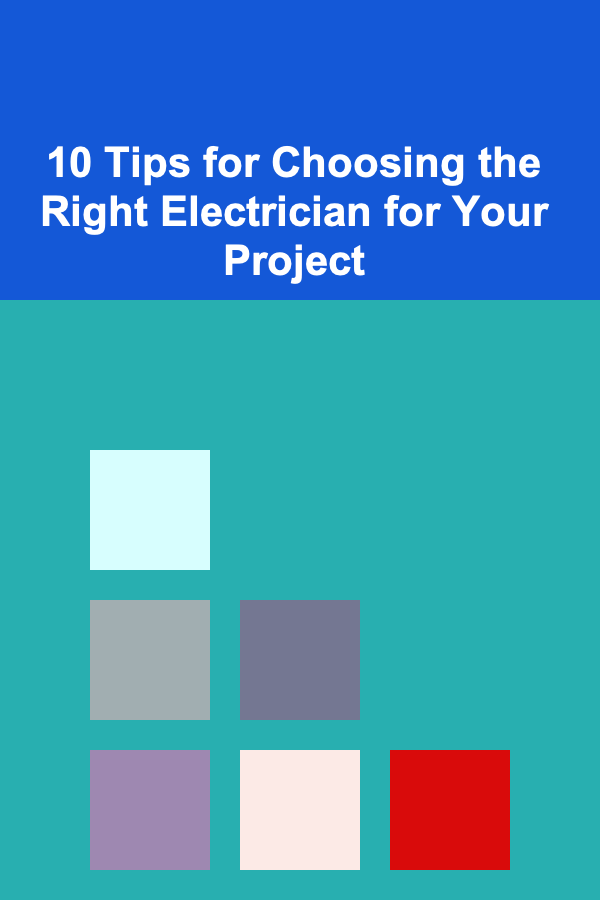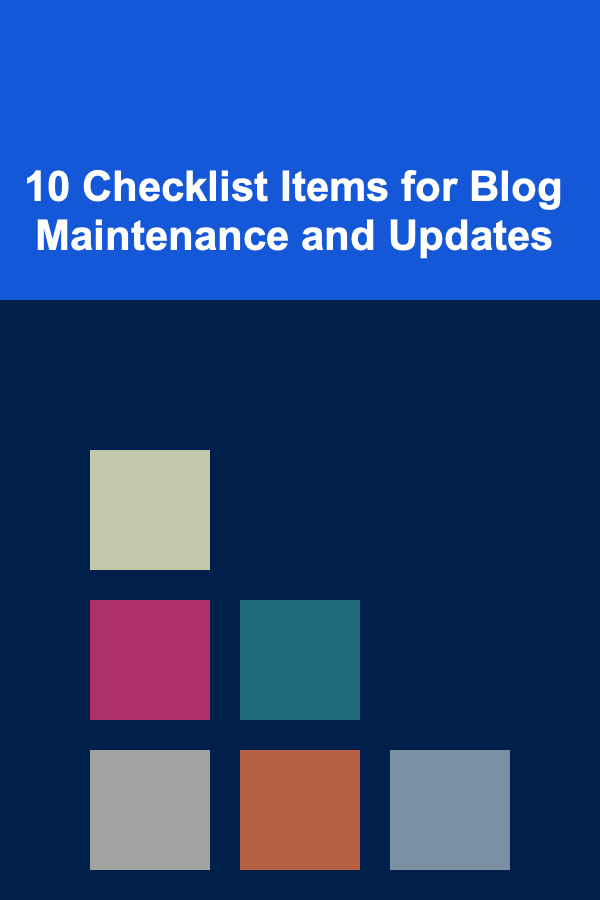
10 Checklist Items for Blog Maintenance and Updates
ebook include PDF & Audio bundle (Micro Guide)
$12.99$10.99
Limited Time Offer! Order within the next:
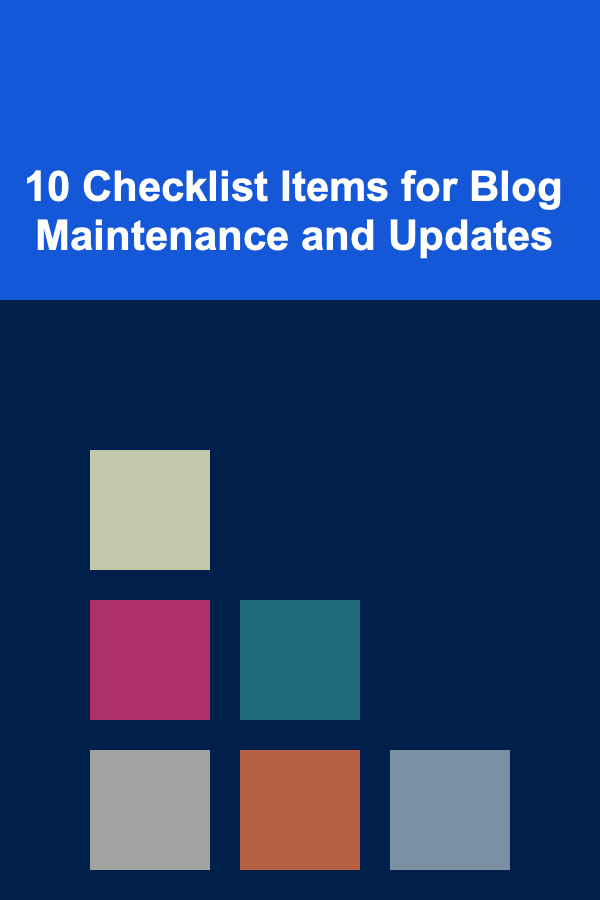
Maintaining and updating a blog is essential for keeping your content fresh, relevant, and engaging for your audience. Whether you're a seasoned blogger or just starting, a well-maintained blog can help you improve search engine rankings, increase traffic, and foster stronger relationships with your readers. In this article, we'll explore 10 important checklist items that you should consider for blog maintenance and updates to ensure your blog remains an effective tool for reaching your goals.
Review and Update Content Regularly
One of the most crucial aspects of blog maintenance is ensuring your content stays up-to-date. The world is always changing, and what might have been relevant a few years ago may now be outdated.
Why It's Important:
- Search engine optimization (SEO): Search engines prioritize fresh, relevant content. Updating old posts signals to search engines that your website is active, which can boost rankings.
- User Experience (UX): Readers expect accurate, current information. Old content can cause confusion or frustration for your audience.
How to Do It:
- Check publication dates: If a post contains outdated information, add a note about the update or refresh the entire post.
- Update statistics and examples: Ensure any data or case studies reflect the latest trends or research.
- Add new insights: If a topic has evolved or if you've gained new insights, incorporate them into your posts.
Optimize for SEO
Search engine optimization (SEO) is the foundation of getting your blog content discovered. If your blog is not properly optimized, it's likely missing out on valuable organic traffic.
Why It's Important:
- Visibility: SEO improvements make your blog more discoverable by search engines, increasing traffic.
- Targeted audience: By optimizing your posts for specific keywords, you can attract an audience that is searching for exactly what you offer.
How to Do It:
- Keyword optimization: Ensure your target keywords are included in the title, headers, URL, and throughout the body of the text.
- Internal and external links: Add internal links to your other blog posts and external links to authoritative sources.
- Optimize images: Add alt text to your images for better SEO and accessibility.
- Meta descriptions: Write compelling and relevant meta descriptions that accurately describe the content of each post.
Fix Broken Links
Broken links (also known as 404 errors) are a major user experience and SEO problem. They can frustrate visitors and signal to search engines that your site isn't well-maintained.
Why It's Important:
- SEO impact: Google penalizes websites that have broken links, which can hurt your search rankings.
- User experience: Users may abandon your site if they encounter broken links, increasing your bounce rate.
How to Do It:
- Use tools like Screaming Frog or Google Search Console: These tools can help identify broken links on your site.
- Update or remove broken links: If a link is broken, either replace it with a new working link or remove it entirely.
- Check both external and internal links: Make sure links to other websites are still valid, as well as internal links within your blog.
Improve Website Speed
Website speed is a critical factor that impacts both user experience and SEO. Slow-loading pages can drive away visitors and lower your rankings on search engines.
Why It's Important:
- User retention: If your blog takes too long to load, visitors may leave before they even see your content.
- SEO ranking: Google considers page load speed as a ranking factor.
How to Do It:
- Compress images: Large images can slow down your site, so use tools like TinyPNG to compress them.
- Enable caching: Caching stores parts of your website for faster access on repeat visits.
- Use a Content Delivery Network (CDN): A CDN speeds up your site by distributing your content across multiple servers around the world.
Update Plugins and Software
For WordPress users and those using other CMS platforms, keeping your plugins and software up-to-date is vital for security and performance.
Why It's Important:
- Security: Outdated plugins can create vulnerabilities that hackers can exploit.
- Compatibility: Older plugins might conflict with newer software, causing errors or functionality issues.
How to Do It:
- Check for updates regularly: Most CMS platforms notify you when updates are available.
- Back up your blog: Before making any updates, always back up your blog to prevent data loss in case of issues.
- Remove unused plugins: Disable and delete any plugins that are no longer necessary to reduce bloat and improve site performance.
Enhance Mobile Optimization
With an increasing number of users accessing blogs from mobile devices, ensuring your site is mobile-friendly is essential.
Why It's Important:
- User experience: A mobile-optimized blog ensures your readers have a smooth experience across all devices.
- SEO ranking: Google uses mobile-first indexing, meaning it ranks sites based on their mobile versions.
How to Do It:
- Test mobile responsiveness: Use Google's Mobile-Friendly Test tool to check if your blog is optimized for mobile devices.
- Optimize images and content: Ensure images and text are properly formatted for smaller screens.
- Simplify navigation: Make sure your navigation is easy to use on mobile, with large, clickable buttons.
Review Analytics and Performance Data
Regularly reviewing your blog's analytics helps you understand what's working and what needs improvement.
Why It's Important:
- Track growth: Analytics help you monitor traffic trends and audience behavior over time.
- Identify popular content: Understanding which posts are getting the most views can help you create more of the same.
How to Do It:
- Use Google Analytics: Review metrics like page views, bounce rates, average session duration, and user demographics.
- Track conversion rates: Measure how well your blog is converting visitors into subscribers, customers, or leads.
- Set goals: Establish specific goals for traffic, engagement, or sales to track progress.
Improve Readability and User Engagement
A blog that's easy to read and engage with keeps visitors coming back for more. Improving readability and interactivity can significantly enhance user experience.
Why It's Important:
- Reader retention: A well-written, easy-to-read post keeps visitors engaged longer.
- SEO impact: Engaged readers are more likely to share your content and interact with your site, which can improve SEO rankings.
How to Do It:
- Use short paragraphs: Break your content into short, digestible paragraphs.
- Add headers and subheaders: Use headers to organize your content and make it easier to scan.
- Add interactive elements: Include polls, quizzes, or comment sections to encourage audience participation.
Perform Regular Security Checks
A secure blog is essential to protect both your content and your readers. Regular security checks help prevent cyberattacks and data breaches.
Why It's Important:
- Protect sensitive data: Ensure that your readers' data, including email addresses and personal information, is kept secure.
- Prevent hacking: Regular security updates reduce the risk of unauthorized access or malware attacks.
How to Do It:
- Install security plugins: Tools like Wordfence or Sucuri can help protect your site from hackers.
- Update passwords: Regularly change passwords for your CMS, hosting account, and other essential services.
- Back up your data: Schedule regular backups of your blog to prevent data loss in case of an attack.
Engage with Your Audience
Engagement with your audience fosters a loyal community and helps build relationships with your readers. Responding to comments, emails, and feedback shows your readers that you value their input.
Why It's Important:
- Community building: Engaged readers are more likely to return, share your posts, and become loyal followers.
- Content feedback: Comments and feedback provide valuable insights into what your audience is interested in and what they need.
How to Do It:
- Respond to comments: Engage with readers who leave comments on your blog posts.
- Encourage social sharing: Include share buttons for easy social media sharing.
- Create a newsletter: Regularly send newsletters to keep your audience informed and engaged.
Conclusion
Blog maintenance is an ongoing process that requires consistent effort and attention. Regular updates, optimization, and engagement are essential for keeping your blog relevant, secure, and enjoyable for your readers. By following this checklist, you can ensure that your blog remains an effective tool for communication, growth, and community-building. Stay proactive, monitor your performance, and continuously refine your blog to keep up with the ever-changing digital landscape.
Reading More From Our Other Websites
- [Home Staging 101] How to Incorporate Greenery into Your Home Staging
- [Organization Tip 101] Why Minimalism is Key to Home Organization
- [Home Party Planning 101] How to Make Your Home Party More Enjoyable with DIY Decorations
- [Organization Tip 101] How to Set Up a Swap System for Sharing Sports Gear
- [Sewing Tip 101] How to Sew Adaptive Clothing for Individuals with Mobility Challenges
- [Hiking with Kids Tip 101] Badge-Earners Unite: DIY Trail-Sticker System for Family Hiking Adventures
- [Home Maintenance 101] How to Winterize Your Home to Protect It from Cold Weather Damage
- [Reading Habit Tip 101] Best Ways to Track and Celebrate Your Reading Progress Using Digital Tools
- [Personal Care Tips 101] How to Choose the Best Toner for Your Skin Type
- [Beachcombing Tip 101] Best Techniques for Identifying and Collecting Rare Microscopic Sand Crystals
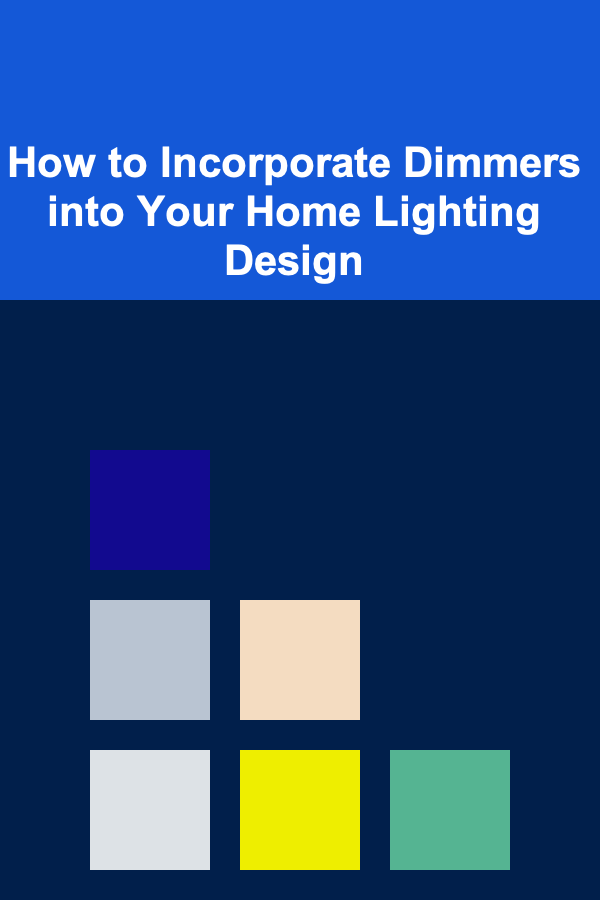
How to Incorporate Dimmers into Your Home Lighting Design
Read More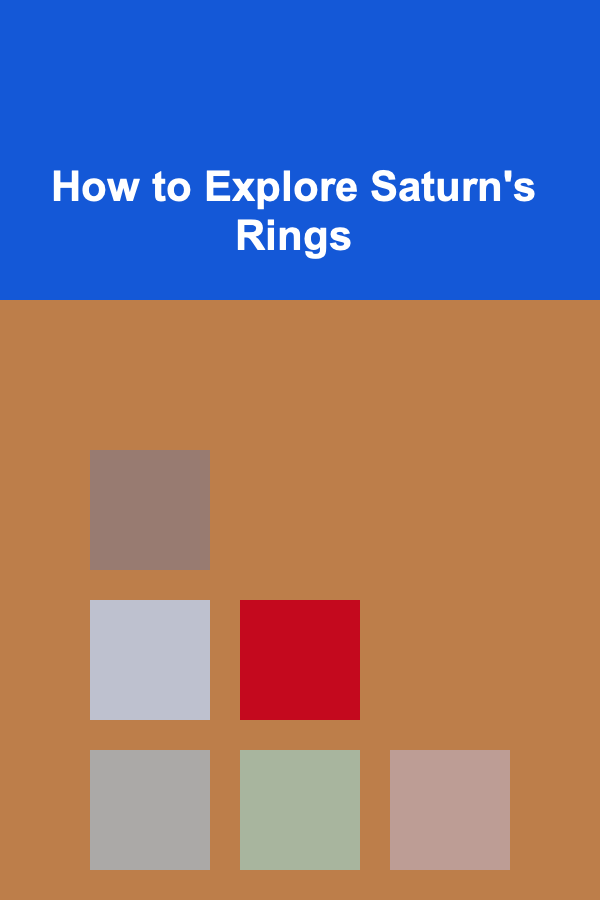
How to Explore Saturn's Rings
Read More
How to Build a Private Blockchain Network for Your Business
Read More
Feng Shui Your Living Room: Creating a Welcoming Space
Read More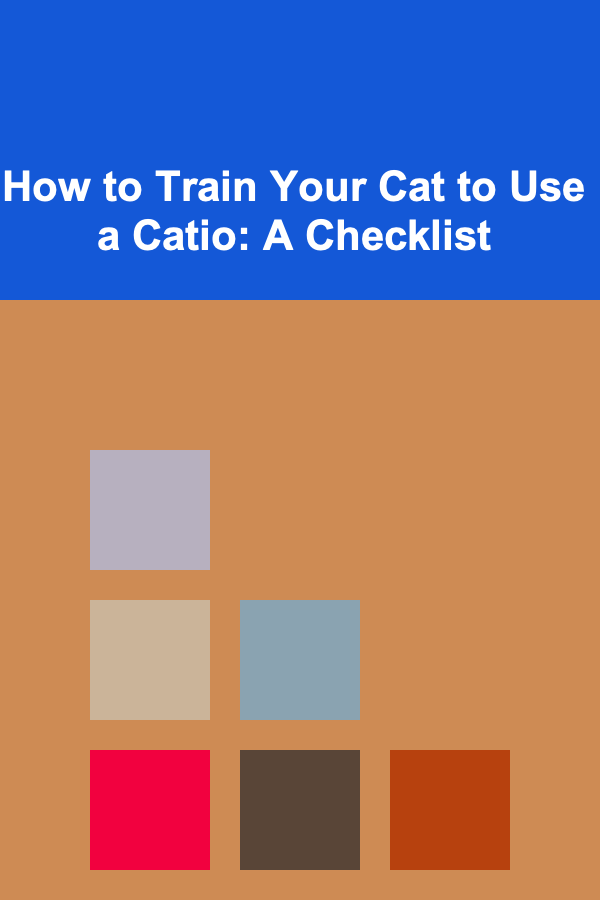
How to Train Your Cat to Use a Catio: A Checklist
Read More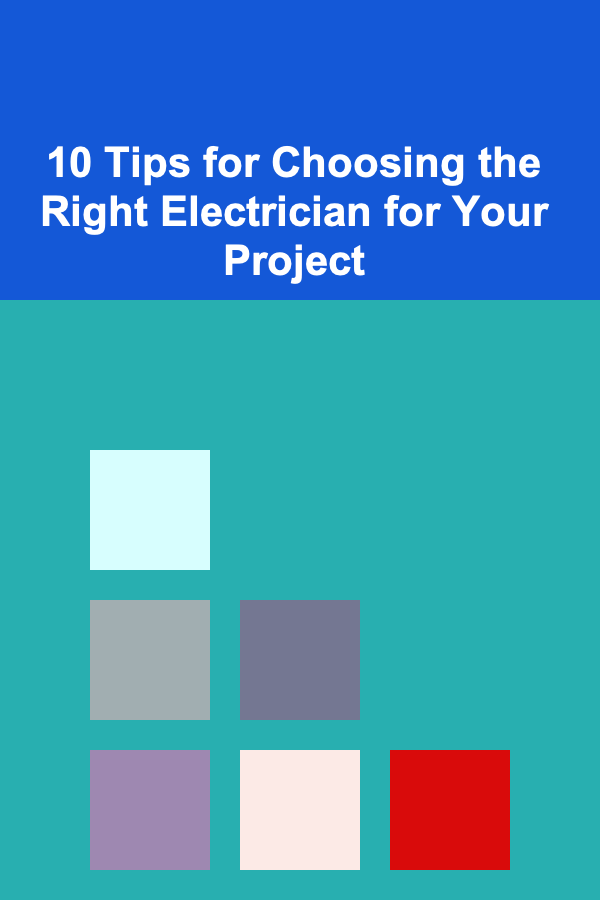
10 Tips for Choosing the Right Electrician for Your Project
Read MoreOther Products
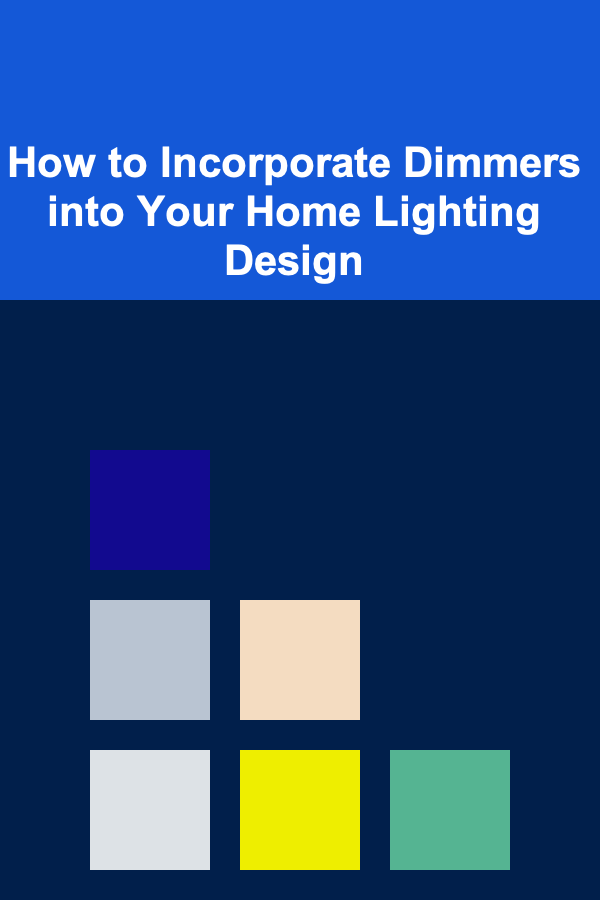
How to Incorporate Dimmers into Your Home Lighting Design
Read More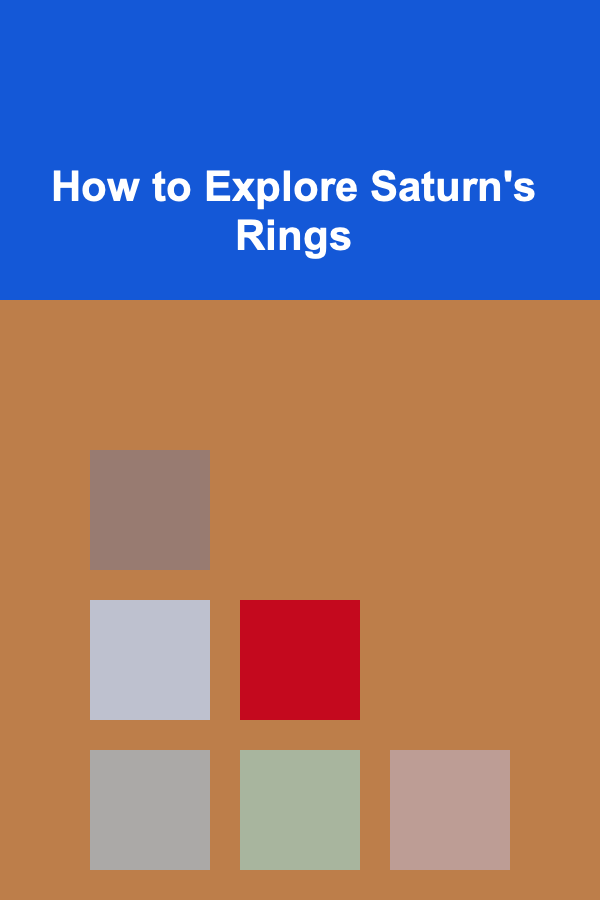
How to Explore Saturn's Rings
Read More
How to Build a Private Blockchain Network for Your Business
Read More
Feng Shui Your Living Room: Creating a Welcoming Space
Read More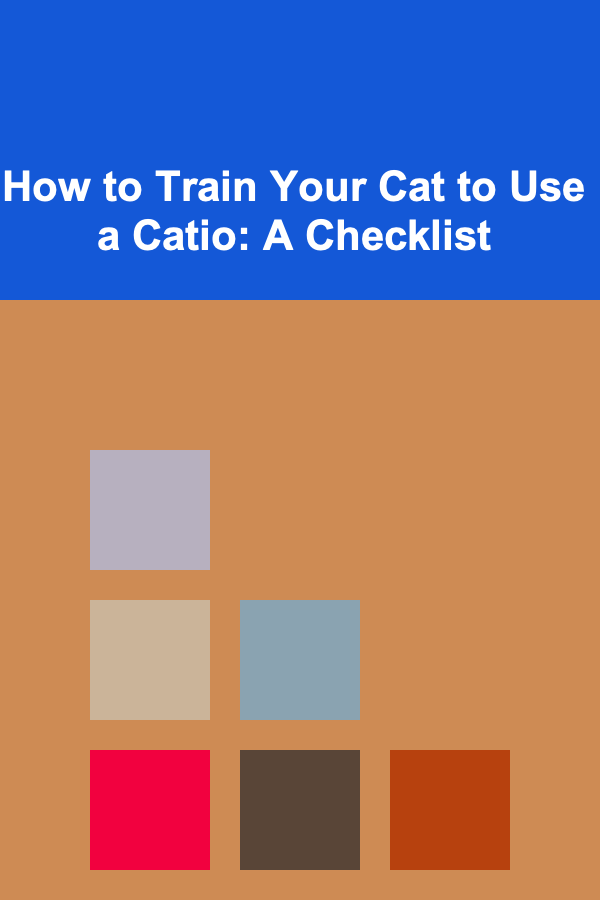
How to Train Your Cat to Use a Catio: A Checklist
Read More