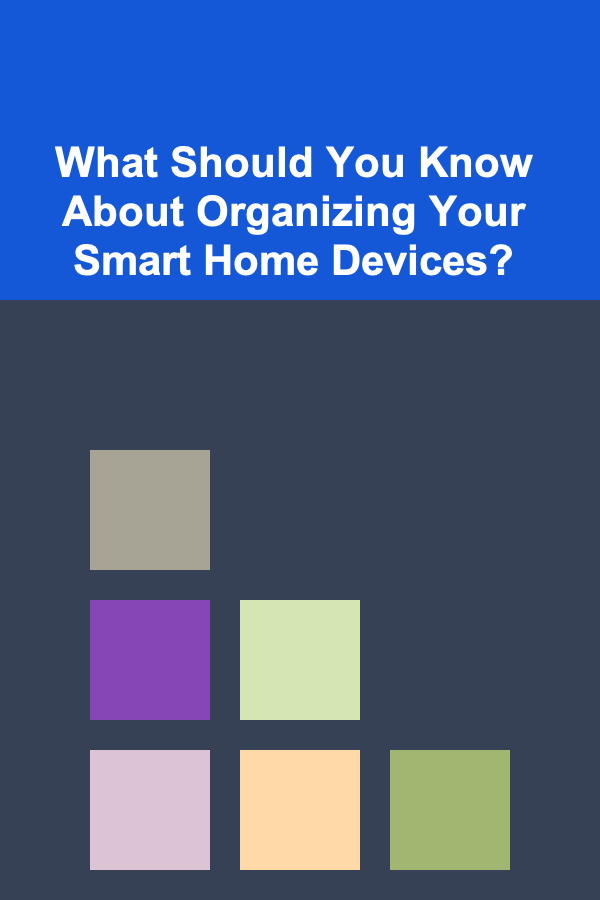
What Should You Know About Organizing Your Smart Home Devices?
ebook include PDF & Audio bundle (Micro Guide)
$12.99$9.99
Limited Time Offer! Order within the next:
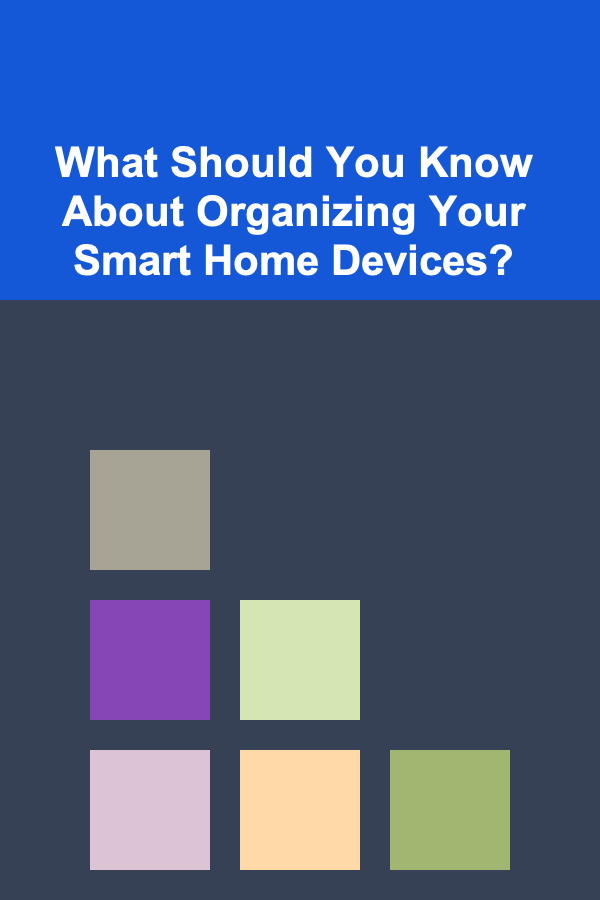
In our increasingly digitized world, smart home devices are becoming a staple in households. From smart speakers and security cameras to thermostats and lighting systems, these devices offer convenience, security, and efficiency. However, with the rise of smart technology comes the challenge of organizing and managing these devices effectively. This comprehensive guide will explore what you need to know about organizing your smart home devices, discussing everything from setup and integration to maintenance and security considerations.
Understanding the Benefits of Smart Home Devices
1. Enhanced Convenience
Smart home devices allow homeowners to control various aspects of their living environment remotely or through voice commands. This convenience simplifies daily routines, such as adjusting the thermostat, turning off lights, or locking doors, all from a smartphone or a smart assistant.
2. Improved Energy Efficiency
Many smart devices can monitor energy usage and provide insights into how to reduce consumption. Smart thermostats, for example, learn your habits and adjust heating and cooling based on usage patterns, ultimately leading to cost savings.
3. Increased Security
Smart home devices enhance home security through features like video surveillance, motion detection, and remote alerts. Integration with smart locks also allows homeowners to control access without needing physical keys.
4. Customization and Automation
With smart home technology, you can create custom routines that fit your lifestyle. For instance, you can set your lights to dim at a specific time or have your coffee maker start brewing as soon as your alarm goes off.
5. Integration of Multiple Devices
Smart home devices often work seamlessly together, allowing for centralized control via a smartphone app or voice command. This integration enhances user experience and makes managing multiple devices simple and efficient.
Assessing Your Smart Home Needs
Before diving into organizing your smart home devices, it's essential to assess your specific needs and goals. Here's how to get started:
1. Identify Your Goals
Consider what you want to achieve with your smart home setup. Common goals might include:
- Enhancing energy efficiency
- Increasing security
- Improving convenience
- Automating tasks
2. Evaluate Your Space
Assess the layout of your home and where you plan to place smart home devices. Consider factors such as proximity to power sources, internet connectivity, and the intended functionality of each device.
3. Research Available Devices
Familiarize yourself with the types of smart home devices available. Popular categories include:
- Lighting: Smart bulbs and switches.
- Security: Cameras, alarms, and smart locks.
- Climate Control: Smart thermostats and HVAC systems.
- Entertainment: Smart TVs and speakers.
- Home Appliances: Smart refrigerators, ovens, and washers.
4. Set a Budget
Determine how much you're willing to invest in smart home devices. Keep in mind that while some devices may have higher upfront costs, they can lead to long-term savings through improved efficiency.
Organizing Your Smart Home Devices
Once you've assessed your needs, it's time to organize your smart home devices systematically. Here are the steps to follow:
1. Create a Smart Home Hub
Concept
A smart home hub serves as the central point for controlling and communicating with your smart devices. Many hubs can connect different devices regardless of brand, simplifying management.
Selection
Choose a hub that is compatible with the devices you plan to use. Popular options include:
- Amazon Echo: Compatible with Alexa-enabled devices.
- Google Nest Hub: Integrates well with Google Assistant devices.
- Samsung SmartThings: Supports a wide range of third-party devices.
Setup
Follow the manufacturer's instructions to set up the hub, connecting it to your home Wi-Fi network and adding devices according to the interface's guidelines.
2. Group Devices by Room
Organizational Strategy
Organizing devices by room helps you manage them better and creates a more intuitive setup. Each room can be controlled separately, allowing for tailored automation.
Implementation
- Living Room: Smart TV, speakers, smart plugs for lamps.
- Kitchen: Smart refrigerator, smart oven, and smart assistants for recipes.
- Bedroom: Smart lights, smart blinds, and climate control devices.
- Bathroom: Smart mirrors with built-in lighting and speakers.
3. Utilize Naming Conventions
Importance
Establishing clear naming conventions for your devices simplifies voice commands and app navigation. It helps you quickly locate and control specific devices.
Recommendations
- Use descriptive names (e.g., "Living Room Lamp" instead of "Lamp 1").
- Incorporate location (e.g., "Kitchen Thermostat").
- Keep names concise and easy to pronounce.
4. Centralize App Controls
Concept
Many devices require specific apps for management. Centralizing app controls streamlines your experience and makes it easier to manage multiple devices.
Steps
- Identify Required Apps: List apps for each device type.
- Consolidate Where Possible: Use multifunctional apps that can control various devices (e.g., SmartThings, Apple HomeKit).
- Create Folders on Your Device: Organize related apps into folders on your smartphone or tablet for quick access.
5. Develop Routines and Automations
Concept
Routines and automations enhance efficiency by executing multiple functions at once. For example, you can create a morning routine that adjusts the thermostat, turns on lights, and brews coffee.
Implementation
- Define Your Routines: Determine which tasks you perform regularly and how you'd like to automate them.
- Set Up Triggers: Configure triggers, such as time of day or voice commands, to activate routines.
- Test and Adjust: Monitor the effectiveness of your routines and make adjustments as needed.
Maintaining Your Smart Home Devices
Effective organization goes hand in hand with proper maintenance. Here's how to keep your smart home devices functioning optimally:
1. Regular Software Updates
Importance
Keeping your devices updated ensures that you have access to the latest features and security patches. Manufacturers often release updates to improve performance and mitigate vulnerabilities.
Steps
- Enable Automatic Updates: Whenever possible, enable automatic updates within the device settings.
- Check Manually: Periodically check for updates manually if automatic updates are not an option.
2. Manage Connectivity
Importance
Stable internet connectivity is crucial for the seamless operation of smart home devices. Poor connections can result in lag or disconnections.
Steps
- Wi-Fi Mesh Systems: Consider installing a mesh Wi-Fi system to extend coverage throughout your home.
- Prioritize Bandwidth: Use Quality of Service (QoS) settings on your router to prioritize bandwidth for critical devices.
3. Monitor Device Performance
Importance
Regularly monitoring the performance of your smart devices can help identify issues early on.
Steps
- Utilize Manufacturer Apps: Use the associated apps to monitor device health and performance.
- Adjust Settings as Needed: Fine-tune device settings based on performance feedback.
4. Backup Configurations
Importance
Backing up device configurations ensures you can quickly restore settings if you need to reset devices or switch hubs.
Steps
- Use Cloud Services: Many smart home ecosystems offer cloud backups for settings.
- Export Settings: If available, export settings or save configuration files.
5. Organize Cables and Power Sources
Importance
Proper cable management prevents unsightly clutter and reduces trip hazards. It also improves airflow around devices, helping to prevent overheating.
Steps
- Use Cable Management Products: Consider using cable ties, sleeves, or clips to keep cables organized.
- Label Cords: Label cords to make troubleshooting easier.
Security Considerations for Smart Home Devices
While smart home devices offer numerous benefits, they can also pose security risks. Here's how to secure your devices effectively:
1. Change Default Passwords
Importance
Many smart devices come with default passwords that are easily accessible online. Changing these passwords minimizes the risk of unauthorized access.
Steps
- Create Strong Passwords: Use complex passwords that include letters, numbers, and symbols.
- Change for All Devices: Ensure each device has a unique password.
2. Enable Two-Factor Authentication
Importance
Two-factor authentication adds an additional layer of security by requiring a second form of verification when logging in.
Steps
- Check Device Settings: Look for two-factor authentication options in your device's settings.
- Choose Verification Methods: Common methods include SMS codes or authentication apps.
3. Keep Network Secure
Importance
Securing your home network is crucial for protecting your smart devices from potential intrusions.
Steps
- Update Router Firmware: Regularly update your router's firmware to patch vulnerabilities.
- Use WPA3 Encryption: If available, use WPA3 encryption for your Wi-Fi network.
- Create a Guest Network: Set up a separate guest network for visitors to limit access to your primary network.
4. Monitor Device Activity
Importance
Monitoring your devices can help detect unusual activity that may indicate a security breach.
Steps
- Check Device Logs: Review logs for any unauthorized access attempts.
- Configure Alerts: Set up alerts for unusual activity on your smart devices.
5. Disconnect Unused Devices
Importance
Inactive devices can serve as entry points for hackers. Disconnect any unused devices from your network to minimize risk.
Steps
- Review Connected Devices: Periodically check which devices are connected to your network.
- Remove Unused Devices: Disconnect or delete devices that are no longer in use.
Troubleshooting Common Issues
Even with proper organization and maintenance, issues may arise. Here are common challenges and their solutions:
1. Device Not Responding
Solution
- Restart the Device: Unplug and plug the device back in to reset it.
- Check Connectivity: Ensure the device is connected to your Wi-Fi network.
2. Voice Assistant Misunderstanding Commands
Solution
- Rephrase Commands: Sometimes, rephrasing your command can help.
- Ensure Clear Audio: Make sure your voice assistant's microphone is unobstructed and you are speaking clearly.
3. App Crashes or Freezes
Solution
- Update the App: Ensure that the app is updated to the latest version.
- Reinstall the App: If problems persist, uninstall and reinstall the app.
4. Device Configuration Reset
Solution
- Follow Manufacturer Instructions: Refer to the user manual for specific reset procedures.
- Restore from Backup: If you have backups, restore settings after resetting.
Conclusion
Organizing your smart home devices is an essential step towards creating a functional, efficient, and secure living environment. By assessing your needs, methodically setting up your devices, maintaining them properly, and prioritizing security, you can enjoy the full benefits of smart technology.
As smart home technology continues to evolve, staying informed and adaptable will help you keep your home organized and optimized for convenience. Embrace the journey toward a smarter living space, and watch as your home transforms into a more integrated and enjoyable environment!
Other Products

How to Audit Websites from Home on the Side: A Step-by-Step Guide
Read More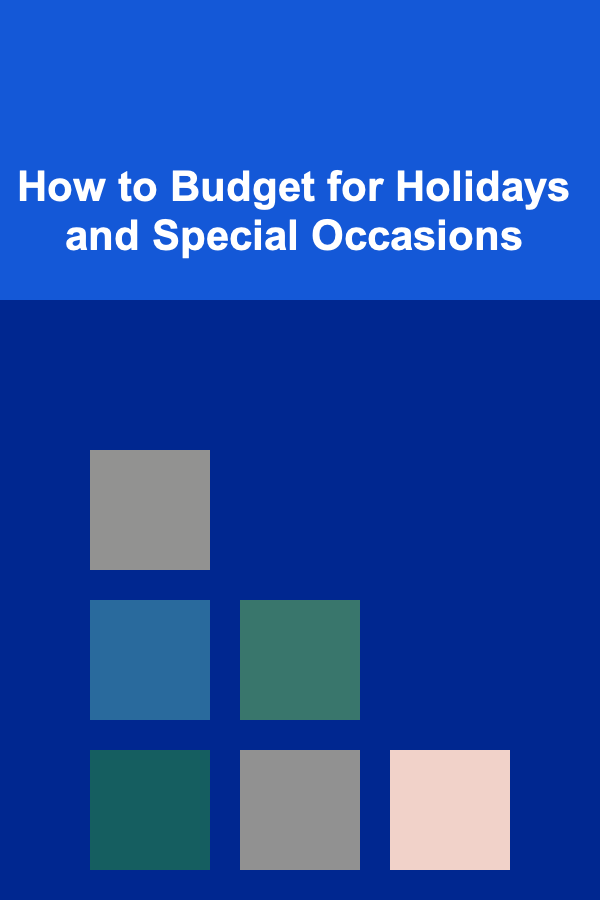
How to Budget for Holidays and Special Occasions
Read More
How to Invest in Precious Metals Like Gold and Silver
Read More
How to Prevent Arthritis Pain Naturally
Read More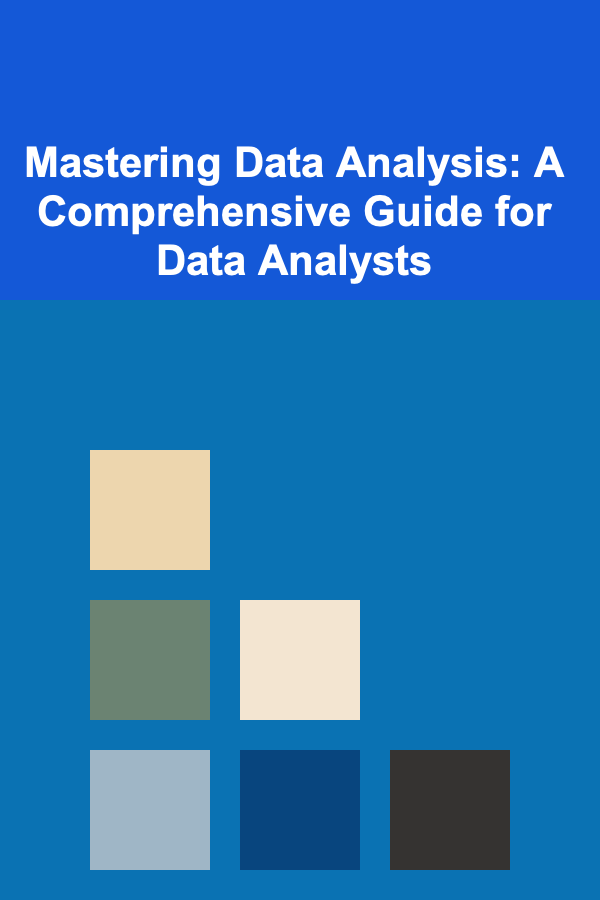
Mastering Data Analysis: A Comprehensive Guide for Data Analysts
Read More