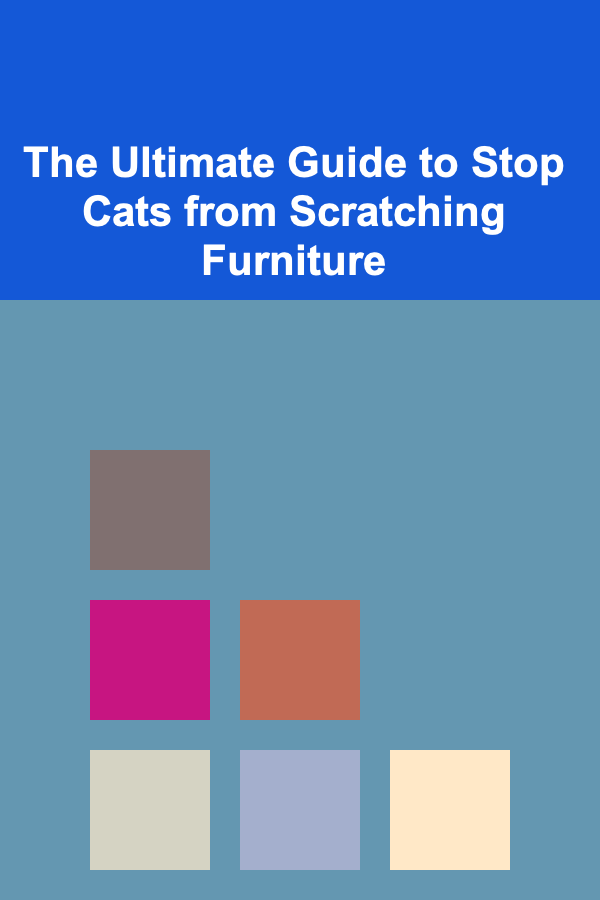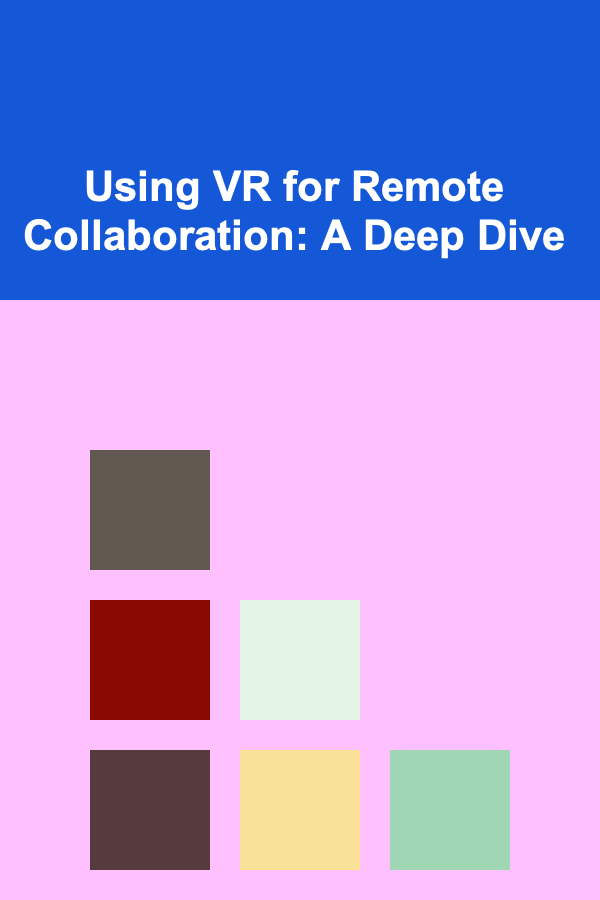
Using VR for Remote Collaboration: A Deep Dive
ebook include PDF & Audio bundle (Micro Guide)
$12.99$10.99
Limited Time Offer! Order within the next:
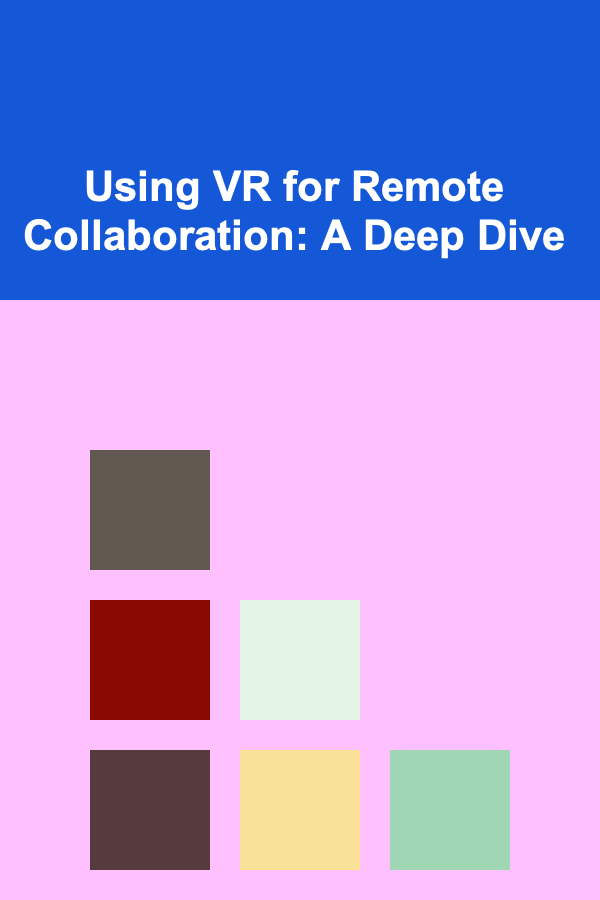
Remote collaboration has become increasingly prevalent in today's interconnected world, driven by globalization, the rise of remote work, and technological advancements. While video conferencing and online collaboration tools have facilitated communication and project management, they often fall short in replicating the nuances and spontaneity of in-person interactions. Virtual Reality (VR) presents a compelling solution to bridge this gap, offering immersive and engaging environments that foster stronger team cohesion, enhanced creativity, and improved productivity.
The Promise of VR in Remote Collaboration
VR technology has evolved significantly, offering increasingly sophisticated hardware and software capabilities. Its potential to transform remote collaboration stems from its ability to:
- Create a Sense of Presence: VR headsets allow users to feel physically present in a virtual environment, interacting with avatars representing their colleagues. This sense of presence fosters a stronger connection and reduces feelings of isolation, common in traditional remote work settings.
- Facilitate Nonverbal Communication: VR platforms can track and replicate facial expressions and body language, allowing for richer and more nuanced communication. This is crucial for understanding subtle cues and building rapport among team members.
- Enable Shared Spatial Experiences: VR allows teams to collaborate on shared 3D models, prototypes, and designs in a virtual space. This is particularly valuable for industries like architecture, engineering, and product development, where spatial visualization is essential.
- Boost Creativity and Innovation: The immersive and interactive nature of VR can stimulate creativity and encourage experimentation. Teams can brainstorm ideas, prototype concepts, and explore solutions in a dynamic and engaging environment.
- Improve Training and Onboarding: VR can be used to create realistic simulations for training employees on complex tasks or onboarding new team members. This provides a safe and cost-effective way to develop skills and build confidence.
Key Components of VR Collaboration Platforms
Effective VR collaboration platforms rely on a combination of hardware and software components that work together to create a seamless and immersive experience. These components include:
Hardware
- VR Headsets: The core component, providing the visual and auditory experience. Popular options include Meta Quest 2/3, HTC Vive series, Varjo headsets, and others. Factors to consider include resolution, refresh rate, field of view, tracking capabilities (inside-out vs. outside-in), weight, and comfort.
- Controllers: Used for interacting with the virtual environment. Controllers typically provide haptic feedback and allow users to manipulate objects, navigate menus, and communicate with other users.
- Tracking Systems: Determines the user's position and orientation in the real world, translating these movements into the virtual environment. Tracking systems can be inside-out (using sensors on the headset) or outside-in (using external base stations). Accurate and responsive tracking is crucial for a comfortable and immersive experience.
- Computers: Powerful computers are required to render the VR environment and handle the complex calculations involved in tracking and interaction. The specific requirements will depend on the VR platform and the complexity of the virtual environment.
- Accessories: Optional accessories can enhance the VR experience, such as haptic suits (providing tactile feedback), eye-tracking devices (tracking gaze direction), and hand-tracking cameras (allowing for natural hand gestures).
Software
- VR Collaboration Platform: The software application that facilitates remote collaboration in a virtual environment. These platforms provide tools for creating and customizing virtual spaces, managing user access, sharing content, and communicating with other users. Examples include Spatial, Glue, MeetinVR, Arthur, and Horizon Workrooms.
- Avatar Creation and Customization Tools: Allows users to create and personalize their virtual representations. Avatar customization options may include facial features, clothing, accessories, and animations. Realistic and expressive avatars can enhance the sense of presence and improve communication.
- Communication Tools: Enables real-time communication between users in the virtual environment. This may include voice chat, text chat, and nonverbal communication cues (e.g., facial expressions, body language). Spatial audio is particularly important for creating a realistic and immersive experience.
- Content Sharing and Management Tools: Allows users to share and collaborate on various types of content, such as 3D models, documents, images, and videos. Version control and access management features are essential for ensuring data security and integrity.
- Integration with Existing Workflows: Seamless integration with existing collaboration tools and workflows is crucial for adoption. VR collaboration platforms should be able to integrate with project management software, communication platforms, and other tools that teams already use.
- Analytics and Reporting: Provides data on user engagement, collaboration patterns, and overall platform effectiveness. This data can be used to optimize the VR experience and improve team performance.
Use Cases for VR Collaboration
VR collaboration is applicable to a wide range of industries and use cases, offering significant benefits over traditional remote collaboration methods.
Design and Engineering
- Collaborative Product Design: Designers and engineers can work together on 3D models in real-time, reviewing and iterating on designs in a shared virtual space. This allows for faster prototyping, improved communication, and reduced design errors.
- Virtual Prototyping: Teams can create and test virtual prototypes of products before physical prototypes are built. This saves time and money, allowing for more experimentation and innovation.
- Architectural Visualization: Architects can present their designs to clients in an immersive VR experience, allowing them to explore the building from different perspectives and provide feedback on the design.
- Engineering Reviews: Engineers can conduct virtual reviews of complex engineering designs, identifying potential problems and collaborating on solutions in a shared virtual environment.
Training and Education
- Safety Training: VR can be used to create realistic simulations of hazardous situations, allowing employees to practice safety procedures in a safe and controlled environment. This is particularly valuable for industries like manufacturing, construction, and healthcare.
- Technical Training: VR can be used to train employees on complex technical tasks, such as operating machinery or repairing equipment. The interactive and immersive nature of VR can improve knowledge retention and skill development.
- Medical Training: Medical students can practice surgical procedures in a virtual environment, developing their skills and confidence before working on real patients.
- Remote Education: VR can create immersive and engaging learning experiences for remote students, fostering a sense of community and collaboration.
Meetings and Presentations
- Virtual Meetings: VR can transform traditional video conferences into more engaging and interactive experiences. Teams can meet in virtual meeting rooms, collaborate on whiteboards, and share presentations in a more immersive way.
- Virtual Presentations: Presenters can deliver presentations in a virtual environment, creating a more engaging and memorable experience for the audience. VR allows for more dynamic and interactive presentations, with the ability to showcase 3D models and simulations.
- Virtual Conferences: VR can be used to create virtual conferences, allowing attendees to network with other participants, attend presentations, and visit virtual booths.
Sales and Marketing
- Virtual Product Demonstrations: Sales teams can demonstrate products to potential customers in a virtual environment, allowing them to explore the product in detail and experience its features firsthand.
- Virtual Showrooms: Companies can create virtual showrooms to showcase their products to a global audience. Customers can browse the showroom, interact with products, and make purchases from the comfort of their own homes.
- Virtual Tours: VR can be used to create virtual tours of real estate properties, factories, and other locations. This allows potential buyers or investors to explore the property remotely.
Team Building and Socialization
- Virtual Team Building Activities: VR can be used to create fun and engaging team building activities, fostering a sense of community and improving team cohesion. Examples include virtual escape rooms, collaborative games, and virtual social gatherings.
- Virtual Social Spaces: VR can provide virtual social spaces where remote employees can connect with each other, chat, and socialize. This can help to reduce feelings of isolation and improve employee morale.
Challenges and Considerations for Implementing VR Collaboration
While VR offers significant potential for improving remote collaboration, there are also several challenges and considerations that organizations need to address.
Hardware Costs
VR hardware, including headsets, controllers, and computers, can be expensive, especially for large organizations. The cost of hardware can be a barrier to entry for some companies.
Software Costs
VR collaboration platforms typically require subscription fees or licensing costs. The cost of software can vary depending on the features and capabilities of the platform.
Technical Infrastructure
Implementing VR collaboration requires a robust technical infrastructure, including high-speed internet access, powerful computers, and reliable tracking systems. Organizations may need to invest in upgrading their infrastructure to support VR collaboration.
User Experience and Comfort
A poor user experience can deter users from adopting VR collaboration. It's important to choose hardware and software that are comfortable to use and provide a seamless and intuitive experience. Motion sickness can be a problem for some users, so it's important to minimize latency and provide options for adjusting the VR settings.
Cybersecurity and Data Privacy
VR collaboration platforms need to address cybersecurity and data privacy concerns. Organizations need to ensure that their data is protected and that user privacy is respected.
Integration with Existing Workflows
Integrating VR collaboration into existing workflows can be challenging. Organizations need to carefully consider how VR will fit into their existing processes and tools. Seamless integration is crucial for adoption.
Training and Support
Users need to be trained on how to use VR hardware and software effectively. Organizations need to provide adequate training and support to ensure that users are comfortable and confident using the technology.
Accessibility
VR collaboration platforms need to be accessible to users with disabilities. This may require providing alternative input methods, such as voice control or eye tracking. It's also important to ensure that the virtual environment is navigable for users with mobility impairments.
Motion Sickness and Discomfort
Some users experience motion sickness in VR, which can limit their ability to participate in collaborative sessions. Strategies to mitigate motion sickness include ensuring high frame rates, minimizing artificial locomotion, and providing regular breaks.
Best Practices for Successful VR Collaboration Implementation
To maximize the benefits of VR collaboration, organizations should follow these best practices:
- Start with a Clear Use Case: Identify a specific problem or opportunity that VR collaboration can address. This will help to focus your efforts and ensure that you are getting the most value from the technology.
- Choose the Right Hardware and Software: Select VR hardware and software that are appropriate for your needs and budget. Consider factors such as resolution, tracking accuracy, comfort, and features.
- Create a Comfortable and Engaging Virtual Environment: Design the virtual environment to be visually appealing and easy to navigate. Pay attention to details such as lighting, sound, and spatial layout.
- Provide Adequate Training and Support: Train users on how to use VR hardware and software effectively. Provide ongoing support and address any questions or concerns that users may have.
- Establish Clear Communication Protocols: Define clear communication protocols for virtual meetings and collaborative sessions. This will help to ensure that everyone is on the same page and that communication is efficient.
- Encourage Active Participation: Encourage users to actively participate in virtual meetings and collaborative sessions. This will help to foster a sense of community and improve team cohesion.
- Gather Feedback and Iterate: Gather feedback from users and iterate on the VR experience based on their feedback. This will help to ensure that the VR environment is meeting their needs and that they are getting the most value from the technology.
- Prioritize Cybersecurity and Data Privacy: Implement robust security measures to protect data and user privacy. Follow best practices for data encryption, access control, and network security.
- Ensure Accessibility: Make the VR experience accessible to users with disabilities by providing alternative input methods and ensuring that the virtual environment is navigable.
- Promote a Culture of Experimentation: Encourage experimentation and innovation with VR collaboration. Allow users to explore different use cases and develop new ways to use the technology.
The Future of VR Collaboration
The future of VR collaboration is bright. As VR technology continues to evolve, we can expect to see even more immersive, realistic, and collaborative experiences. Some trends to watch include:
- Improved Hardware: VR headsets will become lighter, more comfortable, and offer higher resolution displays. Tracking systems will become more accurate and reliable.
- More Realistic Avatars: Avatars will become more realistic and expressive, allowing for richer and more nuanced communication. Facial tracking and body tracking will become more sophisticated.
- AI-Powered Collaboration Tools: AI will be used to enhance VR collaboration, providing features such as automated meeting summaries, real-time language translation, and intelligent task management.
- Haptic Feedback: Haptic technology will become more widespread, allowing users to feel physical sensations in the virtual environment. This will enhance the sense of presence and improve the realism of interactions.
- Integration with AR: VR and AR technologies will converge, creating hybrid experiences that blend virtual and real-world environments. This will open up new possibilities for collaboration and productivity.
- Wider Adoption: VR collaboration will become more mainstream as hardware and software costs decrease and the technology becomes more accessible. More organizations will adopt VR collaboration to improve remote work, training, and other business processes.
- The Metaverse: The development of the metaverse, a persistent and shared virtual world, will further drive the adoption of VR collaboration. The metaverse will provide a unified platform for collaboration, communication, and social interaction.
Conclusion
VR collaboration has the potential to revolutionize the way we work and interact with each other remotely. By creating immersive and engaging virtual environments, VR can foster stronger team cohesion, enhance creativity, and improve productivity. While there are challenges and considerations to address, the benefits of VR collaboration are significant. By following best practices and staying abreast of the latest technological advancements, organizations can successfully implement VR collaboration and unlock its full potential.

How to Choose Pet-Safe Cleaning Products for Your Home
Read More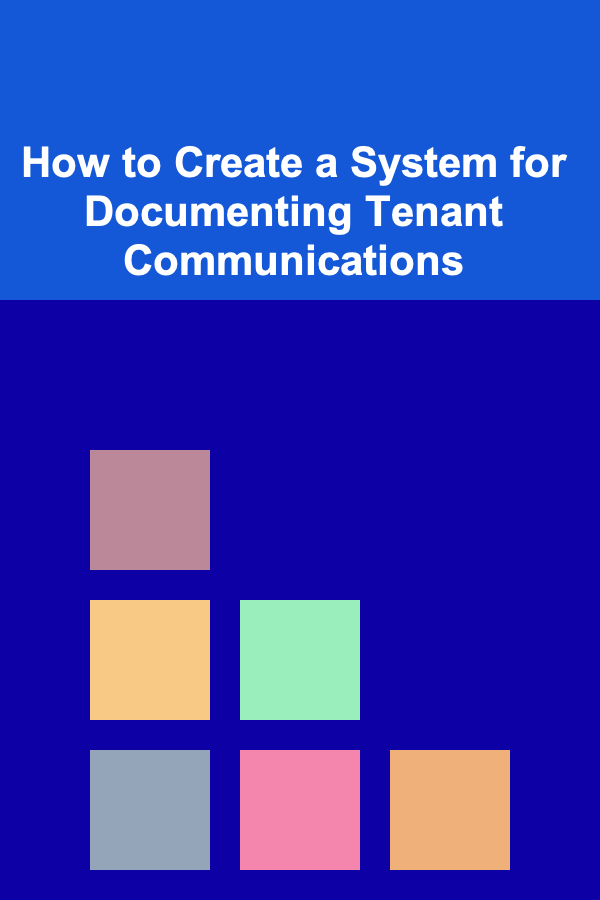
How to Create a System for Documenting Tenant Communications
Read More
How to Organize Your Memory Box for Keepsakes
Read More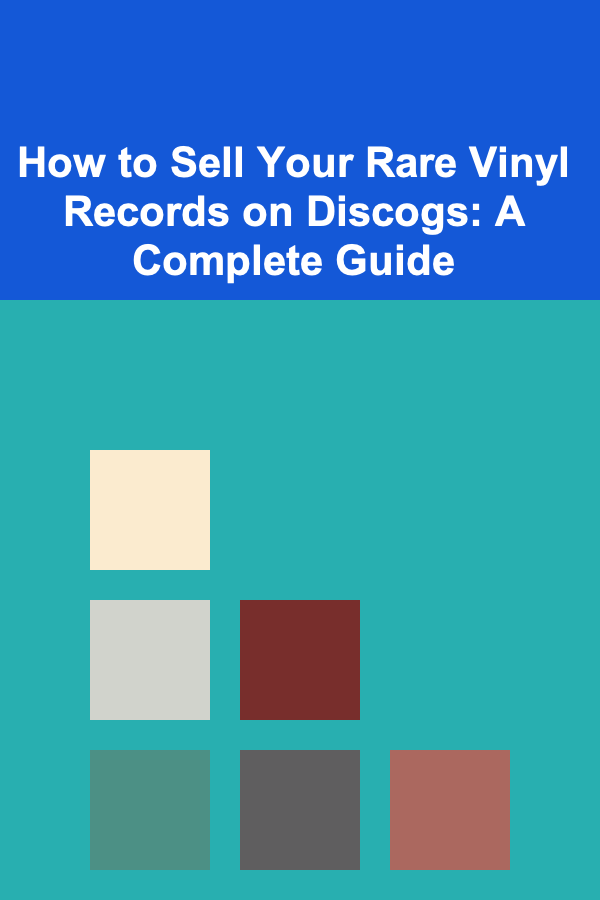
How to Sell Your Rare Vinyl Records on Discogs: A Complete Guide
Read More
How To Understand Robot Embodiment and Cognition
Read More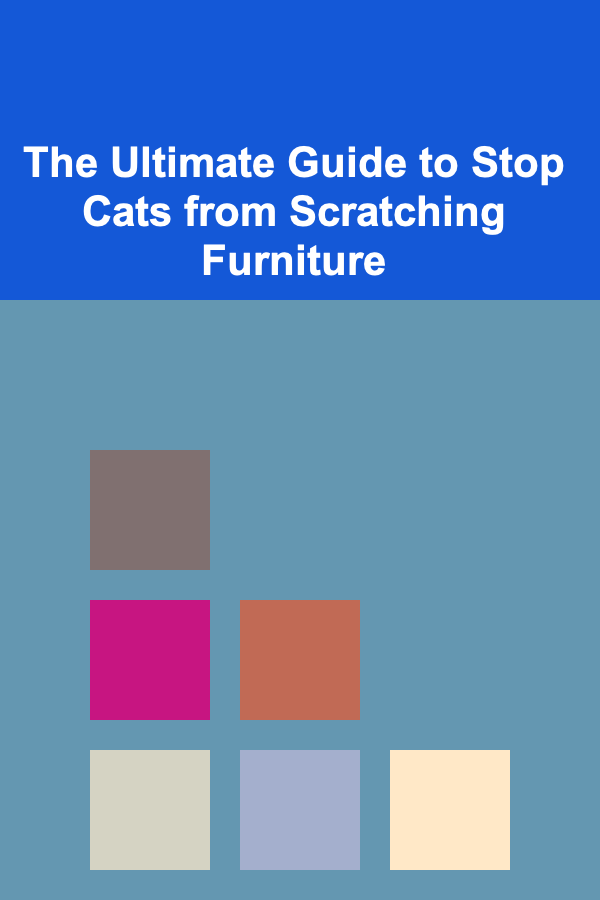
The Ultimate Guide to Stop Cats from Scratching Furniture
Read MoreOther Products

How to Choose Pet-Safe Cleaning Products for Your Home
Read More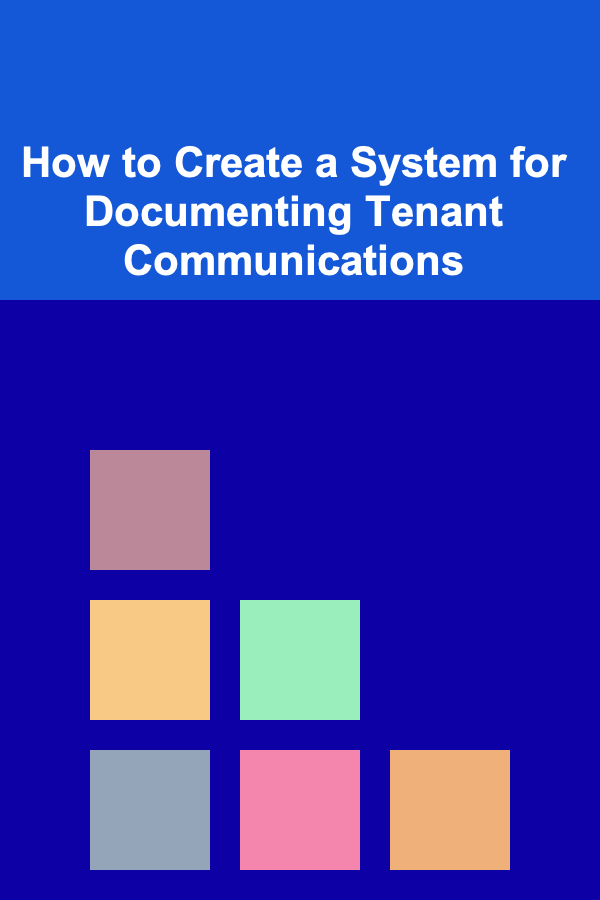
How to Create a System for Documenting Tenant Communications
Read More
How to Organize Your Memory Box for Keepsakes
Read More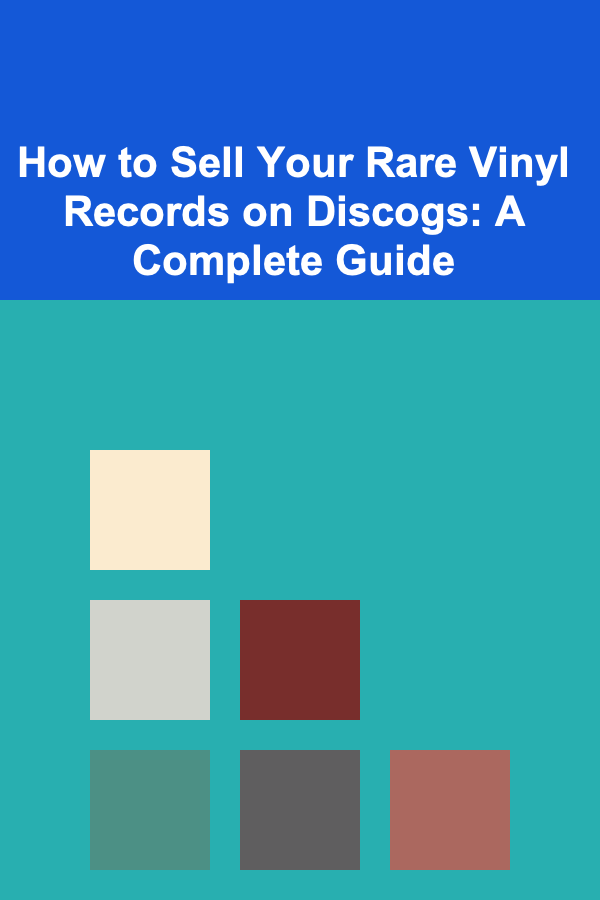
How to Sell Your Rare Vinyl Records on Discogs: A Complete Guide
Read More
How To Understand Robot Embodiment and Cognition
Read More