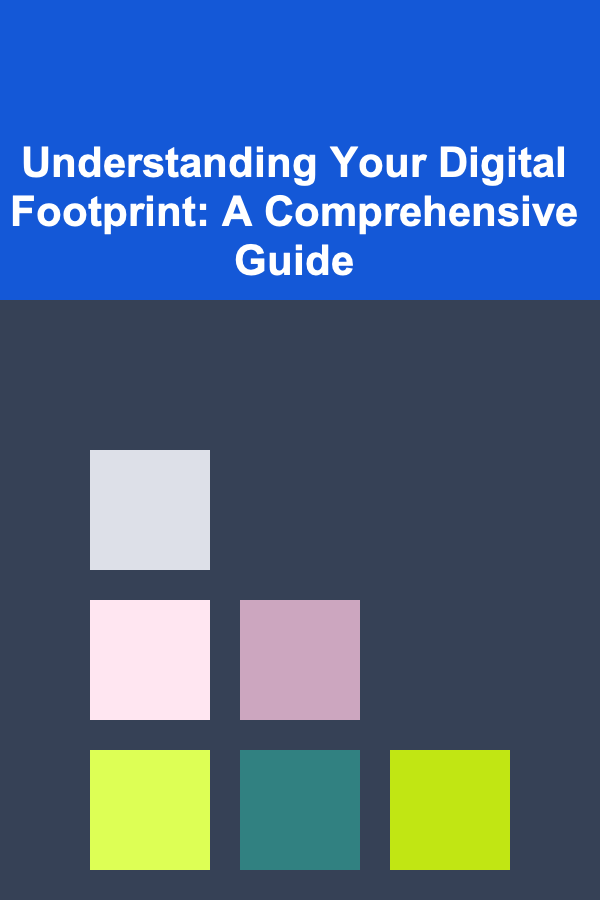
Understanding Your Digital Footprint: A Comprehensive Guide
ebook include PDF & Audio bundle (Micro Guide)
$12.99$7.99
Limited Time Offer! Order within the next:
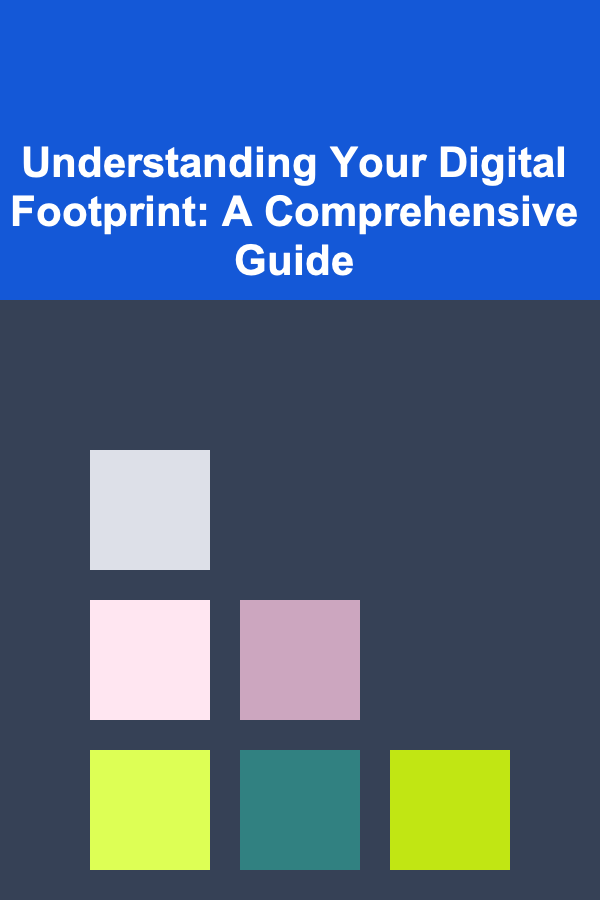
In today's hyper-connected world, the concept of a "digital footprint" is more relevant and crucial than ever. Every online action, from a simple Google search to a complex financial transaction, leaves a trace. These traces accumulate to form your digital footprint, a collection of data reflecting your online activities and presence. Understanding what constitutes a digital footprint, how it's created, its potential consequences, and how to manage it effectively is paramount for navigating the digital landscape responsibly and protecting your privacy and reputation.
What is a Digital Footprint?
At its core, a digital footprint is the record of everything you do online. It's the sum total of data generated by your online activities. Think of it like leaving footprints in the sand, but these footprints are permanent and potentially accessible to a vast audience. Unlike physical footprints, which are eventually washed away by the tide, digital footprints can persist indefinitely.
There are two primary categories of digital footprints:
-
Active Digital Footprint: This footprint is created when you intentionally and knowingly share information online. This includes:
- Posting on social media platforms (Facebook, Twitter, Instagram, etc.)
- Commenting on blogs and forums
- Sending emails
- Submitting online forms
- Participating in online surveys
- Making online purchases
- Creating and sharing content (videos, articles, photos)
With an active footprint, you are consciously aware that you are leaving a trail. You have a degree of control over the information you share and can, theoretically, manage its visibility.
-
Passive Digital Footprint: This footprint is created without your direct knowledge or active participation. It is data collected about you by websites, advertisers, and other third parties. This includes:
- Your IP address, which reveals your general location
- Cookies, small files that track your browsing activity and preferences
- Data collected by websites to personalize your experience (e.g., recommended products)
- Search history tracked by search engines
- Data collected by mobile apps
- Information shared about you by others (e.g., photos tagged on social media)
- Browser fingerprinting, which identifies your device and browser configuration
The passive footprint is more insidious because you may not be aware of the data being collected. It's often gathered through tracking technologies and algorithms that operate behind the scenes. This makes it much harder to control and manage.
How Your Digital Footprint is Created: The Mechanisms Behind the Trace
Understanding the mechanisms by which your digital footprint is created is crucial for effectively managing it. Here's a breakdown of the common methods used to collect and store your data:
Cookies
Cookies are small text files that websites store on your computer or mobile device when you visit them. They are used to remember your preferences, login details, and browsing activity. There are different types of cookies:
- First-party cookies: Set by the website you are visiting. Used to improve your experience on that specific site.
- Third-party cookies: Set by a domain other than the website you are visiting, often by advertisers to track your activity across multiple websites.
- Session cookies: Temporary cookies that are deleted when you close your browser.
- Persistent cookies: Remain on your device for a longer period of time, even after you close your browser.
While cookies can enhance your browsing experience (e.g., remembering your login details), they can also be used to track your online behavior and build a profile of your interests and preferences. This information can then be used for targeted advertising or sold to third parties.
IP Addresses
An IP address is a unique numerical identifier assigned to your device when it connects to the internet. It's like your device's postal address. Websites and online services use your IP address to identify your location and track your activity.
While your IP address doesn't reveal your exact physical address, it can pinpoint your general location (city and state). It can also be used to identify your internet service provider (ISP) and potentially link your online activity to your account.
Browser Fingerprinting
Browser fingerprinting is a more sophisticated tracking technique that combines various pieces of information about your browser and device to create a unique "fingerprint." This includes:
- Your operating system (Windows, macOS, Linux, etc.)
- Your browser type and version (Chrome, Firefox, Safari, etc.)
- Your installed fonts
- Your browser extensions
- Your screen resolution
- Your language settings
- Your timezone
Even if you clear your cookies and use a VPN, browser fingerprinting can still be used to identify you because it relies on unique characteristics of your browser configuration. It's a much more persistent and difficult-to-block tracking method.
Social Media Tracking Pixels
Social media platforms like Facebook and Twitter use tracking pixels to monitor your activity on websites that embed these pixels. These pixels are tiny, invisible images that are loaded when you visit a website. They send data back to the social media platform about your browsing activity, including the pages you visit, the products you view, and the actions you take (e.g., adding items to your cart).
This data is used to personalize your ad experience on the social media platform and to measure the effectiveness of advertising campaigns. Even if you are not logged into your social media account, the tracking pixel can still collect data about your browsing activity based on your browser and IP address.
Mobile App Tracking
Mobile apps collect a vast amount of data about you, including:
- Your location data (even when the app is not in use)
- Your contacts
- Your call history
- Your browsing history
- Your photos and videos
- Your social media activity
This data is used for a variety of purposes, including personalized advertising, app optimization, and user analytics. Many apps share your data with third-party advertising networks and data brokers.
Data Brokers
Data brokers are companies that collect and sell personal information about individuals. They gather data from a variety of sources, including public records, online activity, and offline purchases. They then create detailed profiles of individuals and sell this information to advertisers, marketers, and other businesses. This is a significant component of how passive digital footprints translate into tangible impact.
The Potential Consequences of Your Digital Footprint
The digital footprint you create can have significant consequences, both positive and negative. It's crucial to understand these potential ramifications to make informed decisions about your online activity.
Reputation Management
Your digital footprint is often the first impression that people have of you online. Potential employers, landlords, universities, and even romantic partners may research you online before making a decision. A negative or unprofessional digital footprint can damage your reputation and negatively impact your opportunities.
Things that can negatively impact your reputation include:
- Inappropriate social media posts (e.g., offensive language, controversial opinions, revealing photos)
- Negative reviews or comments about you online
- Information that is inconsistent with your resume or application
- Evidence of illegal or unethical behavior
Conversely, a positive and professional digital footprint can enhance your reputation and open doors to new opportunities. This includes:
- Professional social media profiles (e.g., LinkedIn)
- A personal website or blog showcasing your skills and experience
- Positive online reviews and testimonials
- Contributions to open-source projects
Privacy Concerns
Your digital footprint can reveal a lot about you, including your interests, preferences, habits, and relationships. This information can be used by companies to target you with personalized advertising, which can be annoying and intrusive. In more extreme cases, it can be used for identity theft, phishing scams, or even stalking.
The more information you share online, the more vulnerable you are to privacy breaches. It's important to be mindful of the information you share and to take steps to protect your privacy.
Security Risks
Your digital footprint can be used by hackers to gather information about you and launch targeted attacks. For example, if you frequently post about your travel plans on social media, a burglar could use this information to target your home while you are away.
Similarly, if you use the same password for multiple online accounts, a hacker who gains access to one account may be able to access your other accounts as well. It's important to use strong, unique passwords for all of your online accounts and to be wary of phishing scams.
Employment Opportunities
As mentioned earlier, potential employers often use your digital footprint to assess your suitability for a job. A clean and professional online presence can significantly improve your chances of getting hired. Conversely, a negative or unprofessional online presence can be a deal-breaker.
Employers may look at your:
- Social media profiles
- Online resume or portfolio
- Blog posts or articles you've written
- Online reviews or comments about you
It's important to ensure that your online presence reflects your skills, experience, and professionalism. Actively manage your online reputation to present yourself in the best possible light.
Legal Implications
Your digital footprint can also have legal implications. For example, if you post defamatory or libelous content online, you could be sued. Similarly, if you engage in illegal activities online, you could be prosecuted.
It's important to be aware of the legal consequences of your online actions and to avoid posting anything that could be considered illegal, defamatory, or harmful.
Access to Services and Information
In some cases, your digital footprint can affect your access to services and information. For example, if you have a poor credit score, you may be denied a loan or a mortgage. Similarly, if you have a history of online fraud, you may be denied access to certain websites or online services.
Your digital footprint can be used to assess your trustworthiness and reliability, which can impact your ability to access certain services and information.
Managing Your Digital Footprint: Taking Control of Your Online Presence
While you can't completely erase your digital footprint, you can take steps to manage it effectively and minimize its potential negative consequences. Here are some practical tips:
Be Mindful of What You Share Online
Before you post anything online, ask yourself: "Would I be comfortable with this information being seen by my boss, my family, or the entire world?" If the answer is no, then don't post it.
Think carefully about the information you are sharing, including:
- Personal information (address, phone number, email address)
- Financial information (credit card numbers, bank account details)
- Passwords
- Inappropriate photos or videos
- Controversial opinions
- Private conversations
Review and Adjust Your Privacy Settings
Take the time to review and adjust your privacy settings on all of your social media accounts and online services. Limit who can see your posts, photos, and personal information. Disable location services when they are not needed.
Be aware that privacy settings are not foolproof. Even if you have your profile set to private, your information can still be seen by your friends and connections. It's important to be selective about who you add as friends and to be mindful of what you share with them.
Use Strong, Unique Passwords
Use strong, unique passwords for all of your online accounts. A strong password should be at least 12 characters long and include a combination of uppercase and lowercase letters, numbers, and symbols. Don't use the same password for multiple accounts.
Consider using a password manager to generate and store your passwords securely. Password managers can also help you remember your passwords and automatically fill them in when you log in to websites.
Use a VPN (Virtual Private Network)
A VPN encrypts your internet traffic and masks your IP address, making it more difficult for websites and third parties to track your online activity. A VPN can be particularly useful when using public Wi-Fi networks, which are often unsecured and vulnerable to hacking.
Choose a reputable VPN provider that has a strong privacy policy and a good track record. Be aware that some VPN providers may log your browsing activity, so it's important to do your research before choosing a provider.
Use a Private Search Engine
Traditional search engines like Google and Bing track your search history and use this information to personalize your search results and target you with advertising. Private search engines like DuckDuckGo do not track your search history or collect your personal information.
Using a private search engine can help to reduce your digital footprint and protect your privacy.
Clear Your Browsing History and Cookies Regularly
Clearing your browsing history and cookies can help to remove traces of your online activity from your computer or mobile device. This can prevent websites from tracking your browsing history and targeting you with personalized advertising.
You can clear your browsing history and cookies through your browser settings. You can also use a privacy-focused browser extension to automatically clear your browsing history and cookies on a regular basis.
Be Wary of Phishing Scams
Phishing scams are attempts to trick you into revealing your personal information, such as your passwords, credit card numbers, or bank account details. Phishing scams often come in the form of emails, text messages, or phone calls that appear to be from legitimate organizations.
Be wary of any unsolicited emails, text messages, or phone calls that ask for your personal information. Never click on links or open attachments from unknown senders. Always verify the authenticity of a request before providing any personal information.
Monitor Your Online Reputation
Regularly search for your name online to see what information is available about you. Set up Google Alerts to be notified when your name is mentioned online.
If you find any negative or inaccurate information about yourself online, take steps to address it. You can contact the website or platform to request that the information be removed or corrected. You can also create positive content about yourself to push down the negative content in search results.
Review and Update Your Online Accounts
Periodically review your online accounts and delete any accounts that you no longer use. Update your contact information and security settings on the accounts that you do use.
Closing unused accounts reduces the amount of data that is available about you online and minimizes your potential exposure to security breaches.
Understand Data Privacy Laws
Familiarize yourself with data privacy laws like GDPR (General Data Protection Regulation) and CCPA (California Consumer Privacy Act). These laws grant you certain rights regarding your personal data, including the right to access, correct, and delete your data. Understanding these rights empowers you to take control of your information and protect your privacy.
Conclusion: Embracing Responsibility in the Digital Age
Your digital footprint is a powerful reflection of who you are online, and it can have a significant impact on your life. By understanding the mechanisms behind its creation, the potential consequences it can bring, and the steps you can take to manage it, you can navigate the digital world more responsibly and protect your privacy, reputation, and security. The key is to be proactive, mindful, and informed. Embrace the responsibility that comes with participating in the digital age and take control of your digital narrative.
Remember, your digital footprint is a living document that evolves over time. Continuously monitor and manage your online presence to ensure that it reflects your best self and protects your interests.

How to Keep Your Email Inbox Organized and Efficient
Read More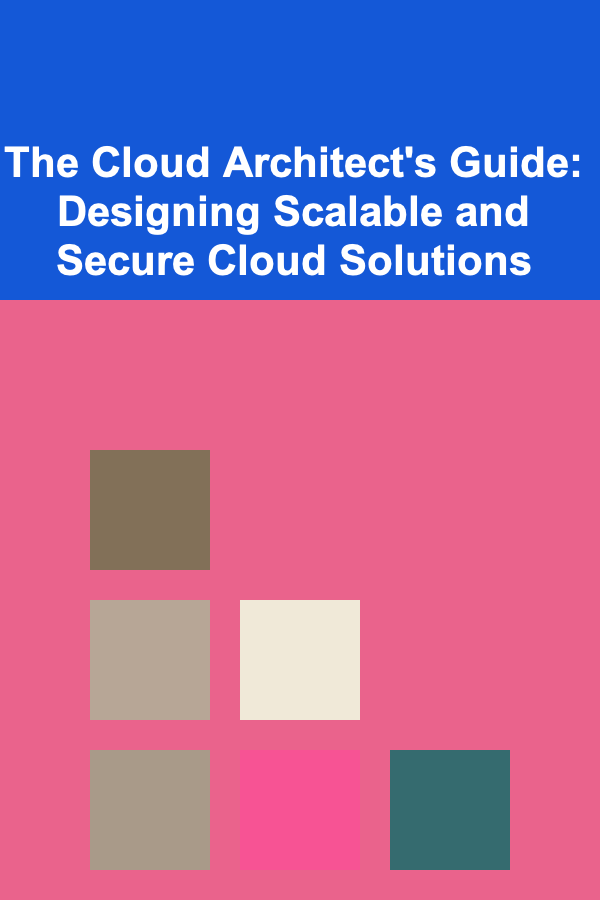
The Cloud Architect's Guide: Designing Scalable and Secure Cloud Solutions
Read More
How to Use Free Public Art Installations
Read More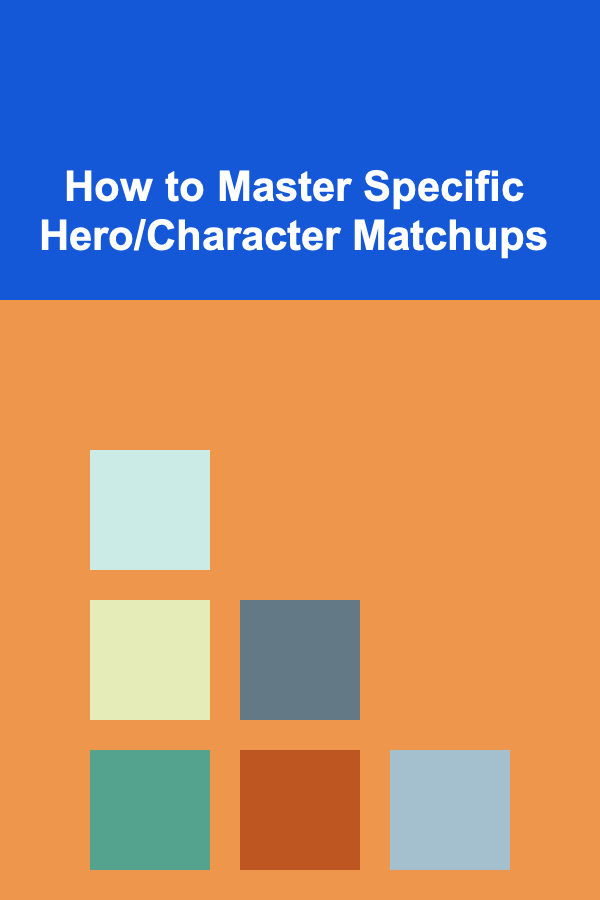
How to Master Specific Hero/Character Matchups
Read More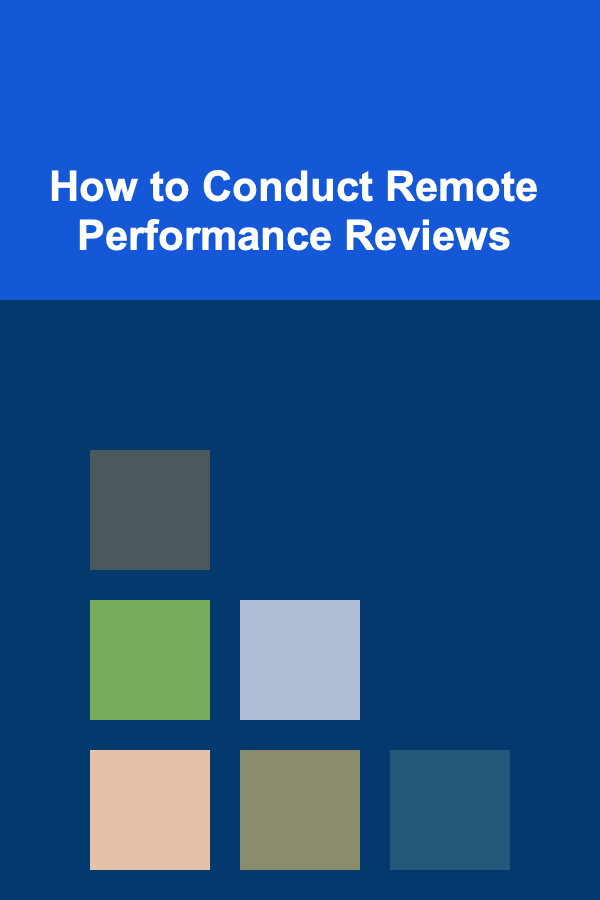
How to Conduct Remote Performance Reviews
Read More
Forest Bathing: A Deep Dive into Practicing Shinrin-Yoku for Health
Read MoreOther Products

How to Keep Your Email Inbox Organized and Efficient
Read More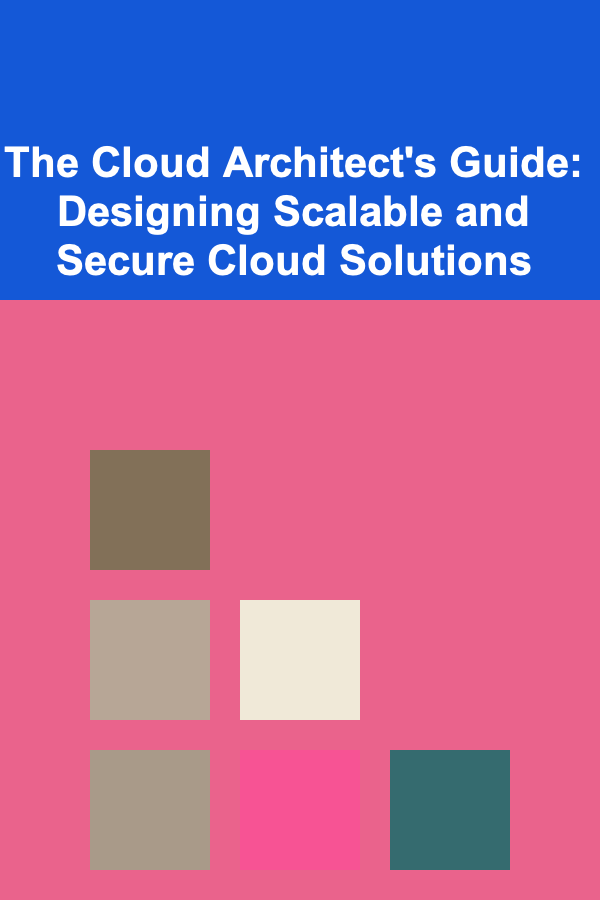
The Cloud Architect's Guide: Designing Scalable and Secure Cloud Solutions
Read More
How to Use Free Public Art Installations
Read More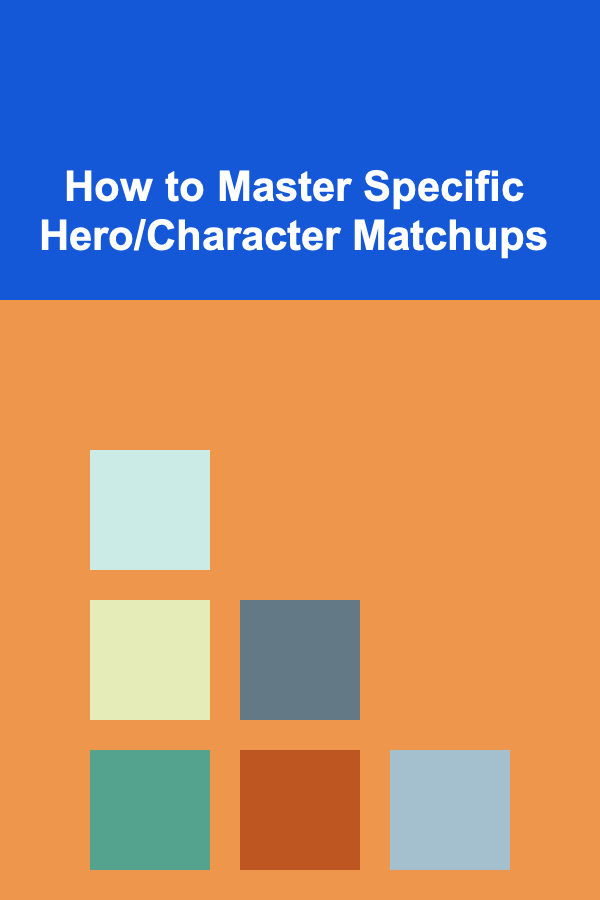
How to Master Specific Hero/Character Matchups
Read More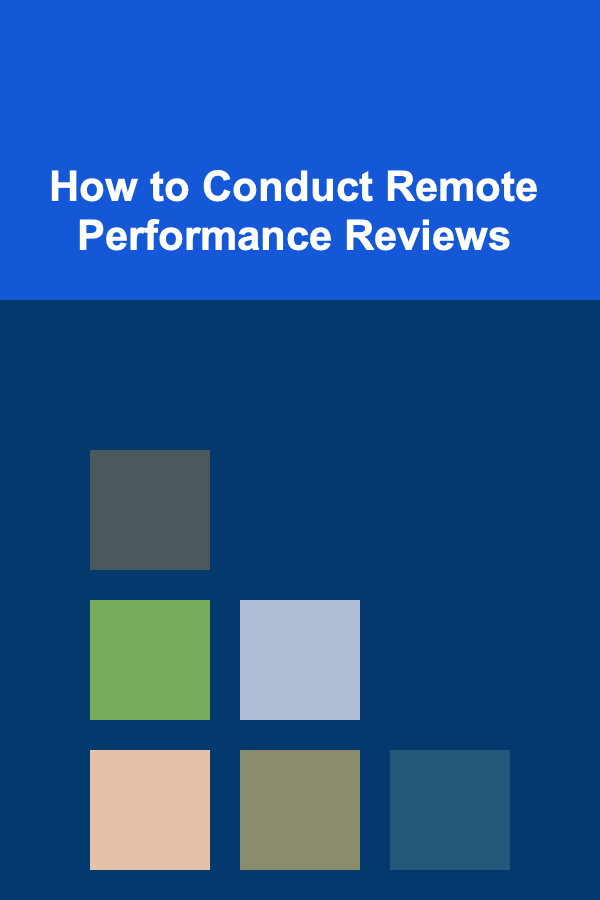
How to Conduct Remote Performance Reviews
Read More