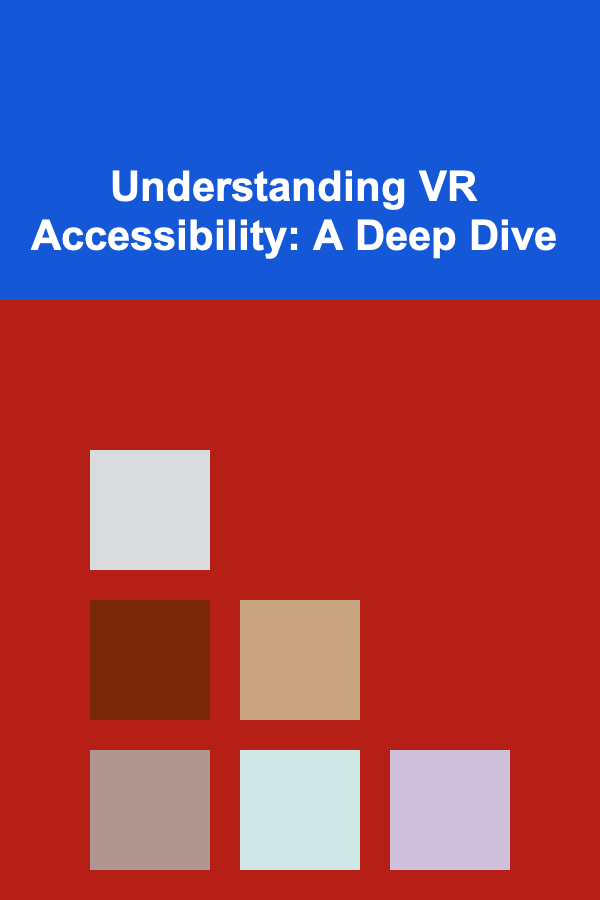
Understanding VR Accessibility: A Deep Dive
ebook include PDF & Audio bundle (Micro Guide)
$12.99$7.99
Limited Time Offer! Order within the next:
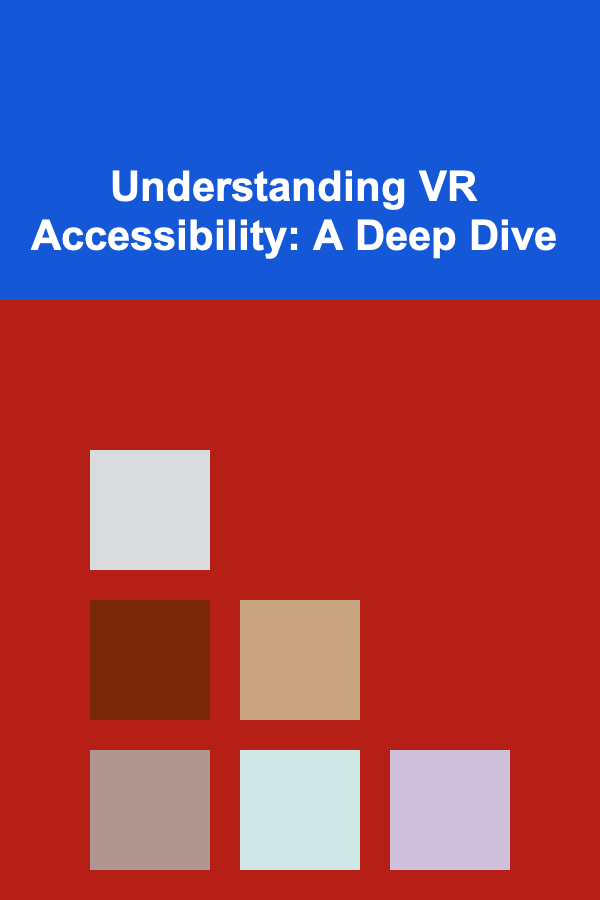
Virtual Reality (VR) holds immense potential to revolutionize various aspects of our lives, from entertainment and education to healthcare and social interaction. However, to truly realize this potential, it's crucial to ensure that VR experiences are accessible to everyone, including individuals with disabilities. Accessibility in VR goes beyond simply making the content available; it involves designing experiences that are usable, understandable, and enjoyable by people with a wide range of abilities and disabilities. This article explores the multifaceted nature of VR accessibility, delving into the challenges, best practices, and future directions for creating inclusive virtual worlds.
The Importance of VR Accessibility
The need for VR accessibility stems from both ethical and practical considerations. On an ethical level, providing equal access to VR aligns with principles of inclusivity and social justice. Everyone deserves the opportunity to participate in and benefit from emerging technologies, regardless of their physical or cognitive abilities. Excluding people with disabilities from VR not only limits their access to information and experiences but also perpetuates societal inequalities.
From a practical standpoint, designing for accessibility benefits a broader audience. Many accessibility features, such as customizable controls and clear audio descriptions, can improve the experience for all users, not just those with disabilities. Furthermore, as the population ages, the number of individuals with age-related impairments will increase, making accessibility an increasingly important factor for the widespread adoption of VR. By incorporating accessibility principles from the outset, developers can create more robust and user-friendly VR experiences that appeal to a wider market.
Challenges in VR Accessibility
Making VR accessible presents unique challenges due to the immersive and interactive nature of the technology. Traditional accessibility guidelines for web and mobile applications may not be directly applicable to VR environments. Here are some key challenges:
- Motion Sickness and Vestibular Issues: VR-induced motion sickness can be a significant barrier for many users, particularly those with vestibular disorders or sensitivity to movement. Discrepancies between visual input and physical sensations can trigger nausea, dizziness, and disorientation.
- Visual Impairments: Individuals with visual impairments face numerous challenges in navigating and interacting with VR environments. Low vision, blindness, color blindness, and other visual conditions can make it difficult to perceive depth, read text, identify objects, and perform tasks.
- Auditory Impairments: VR experiences often rely heavily on audio cues for navigation, interaction, and storytelling. Individuals with hearing loss or deafness may miss crucial information or have difficulty understanding the context of the virtual environment.
- Motor Impairments: Using VR controllers and navigating virtual spaces can be challenging for individuals with motor impairments, such as limited mobility, tremors, or coordination difficulties. Traditional controller schemes may require fine motor skills or precise hand movements that are not accessible to everyone.
- Cognitive Impairments: Individuals with cognitive impairments, such as learning disabilities, memory problems, or attention deficits, may struggle to understand and process the information presented in VR environments. Complex interfaces, confusing navigation, and overwhelming sensory input can create barriers to learning and engagement.
- Sensory Overload: The immersive nature of VR can be overwhelming for individuals with sensory sensitivities or autism spectrum disorder. Bright lights, loud noises, and rapid movements can trigger anxiety, discomfort, or sensory overload.
- Lack of Standardization: Currently, there is a lack of standardization in VR accessibility. Different VR platforms and development tools have varying levels of accessibility support, making it difficult for developers to create consistent and accessible experiences across different devices.
- Limited Research and Awareness: Research on VR accessibility is still in its early stages, and there is a limited awareness among developers and designers about the needs of users with disabilities. More research is needed to identify effective accessibility solutions and promote best practices within the VR community.
Best Practices for VR Accessibility
Despite the challenges, there are numerous strategies that developers and designers can employ to create more accessible VR experiences. Here are some key best practices:
Addressing Motion Sickness
- Optimize Frame Rate: Maintaining a consistent and high frame rate (ideally 90Hz or higher) is crucial for reducing motion sickness. Low frame rates can cause jerky movements and visual lag, which can exacerbate vestibular discomfort.
- Minimize Artificial Locomotion: Avoid using artificial locomotion methods, such as joystick-based movement or teleportation, which can cause motion sickness. Instead, encourage users to move around in the real world whenever possible.
- Implement Gradual Acceleration and Deceleration: If artificial locomotion is necessary, use gradual acceleration and deceleration to avoid sudden changes in velocity.
- Provide Visual Cues: Offer visual cues that indicate movement, such as a fixed point of reference in the virtual environment. This can help users to orient themselves and reduce the feeling of disorientation.
- Use Viewport Snapping: Viewport snapping locks the users viewpoint to pre-selected positions, reducing the need for precise movements, and thereby the risk of motion sickness and dizziness.
- Offer Comfort Options: Provide users with options to adjust their comfort settings, such as reducing the field of view, adding a vignette around the edges of the screen, or enabling a "comfort mode" that reduces movement intensity.
- Consider Fixed Reference Points: Keeping a fixed reference point, such as a virtual nose, visible within the field of view can help to reduce the disconnect between the visual and vestibular systems.
Designing for Visual Impairments
- Provide Alternative Text Descriptions: Include alternative text descriptions for all important visual elements in the VR environment. These descriptions can be read aloud by screen readers or displayed as captions.
- Use High Contrast Ratios: Ensure that text and other important visual elements have high contrast ratios against the background. This will make it easier for users with low vision to see and read the content.
- Offer Customizable Text Sizes and Fonts: Allow users to adjust the size and font of text to suit their individual needs. Choose fonts that are easy to read and avoid using overly decorative or stylized fonts.
- Implement Spatial Audio Cues: Use spatial audio cues to provide information about the location and proximity of objects and events in the virtual environment. This can help blind users to navigate and interact with the environment more effectively.
- Provide Haptic Feedback: Utilize haptic feedback to provide tactile information about objects and surfaces in the VR environment. This can help blind users to explore and interact with the environment in a more intuitive way.
- Colorblindness Modes: Offer options to adjust colors to be more easily distinguishable by those with different types of colorblindness.
- Audio Description Tracks: Include audio description tracks that narrate the visual elements of the VR experience.
- Magnification Options: Implement a magnification tool that allows users to zoom in on specific areas of the screen.
Designing for Auditory Impairments
- Provide Visual Alternatives to Audio Cues: Whenever possible, provide visual alternatives to audio cues. For example, use visual indicators to alert users to incoming messages or important events.
- Include Captions and Subtitles: Include captions and subtitles for all spoken dialogue and other important audio content. Ensure that the captions are synchronized with the audio and are easy to read.
- Offer Customizable Caption Styles: Allow users to customize the style of captions, such as the font, size, color, and background.
- Use Visual Sound Effects: Incorporate visual sound effects to indicate the source and nature of sounds in the virtual environment. For example, display a visual representation of a gunshot or an explosion.
- Transcript Options: Provide text transcripts for audio content.
- Haptic Feedback for Audio: Translate important audio cues into haptic feedback, such as vibrations, to provide an alternative sensory experience.
Designing for Motor Impairments
- Offer Customizable Control Schemes: Provide users with a variety of customizable control schemes to suit their individual needs and preferences. Allow users to remap buttons, adjust sensitivity settings, and use alternative input devices, such as eye trackers or voice controllers.
- Simplify Interactions: Simplify interactions by reducing the number of steps required to complete a task. Use context menus, radial menus, and other interface elements that allow users to quickly access commonly used commands.
- Implement Assistive Technologies: Support the use of assistive technologies, such as switch access and head tracking, to allow users with limited mobility to control the VR environment.
- Consider One-Handed Operation: Design interactions that can be performed with one hand, accommodating users with limited dexterity in one arm or hand.
- Gaze-Based Interaction: Implement gaze-based interaction as an alternative input method, allowing users to control the environment by looking at objects or locations.
- Voice Control: Integrate voice control functionality to allow users to interact with the VR environment using voice commands.
- Adjustable Heights and Reaches: Ensure that interactive elements are positioned at a variety of heights and reaches to accommodate users with different physical abilities.
Designing for Cognitive Impairments
- Simplify Information and Instructions: Present information and instructions in a clear and concise manner, using simple language and avoiding jargon. Break down complex tasks into smaller, more manageable steps.
- Provide Clear Navigation and Orientation: Use clear and consistent navigation cues to help users orient themselves and move around the virtual environment. Provide landmarks, maps, and other visual aids to help users understand the layout of the environment.
- Reduce Sensory Overload: Minimize distractions and sensory overload by reducing the number of visual and auditory stimuli in the environment. Offer options to adjust the intensity of lights, sounds, and other sensory effects.
- Offer Tutorials and Onboarding: Provide clear and concise tutorials to help users learn how to use the VR experience. Provide onboarding tools and accessible hints.
- Adaptive Difficulty Levels: Implement adaptive difficulty levels that adjust to the user's performance and learning pace.
- Chunking Information: Break down information into smaller, more digestible chunks to improve comprehension and retention.
- Predictable Interactions: Design interactions that are predictable and consistent to reduce cognitive load and improve usability.
- Memory Aids: Integrate memory aids, such as checklists or visual reminders, to assist users with remembering tasks or instructions.
General Accessibility Considerations
- User Testing: Conduct thorough user testing with individuals with disabilities to identify accessibility issues and gather feedback on potential solutions. Involve users with disabilities throughout the design and development process.
- Accessibility Guidelines and Standards: Adhere to established accessibility guidelines and standards, such as the Web Content Accessibility Guidelines (WCAG) and the Americans with Disabilities Act (ADA). Adapt these guidelines to the specific context of VR.
- Documentation and Training: Provide clear and comprehensive documentation on how to use the VR experience, including information about accessibility features and settings. Offer training and support to users who need assistance.
- Platform Accessibility Features: Leverage platform-level accessibility features provided by the VR hardware and software vendors.
- Iterative Design: Adopt an iterative design process that incorporates feedback from users with disabilities to continuously improve the accessibility of the VR experience.
- Transparency and Communication: Be transparent about the accessibility features and limitations of the VR experience. Communicate clearly with users about what to expect.
The Future of VR Accessibility
The field of VR accessibility is rapidly evolving, with ongoing research and development efforts focused on creating more inclusive and accessible virtual experiences. Here are some emerging trends and future directions:
- AI-Powered Accessibility: Artificial intelligence (AI) is being used to automate accessibility tasks, such as generating alternative text descriptions, providing real-time captions, and adapting the VR environment to the user's individual needs.
- Personalized Accessibility: Future VR systems may be able to automatically detect the user's abilities and disabilities and adapt the VR experience accordingly. This could involve adjusting the visual, auditory, and haptic settings, as well as providing personalized assistance and support.
- Haptic Technologies: Advanced haptic technologies, such as full-body haptic suits and sophisticated hand trackers, are being developed to provide more realistic and immersive tactile feedback in VR. These technologies could be particularly beneficial for users with visual impairments or motor impairments.
- Brain-Computer Interfaces (BCIs): BCIs are being explored as a potential input method for controlling VR environments. BCIs could allow users with severe motor impairments to interact with VR using their thoughts and brain activity.
- Standardization and Collaboration: Increased collaboration between VR developers, accessibility experts, and users with disabilities is needed to establish standardized accessibility guidelines and promote best practices.
- Accessibility APIs and Toolkits: The development of dedicated accessibility APIs and toolkits will enable developers to more easily integrate accessibility features into their VR experiences.
- VR for Accessibility Training: VR itself can be used as a tool to train developers and designers on accessibility best practices, allowing them to experience the challenges faced by users with disabilities firsthand.
Conclusion
VR has the potential to be a transformative technology, but its full potential will only be realized if it is accessible to everyone. By understanding the challenges, embracing best practices, and investing in research and development, we can create VR experiences that are inclusive, equitable, and empowering for all. The future of VR accessibility depends on a collaborative effort between developers, designers, researchers, and users with disabilities to build virtual worlds that are truly accessible to all, fostering a more inclusive and equitable digital future. The journey toward truly accessible VR is ongoing, and continuous effort is required to ensure that these powerful technologies benefit everyone, regardless of their abilities.

How to Build Scalable Passive Income Projects with Deep Learning
Read More
How to Renovate Your Home for Maximum Resale Value
Read More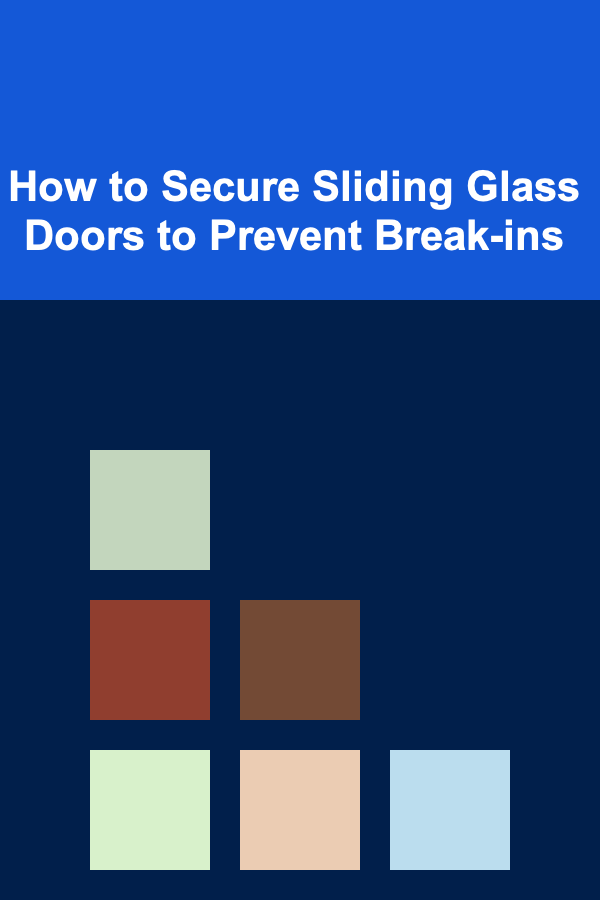
How to Secure Sliding Glass Doors to Prevent Break-ins
Read More
How to Store Cleaning Supplies Without Cluttering Your Home
Read More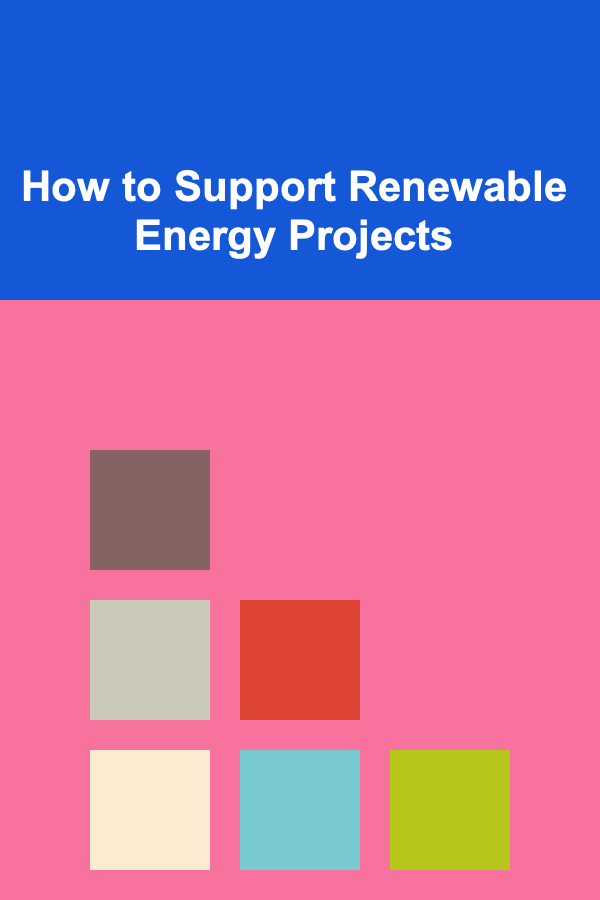
How to Support Renewable Energy Projects
Read More
How to Build a Bridal Shower Checklist for the Bride with Dietary Restrictions
Read MoreOther Products

How to Build Scalable Passive Income Projects with Deep Learning
Read More
How to Renovate Your Home for Maximum Resale Value
Read More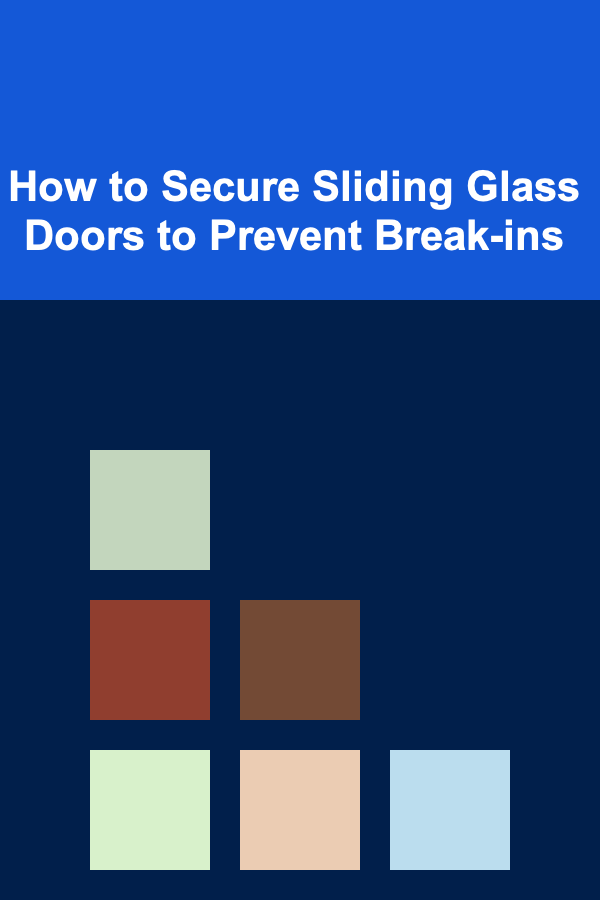
How to Secure Sliding Glass Doors to Prevent Break-ins
Read More
How to Store Cleaning Supplies Without Cluttering Your Home
Read More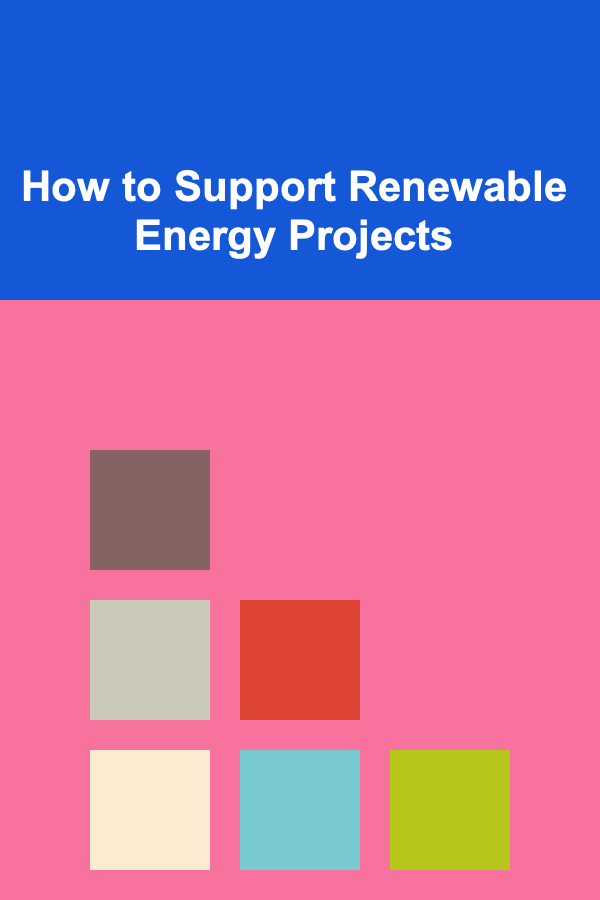
How to Support Renewable Energy Projects
Read More