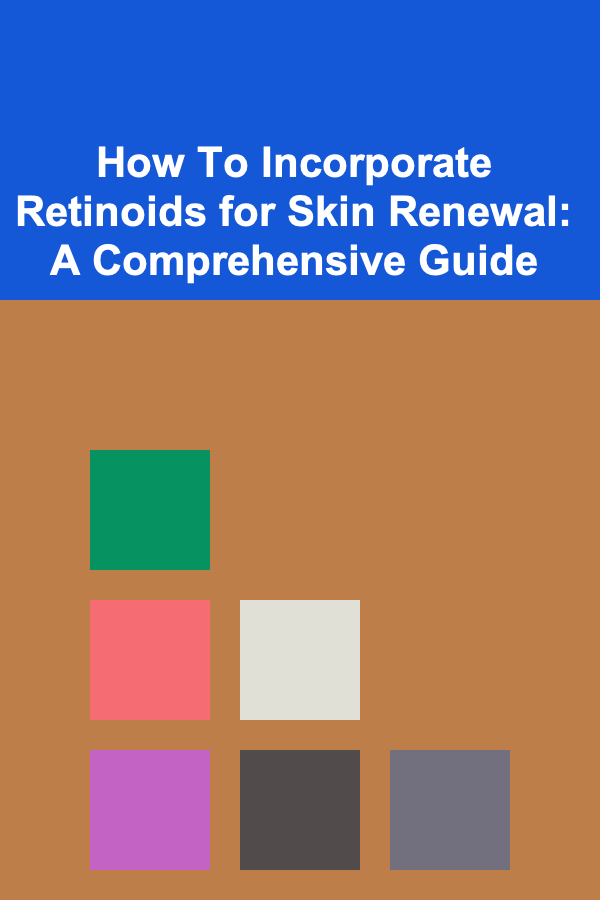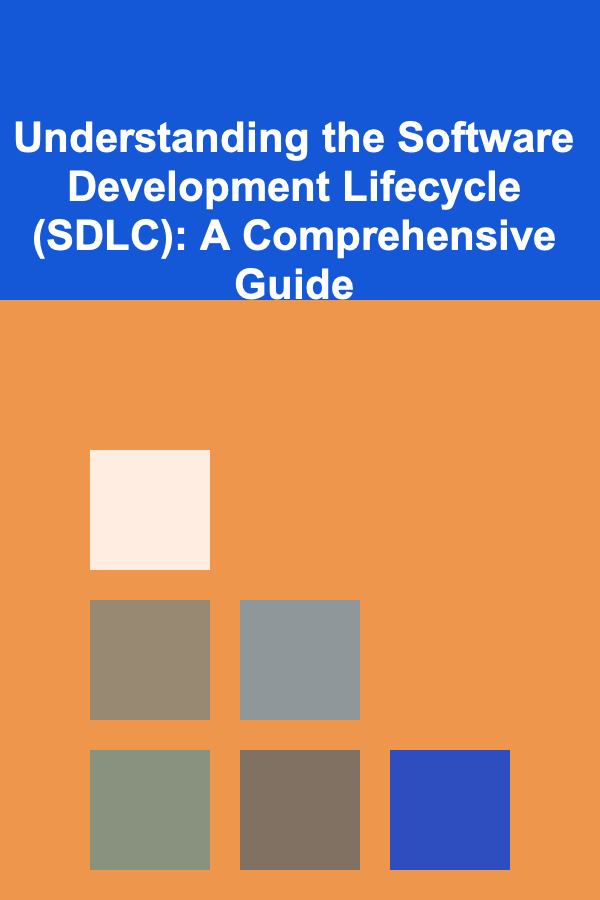
Understanding the Software Development Lifecycle (SDLC): A Comprehensive Guide
ebook include PDF & Audio bundle (Micro Guide)
$12.99$10.99
Limited Time Offer! Order within the next:
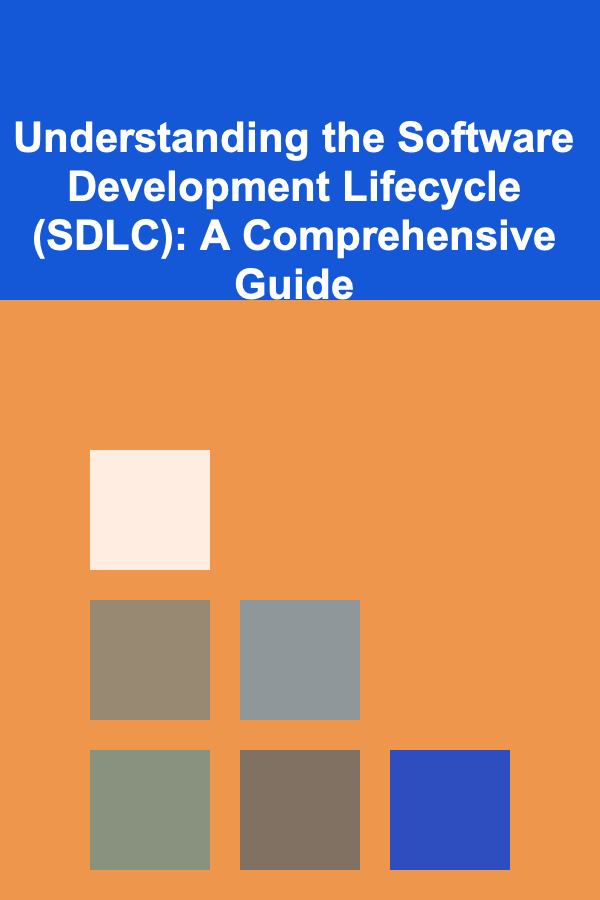
The Software Development Lifecycle (SDLC) is a systematic, iterative process that guides the creation, implementation, and maintenance of software applications. It's a structured approach that helps teams deliver high-quality software that meets user needs, stays within budget, and adheres to established timelines. Understanding the SDLC is crucial for anyone involved in software development, from developers and testers to project managers and stakeholders. It provides a framework for managing complexity, mitigating risks, and ensuring that software projects are successful.
Why is the SDLC Important?
Without a well-defined SDLC, software projects can easily spiral out of control. Imagine trying to build a house without blueprints or a construction plan -- the result would likely be chaotic, inefficient, and ultimately unsatisfactory. The SDLC offers several key benefits:
- Improved Project Management: The SDLC provides a clear roadmap, allowing project managers to track progress, allocate resources effectively, and identify potential roadblocks early on.
- Reduced Costs: By identifying and addressing potential issues early in the development process, the SDLC helps to prevent costly rework and delays. Proper planning and risk mitigation save both time and money.
- Enhanced Quality: The SDLC emphasizes rigorous testing and quality assurance at each stage, ensuring that the final product meets the required standards and performs as expected.
- Increased Efficiency: A structured process streamlines the development workflow, reducing redundancy and improving collaboration among team members.
- Improved Communication: The SDLC provides a common language and framework for communication among all stakeholders, ensuring that everyone is on the same page.
- Risk Mitigation: By identifying and assessing potential risks early in the process, the SDLC allows teams to develop strategies to mitigate them.
- Clear Documentation: The SDLC emphasizes documentation throughout the process, which is invaluable for maintenance, updates, and future development efforts. This documentation helps new team members understand the project and contributes to long-term sustainability.
Common SDLC Models
While the SDLC provides a general framework, various models have been developed to implement it. Each model has its strengths and weaknesses, and the choice of which model to use depends on the specific project requirements, team size, and organizational culture. Here are some of the most common SDLC models:
1. Waterfall Model
The Waterfall model is a linear, sequential approach where each phase of the SDLC must be completed before the next phase can begin. It's a straightforward model that's easy to understand and implement, but it's also inflexible and doesn't allow for much iteration.
Stages in the Waterfall Model:
- Requirements Gathering and Analysis: This phase involves collecting and documenting all the requirements for the software. This includes understanding the user needs, the business goals, and the technical constraints. A detailed requirements document is created.
- Design: Based on the requirements, the software is designed, including the architecture, data structures, algorithms, and user interface. This phase produces design specifications that serve as a blueprint for the development team.
- Implementation (Coding): The design is translated into actual code. Developers write the software based on the design specifications.
- Testing: The software is thoroughly tested to identify and fix any defects. Different types of testing are performed, such as unit testing, integration testing, system testing, and acceptance testing.
- Deployment: The software is released to the users and installed in the production environment.
- Maintenance: Ongoing maintenance is performed to fix any bugs that are discovered after deployment, to improve performance, and to add new features as needed.
Advantages of the Waterfall Model:
- Simple and easy to understand.
- Well-suited for projects with clearly defined requirements.
- Easy to manage due to the rigidity of the model.
Disadvantages of the Waterfall Model:
- Inflexible and difficult to adapt to changing requirements.
- Doesn't allow for much iteration or feedback.
- Testing is performed late in the process, making it difficult to fix major defects.
- High risk and uncertainty. If a problem arises late in the project, it can be very costly to fix.
2. Iterative Model
The Iterative model involves developing the software in small, incremental iterations. Each iteration includes all the phases of the SDLC, such as requirements gathering, design, implementation, testing, and deployment. After each iteration, the software is evaluated, and feedback is used to improve the next iteration.
Key Features of the Iterative Model:
- The software is developed incrementally in a series of iterations.
- Each iteration includes all phases of the SDLC.
- Feedback is gathered after each iteration and used to improve the next iteration.
Advantages of the Iterative Model:
- Allows for flexibility and adaptation to changing requirements.
- Allows for early testing and feedback.
- Reduces risk by developing the software in small increments.
- Users get working software early in the lifecycle.
Disadvantages of the Iterative Model:
- Requires careful planning and design to ensure that the iterations fit together seamlessly.
- Can be more complex to manage than the Waterfall model.
- Defining the end point can be challenging.
3. Spiral Model
The Spiral model is a risk-driven model that combines elements of the Waterfall and Iterative models. Each iteration of the Spiral model involves planning, risk analysis, engineering, and evaluation. The risk analysis phase is a key feature of the Spiral model, and it helps to identify and mitigate potential risks early in the development process.
Phases of the Spiral Model:
- Planning: This phase involves defining the objectives, alternatives, and constraints for the iteration.
- Risk Analysis: This phase involves identifying and assessing potential risks. Risk mitigation strategies are developed.
- Engineering: This phase involves developing and testing the software.
- Evaluation: This phase involves evaluating the software and planning for the next iteration.
Advantages of the Spiral Model:
- Suitable for high-risk projects.
- Allows for flexibility and adaptation to changing requirements.
- Provides for early risk identification and mitigation.
Disadvantages of the Spiral Model:
- Can be complex and expensive to implement.
- Requires expertise in risk management.
- The risk analysis phase can be time-consuming.
4. Agile Model
Agile is not a single model but rather a set of principles and practices that emphasize iterative development, collaboration, and customer feedback. Agile methodologies, such as Scrum and Kanban, are popular because they allow teams to respond quickly to changing requirements and deliver value to customers in a timely manner.
Key Principles of Agile:
- Customer satisfaction through early and continuous delivery of valuable software.
- Welcome changing requirements, even late in development. Agile processes harness change for the customer's competitive advantage.
- Deliver working software frequently, from a couple of weeks to a couple of months, with a preference to the shorter timescale.
- Business people and developers must work together daily throughout the project.
- Build projects around motivated individuals. Give them the environment and support they need, and trust them to get the job done.
- The most efficient and effective method of conveying information to and within a development team is face-to-face conversation.
- Working software is the primary measure of progress.
- Agile processes promote sustainable development. The sponsors, developers, and users should be able to maintain a constant pace indefinitely.
- Continuous attention to technical excellence and good design enhances agility.
- Simplicity -- the art of maximizing the amount of work not done -- is essential.
- The best architectures, requirements, and designs emerge from self-organizing teams.
- At regular intervals, the team reflects on how to become more effective, then tunes and adjusts its behavior accordingly.
Advantages of Agile:
- Highly flexible and adaptable to changing requirements.
- Focuses on delivering value to the customer.
- Promotes collaboration and communication among team members.
- Allows for frequent feedback and iteration.
Disadvantages of Agile:
- Requires a high level of commitment and collaboration from the team.
- Can be difficult to manage large or complex projects.
- Requires a significant amount of customer involvement.
- Can be difficult to predict the final cost and timeline.
5. V-Model
The V-Model is a type of SDLC model where execution of processes happens in a sequential manner in a V-shape. It is also known as Verification and Validation model. Unlike the linear way in waterfall model, the V-Model demonstrates the relationships between each phase of the development life cycle and its associated phase of testing.
Phases of the V-Model:
- Requirements Analysis: The requirements of the system are understood and documented. Acceptance tests are planned in this phase.
- System Design: The system design is created based on the requirements. System tests are planned in this phase.
- Architecture Design: The architecture of the system is designed. Integration tests are planned in this phase.
- Module Design: The modules of the system are designed. Unit tests are planned in this phase.
- Coding: The actual coding of the modules is done.
- Unit Testing: The individual modules are tested.
- Integration Testing: The modules are integrated and tested together.
- System Testing: The entire system is tested.
- Acceptance Testing: The system is tested by the users to ensure that it meets their requirements.
Advantages of the V-Model:
- Simple and easy to understand.
- Suitable for projects where requirements are well-defined.
- Testing is planned early in the development process.
Disadvantages of the V-Model:
- Inflexible and difficult to adapt to changing requirements.
- Doesn't allow for much iteration or feedback.
- If any changes happen in midway, then the test documents along with requirement documents have to be updated.
Key Activities in Each SDLC Phase (Regardless of Model)
While the specific steps and activities may vary depending on the chosen SDLC model, some core activities are generally performed in each phase:
1. Planning Phase
This phase focuses on defining the project's scope, objectives, and resources. It's about understanding the "why" and the "what" of the project. Key activities include:
- Defining project goals and objectives: What problem are you trying to solve? What are the desired outcomes?
- Conducting a feasibility study: Is the project technically and economically feasible?
- Identifying stakeholders: Who will be affected by the project? Who needs to be involved in the decision-making process?
- Developing a project plan: This includes defining the scope, timeline, budget, and resources.
- Identifying potential risks and developing mitigation strategies: What could go wrong? How will you address potential problems?
2. Requirements Gathering and Analysis Phase
This phase focuses on understanding the user needs and translating them into specific requirements for the software. It's about understanding "what" the software should do. Key activities include:
- Gathering requirements from stakeholders: This can involve interviews, surveys, workshops, and focus groups.
- Documenting requirements: Requirements should be clearly and concisely documented in a requirements specification document.
- Analyzing requirements: Ensure that the requirements are complete, consistent, and unambiguous.
- Prioritizing requirements: Determine which requirements are most important and which can be deferred.
- Creating use cases or user stories: These describe how users will interact with the software.
3. Design Phase
This phase focuses on creating a blueprint for the software based on the requirements gathered in the previous phase. It's about defining "how" the software will work. Key activities include:
- Designing the software architecture: This involves defining the overall structure of the software, including the components and their relationships.
- Designing the database: This involves defining the data structures and relationships that will be used to store and manage data.
- Designing the user interface (UI): This involves designing the screens and interactions that users will use to interact with the software.
- Designing the algorithms: This involves defining the algorithms that will be used to perform specific tasks.
- Creating design documentation: This documentation provides a detailed description of the software design.
4. Implementation (Coding) Phase
This phase focuses on translating the design into actual code. It's about building the software based on the design specifications. Key activities include:
- Writing code: Developers write the code according to the design specifications.
- Performing code reviews: Code reviews help to identify and fix defects early in the development process.
- Unit testing: Each individual component of the software is tested to ensure that it functions correctly.
- Integrating code: The different components of the software are integrated together.
5. Testing Phase
This phase focuses on ensuring that the software meets the required standards and performs as expected. It's about verifying that the software works correctly. Key activities include:
- Developing test plans and test cases: These documents describe how the software will be tested.
- Performing different types of testing: This can include unit testing, integration testing, system testing, and acceptance testing.
- Identifying and reporting defects: Defects are reported to the developers for fixing.
- Retesting fixed defects: Once a defect has been fixed, it is retested to ensure that it has been resolved.
- Performing regression testing: Regression testing ensures that new changes haven't introduced new defects into existing functionality.
6. Deployment Phase
This phase focuses on releasing the software to the users and installing it in the production environment. It's about making the software available to its intended audience. Key activities include:
- Preparing the environment: This involves setting up the necessary hardware and software infrastructure.
- Installing the software: The software is installed in the production environment.
- Configuring the software: The software is configured to meet the specific needs of the users.
- Performing user acceptance testing (UAT): Users test the software to ensure that it meets their requirements.
- Training users: Users are trained on how to use the software.
- Releasing the software: The software is released to the users.
7. Maintenance Phase
This phase focuses on providing ongoing support for the software, fixing bugs, and adding new features as needed. It's about ensuring that the software continues to meet the needs of the users. Key activities include:
- Fixing bugs: Bugs that are discovered after deployment are fixed.
- Improving performance: The performance of the software is improved.
- Adding new features: New features are added to the software based on user feedback.
- Providing technical support: Technical support is provided to users who have problems with the software.
- Monitoring the software: The software is monitored to ensure that it is running smoothly.
Choosing the Right SDLC Model
Selecting the appropriate SDLC model is crucial for project success. There's no one-size-fits-all solution; the best model depends on a variety of factors, including:
- Project size and complexity: Smaller, less complex projects may be well-suited to simpler models like Waterfall, while larger, more complex projects may benefit from more iterative or agile approaches.
- Requirements clarity: If requirements are well-defined and unlikely to change, Waterfall might be suitable. However, if requirements are evolving or uncertain, Agile or Iterative models are better choices.
- Team experience and skills: Some models require specific expertise, such as risk management for the Spiral model or Agile practices for Agile methodologies.
- Customer involvement: Agile models require a high degree of customer involvement, while other models may be less demanding in this regard.
- Budget and timeline constraints: Some models are more time-consuming and expensive than others. Consider the available resources when selecting a model.
- Risk tolerance: If the project involves significant risks, a risk-driven model like the Spiral model may be appropriate.
- Organizational culture: The chosen model should align with the organization's culture and values. For example, an organization that values flexibility and collaboration may be well-suited to Agile.
Carefully consider these factors and evaluate the pros and cons of each model before making a decision. In some cases, a hybrid approach that combines elements of different models may be the best solution.
Conclusion
The Software Development Lifecycle is a critical framework for building successful software applications. Understanding the different SDLC models and the activities involved in each phase is essential for anyone involved in software development. By choosing the right SDLC model and following a structured approach, teams can improve project management, reduce costs, enhance quality, and deliver software that meets user needs. Remember that the SDLC is not a rigid set of rules, but rather a flexible framework that can be adapted to the specific needs of each project. Continuous learning and adaptation are key to mastering the SDLC and achieving software development success.
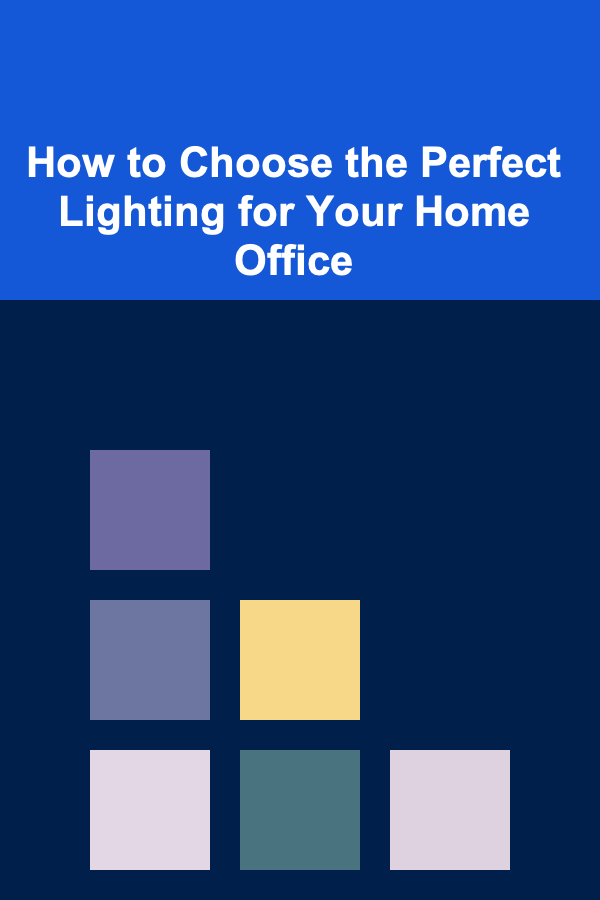
How to Choose the Perfect Lighting for Your Home Office
Read More
How to Clean and Maintain Your Home's Air Ducts for Better Indoor Air Quality
Read More
How to Transition from Student to Professional Finances
Read More
How to Use Smart Home Technology to Improve Your Rental Property
Read More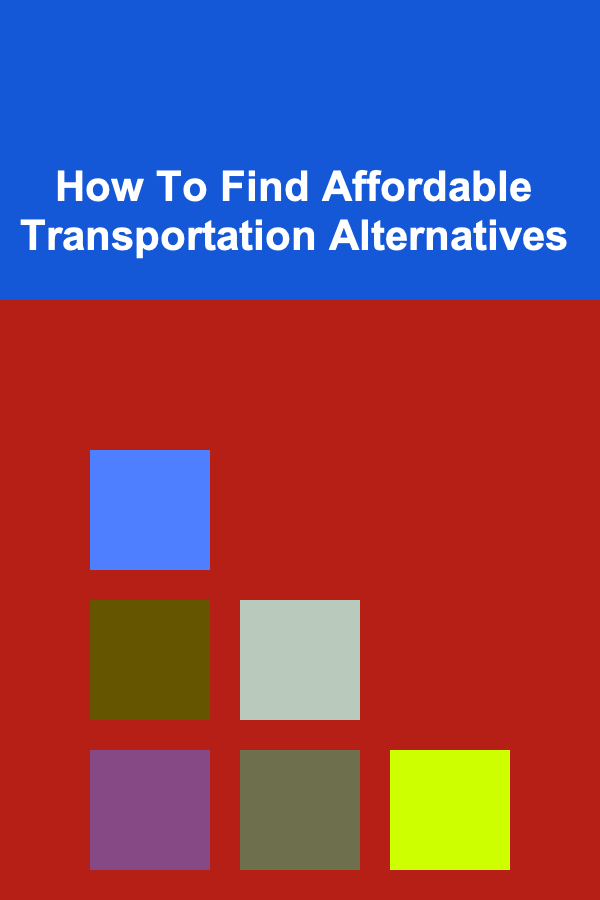
How To Find Affordable Transportation Alternatives
Read More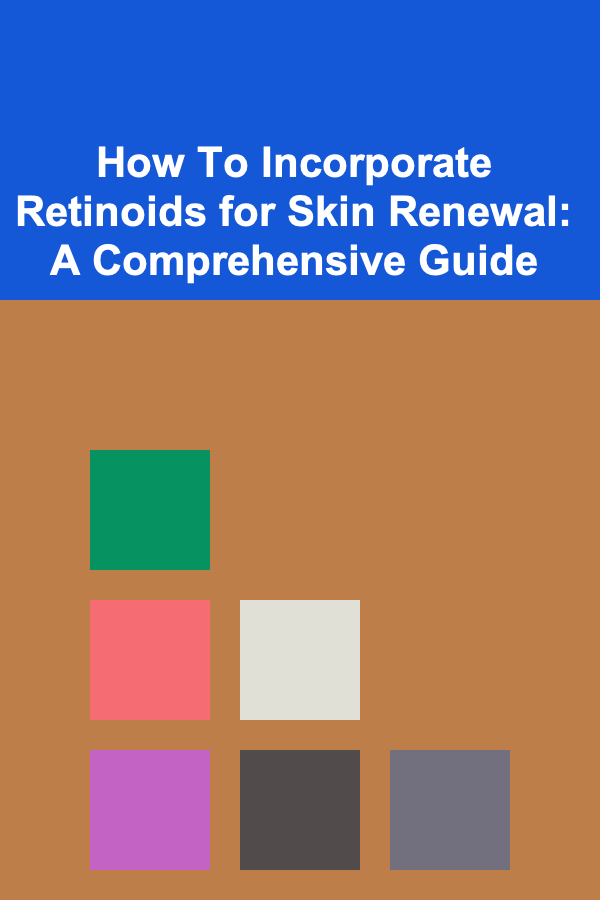
How To Incorporate Retinoids for Skin Renewal: A Comprehensive Guide
Read MoreOther Products
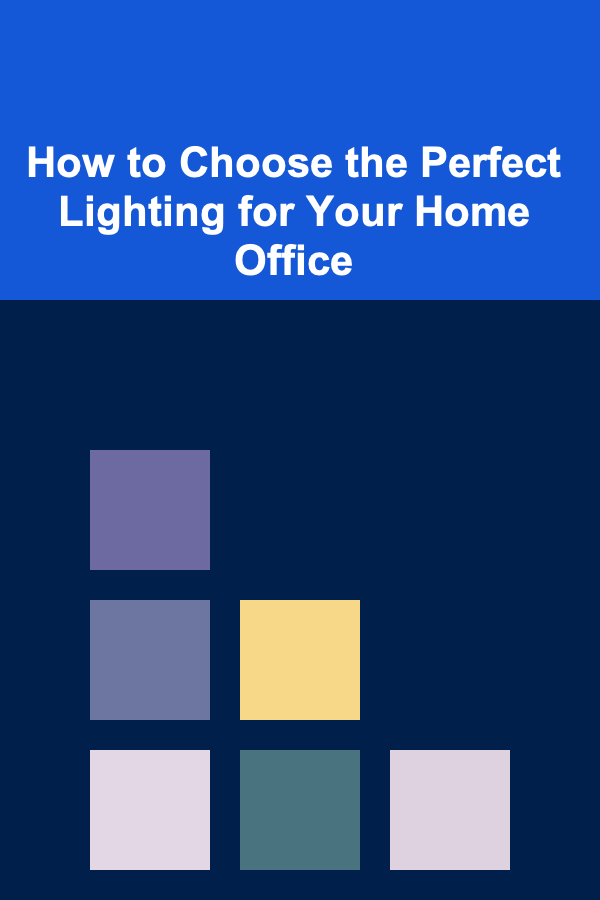
How to Choose the Perfect Lighting for Your Home Office
Read More
How to Clean and Maintain Your Home's Air Ducts for Better Indoor Air Quality
Read More
How to Transition from Student to Professional Finances
Read More
How to Use Smart Home Technology to Improve Your Rental Property
Read More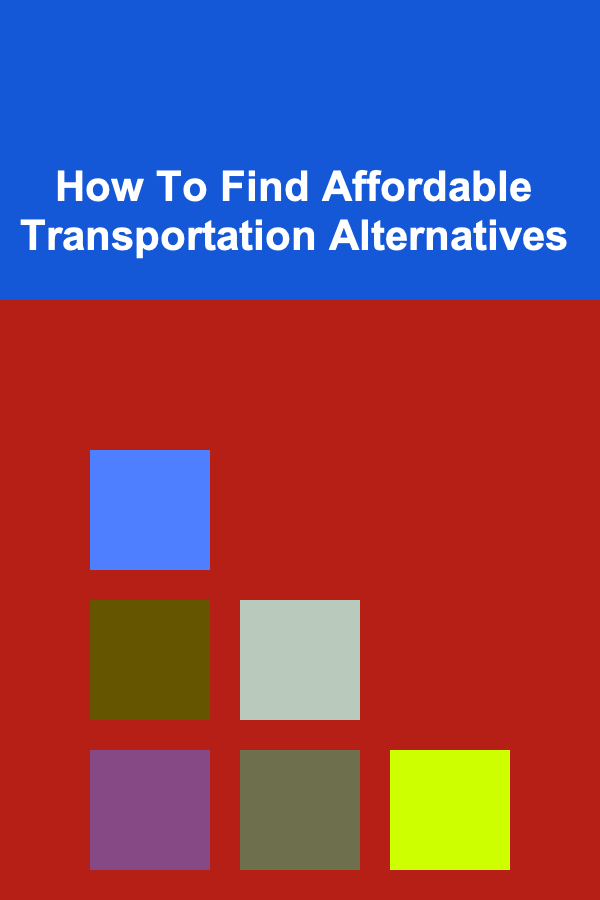
How To Find Affordable Transportation Alternatives
Read More