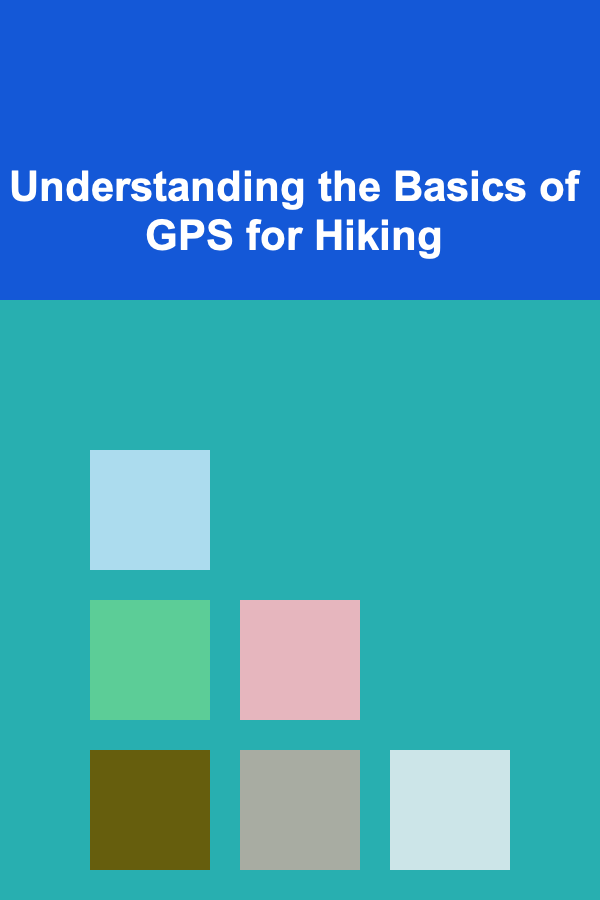
Understanding the Basics of GPS for Hiking
ebook include PDF & Audio bundle (Micro Guide)
$12.99$7.99
Limited Time Offer! Order within the next:
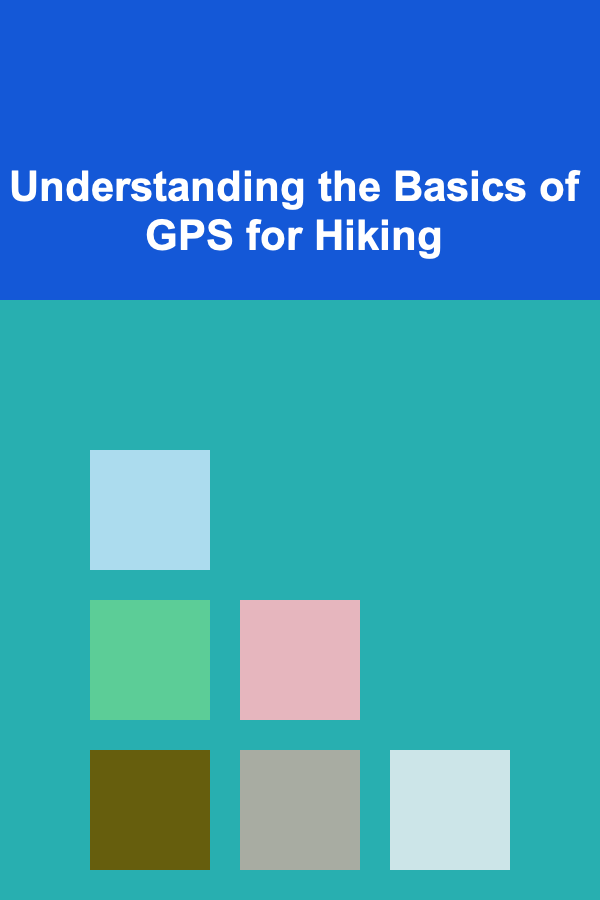
In the vast expanse of the wilderness, where trails can fade and landmarks become indistinguishable, the ability to accurately determine one's location and navigate effectively is not merely a convenience but a critical safety skill. While traditional map and compass navigation remains an indispensable foundational ability, the advent of the Global Positioning System (GPS) has revolutionized outdoor exploration, offering unprecedented precision and ease in understanding one's position on the planet. For hikers, understanding the basics of GPS transforms a potentially intimidating piece of technology into a powerful, intuitive tool that enhances safety, efficiency, and the overall enjoyment of the outdoors. This comprehensive guide will demystify GPS, breaking down its fundamental concepts, practical applications, and essential considerations for every hiker, from the casual day-tripper to the seasoned backpacker.
What is GPS and How Does It Work?
At its core, GPS is a global navigation satellite system (GNSS) that provides location, velocity, and time synchronization. While "GPS" specifically refers to the United States' system, it's often used generically to describe any GNSS. Other major systems include Russia's GLONASS, Europe's Galileo, China's BeiDou, and Japan's QZSS.
The Fundamental Principle: Trilateration from Satellites
Imagine a series of highly precise lighthouses orbiting the Earth. Instead of light, these "lighthouses" -- the GPS satellites -- continuously transmit radio signals. Your GPS receiver, whether a dedicated handheld unit or a smartphone, listens for these signals. Each signal contains information about the satellite's exact position in space and the precise time the signal was sent.
- Sending Signals: Over 30 GPS satellites orbit Earth, each broadcasting unique radio signals.
- Receiving Signals: Your GPS receiver picks up these signals.
- Calculating Distance: By knowing the speed of the radio signal (which is constant, the speed of light) and the time it took for the signal to travel from the satellite to your receiver, your device can calculate the distance to that satellite. For example, if a signal took 0.07 seconds to reach you, and radio waves travel at roughly 300,000 km/s, the satellite is approximately 21,000 km away.
- Trilateration: If your receiver can determine its distance from just one satellite, it knows it's somewhere on a sphere centered on that satellite with a radius equal to the calculated distance. With a second satellite, it knows it's on the intersection of two spheres, forming a circle. With a third satellite, it can pinpoint its location to one of two points on that circle. Finally, with a fourth satellite, it can resolve the ambiguity and determine your precise 3D position (latitude, longitude, and altitude). The fourth satellite also helps synchronize the receiver's internal clock with the highly accurate atomic clocks on the satellites, which is crucial for precise distance calculations.
This process of calculating position by measuring distances from multiple known points is called trilateration (not triangulation, which uses angles). It happens continuously, allowing your GPS device to update your position multiple times per second.
Key GPS Concepts for Hikers
To effectively use a GPS for hiking, it's crucial to understand a few fundamental terms and concepts.
1. Coordinates: Where Am I?
Coordinates are the language of location. They define a unique point on the Earth's surface.
-
Latitude and Longitude (Lat/Lon):
This is the most common coordinate system globally. Latitude lines (parallels) run east-west, measuring distance north or south of the Equator (0°). Longitude lines (meridians) run north-south, measuring distance east or west of the Prime Meridian (0°), which passes through Greenwich, London. They are expressed in degrees (°), minutes ('), and seconds (") or in decimal degrees.
- Example: 39° 45' 12" N, 105° 15' 34" W (Degrees, Minutes, Seconds - DMS)
- Example: 39.7533° N, 105.2594° W (Decimal Degrees - DD)
- Why it matters for hikers: Many maps, particularly older ones or global charts, use Lat/Lon. It's universally understood. However, calculating distances directly on a Lat/Lon grid can be tricky due to the converging nature of longitude lines towards the poles.
-
Universal Transverse Mercator (UTM):
UTM is a grid-based system that divides the Earth into 60 zones, each 6 degrees of longitude wide. Within each zone, coordinates are measured in meters (Easting and Northing). This makes it much easier to calculate distances and plot points directly on a map grid.
- Example: 13S 470390E 4402325N (Zone 13S, 470,390 meters Easting, 4,402,325 meters Northing)
- Why it matters for hikers: Many modern topographic maps, especially in North America and Europe, use a UTM grid. Working with meters is intuitive for distance measurement, and the grid lines are perfectly parallel, simplifying navigation calculations. It's highly recommended to use UTM if your physical map supports it.
-
Map Datum:
A datum is a mathematical model of the Earth's shape, used as a reference point for mapping. The most common datum for GPS is WGS84 (World Geodetic System 1984). However, many older paper maps might use different local datums (e.g., NAD27 in North America). If your GPS and map are set to different datums, your reported position will be off by potentially hundreds of meters, leading to dangerous errors. Always ensure your GPS unit's datum setting matches your paper map's datum.
2. Waypoints: Marking Your Spot
A waypoint is a specific geographical point stored in your GPS device's memory. It's defined by its coordinates (latitude/longitude or UTM) and often given a name or symbol.
- Uses:
- Marking trailheads, campsites, water sources, scenic viewpoints, or potential hazards.
- Recording the location of your vehicle.
- Creating a "breadcrumb" trail for an intended route.
- Defining specific points you want to navigate to.
- Practical Tip: Give waypoints descriptive names (e.g., "Camp-Night1," "WaterFall," "Jct-TrailA-B") and establish a consistent naming convention.
3. Tracks: The Path You've Traveled
A track is a series of recorded points (track points) that show the actual path you have traveled. Your GPS automatically records your position at regular intervals (time or distance based) and connects these points to form a line.
- Uses:
- Reviewing your journey after a hike.
- "Backtracking" -- following your exact path back to your starting point if you get lost or visibility drops.
- Sharing your route with others.
- Analyzing elevation profiles and distance covered.
- Practical Tip: Enable track logging on your GPS before starting a hike. Adjust recording interval settings to balance detail with memory usage. For safety, ensure you always have a track log if you need to retrace your steps.
4. Routes: The Path You Plan to Travel
A route is a planned sequence of waypoints that define a desired path. Unlike a track, which is reactive, a route is proactive. Your GPS will typically guide you from one waypoint to the next along the planned route.
- Uses:
- Planning a hike with specific turns or objectives in mind.
- Following a pre-defined trail or off-trail traverse.
- Estimating distances and elevation gain for a future hike.
- Route vs. Track Confusion: Many modern GPS units and apps can display a "route" as a pre-loaded track (a series of closely spaced points), which makes following it easier than navigating from one distinct waypoint to the next. Confusingly, some also allow you to "convert" a track into a route. For hikers, think of a "route" as what you intend to do, and a "track" as what you actually did.
5. Bearings and Headings: Directional Guidance
- Bearing: The direction from your current position to a specific waypoint or destination. Your GPS can calculate this.
- Heading: The direction you are currently moving or facing (derived from your GPS movement or an internal electronic compass).
- Practical Tip: When navigating to a waypoint, your GPS will often show the bearing to the waypoint. You then adjust your heading to match that bearing. If your device has an electronic compass, it will show your heading even when stationary.
6. Elevation: Beyond Horizontal Position
GPS calculates elevation (altitude) as part of its 3D position fix. However, GPS-derived elevation can be less accurate than horizontal position due to atmospheric conditions and the geometry of satellites. Many dedicated hiking GPS units include a barometric altimeter, which uses air pressure to determine elevation. This is typically more accurate for elevation changes and can also provide an indication of weather changes.
- Practical Tip: Always calibrate your barometric altimeter at a known elevation point (e.g., trailhead, mountain peak marked on a map) for the most accurate readings.
Factors Affecting GPS Accuracy
While GPS is remarkably precise, its accuracy can vary due to several factors.
- Satellite Availability (Sky View): The more satellites your receiver can "see" and the better their geometric spread (not all clumped together), the more accurate your position fix will be. Dense tree cover, steep canyons, buildings, or large rock formations can block signals, reducing accuracy.
- Multipath Error: Signals can bounce off surfaces like canyon walls, water, or large rocks before reaching your receiver. This makes the signal path longer, leading to an inaccurate distance calculation and a skewed position.
- Atmospheric Conditions: The Earth's atmosphere (ionosphere and troposphere) can slightly delay satellite signals. While GPS receivers use models to correct for this, variations can introduce minor errors.
- Receiver Quality: Higher-quality GPS receivers with more advanced chipsets, better antennas, and the ability to track multiple GNSS constellations (e.g., GPS, GLONASS, Galileo, BeiDou simultaneously) generally provide superior accuracy and reliability, especially in challenging environments.
- Differential GPS (DGPS) and Augmentation Systems:
- WAAS (Wide Area Augmentation System) in North America: WAAS uses a network of ground reference stations to monitor GPS satellite signals and transmit correction data to geostationary satellites. Your WAAS-enabled GPS receiver can then use these corrections to significantly improve accuracy (typically from 5-10 meters down to 3 meters or less).
- EGNOS (European Geostationary Navigation Overlay Service) in Europe: Similar to WAAS, providing augmentation services for European users.
- SBAS (Satellite-Based Augmentation Systems): The general term for systems like WAAS and EGNOS.
- Selective Availability (Historical): From 1990 to 2000, the U.S. military intentionally degraded GPS civilian signal accuracy. This was discontinued, significantly improving civilian GPS precision.
Pro Tip for Accuracy: For the best accuracy, choose a GPS device that supports multiple GNSS constellations (e.g., GPS + GLONASS + Galileo) and augmentation systems like WAAS/EGNOS if available in your hiking region. Also, give your device a few minutes to acquire a solid signal before you start moving, especially in a new location.
Types of GPS Devices for Hikers
Hikers primarily choose between two main types of GPS devices:
1. Dedicated Handheld GPS Units
These devices are built specifically for outdoor navigation.
- Pros:
- Durability: Designed to withstand drops, water, dust, and extreme temperatures.
- Battery Life: Often run on AA/AAA batteries, providing 15-30+ hours of operation, and easily replaceable in the field.
- Reliability: Optimized for signal reception, often with external antennas for better accuracy in challenging terrain.
- Physical Buttons: Easier to operate with gloves or wet hands.
- Advanced Features: Many include built-in barometric altimeters, 3-axis electronic compasses, and sophisticated mapping capabilities.
- Display: Transflective screens are often readable in direct sunlight, even without a backlight.
- Cons:
- Cost: Can be significantly more expensive than a smartphone.
- Learning Curve: Interfaces can be less intuitive than a smartphone app, requiring more time to master.
- Bulk: Generally larger and heavier than a smartphone.
- Map Costs: High-quality topographic maps often need to be purchased separately.
- Who it's for: Serious hikers, backpackers, mountaineers, or anyone venturing into remote areas where reliability and extended battery life are paramount.
2. Smartphone GPS Apps
Modern smartphones have built-in GPS receivers and, with the right apps, can be powerful navigation tools.
- Pros:
- Convenience: You already own it and carry it.
- Cost: Many good mapping apps are free or inexpensive.
- Familiar Interface: Intuitive touchscreen operation.
- Rich Mapping: Access to a vast array of online and offline maps, often with detailed satellite imagery.
- Cons:
- Battery Life: GPS usage is a significant battery drain. Cold weather further reduces battery performance. External battery packs are essential for longer hikes.
- Durability: Not designed for rugged outdoor use; susceptible to drops, water, and dust unless in a robust case.
- Screen Visibility: Can be difficult to read in bright sunlight.
- Signal Reception: Internal antennas may not be as robust as dedicated units in challenging terrain.
- Emergency Use: Draining your phone battery for navigation leaves less power for emergency calls or messages.
- Who it's for: Day hikers on well-marked trails, casual users, or as a primary device on shorter trips where backup power is carried. Always consider a paper map and compass as a true backup.
Important Safety Note: Relying solely on a smartphone for navigation in the backcountry is risky. Always carry a physical map and compass and know how to use them, regardless of your primary GPS device. A dead battery, a broken screen, or a lost signal can turn a minor inconvenience into a serious emergency.
Essential GPS Features for Hikers
When selecting a GPS device or app, consider these features relevant to hiking:
- Mapping Capabilities:
- Preloaded Maps: Some devices come with base maps, which may be basic or detailed topo maps.
- Downloadable Maps: The ability to download and store detailed topographic maps for offline use is crucial for areas without cell service. Look for apps/devices that support vector or raster topo maps.
- Satellite Imagery: Can provide valuable context (e.g., seeing clearings, rockfalls, distinct terrain features).
- Battery Life: Critical for multi-day trips. Look for devices with long battery life and options for replaceable batteries.
- Durability and Water Resistance: Essential for outdoor use. Look for IPX ratings (e.g., IPX7 for immersion up to 1 meter for 30 minutes).
- Screen Type and Size: Readable in various light conditions (transflective vs. backlit LCD) and large enough for clear map viewing.
- User Interface: Intuitive menu navigation and ease of use, especially for marking waypoints or following tracks on the fly.
- Barometric Altimeter: Provides more accurate elevation data and can help forecast weather changes (dropping pressure often means bad weather).
- 3-Axis Electronic Compass: Shows your heading even when stationary, unlike GPS-derived direction which requires movement. Calibrate it regularly.
- Storage Capacity: Enough memory for maps, tracks, and waypoints. MicroSD card slots are a plus.
- Connectivity: USB for data transfer, Bluetooth for connecting to sensors or phones, Wi-Fi for map downloads.
- Geocaching Support: If you enjoy this outdoor treasure hunt, some units have specific geocaching modes.
Pre-Hike GPS Preparation: Setting Yourself Up for Success
Effective GPS use begins long before you hit the trail.
1. Charge and Power Up
- Dedicated GPS: Ensure batteries are fresh or fully charged. Carry spare sets of alkaline or lithium batteries. Lithium batteries perform better in cold conditions.
- Smartphone: Start with a 100% charge. Carry multiple portable power banks (fully charged) or a solar charger for extended trips.
2. Download and Load Maps
- Offline Maps: This is arguably the most critical step for smartphone users. Download detailed topographic maps of your hiking area to your device before you lose cell service. Ensure the map scale is appropriate (e.g., 1:24,000 or 1:50,000).
- Dedicated GPS: Load relevant topographic maps onto your device's internal memory or SD card.
- Confirm Coverage: Zoom in on your intended route to ensure the entire area is covered by the downloaded or loaded maps.
3. Create or Load Waypoints and Routes
- Planning Software: Use desktop software (e.g., Garmin BaseCamp, CalTopo, AllTrails Pro) or web-based tools to plan your route. Identify key waypoints like trailheads, junctions, water sources, potential campsites, and emergency egress points.
- Transfer: Transfer these planned routes and waypoints from your computer to your GPS device or smartphone app.
- Backups: Consider saving your route plans as GPX files and storing them on cloud services or sending them to a hiking partner.
4. Set Up Coordinate System and Datum
As discussed, this is paramount for accurate navigation with a paper map backup.
- Match Your Map: Find the datum (e.g., WGS84, NAD27) and coordinate system (e.g., UTM, Lat/Lon DMS) printed on your paper map's legend.
- Configure GPS: Go into your GPS device's settings and ensure its coordinate system and datum match your paper map exactly. A mismatch can lead to positional errors of hundreds of meters.
5. Familiarize Yourself with the Device
- Practice at Home: Don't wait until you're lost on the trail to learn how to use your GPS. Practice marking waypoints, creating routes, and following tracks in a familiar area (e.g., your neighborhood park).
- Menu Navigation: Understand how to access key functions quickly.
- Calibration: Learn how to calibrate the electronic compass and barometric altimeter.
6. Check Firmware and Software Updates
Ensure your device's firmware and app software are up to date for optimal performance and bug fixes.
Using GPS on the Trail: Practical Application
Once prepared, using your GPS effectively on the trail involves a combination of constant awareness and targeted actions.
1. Acquiring a Signal (Initial Fix)
When you first turn on your GPS, especially in a new location, it needs time to acquire signals from satellites. Find an open area with a clear view of the sky. This "initial fix" or "cold start" can take a few minutes. Subsequent fixes will be much faster.
2. Interpreting Your Position
Your GPS will display your current coordinates. Locate these coordinates on your paper map. This cross-referencing is essential for situational awareness and reinforces your understanding of the terrain.
3. Following a Track or Route
- Following a Pre-Loaded Track: This is often the easiest way to navigate. Your GPS will display your current position overlaid on the track line. Simply try to stay on or near the line. The GPS may provide visual cues or audible alerts if you deviate.
- Following a Route (Waypoint to Waypoint): Your GPS will typically show an arrow pointing to the next waypoint in your sequence and the distance to it. You navigate to that waypoint, and once reached, the GPS automatically switches to guiding you to the subsequent one. Be aware that the GPS will guide you in a straight line ("as the crow flies") to the next waypoint, so you need to understand where the actual trail lies.
4. Marking Waypoints
Make a habit of marking important locations as you hike:
- Key Junctions: Mark where trails split or meet.
- Water Sources: Useful for future reference or for others.
- Campsites: Critical for finding your way back to camp, especially in low light or fog.
- Emergency Points: Potential helicopter landing zones, areas with cell service, or hazards like unstable slopes.
- Your Vehicle: Always mark your trailhead parking spot.
Geotagging Photos: Many smartphones and some dedicated GPS units can embed your current coordinates into your photos, creating a visual diary of your journey with precise locations.
5. Backtracking with Your Track Log
If you get lost, visibility drops, or you simply need to return to a previous point (like a campsite), your GPS's recorded track log is invaluable. Most GPS units have a "TracBack" or "Go Back" feature that essentially reverses your recorded track, guiding you along the exact path you just took. This is a powerful safety feature.
6. Monitoring Stats
Your GPS provides a wealth of information:
- Speed: Current speed, average moving speed.
- Distance: Total distance traveled.
- Elevation: Current elevation, total ascent, total descent.
- Time: Moving time, total time.
- ETA: Estimated time of arrival to a waypoint or destination.
Use these statistics to manage your pace, estimate remaining daylight, and assess your progress against your plan.
7. Managing Battery Life
- Backlight Management: The screen backlight is the biggest battery drain. Use it sparingly.
- Tracking Interval: Set the track recording interval to a sensible level (e.g., every 30 seconds or 10 meters) rather than excessively frequent.
- Disable Unused Features: Turn off Bluetooth, Wi-Fi, or other sensors if not needed.
- Temperature: Keep batteries warm in cold weather (e.g., inside a pocket close to your body).
Integrating GPS with Traditional Navigation: The Gold Standard
While GPS is an incredibly powerful tool, it should never fully replace the fundamental skills of map and compass navigation. The most proficient and safest hikers master both.
- Redundancy: GPS units can fail due to battery drain, breakage, or signal loss. A paper map and compass don't require batteries and are impervious to electronic malfunction.
- Situational Awareness: Actively relating your GPS position to your paper map helps you understand the surrounding terrain, potential hazards, and alternative routes. It fosters a deeper comprehension of your environment than simply following an arrow on a screen.
- Topographic Context: While digital maps are great, a large-format paper map provides an unparalleled overview of the topography, contours, water features, and vegetation patterns in a single glance.
- Learning Opportunity: Using a map and compass trains your spatial reasoning and observation skills, making you a more competent and self-reliant outdoor enthusiast.
The ideal approach is to use your GPS as your primary navigation tool but constantly cross-reference it with your paper map. If your GPS fails, you can seamlessly switch to traditional methods.
Advanced Considerations for Deeper Understanding
1. Multi-GNSS Capabilities
Modern GPS receivers are often "multi-GNSS" capable, meaning they can receive signals from multiple global navigation satellite systems (e.g., GPS, GLONASS, Galileo, BeiDou, QZSS). This significantly increases the number of satellites available, leading to faster fixes, improved accuracy, and better performance in challenging environments (e.g., deep canyons, dense forests) where visibility to any single constellation might be limited.
2. Magnetic Declination and Electronic Compasses
GPS receivers often have a built-in electronic compass. It's important to understand the difference between True North (the geographical North Pole) and Magnetic North (where a compass needle points). The difference is called magnetic declination, which varies depending on your location. Your GPS will automatically calculate True North. However, if you are relying on an electronic compass on your GPS, ensure it's calibrated and that you understand if it's displaying True North or Magnetic North, especially when working with a physical compass that points to Magnetic North. Most quality GPS units can compensate for declination or allow you to choose which north reference to use.
3. Geocaching
For those interested in a recreational aspect of GPS, geocaching is a worldwide outdoor treasure hunt using GPS coordinates. Many GPS devices have dedicated geocaching modes that simplify finding caches. While not strictly navigation for hiking, it's a fun way to practice GPS skills.
4. Integration with Communication Devices
Some advanced hiking GPS units integrate with satellite communication devices (like InReach or Zoleo), allowing you to send messages, receive weather forecasts, and trigger SOS alerts when out of cell service. This merges navigation with emergency communication, offering a comprehensive safety solution.
Ethical Considerations and Best Practices
1. Leave No Trace Principles
While GPS makes off-trail navigation easier, it doesn't give permission to disregard Leave No Trace principles. Stick to established trails, even with GPS, unless you have advanced off-trail navigation skills and know how to minimize your impact. Avoid creating new "social trails."
2. Privacy and Data Sharing
Be mindful of the data you're collecting and sharing. Track logs contain sensitive information about your movements. While sharing with trusted partners for safety or fun is great, be cautious about publicly posting precise routes or waypoints that could lead to environmental damage or compromise your privacy.
3. Continuous Learning
The world of GPS and navigation is constantly evolving. Keep your skills sharp, practice regularly, and stay updated on new technologies and best practices.
Mastering the basics of GPS for hiking significantly enhances your safety, confidence, and enjoyment of the wilderness. It transforms the intimidating vastness of nature into a navigable landscape, empowering you to explore more freely and responsibly. By understanding how GPS works, familiarizing yourself with key concepts like coordinates, waypoints, tracks, and routes, and diligently preparing your device before each adventure, you unlock a powerful tool that complements, rather than replaces, the timeless art of map and compass navigation. Embrace the technology, practice your skills, and always remember that the best outdoor experiences are those where you are prepared for every possibility, guided by both digital precision and an innate understanding of the wild.

How to Find the Best Affordable Meal Subscription Services for Your Family
Read More
How to Identify Faults and Flaws in Wine
Read More
How to Organize a Family Baking Challenge
Read More
How to Secure Your Home When Renting or Living in an Apartment
Read More
How to Use Vertical Storage to Save Space in Small Rooms
Read More
How to Find Adventure Travel Insurance
Read MoreOther Products

How to Find the Best Affordable Meal Subscription Services for Your Family
Read More
How to Identify Faults and Flaws in Wine
Read More
How to Organize a Family Baking Challenge
Read More
How to Secure Your Home When Renting or Living in an Apartment
Read More
How to Use Vertical Storage to Save Space in Small Rooms
Read More