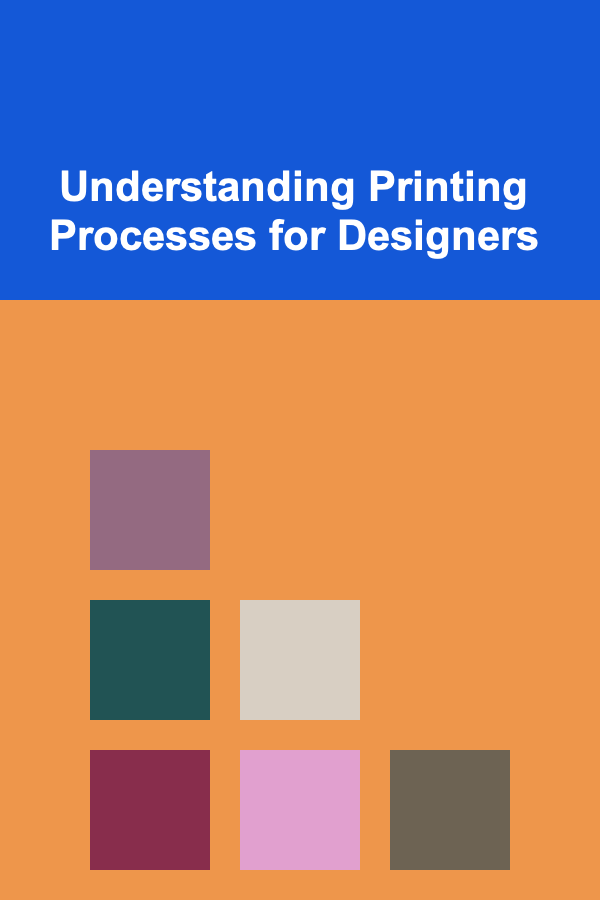
Understanding Printing Processes for Designers
ebook include PDF & Audio bundle (Micro Guide)
$12.99$5.99
Limited Time Offer! Order within the next:
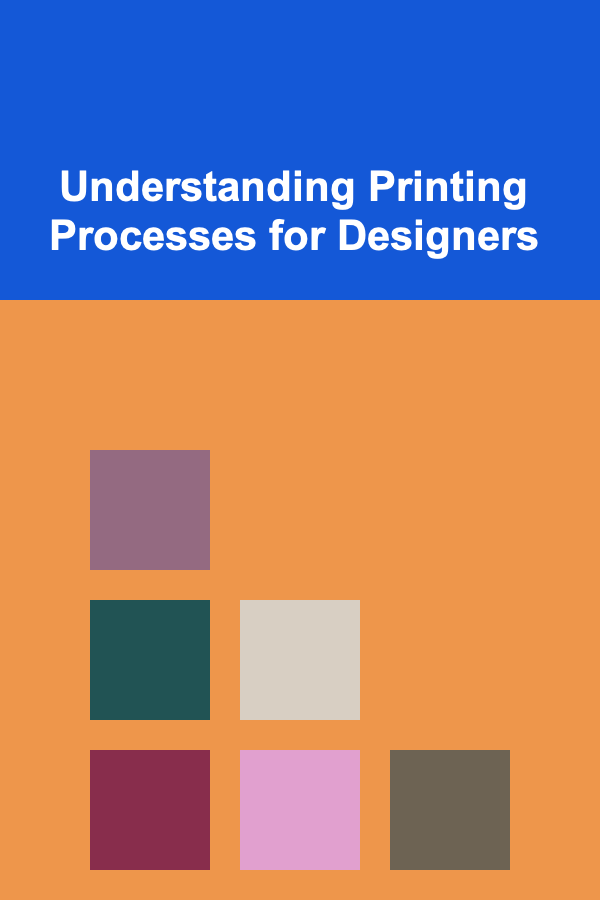
For designers, understanding printing processes is more than just a nice-to-have skill; it's a crucial component of bringing creative visions to life. A design that looks stunning on a screen can become a disaster in print if the designer isn't aware of the limitations and possibilities of the chosen printing method. This comprehensive guide aims to provide designers with in-depth knowledge of various printing processes, empowering them to make informed decisions that translate into successful and beautiful printed materials.
Why Designers Need to Understand Printing
Before diving into the specifics of different printing methods, let's explore why this knowledge is so vital for designers:
- Accurate Color Reproduction: What you see on your screen is rarely exactly what you get in print. Understanding color management and the differences between RGB and CMYK color spaces is fundamental for achieving accurate and consistent color reproduction.
- Avoiding Unexpected Results: Incorrect resolution, inappropriate file formats, and misunderstandings about paper stocks can lead to blurry images, banding, and other unwanted artifacts. Knowing the technical requirements of each printing process helps prevent these issues.
- Cost Optimization: Different printing methods have different costs associated with them. Choosing the right method based on the project's budget and quantity can save significant money. For example, choosing offset printing for a small run of business cards is rarely cost-effective.
- Creative Possibilities: Understanding the capabilities of different printing methods opens up a world of creative possibilities. Special inks, varnishes, die-cuts, and embossing techniques can add a unique and luxurious feel to your designs.
- Effective Communication with Printers: A designer who can speak the language of printing can communicate effectively with printers, ensuring that their vision is accurately realized. This includes understanding terminology, specifying technical requirements, and troubleshooting potential problems.
- Sustainability Considerations: Designers can make more environmentally responsible choices by understanding the environmental impact of different printing processes, inks, and paper stocks.
Key Concepts in Printing
Before exploring the specific printing processes, it's important to grasp some fundamental concepts:
Color Models: RGB vs. CMYK
RGB (Red, Green, Blue): This is the color model used by computer screens and other electronic displays. It's an additive color model, meaning that colors are created by adding light together. When all three colors are at their maximum intensity, you get white.
CMYK (Cyan, Magenta, Yellow, Key/Black): This is the color model used in printing. It's a subtractive color model, meaning that colors are created by subtracting light from white. In theory, combining cyan, magenta, and yellow should produce black, but in practice, a separate black ink is used for better results and cost-effectiveness.
Why the Difference Matters: Because RGB and CMYK use different color models, the colors you see on your screen will not always match the colors you get in print. It's crucial to convert your designs to CMYK before sending them to print and to use a color profile that is appropriate for the specific printing process and paper stock.
Example: A vibrant blue color that looks great on your screen in RGB might appear duller and less saturated in print after being converted to CMYK. It's important to check the CMYK values of your colors and adjust them as needed to achieve the desired results.
Resolution (DPI/PPI)
DPI (Dots Per Inch): Refers to the number of dots per inch that a printer can produce. A higher DPI results in a sharper and more detailed image.
PPI (Pixels Per Inch): Refers to the number of pixels per inch in a digital image. A higher PPI means more detail in the image.
Relationship: For print, it's important that your images have a sufficient PPI to achieve the desired DPI in the final printed product. A general rule of thumb is to use 300 PPI for high-quality print. Lower resolutions can be used for larger format printing where the viewing distance is greater.
Example: An image with a resolution of 72 PPI will appear blurry and pixelated when printed at a large size. It's better to start with a high-resolution image and scale it down as needed than to try to scale up a low-resolution image.
Bleed
Bleed refers to the area of the design that extends beyond the trim line of the printed piece. This is necessary to ensure that there are no white edges along the edges of the finished product after it is trimmed.
Example: If you have a background color that extends to the edge of a business card, you need to extend the color beyond the trim line by at least 1/8 inch (3mm). This ensures that the color will extend all the way to the edge of the card after it is cut.
Trapping
Trapping is a technique used to compensate for misregistration (slight misalignment) during the printing process. It involves slightly overlapping adjacent colors to prevent gaps from appearing if the plates are not perfectly aligned.
Example: If you have a red circle next to a blue square, trapping would involve slightly overlapping the red and blue colors. This ensures that there is no white gap between the two colors if the plates are slightly misaligned.
Paper Weight and Stock
Paper Weight: Measured in pounds (lbs) in the US and grams per square meter (gsm) in most other countries. A higher weight generally indicates a thicker and more durable paper.
Paper Stock: Refers to the type of paper, its finish, and its other characteristics. Common types of paper stock include:
- Coated: Has a smooth surface that is ideal for printing images with vibrant colors. Can be glossy, matte, or satin.
- Uncoated: Has a more textured surface that is ideal for text-heavy documents.
- Recycled: Made from recycled paper fibers. Can be coated or uncoated.
- Specialty: Includes a wide range of papers with unique textures, colors, and finishes. Examples include linen paper, felt paper, and metallic paper.
Common Printing Processes
Now, let's delve into the most common printing processes and their characteristics:
Offset Lithography
How it Works: Offset lithography is a widely used printing process that involves transferring an inked image from a plate to a rubber blanket, which then transfers the image to the printing surface. The printing plate is treated so that the image areas are ink-receptive and the non-image areas are water-receptive. Ink adheres only to the image areas, and the water repels the ink from the non-image areas.
Advantages:
- High Image Quality: Produces sharp, clean images with excellent color reproduction.
- Cost-Effective for Large Print Runs: The cost per unit decreases significantly as the quantity increases.
- Versatile: Can be used to print on a wide variety of paper stocks and sizes.
- Good Color Consistency: Once the press is calibrated, it can maintain consistent color throughout the print run.
Disadvantages:
- High Setup Costs: Requires the creation of printing plates, which can be expensive, especially for short print runs.
- Not Economical for Small Print Runs: The high setup costs make it less cost-effective for small quantities.
- Longer Turnaround Time: The setup process can take time, which can result in a longer turnaround time.
Best For: Magazines, brochures, books, catalogs, and other high-volume print projects.
Digital Printing
How it Works: Digital printing involves directly transferring a digital image to the printing surface without the use of printing plates. Two common types of digital printing are:
Laser Printing: Uses toner, a dry powder, that is fused to the paper using heat and pressure.
Inkjet Printing: Uses liquid ink that is sprayed onto the paper through tiny nozzles.
Advantages:
- Low Setup Costs: No printing plates are required, making it cost-effective for small print runs.
- Fast Turnaround Time: Prints can be produced quickly, often on demand.
- Variable Data Printing: Allows for the printing of different information on each page, such as personalized addresses or barcodes.
- Good for Small Print Runs: The low setup costs make it ideal for printing small quantities.
Disadvantages:
- Lower Image Quality Compared to Offset: Image quality is generally not as high as offset printing, especially for fine details and subtle color gradations.
- Higher Cost Per Unit for Large Print Runs: The cost per unit does not decrease significantly as the quantity increases, making it less cost-effective for large print runs.
- Limited Paper Stock Options: Some digital printers have limitations on the types of paper stock they can handle.
Best For: Business cards, flyers, posters, brochures, and other short-run print projects. Also ideal for personalized print materials.
Screen Printing
How it Works: Screen printing involves forcing ink through a stenciled mesh screen onto the printing surface. A squeegee is used to spread the ink evenly across the screen and through the open areas of the stencil.
Advantages:
- Versatile: Can be used to print on a wide variety of materials, including textiles, plastics, and glass.
- Durable: Produces a durable print that can withstand wear and tear.
- Vibrant Colors: Can produce vibrant colors, especially with specialty inks.
- Good for Printing on Dark Materials: Can print opaque inks on dark materials, which is difficult to achieve with other printing methods.
Disadvantages:
- High Setup Costs: Requires the creation of screens, which can be expensive.
- Not Economical for Complex Designs: Complex designs with many colors can be difficult and expensive to screen print.
- Limited Detail: Fine details can be difficult to reproduce with screen printing.
Best For: T-shirts, posters, banners, and other promotional materials.
Flexography
How it Works: Flexography is a printing process that uses a flexible relief plate to transfer ink to the printing surface. The plate is made of rubber or photopolymer material and has raised image areas.
Advantages:
- Versatile: Can be used to print on a wide variety of materials, including flexible packaging, paper, and cardboard.
- High Printing Speed: Can print at high speeds, making it suitable for large-volume printing.
- Cost-Effective for Long Runs: The cost per unit decreases significantly as the quantity increases.
Disadvantages:
- Lower Image Quality Compared to Offset: Image quality is generally not as high as offset printing.
- High Setup Costs: Requires the creation of printing plates, which can be expensive.
- Can be Difficult to Achieve Fine Detail: Achieving fine detail can be challenging with flexography.
Best For: Packaging, labels, newspapers, and other high-volume print projects.
Letterpress Printing
How it Works: Letterpress printing is a traditional printing process that involves pressing inked type or images directly onto the paper. The resulting print has a distinctive debossed or tactile impression.
Advantages:
- Unique and Elegant Look: Produces a unique and elegant look with a tactile impression.
- High-Quality Results: Can produce high-quality results with careful craftsmanship.
Disadvantages:
- Expensive: Letterpress printing is a labor-intensive process, making it relatively expensive.
- Slow: The printing process is slow, making it unsuitable for large-volume printing.
- Limited to Simple Designs: Complex designs with many colors can be difficult and expensive to letterpress print.
Best For: Wedding invitations, business cards, and other high-end print projects.
Special Finishes and Techniques
In addition to the basic printing processes, designers can use a variety of special finishes and techniques to enhance the look and feel of their printed materials:
Varnishing
Varnishing involves applying a clear coating to the printed surface. It can be used to protect the print from scratches and scuffs, and to add a glossy or matte finish.
Types of Varnish:
- Gloss Varnish: Adds a shiny, reflective finish.
- Matte Varnish: Adds a non-reflective finish.
- Satin Varnish: Adds a semi-gloss finish.
- Spot Varnish: Applied only to specific areas of the print, such as logos or images.
Lamination
Lamination involves applying a thin plastic film to the printed surface. It provides greater protection than varnish and can also add a glossy or matte finish.
Types of Lamination:
- Gloss Lamination: Adds a shiny, reflective finish.
- Matte Lamination: Adds a non-reflective finish.
- Soft-Touch Lamination: Adds a luxurious, velvety feel.
Embossing and Debossing
Embossing: Creates a raised image or design on the paper.
Debossing: Creates a recessed image or design on the paper.
These techniques are often used to add a tactile element to printed materials, such as logos or text.
Foil Stamping
Foil stamping involves applying a metallic foil to the paper using heat and pressure. It can be used to add a touch of elegance and sophistication to printed materials.
Die-Cutting
Die-cutting involves using a sharp steel die to cut out specific shapes or designs from the paper. This can be used to create unique and eye-catching printed materials.
Spot UV
Spot UV involves applying a UV coating to specific areas of the print, creating a contrast between the coated and uncoated areas. This can be used to highlight logos, images, or text.
File Preparation for Printing
Proper file preparation is essential for ensuring that your designs are printed correctly. Here are some important considerations:
- Color Mode: Convert your designs to CMYK color mode before sending them to print.
- Resolution: Use a resolution of at least 300 PPI for high-quality print.
- Bleed: Include bleed in your files to ensure that there are no white edges along the edges of the finished product.
- File Format: Save your files in a format that is compatible with the printing process, such as PDF, TIFF, or EPS.
- Fonts: Embed fonts in your files or convert them to outlines to prevent font substitution issues.
- Proofing: Always proof your files carefully before sending them to print.
Tip: Always communicate with your printer to confirm their specific file requirements and to ask any questions you may have.
Sustainability in Printing
As designers, we have a responsibility to make environmentally responsible choices. Here are some ways to promote sustainability in printing:
- Choose Recycled Paper: Use paper that is made from recycled fibers.
- Use Vegetable-Based Inks: Use inks that are made from vegetable oils rather than petroleum-based oils.
- Reduce Waste: Minimize waste by using efficient printing techniques and by recycling paper scraps.
- Consider Digital Alternatives: Evaluate whether a printed piece is necessary or if a digital alternative would be more appropriate.
- Work with Environmentally Conscious Printers: Choose printers who have implemented sustainable practices in their operations.
Conclusion
Understanding printing processes is a critical skill for designers. By mastering the concepts and techniques discussed in this guide, you can create stunning printed materials that accurately reflect your creative vision. From choosing the right printing method to preparing your files correctly, every step in the printing process plays a vital role in the final outcome. By embracing sustainability and communicating effectively with your printer, you can also contribute to a more environmentally responsible and efficient printing industry.
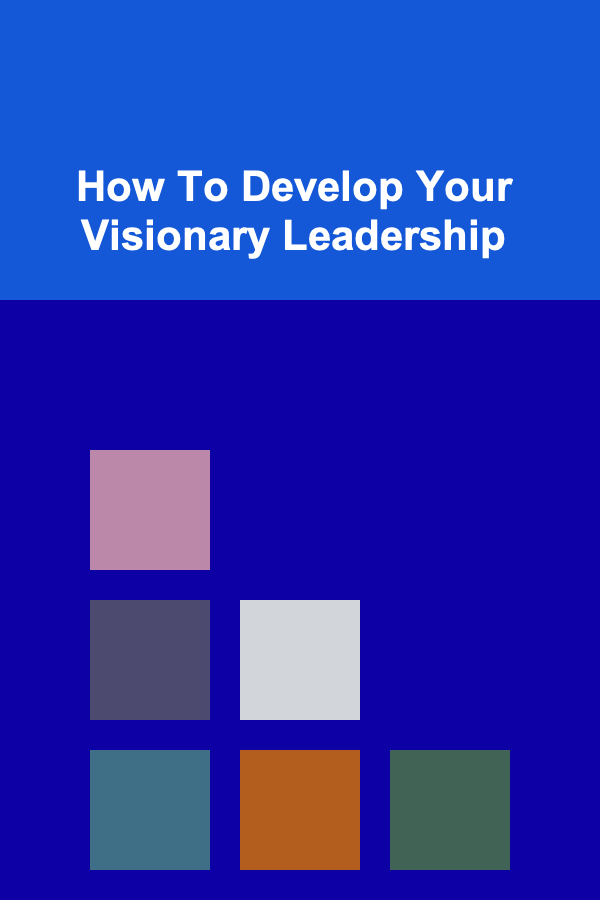
How To Develop Your Visionary Leadership
Read More
How to Organize Your Garage with Custom Storage Systems
Read More
How to Store Holiday Decorations Neatly in Your Garage
Read More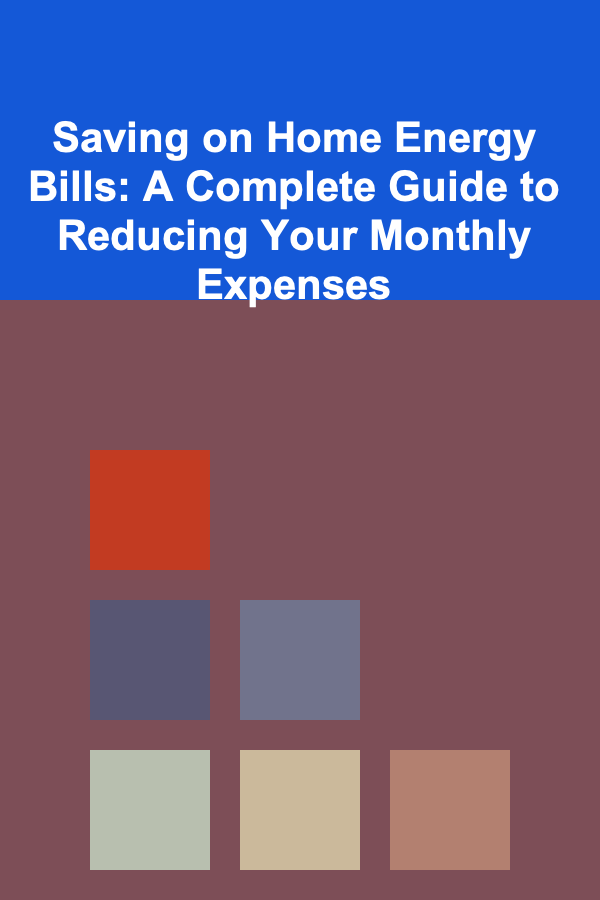
Saving on Home Energy Bills: A Complete Guide to Reducing Your Monthly Expenses
Read More
How To Master Vision-Driven Leadership
Read More
How to Navigate a Job Loss Financially
Read MoreOther Products
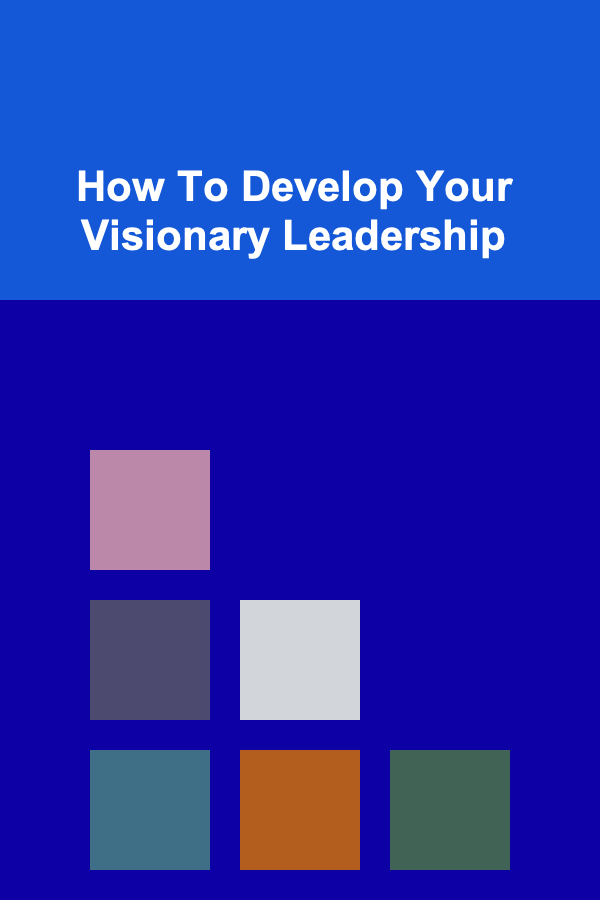
How To Develop Your Visionary Leadership
Read More
How to Organize Your Garage with Custom Storage Systems
Read More
How to Store Holiday Decorations Neatly in Your Garage
Read More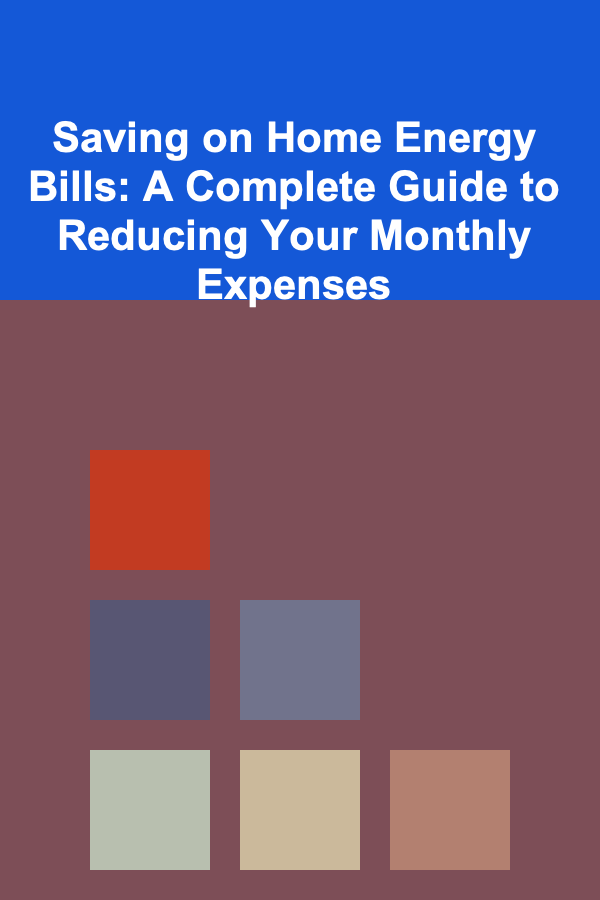
Saving on Home Energy Bills: A Complete Guide to Reducing Your Monthly Expenses
Read More
How To Master Vision-Driven Leadership
Read More