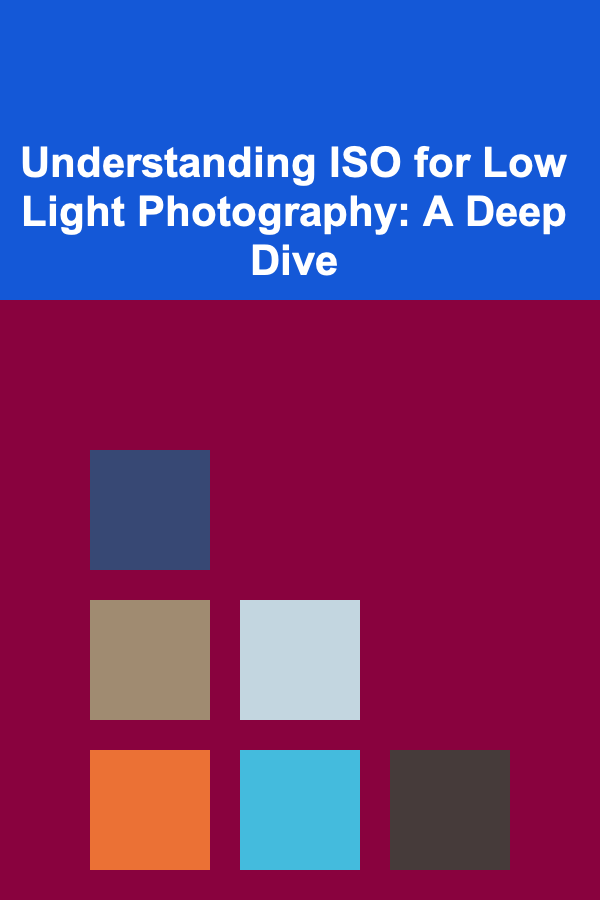
Understanding ISO for Low Light Photography: A Deep Dive
ebook include PDF & Audio bundle (Micro Guide)
$12.99$9.99
Limited Time Offer! Order within the next:
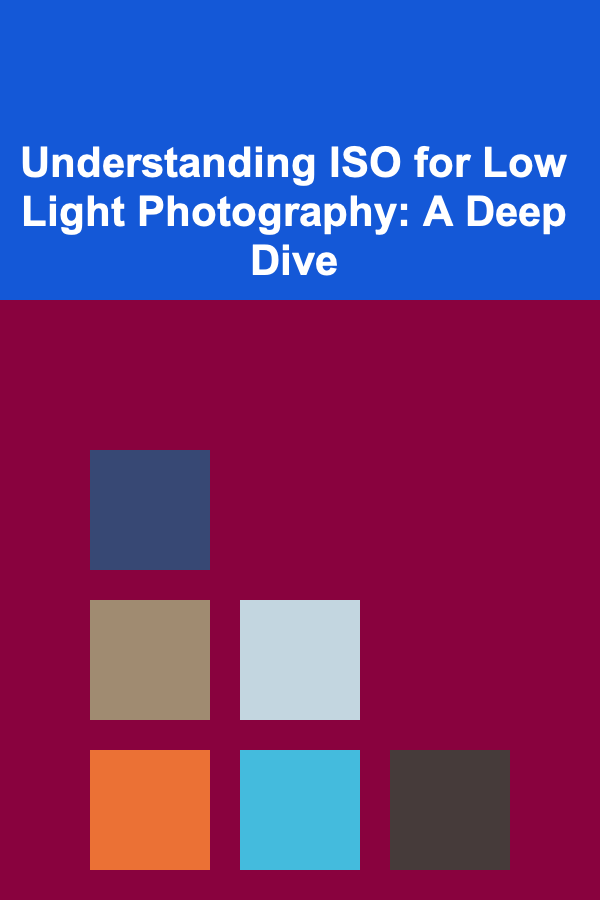
Low light photography presents a unique set of challenges and opportunities for photographers. The scarcity of light forces us to be more creative and deliberate in our approach. While aperture and shutter speed are crucial elements in the exposure triangle, ISO plays a pivotal role in capturing images in dimly lit environments. This article provides a comprehensive understanding of ISO, its implications for low-light photography, and strategies for maximizing its potential while minimizing its drawbacks.
What is ISO? The Fundamentals
ISO stands for International Organization for Standardization. In the context of digital photography, ISO represents the sensitivity of your camera's image sensor to light. Think of it as an amplifier. The higher the ISO value, the more sensitive the sensor becomes, allowing you to capture brighter images in darker conditions. Lower ISO values represent lower sensitivity, suitable for well-lit environments where you want to capture the most detail and avoid noise.
Here's a breakdown of the key concepts:
- Lower ISO (e.g., ISO 100): Requires more light to create a proper exposure. Results in cleaner images with less noise and greater dynamic range (the ability to capture detail in both bright highlights and dark shadows). Ideal for bright, sunny days or studio settings with ample artificial lighting.
- Higher ISO (e.g., ISO 3200, 6400, or higher): Requires less light for a proper exposure. Useful in low-light situations, but introduces more noise (grain) into the image. May also reduce dynamic range.
Each time you double the ISO value, you effectively double the sensitivity of the sensor. For example, ISO 200 is twice as sensitive as ISO 100, ISO 400 is twice as sensitive as ISO 200, and so on. This means you can use a faster shutter speed or a smaller aperture to achieve the same exposure at a higher ISO.
The Relationship Between ISO, Aperture, and Shutter Speed: The Exposure Triangle
ISO is one corner of the exposure triangle, along with aperture and shutter speed. All three elements work together to determine the overall brightness (exposure) of your photograph. Understanding their interplay is crucial for mastering low-light photography.
- Aperture: Controls the amount of light entering the lens. Measured in f-stops (e.g., f/1.4, f/2.8, f/5.6). A wider aperture (smaller f-number) allows more light in, enabling you to use a lower ISO or faster shutter speed in low light. However, wider apertures also result in a shallower depth of field, which may not be desirable in all situations.
- Shutter Speed: Determines how long the camera's sensor is exposed to light. Measured in seconds or fractions of a second (e.g., 1/1000s, 1/60s, 1s). A slower shutter speed allows more light to enter, but can lead to motion blur if the subject or camera is moving. In low light, a longer shutter speed can be necessary, but often requires a tripod to avoid camera shake.
- ISO: As previously discussed, controls the sensitivity of the sensor to light. Increasing the ISO allows you to use faster shutter speeds or smaller apertures in low light, but at the cost of increased noise.
In low-light situations, you need to find a balance between these three elements to achieve a properly exposed image while minimizing noise and motion blur. For example, you might open up your aperture as wide as possible (using a lens with a low f-stop number like f/1.8 or f/2.8), slow down your shutter speed (potentially requiring a tripod), and then increase the ISO as needed to achieve the desired brightness. The key is to understand the trade-offs involved with each setting and choose the combination that best suits the situation.
The Impact of ISO on Image Quality: Noise and Dynamic Range
The primary drawback of using high ISO settings is the introduction of noise into the image. Noise appears as grainy or speckled artifacts that can degrade the overall quality of the photograph. It's particularly noticeable in the darker areas of the image.
There are two main types of noise:
- Luminance Noise: Appears as random variations in brightness. It looks like grain or static in the image.
- Color Noise (Chromatic Noise): Appears as random specks of color, often red, green, and blue. It's often more distracting than luminance noise.
The amount of noise produced by a camera at a given ISO setting depends on several factors, including the sensor size, the sensor technology, and the image processing algorithms used by the camera. Larger sensors generally produce less noise than smaller sensors at the same ISO. Modern cameras with advanced image processing capabilities often do a better job of minimizing noise than older cameras.
In addition to noise, high ISO settings can also reduce the dynamic range of the image. Dynamic range is the ability of a camera to capture detail in both the brightest highlights and the darkest shadows. When you increase the ISO, you essentially amplify the signal from the sensor, which can clip the highlights and reduce the amount of detail captured in the shadows. This can result in images with blown-out highlights or blocked-up shadows.
Strategies for Managing ISO in Low Light: Minimizing Noise
While high ISO is often necessary in low light, there are several strategies you can use to minimize noise and maintain image quality:
- Shoot in RAW format: RAW files contain more image data than JPEGs, allowing for greater flexibility in post-processing. You can often recover more detail and reduce noise more effectively from a RAW file than from a JPEG. RAW files essentially give you the "unprocessed" data from the sensor, allowing you to make adjustments to exposure, white balance, and other settings without sacrificing image quality.
- Expose to the right (ETTR): This technique involves intentionally overexposing the image slightly to capture as much light as possible. The idea is that it's easier to recover detail from slightly overexposed highlights than from underexposed shadows, where noise is most apparent. However, be careful not to overexpose too much, as you can clip the highlights and lose detail permanently. When shooting RAW, ETTR gives you more information to work with and can significantly improve shadow detail with less noise after correction in post-processing.
- Use noise reduction software: There are many excellent noise reduction software programs available, such as Adobe Lightroom, DxO PhotoLab, and Topaz DeNoise AI. These programs use sophisticated algorithms to identify and remove noise from images while preserving detail. Experiment with different noise reduction techniques to find the settings that work best for your images and your camera. Different software utilizes different algorithms, and what works well for one camera may not be optimal for another.
- Understand your camera's ISO performance: Every camera performs differently at high ISO settings. Some cameras produce very little noise even at ISO 3200 or 6400, while others may start to show significant noise at ISO 800 or 1600. Experiment with your camera at different ISO settings to determine its limitations and identify the highest ISO value you can use before the noise becomes unacceptable. Look for reviews and tests online that specifically evaluate your camera's high ISO performance.
- Use a lens with a wide aperture: A lens with a wide aperture (e.g., f/1.4, f/1.8, or f/2.8) allows you to capture more light, enabling you to use a lower ISO and reduce noise. Invest in a "fast" lens (a lens with a wide maximum aperture) specifically for low-light photography. Prime lenses (lenses with a fixed focal length) often have wider apertures than zoom lenses and tend to be sharper as well.
- Use a tripod: A tripod allows you to use slower shutter speeds without introducing camera shake. This allows you to use a lower ISO and reduce noise, particularly when shooting static subjects. Even a small, lightweight tripod can make a significant difference in image sharpness.
- Stabilization (IBIS or Lens): Many cameras and lenses now have image stabilization features (either in-body image stabilization -- IBIS -- or lens-based stabilization). This technology helps to reduce camera shake, allowing you to use slower shutter speeds hand-held without blurring the image. This can lower the ISO needed.
- Stacking Images: Image stacking involves taking multiple photos of the same scene and then combining them in post-processing. This technique can effectively reduce noise because the random noise patterns in each image tend to cancel each other out when the images are averaged together. This is especially useful for astrophotography or any static low-light scene. You'll need specialized software like DeepSkyStacker (for astrophotography) or similar tools to align and combine the images.
- "Expose for the Highlights": In some situations, particularly when dealing with extreme contrast, it's better to expose for the highlights to avoid clipping them, even if it means underexposing the shadows. Then, in post-processing, you can brighten the shadows. While this might introduce some noise into the shadows, it's often preferable to losing detail in the highlights. This is another scenario where shooting in RAW is essential.
Advanced Techniques: ISO Invariance and Dual Native ISO
Some modern cameras exhibit a characteristic called ISO invariance. This means that increasing the ISO in-camera has a similar effect to brightening the image in post-processing. In other words, there's little or no benefit to using a lower ISO and then brightening the image in post-processing compared to using a higher ISO setting in the first place.
To determine if your camera is ISO invariant, you can perform a simple test: Take two photos of the same scene, one at a low ISO (e.g., ISO 100) and another at a higher ISO (e.g., ISO 1600). Then, in post-processing, brighten the ISO 100 image to match the brightness of the ISO 1600 image. If the two images look virtually identical (in terms of noise and detail), then your camera is likely ISO invariant. If the ISO 100 image, brightened in post, has significantly less noise, then your camera is not ISO invariant and you should generally try to use the lowest possible ISO.
A related concept is "Dual Native ISO." Some cameras, particularly those from Panasonic and some Sony models, have two base ISO values. This means the camera has two circuits that amplify the signal coming from the sensor. Using the higher of the two native ISOs can result in cleaner images in low light compared to ISO values in between the two native values. The manufacturer's specifications will usually specify the dual native ISO values.
Practical Examples and Scenarios
Let's consider a few practical examples of how to use ISO in different low-light scenarios:
- Night Photography (Cityscapes): You'll likely be using a tripod for long exposures. Set your aperture to around f/8 to f/11 for maximum sharpness. Use a shutter speed of several seconds to capture the ambient light. Start with ISO 100 and adjust upwards until you achieve the desired exposure. If the scene has moving elements (cars, people), adjust the shutter speed accordingly to create desired motion blur.
- Astrophotography (Milky Way): A wide aperture lens (f/2.8 or wider) is essential. Use the "500 rule" (500 / focal length = maximum shutter speed in seconds) to avoid star trails. For example, with a 24mm lens, the maximum shutter speed would be around 20 seconds. Start with ISO 1600 or 3200 and adjust based on the darkness of the sky and the brightness of the Milky Way. Consider stacking multiple images to reduce noise.
- Indoor Portraits (Available Light): Open your aperture as wide as possible (e.g., f/1.8 or f/2.8). Adjust the shutter speed to avoid motion blur (e.g., 1/60s or faster). Increase the ISO as needed to achieve a proper exposure. Pay attention to white balance to ensure accurate skin tones. You may need to selectively denoise the background more heavily than the subject in post.
- Concerts and Events: Aperture will depend on your lens. Shutter speed should be fast enough to freeze the action, often 1/125s or faster. ISO will likely be high (ISO 1600, 3200, or higher). Accept that noise will be present and focus on capturing the moment. Consider using noise reduction software in post-processing. Be aware of the dynamic range; stage lighting can create challenging situations.
Conclusion
ISO is a powerful tool for capturing images in low-light situations. While it can introduce noise, understanding its relationship to aperture and shutter speed, along with implementing noise reduction techniques, can allow you to capture stunning images in even the dimmest environments. Experiment with different settings, understand your camera's limitations, and learn how to effectively process your images to minimize noise and maximize detail. Mastering ISO is a key skill for any photographer looking to expand their creative possibilities in low light.
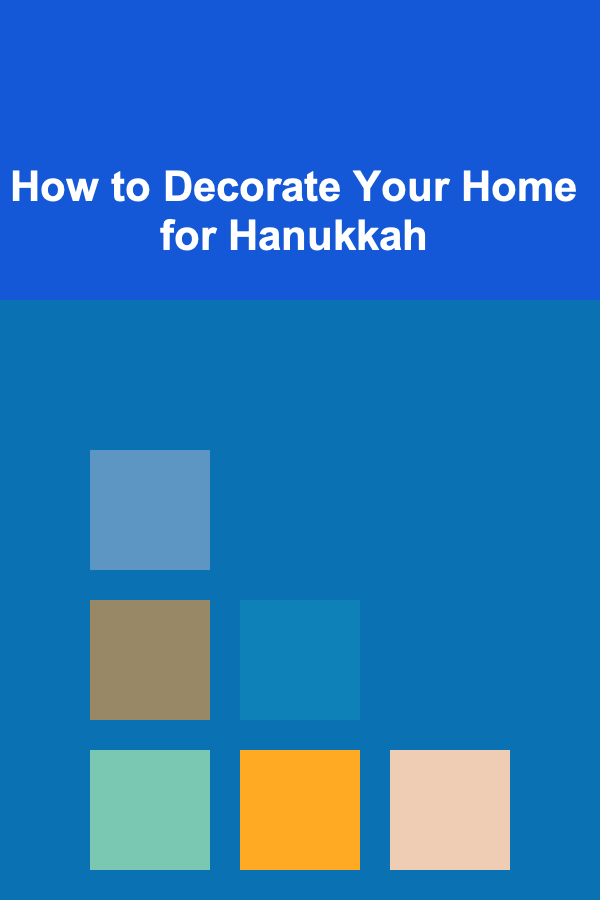
How to Decorate Your Home for Hanukkah
Read More
How to Make Money Online as a Product Owner: 10 Actionable Ideas
Read More
How to Use Neutral Rugs and Carpets to Anchor Your Staged Rooms
Read More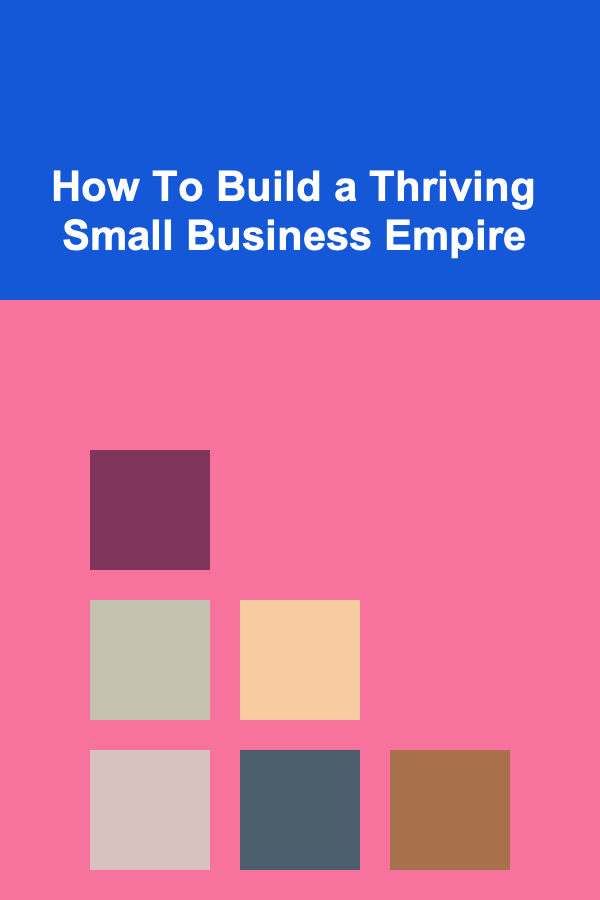
How To Build a Thriving Small Business Empire
Read More
How to Understand Revolving Credit vs. Installment Credit
Read More
How to Manage Volunteer Schedules Effectively
Read MoreOther Products
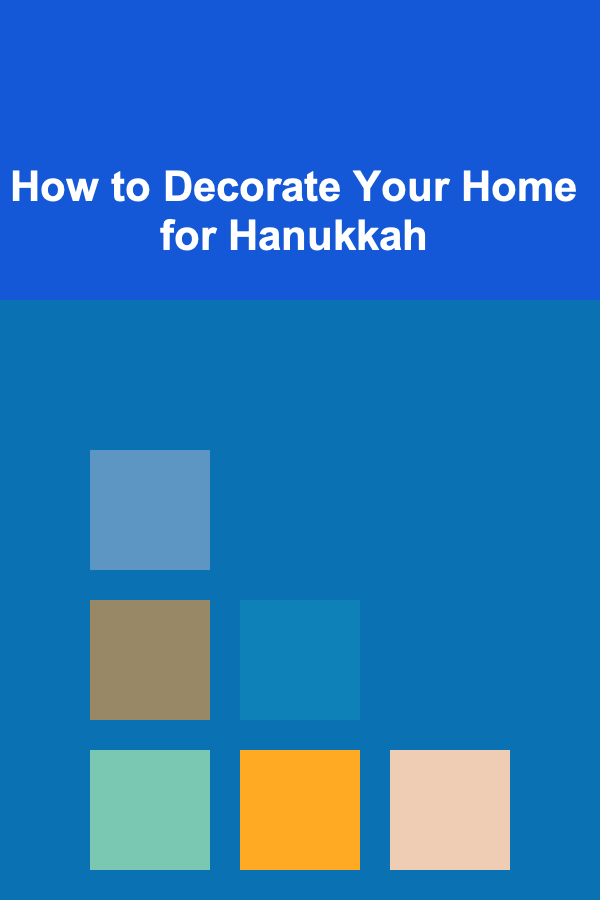
How to Decorate Your Home for Hanukkah
Read More
How to Make Money Online as a Product Owner: 10 Actionable Ideas
Read More
How to Use Neutral Rugs and Carpets to Anchor Your Staged Rooms
Read More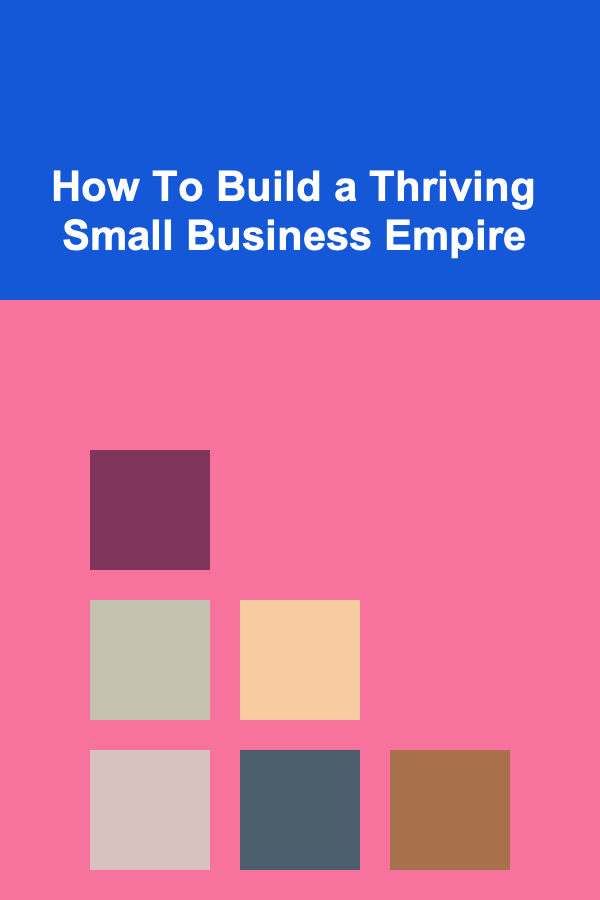
How To Build a Thriving Small Business Empire
Read More
How to Understand Revolving Credit vs. Installment Credit
Read More