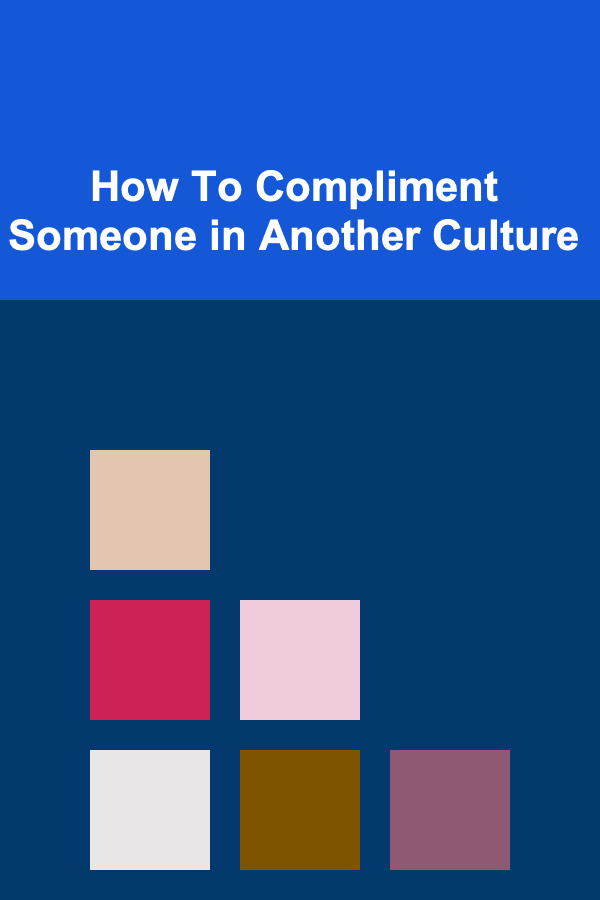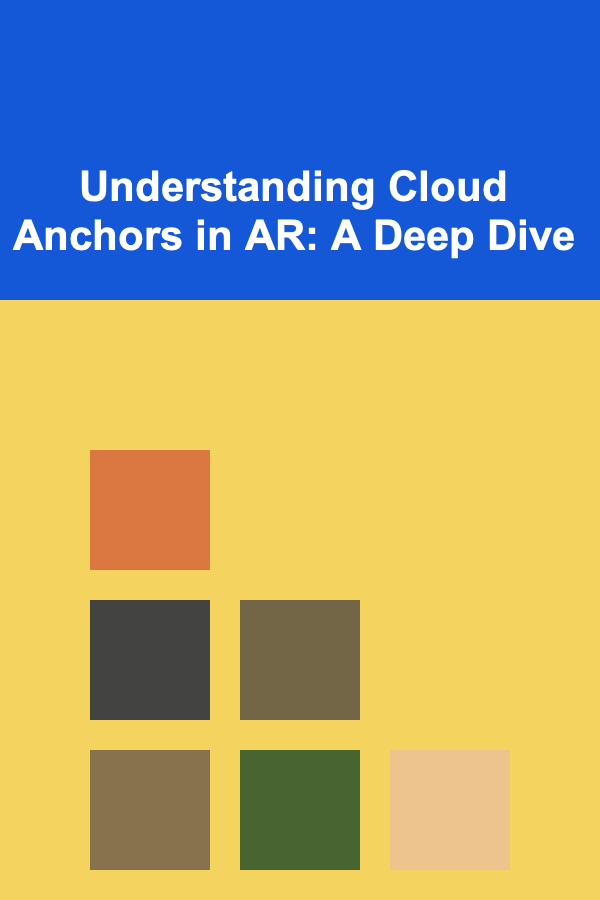
Understanding Cloud Anchors in AR: A Deep Dive
ebook include PDF & Audio bundle (Micro Guide)
$12.99$5.99
Limited Time Offer! Order within the next:
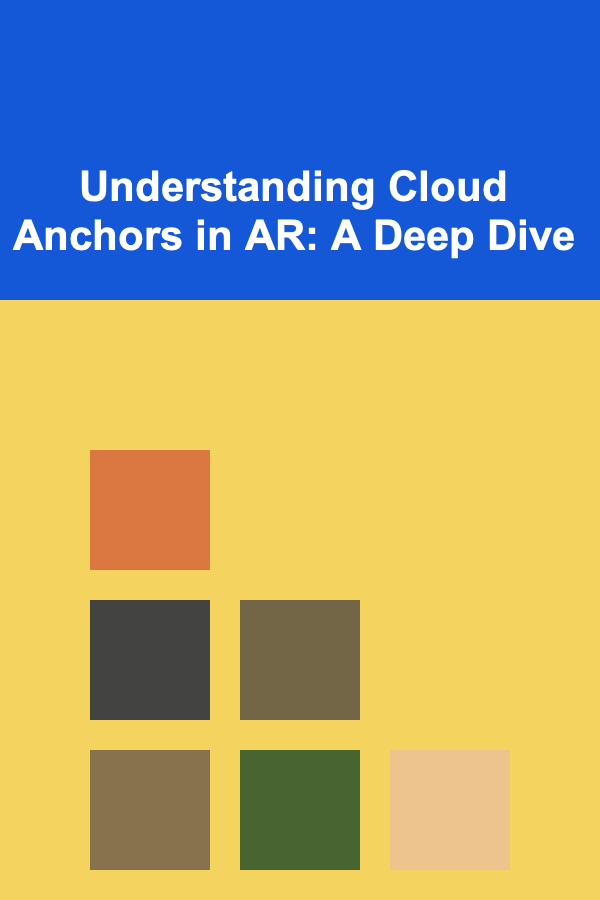
Augmented Reality (AR) is rapidly transforming how we interact with the digital and physical worlds. One of the key components enabling rich and collaborative AR experiences is the concept of Cloud Anchors. This article provides an in-depth exploration of Cloud Anchors, covering their functionality, technical aspects, advantages, limitations, and practical applications.
What are Cloud Anchors?
At their core, Cloud Anchors are a mechanism for creating persistent, shareable, and collaborative AR experiences. Think of them as digital tethers that securely and precisely link virtual content to specific locations in the real world. Unlike traditional AR experiences that rely solely on device-local tracking, Cloud Anchors leverage cloud services to store and resolve these spatial mappings, enabling multiple users to see and interact with the same virtual content in the same physical space, regardless of their device.
In simpler terms, a Cloud Anchor allows you to place a virtual object in a real-world location, and then have other users with different devices, at different times, see that same object in the same location. This eliminates the drift and discrepancies inherent in device-only AR solutions and fosters more accurate and engaging collaborative experiences.
Why are Cloud Anchors Important?
The importance of Cloud Anchors stems from their ability to address key limitations in earlier AR implementations. Without them, AR experiences are largely isolated and prone to inaccuracies:
- Drift and Inconsistency: Device-local tracking often suffers from drift, where the perceived position of virtual objects slowly deviates from their intended location. This is because AR systems rely on imperfect sensors and algorithms to estimate device pose (position and orientation) relative to the environment. Cloud Anchors provide a stable, shared reference point to correct for drift and ensure consistency across devices.
- Limited Collaboration: Without a shared spatial understanding, it's difficult for multiple users to interact with the same virtual content in a coordinated way. Cloud Anchors provide the necessary framework for multi-user AR experiences, allowing users to build and interact with shared virtual environments.
- Persistence: AR experiences built solely on device tracking are ephemeral. When the app is closed or the device moves out of range, the virtual content is lost. Cloud Anchors offer persistence, allowing virtual content to remain anchored to its physical location even after the initial session ends.
By solving these issues, Cloud Anchors open the door to a wide range of compelling AR applications that were previously impossible or impractical.
How Cloud Anchors Work: The Technical Breakdown
Understanding the inner workings of Cloud Anchors involves several key stages:
1. Feature Extraction and Mapping
The first step involves the AR device scanning the environment and extracting visual features. These features are distinctive points or areas in the image captured by the device's camera. These points are often corners, edges, or other visually salient areas. The AR system builds a local map of these features, along with their 3D positions relative to the device.
Different AR platforms utilize different algorithms for feature extraction and mapping. Common techniques include:
- Simultaneous Localization and Mapping (SLAM): A well-established approach that simultaneously estimates the device's pose (location and orientation) while building a map of the environment.
- Visual-Inertial Odometry (VIO): Combines visual data from the camera with inertial data from the device's IMU (Inertial Measurement Unit) to improve tracking accuracy and robustness.
2. Anchor Creation and Upload
Once the AR system has a local map of the environment, you can designate a specific point in that map as an anchor. This anchor represents the physical location where you want to attach virtual content. The AR system then creates a descriptor for this anchor, which includes:
- Feature Data: The visual features surrounding the anchor point.
- Depth Information: Data about the distance to the surrounding surfaces.
- Device Pose: The device's estimated position and orientation at the time the anchor was created.
This descriptor is then uploaded to the cloud anchor service. The service acts as a central repository for storing and managing these spatial mappings.
3. Cloud Processing and Spatial Understanding
The cloud anchor service receives the anchor descriptor and performs several crucial tasks:
- Feature Matching: It compares the uploaded features with its existing database of spatial information. This database may contain information from previous anchor creations and/or pre-existing 3D maps of the environment (if available).
- Spatial Refinement: The service refines the anchor's position and orientation using a process called "bundle adjustment." This involves optimizing the anchor's pose based on the collective visual data from multiple users and potentially other sensor data (e.g., GPS, WiFi signals).
- Anchor ID Assignment: If the service successfully localizes the anchor in its spatial understanding of the world, it assigns a unique ID to the anchor. This ID serves as the permanent identifier for the anchor, allowing multiple users to retrieve it.
4. Anchor Resolution
When another user wants to access the anchored content, their device performs the following steps:
- Scanning and Feature Extraction: The device scans the environment and extracts visual features, similar to the anchor creation process.
- Anchor ID Retrieval: The device retrieves the anchor ID from a server or other shared source (e.g., a database, a QR code).
- Anchor Request: The device sends a request to the cloud anchor service, providing the anchor ID and its own local map of the environment.
- Feature Matching and Pose Estimation: The cloud anchor service compares the device's local map with the anchor's descriptor and estimates the device's pose relative to the anchor.
- Anchor Pose Return: The service returns the anchor's pose (position and orientation) to the device.
- Content Rendering: The device uses the anchor's pose to accurately render the virtual content in the correct location in the real world.
This process ensures that all users see the virtual content in the same physical location, regardless of their device or their initial position when they join the experience.
5. Ongoing Refinement and Optimization
Cloud anchor services often employ ongoing refinement and optimization techniques to improve the accuracy and robustness of the spatial mappings. This can involve:
- Continuous Learning: The service continuously learns from new anchor creations and anchor resolutions, improving its ability to localize anchors in different environments.
- Spatial Anchoring Graph Optimization: The service maintains a graph of connected anchors, where the edges represent the spatial relationships between them. This allows the service to refine the positions of anchors by considering their relationships to other anchors.
- Semantic Understanding: Some advanced systems incorporate semantic understanding of the environment (e.g., recognizing objects, surfaces, and scenes). This information can be used to further improve the accuracy and robustness of anchor localization.
Cloud Anchor Platforms and SDKs
Several major AR platforms provide Cloud Anchor services through their respective SDKs. Here are some prominent examples:
1. Google ARCore Cloud Anchors
Google's ARCore is a widely used platform for building AR experiences on Android and iOS devices. ARCore Cloud Anchors provide a robust and scalable solution for creating shared AR experiences. Key features include:
- Cross-Platform Support: ARCore Cloud Anchors work seamlessly across Android and iOS devices.
- Real-Time Collaboration: Supports real-time multi-user experiences with low latency.
- Persistence: Anchors can persist for extended periods (days or even weeks), allowing users to return to the same AR experience later.
- ARCore Geospatial API Integration: ARCore also offers a Geospatial API that allows you to anchor content to specific geographic locations using GPS and visual data. This can be used to create location-based AR experiences.
- Simple API: The ARCore API is generally considered easy to use for basic cloud anchor functionalities.
ARCore's cloud anchor system heavily relies on visual feature extraction and matching. It continuously refines its spatial understanding as more users create and resolve anchors.
2. Apple ARKit World Tracking and Collaboration
Apple's ARKit provides the foundational AR capabilities for iOS devices. While ARKit doesn't have a dedicated "Cloud Anchors" service with that exact name, it offers comparable functionality through World Tracking and collaboration features. Here's how it works:
- ARKit World Tracking: ARKit uses visual-inertial odometry (VIO) to track the device's position and orientation in the real world. It creates a map of the environment based on visual features and sensor data.
- ARKit Collaboration: ARKit allows you to share the ARKit session data between multiple devices. This data includes the map of the environment and the positions of anchors.
- MultipeerConnectivity: Apple provides MultipeerConnectivity framework for peer-to-peer communication. You can use this framework to share ARKit session data between devices.
- Custom Cloud Backend: You'll typically need to implement your own cloud backend to store and manage the ARKit session data and anchor positions. This gives you more control over the data and privacy, but it also requires more development effort.
- Scene Reconstruction: ARKit's scene reconstruction capabilities (LiDAR on supported devices) provide more robust and detailed spatial understanding, which can improve the accuracy and stability of anchored content.
Compared to ARCore, ARKit's approach to shared AR experiences is more flexible but also requires more custom development. You have more control over the backend infrastructure and data management.
3. Microsoft Azure Spatial Anchors
Azure Spatial Anchors (ASA) is a cross-platform service from Microsoft that allows you to create persistent, shareable AR experiences. ASA is specifically designed for enterprise-grade AR applications.
- Cross-Platform Support: ASA supports a wide range of platforms, including Android, iOS, Unity, and HoloLens.
- Cloud Integration: Tightly integrated with other Azure services, making it easy to manage and scale your AR applications.
- HoloLens Support: ASA is particularly well-suited for HoloLens applications, leveraging the device's advanced spatial understanding capabilities.
- Fine-Grained Control: Offers fine-grained control over anchor management, including access control and data retention policies.
- Advanced Features: Supports features like anchor relationships (connecting anchors together) and geospatial anchoring (anchoring content to specific geographic locations).
- Pricing: ASA uses a pay-as-you-go pricing model, based on the number of anchor creations and queries.
Azure Spatial Anchors is a powerful and versatile solution for enterprise-level AR applications that require robust cloud integration and advanced features.
Choosing the Right Cloud Anchor Platform
Selecting the appropriate cloud anchor platform depends on several factors:
- Target Platform: Do you need to support Android, iOS, or both? ARCore Cloud Anchors offer native cross-platform support, while ARKit requires more custom development for shared experiences. Azure Spatial Anchors supports a broad range of platforms.
- Collaboration Requirements: Do you need real-time collaboration or is asynchronous collaboration sufficient? ARCore Cloud Anchors are well-suited for real-time experiences, while ARKit's approach may require more effort to achieve low latency.
- Persistence Needs: How long do you need anchors to persist? ARCore Cloud Anchors offer configurable persistence durations. Azure Spatial Anchors offer advanced persistence options.
- Scalability and Reliability: How many users will be accessing the AR experience? Google and Microsoft have robust cloud infrastructure to support large-scale deployments.
- Cost: Consider the pricing models of each platform. ARCore Cloud Anchors usage is typically included within general ARCore usage costs. Azure Spatial Anchors uses a pay-as-you-go pricing model. ARKit's approach requires you to manage your own cloud infrastructure, which will have its own costs.
- Integration with Existing Infrastructure: If you're already using other services from Google, Apple, or Microsoft, integrating with their respective cloud anchor platforms may be simpler.
- Technical Expertise: Consider the level of technical expertise required to implement and manage each platform. ARCore Cloud Anchors are generally easier to get started with, while ARKit and Azure Spatial Anchors may require more advanced development skills.
Practical Applications of Cloud Anchors
Cloud Anchors are enabling a diverse range of AR applications across various industries:
1. Collaborative Design and Engineering
Cloud Anchors allow multiple designers and engineers to collaborate on 3D models in a shared physical space. For example, architects can overlay virtual building designs onto real-world construction sites, allowing them to visualize the final product and identify potential issues early on. Engineers can collaboratively inspect and maintain complex machinery by overlaying virtual schematics and instructions onto the physical equipment.
2. Retail and Marketing
Retailers can use Cloud Anchors to create interactive in-store experiences. Customers can scan a product and see virtual information overlaid on the physical item, such as product specifications, reviews, and related products. Marketing campaigns can use Cloud Anchors to place virtual advertisements and promotions in specific locations, attracting attention and driving engagement.
3. Training and Education
Cloud Anchors can be used to create immersive training simulations for various industries. For example, medical students can practice surgical procedures on virtual patients overlaid on real-world operating tables. Maintenance workers can learn how to repair complex equipment by following virtual step-by-step instructions overlaid on the physical machinery.
4. Navigation and Wayfinding
Cloud Anchors can provide persistent and accurate navigation guidance in indoor environments, such as shopping malls, airports, and hospitals. Users can follow virtual arrows and signs overlaid on the real-world environment to find their way to specific destinations.
5. Gaming and Entertainment
Cloud Anchors open up new possibilities for location-based AR games and entertainment experiences. Players can interact with virtual objects and characters that are anchored to specific locations in the real world. Games can be designed to encourage exploration and discovery of the surrounding environment.
6. Remote Assistance and Support
Technicians can use Cloud Anchors to guide remote workers through complex tasks. The technician can annotate the real-world environment with virtual instructions and highlights, which are then overlaid on the remote worker's view, enabling them to perform the task accurately and efficiently.
Challenges and Limitations of Cloud Anchors
While Cloud Anchors offer significant advantages, they also come with certain challenges and limitations:
- Network Dependency: Cloud Anchors rely on a stable network connection to create, resolve, and update anchors. Poor network connectivity can lead to errors and degraded performance.
- Environmental Dependency: The accuracy and reliability of Cloud Anchors depend on the quality of the surrounding environment. Sparse or poorly textured environments can make it difficult to extract and match visual features.
- Privacy Concerns: Uploading spatial data to the cloud raises privacy concerns. It's important to ensure that user data is handled securely and in compliance with relevant privacy regulations.
- Scalability Challenges: Managing a large number of anchors and supporting a high volume of anchor resolutions can be challenging. Cloud anchor services need to be scalable and reliable to handle the demands of large-scale AR deployments.
- Occlusion and Obstruction: If the environment changes significantly between the time an anchor is created and the time it is resolved (e.g., objects are moved or occluded), the anchor resolution process may fail.
- Computational Cost: The process of creating and resolving Cloud Anchors can be computationally expensive, especially on mobile devices. It's important to optimize the algorithms and data structures to minimize the impact on battery life and performance.
- Platform Fragmentation: While cross-platform solutions exist, differences in the underlying AR platforms (ARCore, ARKit) can still lead to fragmentation and require platform-specific adjustments.
Best Practices for Implementing Cloud Anchors
To ensure successful implementation of Cloud Anchors, consider the following best practices:
- Choose a Suitable Environment: Select environments with rich visual features and good lighting conditions. Avoid environments with repetitive patterns or sparse textures.
- Ensure Good Network Connectivity: Create and resolve anchors in areas with a stable network connection.
- Optimize Anchor Placement: Place anchors in locations that are likely to remain stable and unobstructed over time.
- Handle Errors Gracefully: Implement robust error handling to gracefully handle situations where anchor resolution fails.
- Protect User Privacy: Implement appropriate security measures to protect user data and comply with privacy regulations.
- Optimize Performance: Optimize the algorithms and data structures to minimize the computational cost of creating and resolving anchors.
- Test Thoroughly: Test the AR experience in a variety of environments and under different conditions to ensure its robustness and reliability.
- Provide User Feedback: Offer visual cues to the user during anchor creation and resolution. Inform the user of the progress and potential issues.
The Future of Cloud Anchors
The future of Cloud Anchors is promising, with ongoing research and development efforts focused on addressing the current limitations and expanding the capabilities of these technologies. Here are some key trends to watch:
- Improved Accuracy and Robustness: Advances in computer vision and machine learning will lead to more accurate and robust anchor localization, even in challenging environments.
- Semantic Understanding: Integrating semantic understanding of the environment will enable more intelligent anchor placement and resolution, allowing AR experiences to adapt to changes in the scene.
- Geospatial Anchoring: Combining Cloud Anchors with GPS and other location-based technologies will enable large-scale, persistent AR experiences that span entire cities or regions.
- Edge Computing: Moving some of the processing burden from the cloud to the edge (e.g., on the device or on nearby servers) will reduce latency and improve the responsiveness of AR experiences.
- Standardization: Efforts to standardize the Cloud Anchor API will simplify the development of cross-platform AR applications and promote interoperability between different platforms.
- Increased Collaboration: Cloud Anchors will become even more integral to collaborative AR experiences, enabling seamless interactions between multiple users in shared virtual environments.
- Integration with Digital Twins: Cloud Anchors will play a vital role in connecting the physical and digital worlds, enabling the creation of rich digital twins that mirror real-world environments.
Conclusion
Cloud Anchors are a foundational technology for building persistent, shareable, and collaborative AR experiences. By addressing the limitations of device-local tracking and enabling a shared spatial understanding, Cloud Anchors are unlocking a wide range of compelling AR applications across various industries. While challenges and limitations remain, ongoing research and development efforts are paving the way for even more powerful and versatile Cloud Anchor technologies in the future. Understanding the principles, platforms, and best practices associated with Cloud Anchors is crucial for anyone looking to develop innovative and engaging AR experiences.

How to Create a Comfortable Work Environment with Organized Supplies
Read More
How to Insulate Your Home to Block Noise from the Outside
Read More
How to Secure Your Home's Driveway with Smart Technology
Read More
How to Use Lighting to Create a Balanced Home Office Space
Read More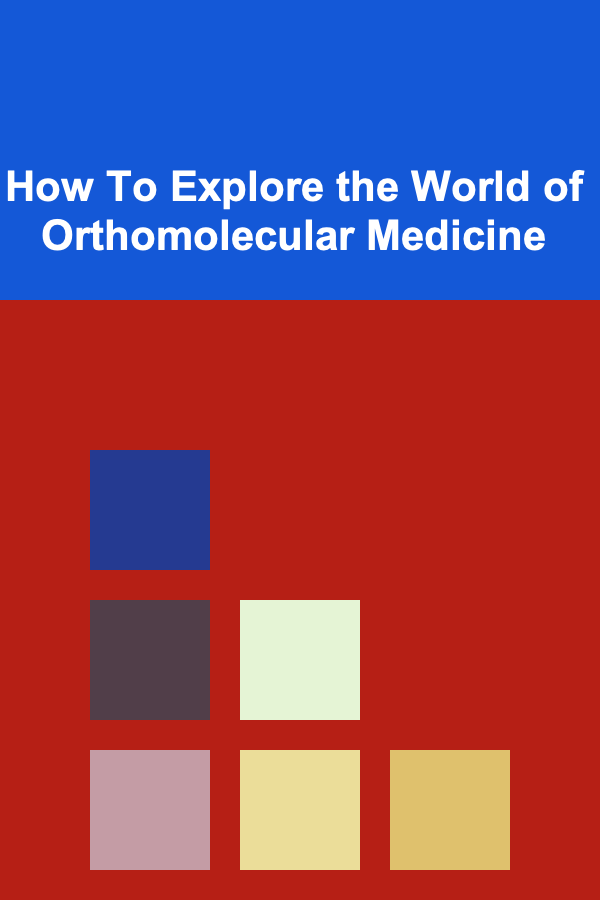
How To Explore the World of Orthomolecular Medicine
Read More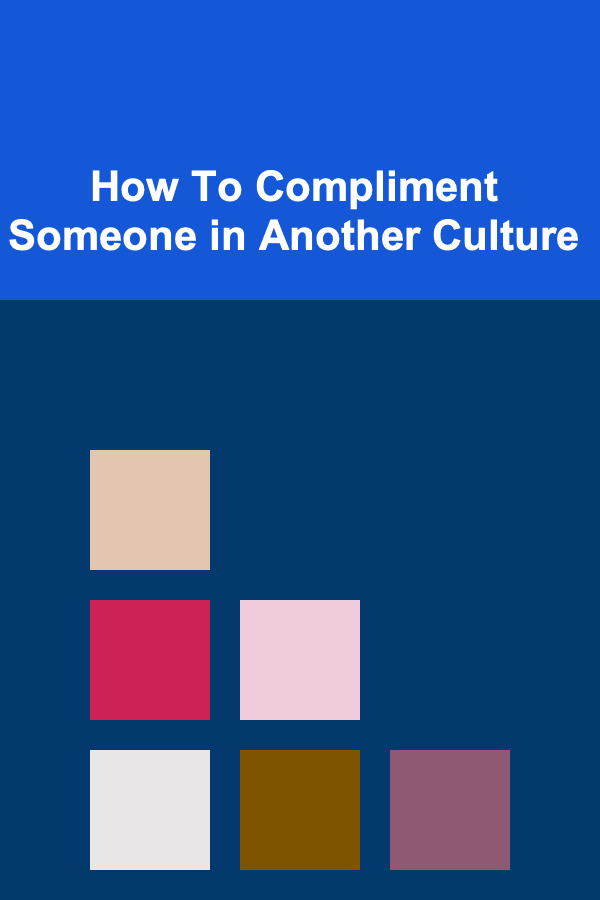
How To Compliment Someone in Another Culture
Read MoreOther Products

How to Create a Comfortable Work Environment with Organized Supplies
Read More
How to Insulate Your Home to Block Noise from the Outside
Read More
How to Secure Your Home's Driveway with Smart Technology
Read More
How to Use Lighting to Create a Balanced Home Office Space
Read More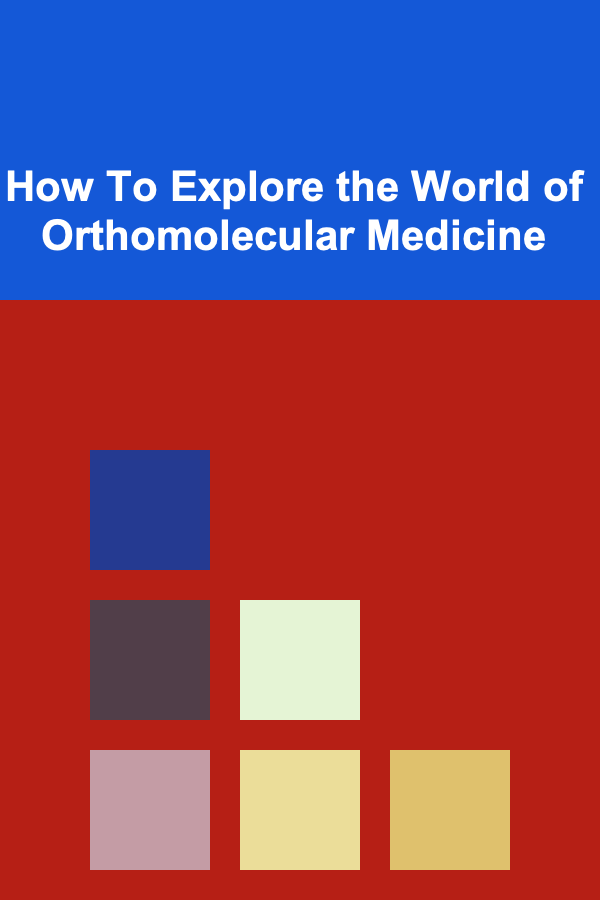
How To Explore the World of Orthomolecular Medicine
Read More