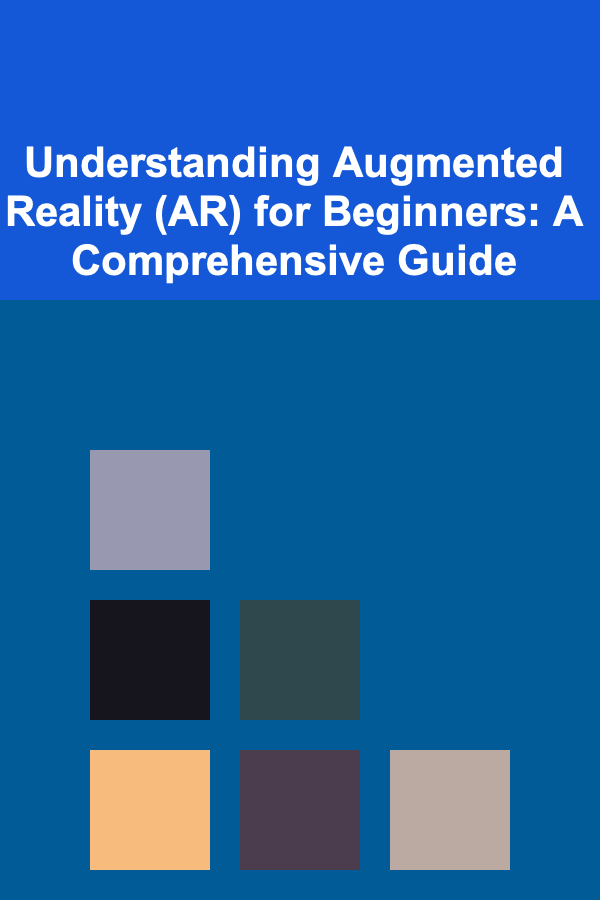
Understanding Augmented Reality (AR) for Beginners: A Comprehensive Guide
ebook include PDF & Audio bundle (Micro Guide)
$12.99$8.99
Limited Time Offer! Order within the next:
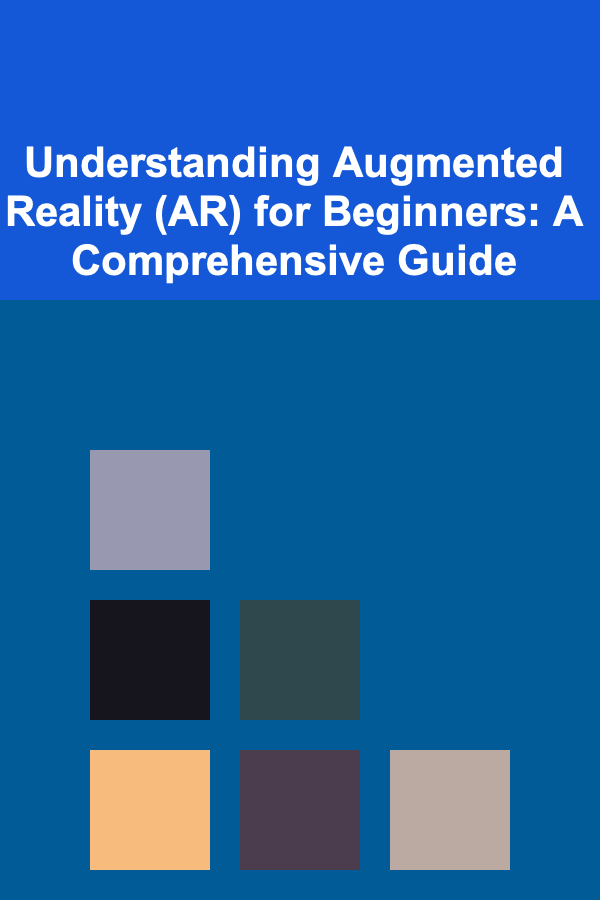
Introduction: What is Augmented Reality?
Augmented Reality (AR) is a technology that superimposes a computer-generated image on a user's view of the real world, thus providing a composite view. Unlike Virtual Reality (VR), which creates a completely immersive digital environment, AR enhances the real world with digital elements. Imagine pointing your smartphone at a street and seeing virtual information about businesses pop up, or trying on furniture in your living room before you buy it -- that's AR in action.
AR has rapidly evolved from a futuristic concept to a tangible and increasingly accessible technology. Its applications span a wide range of industries, from gaming and entertainment to retail, education, healthcare, and manufacturing. This guide aims to provide a comprehensive understanding of AR for beginners, covering its core principles, key components, different types, applications, development considerations, and future trends.
Core Principles and Key Components of AR
Understanding the core principles and components that make AR possible is crucial to grasping the technology as a whole. Here's a breakdown:
1. Real-World Environment
AR relies on the real world as its foundation. The user experiences the augmentation within their actual surroundings, rather than being transported to a completely simulated one. This grounding in reality is what distinguishes AR from VR.
2. Detection and Tracking
This is the engine that drives AR. Detection refers to the technology's ability to identify and understand the real-world environment. Tracking allows the digital augmentations to be correctly positioned and oriented within that environment, even as the user moves around. This requires sophisticated sensors and algorithms to interpret the user's surroundings.
3. Augmentation
The augmentation is the addition of computer-generated content to the real-world view. This content can take many forms, including images, videos, 3D models, text, and audio. The key is that it's seamlessly integrated into the user's perception of reality, enhancing their experience.
4. Display
The display is how the augmented view is presented to the user. Common display methods include:
- Mobile Devices (Smartphones and Tablets): The most accessible form of AR, using the device's camera and screen to overlay digital content.
- Head-Mounted Displays (HMDs): Devices like the Microsoft HoloLens or Magic Leap provide a more immersive AR experience by projecting digital content directly onto the user's field of view.
- Smart Glasses: Less bulky than HMDs, smart glasses like Google Glass offer a more subtle and convenient way to view AR augmentations.
- Projectors: Projecting digital content onto surfaces in the real world. This is often used in interactive installations and art displays.
5. Sensors and Input
AR systems rely on various sensors to gather information about the environment and the user's position and orientation. These sensors include:
- Cameras: Capture visual information about the environment, used for object recognition, tracking, and scene understanding.
- Inertial Measurement Units (IMUs): Provide data on the device's acceleration and rotation, allowing for accurate tracking of movement.
- GPS: Used for location-based AR experiences, providing information about the user's geographical position.
- Depth Sensors: Measure the distance to objects in the environment, enabling more accurate placement of digital augmentations and interaction with real-world objects.
- Microphones: Can be used for voice commands and to understand the audio environment.
6. Processing Power
AR applications require significant processing power to analyze sensor data, render digital content, and seamlessly integrate it with the real world. This is why AR applications often rely on powerful mobile processors or cloud computing resources.
Types of Augmented Reality
AR can be categorized into different types based on how it triggers and displays the augmented content. Understanding these types can help you appreciate the diverse possibilities of AR.
1. Marker-Based AR (Image Recognition)
Marker-based AR uses specific visual markers, like QR codes or distinct images, as triggers. When the AR application detects the marker through the device's camera, it overlays the associated digital content. This is one of the simpler and more mature forms of AR, often used in promotional materials and interactive displays. The accuracy relies heavily on the clarity and visibility of the marker.
Example: Scanning a QR code on a product package to view a 3D model of the product or access additional information.
2. Markerless AR (Location-Based or Spatial AR)
Markerless AR, also known as location-based or spatial AR, does not require specific markers. Instead, it uses location data (GPS, Wi-Fi), sensors (accelerometer, gyroscope), and computer vision algorithms to understand the environment and position the digital content. This type of AR is widely used in mobile applications and allows for a more seamless and natural user experience.
Example: Using a navigation app that overlays directions onto the live camera view, guiding you through the streets. Pokémon GO is another prime example, using GPS to place Pokémon in the real world.
3. Projection-Based AR
Projection-based AR projects digital light onto real-world surfaces. This can be used to create interactive displays or to augment objects with additional information. Examples include projecting a virtual keyboard onto a table or projecting instructions onto a piece of machinery.
Example: Projecting a virtual keyboard onto a flat surface, allowing the user to type by tapping the projected keys.
4. Superimposition-Based AR
Superimposition-based AR replaces the entire view of an object with an augmented view. This type of AR is often used in medical applications, such as overlaying X-ray images onto a patient's body to visualize internal structures. It requires object recognition to identify the target object and accurately replace it with the augmented view.
Example: A medical application that overlays a 3D model of a broken bone onto a real-time video of a patient's arm.
Applications of Augmented Reality Across Industries
AR's versatility has led to its adoption across a wide range of industries. Here are some notable examples:
1. Gaming and Entertainment
This is perhaps the most well-known application of AR. Games like Pokémon GO popularized AR by allowing players to interact with virtual creatures in the real world. AR is also being used to enhance traditional gaming experiences, creating more immersive and interactive gameplay.
2. Retail and E-Commerce
AR is revolutionizing the retail industry by allowing customers to virtually try on clothes, preview furniture in their homes, or visualize how makeup will look on their faces before making a purchase. This can significantly improve the online shopping experience and reduce returns.
3. Education and Training
AR can bring abstract concepts to life, making learning more engaging and effective. Students can use AR to explore 3D models of historical artifacts, dissect virtual animals, or visualize complex scientific processes.
4. Healthcare
AR is used in surgical training, medical visualization, and patient education. Surgeons can use AR to practice complex procedures on virtual patients, while patients can use AR to better understand their medical conditions and treatment options.
5. Manufacturing and Engineering
AR can improve efficiency and accuracy in manufacturing and engineering processes. Technicians can use AR to access real-time instructions, visualize assembly processes, and identify potential problems before they occur.
6. Navigation and Tourism
AR can provide real-time navigation assistance, overlaying directions onto the live camera view. Tourists can use AR to access information about landmarks, historical sites, and local attractions.
7. Marketing and Advertising
AR offers unique opportunities for interactive and engaging marketing campaigns. Brands can use AR to create virtual product demonstrations, interactive advertisements, and immersive brand experiences.
Developing AR Applications: A Beginner's Guide
While developing sophisticated AR applications requires expertise, getting started with AR development is more accessible than ever. Here's a basic overview of the process:
1. Choose a Development Platform
Several platforms and SDKs (Software Development Kits) are available for AR development. Some popular options include:
- ARKit (Apple): Apple's framework for building AR experiences on iOS devices. It provides robust tracking and scene understanding capabilities.
- ARCore (Google): Google's framework for building AR experiences on Android devices. Similar to ARKit, it offers powerful tracking and environmental understanding features.
- Unity: A popular game engine that provides excellent support for AR development through its AR Foundation package, which acts as an abstraction layer over ARKit and ARCore. This allows for cross-platform development.
- Vuforia: A widely used AR SDK that supports a variety of platforms and devices. It offers advanced image recognition and tracking capabilities.
- Wikitude: Another AR SDK offering a range of features, including image recognition, object tracking, and location-based AR.
The choice of platform will depend on your target audience, development skills, and the specific requirements of your application.
2. Learn the Basics of the Chosen Platform
Each platform has its own set of tools, APIs, and development workflows. Start by familiarizing yourself with the basic concepts and tutorials provided by the platform vendor. Apple and Google, for example, offer extensive documentation and sample projects for ARKit and ARCore, respectively.
3. Define Your AR Experience
Before you start coding, clearly define the purpose and functionality of your AR application. Consider the following questions:
- What problem are you trying to solve or what experience are you trying to create?
- What type of AR will you use (marker-based, markerless, etc.)?
- What kind of digital content will you overlay on the real world?
- How will users interact with the AR experience?
4. Design User Interface (UI) and User Experience (UX)
Designing a user-friendly UI and UX is crucial for the success of your AR application. Consider the following guidelines:
- Keep the interface clean and uncluttered. Avoid overwhelming the user with too much information.
- Use intuitive controls and gestures. Make it easy for users to interact with the AR content.
- Provide clear feedback to the user. Let them know what's happening and what they need to do.
- Consider the user's physical environment. Design the AR experience to be comfortable and safe to use in different environments.
5. Implement Tracking and Augmentation
This is where you bring your AR experience to life. Use the platform's APIs to track the user's environment and overlay the digital content. Pay close attention to the accuracy and stability of the tracking. Ensure that the digital content is properly aligned and integrated with the real world.
6. Test and Iterate
Testing is an essential part of the AR development process. Test your application on a variety of devices and in different environments. Gather feedback from users and iterate on your design and implementation. Pay attention to performance issues, such as frame rate and battery consumption.
7. Consider Performance Optimization
AR applications can be resource-intensive. To ensure a smooth and responsive experience, optimize your code and assets. Reduce the polygon count of 3D models, use efficient algorithms, and minimize the use of dynamic lighting and shadows.
Important Note: AR development can be complex, and you may encounter challenges along the way. Don't be afraid to seek help from online communities, forums, and tutorials. The AR development community is generally very supportive and willing to share knowledge.
The Future of Augmented Reality: Trends and Predictions
AR is a rapidly evolving technology, and its future is full of exciting possibilities. Here are some key trends and predictions for the future of AR:
1. Enhanced AR Hardware
We can expect to see more powerful and sophisticated AR hardware, including improved HMDs, smart glasses, and mobile devices with better cameras, sensors, and processing power. Smaller, lighter, and more comfortable devices will be crucial for widespread adoption.
2. Improved Tracking and Scene Understanding
Advances in computer vision and machine learning will lead to more accurate and robust tracking and scene understanding. AR applications will be able to better understand the environment and seamlessly integrate digital content with the real world, even in challenging conditions.
3. 5G and Cloud AR
The rollout of 5G networks will enable faster data transfer and lower latency, making it possible to stream complex AR content and run computationally intensive tasks in the cloud. This will unlock new possibilities for cloud-based AR applications.
4. AR Cloud (Spatial Computing)
The AR cloud, also known as spatial computing, is a shared digital map of the real world. It will allow AR applications to understand the environment and share information across multiple devices and users. This will enable collaborative AR experiences and persistent digital content that remains in the same location over time.
5. AR in the Metaverse
AR is expected to play a key role in the metaverse, blurring the lines between the physical and digital worlds. Users will be able to seamlessly transition between AR and VR experiences, creating a more immersive and interconnected digital environment.
6. Industry-Specific AR Solutions
We will see a growing number of industry-specific AR solutions tailored to the needs of various sectors, such as healthcare, manufacturing, retail, and education. These solutions will address specific challenges and opportunities in each industry.
7. Social AR
AR will become more social, allowing users to connect and interact with each other in augmented environments. We can expect to see new social AR applications that enable collaborative gaming, virtual meetings, and shared experiences.
8. AI-Powered AR
Artificial intelligence (AI) will play an increasingly important role in AR. AI algorithms will be used to improve object recognition, scene understanding, and user interaction. AI-powered AR applications will be able to learn from user behavior and adapt to their preferences, creating a more personalized and engaging experience.
9. Democratization of AR Creation
Tools and platforms will become more user-friendly, making it easier for individuals and businesses to create their own AR experiences. No-code and low-code AR development platforms will empower non-programmers to create AR content.
Conclusion
Augmented Reality is a transformative technology with the potential to revolutionize the way we interact with the world around us. From gaming and entertainment to retail, education, and healthcare, AR is already making a significant impact across various industries. By understanding the core principles, key components, different types, applications, and development considerations outlined in this guide, you can gain a solid foundation in AR and begin to explore its exciting possibilities. As AR technology continues to evolve and mature, we can expect to see even more innovative and impactful applications in the years to come. Embracing AR now will position you to be a part of this technological revolution and unlock new opportunities for innovation and growth.

How to Clean and Maintain Your Microwave
Read More
How to Stick to Your Home Budget During Holidays and Special Occasions
Read More
How to Store Vintage Home Décor Seasonally
Read More
Start Here: The Essentials of Data Analysis
Read More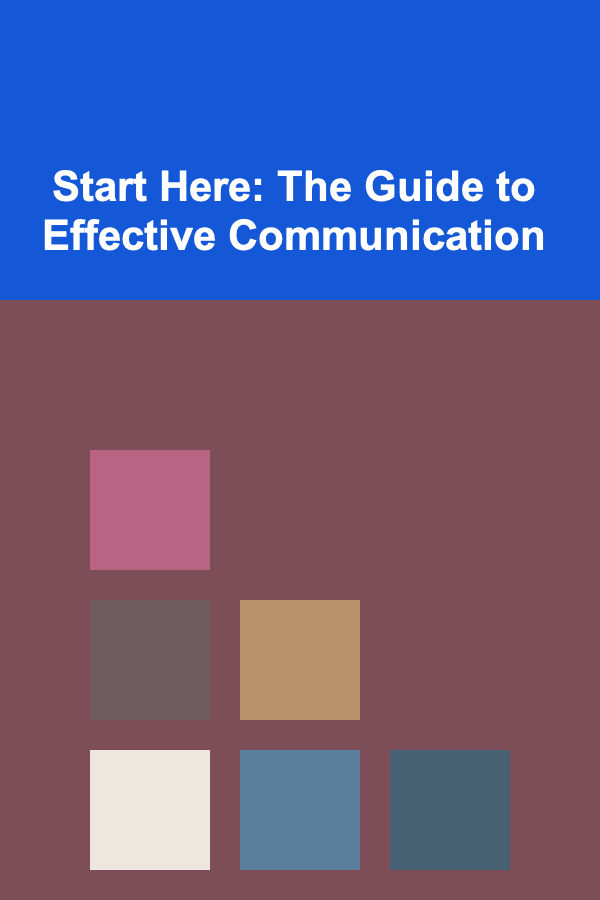
Start Here: The Guide to Effective Communication
Read More
10 Tips for International Students: A College Application Checklist
Read MoreOther Products

How to Clean and Maintain Your Microwave
Read More
How to Stick to Your Home Budget During Holidays and Special Occasions
Read More
How to Store Vintage Home Décor Seasonally
Read More
Start Here: The Essentials of Data Analysis
Read More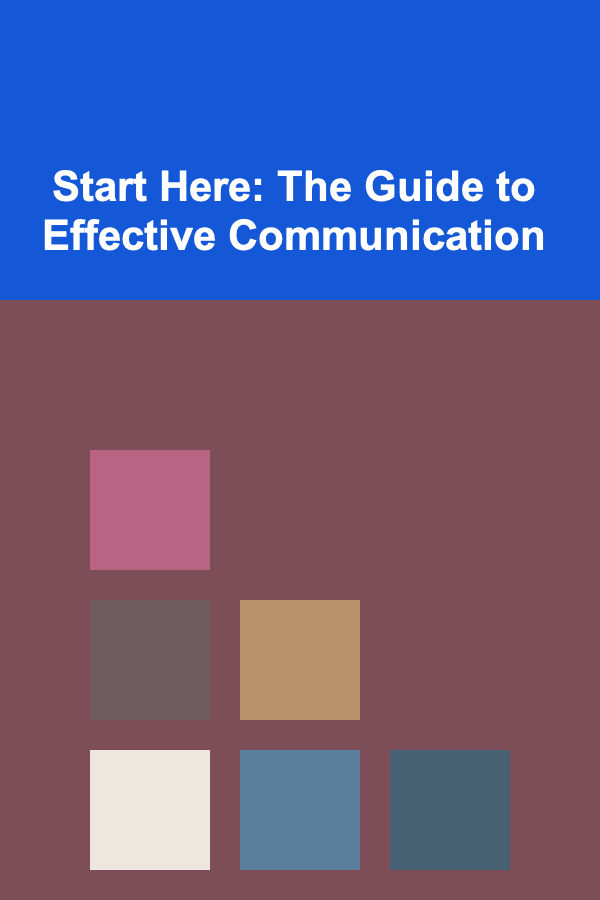
Start Here: The Guide to Effective Communication
Read More