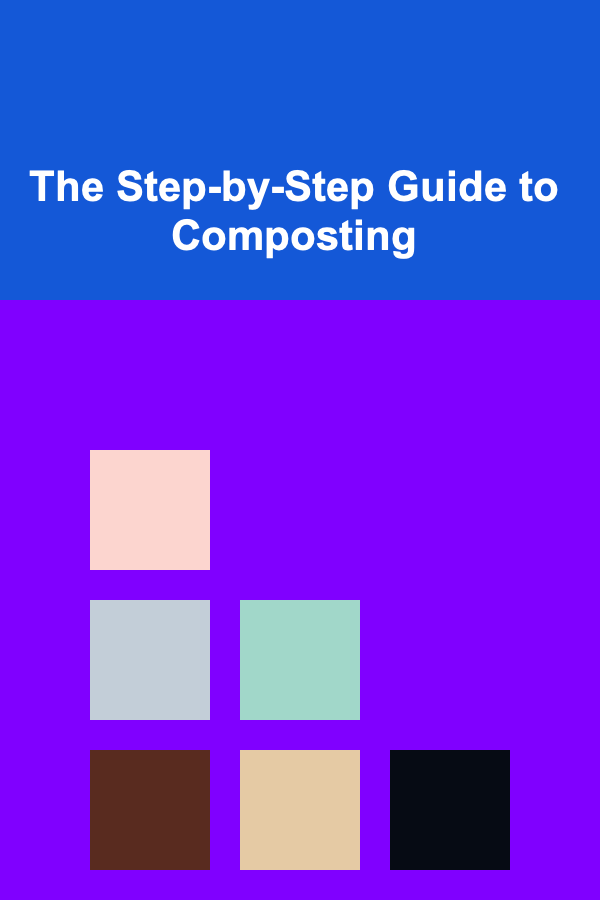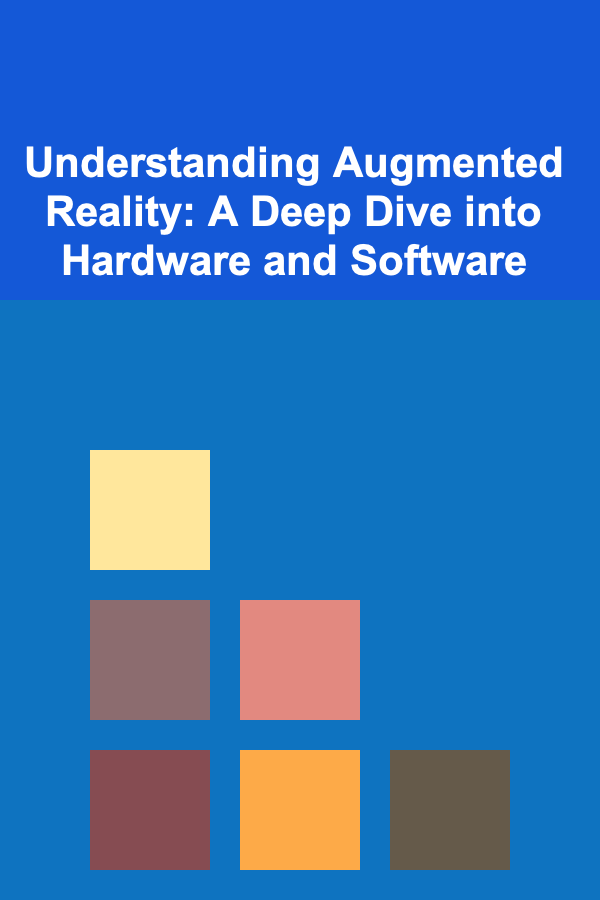
Understanding Augmented Reality: A Deep Dive into Hardware and Software
ebook include PDF & Audio bundle (Micro Guide)
$12.99$10.99
Limited Time Offer! Order within the next:
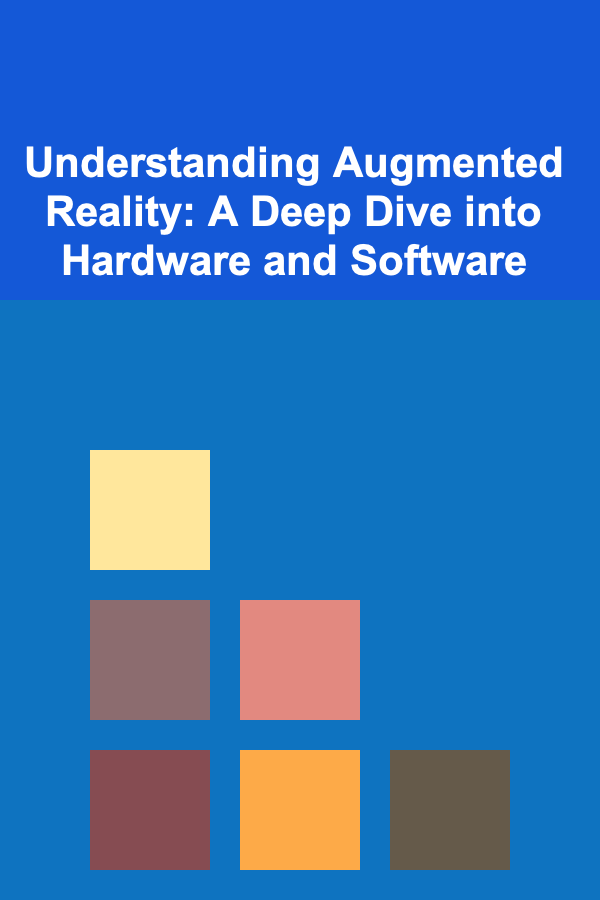
Augmented Reality (AR) represents a profound paradigm shift in how humans interact with digital information and the physical world. Unlike Virtual Reality (VR), which immerses users entirely in a simulated environment, AR overlays digital content onto the real world, enhancing perception and offering contextual, interactive experiences. From simple smartphone filters to sophisticated industrial applications and future spatial computing platforms, AR is rapidly evolving. To truly grasp its potential and limitations, one must delve deep into the intricate dance between its underlying hardware and the complex software that brings it to life. This article aims to demystify these components, providing a comprehensive understanding of the technologies that power the augmented reality revolution.
The Foundation: Understanding AR Hardware
AR hardware serves as the bridge between the digital and physical realms. Its primary role is to accurately perceive the real world, render virtual objects seamlessly within it, and present them to the user in a convincing and interactive manner. The effectiveness of an AR experience is profoundly dictated by the capabilities and limitations of its hardware components.
1. Display Systems: The Window to the Augmented World
The display is arguably the most critical hardware component in any AR device, as it determines how virtual content is presented and integrated with the user's view of reality. The ideal AR display needs to be transparent, high-resolution, wide field-of-view, bright, and low-latency, all while being compact and power-efficient.
- Optical See-Through Displays: These use a set of transparent optics through which the user directly views the real world, while virtual images are projected onto or through these optics.
- Waveguide Displays: Employ diffractive or holographic waveguides to propagate light from a micro-projector (e.g., micro-LED, LCOS) to the eye. They offer the potential for thin, lightweight designs but often face challenges with limited Field of View (FOV), relatively low brightness, and image quality artifacts. Examples include Microsoft HoloLens and Magic Leap.
- Birdbath Optics: Utilize a curved mirror and a beam splitter. Light from a display (e.g., OLED) is reflected off the mirror and combined with the real-world view. They can offer wider FOV and better image quality than waveguides but typically result in a bulkier form factor and reduced transparency. Meta Quest Pro uses a form of pancake optics that achieves similar results in a more compact design.
- Pancake Optics: A more advanced form of folded optics often used in VR and increasingly explored for AR. They use polarization and multiple lenses to fold the optical path, enabling much thinner and lighter display modules. While excellent for VR, their application in optical see-through AR is still an active area of research due to the transparency requirement.
- Freeform Optics: Complex, non-symmetrical lens designs that can correct for aberrations and allow for more compact optical paths.
- Video See-Through Displays (Passthrough AR): These systems capture the real world using cameras and then digitally composite virtual content onto the live video feed, which is then displayed on an opaque screen (similar to VR headsets).
- Advantages: Can offer a wider FOV, better control over digital content rendering (e.g., true occlusion, dynamic lighting), and are less susceptible to ambient light conditions. They are also simpler to calibrate.
- Disadvantages: Introduce inherent latency (motion-to-photon lag) due to the camera-processing-display pipeline, which can cause motion sickness. The resolution of the cameras also limits the perceived realism of the passthrough view. The user loses direct eye contact with others. Apple Vision Pro is a prime example of a sophisticated video see-through system.
- Key Display Metrics:
- Field of View (FOV): The angular extent of the visible world. Wider FOV is crucial for immersive AR, but challenging to achieve with optical see-through.
- Resolution: Measured in pixels or, more importantly, in Pixels Per Degree (PPD), which reflects angular clarity. Higher PPD is vital for reading text and discerning fine details.
- Brightness and Contrast: Essential for visibility in various lighting conditions and for making virtual objects distinct from the real world.
- Transparency/Light Transmittance: For optical see-through, how much real-world light passes through the optics.
- Color Accuracy and Consistency: Ensuring virtual objects blend seamlessly with the perceived reality.
2. Processing Units: The Brains of the Operation
AR devices require immense computational power to process sensor data, run sophisticated tracking algorithms, render complex 3D graphics in real-time, and manage user interactions.
- Central Processing Unit (CPU): Manages the operating system, orchestrates tasks, and handles general-purpose computing.
- Graphics Processing Unit (GPU): Dedicated to rendering 3D graphics. High-performance GPUs are crucial for drawing detailed virtual objects, applying realistic lighting and shadows, and maintaining high frame rates to ensure a fluid experience.
- Neural Processing Unit (NPU) / AI Accelerators: Specialized silicon designed for efficient execution of machine learning and artificial intelligence tasks. In AR, NPUs are vital for real-time object recognition, semantic scene understanding, hand tracking, eye tracking, gesture recognition, and voice processing, offloading these computationally intensive tasks from the CPU/GPU.
- Digital Signal Processor (DSP): Often used for low-power, always-on processing of sensor data (e.g., IMU data).
- System-on-Chip (SoC): Most modern AR devices integrate these components into a single SoC (e.g., Qualcomm Snapdragon XR platforms, Apple's A-series or R1 chip), optimizing for performance, power efficiency, and thermal management.
3. Sensors: Perceiving the Real World
To overlay digital content accurately, AR devices must understand their environment and the user's position and orientation within it. This is achieved through a suite of advanced sensors.
- Cameras:
- RGB Cameras: Capture color images of the environment for visual understanding, texture mapping of virtual objects, and sometimes for passthrough video.
- Infrared (IR) Cameras: Often used in conjunction with IR projectors for depth sensing (e.g., structured light, time-of-flight) and robust tracking in varying lighting conditions. They are crucial for mapping the environment and detecting surfaces.
- Depth Sensors (LiDAR, Structured Light, Time-of-Flight): Directly measure the distance to objects in the environment, creating a 3D point cloud. This data is invaluable for accurate spatial mapping, occlusion (making virtual objects appear behind real ones), and understanding scene geometry.
- Inertial Measurement Units (IMUs): Comprising accelerometers, gyroscopes, and magnetometers.
- Accelerometers: Measure linear acceleration and gravity.
- Gyroscopes: Measure angular velocity (rotation).
- Magnetometers: Measure magnetic fields, aiding in compass orientation and drift correction. IMUs provide high-frequency, low-latency tracking of the device's movement and orientation, crucial for responsive user experience and head tracking.
- Microphones: For voice commands, environmental sound analysis, and spatial audio processing.
- Eye Tracking Sensors: Infrared cameras and illuminators track the user's gaze. This data is used for:
- Foveated Rendering: Rendering the area of the screen where the user is looking at full resolution, while reducing resolution in peripheral vision to save computational power.
- User Interface (UI) Input: Gaze-based selection and interaction.
- Social Presence: Allowing avatars to make eye contact in multi-user experiences.
- Hand Tracking Sensors: High-resolution cameras (often IR) and sophisticated algorithms track the position and articulation of the user's hands and fingers, enabling natural gesture-based interaction without physical controllers.
- Haptic Feedback Systems: Small motors or actuators that provide tactile sensations to the user, enhancing immersion and providing feedback for interactions.
4. Connectivity and Power
- Wireless Connectivity: Wi-Fi and Bluetooth are standard for connecting to networks, other devices, and accessories. 5G is increasingly important for cloud-connected AR applications, enabling low-latency data transfer for remote rendering, multi-user synchronization, and large-scale asset streaming.
- Batteries: A significant challenge for AR devices. The demand for high computational power, bright displays, and always-on sensors necessitates large batteries, which conflict with the desire for lightweight, comfortable form factors. Power management and efficient chip design are paramount.
5. Ergonomics and Form Factor
The physical design of AR hardware significantly impacts user comfort and adoption.
- Weight and Balance: Heavy or front-heavy devices can cause discomfort and neck strain.
- Thermal Management: High-performance components generate heat, which must be dissipated effectively without making the device uncomfortable to wear.
- Aesthetics: For broad consumer adoption, AR glasses need to look and feel as much like regular eyewear as possible.
- IPD (Interpupillary Distance) Adjustment: Correct alignment of the optics with the user's eyes is crucial for visual comfort and clarity.
The Enabler: Understanding AR Software
While hardware provides the raw capabilities, it is software that orchestrates these components, interprets sensor data, renders virtual content, and defines the user experience. AR software is a complex stack, encompassing everything from low-level drivers to high-level applications.
1. Operating Systems (OS) and Runtime Environments
Just like smartphones have iOS or Android, dedicated AR devices often run specialized operating systems optimized for spatial computing.
- Proprietary AR OS: Companies like Apple (visionOS), Meta (Reality OS concepts), and Microsoft (Windows Mixed Reality) are developing custom operating systems tailored to the unique demands of AR/VR. These OSes are designed for low-latency graphics, robust spatial tracking, and seamless integration of perception data.
- Modified Mobile OS: Many early AR experiences and some devices (e.g., Nreal Light) leverage modified versions of Android, providing a familiar development environment but with limitations in deep hardware optimization.
- Cross-Platform SDKs and Engines: While not full OSes, frameworks like ARKit (Apple) and ARCore (Google) provide the core AR capabilities on existing mobile operating systems. Game engines like Unity and Unreal Engine offer powerful runtime environments for building highly interactive and visually rich AR applications across various platforms.
2. Core Software Components and Algorithms
The magic of AR lies in sophisticated algorithms that bridge the real and virtual.
- Simultaneous Localization and Mapping (SLAM): This is the cornerstone of positional tracking in AR. SLAM algorithms allow the device to simultaneously build a map of an unknown environment while tracking its own precise location and orientation within that map.
- Visual SLAM (V-SLAM): Uses camera images to identify unique feature points in the environment and track their movement relative to the camera. Popular methods include ORB-SLAM, LSD-SLAM.
- Visual-Inertial Odometry (VIO): Combines visual data from cameras with inertial data from IMUs. IMUs provide high-frequency, short-term motion data, while cameras correct for long-term drift and provide global positioning. This fusion results in more robust and accurate tracking.
- Plane Detection: Algorithms identify flat surfaces (floors, walls, tables) in the environment, which are crucial for placing virtual objects realistically.
- Anchoring and Persistence: The ability to "anchor" a virtual object to a specific real-world location, so it remains in place even if the user moves away and returns. This often involves saving and relocalizing against a previously mapped environment.
- Loop Closure: Recognizing previously visited locations to correct accumulated tracking errors and ensure a globally consistent map.
- Scene Understanding and Reconstruction: Beyond basic mapping, advanced AR software aims to understand the semantics of the environment.
- Semantic Segmentation: Identifying and labeling different types of objects or regions in the scene (e.g., sky, road, human, car) using machine learning.
- Object Recognition and Tracking: Identifying specific objects (e.g., a specific piece of furniture, a tool) and tracking their movement in real-time.
- 3D Mesh Reconstruction: Creating a detailed 3D model of the real-world environment, which enables sophisticated interactions like realistic occlusion and lighting.
- Rendering Pipeline: The process of generating digital images and combining them with the real world.
- Real-time 3D Graphics: Utilizing APIs like OpenGL ES, Vulkan, or Metal to render complex 3D models with materials, textures, and animations at high frame rates (typically 60-90 FPS to avoid motion sickness).
- Lighting Estimation and Relighting: Analyzing the real-world lighting conditions to apply matching virtual lighting to digital objects, making them appear naturally integrated. This includes estimating light sources, intensity, and color.
- Occlusion Management: A critical challenge. Ensuring that virtual objects correctly appear behind or in front of real-world objects based on depth information. This requires accurate depth maps of the environment.
- Shadows: Projecting realistic shadows from virtual objects onto real-world surfaces, further enhancing realism.
- Post-processing Effects: Applying visual effects like bloom, depth of field, or color grading to the composite image.
- Interaction and User Interface (UI): How users control and engage with the augmented world.
- Spatial UI: User interfaces that exist and are manipulated within the 3D space of the AR environment, rather than on a flat screen.
- Gesture Recognition: Interpreting hand and body movements as input commands. This relies heavily on computer vision and machine learning.
- Eye Tracking & Gaze Input: Using the direction of the user's gaze for selection, navigation, and triggering actions.
- Voice Recognition: Natural language processing for voice commands and dictation.
- Physical Controllers: While the goal is often hands-free, some AR experiences benefit from traditional controllers for precise input.
- Haptic Feedback: Software controlling haptic motors to provide tactile sensations that reinforce virtual interactions.
- Audio Processing:
- Spatial Audio: Rendering sounds that appear to emanate from specific locations in the 3D environment, enhancing immersion and contextual awareness.
- Environmental Audio: Using microphones to analyze and react to real-world sounds.
3. Development Tools and Frameworks
Developers rely on a sophisticated ecosystem of tools to create AR experiences.
- AR SDKs (Software Development Kits):
- ARKit (Apple): For iOS devices, offering robust VIO, plane detection, face tracking, and people occlusion.
- ARCore (Google): For Android devices, providing similar capabilities to ARKit.
- WebXR: An API that brings AR (and VR) capabilities to web browsers, enabling experiences accessible without app installation.
- Proprietary SDKs: For dedicated AR headsets (e.g., Microsoft Mixed Reality Toolkit for HoloLens, Magic Leap SDK).
- Game Engines:
- Unity: Extremely popular for AR development due to its versatility, strong community support, and extensive plugin ecosystem (e.g., AR Foundation for cross-platform ARKit/ARCore development).
- Unreal Engine: Known for its photorealistic rendering capabilities, suitable for high-fidelity AR experiences, especially those demanding cutting-edge visuals.
- 3D Modeling and Animation Software: Tools like Blender, Autodesk Maya, ZBrush, and Substance Painter are used to create the 3D assets (models, textures, animations) that are rendered in AR.
- Cloud Services: Increasingly important for AR.
- Cloud Anchors: For persistent AR experiences across multiple users and sessions.
- Cloud Rendering: Offloading computationally intensive rendering to remote servers, especially for mobile AR, to extend battery life and enable more complex visuals.
- Content Management Systems (CMS): For managing and delivering AR content.
- Digital Twin Synchronization: For industrial AR, keeping a virtual model synchronized with a real-world asset.
The Symbiotic Relationship: Hardware and Software Interplay
AR is a prime example of a field where hardware and software are inextricably linked. Neither can achieve its full potential without the other. Their interplay dictates the quality, performance, and ultimate user experience of any AR system.
1. Performance Optimization
Software must be meticulously optimized to squeeze every bit of performance out of the underlying hardware.
- Motion-to-Photon Latency: The time it takes from a user's head movement to that movement being reflected in the displayed image. Low latency (ideally under 20ms) is crucial to prevent motion sickness and ensure a stable, responsive experience. This requires tight integration between sensor drivers, tracking algorithms, and the rendering pipeline.
- Power Efficiency: Software algorithms must be designed to minimize computational load to extend battery life, leveraging specialized hardware accelerators (NPUs, DSPs) whenever possible.
- Thermal Management: Efficient code reduces heat generation. The OS and applications must work with hardware to manage thermal throttling and prevent overheating.
- Resource Management: Intelligent allocation of CPU, GPU, and memory resources to foreground AR applications while managing background processes.
2. Calibration and Sensor Fusion
Raw sensor data is noisy and prone to error. Software's role is to refine this data.
- Sensor Fusion: Combining data from multiple sensors (e.g., cameras, IMUs, depth sensors) to get a more accurate and robust understanding of the environment and device pose than any single sensor could provide. Kalman filters, Extended Kalman Filters (EKF), and particle filters are common techniques.
- Calibration: Precisely understanding the characteristics and alignment of each sensor relative to the others and the display. Imperfect calibration leads to misaligned virtual content and an uncomfortable experience.
3. Realism and Immersion
Software leverages hardware capabilities to achieve convincing integration of digital and real.
- Accurate Tracking: High-quality sensors combined with robust SLAM algorithms ensure virtual objects remain stable and correctly anchored in the real world.
- Realistic Rendering: Powerful GPUs and optimized rendering pipelines enable photorealistic graphics, accurate lighting, and effective occlusion, making virtual objects indistinguishable from real ones.
- Spatial Consistency: Software ensures that virtual objects appear at the correct scale and perspective, consistent with the user's viewpoint.
The Interdependence Loop
Consider the challenge of accurate occlusion:
- Hardware: Requires a high-resolution depth sensor (e.g., LiDAR) to accurately map the geometry of the real environment.
- Software: Needs robust algorithms to process the depth data, build a real-time 3D mesh of the environment, and then use that mesh to determine which real-world pixels should obscure which virtual pixels during rendering.
- Interplay: If the depth sensor is noisy (hardware limitation), the software's mesh reconstruction will be flawed, leading to inaccurate occlusion (virtual objects poking through real ones). Conversely, even with perfect depth data, inefficient occlusion algorithms (software limitation) will lead to poor performance or visual glitches. Only when both work in harmony does true occlusion become possible.
Challenges and Future Directions
Despite rapid advancements, AR faces significant challenges that both hardware and software must overcome to achieve widespread adoption and deliver on its full promise.
- Hardware Miniaturization and Power: The quest for "all-day wearable" AR glasses requires revolutionary breakthroughs in battery technology, display efficiency, and chip design to cram powerful components into a stylish, comfortable form factor.
- Field of View (FOV): Current optical see-through displays typically have a narrow FOV, making virtual objects appear in a small "window" rather than filling the user's natural perception. Expanding this without compromising size or clarity is a major hurdle.
- Foveated Rendering Maturity: While promising for performance, perfecting foveated rendering requires extremely precise and low-latency eye tracking and rendering pipelines that don't introduce visual artifacts.
- Content Creation Pipeline: Creating high-quality 3D content for AR is complex, time-consuming, and requires specialized skills. Easier and more accessible tools, potentially leveraging AI-driven generation, are needed.
- Persistent and Shared Experiences: Enabling multiple users to interact with the same virtual content in the same physical space over extended periods, and allowing that content to persist, requires robust cloud infrastructure and sophisticated multi-user synchronization.
- Privacy and Ethics: AR devices with always-on cameras and microphones raise significant privacy concerns. Software needs to implement robust privacy safeguards, and ethical guidelines for data collection and use must be established.
- Human-Computer Interaction (HCI): Developing intuitive and natural interaction paradigms for spatial computing that go beyond traditional screen-based interfaces.
- AI and Machine Learning Integration: Deeper integration of AI for smarter scene understanding, predictive user intent, adaptive experiences, and generating dynamic content will be key.
- Network Latency: For cloud-rendered or heavily cloud-dependent AR experiences, the latency and bandwidth of wireless networks (especially 5G and beyond) will be critical.
Conclusion
Understanding Augmented Reality is not merely about appreciating its dazzling visual effects; it's about comprehending the complex, interconnected ecosystem of hardware and software that makes those effects possible. From the transparent optics that fuse light from two worlds, to the powerful processors that crunch petabytes of sensor data, and the intricate algorithms that perceive, map, render, and interact -- every component plays a vital role.
The journey of AR is still in its early stages. While current devices offer compelling glimpses into the future, the industry continues to grapple with fundamental challenges in display technology, power efficiency, and seamless user interaction. As hardware becomes more compact and powerful, and software becomes smarter and more intuitive, AR promises to fundamentally reshape our daily lives, transforming how we work, learn, play, and connect. The true understanding of AR lies in recognizing this profound symbiosis, where every breakthrough in one domain unlocks new possibilities in the other, pushing the boundaries of what is possible at the intersection of the digital and physical worlds. The future of spatial computing is being built, one pixel, one sensor reading, and one line of code at a time.

How to Create a Checklist for Moving Your Plants Safely
Read More
How to Create a Soundproof Home Office: Tips from Reddit Users
Read More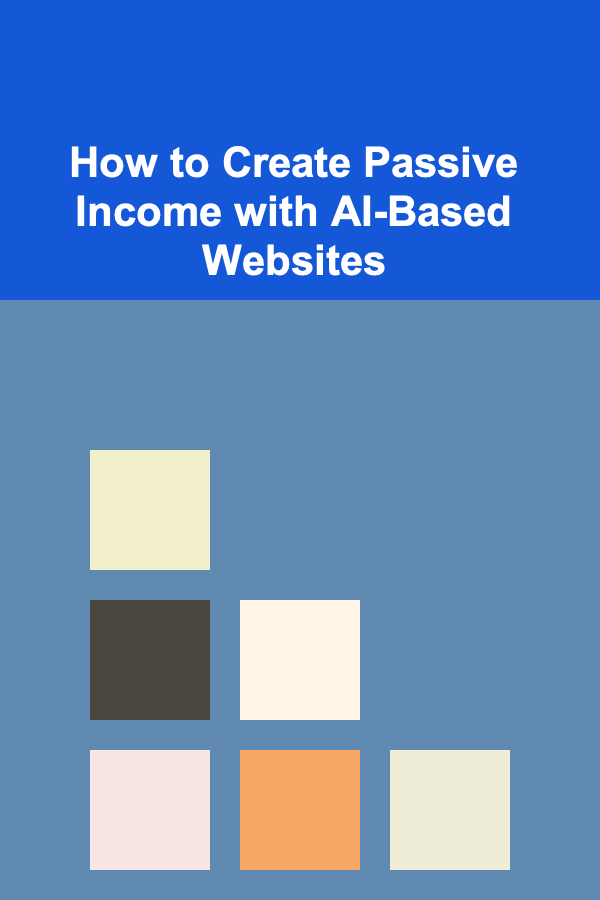
How to Create Passive Income with AI-Based Websites
Read More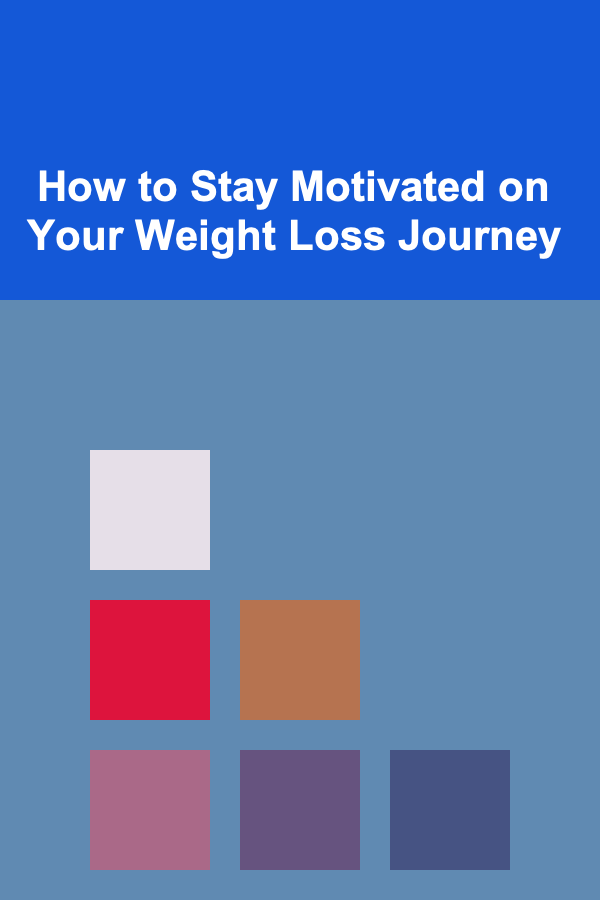
How to Stay Motivated on Your Weight Loss Journey
Read More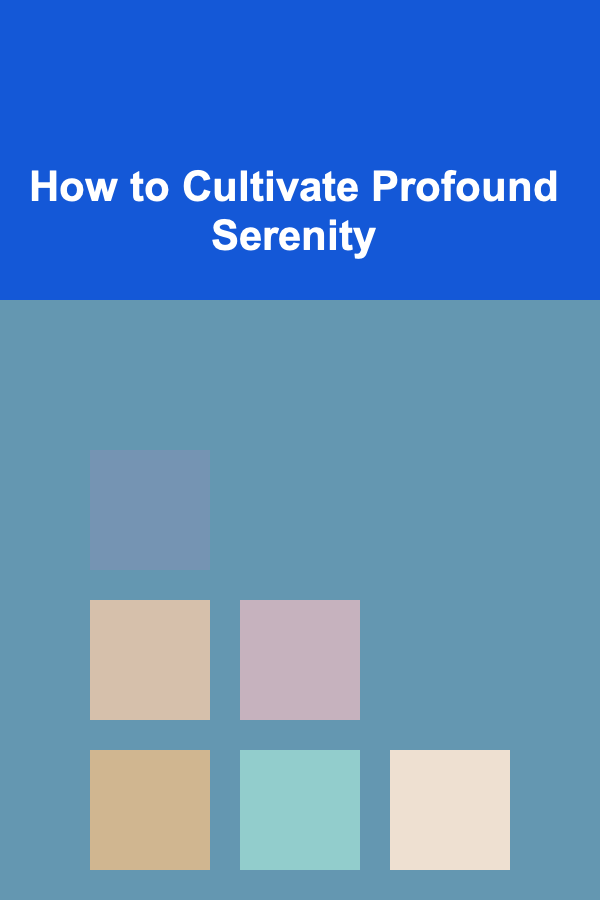
How to Cultivate Profound Serenity
Read More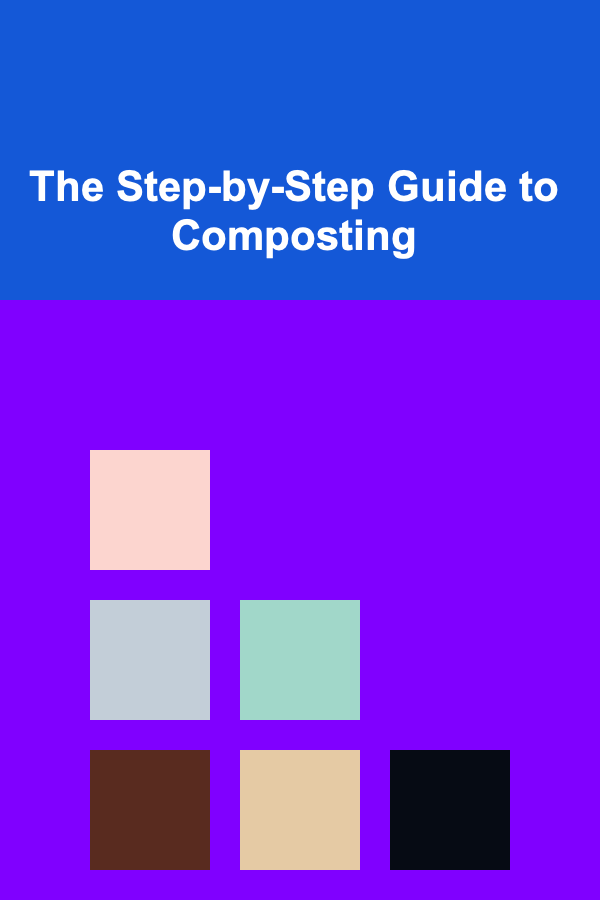
The Step-by-Step Guide to Composting
Read MoreOther Products

How to Create a Checklist for Moving Your Plants Safely
Read More
How to Create a Soundproof Home Office: Tips from Reddit Users
Read More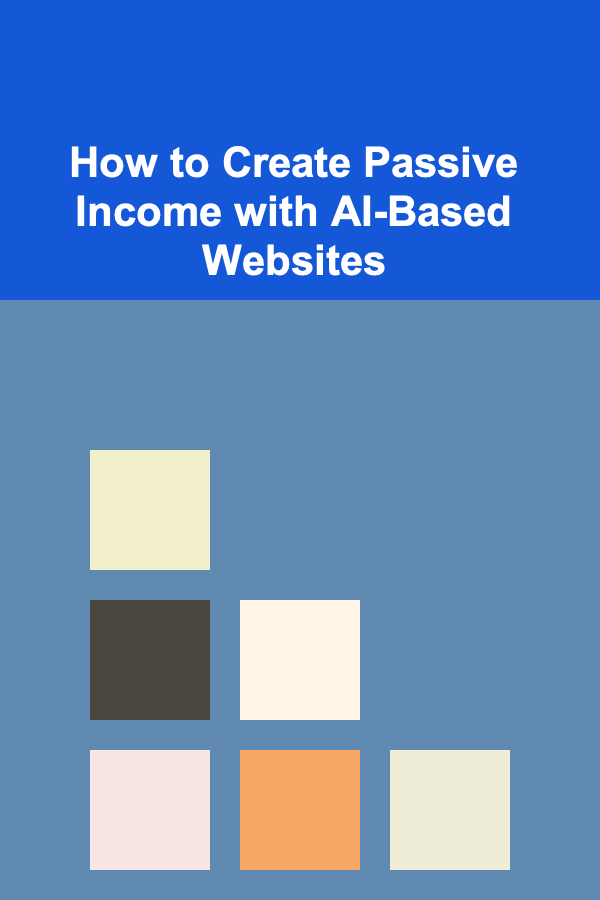
How to Create Passive Income with AI-Based Websites
Read More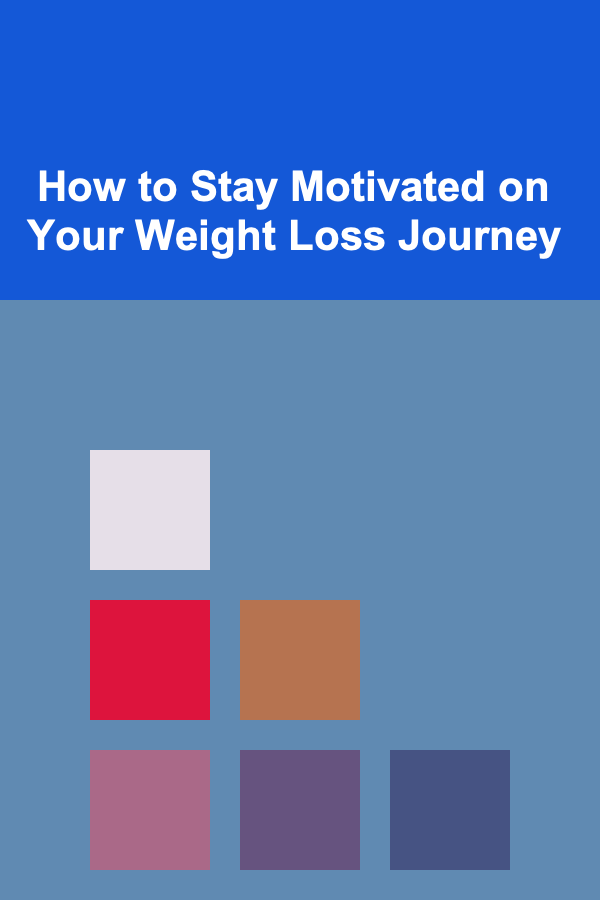
How to Stay Motivated on Your Weight Loss Journey
Read More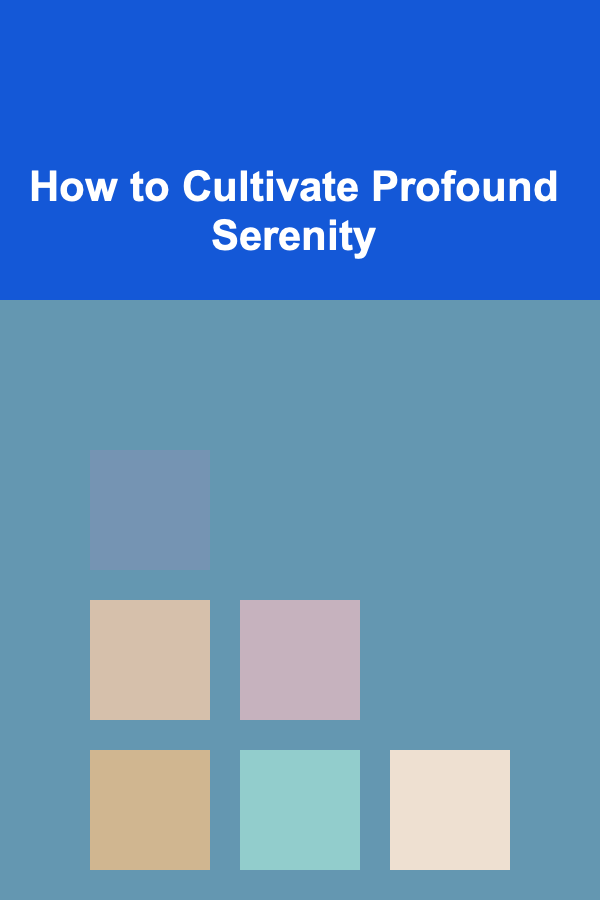
How to Cultivate Profound Serenity
Read More