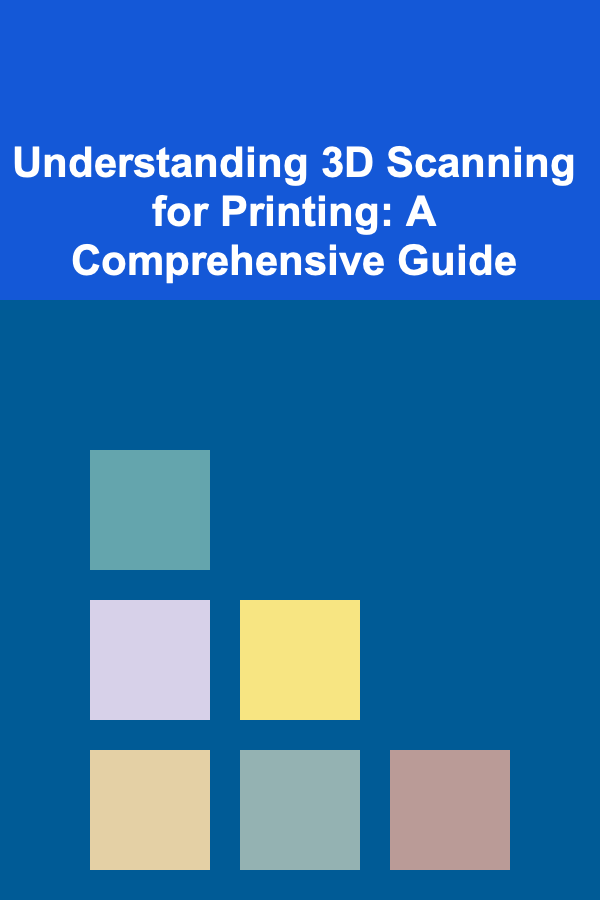
Understanding 3D Scanning for Printing: A Comprehensive Guide
ebook include PDF & Audio bundle (Micro Guide)
$12.99$10.99
Limited Time Offer! Order within the next:
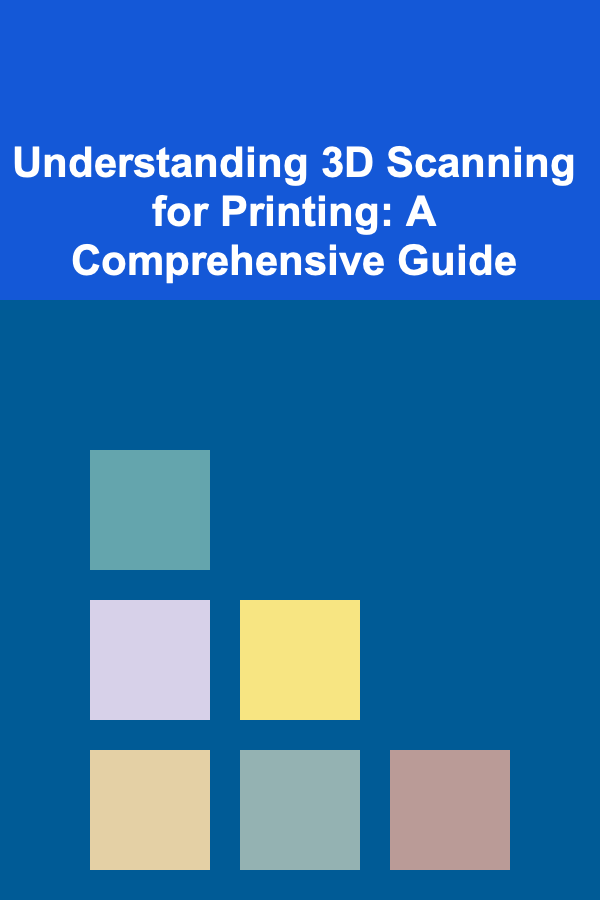
3D printing has revolutionized manufacturing and design, allowing for the creation of complex geometries and customized objects. While creating models from scratch in CAD software is a common approach, 3D scanning offers an alternative pathway to bring real-world objects into the digital realm for modification, replication, or integration into new designs. This guide will delve into the fundamentals of 3D scanning for printing, covering different scanning technologies, the scanning process, post-processing techniques, and considerations for achieving optimal results.
What is 3D Scanning?
At its core, 3D scanning is the process of capturing the shape and dimensions of a physical object to create a digital three-dimensional representation of it. This digital representation, typically a point cloud or a mesh, can then be manipulated, modified, and ultimately used for 3D printing. Unlike traditional methods of measuring objects, 3D scanning provides a complete and detailed geometric representation, capturing intricate details that would be difficult or impossible to measure manually. Think of it as taking a "digital photograph" of an object's shape.
The applications of 3D scanning are vast and span across various industries, including:
- Reverse Engineering: Creating digital models of existing parts for reproduction or modification, especially when original CAD data is unavailable.
- Quality Control: Comparing scanned models to original CAD designs to identify deviations and ensure manufacturing accuracy.
- Customization: Scanning objects to create customized products that perfectly fit the user's needs, such as orthotics, prosthetics, or personalized accessories.
- Art and Heritage Preservation: Creating digital replicas of historical artifacts and artworks for documentation, research, and restoration.
- Prototyping: Quickly creating digital models of prototypes for evaluation and refinement.
- Animation and Gaming: Capturing realistic 3D models of characters and objects for use in digital media.
- Medical Applications: Creating accurate models of body parts for surgical planning, implant design, and prosthetic development.
Types of 3D Scanning Technologies
Several 3D scanning technologies exist, each with its own strengths and weaknesses in terms of accuracy, resolution, speed, cost, and suitability for different object sizes and materials. The choice of technology depends heavily on the specific application and the desired outcome.
Structured Light Scanning
Structured light scanning projects a pattern of light (often lines or grids) onto the object and uses a camera to capture the deformation of the pattern. By analyzing how the pattern is distorted by the object's surface, the scanner can calculate the object's 3D geometry. This is a very common technique, often offering a good balance of accuracy and cost.
Advantages:
- Relatively fast scanning speed.
- High accuracy and resolution, especially for smaller objects.
- Good for capturing intricate details.
Disadvantages:
- Can be affected by ambient light, especially bright sunlight.
- May struggle with dark or reflective surfaces.
- Often requires a controlled environment.
- Not ideal for very large objects.
Example Applications: Scanning small to medium-sized objects for reverse engineering, product design, and quality control.
Laser Scanning
Laser scanning uses a laser beam to measure the distance to the object's surface. The scanner emits a laser and measures the time it takes for the laser to reflect back to the sensor. This time-of-flight measurement is used to calculate the distance. There are two main types: triangulation-based laser scanners and time-of-flight laser scanners.
Triangulation-based Laser Scanners: These scanners project a laser point or line onto the object and use a camera to observe the laser from a different angle. The angle of observation and the distance between the laser source and the camera are used to triangulate the 3D position of the point on the object's surface.
Time-of-Flight Laser Scanners: These scanners measure the time it takes for a laser pulse to travel to the object and back. This allows them to scan over longer distances, making them suitable for large objects and environments.
Advantages:
- Good for scanning large objects and environments.
- Relatively unaffected by ambient light.
- Can scan a wide range of materials.
Disadvantages:
- Lower accuracy compared to structured light scanning, especially for fine details (for time-of-flight scanners).
- Can be expensive.
- May require specialized equipment and software.
- Shiny or transparent surfaces can be challenging.
Example Applications: Scanning buildings, landscapes, and large industrial components.
Photogrammetry
Photogrammetry uses a series of photographs taken from different angles to reconstruct a 3D model of an object or scene. Software analyzes the overlapping images, identifies common features, and calculates the 3D position of those features. This is a cost-effective and versatile method, but relies heavily on good photographic technique and adequate processing power.
Advantages:
- Relatively inexpensive, as it primarily relies on cameras and software.
- Highly portable, using readily available cameras and smartphones.
- Can capture textures and colors in addition to geometry.
- Suitable for large objects and environments, depending on the number of photographs taken.
Disadvantages:
- Accuracy depends heavily on the quality of the photographs and the processing software.
- Requires significant processing power and time.
- Can be challenging to scan objects with few distinct features or reflective surfaces.
- Requires careful planning and execution to ensure adequate coverage and overlap.
Example Applications: Scanning buildings, landscapes, archaeological sites, and smaller objects for hobbyist projects and visual effects.
Time-of-Flight Cameras (ToF)
Time-of-Flight (ToF) cameras, also known as depth cameras, directly measure the distance to a scene by emitting infrared light and measuring the time it takes for the light to reflect back to the sensor. Unlike laser scanners, ToF cameras capture depth information for the entire scene in a single shot. They are often integrated into mobile devices and are used for applications such as augmented reality and gesture recognition.
Advantages:
- Real-time depth sensing.
- Relatively low cost.
- Compact and portable.
- Can work in low-light conditions.
Disadvantages:
- Lower accuracy and resolution compared to other 3D scanning technologies.
- Limited range.
- Can be affected by ambient infrared light.
Example Applications: Motion capture, gesture recognition, augmented reality, and simple object scanning for hobbyist purposes.
The 3D Scanning Process: A Step-by-Step Guide
The 3D scanning process generally involves these steps:
1. Preparation
Before scanning, it's crucial to prepare the object and the scanning environment. This includes:
- Cleaning the Object: Remove any dust, dirt, or debris from the object's surface. This ensures accurate scanning and avoids unwanted artifacts in the final model.
- Surface Treatment: For shiny or reflective objects, consider applying a matte coating (e.g., talcum powder or a temporary spray) to diffuse the light and improve scan quality. Avoid coatings that could damage the object.
- Stabilization: Securely mount or support the object to prevent movement during the scanning process. This is especially important for large or unstable objects.
- Environment Control: Minimize ambient light and vibrations that could affect the scan quality. A controlled environment with consistent lighting is ideal for many scanning technologies.
- Calibration (if needed): Some scanners require calibration before use. Follow the manufacturer's instructions to ensure accurate results.
2. Scanning
The scanning process varies depending on the chosen technology. Here's a general overview:
- Positioning the Scanner: Place the scanner at the appropriate distance and angle relative to the object, according to the manufacturer's recommendations.
- Initiating the Scan: Start the scanning process using the scanner's software or controls.
- Capturing Data: Slowly and steadily move the scanner around the object, ensuring that all surfaces are captured. Overlap each scan to ensure proper alignment during post-processing. For stationary scanners, rotate the object on a turntable to capture all sides.
- Monitoring the Progress: Observe the scanning software to monitor the progress and ensure that all areas are being captured adequately. Pay attention to any gaps or errors in the data.
- Multiple Scans: Often, a single scan won't capture the entire object. You'll need to take multiple scans from different angles and positions to cover all surfaces.
3. Data Processing (Post-Processing)
Raw scan data typically requires significant processing before it's suitable for 3D printing. This involves several steps:
- Registration/Alignment: Aligning multiple scans together to create a single, cohesive point cloud. This process uses algorithms to identify overlapping features and accurately merge the individual scans.
- Noise Reduction: Removing unwanted noise and outliers from the point cloud. This can be caused by errors in the scanning process or by imperfections on the object's surface. Common techniques include filtering and smoothing.
- Point Cloud Processing: Cleaning and optimizing the point cloud. This may involve removing redundant points, filling small gaps, and improving the overall data quality.
- Mesh Creation: Converting the point cloud into a polygonal mesh (typically a triangle mesh). This process creates a surface from the point cloud data, allowing for visualization and manipulation in 3D modeling software.
- Mesh Editing: Refining the mesh to improve its appearance and printability. This may involve smoothing out sharp edges, filling holes, and removing unwanted features.
- Decimation/Simplification: Reducing the number of polygons in the mesh to decrease file size and improve performance without significantly sacrificing detail. This is particularly important for complex models that would be difficult to process or print.
- Texturing (Optional): Applying textures to the mesh to add color and surface details. This can be done using photographs of the object or by creating textures in 3D painting software.
- Exporting the Model: Exporting the final model in a suitable file format for 3D printing (e.g., STL, OBJ, 3MF).
Software for 3D Scanning and Post-Processing
A variety of software options are available for 3D scanning and post-processing, ranging from free and open-source tools to professional-grade applications. Here are a few popular examples:
- MeshLab (Free and Open-Source): A powerful tool for processing and editing 3D meshes. It offers a wide range of features for noise reduction, smoothing, hole filling, and simplification.
- CloudCompare (Free and Open-Source): A software designed to manage and process large 3D point clouds. It offers tools for registration, segmentation, and analysis.
- Blender (Free and Open-Source): A versatile 3D creation suite that can be used for mesh editing, sculpting, and texturing. While not specifically designed for scan processing, it offers a powerful set of tools for manipulating 3D models.
- MeshMixer (Free - Autodesk): A user-friendly tool for editing and repairing 3D meshes. It offers features for combining models, adding supports, and optimizing for 3D printing.
- ReCap Photo (Autodesk): Software for creating 3D models from photographs using photogrammetry.
- Agisoft Metashape (Commercial): A powerful photogrammetry software for creating high-quality 3D models from photographs.
- Artec Studio (Commercial): Software designed specifically for processing data from Artec 3D scanners. It offers advanced features for registration, alignment, and mesh editing.
- Geomagic Wrap (Commercial): An advanced software for reverse engineering and scan processing. It offers a comprehensive set of tools for creating high-quality CAD models from scan data.
- Scanify (Various commercial options depending on scanner): Many 3D scanner manufacturers provide their own proprietary software tailored for their specific hardware, often offering optimized workflows and features.
Considerations for 3D Printing Scanned Objects
While 3D scanning provides a way to digitize real-world objects, certain considerations are essential for ensuring successful 3D printing:
Model Quality
The quality of the scanned model directly impacts the quality of the 3D print. A model with excessive noise, holes, or geometric errors will likely result in a flawed print. Invest time in post-processing to clean up the model and ensure its suitability for 3D printing.
File Size
Complex scanned models can have very large file sizes, which can strain the resources of your 3D printer and slicing software. Decimate the mesh to reduce the number of polygons without significantly sacrificing detail. This will improve printing performance and reduce the risk of errors.
Print Orientation
The orientation of the model on the print bed can significantly affect the print quality, strength, and support requirements. Consider the geometry of the model and choose an orientation that minimizes overhangs and maximizes structural integrity. Use slicing software to simulate the print and identify potential problem areas.
Support Structures
Overhanging features require support structures to prevent them from collapsing during printing. Use slicing software to automatically generate support structures, and carefully consider their placement to minimize their impact on the final print.
Material Selection
Choose a 3D printing material that is appropriate for the application. Consider factors such as strength, flexibility, temperature resistance, and surface finish. Some materials are more forgiving than others when printing complex geometries, so choose wisely based on the model's requirements.
Printer Capabilities
Understand the limitations of your 3D printer. Factors such as build volume, layer resolution, and material compatibility will influence the size and complexity of the objects you can print. Choose models that are within the capabilities of your printer to ensure successful results.
Hollowing and Infill
For larger prints, consider hollowing the model and using infill to reduce material consumption and printing time. Infill patterns and density can be adjusted to balance strength and weight. Ensure proper drainage holes are added to the model to allow for the escape of trapped resin or powder during the printing process.
Seams and Artifacts
Be aware of potential seams and artifacts that can occur during 3D printing, such as layer lines and nozzle movements. Experiment with different print settings and post-processing techniques to minimize their visibility and improve the overall surface finish.
Advanced Techniques and Considerations
Color Scanning
Some 3D scanning technologies, particularly photogrammetry and certain structured light scanners, can capture color information along with geometry. This allows you to create 3D models with realistic textures and colors. However, accurate color reproduction can be challenging and may require careful calibration and lighting control.
Reverse Engineering Workflows
3D scanning is often used in reverse engineering to create CAD models of existing parts. This process involves not only capturing the geometry of the part but also converting it into a parametric CAD model that can be easily modified and manufactured. Software such as Geomagic Design X and SolidWorks with ScanTo3D add-ins provide tools for converting scan data into parametric CAD models.
Scanning Large Objects
Scanning large objects can be challenging due to the need for extensive coverage and registration. Techniques such as using targets or markers to aid in alignment, breaking the object into smaller sections and scanning them separately, and using specialized laser scanners are often employed.
Scanning Complex Geometries
Objects with complex geometries, such as internal cavities or intricate details, can be difficult to scan using traditional methods. Techniques such as using multiple scanners, employing specialized scanning software, and disassembling the object into smaller parts can be used to overcome these challenges. Computed Tomography (CT) scanning is also an option for capturing internal structures, but it's often more expensive and complex.
Future Trends in 3D Scanning
The field of 3D scanning is constantly evolving, with new technologies and techniques emerging regularly. Some of the key trends include:
- Increased Accuracy and Resolution: Scanners are becoming increasingly accurate and capable of capturing finer details.
- Faster Scanning Speeds: Scanning times are being reduced, making the process more efficient.
- Improved Software: Software is becoming more sophisticated, offering better tools for data processing, mesh editing, and reverse engineering.
- Integration with AI and Machine Learning: AI and machine learning are being used to automate tasks such as registration, noise reduction, and feature extraction.
- Mobile and Handheld Scanning: Mobile and handheld scanners are becoming more powerful and versatile, allowing for scanning in a wider range of environments.
- Real-time Scanning: Real-time scanning capabilities are enabling new applications in areas such as augmented reality and virtual reality.
Conclusion
3D scanning offers a powerful and versatile way to capture the shape and dimensions of real-world objects for 3D printing. By understanding the different scanning technologies, mastering the scanning process, and employing appropriate post-processing techniques, you can create high-quality 3D models that are suitable for a wide range of applications. As the technology continues to advance, 3D scanning will play an increasingly important role in manufacturing, design, and beyond. With careful planning, appropriate equipment, and a solid understanding of the process, you can unlock the full potential of 3D scanning for 3D printing.
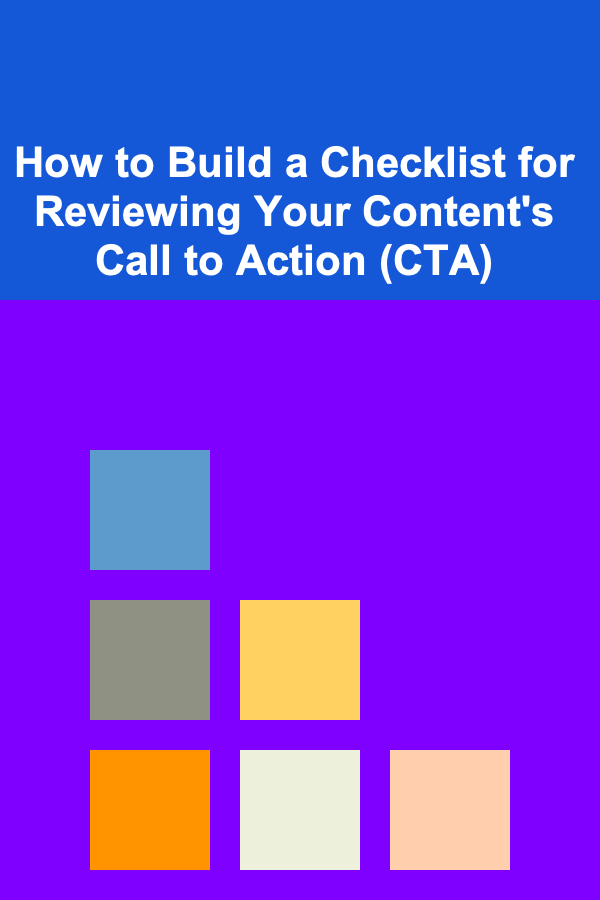
How to Build a Checklist for Reviewing Your Content's Call to Action (CTA)
Read More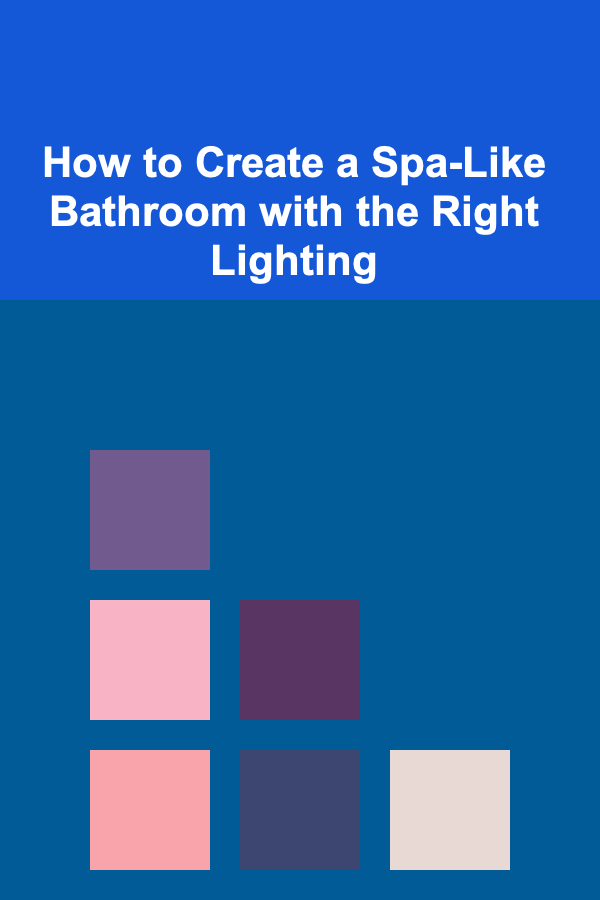
How to Create a Spa-Like Bathroom with the Right Lighting
Read More
How to Organize Your Child's Homework Station
Read More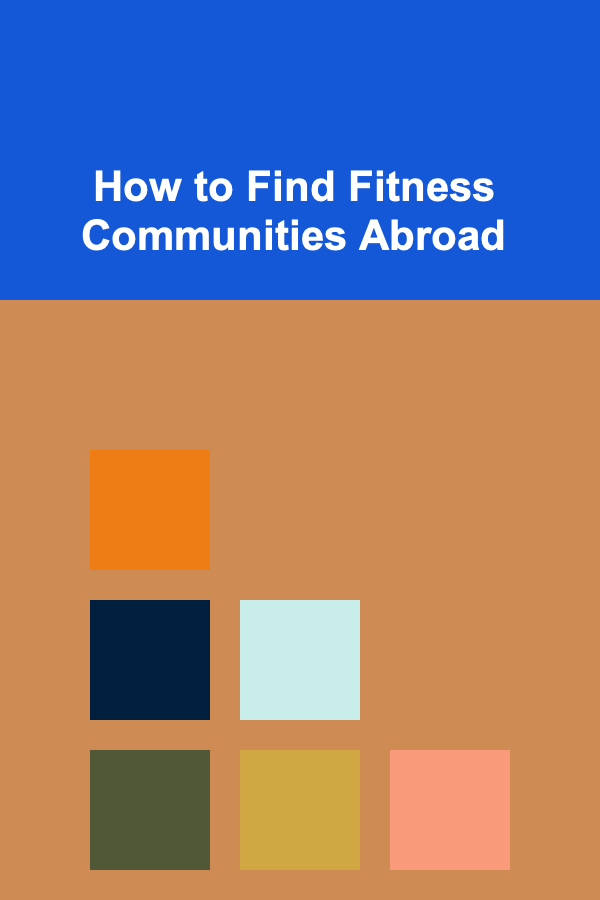
How to Find Fitness Communities Abroad
Read More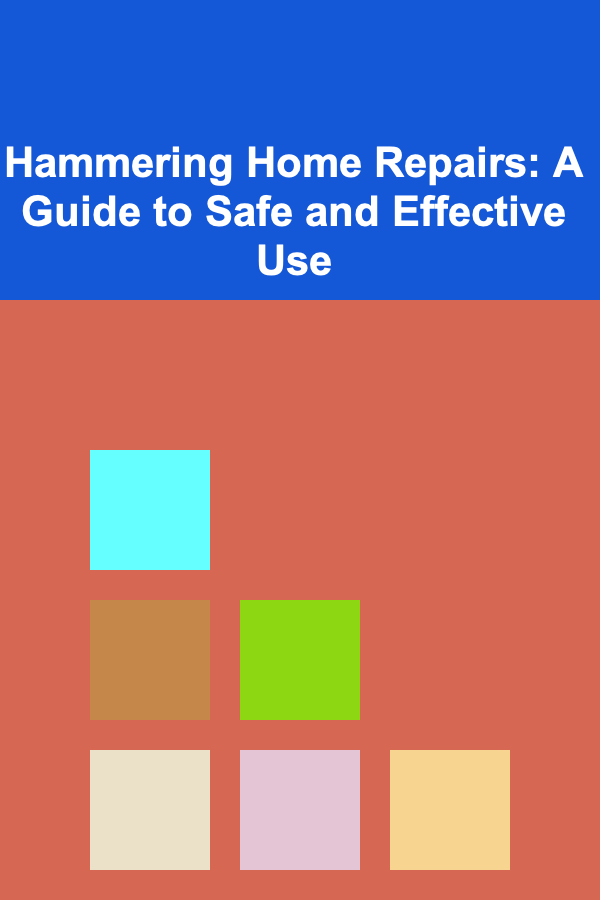
Hammering Home Repairs: A Guide to Safe and Effective Use
Read More
How to Animate with Limited Keyframes: A Practical Guide
Read MoreOther Products
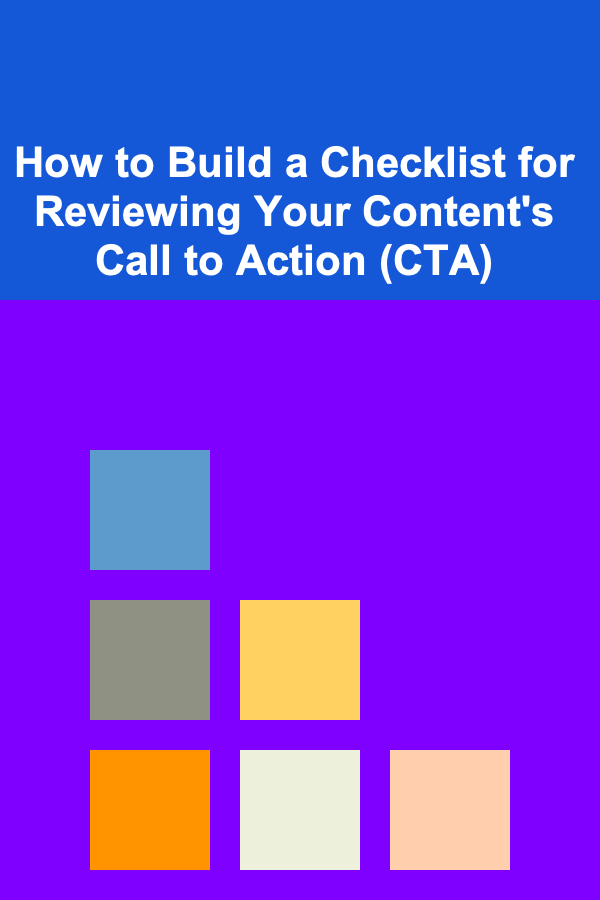
How to Build a Checklist for Reviewing Your Content's Call to Action (CTA)
Read More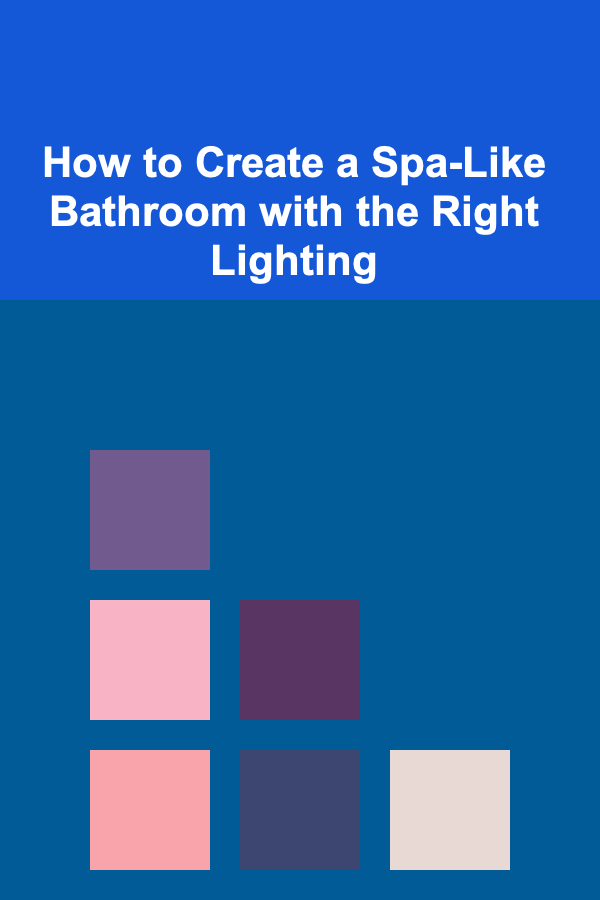
How to Create a Spa-Like Bathroom with the Right Lighting
Read More
How to Organize Your Child's Homework Station
Read More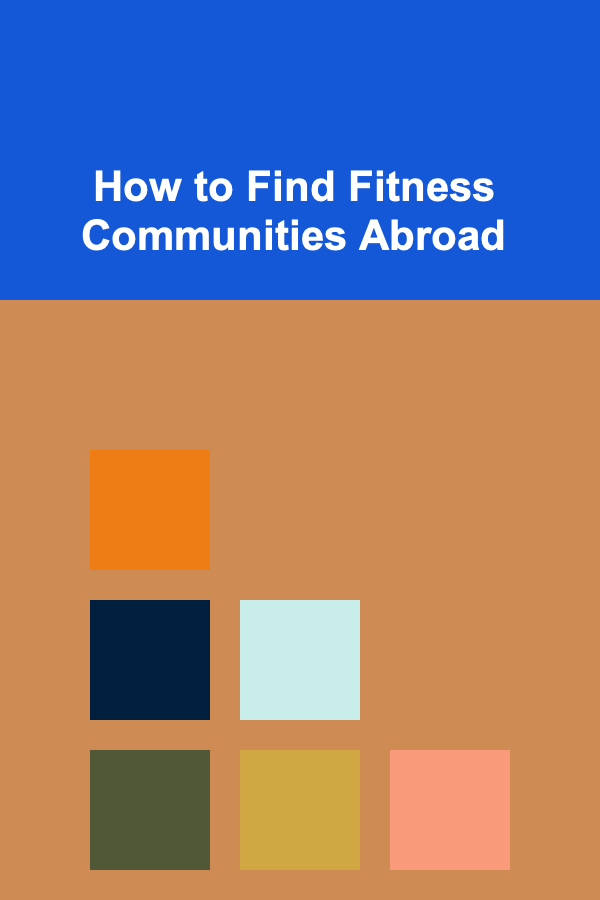
How to Find Fitness Communities Abroad
Read More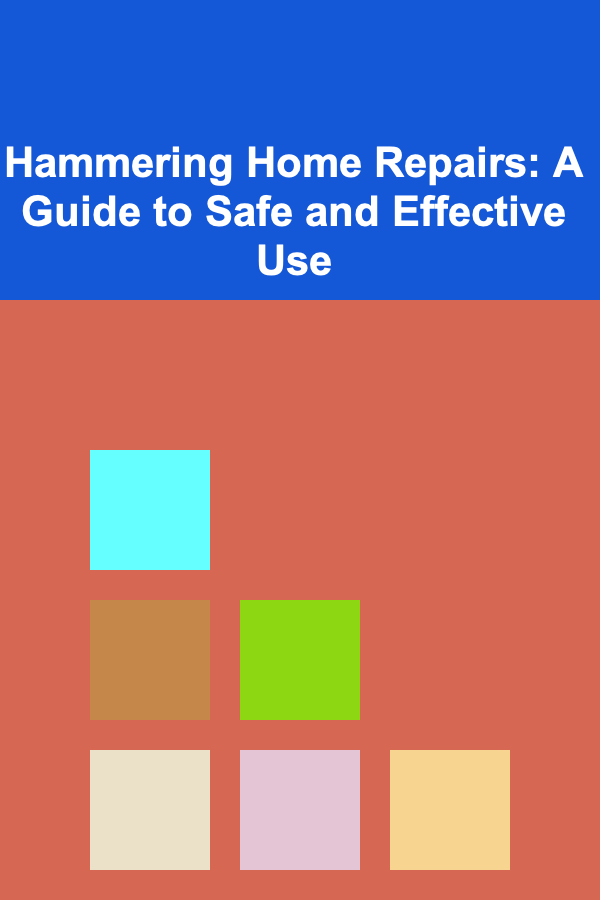
Hammering Home Repairs: A Guide to Safe and Effective Use
Read More