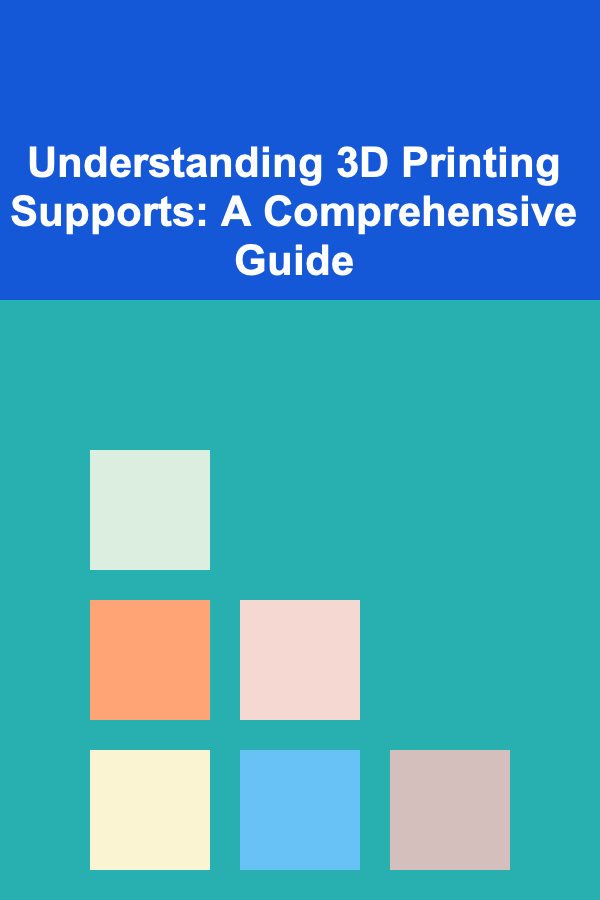
Understanding 3D Printing Supports: A Comprehensive Guide
ebook include PDF & Audio bundle (Micro Guide)
$12.99$7.99
Limited Time Offer! Order within the next:
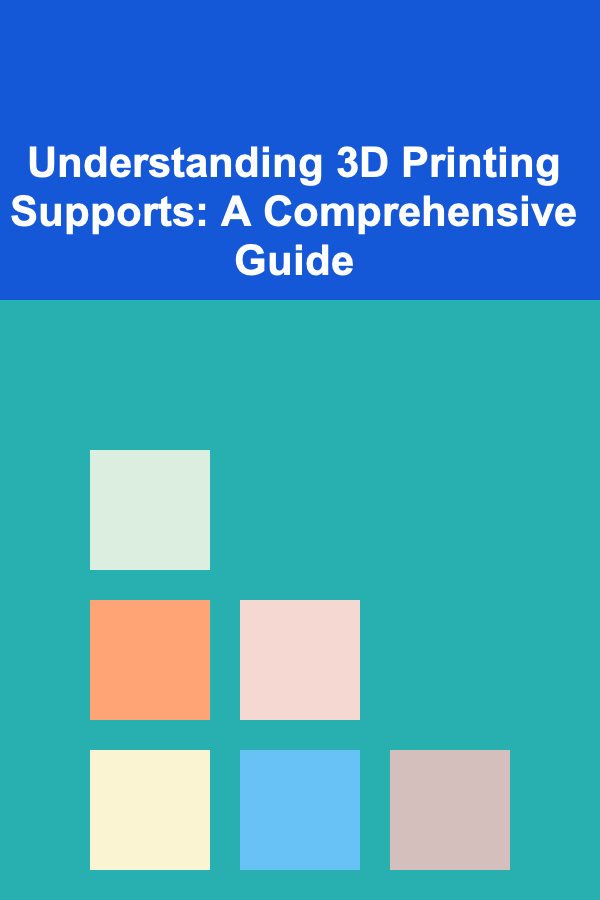
3D printing, a revolutionary technology transforming various industries, relies heavily on the fundamental concept of additive manufacturing. Instead of removing material like traditional machining processes, 3D printing builds objects layer by layer from the ground up. While this offers unparalleled design freedom, it also introduces unique challenges. One of the most significant challenges is the need for supports. These are temporary structures built alongside the main object to provide stability and ensure successful prints, especially for complex geometries with overhanging features or intricate details.
Why Are Supports Necessary?
The core reason for using supports lies in the physics of 3D printing. In many 3D printing technologies, such as Fused Deposition Modeling (FDM) and Stereolithography (SLA), each layer must be built upon a solid foundation. Consider an overhanging structure, like the arm of a statue outstretched to the side. Without support, the printer would attempt to extrude or cure material into thin air, leading to a catastrophic failure. The molten plastic in FDM would droop and deform, while the resin in SLA would simply not adhere to anything. Supports act as a scaffold, providing this crucial foundation and enabling the successful printing of these challenging features.
Here's a breakdown of the key reasons supports are essential:
- Preventing Collapses: As mentioned, overhangs are the prime culprit. Without supports, the material would simply fall downwards due to gravity, resulting in a messy and unusable print. The severity of the problem increases with the overhang angle and the material's properties.
- Ensuring Dimensional Accuracy: Even if an overhang doesn't completely collapse, the unsupported material can warp or sag, leading to inaccuracies in the final dimensions of the printed part. This is particularly critical for functional parts that need to fit together precisely.
- Maintaining Surface Quality: Unsupported areas often exhibit poor surface finish, with visible drooping, stepping, or even gaps between layers. Supports help maintain a smooth and consistent surface, particularly on the underside of overhanging features.
- Adhesion to the Build Plate: Sometimes supports are used to increase the surface area touching the build plate. This provides better adhesion during the printing process, preventing warping or detachment, especially for large or complex prints. This is less about supporting overhangs and more about overall print stability.
Types of 3D Printing Supports
The world of 3D printing supports isn't a monolithic entity. Different 3D printing technologies and software offer various types of support structures, each with its strengths and weaknesses. Understanding these different types is crucial for optimizing your print settings and achieving the best possible results.
FDM (Fused Deposition Modeling) Supports
FDM, the most common type of 3D printing, typically uses these support structures:
- Linear Supports: These are the simplest type, consisting of straight vertical columns that directly support overhanging areas. They are easy to generate and remove but can sometimes leave noticeable marks on the printed part.
- Tree Supports: As the name suggests, these supports resemble the branching structure of a tree. They are more material-efficient than linear supports and often provide better support for complex geometries while minimizing contact with the printed part. They are generally preferred for organic shapes.
- Hybrid Supports: These combine features of both linear and tree supports. They might use linear supports for certain areas and tree supports for others, providing a balance between strength, material efficiency, and ease of removal.
- Full Layer Supports: These are rarely used now, but in the early days of 3D printing, these were sometimes necessary. Full layer supports are exactly as described. They completely fill a void, creating a solid base. While strong, removing them can be very difficult.
- Support Interface: This isn't a support type in itself, but rather a setting that controls the layer(s) between the support structure and the printed part. A denser interface provides better support and surface quality but can be more difficult to remove. A sparse interface allows for easier removal but might compromise support strength and surface finish.
Within these broad categories, there are numerous settings to fine-tune the support structure, such as support density, support angle, and support placement. These settings will be discussed in more detail later.
SLA (Stereolithography) and DLP (Digital Light Processing) Supports
SLA and DLP printers, which use resin and light to create objects, generally use these types of supports:
- Raft Supports: A raft is a thin, solid base layer printed beneath the entire object (and its supports). It increases adhesion to the build platform and is very helpful in preventing warping of larger prints.
- Fine Tip Supports: These are thin, needle-like supports that provide minimal contact with the printed part. They are ideal for delicate features and leave very small marks upon removal. However, they can be less strong than other support types.
- Heavy Supports: These are thicker and stronger than fine tip supports, providing better stability for heavier or more complex overhanging structures. They are more likely to leave noticeable marks and require more force to remove.
- Grid Supports: These supports create a network of interconnecting lines, adding significant stability and making them suitable for large, flat areas or objects prone to warping. They are more material-intensive than fine tip supports and can be challenging to remove cleanly.
Due to the high resolution achievable with SLA and DLP, the support contact points can be very small, leading to relatively clean removal. However, careful planning is still necessary to minimize support usage and optimize surface quality.
SLS (Selective Laser Sintering) and MJF (Multi Jet Fusion) Supports
SLS and MJF are powder-bed fusion technologies. While they also create objects layer by layer, the powder itself acts as a support structure for overhanging features. Therefore, dedicated support structures are often not required for SLS and MJF. The unsintered powder surrounds the part, providing sufficient support during the printing process.
However, in certain cases, supports may be used. This is often when printing very large parts or parts with complex internal geometries that require additional stability during the sintering process. In these cases, the support structures are similar to those used in FDM and SLA, but they are typically more minimal and designed for easy removal (or powder recovery) after printing.
Key Support Settings and Parameters
Regardless of the type of 3D printer you're using, understanding the key settings and parameters that control support generation is crucial for optimizing your prints. These settings allow you to fine-tune the support structure to balance support strength, material usage, print time, and ease of removal.
Support Density
Support density refers to the amount of material used to create the support structure. A higher density means more support material is used, resulting in stronger and more stable support. However, it also increases print time, material consumption, and the difficulty of removing the supports. A lower density uses less material, but it may not provide sufficient support for complex overhanging features.
- Infill Density: Similar to infill density for the main print, this dictates how solid the inside of the support structure is. A higher percentage means more solid supports.
- Support Pattern: The pattern used to fill the support structure can also affect its strength and material usage. Common patterns include lines, grids, and triangles.
Finding the optimal support density is a balancing act. Experimentation is often required to determine the best setting for your specific printer, material, and model.
Support Angle (Overhang Angle)
The support angle, also known as the overhang angle, determines the minimum angle at which the printer will generate supports. Any overhang exceeding this angle will require support. A smaller angle means more aggressive support generation, while a larger angle means less support. For example, if you set the support angle to 45 degrees, any overhang exceeding 45 degrees will be supported.
The ideal support angle depends on several factors, including:
- Material: Some materials, like ABS, are more prone to warping and drooping than others, requiring lower support angles. PLA is more rigid.
- Layer Height: Smaller layer heights generally allow for steeper overhangs without requiring support.
- Print Speed: Slower print speeds can improve the quality of overhanging features, potentially allowing for higher support angles.
Many slicer software packages include features to automatically calculate an optimal support angle based on the geometry of the model.
Support Placement
Support placement refers to the location where supports are generated. Some slicer software packages offer automated support placement, while others allow for manual placement. Manual placement provides greater control and allows you to strategically position supports in areas where they are most needed while avoiding areas that are visually important or difficult to access for removal.
Consider these factors when determining support placement:
- Overhangs: Identify all overhanging features that require support.
- Bridging: Short horizontal spans (bridges) may not require support if the printer can successfully bridge the gap. Experimentation is key.
- Ease of Removal: Place supports in areas that are easily accessible for removal. Avoid placing them in tight corners or intricate details where they might be difficult to reach.
- Surface Quality: Minimize support contact with visually important surfaces to reduce the risk of blemishes or imperfections.
- Internal Geometries: If your model has internal overhanging features, you may need to consider using dissolvable support material (discussed later) or redesigning the model to eliminate the need for internal supports.
Support Interface
As mentioned earlier, the support interface is the layer(s) between the support structure and the printed part. This interface plays a critical role in both support strength and ease of removal. A dense interface provides a strong bond between the support and the part, ensuring good support and potentially a better surface finish. However, it can also be more difficult to remove and may leave noticeable marks. A sparse interface allows for easier removal but might compromise support strength and surface finish.
Common interface settings include:
- Interface Density: Controls the density of the interface layer(s).
- Interface Pattern: Determines the pattern used to fill the interface layer(s).
- Interface Layers: Specifies the number of interface layers.
- Air Gap: Some slicers allow the setting of a small air gap, which is a slight separation between the part and support. This drastically improves support removal.
Experiment with different interface settings to find the best balance between support strength and ease of removal for your specific materials and models.
Support Distance
Support distance defines the distance between the support structure and the part it's supporting. A smaller distance means stronger support but potentially more difficult removal. A larger distance makes removal easier, but may compromise support. This is especially relevant when fine-tuning support placement around delicate features. The correct distance can significantly impact surface quality.
Choosing the Right Material for Supports
In most FDM printing scenarios, the support material is the same as the build material (e.g., printing both part and support with PLA). However, certain specialized materials can drastically improve the support process, especially for complex prints.
Dissolvable Support Materials
Dissolvable support materials, such as HIPS (High Impact Polystyrene) and PVA (Polyvinyl Alcohol), offer a significant advantage in terms of ease of removal. These materials can be dissolved in a solvent (typically limonene for HIPS and water for PVA), leaving behind a clean and support-free printed part. They are particularly useful for prints with intricate internal geometries or delicate features that would be difficult to access for manual support removal.
However, dissolvable support materials also have some drawbacks:
- Requires Dual Extrusion: You need a 3D printer with dual extruders, one for the build material and one for the support material.
- Material Compatibility: The build material must be compatible with the dissolvable support material. For example, PVA is often used with PLA, while HIPS is often used with ABS.
- Solvent Disposal: You need to dispose of the solvent properly after dissolving the supports.
- Cost: Dissolvable support materials are typically more expensive than standard 3D printing filaments.
Breakaway Support Materials
Breakaway support materials are designed to be easily snapped or broken away from the printed part. They typically have weaker adhesion to the build material than standard support materials, making removal easier. However, they may not be as strong as standard supports and might not be suitable for very complex or heavy overhanging features.
Post-Processing Support Removal Techniques
Once the print is complete, the supports need to be removed. This process can range from simple snapping off of linear supports to more involved techniques requiring specialized tools. Proper support removal is crucial for achieving the desired surface quality and functionality of the printed part.
Manual Removal
Manual removal involves using hand tools, such as pliers, cutters, and knives, to carefully break or cut away the supports. This method is suitable for relatively simple support structures. It requires patience and attention to detail to avoid damaging the printed part.
Tips for manual removal:
- Use appropriate tools: Choose tools that are sharp and easy to maneuver.
- Work slowly and carefully: Avoid applying excessive force that could damage the part.
- Start with the outer supports: Remove the outer supports first and then work your way inwards.
- Remove supports in small sections: Avoid trying to remove large sections of support at once.
- Use sandpaper or a file to smooth any rough edges or blemishes.
Chemical Removal
As discussed earlier, chemical removal involves using a solvent to dissolve the support material. This method is ideal for prints with intricate internal geometries or delicate features that would be difficult to access for manual removal.
Guidelines for chemical removal:
- Follow the manufacturer's instructions: Always follow the manufacturer's instructions for the specific dissolvable support material and solvent.
- Use appropriate safety precautions: Wear gloves and eye protection to avoid contact with the solvent.
- Ventilate the area: Ensure that the area is well-ventilated to avoid inhaling solvent vapors.
- Monitor the dissolving process: Check the part regularly to ensure that the supports are dissolving properly and that the build material is not being affected.
- Rinse and dry the part: After the supports have dissolved, rinse the part thoroughly with water (or the appropriate solvent) and allow it to dry completely.
Other Techniques
Other support removal techniques include:
- Heat Gun: Applying heat to the support structure can soften the material, making it easier to remove. However, be careful not to overheat the part, as this could cause it to warp or deform.
- Ultrasonic Cleaner: An ultrasonic cleaner can be used to remove stubborn support material, particularly in hard-to-reach areas.
Advanced Tips and Tricks
Beyond the basics, several advanced techniques can help you further optimize your 3D printing supports and achieve even better results.
Model Orientation
The orientation of the model on the build plate can significantly impact the amount of support required. Consider rotating the model to minimize overhangs and reduce the need for support. Sometimes, a slight rotation can drastically reduce the print time and material consumption. Careful planning at this stage can make all the difference.
Design for Manufacturability (DFM)
Designing with 3D printing in mind can help you minimize the need for supports. This involves incorporating features that reduce overhangs, such as self-supporting angles, chamfers, and fillets. You can also split complex models into multiple parts that can be printed separately and then assembled later.
Custom Support Design
For particularly challenging models, you can design your own custom supports using CAD software. This allows you to create supports that are specifically tailored to the geometry of the model and minimize contact with visually important surfaces.
Experimentation and Iteration
Ultimately, the best way to master 3D printing supports is to experiment and iterate. Try different support settings, materials, and removal techniques to find what works best for your specific printer, materials, and models. Keep notes on your successes and failures to learn from your experiences and improve your printing skills.
Conclusion
Understanding 3D printing supports is essential for achieving successful and high-quality prints, especially when dealing with complex geometries. By mastering the different types of supports, key settings, materials, and removal techniques, you can unlock the full potential of 3D printing and bring your designs to life. Remember to experiment, iterate, and continuously learn to refine your skills and achieve optimal results. Embrace the challenges, and soon you'll be crafting intricate and stunning 3D printed creations with confidence!

How to Create a Daily Affirmation Routine for Positivity
Read More
How to Declutter Your Living Room with Stylish Storage Options
Read More
How to Handle Beneficiary Designations During Benefits Enrollment
Read More
How to Maintain Your Pet's Health Records at Home
Read More
How to Use Baskets to Manage Bathroom Miscellanea
Read More
How To Protect Against Supply Chain Attacks
Read MoreOther Products

How to Create a Daily Affirmation Routine for Positivity
Read More
How to Declutter Your Living Room with Stylish Storage Options
Read More
How to Handle Beneficiary Designations During Benefits Enrollment
Read More
How to Maintain Your Pet's Health Records at Home
Read More
How to Use Baskets to Manage Bathroom Miscellanea
Read More