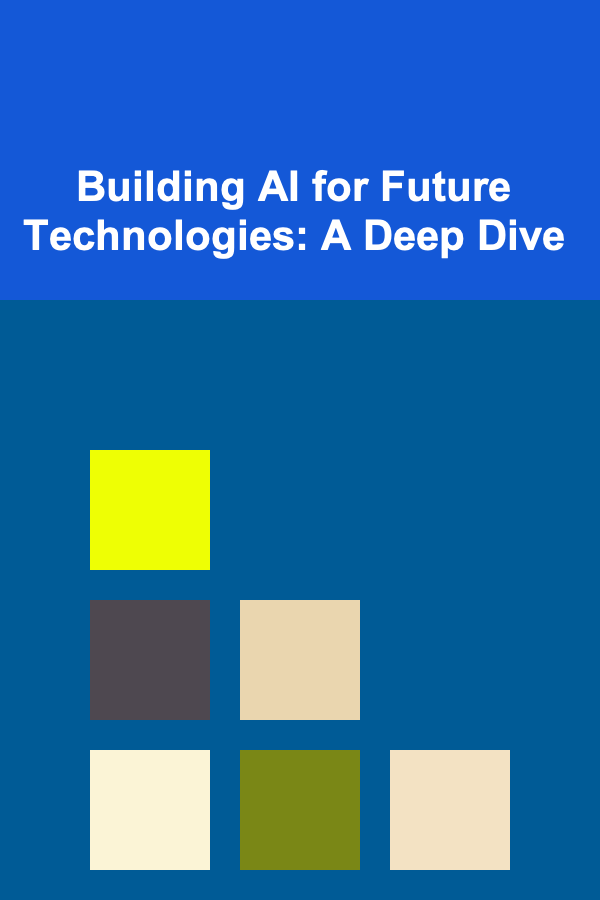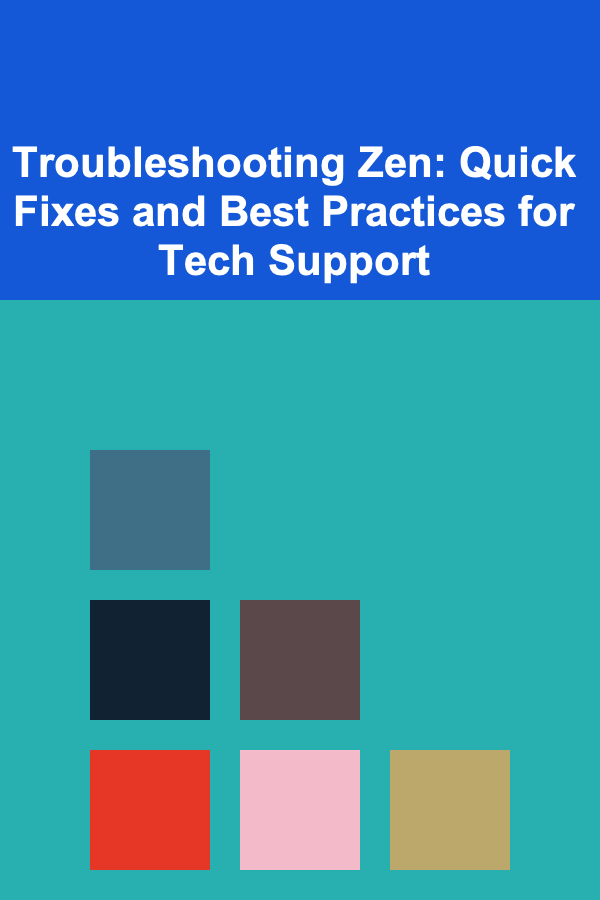
Troubleshooting Zen: Quick Fixes and Best Practices for Tech Support
ebook include PDF & Audio bundle (Micro Guide)
$12.99$7.99
Limited Time Offer! Order within the next:
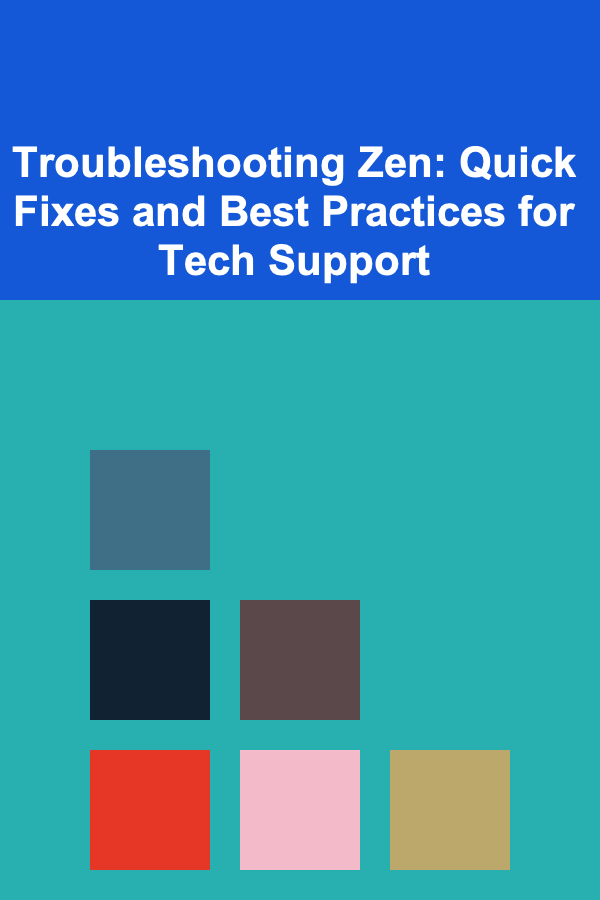
Technical support can often feel like solving a series of complex puzzles. The challenge isn't just in the complexity of the issues, but in the speed and clarity needed to resolve them. Whether you're dealing with frustrated customers or working with intricate technical systems, having the right troubleshooting mindset and strategies is crucial.
In this actionable guide, we will delve into how to cultivate a "troubleshooting zen" mindset and offer practical tips for effectively solving technical issues. From dealing with common problems to advanced practices, this guide will help you approach tech support in a calm, focused, and methodical way.
The Troubleshooting Zen Mindset
Before diving into techniques and solutions, it's essential to cultivate the right mindset. Troubleshooting is as much about mental clarity as it is about technical skills. The key is to approach problems methodically and without panic, maintaining a clear focus on the root cause of the issue.
1. Patience is Key
In many cases, customers (or colleagues) are under pressure and may be frustrated when they reach out for help. Remaining calm and patient is essential not just for their benefit, but for your own success. Impulsive actions can lead to jumping to conclusions or fixing the wrong issues, which often causes more confusion in the long run.
Actionable Tip: Take a deep breath before responding to a support request. Remember that problem-solving is a process. In many cases, taking a moment to collect your thoughts can lead to better decisions.
2. Listen More Than You Speak
Listening is often underrated in troubleshooting, but it's one of the most powerful tools at your disposal. Customers often provide crucial details, sometimes unintentionally, in their descriptions of the issue. The ability to ask the right questions and listen attentively is a cornerstone of effective problem-solving.
Actionable Tip: When first receiving a ticket or request, ask open-ended questions to fully understand the issue before attempting to solve it. Phrases like "Can you walk me through exactly what happened before the issue occurred?" will help you gather necessary information without jumping straight into assumptions.
3. Embrace the Process
Troubleshooting can be tedious and sometimes feel like a never-ending task. However, embracing the problem-solving process is key to finding solutions. Think of it as an opportunity to learn, not just a task to complete. With each problem you solve, you gain experience that will help you in future cases.
Actionable Tip: Don't rush through the process to check off the ticket. Take time to properly investigate the issue, even if it seems simple. This ensures that you don't overlook potential underlying problems that might not be immediately obvious.
Best Practices for Troubleshooting
Now that you have the right mindset, let's dive into actionable best practices for tackling common technical support issues.
1. Reproduce the Issue
Before attempting to fix any issue, it's critical to understand it fully. The best way to do this is to reproduce the issue in a controlled environment. This helps confirm what the actual issue is and ensures you're not working with incomplete or inaccurate information.
Actionable Tip: If possible, try to replicate the issue in the same environment as the user. If they're using a specific software version or configuration, set up a similar environment to mirror their experience. This can help you pinpoint exactly when and where the issue occurs.
2. Check the Basics First
Many issues have simple solutions that can be overlooked during troubleshooting. It's easy to dive into advanced debugging, but the most basic issues---such as a disconnected cable, outdated software, or incorrect settings---are often the root cause.
Actionable Tip: Start with a basic checklist. Ensure the system is powered on, cables are connected, or software is up-to-date. Sometimes, a simple reboot or reconfiguration solves the problem.
3. Isolate the Problem
One of the most efficient ways to identify the cause of an issue is to eliminate variables. Start by narrowing down what isn't causing the problem. This method of exclusion often leads to the root cause faster than randomly jumping from one fix to another.
Actionable Tip: Break down the issue into smaller components and check each one. For example, if a user's application is crashing, first check if the issue is related to the software (e.g., a bug or a corrupt file) or the system (e.g., insufficient resources, outdated drivers, etc.).
4. Use Logs and Diagnostic Tools
Logs are your best friend when troubleshooting. They contain valuable insights that can point to errors, performance issues, or system anomalies. Diagnostic tools also help you gather data, making your troubleshooting efforts more targeted.
Actionable Tip: Learn how to access and read system logs (for example, error logs, application logs, or network logs). Familiarize yourself with the diagnostic tools specific to your product or environment. For instance, if you're troubleshooting a network issue, tools like traceroute, ping, and netstat can provide useful insights.
5. Collaborate When Needed
Some problems are too complex to handle alone. If you find yourself stuck or the issue exceeds your expertise, don't hesitate to escalate the problem or collaborate with colleagues from other departments, such as the development or network teams.
Actionable Tip: Keep track of the troubleshooting steps you've already taken and the data you've gathered. This will save time when escalating the issue to another team. Clear documentation of your findings can help your colleagues understand the problem quickly and offer a more accurate solution.
6. Document Everything
Proper documentation is critical for future troubleshooting and for helping other team members. When you resolve a problem, document the solution in a way that's understandable for others. This information can be used in knowledge bases or passed on to other team members for similar issues.
Actionable Tip: Create clear, detailed documentation for each case, including a description of the issue, diagnostic steps, and the solution. This not only helps future troubleshooting but also provides context for recurring problems.
Quick Fixes for Common Issues
Certain issues come up repeatedly in tech support. Knowing how to quickly fix common problems can improve your response time and reduce the pressure when dealing with multiple tickets.
1. Software Not Responding
When a user reports that a software application is frozen or not responding, the issue may be related to memory usage, a process freeze, or a conflict with other software.
Quick Fix: First, ask the user to close and reopen the application. If that doesn't work, have them restart the computer to clear memory. If the issue persists, check for software updates or perform a clean reinstall.
2. Slow Computer Performance
Slow system performance can be caused by many things, such as too many background processes, insufficient RAM, or even malware.
Quick Fix: Ask the user to close unnecessary programs and tabs. Perform a disk cleanup to free up space and check for malware using an antivirus tool. If performance is still sluggish, recommend upgrading RAM or disk drives (such as switching to an SSD).
3. Network Connectivity Issues
Issues with connectivity can range from minor disruptions to complete service outages. Start by ruling out basic problems like network cables, Wi-Fi configurations, and router status.
Quick Fix: Have the user check their connection status. Suggest restarting the router and reconnecting to the network. If the issue continues, ask them to perform a ping test to verify network health and troubleshoot from there.
4. Printer Issues
Printer problems are common, and they can be frustrating for users. Most printer issues can be solved by checking connections, ink levels, or print queues.
Quick Fix: Check if the printer is online, if it has paper, and if the ink or toner is sufficient. Clear any pending print jobs in the queue. If the problem persists, reinstall printer drivers or check for firmware updates.
5. Permissions Issues
Sometimes, users encounter permission-related problems, such as being unable to access files or folders, even though they should have access.
Quick Fix: Check the user's access settings to make sure they have the correct permissions. For shared drives or cloud services, verify that the user's account is properly linked and that there aren't any restrictions on their access level.
Handling Stress and Burnout in Tech Support
Troubleshooting can be mentally exhausting, especially if you're constantly bombarded with requests and issues. To sustain your performance and avoid burnout, it's important to practice self-care and maintain a healthy work-life balance.
1. Set Boundaries
Tech support can be demanding, but it's important to set boundaries for yourself. Take regular breaks, set realistic expectations for response times, and know when to step away.
Actionable Tip: Use techniques like the Pomodoro method to manage your time effectively. Work in focused blocks of time, and then take a short break to recharge.
2. Decompress After a Tough Case
Sometimes, solving a difficult issue can be draining. Give yourself a moment to decompress after handling a challenging case. Whether it's taking a walk, doing breathing exercises, or simply grabbing a coffee, this time allows you to reset.
Actionable Tip: Develop a routine for unwinding after work. Engaging in a hobby, exercising, or spending time with friends or family can help you relax and prevent burnout.
Conclusion
Troubleshooting doesn't have to be a stressful or overwhelming process. By developing a troubleshooting zen mindset---where patience, methodical analysis, and clear communication are paramount---you can handle even the most complex issues with calm and focus. By following best practices, staying organized, and continuously learning, you'll improve your efficiency and create a more positive experience for both yourself and your customers. With practice, troubleshooting will become not just a job but a skill that you continue to refine over time.

How to Build an Emergency Fund for Home Repairs and Unexpected Costs
Read More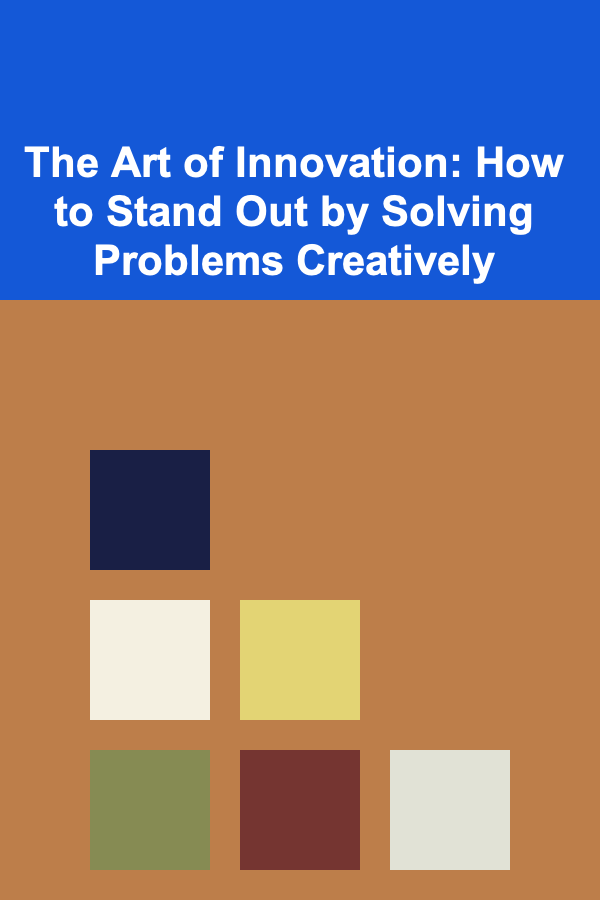
The Art of Innovation: How to Stand Out by Solving Problems Creatively
Read More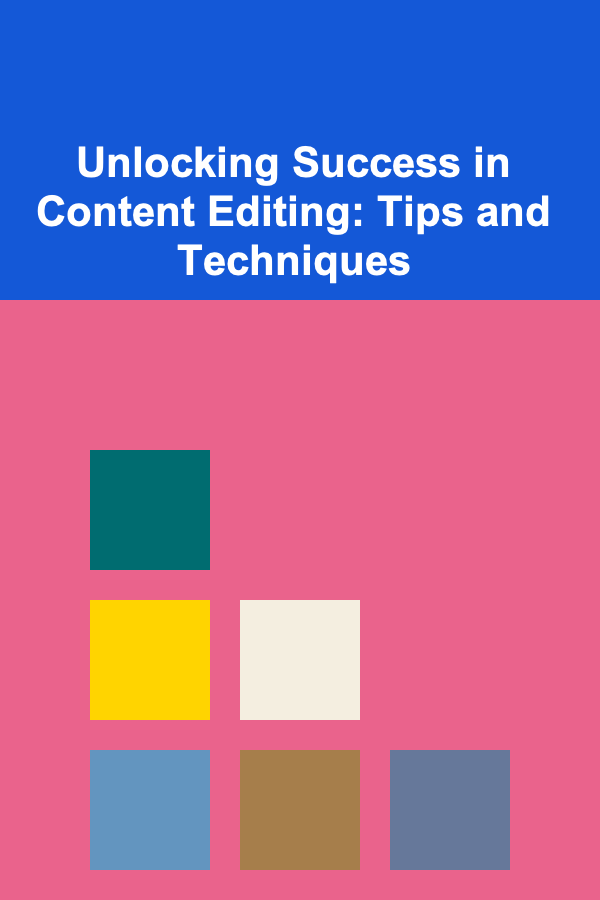
Unlocking Success in Content Editing: Tips and Techniques
Read More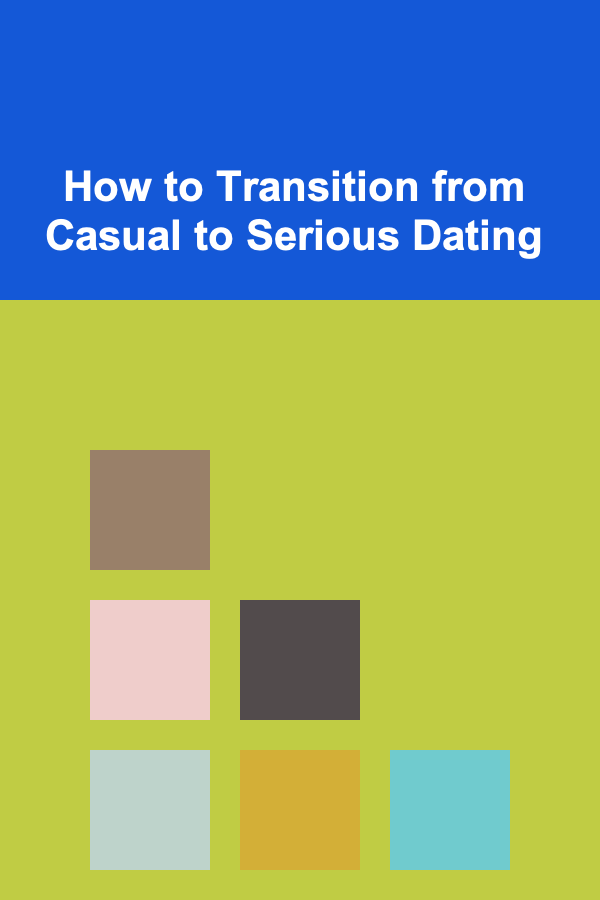
How to Transition from Casual to Serious Dating
Read More
How To Master Inclusive Leadership
Read More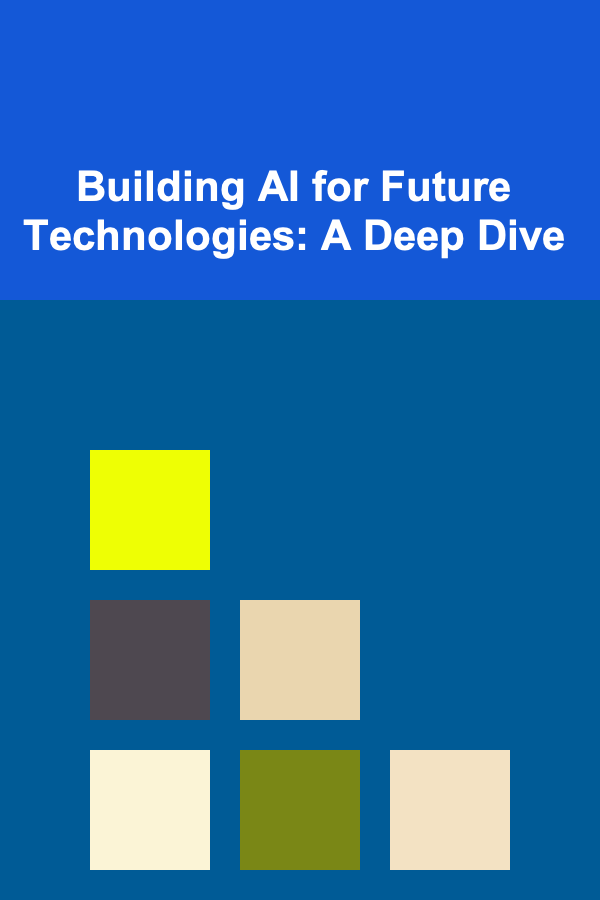
Building AI for Future Technologies: A Deep Dive
Read MoreOther Products

How to Build an Emergency Fund for Home Repairs and Unexpected Costs
Read More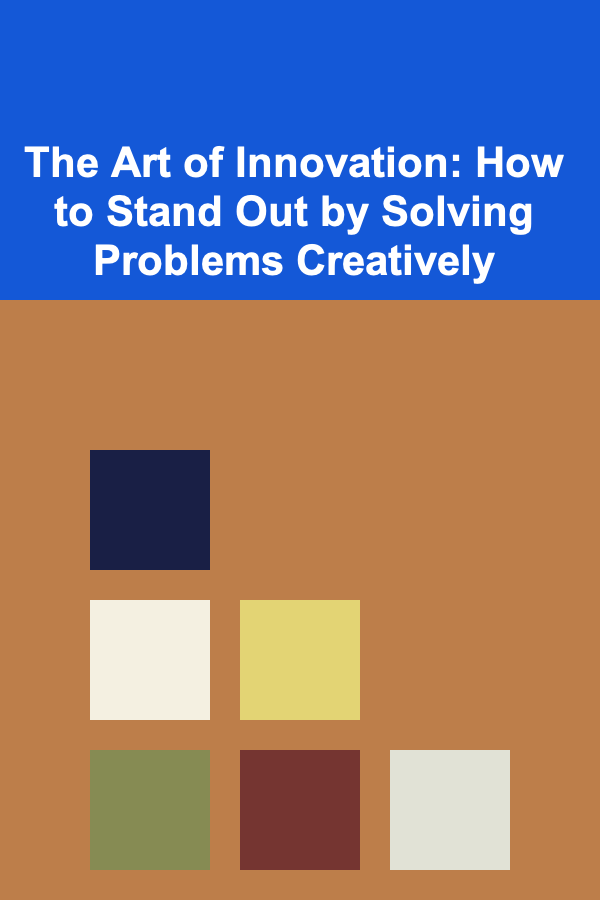
The Art of Innovation: How to Stand Out by Solving Problems Creatively
Read More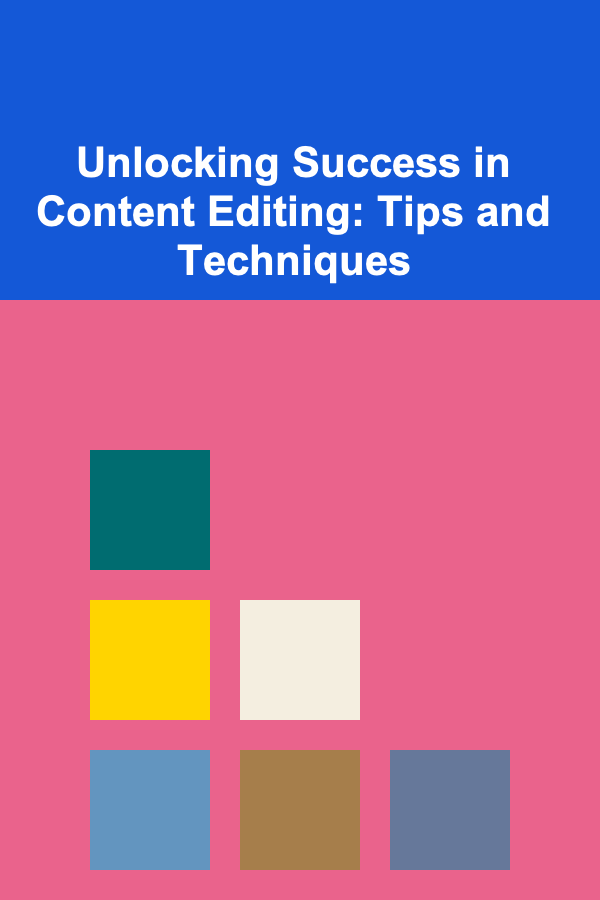
Unlocking Success in Content Editing: Tips and Techniques
Read More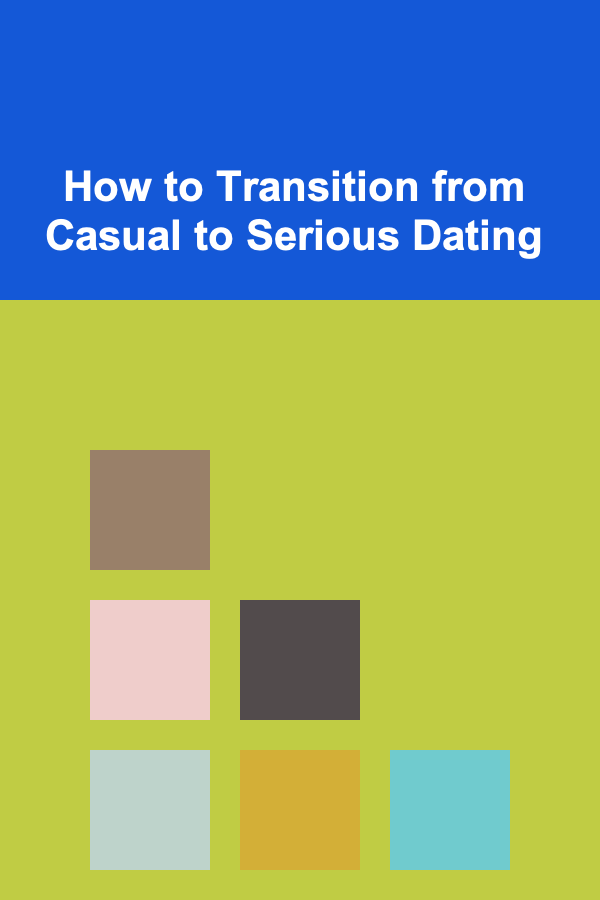
How to Transition from Casual to Serious Dating
Read More
How To Master Inclusive Leadership
Read More