
Top Tips for Saving Money on Home Internet Security Without Compromising Protection
ebook include PDF & Audio bundle (Micro Guide)
$12.99$11.99
Limited Time Offer! Order within the next:

In today's digital age, having solid internet security at home is essential to protect personal information, financial data, and privacy from cyber threats. However, many people believe that robust online security requires expensive software, hardware, and services. The truth is, you can save money on internet security without compromising the quality of protection. In this actionable guide, we'll explore practical, cost-effective ways to enhance your home internet security without breaking the bank.
Use Free, High-Quality Antivirus Software
One of the most basic yet essential forms of internet security is antivirus protection. While paid antivirus programs offer premium features, many free antivirus software options provide excellent protection against viruses, malware, and ransomware.
Recommendations:
- Avast Free Antivirus: Known for its solid malware protection and additional features like a password manager and Wi-Fi network scanner.
- Bitdefender Antivirus Free Edition: Offers powerful protection with minimal impact on system performance.
- Kaspersky Security Cloud Free: Provides reliable real-time protection and a secure VPN for enhanced privacy.
While free antivirus programs may lack some advanced features, they are often sufficient for regular users who don't need extensive cybersecurity layers. For those who want to go beyond the basics, many free antivirus programs offer paid upgrades, which are still relatively affordable.
Enable Built-In Operating System Security Features
Both Windows and macOS come with built-in security tools that can help keep your devices safe. Many users overlook these features, but they can offer significant protection without the need for additional software.
Windows:
- Windows Defender: This built-in antivirus tool in Windows is often overlooked but is actually a strong, reliable security feature. It offers real-time protection against malware and spyware, firewall protection, and performance optimization.
- BitLocker: Windows also offers disk encryption with BitLocker, which helps protect sensitive data in case of theft or unauthorized access.
macOS:
- Gatekeeper: This feature helps ensure that only trusted software is installed on your Mac.
- XProtect: Built-in malware protection, which runs in the background and protects against common malware and adware.
Enabling these features reduces your reliance on third-party software, saving you money while still offering a good level of protection.
Use a Reliable, Free VPN
A VPN (Virtual Private Network) is essential for protecting your online privacy, especially when browsing on public networks. Although many premium VPN services exist, some reliable free VPN options are available that provide good security without the cost.
Free VPN Options:
- ProtonVPN: Offers a free plan with no data limits, strong encryption, and a no-logs policy.
- Windscribe: Provides 10GB of free data per month, along with solid security features.
- TunnelBear: Known for its simplicity and strong encryption, offering up to 500MB of free data each month.
While free VPNs may have limitations in terms of speed, server selection, or data usage, they are still a great way to enhance your privacy without additional costs. If you need more data or advanced features, most free VPN providers offer affordable paid plans.
Secure Your Wi-Fi Network with Strong Encryption
Securing your Wi-Fi network is one of the easiest and most effective ways to protect your home from intrusions. Leaving your Wi-Fi unsecured or using outdated encryption methods can make your network vulnerable to hacking.
Tips for Securing Your Wi-Fi:
- Use WPA3 Encryption: If your router supports WPA3 (Wi-Fi Protected Access 3), enable it. This is the latest and most secure encryption standard for home Wi-Fi networks. If WPA3 is unavailable, use WPA2.
- Change the Default Router Password: Many routers come with default usernames and passwords. Make sure you change them to a strong, unique password to prevent unauthorized access.
- Disable WPS (Wi-Fi Protected Setup): WPS is a feature designed to make it easier to connect devices, but it can also be a security risk. Disabling it ensures your network is more secure.
Securing your Wi-Fi is a simple step that can prevent attackers from gaining access to your devices and personal information. Best of all, it's completely free.
Use a Password Manager to Avoid Weak Passwords
Weak passwords are one of the easiest ways for cybercriminals to gain access to your accounts. A password manager helps you create and store strong, unique passwords for all of your accounts without the need to remember them all.
Free Password Manager Options:
- Bitwarden: An open-source password manager that offers secure password storage, password generation, and two-factor authentication (2FA).
- LastPass Free: Offers unlimited password storage and password generation for one device type (either mobile or desktop).
- KeePass: A free, open-source password manager that stores your passwords locally, providing full control over your data.
Using a password manager is a low-cost (or no-cost) solution to improve your online security by ensuring that you don't reuse weak passwords across multiple sites.
Keep Software and Devices Updated
Keeping your software, apps, and devices up-to-date is one of the most critical steps in maintaining good cybersecurity. Cybercriminals often exploit vulnerabilities in outdated software to gain unauthorized access to systems.
How to Stay Updated:
- Enable Automatic Updates: Make sure that automatic updates are enabled on all of your devices and software. This ensures that you receive the latest security patches as soon as they're available.
- Update Your Router Firmware: Many people forget to update the firmware on their routers, which can lead to security vulnerabilities. Check your router manufacturer's website regularly for firmware updates.
- Keep Apps and Extensions Updated: Don't forget to update your browser extensions and mobile apps as well. Many security breaches happen due to outdated or vulnerable apps.
Keeping software up-to-date is free and one of the most effective ways to protect your devices from cyber threats.
Use Two-Factor Authentication (2FA)
Two-factor authentication (2FA) is a simple yet powerful way to add an extra layer of security to your online accounts. While 2FA requires you to enter your password, it also requires a second verification step, such as a text message or an authentication app.
How to Implement 2FA:
- Enable 2FA on Your Accounts: Many major platforms, including Google, Facebook, and banking websites, offer 2FA. Always enable it when possible.
- Use an Authenticator App: Instead of relying on SMS for 2FA, consider using an authenticator app like Google Authenticator or Authy. These apps generate one-time codes that are more secure than SMS codes.
Setting up 2FA is typically free and provides significant protection against unauthorized access to your accounts, even if your password is compromised.
Use a Network-Attached Storage (NAS) Device for Local Backup
Data breaches and ransomware attacks are more common than ever, and cloud storage solutions may not always be as secure as they seem. Using a local network-attached storage (NAS) device to back up your important files provides an additional layer of protection.
Benefits of Using a NAS:
- Local control over your data: Unlike cloud storage, which is often a target for hackers, a NAS device is under your control, allowing you to manage access more securely.
- Affordable options: Basic NAS devices can be relatively inexpensive, and they allow you to create regular, automated backups of your files.
- Encrypt your backups: Ensure that your NAS backups are encrypted for added security, ensuring that even if the device is physically stolen, the data remains protected.
Using a NAS for backups offers a low-cost and highly secure solution for protecting your valuable files from ransomware attacks and data loss.
Educate Yourself and Family Members About Cybersecurity
One of the most cost-effective ways to protect your home from cyber threats is through education. Often, security breaches happen because individuals are unaware of common online threats or practice unsafe habits, like clicking on suspicious links.
Steps to Educate:
- Learn about Phishing: Phishing emails and scam websites are common tactics used by cybercriminals. Educate yourself and your family members on how to identify phishing attempts.
- Avoid Public Wi-Fi for Sensitive Activities: Advise your family not to access sensitive accounts or make financial transactions on public Wi-Fi networks without a VPN.
- Be Wary of Unsolicited Calls: Cybercriminals often pose as trusted companies over the phone to steal personal information. Educate your family to recognize common scam tactics.
Cybersecurity education is one of the most cost-effective investments you can make in ensuring the safety of your home network and personal data.
Conclusion
Protecting your home from cyber threats doesn't have to be expensive. By utilizing free or affordable security tools, taking advantage of built-in operating system features, and practicing good security hygiene, you can significantly reduce your risk of cyberattacks without compromising on protection. The key is to stay informed, be proactive, and adopt the right combination of tools and practices to safeguard your digital life. With the tips provided in this guide, you can enjoy peace of mind while keeping your budget intact.
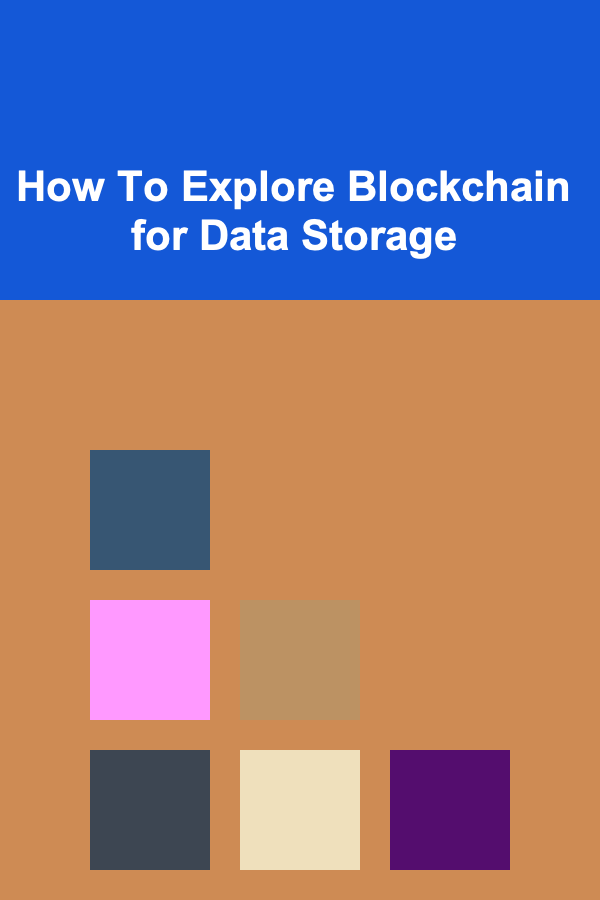
How To Explore Blockchain for Data Storage
Read More
How to Optimize Your Laundry Room for Better Storage
Read More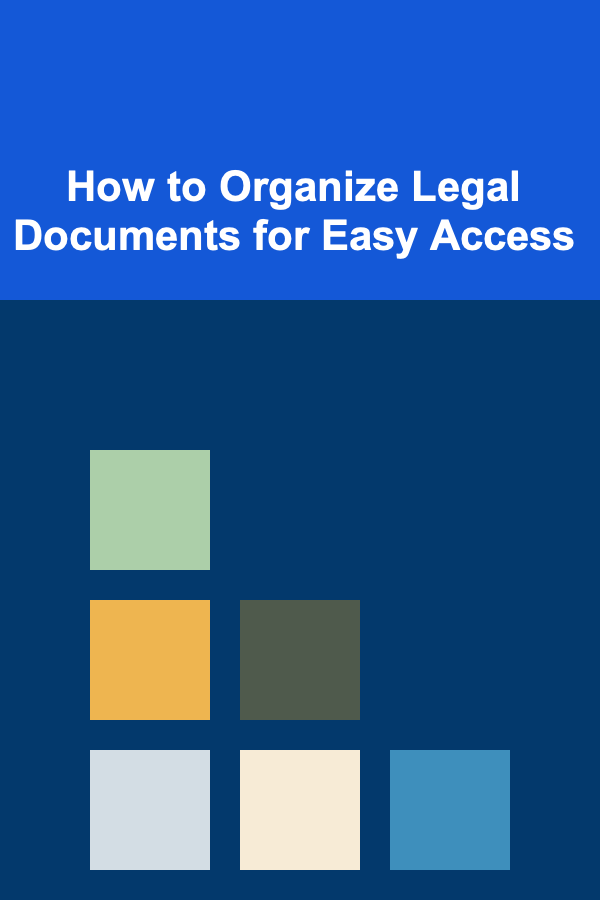
How to Organize Legal Documents for Easy Access
Read More
How to Tidy Up Your Home in 30 Minutes or Less
Read More
How to Use Checklists to Stay on Track with Assignments
Read More
How to Use Deep Learning for Recurring Revenue and Passive Profits
Read MoreOther Products
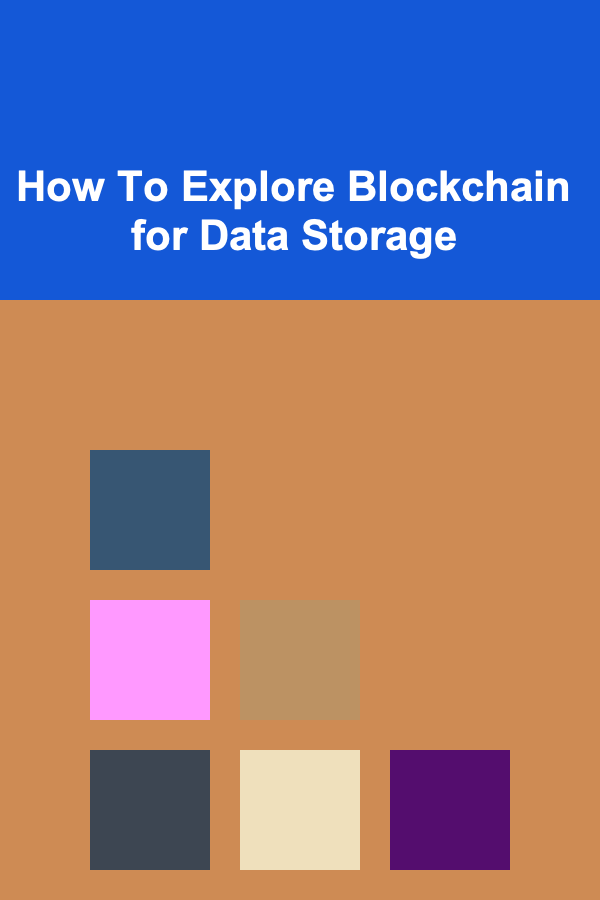
How To Explore Blockchain for Data Storage
Read More
How to Optimize Your Laundry Room for Better Storage
Read More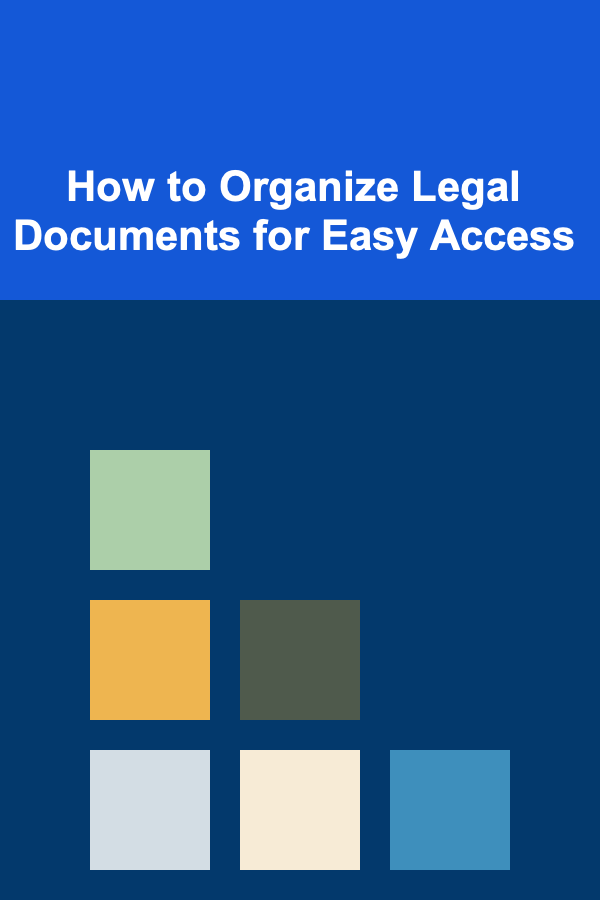
How to Organize Legal Documents for Easy Access
Read More
How to Tidy Up Your Home in 30 Minutes or Less
Read More
How to Use Checklists to Stay on Track with Assignments
Read More