
Top Mistakes to Avoid When Designing a One-Page Website
ebook include PDF & Audio bundle (Micro Guide)
$12.99$5.99
Limited Time Offer! Order within the next:

One-page websites, also known as single-page websites, have become an increasingly popular design choice in recent years. They provide a simple, streamlined user experience, often focusing on a specific product, service, or event. However, designing a one-page website comes with its own set of unique challenges. Mistakes made during the design process can lead to poor user experience, low engagement, and ultimately, a failure to achieve the website's goals.
In this article, we'll explore the top mistakes to avoid when designing a one-page website, and provide guidance on how to address these issues to create a successful and effective user experience.
Overloading the Page with Content
One of the most common mistakes when designing a one-page website is attempting to fit too much content into the limited space available. A one-page website is meant to focus on a single message or goal, whether it's promoting a product, gathering leads, or informing visitors about an event. However, it can be tempting to include a variety of information in an attempt to cover all bases.
Why It's a Mistake
Overloading your one-page website with excessive content can lead to a cluttered and overwhelming experience for users. Visitors may struggle to find the information they're looking for, and they may quickly leave the page if they feel bombarded with too much detail.
How to Avoid It
Focus on the core message of your website. Identify the most important information that aligns with your goal, and present it in a concise and engaging way. Prioritize key sections, such as an introductory message, a call to action (CTA), product features, or testimonials, and avoid adding unnecessary details that could distract from the primary message.
Neglecting Mobile Responsiveness
In today's world, mobile traffic accounts for a significant portion of internet usage. One of the biggest mistakes when designing a one-page website is not ensuring that it's fully optimized for mobile devices.
Why It's a Mistake
If your one-page website doesn't display correctly on mobile devices, you risk losing a large portion of your audience. Mobile users expect websites to be responsive and easy to navigate on smaller screens. A website that isn't optimized for mobile can result in frustrated users who may leave your site altogether.
How to Avoid It
Ensure that your website is designed with mobile users in mind from the very beginning. Use responsive design techniques to make sure that the layout adjusts properly to different screen sizes. Test the website across a variety of devices to ensure that images, text, and navigation elements display correctly on both small and large screens. Pay attention to font sizes, touch targets, and how content is presented in mobile view.
Lack of Clear Navigation
While one-page websites are typically simpler than multi-page websites, navigation is still essential. Many one-page websites fall into the trap of offering little to no navigation, assuming that users can simply scroll down to find everything they need. However, without clear direction, users can easily become confused or lost.
Why It's a Mistake
Without intuitive navigation, users may have a hard time understanding how to interact with the website, especially if the page is lengthy. If visitors are unable to find what they're looking for or easily access key information, they may abandon the page and go elsewhere.
How to Avoid It
Implement clear and easy-to-use navigation on your one-page website. A sticky navigation bar at the top of the page, which follows the user as they scroll, is a great way to allow them to quickly jump to different sections of the site. You can also include anchor links that automatically scroll users to specific content areas when clicked. Keep the navigation simple and limited to a few key sections so that users can easily find the most important information.
Poor Visual Hierarchy
Visual hierarchy is the arrangement of elements on a webpage to guide users' attention to the most important content first. One of the biggest design mistakes on a one-page website is neglecting this concept, which can make the page appear disorganized and difficult to follow.
Why It's a Mistake
Without a clear visual hierarchy, users may struggle to understand the flow of information. If key elements like headlines, CTAs, and important features are not visually prioritized, users may miss out on important messages or take actions that aren't aligned with your goals.
How to Avoid It
Establish a clear visual hierarchy by using typography, color, and spacing effectively. Use larger fonts for headings and key messages, and employ contrasting colors to draw attention to calls to action. Use whitespace generously to create breathing room around elements, and ensure that each section is clearly defined. By carefully guiding users through the page, you can make sure that they focus on what matters most.
Slow Loading Times
Page speed is crucial for any website, but it's especially important for one-page websites, where users often expect a smooth and fast experience. If a one-page website takes too long to load, users will quickly grow frustrated and may leave before the page even fully loads.
Why It's a Mistake
Slow loading times are a major factor in user dissatisfaction and can lead to high bounce rates. On a one-page website, where all the content is typically loaded at once, even a slight delay can impact user experience. Additionally, slow speeds can negatively affect SEO rankings, which can reduce visibility in search results.
How to Avoid It
Optimize the performance of your one-page website by compressing images, minifying CSS and JavaScript files, and leveraging caching techniques. Consider using lazy loading for images and videos, so that content loads only when it's in the user's viewport. You can also make use of a content delivery network (CDN) to ensure that the website loads quickly across different geographical locations.
Ignoring SEO Best Practices
Search engine optimization (SEO) is critical for ensuring that your website is visible to users searching for relevant topics. On a one-page website, many designers overlook SEO or assume that it doesn't apply as much due to the limited content.
Why It's a Mistake
Neglecting SEO can prevent your one-page website from ranking well in search engines. If your site doesn't appear in search results, it will be much harder to attract organic traffic. Additionally, SEO is not just about keywords; it also includes aspects such as page load speed, mobile optimization, and user engagement---all of which contribute to the overall success of a one-page website.
How to Avoid It
Apply SEO best practices to your one-page website. This includes optimizing your content for relevant keywords, using descriptive meta tags, and ensuring that the page loads quickly and is mobile-friendly. You should also include internal links to different sections of the page, which helps search engines understand the structure of the content. Don't forget to use image alt text and ensure that the website is accessible to all users, including those with disabilities.
Unclear or Weak Calls to Action
A call to action (CTA) is one of the most important elements of a one-page website. It's the prompt that encourages users to take the next step, whether it's signing up for a newsletter, making a purchase, or contacting you for more information. Unfortunately, many one-page websites suffer from unclear or weak CTAs.
Why It's a Mistake
If your CTA is vague, hard to find, or not compelling enough, users will not be motivated to take action. A poorly designed CTA can lead to low conversion rates, which undermines the entire purpose of having a one-page website.
How to Avoid It
Make sure your CTA stands out by using contrasting colors, clear text, and a prominent position on the page. Avoid cluttering the page with too many CTAs---focus on one main action that aligns with your goal. Use action-oriented language like "Sign Up Now," "Get Started," or "Learn More," and make it easy for users to follow through with the action.
Forgetting Analytics Tracking
Analytics tracking is essential for measuring the performance of your one-page website. Many designers overlook this step, assuming that tracking isn't necessary for a small site. However, data is key to understanding how users interact with your site and improving its effectiveness over time.
Why It's a Mistake
Without analytics, you won't be able to determine which sections of the page are working well or where users are dropping off. Without this insight, it's difficult to make informed design decisions or optimize the page for better performance.
How to Avoid It
Integrate analytics tools, such as Google Analytics, into your one-page website. Set up tracking for key events, such as button clicks, form submissions, and scroll depth, so that you can monitor user behavior and identify areas for improvement. Use A/B testing to experiment with different versions of the page and see which one performs better.
Ignoring Accessibility
Ensuring that your website is accessible to all users, including those with disabilities, is crucial. Many one-page websites neglect accessibility, either due to lack of awareness or lack of time.
Why It's a Mistake
If your website isn't accessible, you may be alienating a portion of your potential audience. Users with visual impairments, hearing impairments, or motor disabilities may struggle to navigate your site, resulting in a poor experience for them and potentially losing customers.
How to Avoid It
Follow web accessibility best practices, such as using proper heading structure, providing alternative text for images, ensuring that the site can be navigated using only a keyboard, and offering transcripts for video content. Check your website's accessibility using tools like WAVE or Lighthouse, and address any issues that arise.
Conclusion
Designing a successful one-page website requires careful planning, attention to detail, and a focus on providing a seamless user experience. By avoiding common mistakes such as overloading the page with content, neglecting mobile optimization, and ignoring SEO or accessibility, you can create a website that effectively meets your goals and provides a positive experience for your users.
Remember, less is often more when it comes to one-page websites. By keeping the design simple, focusing on clear navigation, and ensuring that key elements like CTAs are prominent, you can create a website that engages visitors and encourages them to take action. Whether you're designing a portfolio, a product landing page, or an event site, avoiding these mistakes will help you build a website that stands out and delivers results.

Essential Guide to Saving Money on Baby Diapers and Wipes: Smart Shopping Hacks
Read More
How to Create a Simple Yet Effective Home Storage System for Paperwork
Read More
How to Declutter Your Living Room and Keep It Organized
Read More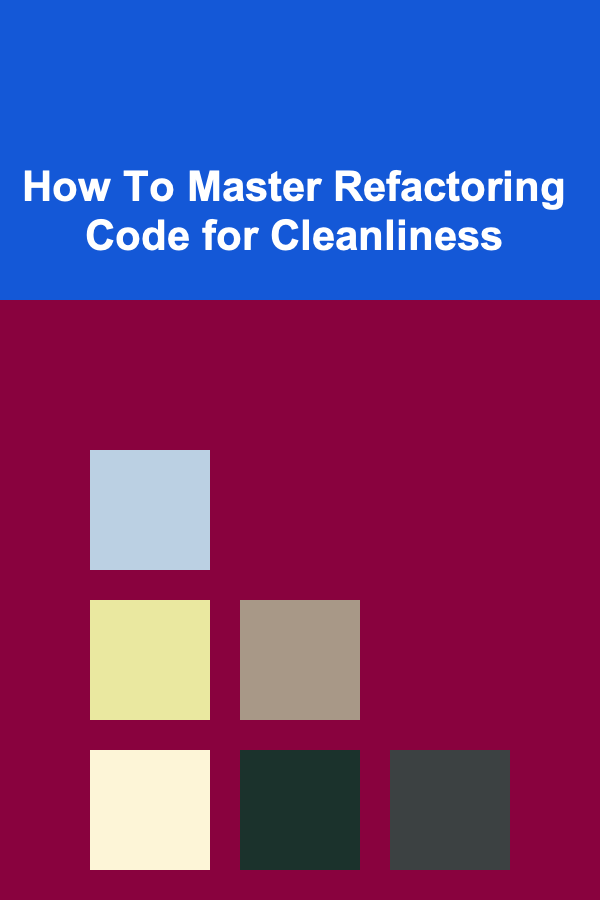
How To Master Refactoring Code for Cleanliness
Read More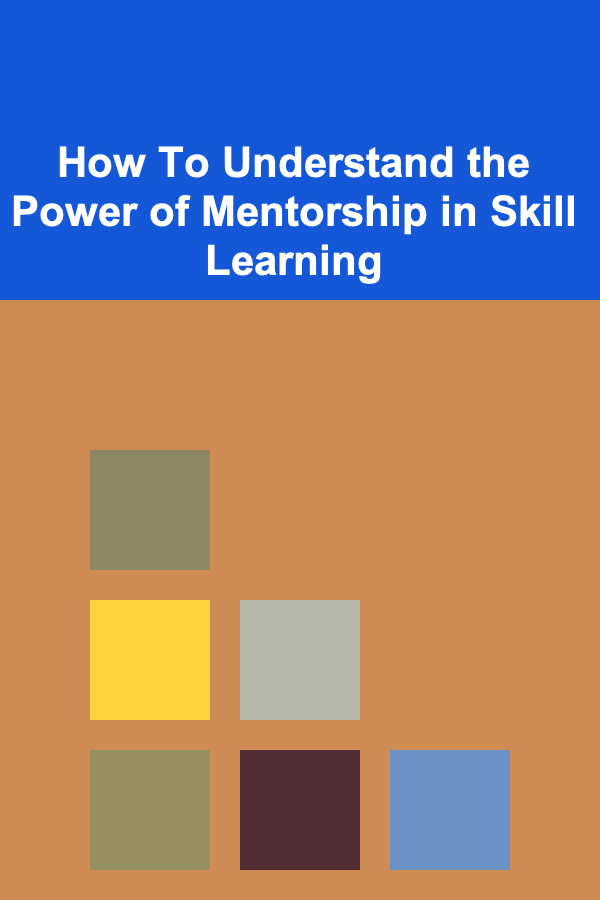
How To Understand the Power of Mentorship in Skill Learning
Read More
How to Use Dividers to Maximize Drawer Space
Read MoreOther Products

Essential Guide to Saving Money on Baby Diapers and Wipes: Smart Shopping Hacks
Read More
How to Create a Simple Yet Effective Home Storage System for Paperwork
Read More
How to Declutter Your Living Room and Keep It Organized
Read More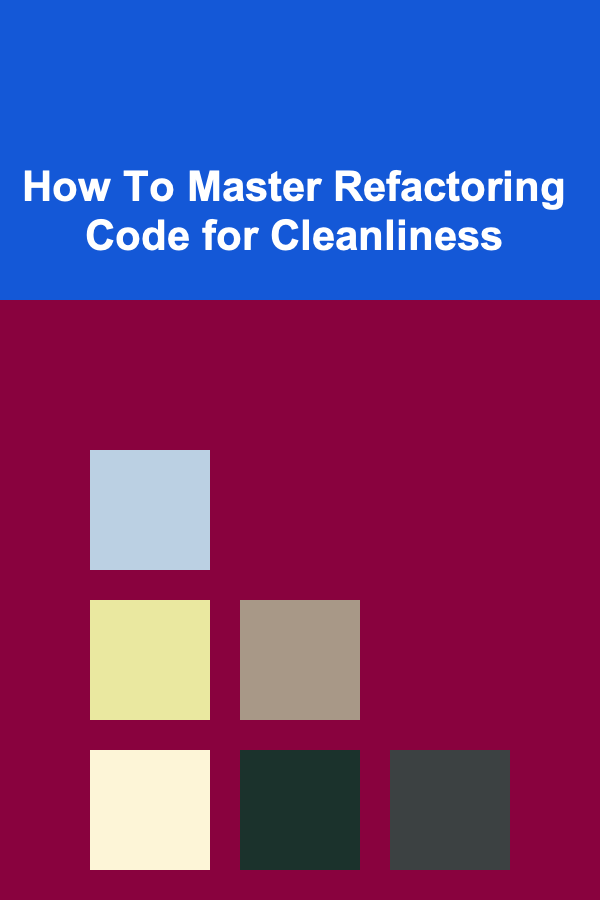
How To Master Refactoring Code for Cleanliness
Read More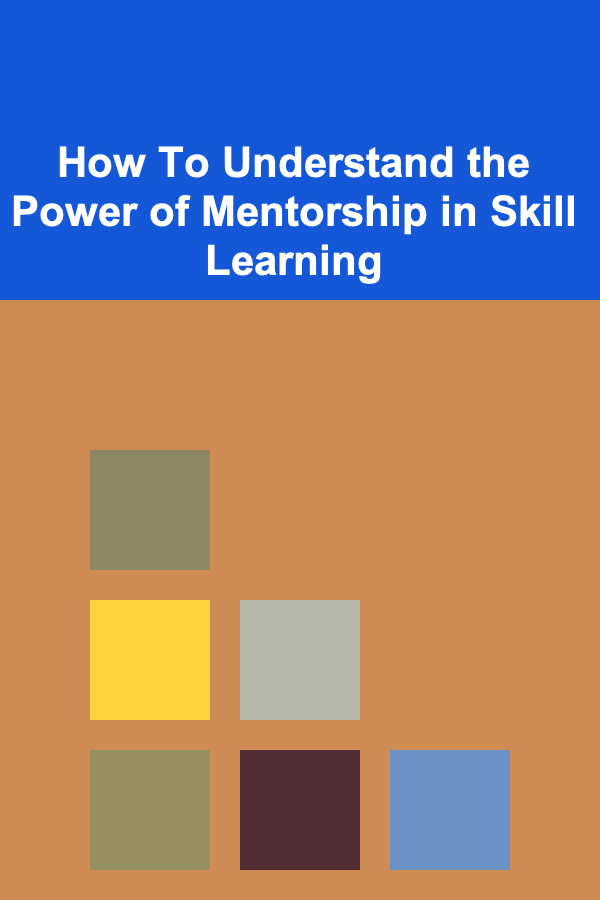
How To Understand the Power of Mentorship in Skill Learning
Read More