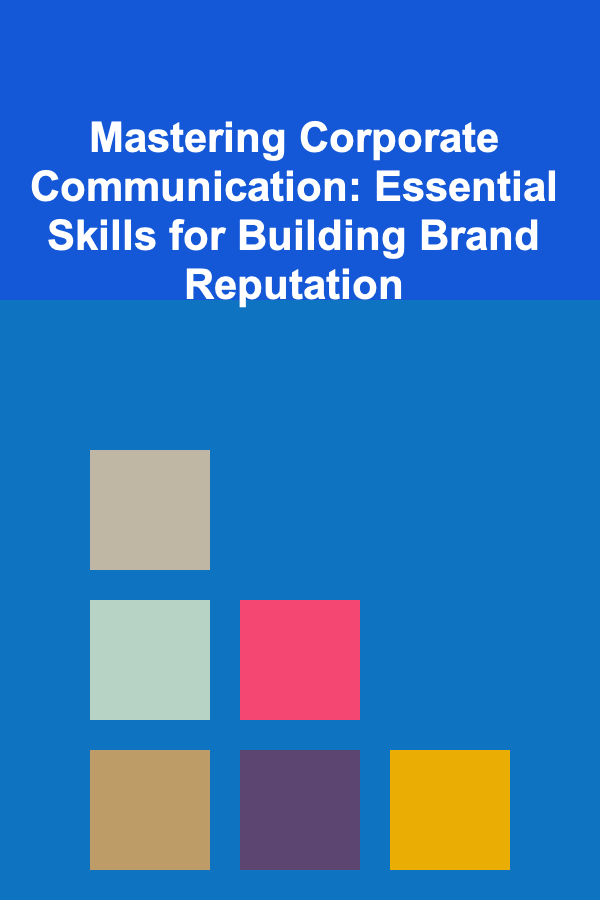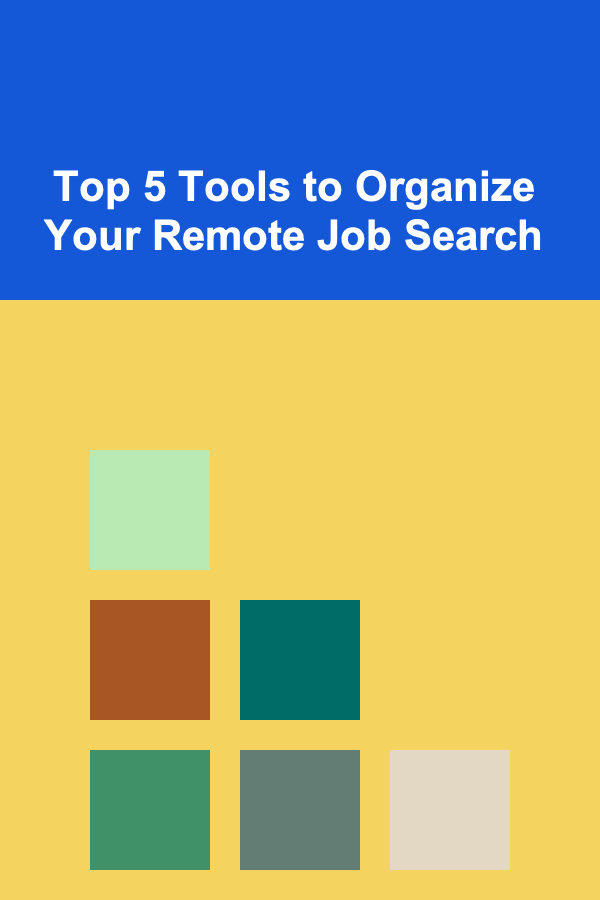
Top 5 Tools to Organize Your Remote Job Search
ebook include PDF & Audio bundle (Micro Guide)
$12.99$6.99
Limited Time Offer! Order within the next:
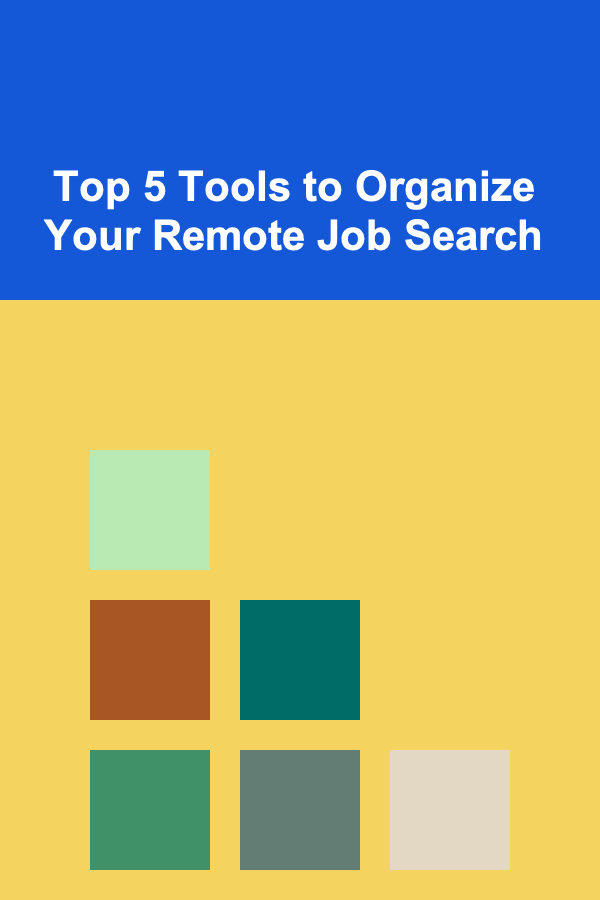
In today's digital age, the landscape of work has evolved dramatically, with remote jobs becoming more widespread and sought-after. Whether you're a seasoned remote worker or someone looking to transition into the world of remote work, finding the right tools to streamline your job search process is essential. With the growing number of platforms, applications, and job boards, it can be overwhelming to stay organized. That's why using the right tools is crucial to keeping track of applications, networking opportunities, and follow-ups, ensuring that no potential job slips through the cracks.
Here's a comprehensive guide to the top 5 tools that can help you organize your remote job search effectively and maximize your chances of landing your ideal job.
Trello: Visual Project Management for Job Tracking
Trello is a powerful and user-friendly tool that helps you visually manage your job search. It's a flexible project management tool that operates through boards, lists, and cards, which makes it perfect for tracking different stages of the job application process. With Trello, you can organize your job search into manageable tasks and stay on top of deadlines and follow-ups.
How to Use Trello for Job Search:
- Create a Board for Job Search: Start by creating a new board dedicated to your remote job search.
- Organize Lists for Each Stage of the Application Process: Create separate lists for different stages like "Job Search," "Applications Submitted," "Interviews Scheduled," and "Offers."
- Track Job Descriptions and Requirements: For each company you apply to, create a card where you can paste the job description, company details, and any specific requirements.
- Set Deadlines: You can set due dates to ensure you don't miss important deadlines for interviews or follow-up emails.
- Add Checklists: For each job application, you can add checklists for tasks like updating your resume, crafting a tailored cover letter, or preparing for an interview.
Trello's visual layout allows you to easily track your progress and ensure that you stay organized without feeling overwhelmed.
Key Features:
- Drag-and-drop interface for easy updates.
- Color-coded labels for prioritization.
- Due dates and reminders to stay on schedule.
- Integrates with other tools like Google Drive, Slack, and calendar apps.
Notion: All-in-One Workspace for Research and Notes
Notion is a versatile productivity tool that can be used for a variety of purposes, including organizing your remote job search. It allows you to create a centralized place for all your research, notes, documents, and job applications.
How to Use Notion for Job Search:
- Create a Job Application Database: Set up a comprehensive database to track all job applications. You can create columns for job title, company name, application status, job description, and any follow-up actions required.
- Store Job Descriptions and Requirements: In Notion, you can easily paste job descriptions and save important information such as company values, salary ranges, and benefits packages for future reference.
- Research Remote Work Opportunities: Create pages for each company you're interested in, where you can research company culture, read employee reviews, and take notes on what you'd like to ask during an interview.
- Organize Networking Contacts: Keep track of the people you meet during your job search. Add their contact details, LinkedIn profiles, and a history of your conversations so you can follow up efficiently.
Notion's ability to combine tasks, notes, and databases into one platform makes it an indispensable tool for organizing your remote job search.
Key Features:
- Customizable templates for job search tracking.
- The ability to embed videos, links, and images for research purposes.
- Real-time collaboration, so you can work with a mentor or job search buddy.
- Cross-platform synchronization to access your job search data from any device.
Google Sheets: Spreadsheet Power for Tracking Applications
Google Sheets is an incredibly simple yet powerful tool for job seekers. Spreadsheets are excellent for tracking a large number of job applications and job boards, especially if you're applying to many remote roles. Google Sheets allows you to organize all of your application data in a customizable and shareable format.
How to Use Google Sheets for Job Search:
- Create a Master Job Application Tracker: Set up columns for the company name, job title, application date, status (e.g., Applied, Interview Scheduled, Offer Received), and any follow-up dates. Add columns for additional details, such as the contact person, application link, or salary expectations.
- Use Conditional Formatting: Highlight key rows to track deadlines or flag applications that need follow-up.
- Track Networking Contacts: You can also use Google Sheets to create a separate tab for people you've networked with, along with their contact details and notes on your conversations.
- Monitor Multiple Job Boards: Google Sheets allows you to list job boards and websites you frequent to apply for remote positions, making it easy to track which sources you've used.
The simplicity of Google Sheets, coupled with its ability to track large amounts of data, makes it an essential tool for job seekers who prefer working with spreadsheets.
Key Features:
- Collaborative access for sharing the sheet with mentors or friends.
- Cloud-based storage for easy access from any device.
- Simple integration with other Google Workspace tools.
- Easy filtering and sorting for better organization.
Jobscan: Tailored Resume Optimization for Remote Job Applications
One of the biggest hurdles in the remote job search is making sure your resume gets past applicant tracking systems (ATS). Jobscan helps you optimize your resume to match job descriptions, increasing the likelihood that your resume will be noticed by both ATS and hiring managers.
How to Use Jobscan for Job Search:
- Optimize Your Resume for ATS: Jobscan allows you to upload your resume and a job description to see how well your resume matches the job posting. The tool provides feedback on keyword usage, skills, and experience to help you tailor your resume for each job application.
- Improve LinkedIn Profile: Jobscan also offers suggestions for optimizing your LinkedIn profile to make it more attractive to recruiters searching for remote candidates.
- Track Keywords and Phrases: Use Jobscan to track the keywords you need to include in your resume and cover letter, ensuring your application gets noticed.
Jobscan is an excellent tool for remote job seekers who want to improve their chances of being noticed by hiring managers and ATS systems.
Key Features:
- Resume optimization for job descriptions.
- LinkedIn profile analysis and improvement tips.
- ATS-friendly suggestions for job seekers.
- Detailed reports on keyword usage and keyword strength.
LinkedIn: Professional Networking and Job Search Hub
LinkedIn is a critical tool for any job search, and it's especially important when searching for remote work. Beyond being a networking platform, LinkedIn has robust job search capabilities that allow you to find remote job opportunities, research companies, and even reach out directly to recruiters.
How to Use LinkedIn for Job Search:
- Set Up Job Alerts: LinkedIn allows you to set job alerts based on your preferred job titles, locations (including remote options), and industries. This will help you stay on top of new job postings.
- Follow Companies: Follow companies that interest you to receive updates on job openings and company news.
- Optimize Your Profile: Make sure your LinkedIn profile is optimized for remote work by highlighting your experience in virtual collaboration, self-motivation, and communication tools. Use keywords that are relevant to remote positions, such as "remote," "distributed teams," and "virtual collaboration."
- Network with Recruiters: LinkedIn allows you to directly connect with recruiters, hiring managers, and remote work advocates. Building these connections can provide you with inside knowledge about job openings and company culture.
- Engage with Remote Work Communities: Many LinkedIn groups focus on remote work, offering job leads, tips, and networking opportunities.
LinkedIn is a must-have tool for any remote job search, combining professional networking with direct access to job opportunities.
Key Features:
- Advanced job search filters for remote jobs.
- Easy-to-use messaging system to connect with hiring professionals.
- Company insights to help you decide where to apply.
- Endorsements and recommendations to bolster your profile.
Conclusion
Organizing your remote job search can be a challenge, but with the right tools, you can streamline the process and improve your chances of success. By using Trello, Notion, Google Sheets, Jobscan, and LinkedIn, you can track your applications, tailor your resume for each job, and stay on top of networking opportunities.
The key is to stay organized, proactive, and efficient in your approach. Remote jobs are highly competitive, but with the right systems in place, you'll be better positioned to land your next remote opportunity.
Other Products

How to Add Holiday Cheer to Your Staircase with Decorations
Read More
How to Build a Passive Income Stream Through Investments
Read More
How to Plan a Perfect Home Party on a Tight Budget
Read More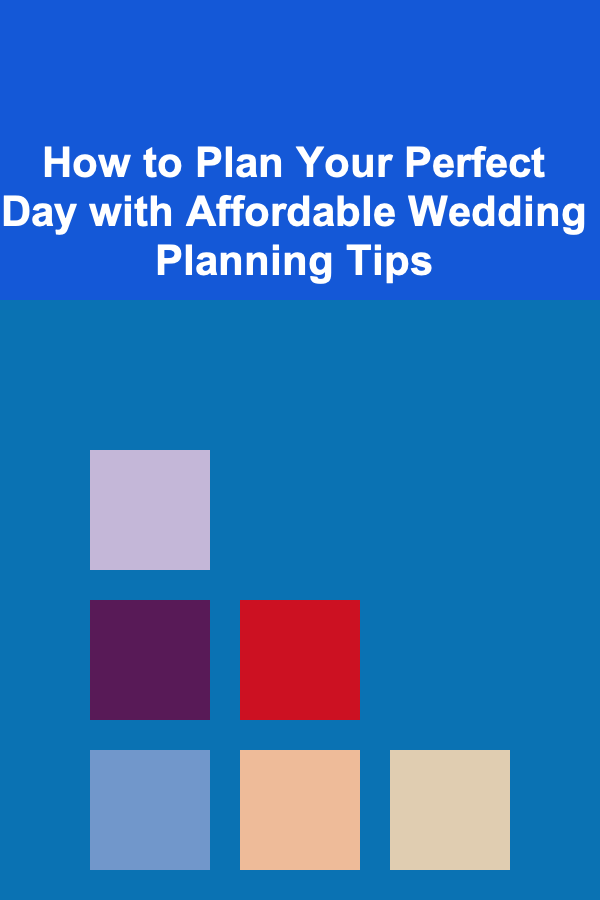
How to Plan Your Perfect Day with Affordable Wedding Planning Tips
Read More
How to Use Cash Envelopes for Better Home Budgeting Control
Read More