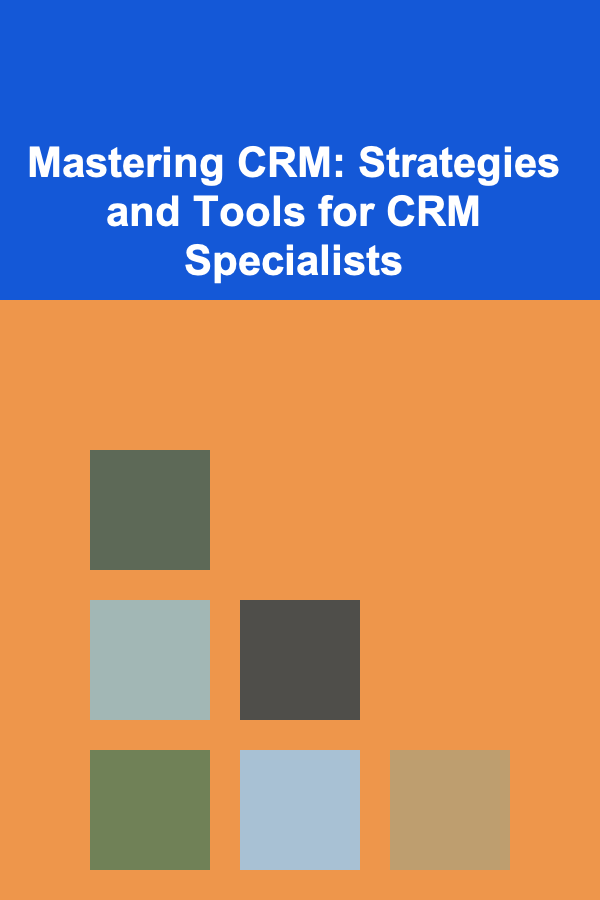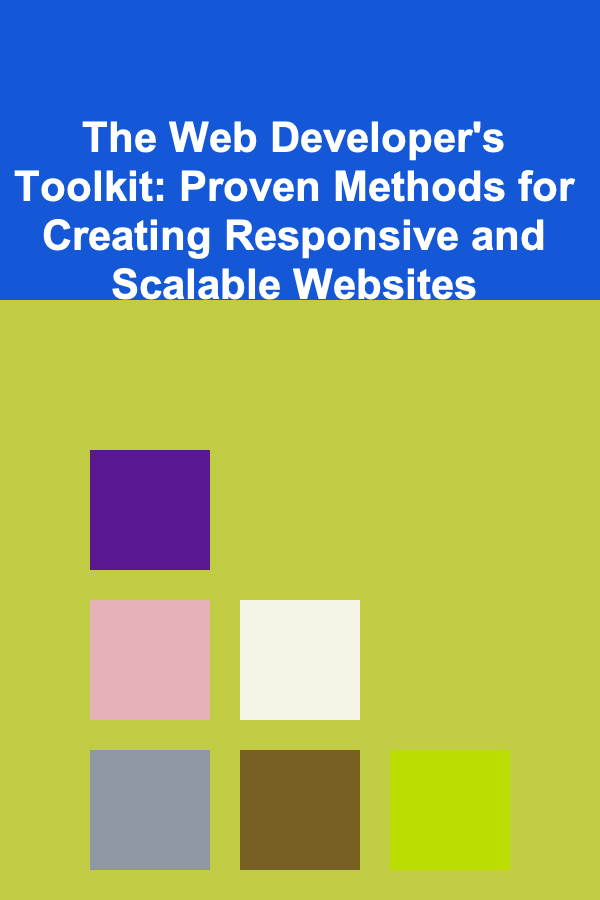
The Web Developer's Toolkit: Proven Methods for Creating Responsive and Scalable Websites
ebook include PDF & Audio bundle (Micro Guide)
$12.99$11.99
Limited Time Offer! Order within the next:
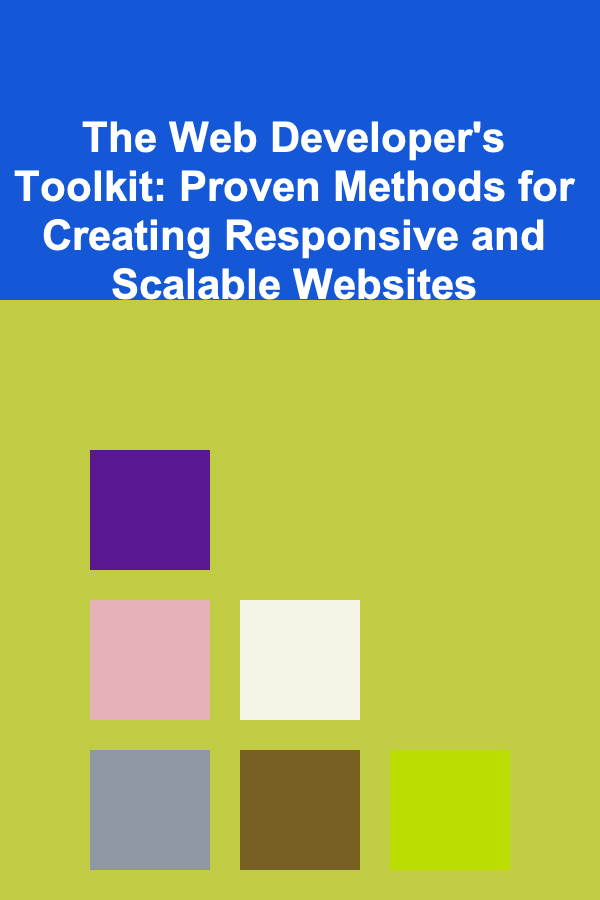
In the fast-paced world of web development, creating responsive and scalable websites has become more of a necessity than an option. With the growing diversity of devices and screen sizes, combined with a need for sites that can grow alongside business or user demands, responsiveness and scalability are key to ensuring a site delivers the best possible experience for all users. This actionable guide will take you through proven methods and strategies for developing websites that are both responsive to different devices and scalable for future growth.
Understanding Responsiveness and Scalability
Before diving into the toolkit, it's important to first understand what responsiveness and scalability mean in the context of web development:
- Responsive Web Design refers to creating websites that provide optimal viewing experiences across a wide range of devices, from desktop monitors to mobile phones. A responsive website adapts its layout and content based on the screen size and orientation.
- Scalable Web Design focuses on the ability of a website to handle increased load, traffic, or content without significant degradation in performance. A scalable site is built to grow, whether by adding more pages, supporting more users, or handling heavier interactions.
Both of these qualities require planning, strategic choices, and the use of modern tools and techniques. Let's break down the methods you can use to achieve these objectives.
Responsive Design Strategies
Use of Fluid Layouts
Instead of relying on fixed-width elements that might look great on one screen size but poorly on another, fluid layouts use relative units such as percentages or viewport widths (vw, vh) for layout dimensions.
Actionable Tips:
- Use
flexboxorgridfor layout: These CSS layout systems allow for more flexible and dynamic designs that can adapt to varying screen sizes. Flexbox is ideal for one-dimensional layouts (rows or columns), while Grid is perfect for two-dimensional layouts (rows and columns). - Define widths in percentages: Avoid hardcoded pixel values when defining the width of containers. Using percentages ensures that elements scale in relation to their parent container.
display: flex;
justify-content: space-between;
flex-wrap: wrap;
}
.item {
flex: 1 1 200px;
}
Media Queries
Media queries are an essential tool in responsive design, allowing you to apply CSS rules conditionally, based on the characteristics of the device (like screen width, orientation, and resolution).
Actionable Tips:
- Define breakpoints: Identify common screen sizes (such as mobile, tablet, and desktop) and adjust your layout accordingly.
- Mobile-first design: Start your design process by creating styles for the smallest screens and scale upwards, adding new rules as the screen size increases.
.container {
flex-direction: column;
}
}
Viewport Meta Tag
For mobile devices, the viewport meta tag controls the layout and scaling of the web page. Without it, websites might appear zoomed out or poorly scaled.
Actionable Tip:
- Always include the following meta tag in the
<head>section of your HTML for proper scaling on mobile devices.
Adaptive Images
Using responsive images allows the browser to serve the appropriate image size depending on the device's screen size and resolution. This reduces load times and ensures that users aren't downloading unnecessarily large images.
Actionable Tips:
- Use
srcsetfor images: Thesrcsetattribute in the<img>tag allows you to specify different images for different screen resolutions and sizes.
- WebP Format: If possible, use WebP images for better compression without sacrificing quality, ensuring faster load times across devices.
Scalable Design Strategies
Optimize Performance
A scalable website can handle more traffic and larger amounts of data without slowing down. Performance optimization techniques are essential in ensuring your website remains fast as it grows.
Actionable Tips:
- Minify and Compress Files: Use tools like UglifyJS or Terser to minify JavaScript and CSS files. Compress images using tools like ImageOptim or TinyPNG to reduce their size without losing quality.
- Lazy Loading: Implement lazy loading for images and other resources so that they are only loaded when they are about to enter the viewport. This decreases the initial page load time.
- Code Splitting: Use code-splitting to divide your JavaScript code into smaller bundles that are only loaded when needed, instead of loading the entire script at once.
Content Delivery Network (CDN)
CDNs are a distributed network of servers that cache static content, such as images, stylesheets, and JavaScript files. By serving content from the server nearest to the user, CDNs improve load times, decrease latency, and increase scalability.
Actionable Tips:
- Use services like Cloudflare, Amazon CloudFront, or Akamai to serve static assets.
- For dynamic content, consider integrating server-side caching mechanisms, such as Redis or Varnish.
Database Optimization
As your site grows, its database needs to scale as well. Optimizing your database can significantly improve performance, especially when dealing with large datasets.
Actionable Tips:
- Use Indexing: Index frequently queried fields in your database to speed up search and retrieval operations.
- Database Sharding: Distribute your database across multiple servers to prevent any single server from becoming a bottleneck.
- Optimize Queries: Write efficient SQL queries, avoiding unnecessary joins or subqueries, and ensuring that queries return only the required data.
Scalable Hosting and Server Architecture
As your site grows, you may need to scale your hosting to handle increasing traffic. This involves moving from shared hosting to cloud-based solutions that can dynamically adjust resources as demand fluctuates.
Actionable Tips:
- Cloud Hosting Solutions: Use platforms like AWS, Google Cloud, or Microsoft Azure that provide elastic scalability, meaning you can automatically adjust resources (compute power, memory, etc.) as needed.
- Containerization with Docker: Use containers to ensure that your application works consistently across different environments. Docker allows you to package your app along with its dependencies, ensuring it can scale without compatibility issues.
- Microservices Architecture: If your website involves complex features, consider breaking it down into microservices. Each microservice can be independently scaled and managed.
Testing for Responsiveness and Scalability
Cross-Browser and Device Testing
Testing is crucial to ensure your website performs well on all devices and across different browsers. Even though modern browsers have become more consistent, it's still important to check your site on various platforms to catch any potential issues.
Actionable Tips:
- Browser Testing Tools: Use tools like BrowserStack or Sauce Labs to test how your website performs across different browsers and devices, ensuring cross-compatibility.
- Emulator and Real-Device Testing: While browser testing tools are useful, testing on real devices (or emulators for different screen sizes) provides more accurate results.
Load Testing for Scalability
Before deploying a site to production, it's important to test how it will perform under heavy load. Load testing simulates user traffic to identify potential bottlenecks.
Actionable Tips:
- Use tools like Apache JMeter, LoadImpact, or Gatling to simulate different levels of user traffic and assess the performance of your server.
- Monitor server response times, database performance, and API call efficiency to identify any areas that need optimization.
Conclusion
Creating responsive and scalable websites requires a solid understanding of modern web development techniques, along with the right set of tools and strategies. By using fluid layouts, media queries, and adaptive images, you can ensure that your site looks great across all devices. At the same time, by optimizing performance, utilizing CDNs, and implementing scalable server architectures, your site can handle increased traffic without compromising speed or reliability.
Remember, responsive design and scalability are not isolated tasks but rather core aspects of your development process. A well-planned, performance-focused, and scalable approach will not only improve user experience but also ensure your website can grow without a hitch. Keep refining your toolkit, stay updated on new technologies, and continually test your sites for both responsiveness and scalability to maintain the highest standards in web development.

Data Scientist's Handbook: Essential Skills and Strategies for Success
Read More
How to Organize Emergency Kits for Different Types of Emergencies
Read More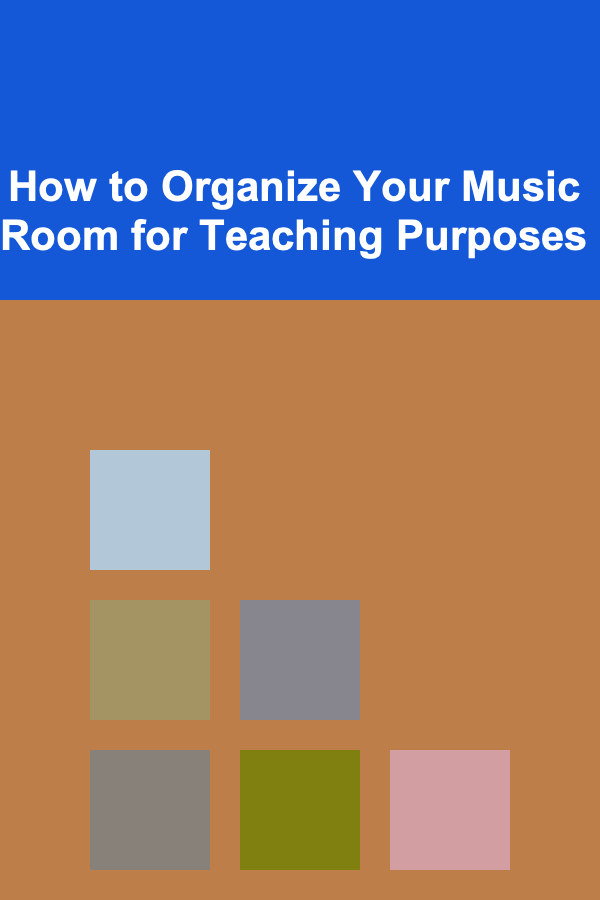
How to Organize Your Music Room for Teaching Purposes
Read More
How to Renovate Your Kitchen on a Budget
Read More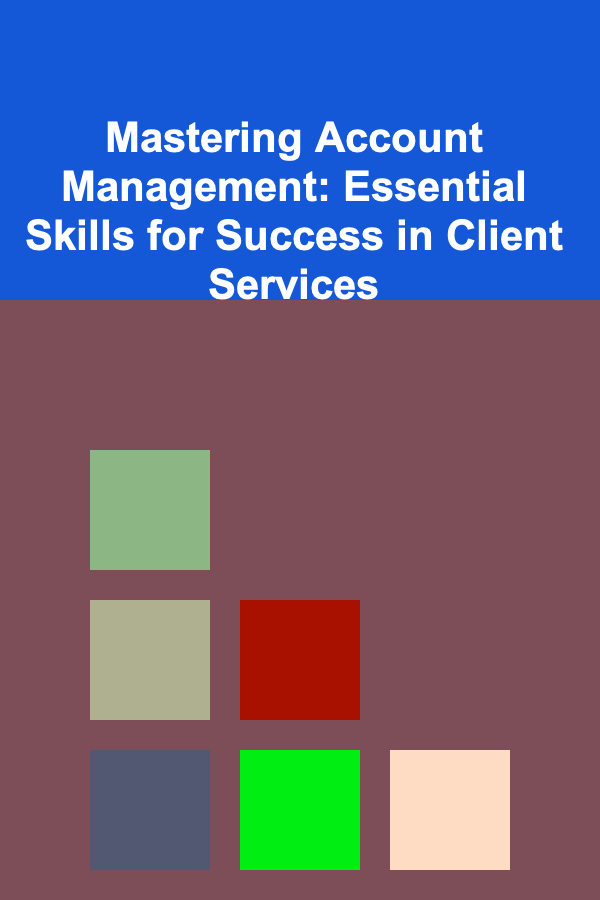
Mastering Account Management: Essential Skills for Success in Client Services
Read More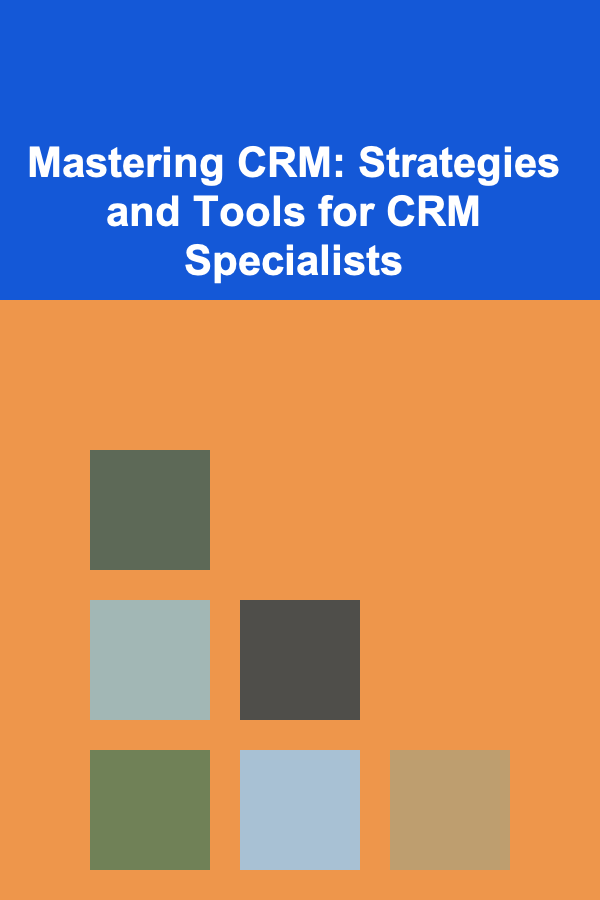
Mastering CRM: Strategies and Tools for CRM Specialists
Read MoreOther Products

Data Scientist's Handbook: Essential Skills and Strategies for Success
Read More
How to Organize Emergency Kits for Different Types of Emergencies
Read More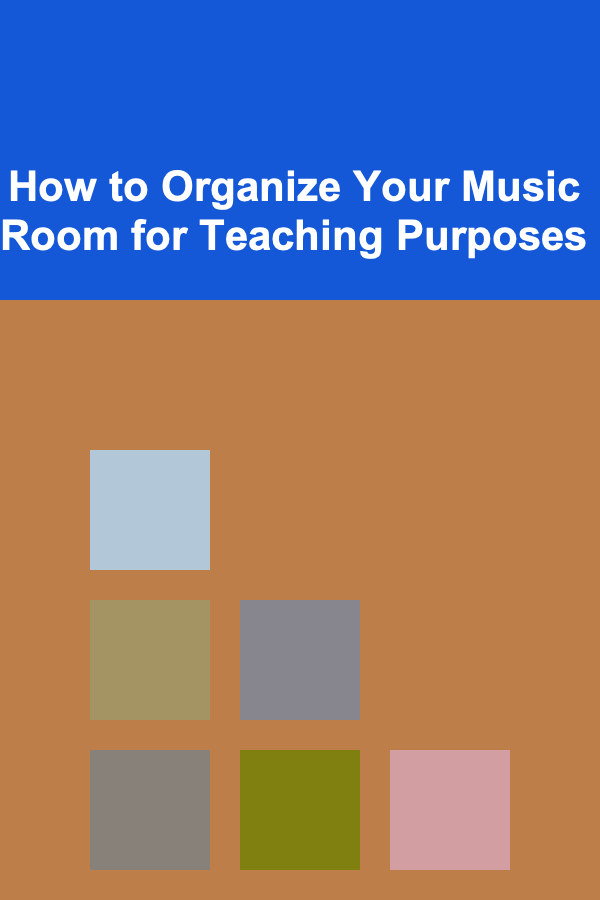
How to Organize Your Music Room for Teaching Purposes
Read More
How to Renovate Your Kitchen on a Budget
Read More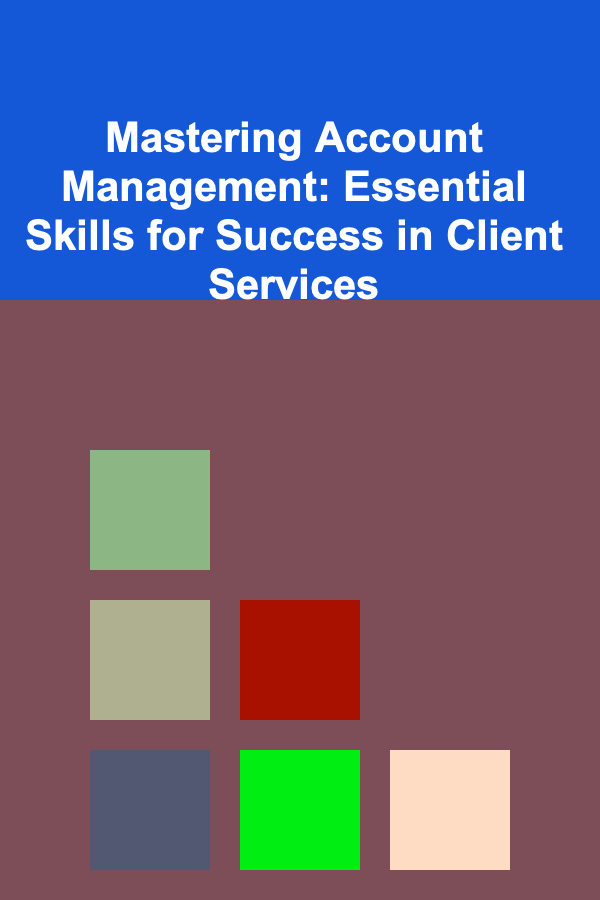
Mastering Account Management: Essential Skills for Success in Client Services
Read More